Amazon has been one of the top leaders among the streaming video players. It has a media player for every type of user and its line ups are the most popular among the home entertainment freaks. While all of Amazon’s media players provide the best of streaming, each of them differs with its features and qualities. Although Cube has been released at a later stage, it never failed to attract users. For a better view, this section deals with Fire TV Cube Review. In case you aren’t sure of buying it or not, then you will get a clear idea at the end of this article.
Fire TV Cube – Summary
Fire TV Cube is unlike other Amazon media players by design as well as functionality. It is the fastest and most powerful among the Fire TVs that replaced the original Fire TV box. The first generation Cube was first released in 2018 and its functionality resembled similar to the third-generation Fire TV.
Later in 2019, the Fire TV Cube second-generation model was released with lots of improvements. Like any Firestick, Fire TV Cube also comes with remote control. However, you can make use of its built-in speaker and Alexa to control it. The first generation Cube has been discontinued and hence let’s further deal with the second generation Cube.
What’s Inside the Box?
You will find the following things upon unboxing the second generation Cube that you have newly purchased.
- Fire TV Cube
- Alexa Voice Remote
- 2 AAA Batteries
- Ethernet Adapter
- IR Extender Cable
- Power Adapter
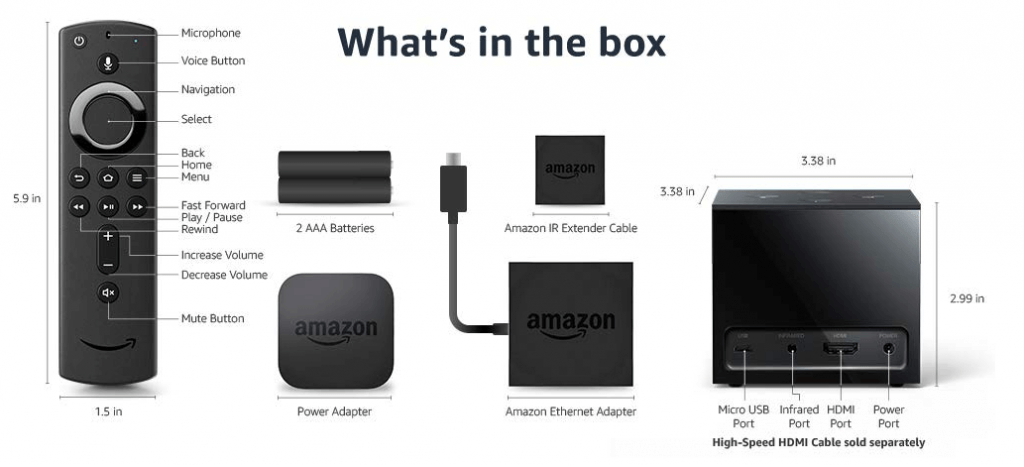
Fire TV Cube – Price
The all-new Fire TV Cube costs $119.99 or £109 or AU$160 while the older extinct model was priced around $99. It is comparatively costly when compared to Amazon’s Fire TV Stick. However, you cannot expect a Firestick to respond as like Cube. Overall, Cube is a combination of Fire TV and the Echo.
Setting Up
Setting up Fire TV Cube is neither complex nor requires technical skills. All you have to do is just plug the Cube and connect it to the TV. While the older model Cube lacks the remote, the second generation has an Alexa Voice Remote. So the initial setup procedure is made simple.
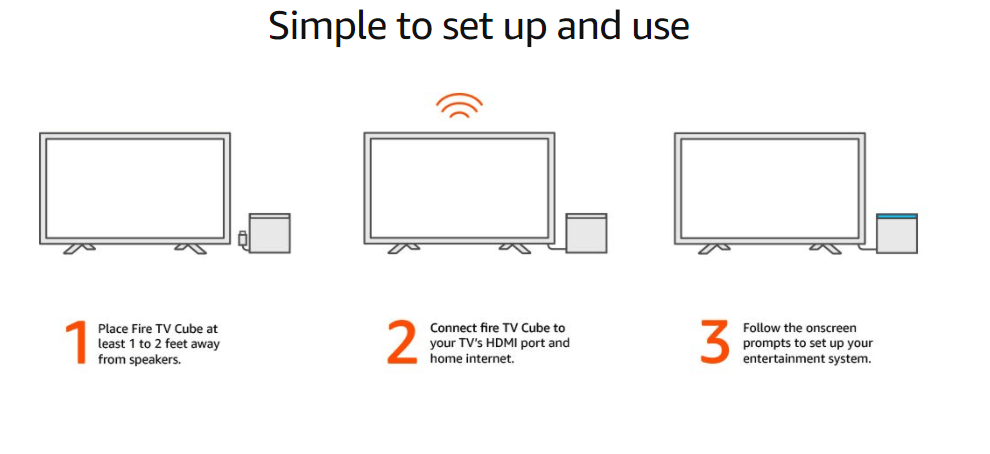
Press and hold the Play/Pause button on the remote to put Cube into setup mode. You shall proceed with on-screen guidelines to set up WiFi, language, parental controls, adjusting volume, and sign in with Amazon account. With this, Cube will automatically identify your TV that you have connected through the HDMI port.
Fire TV Cube – Design
As the name goes the second generation Cube is designed to look like a black cube with an LED bar on its top. While it looks similar to Fire TV, it further includes hands-free voice control. Unlike other streaming players, you cannot hide it behind your smart TV. It measures 3.4 x 3.4 x 3.0 inches which is slightly smaller when compared to its rivals.
At the top, it has four control buttons namely mute, volume up and volume down, and Alexa control. At the back, you will notice an HDMI port, Micro USB port, IR extender, and power connector.

With the support of HDMI CEC, Cube users can take control of your device over IR and HDMI commands. This includes adjusting the volume of the TV using Cube remote and turning on and off any device in an entertainment center using Alexa.
The eight far-field microphones are powerful enough to respond to your words even on a large room. It is recommended to place the Cube atleast two feet away from the TV or soundbar. The only missing thing with Cube is that it doesn’t ship with an HDMI cable.
Fire TV Cube – Hardware & Performance
Cube features a powerful Hexa-core processor with Amlogic ARM Cortex-A73. It has 2 GB RAM with up to 16 GB of external storage. Cube has Multi-HDR support and you can stream up to 4K at 60fps. It features Local Voice Control technology and hence the device process the frequently used commands at a faster rate.
As far as the performance is considered, Cube seems to work fine. Users will find Alexa’s support as a great advantage. With your voice command, you shall play and pause, resume, mute and unmute or control the volume of live TV and on-demand contents absolutely hand-free.
Besides the voice control, you shall use the conventional remote controller to control the playback. Browsing and navigating the menu is much faster and easy with remote. Cube loads Netflix quickly and you can even jump between different apps.
Fire TV Cube – Interface
As a media player box, Cube has far exceeding features. It has the fastest and responsive interface. The home screen is simple to use and displays the recommended content from popular streaming services. Besides this, the users get the chance to customize the row of favorite apps. With Cube, you will be able to stream high-end video and audio formats. Thus, you will be able to stream movies and shows in 4K HDR quality.
Cube supports Dolby Vision, HDR, and HDR10+. Thus you will be able to watch your favorite content in the best quality. With 4K HDR TV and Cube, you will experience 4K contents in a much better way.
Fire TV Cube – Contents
Cube users can get access to all its official apps by accessing Amazon App Store. It has almost all the popular streaming services like Netflix, Hulu, Disney+, and a thousand more. Besides this, users can choose from more than 500,000 movies and TV episodes. It offers even more contents and you could stream in 4K Ultra HD or HDR. With Cube, you shall even access channels like Starz, Showtime, CBS All Access, and lots more.

Apart from streaming, Cube supports accessing websites like Reddit, Facebook, and more with the help of the Silk or Firefox browser. Users can even stream songs from popular music streaming apps like Amazon Music, Spotify, Pandora, Spotify, etc. Cube supports voice search songs by artists, songs, or playlists as well.
Smart Assistant
With Alexa support, Cube TV users can perform tasks much more with ease. Since it comes with a built-in speaker, you will be able to control the smart home devices on the go. You can ask Alexa to bring you the weather, play the music, or stream video. It even helps you turn on and off the TV, changing the channels, and controlling the playback. With Alexa, Fire TV has become smarter and you don’t have to rely on your remote every time.
Pros
- Alexa support lets you go hands-free
- The far-field microphone is powerful enough to understand your command
- Alexa can control other smart devices and home theater
- Flawlessly plays 4K HDR contents
Cons
- HDMI cable isn’t included on the box
- Alexa gets confused with commands at times
Should I Buy Fire TV Cube – Our Verdict
Cube excels in terms of performance and it can play contents from almost all the major streaming services. If you love controlling the device over voice, you can do it absolutely. You can still use the Alexa button on the remote to control the device. However, Cube gives you a point that you shall use remote less.
It has a faster processor and thus navigating on its interface is a breeze. Cube isn’t for those who want an affordable streaming player as it is a bit costly. The support for Dolby Atmos audio and 4K Ultra HD video quality are great things to consider. You can also leave your thoughts on the Fire TV Cube in the comments below.











