CNN is a multinational news channel you can rely on for everyday happenings. It brings global news from across the world. CNN is a trusted news source that gets reports from correspondents and bureaus worldwide. You can stream live CNN, CNNi, and HLN TV from anywhere. With CNN, you will not miss any breaking news, and it brings photos, news clips, etc. Besides streaming news, it brings you CNN original series, VOD, and live TV. So, if you are interested in watching CNN on your Firestick, you can refer to this article further.
Installation Guidelines of CNN on Firestick
Fire TV users can install CNN in no time, as it is officially available on the Amazon App Store. However, it is limited to US users only.
1. With Fire TV connected to WiFi, you should select the Find menu and choose the Search tile.

2. Key in as CNN using the screen keyboard and select it when suggestions appear below.
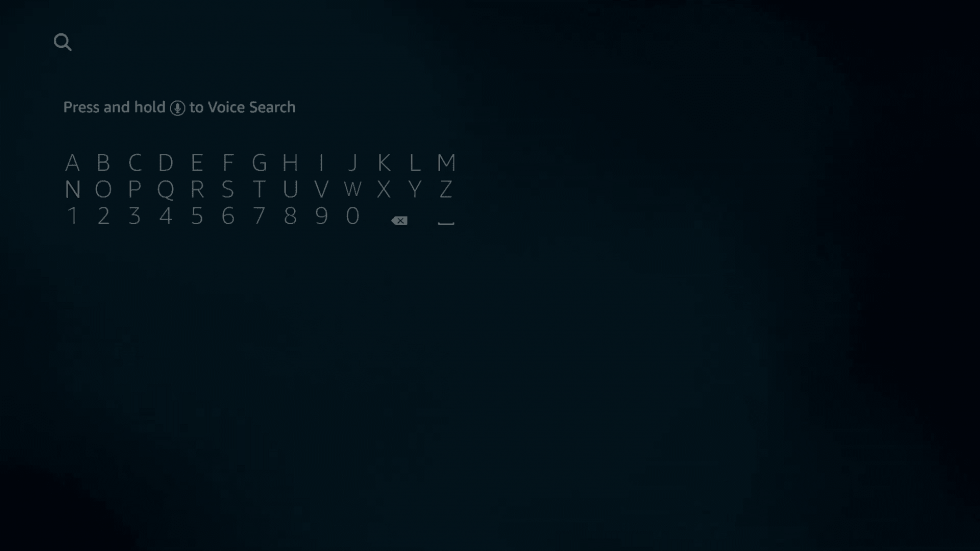
3. On the search result, you need to click on the CNN tile.
4. Upon redirecting to the channel info screen, select Get or Download.
5. In a minute or two, the channel will download on your Fire TV.
6. Finally, select Open to launch the CNN app and start accessing it.
Alternative Approach: Guidelines to Sideload CNN on Firestick
If you aren’t in the US, you should follow the below steps to get CNN on Fire TV. For this, you need to get Downloader on Firestick.
Configure Firestick
As we are about to sideload CNN as an apk, you should carry out the below steps.
1. On the Firestick home, look for the Cog icon and select it.
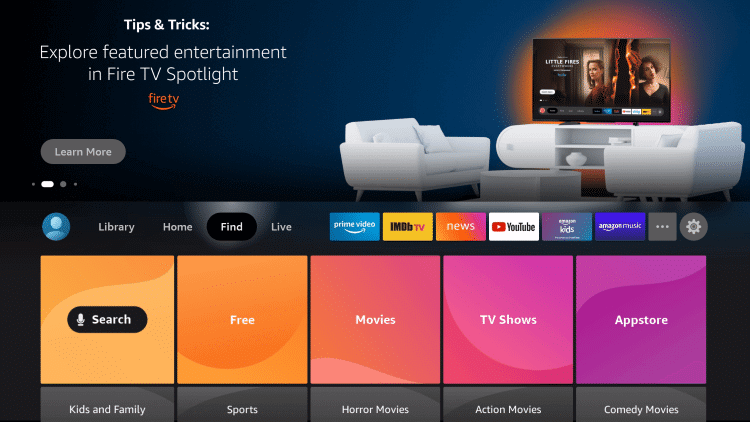
2. Navigate to click on the My Fire TV tile.
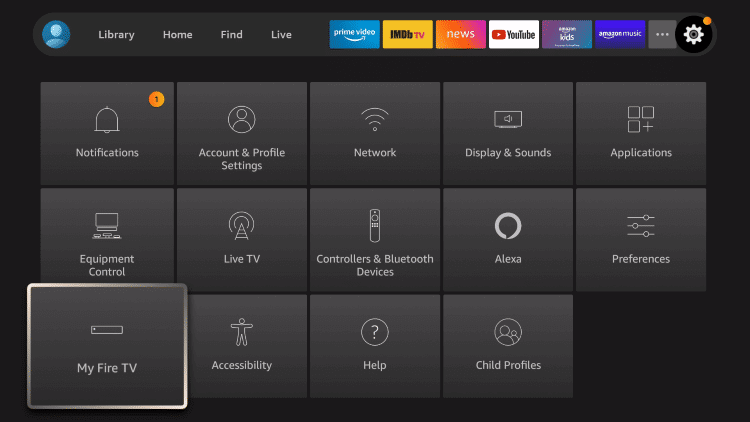
3. Select the Developer options.
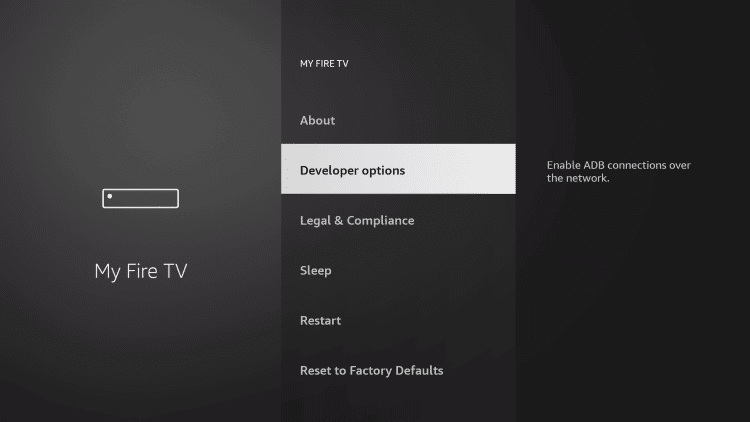
4. Click on Install Unknown Apps to proceed.
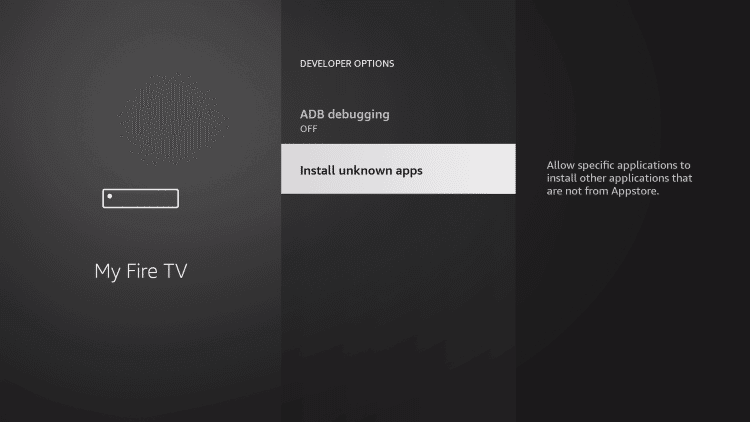
5. Go ahead and click on Downloader and turn it On.
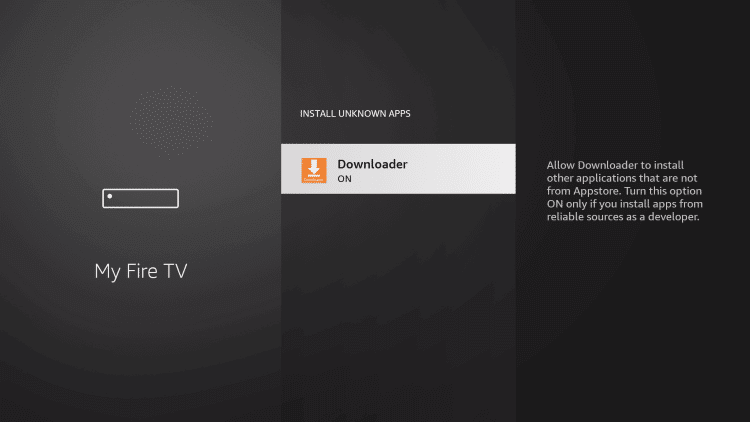
Steps to Sideload CNN on Firestick using Downloader
After tweaking the Firestick Settings, you shall proceed with installing CNN apk on Fire TV.
1. Launch the Downloader app on your Fire TV home.
2. Select the URL field under the Home tab of the Downloader.
3. Using the virtual keyboard, you shall type the URL of the CNN apk. Press GO.
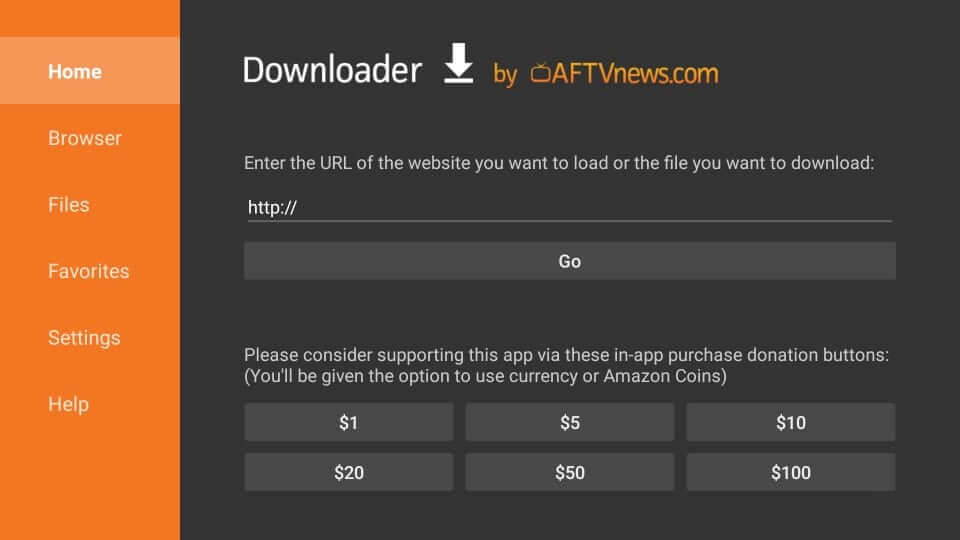
4. Allow the server to connect to the Downloader and download the apk.
5. When you get the installation pop-up, select the Install button.
6. After the App installed message, you should click Open to launch. Select Done to proceed.
7. On the Download pop-up, click Delete to remove the CNN apk.
8. To confirm your action, you should click Delete again.
Related: How to Watch Fox News on Firestick
Guidelines to Activate & Use CNN on Firestick
If you have successfully installed the CNN app on Fire TV, you shall activate and use it.
1. Go to the Your Apps & Channels section of Fire TV.
2. Scroll down until you see CNN and highlight the tile.
3. Now, press the Play/Pause button on the remote to choose Options.
4. Further, you should click on the Move to Front option on the pop-up.
5. Then, get back to the Fire TV home and launch the CNN app.
6. Make a note of the CNN activation code displayed on the Fire TV screen.
7. Using a browser on another device, visit https://www.cnn.com/activate.
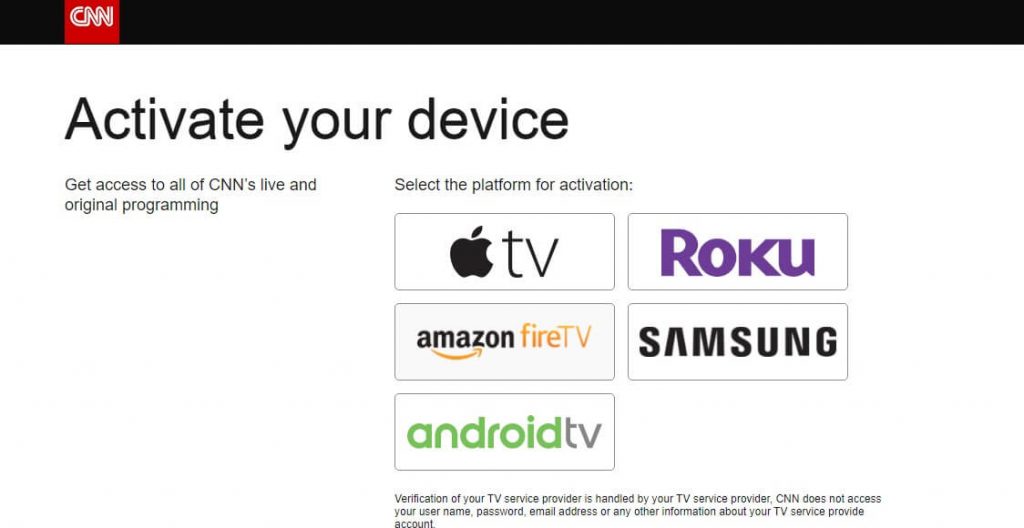
8. Select Firestick as the platform to activate.
9. Enter the activation code and tap on Continue to Verify. If it gets verified, you shall choose a TV provider and sign in.
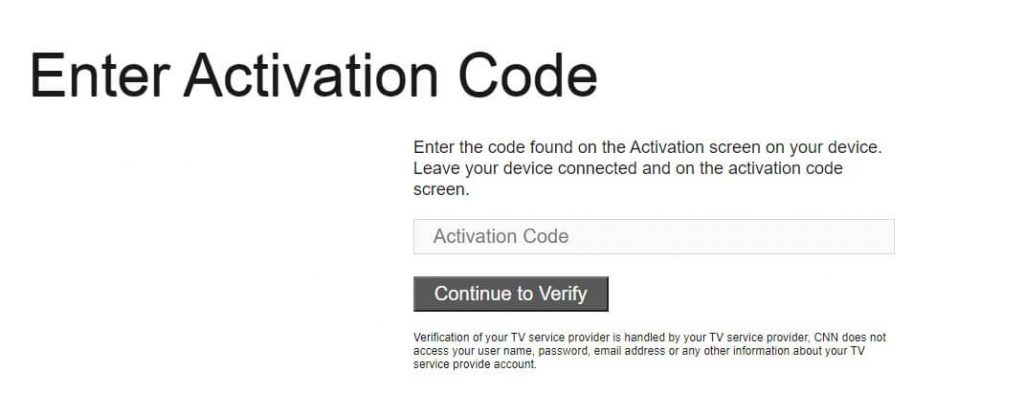
10. If it opens up, the home screen will hold the below menus.
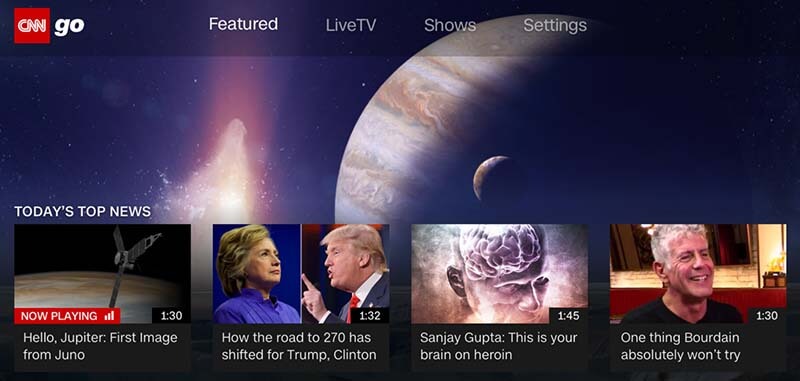
- Featured – Get top news and updates about the ongoing events. It brings curated news recommendations.
- Live TV – Stream CNN, HLN, and CNN International.
- Shows – On-demand library with original news series, documentaries, reality shows, etc.
- Settings – It includes options to enable or disable Closed Captions, reset, etc.
That was all about CNN on Fire TV. With this channel, you will not miss any global happenings anytime. It brings news content from trusted sources. Drop us a comment for any clarification regarding the same.
How to Watch CNN on Firestick Without a Cable
The following are the list of streaming service you can use to stream CNN on your Fire TV without a cable.
1. Hulu
Under the Hulu + Live TV subscription package, you can stream CNN. Since CNN comes under the Live TV category, you can stream CNN live as you watch on your cable TV. The only difference is that you are gonna watch CNN with an internet connection on Hulu. And also, with the Hulu + Live TV subscription, you can watch other live channels like CBSN, HLN, ABC News live, and more at $69.99 per month.

2. Sling TV
With a subscription to Sling Blue or Orange, you can stream the CNN at $35 per month. And this package includes 30 hours of Cloud DVR Storage that can be used to record your favorite shows. Also, you can stream popular channels like A&E, AMC, Axis TV, BBC America, Comet, Discovery Channel, and more. So, if you need an affordable platform to stream the CNN channel, you can choose Sling TV.

3. YouTube TV
With $64.99 per month, you can stream CNN and other 85+ channels with YouTube TV. And the channel lineup includes ABC, CBS, Food Network, FS1, Univision, AMC, Fox News, NFL Network, and more. In addition, you will get unlimited cloud DVR storage. So, you can record your favorites without any limit to stream offline.

Why Use VPN on Firestick
With a VPN on Firestick, you can change your IP address and location to protect your privacy. It shields your identity and prevents apps, websites, and services from tracking you. The best VPN will event prevent the ISP and mobile carrier from spying on you. A VPN will protect you from getting into security breaches and unblock websites or apps that are location-specific. For all these benefits, you should use the best VPN on Firestick while streaming or surfing the internet.
Frequently Asked Questions
There is no way to stream CNN on Firestick for free.
You can get the CNN app on your Firestick from the Amazon App Store.
Yes, CNN is free to install and use on Firestick.











