Start listening to your favorite music tracks with Gaana. It is a one-stop destination to stream unlimited music for free without any limits. You will find both Indian and international music content. With Gaana, the entire Indian music catalog is available to users across the globe. This platform covers Bollywood to regional and more songs. It features over 30 million songs with thousands of playlists created by users as well as experts. You will also find the music on the Gaana platform in multiple languages as well. Now, in the following section, let’s find out how to install Gaana on Firestick.
How to Install Gaana on Firestick
Gaana is one of the best music apps for Firestick to be available on the Amazon App Store officially, and the installation procedure is as follows.
1. Turn on your Fire TV and press the Home button on the Fire TV remote.
2. From the Fire TV home screen, select Find > Search.
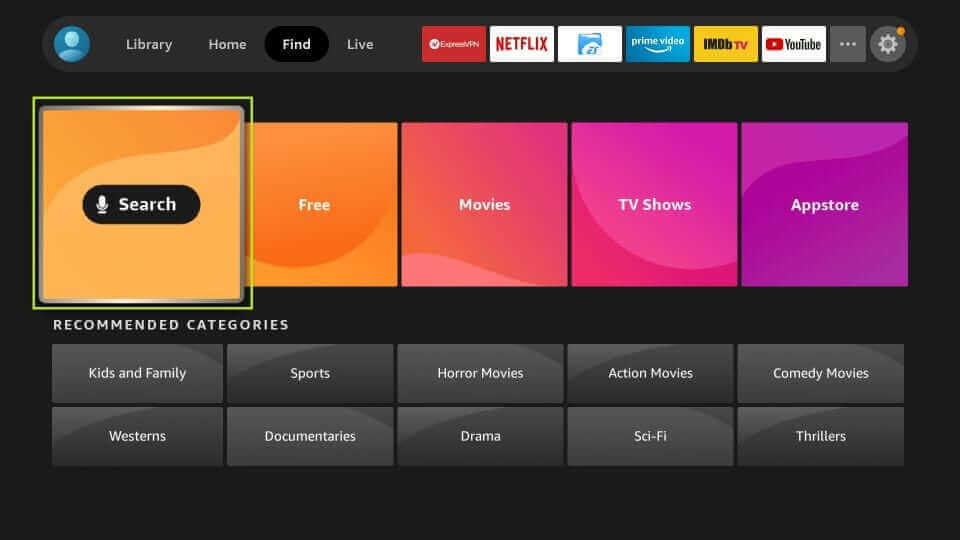
3. When you get the virtual keyboard, type as Gaana and select it when you see the suggestions.
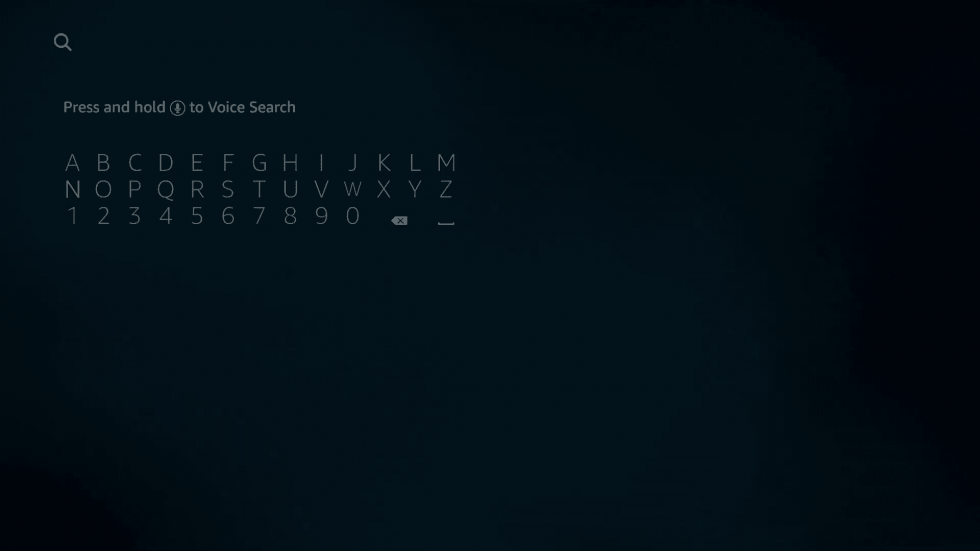
4. On the following screen, choose the Gaana app’s tile under the Apps & Games section.
5. When you get redirected to the channel info screen, click on Get or Download button.
6. Allow the Fire TV to complete the download process of the Gaana app.
7. Once the installation ends, select Open to launch it.
Alternative Method – How to Sideload Gaana on Firestick
The below steps are all you should follow to use Gaana on Fire TV. It is assumed that Downloader on Firestick is installed already. The following method will be useful if you can’t find the Gaana app in the Amazon App Store.
1. After installing the Downloader app, go to the home screen and click on Settings.
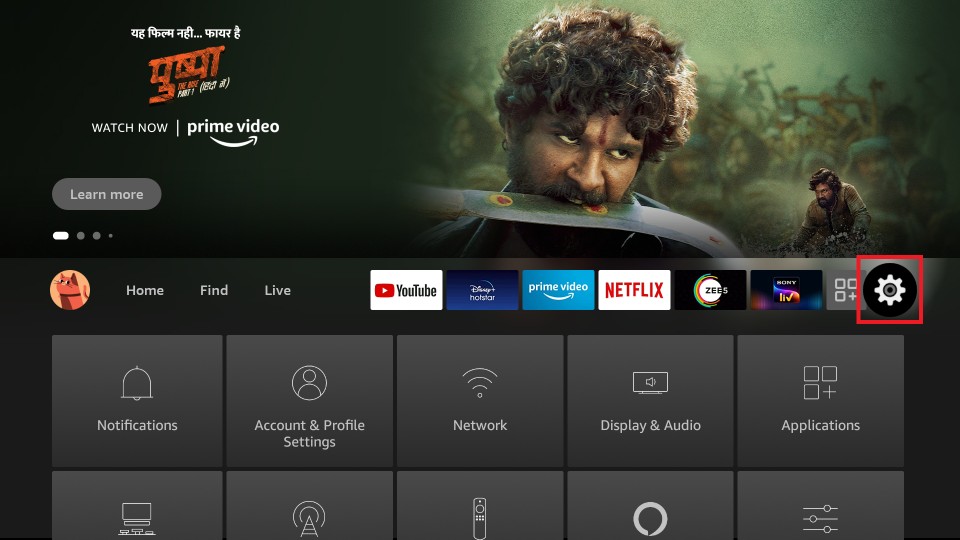
2. Go ahead to select the My Fire TV tab.
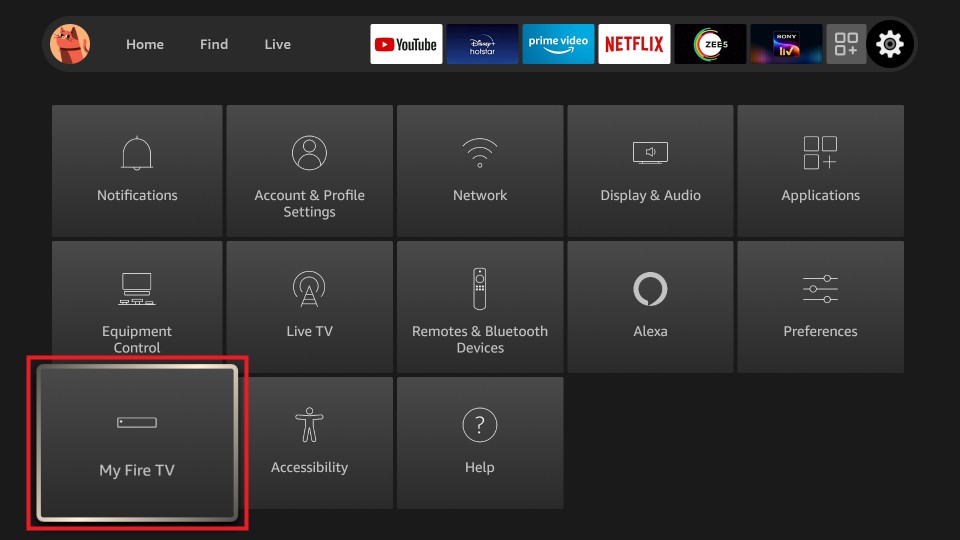
3. Choose the Developer option on the screen that appears.
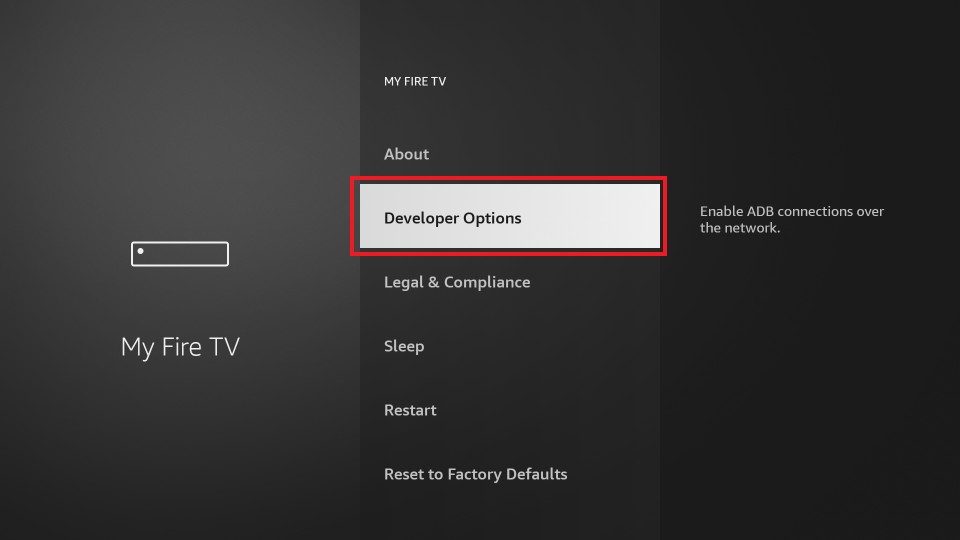
4. Now, choose the Install Unknown apps option.
5. Scroll down and select the Downloader app and enable it.
6. After that, go to the home screen and select the Apps tab. From the Your Apps & channels section, choose the Downloader app and launch it.
7. If you launch it for the first time, you should accept or dismiss the prompts that appear.
8. Now, select the http:// field from the Downloader app’s Home tab.
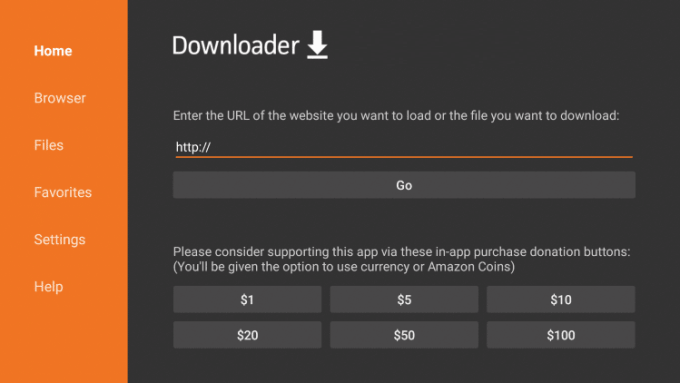
9. If you see the virtual keyboard, type the apk source of the Gaana app https://bit.ly/3OGiG4V and press GO.
10. Allow the Downloader app to connect to the provided server and download the Gaana apk.
11. Once the download completes, click Install on the installation pop-up.
12. You should wait for a minute or two to let the installation process end.
13. After this, select Open to launch the app immediately. Else press Done and proceed.
14. Click on the Delete option to remove the apk file of the Gaana.
15. If you see the confirmation pop-up, click on the Delete button once again.
Why Use VPN on Firestick?
Firestick users are recommended to use the VPN for the best streaming experience. It will let you access the geo-restricted content without any limitations. You can stream any video without the buffering issues, as the VPN will unlock ISP throttling. With the best VPN on Firestick, your identity will be anonymous, and no one can track you. Not even the government or ISP or third-party hackers can find what you stream.
Guidelines to Use Gaana on Firestick
You shall proceed with the steps given below to start using Gaana on Firestick.
1. Press the Home key of your Fire remote and select Apps.
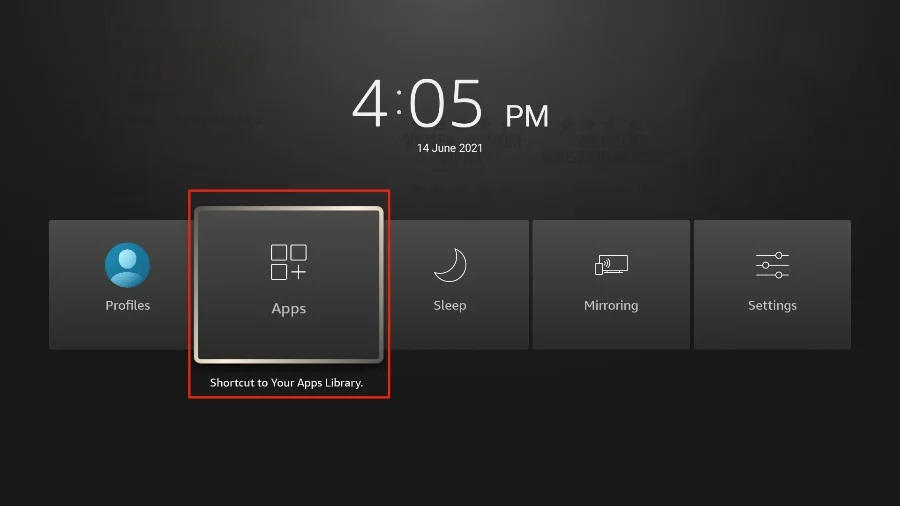
2. Go to the bottom portion of the screen to highlight the Gaana app tile.
3. Now, press the Play/Pause button on the remote to select Options.
4. Choose the Move to Front option to access it from the Fire TV home.
5. Go ahead to launch the Gaana app on the Firestick.
6. You can now browse or search for any tracks to listen to them instantly.
How to Screen Mirror Gaana on Firestick
1. Connect your Android Smartphone and Firestick to the same Wi-Fi network.
2. Then, on your Fire TV remote, press and hold the Home button until a menu appears on the screen.
3. From the menu displayed on-screen, select the Mirroring tab.
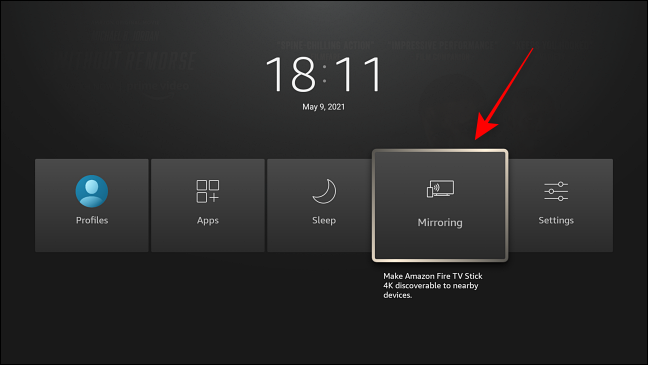
4. Next, install the Gaana app on your Android Smartphone from the Google Play Store.
5. Go to the Notification Panel and tap on Cast.
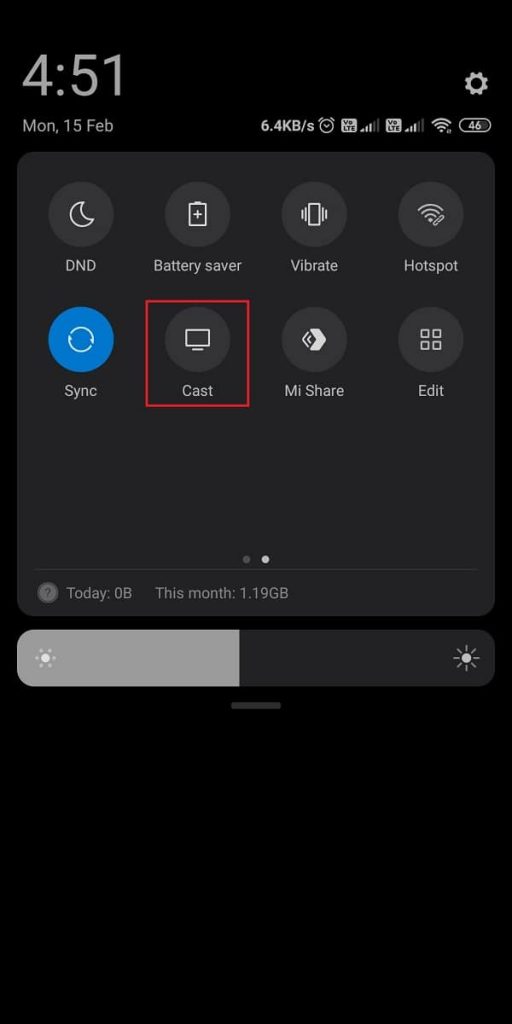
6. Next, choose your Firestick device.
7. Launch the Gaana app and sign in to your account.
8. Choose and play any music you like, and it will mirror to your Firestick device-connected TV.
Alternatives for Gaana on Firestick
The following are the alternatives to Gaana on Firestick:
Frequently Asked Questions
You can use the sideloading method to get Gaana on Fire TV.
Yes, you can access the Ganaa on Firestick free of cost.











