Stay up-to-date with the latest news, memes, and trends on the internet with Reddit. It is a social-sharing service to feature ideas and topics by the community. i.e., users can upvote the best of the content by providing a Like. Upon joining your favorite communities, you will receive constant and personalized feeds. It covers news, games, sports, videos, memes, fun stories, etc. You can join the discussions over different topics and issues with the community of Redditors. With Reddit, you can share the best content with others instantly. There are more than 2 million active communities available on Reddit. Moreover, you can also use Reddit on Amazon Firestick to get all your favorites on a big screen.
Features of Reddit
Here are some of the best features on Reddit.
- Keep yourself updated with the trending and exclusive news.
- You can share, post, comment, upvote, and downvote any post you want.
- Get personalized content by using Reddit frequently.
- It allows you to chat with other communities securely.
- Start a new topic in a community and get to know more about it.
How to Get Reddit on Amazon Firestick
Reddit isn’t available for download on Amazon App Store officially. Hence, you can use sideloading method to get Reddit for Fire TV. Let us see the steps to install Reddit using Downloader on Firestick.
Enable Apps from Unknown Sources
1. Launch the Fire TV Home and click on the Settings option.
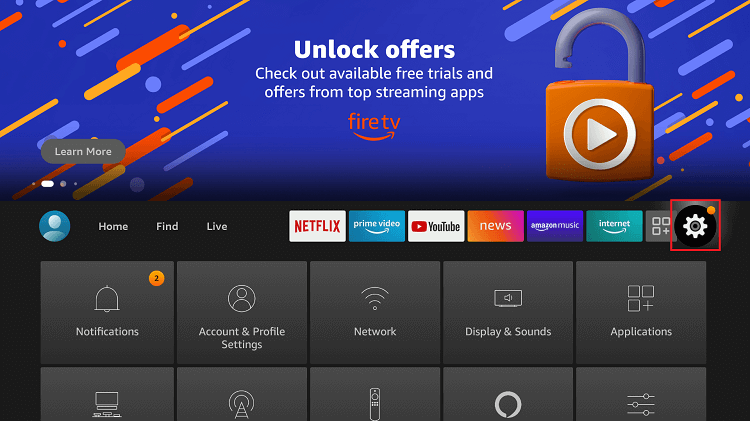
2. Select the My Fire TV option and choose Developer Options.
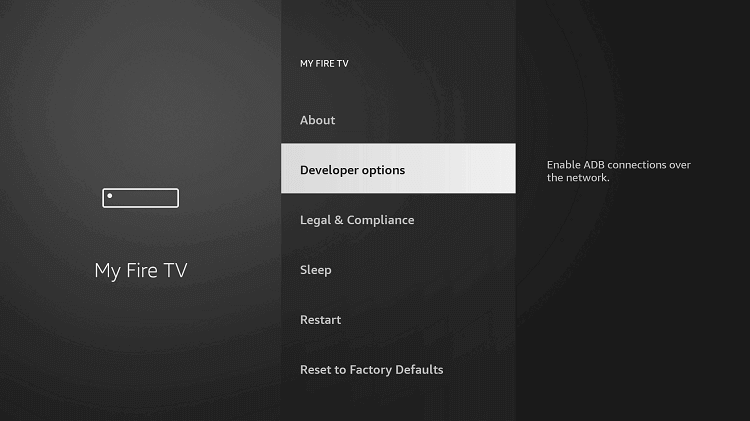
3. Choose Apps from Unknown Sources and turn it on.
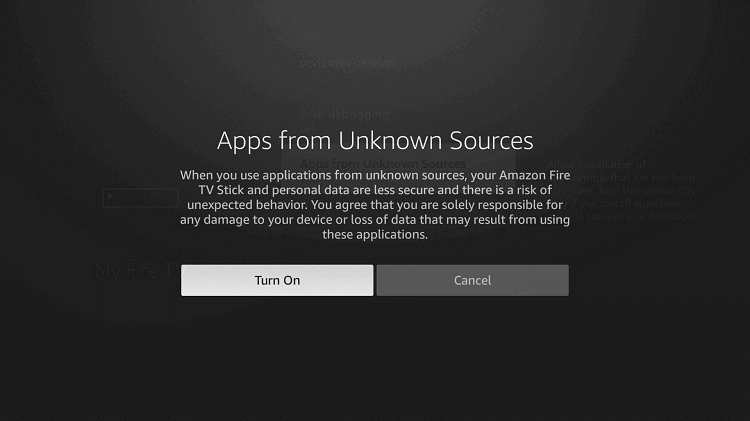
How to Sideload Reddit on Firestick using Downloader
1. Launch the Downloader app for Firestick.
2. Click Allow to access all the media files on your device.
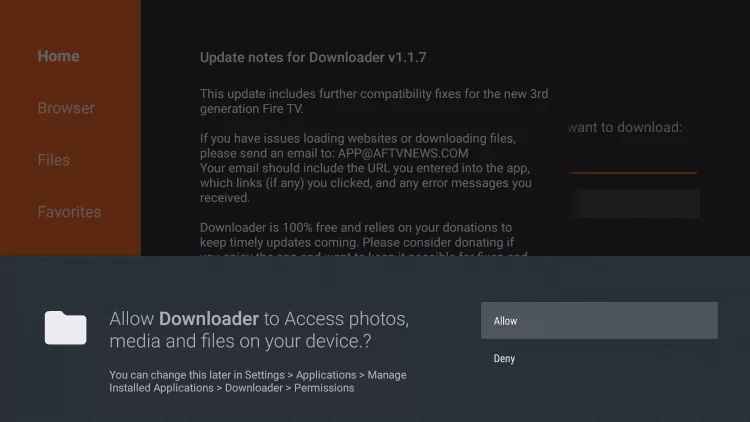
3. Now, enter the Reddit APK link in the URL field.
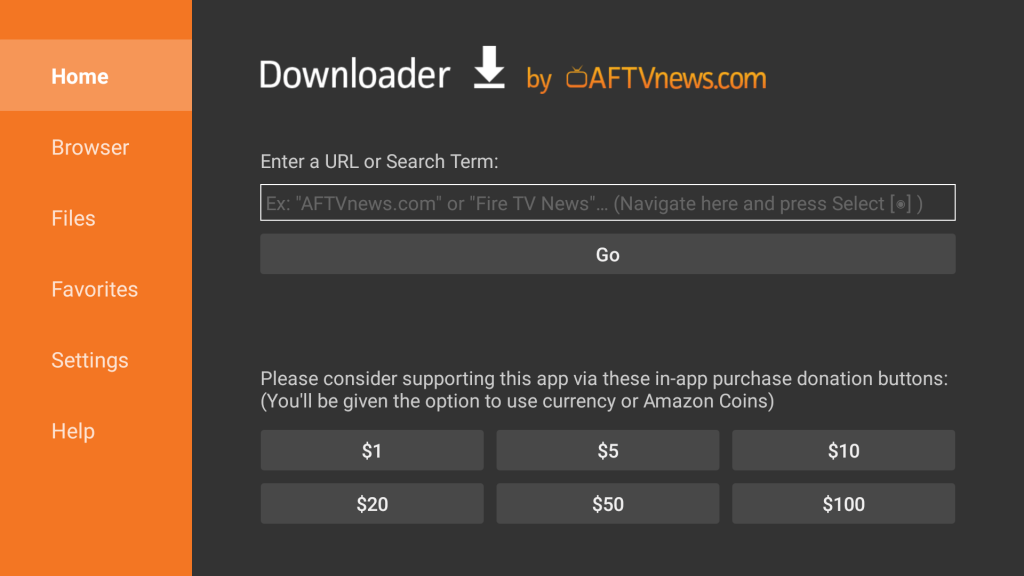
4. Then click on the Go button.
5. Wait till the Reddit APK file gets downloaded.
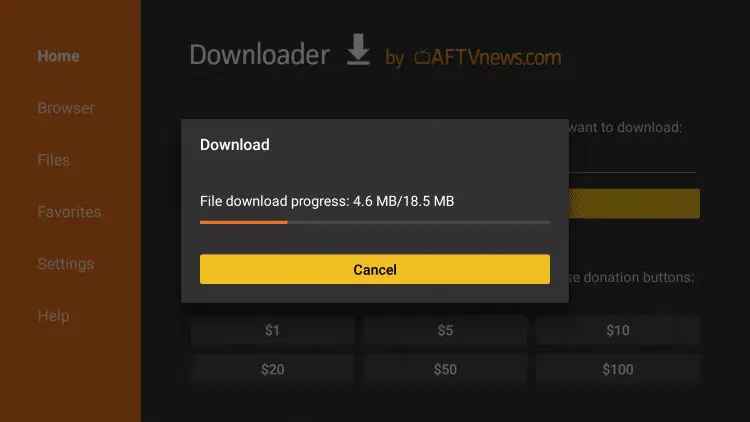
6. Click Install to start the installation process.
7. Click Open and click Done to launch Reddit for Fire TV Stick.
How to Install Reddit on Firestick using ES File Explorer
Before getting into the steps, install the ES File Explorer app on your Fire TV device and Enable Apps from Unknown Sources.
1. First, launch ES File Explorer under My Apps & Channels.
2. Hover to tap on the Downloader option.
3. Now, click on the + New option from the bottom of the screen.
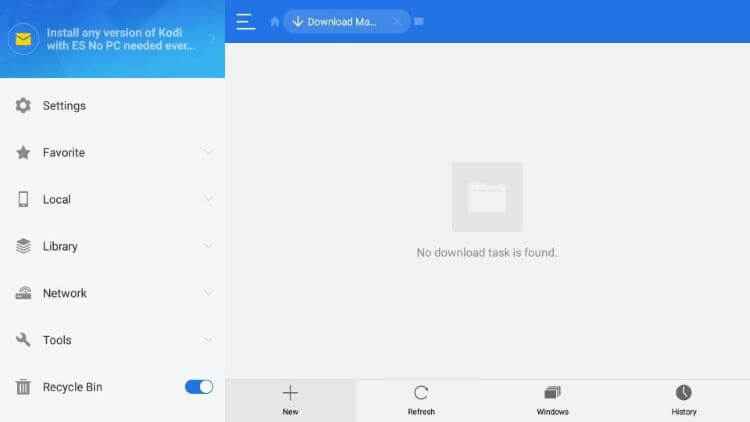
4. It will display a dialogue box with two fields.
5. Type the URL of Reddit on the path field.
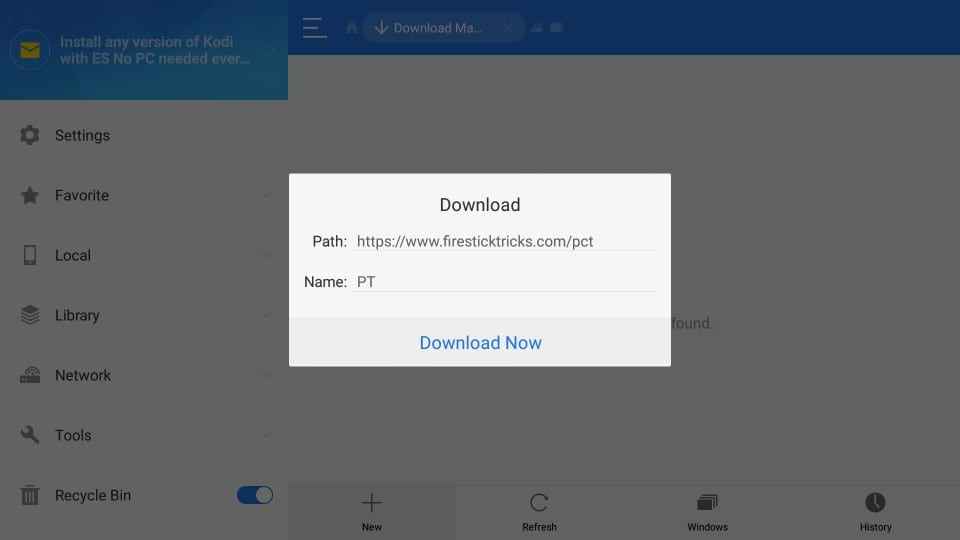
6. Enter Reddit in the name field and click the Download Now option.
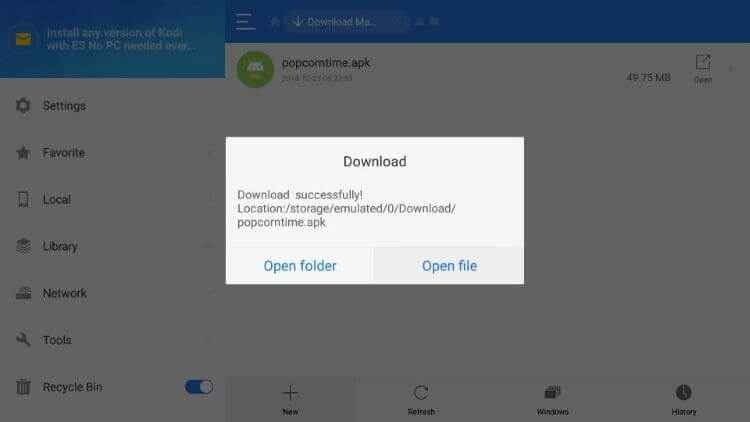
7. The downloading process will begin. When it completes, tap Open file > Install.
8. Scroll down to the bottom of the page and click on the Install option again for confirmation.
9. The next screen will show you the app installed message. Click on the Open button.
How to Download Reddit on Firestick using Kodi
The section below helps you install Reddit on Kodi. The steps involved are straightforward, as it is available on the official Kodi addon repository.
1. On your Firestick, select Apps by pressing the remote’s Home button.
2. Choose the See All option to click on Kodi and launch Kodi on the Fire TV.
3. Move to the left panel to select Add-ons.
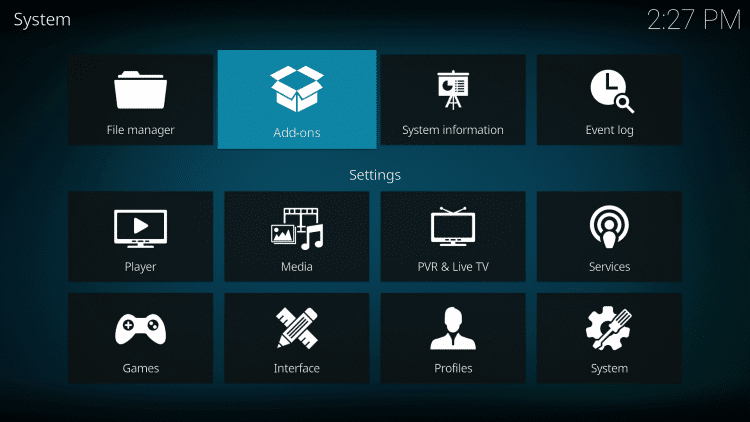
4. Now, hover to the top and press the Package Installer icon.
5. Choose the Install from Repository option using the down arrow of the remote.
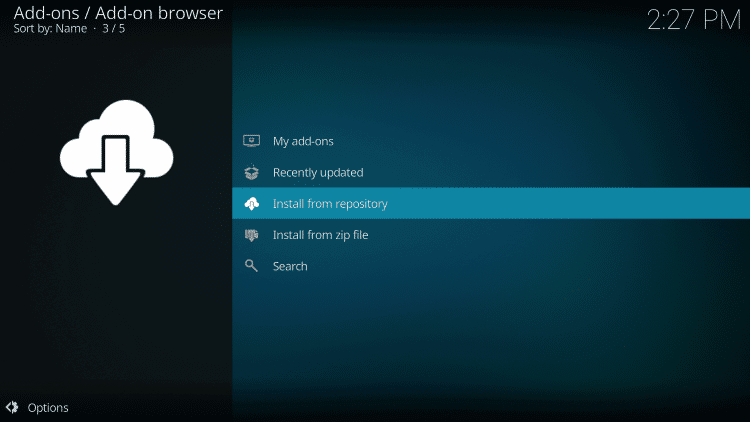
6. Highlight and select Kodi Add-on Repository to proceed.
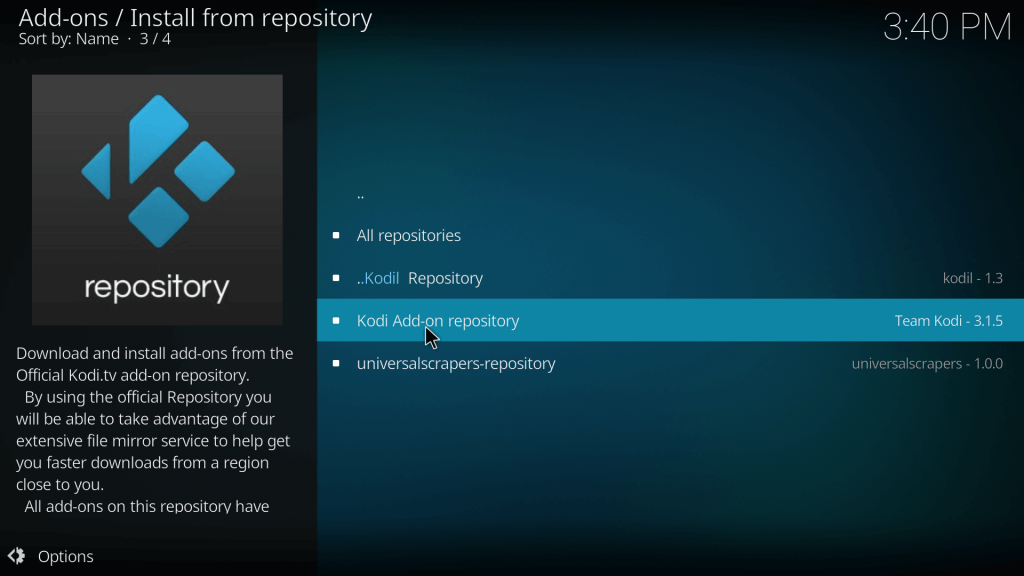
7. Scroll down and choose Video Add-ons.
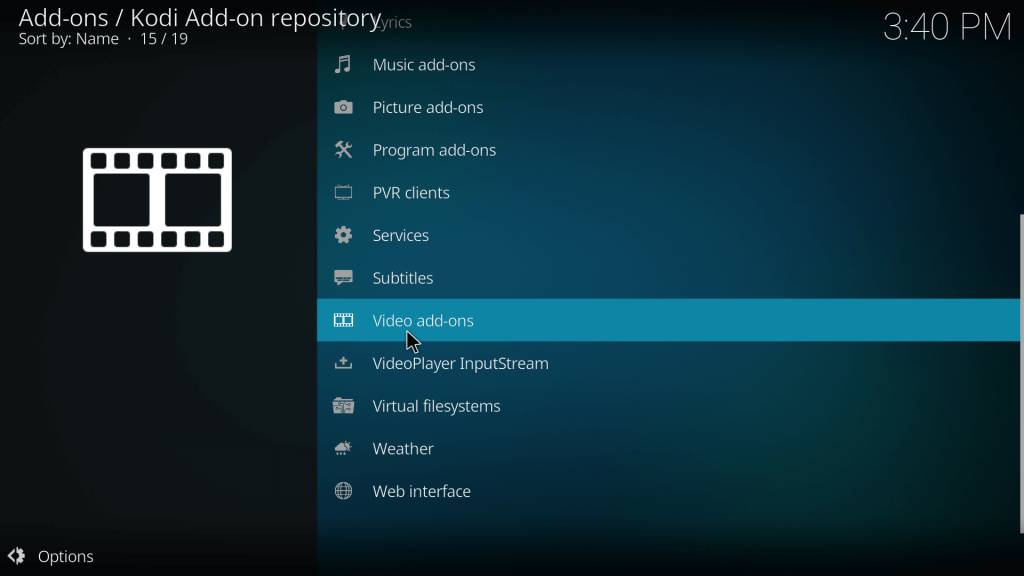
8. Using the down directional key of the Fire TV, scroll down and select Reddit.com.
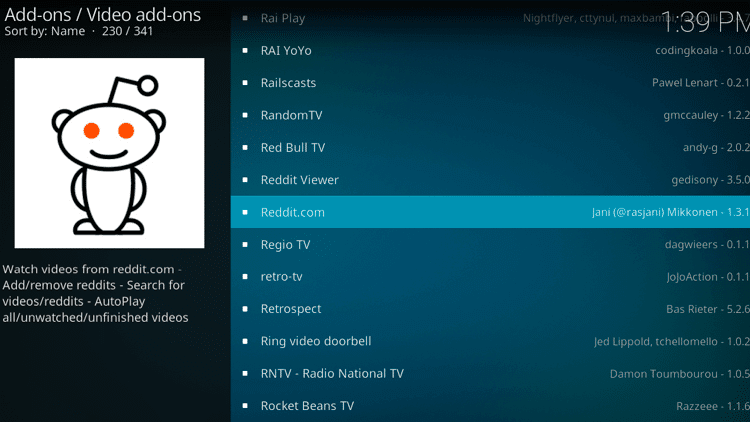
9. On the installation window, select the Install button.
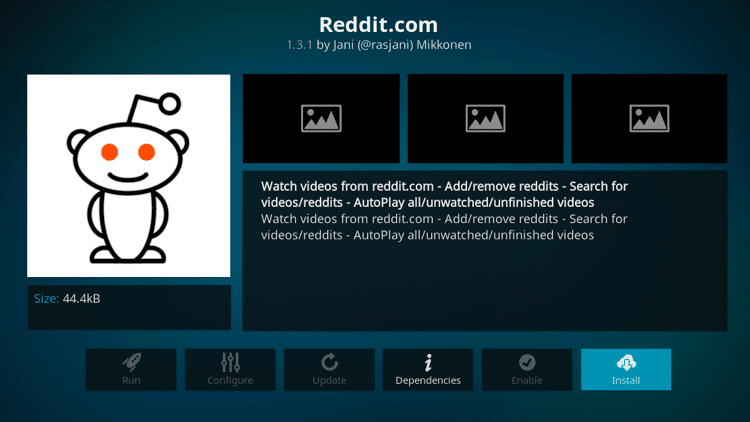
10. If you get a pop-up that shows the add-ons list, click OK to install them.
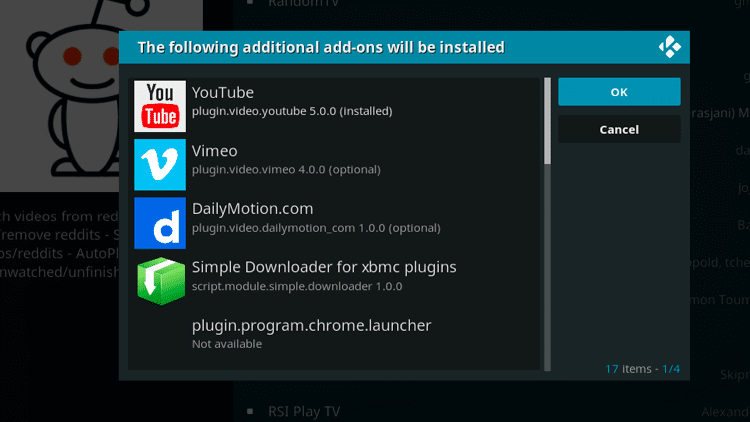
11. If you get Reddit.com Addon installed notification, the installation of Reddit is a success.
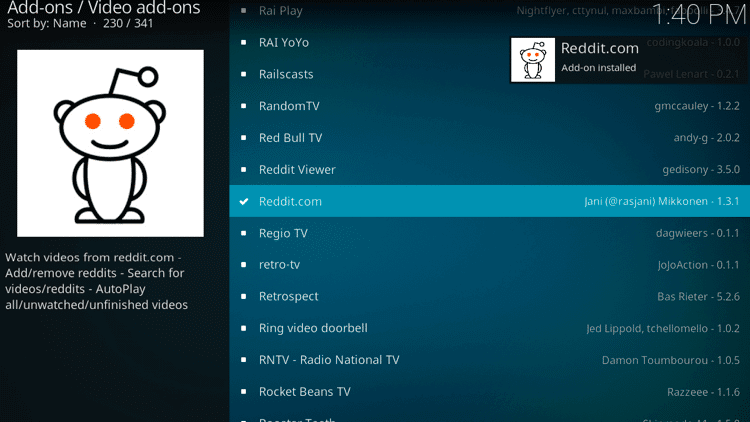
Why Use VPN on Firestick?
Firestick users are recommended to use the best VPN to protect their privacy. It will hide your online identity by hiding your IP address and location. With this, you can access the location-specific content without any limits. A VPN is mandatory if you aren’t sure of the illegitimate content as it will help you avoid legal issues. It will create an encrypted tunnel and unblocks the government, ISP, third-party hackers, etc.
How to Use Reddit Kodi Addon on Firestick
Below given are the step-by-step instruction to access Reddit on your Fire TV.
1. Get back to the Kodi home screen.
2. Select the Add-ons option on the left menu.
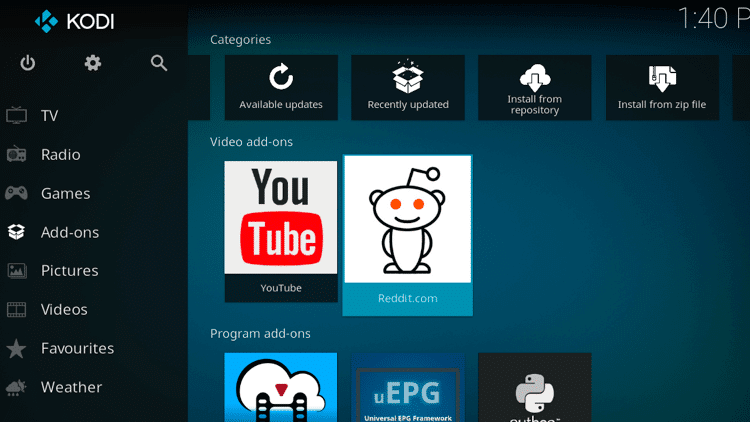
4. You can choose between any of the available categories to stream Reddit on Fire TV.
- All
- Vimeo
- YouTube
- Liveleak
- Dailymotion
- GfyCat
- Add Reddit
- Search for Reddit
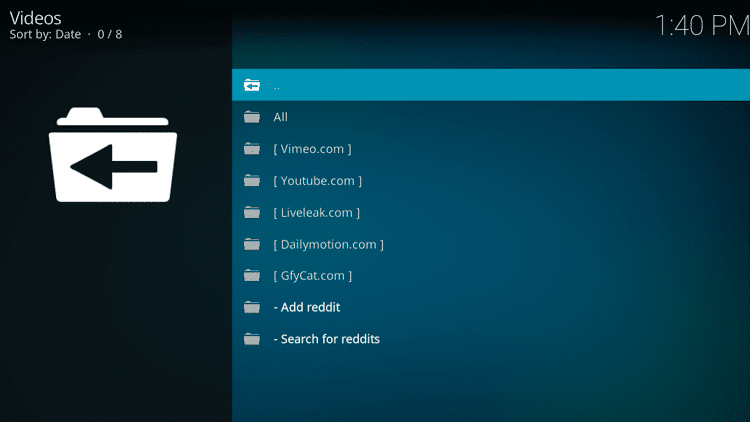
That was all about installing and using Reddit on Fire TV with the help of Kodi. You can get this social sharing app to share your interests or connect with the community of users.
Frequently Asked Questions
Yes. It is legal to access Reddit.com on Kodi as it is available on Kodi’s official repository.
Yes, Reddit is free to install and use.
Reddit Premium is a subscription plan that costs $5.99/month or $49.99/year.
With Reddit Premium, you will 1000 coins as a signup gift and 700 coins each month. With this, you can access Reddit without an ad.
Yes, you can download Reddit movies and videos using the Reddit app or website.











