Blue Magic build is most preferred for its built-in addons support. It is known for its attractive Skin. The Blue Magic Build’s file size is small, and it works smoothly without bringing you any issues. Its size and compatibility made it feature on the list of best Kodi builds. It has a sleek interface with lots of categories. So, you will not miss anything from sports, movies, TV shows, etc. Blue Magic works on all Kodi-supported devices, including Firestick, Android TV, Android Boxes, Mac, Windows, Android phones, etc. In this article, we will cover information related to Blue Magic Kodi Build. You can get into the section to know more about it.
How to Get Blue Magic Kodi Build
The steps involved with the installation of the Blue Magic Build are as follows.
Configure Kodi
You need to make the following changes on the Kodi Settings before you install Blue Magic build.
1. Launch the Kodi app on your device. Choose Settings.
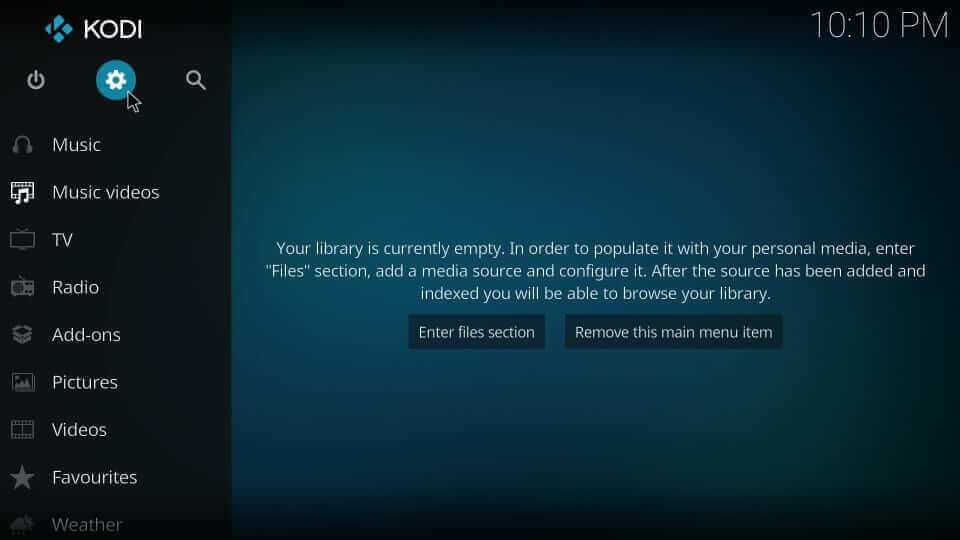
2. Select System on the System screen.

3. On the left pane, click on Add-ons. Choose the slider next to the Unknown Sources to enable it.
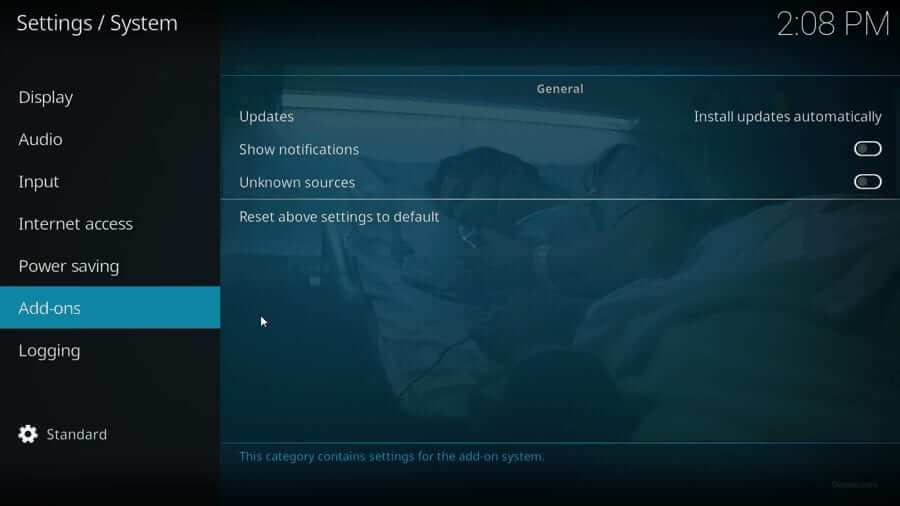
4. If you get the warning pop-up, select Yes.
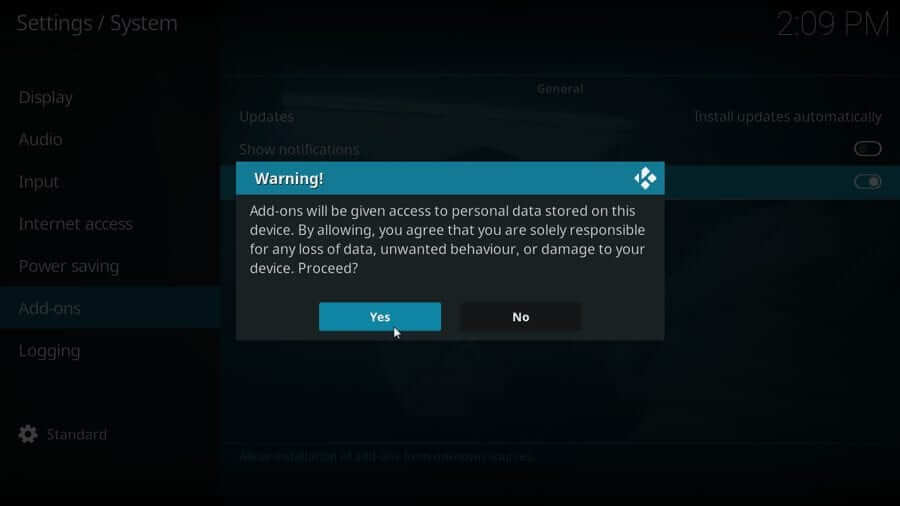
Steps to Add Repo Source of Blue Magic Build
You should add the repo source of Blue Magic Build once done with the above changes.
1. On your Kodi home, choose Settings or the Gear icon.
2. Select the File Manager tile on the system window.

3. Hover to click on the Add source option.

4. On the Add file source dialog box, choose None.
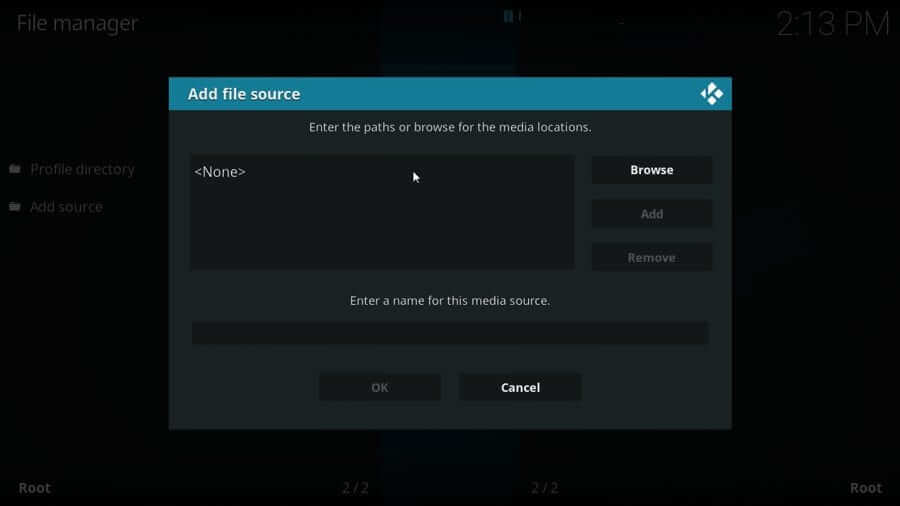
5. Enter the URL of using the on-screen keyboard as http://luxurywizard.space/luxury. Press OK.
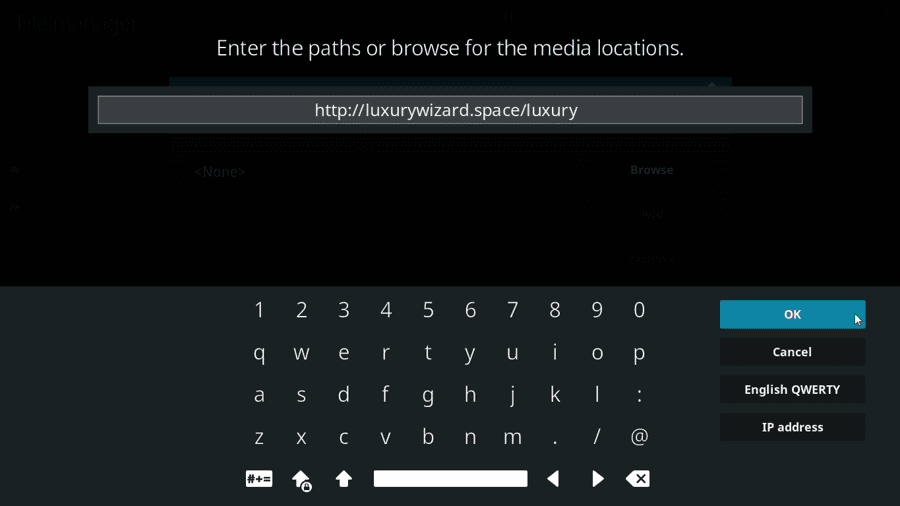
6. Provide the source name as luxury and press OK.
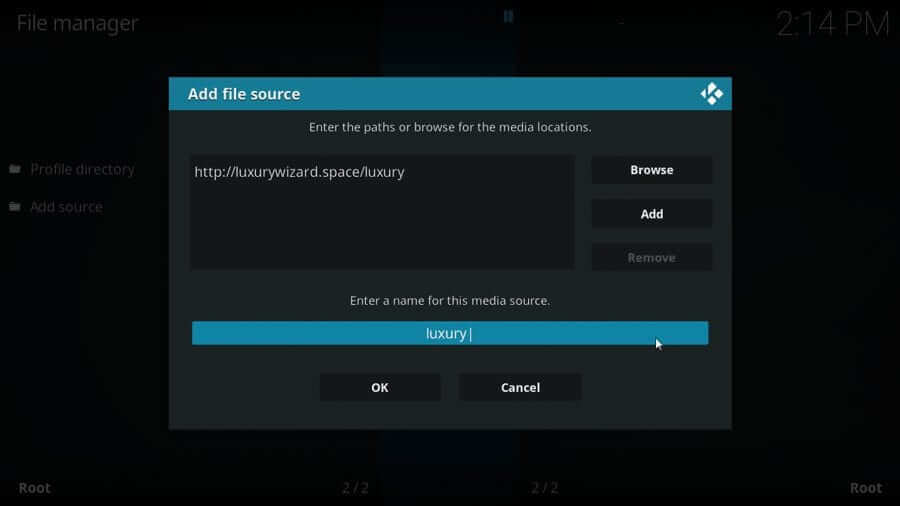
Related: How to Install Duffman Kodi Build
Steps to Install Luxury Wizard on Kodi
After adding the Luxury Wizard source URL, you need to install it on Kodi.
1. Get back to the System window of Kodi and select Add-ons.

2. Use the down arrow on the remote to click on Install from the zip file.
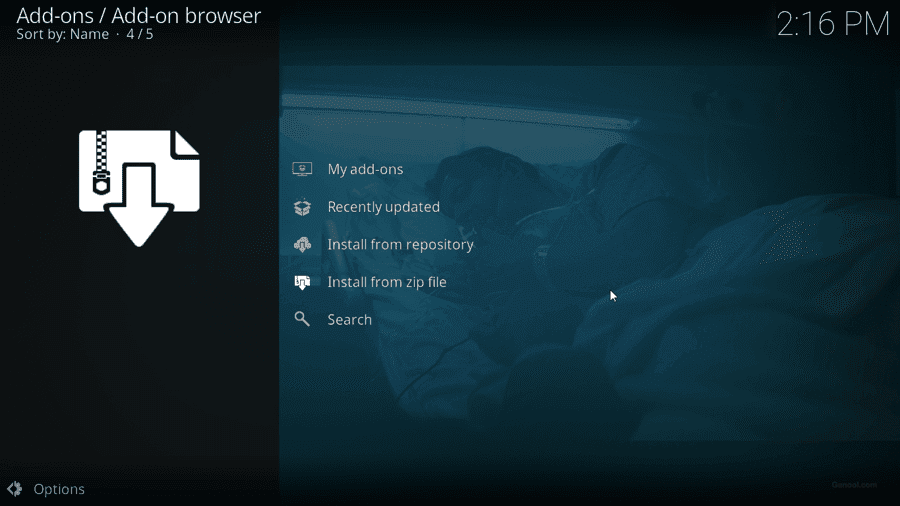
3. Choose the source name you have entered. i.e., luxury.
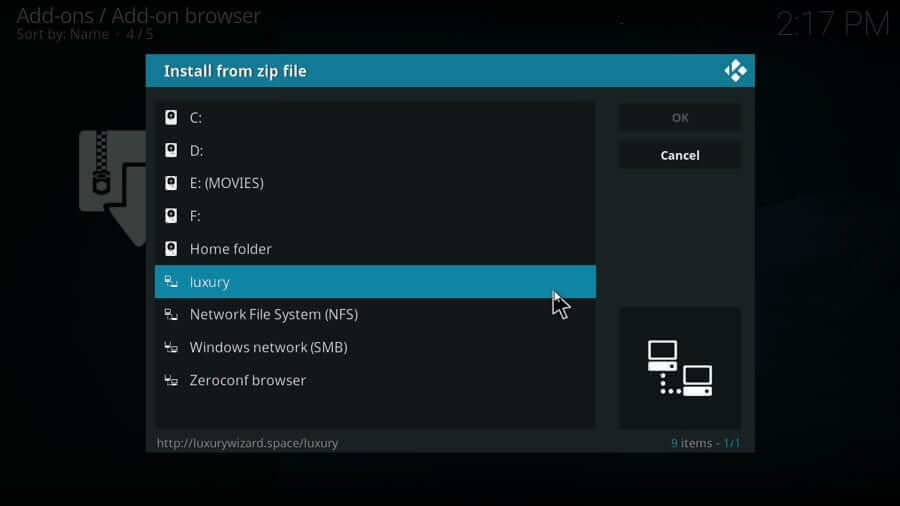
4. On the dialog box, select the Luxury Wizard’s zip file with the latest version to download it.
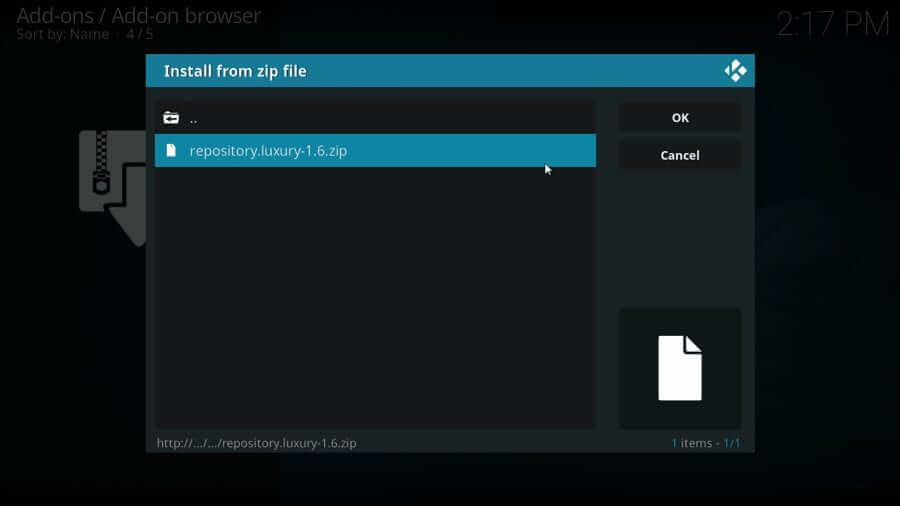
5. Once after the installation, you will see the Luxury Repository addon installed message.
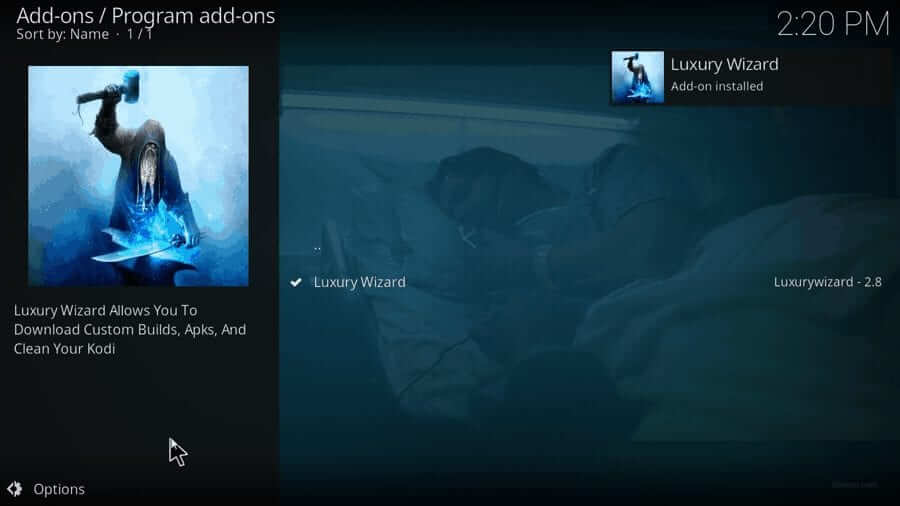
Steps to Install Blue Magic Kodi Build using Luxury Wizard
Follow the steps carefully to install the Blue Magic build on your Kodi-compatible devices.
1. Get back to the Addon settings menu of Kodi.

2. Choose Install from Repository.
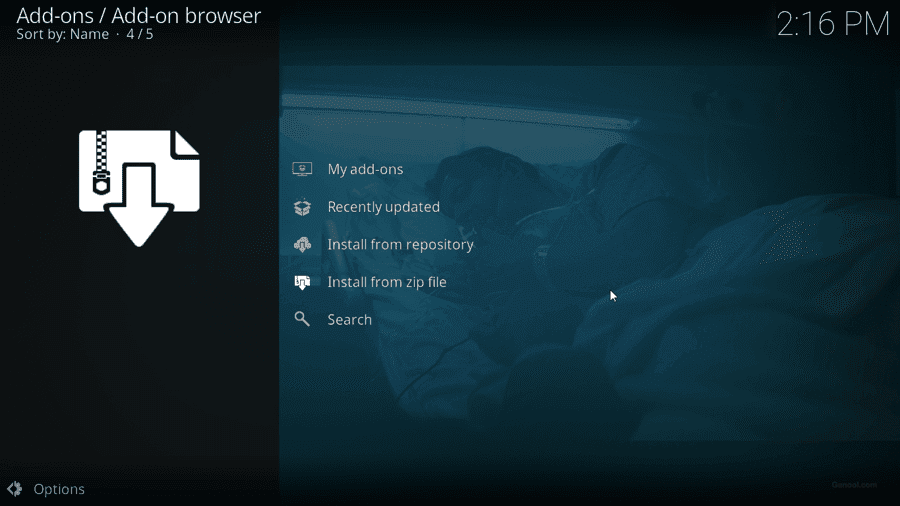
3. Select Luxury Repository from the list of available repositories.

4. Click on the Program addons option on the next screen.

5. Go ahead to choose Luxury Wizard.
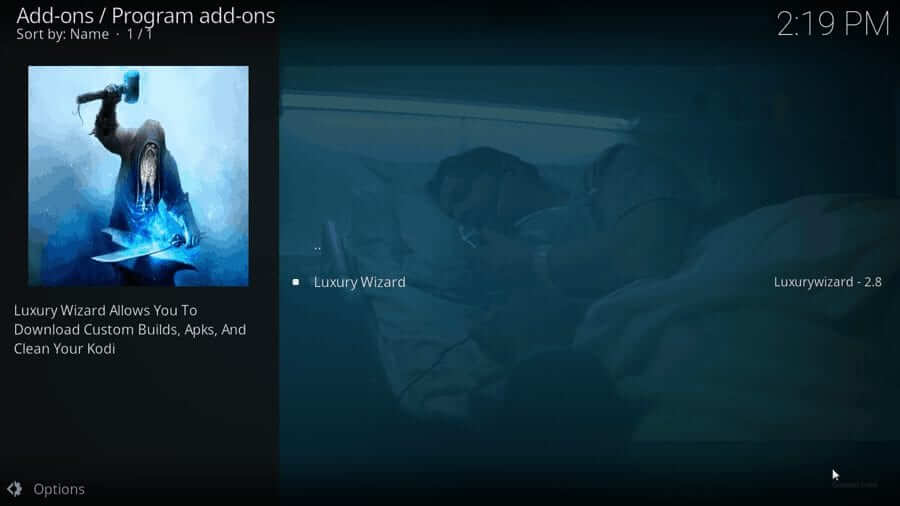
6. On the Luxury Wizard installation window, click Install.

7. In some time, you will get Luxury Wizard Add-on installed notification.
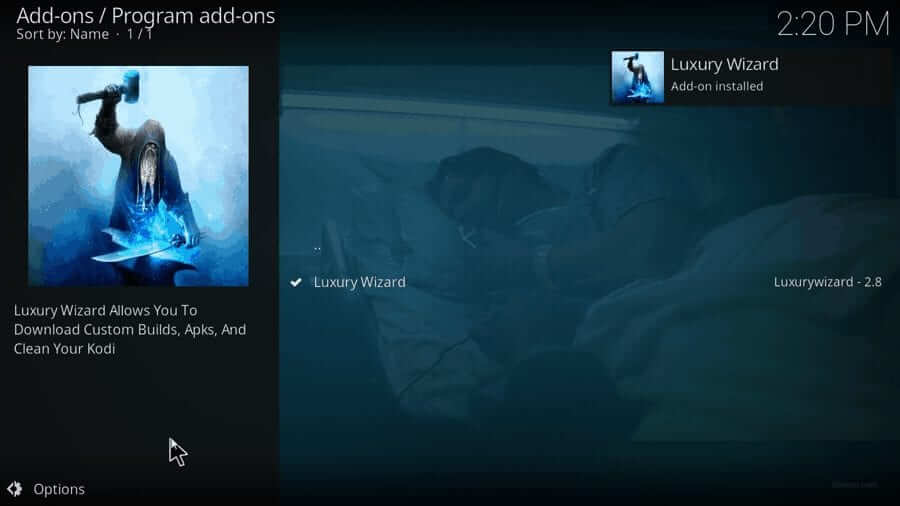
8. Select Dismiss on the window that appears.
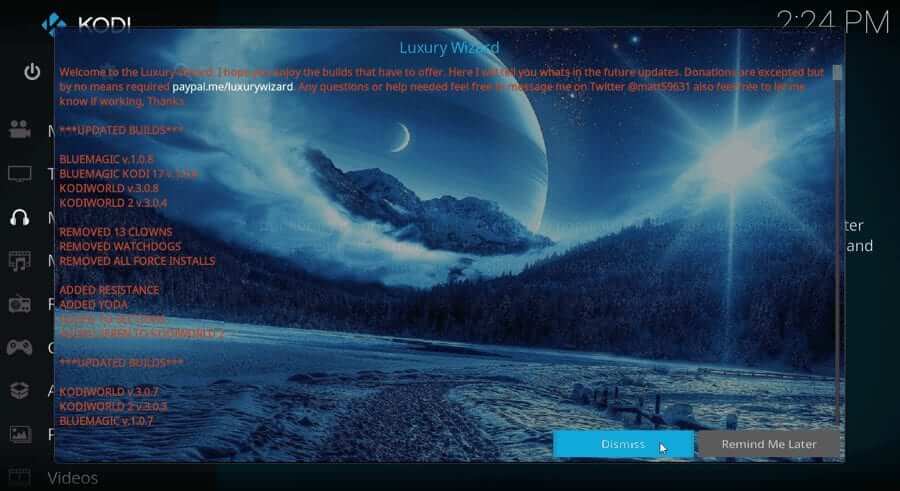
9. Choose Continue after selecting the required settings.
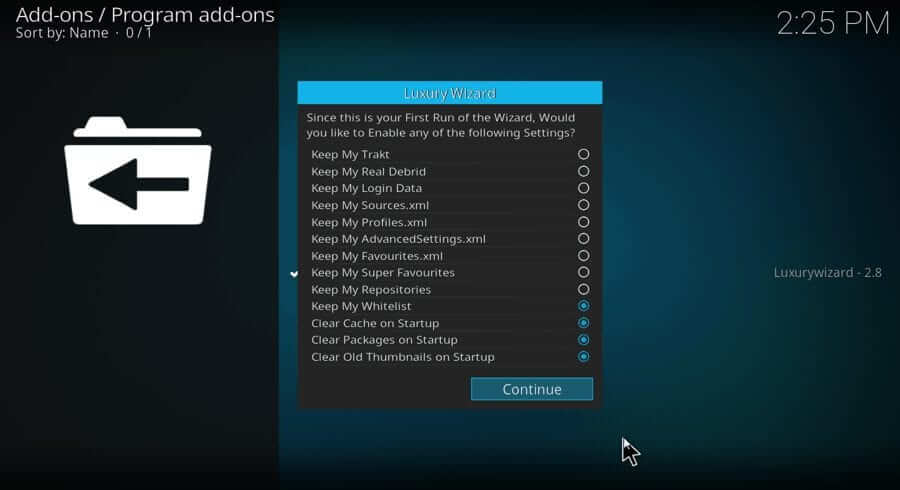
10. Click Build Menu on the pop-up.
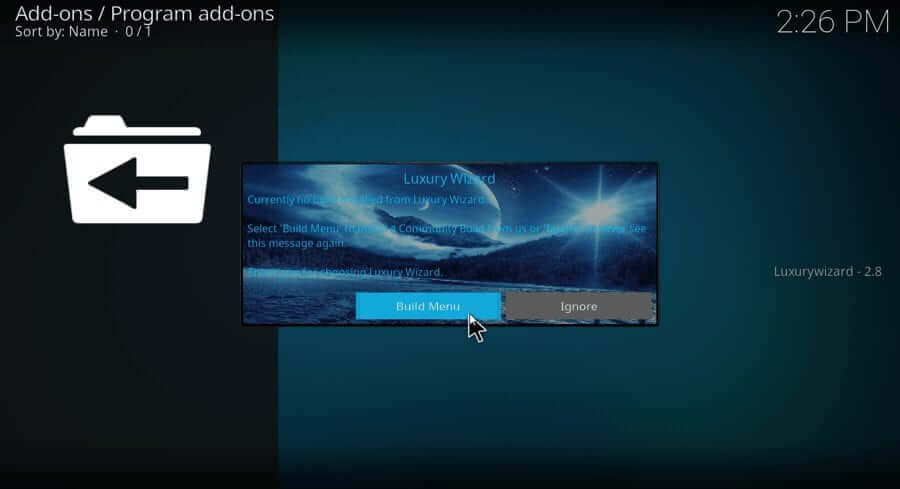
11. Under the Leia Builds section, choose Blue Magic.
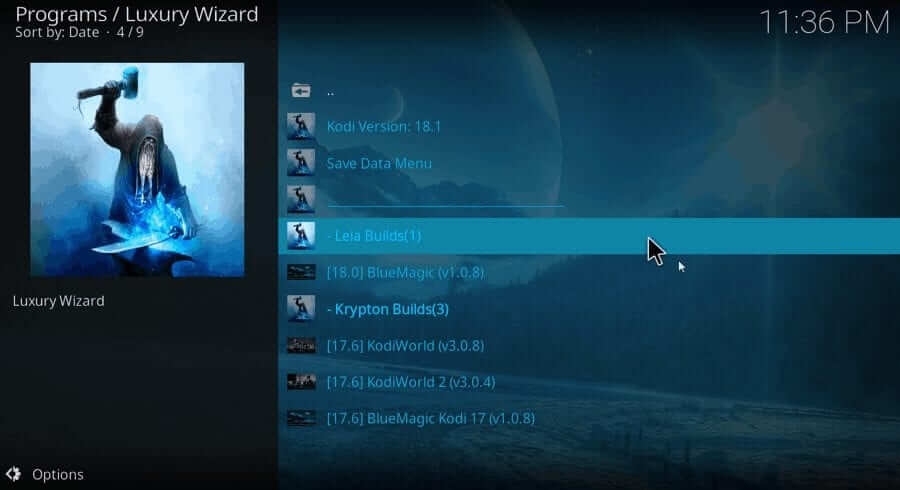
12. Select Standard Install or Fresh Install.
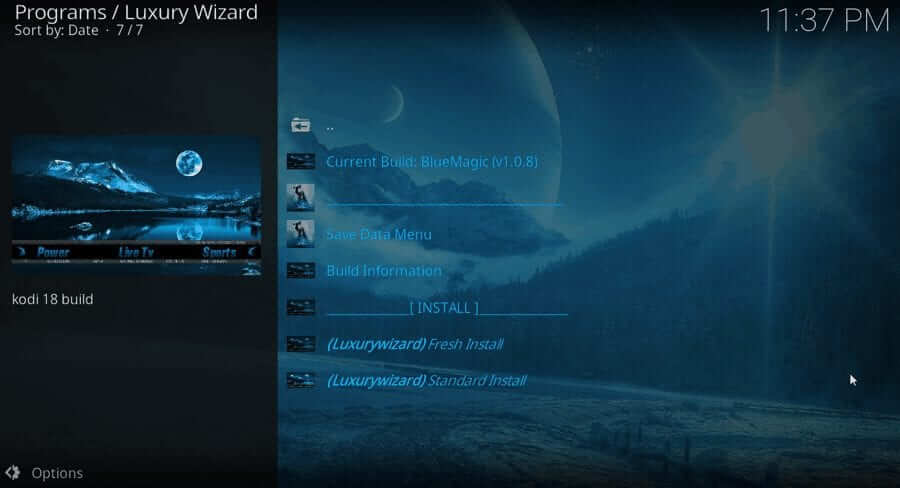
13. On the pop-up, click Yes, Install.
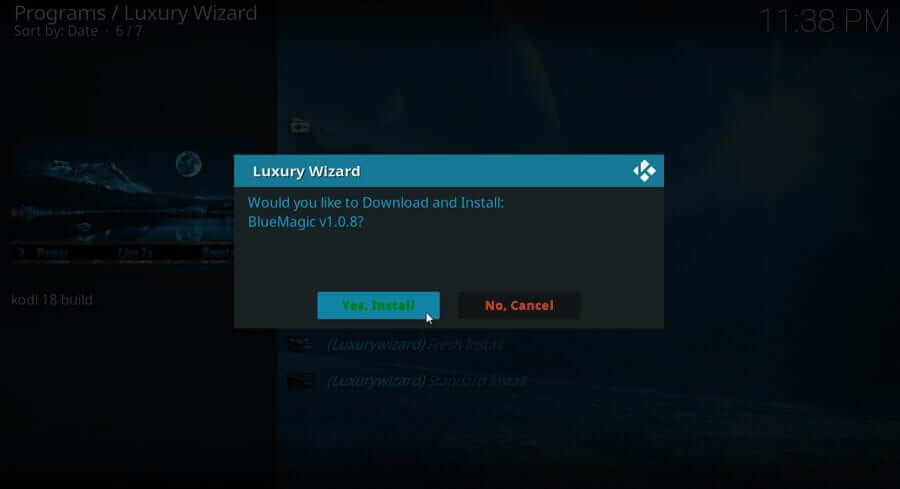
14. You will get a status bar showing the download percent of the Blue Magic build.
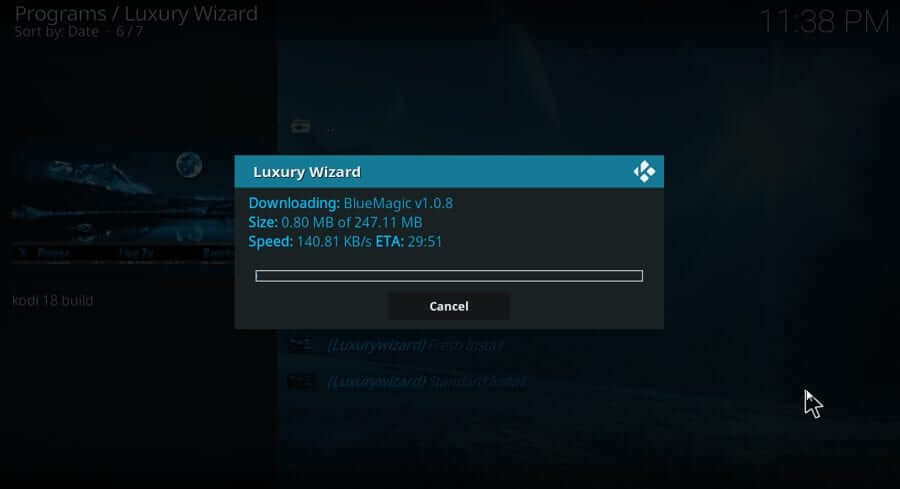
15. Choose Force Close to restart Kodi.
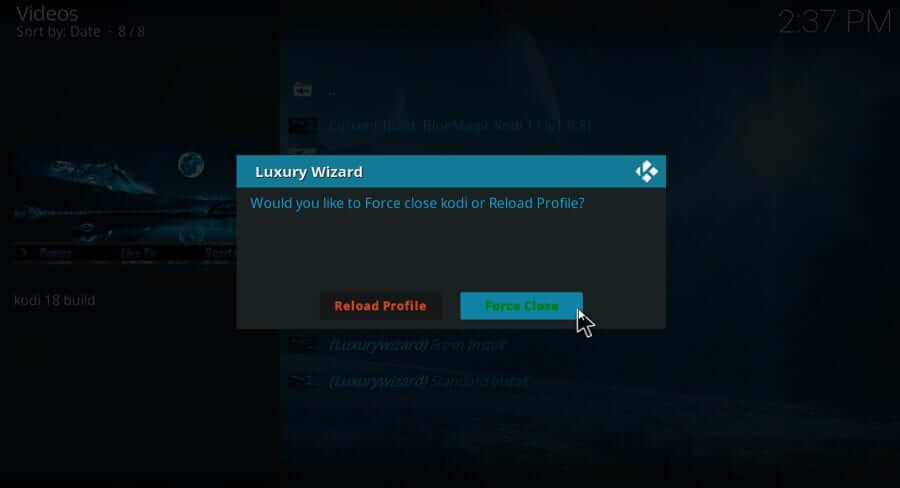
Why Use VPN on Kodi?
Although Kodi is legal to use, its users are recommended to use a VPN. It will prevent others from stalking your online activity. Not even the government or ISP can track what you surf or stream on the internet. You can take advantage of accessing the location-specific content if your device is connected to the VPN. Further, you won’t be dealing with buffering or loading issues.
Blue Magic Kodi Build – Overview
The build comes with lots of add-ons pre-installed. So, you can stream HD movies, shows, sports, and more. The interface of the build looks unique and exciting. It supports switching back to the Leia interface without any hassle. To set up skins, you should select Settings and choose Interface and click on Skin. Tap on the Skin option on the right panel. On the pop-up, select Estuary, and your Kodi interface changes.

Addons on Blue Magi Kodi Build
Blue Magic Addon has a massive collection of the best Kodi add-ons. Here are some of the pre-loaded add-ons in its library.
- Yoda
- DeathStar
- cCloud TV
- The Magic Dragon
- Seren
Best Alternatives for Blue Magic Kodi build
If you are not satisfied with Blue Magic Build, you can try any of the best Kodi builds for your streaming needs.
No Limits Magic Build
No Limits Magic Build comes with several TV shows, movies, live TV, sports, and more. It is most popular among other Build for its intriguing features. It comes with a modern interface for easy access. No Limits Magic Build also has great Kodi skin.
Diamond Build
Diamond Dust Kodi Build has been rebranded as Diamond Kodi Build. It stands as the best Kodi build with wide range o skins, live TV shows, movies, sports, and more. Diamond Build is a completely user-friendly interface with several categories.
Xanax Build
Xanax Kodi Build is a moderately sized Kodi builds with a user-friendly interface for easy access. It has a massive library of contests, and thus, it is the best alternative for Blue Magic Kodi Build.
FAQ
Yes, Blue Magic Build is still working, and it is one of the Best Kodi Build with a smooth interface.
The legality of the Blue Magic Kodi addon lies in the grey area, as it is not available in the official Kodi repository.











