Duffman is one of the best working Kodi Builds. It is available on the Stream Digital repository with tons of add-ons built in. Duffman is an extensive build with different categories. It includes movies, TV shows, music, sports, kids, SD Wizard, System, etc. You can even use the Duffman Kodi Build to watch live TV. The add-ons available include The Crew, Numbers, Rising Tides, Marauder, Joker, Chain Reaction, etc.
Duffman Kodi Build Features
Duffman Build is bundled up with various features like
- Duffman Build has a wide range of content in different categories.
- It has a user-friendly interface.
- It offers regular updates on movies and TV shows.
- It also supports torrenting.
- With Real Debrid support, you can easily get HD streaming links.
- Get streaming content in 720p to 1080p HD video quality.
- Stream different language contents with subtitle support.
- It requires no registration or subscription.
How to Get Duffman Kodi Build
The installation guidelines of Duffman Build involve the following steps. You can follow the same steps on your Firestick, Android TV, iOS, Android phone, Windows PC, Mac PC, etc.
Configure Kodi
To access any unofficial Kodi builds, you should enable Unknown Sources. It will be turned off by default.
1. Open Kodi app on your device.
2. Choose the Settings or cog icon.
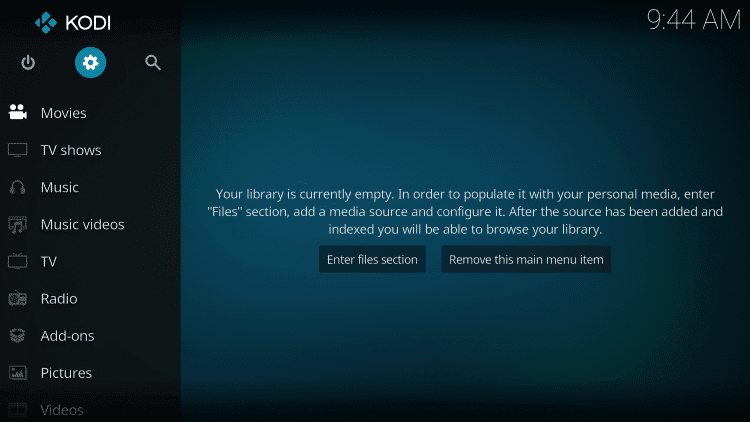
3. Select the System tile.
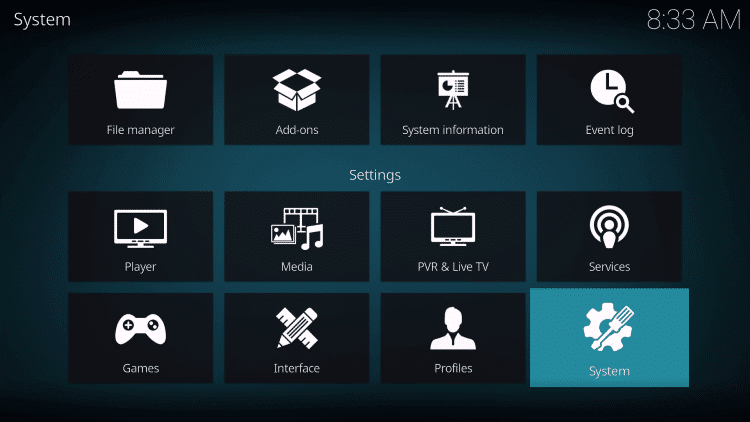
4. Highlight Add-ons and turn on the Unknown Sources slider.
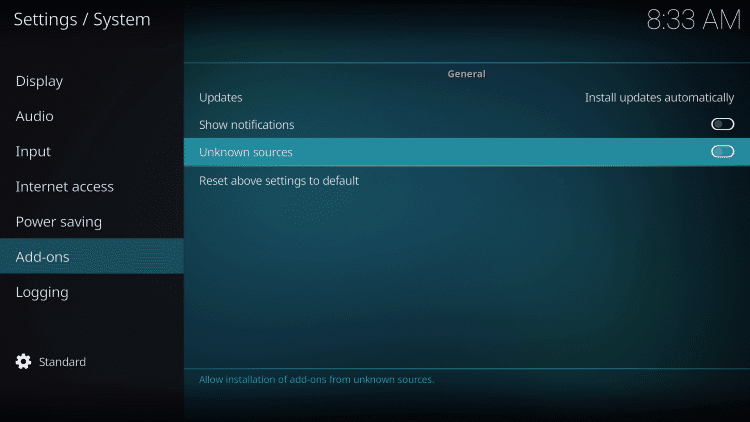
5. On the warning prompt, click Yes to proceed.
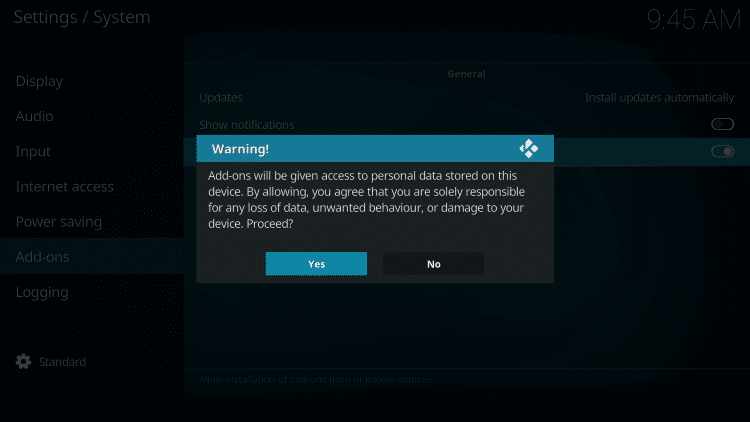
How to Add Stream Digital Repo Source to Kodi
After enabling unknown sources on Kodi, you shall proceed with adding the repo source of Duffman Build.
1. Navigate back to Kodi’s System window.
2. Click on the File Manager tile to proceed further.
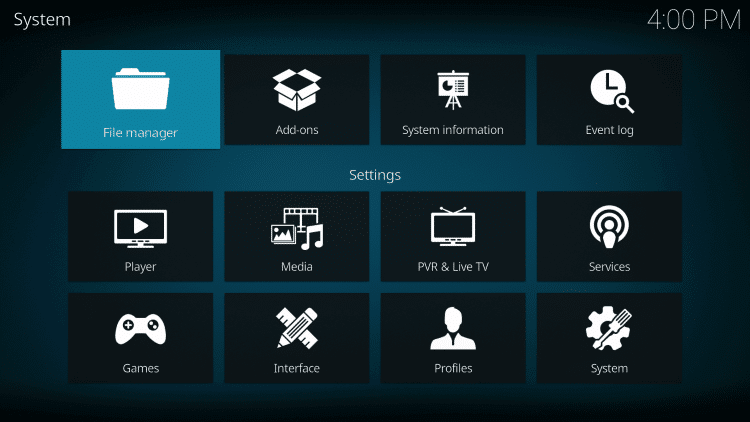
3. Tap on the Add source option either on the left or right side.
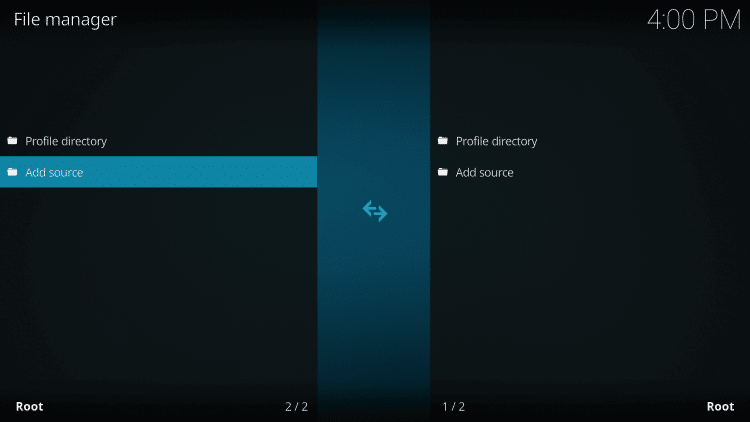
4. Select <None> on the Add file source dialog box.
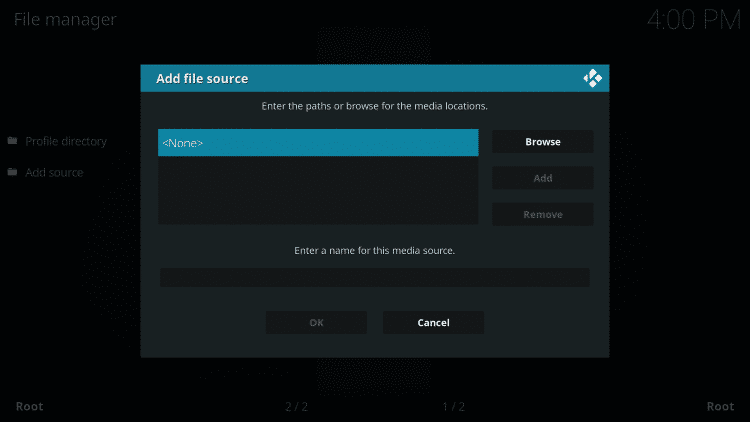
5. Hover over the screen keys to type the URL of the Stream Digital repo as http://streamdigital.org/wiz/ and press OK.
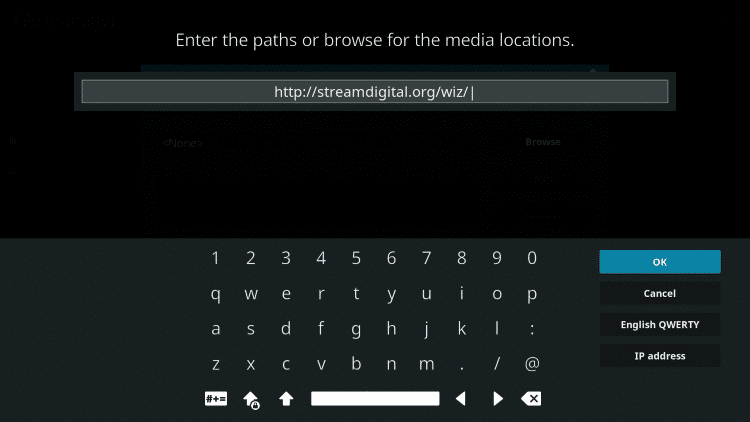
6. Provide the source name as wiz and click on the OK button.

How to Download Duffman Build on Kodi
The final portion of this article involves the installation of Duffman Build using Stream Digital Wizard
1. Press the back button on the remote or keyboard to navigate to the System screen.
2. Using the navigational keys, choose Add-ons.
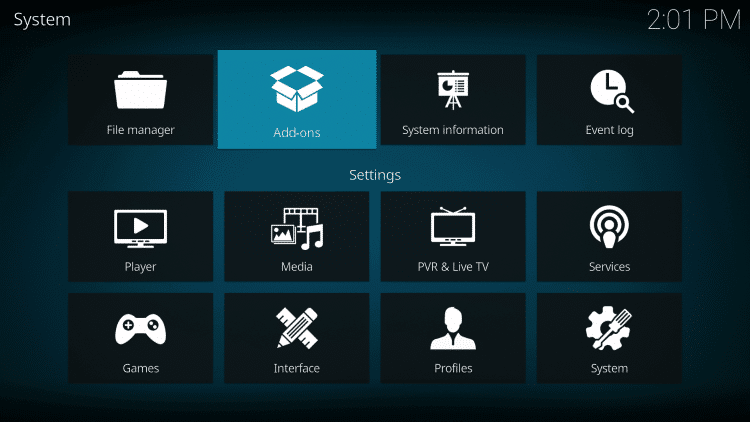
3. Select the option Install from zip file menu.
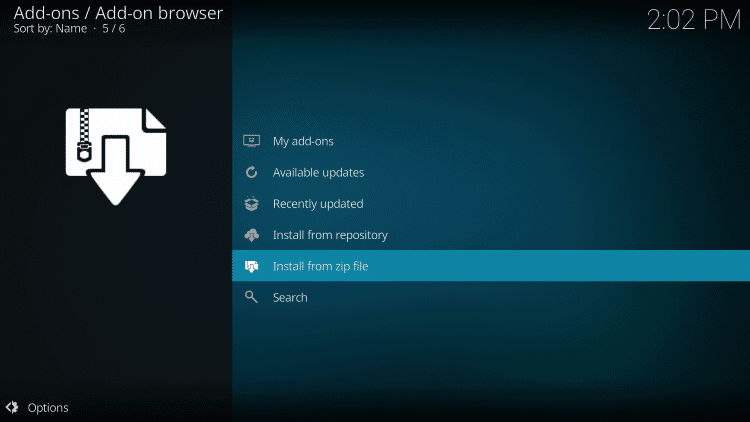
4. Find and click on the source name as you have provided. i.e., wiz.
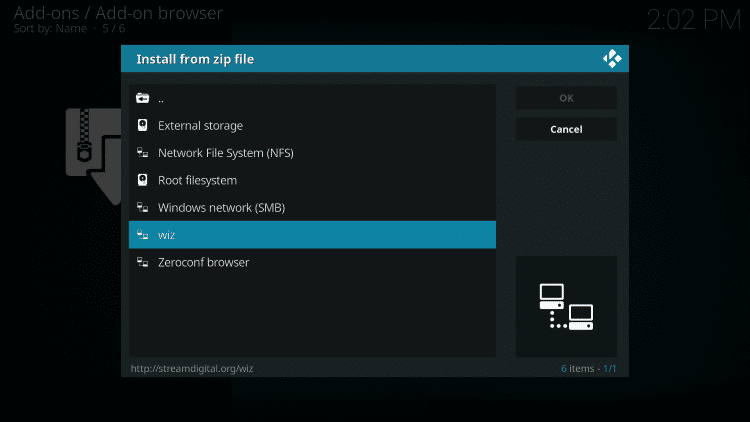
5. Tap on the latest version of the zip file related to the wiz and click OK.
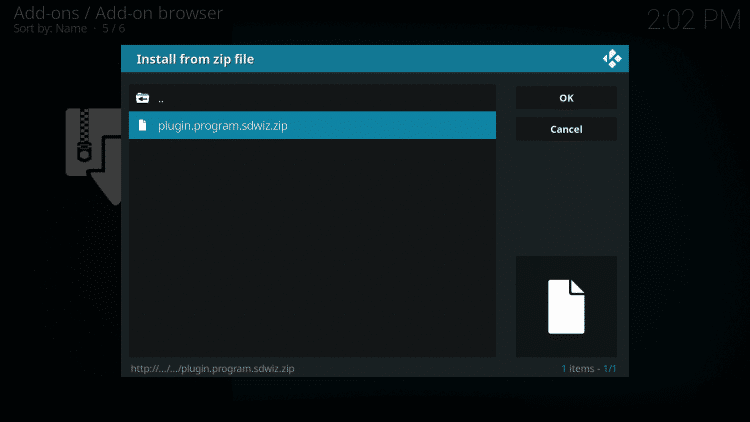
6. Allow the Stream Digital Addon installed message to appear on the screen.
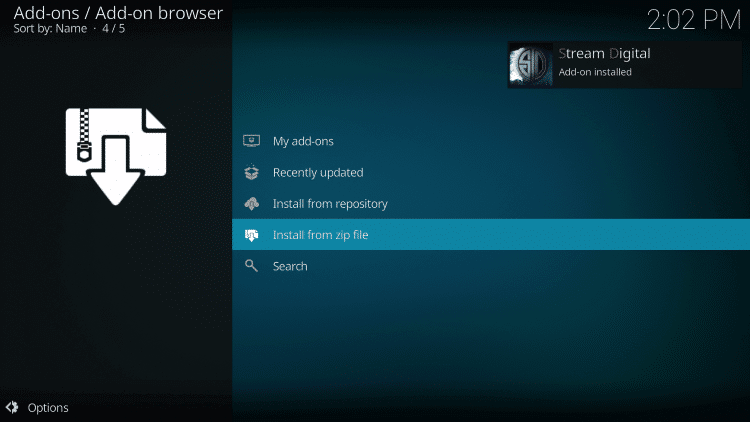
7. If you get the Add-ons window, select Dismiss to proceed.
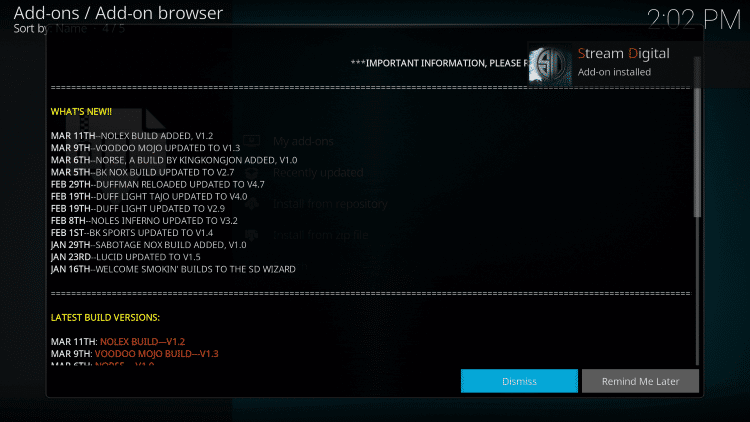
8. On the following screen, choose the necessary settings and choose Continue.
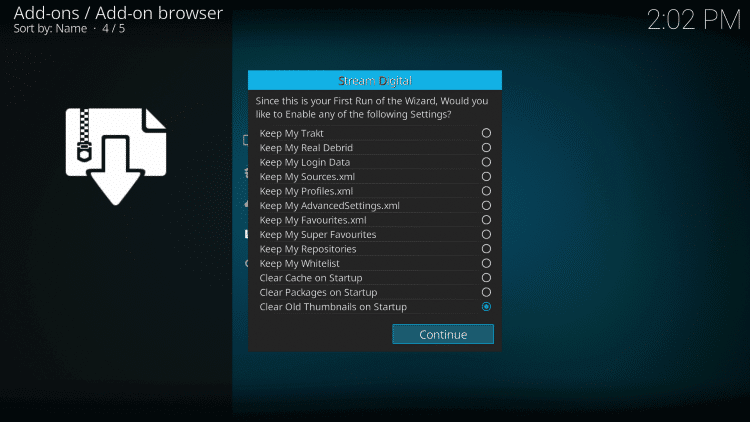
9. Click on Ignore if you get a prompt notifying you about no build installed from Stream Digital.
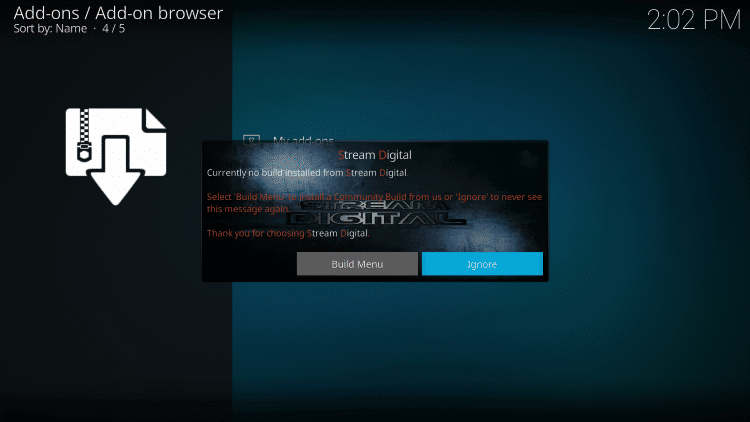
Why Use VPN with Kodi?
By default, your activity will be monitored by ISPs whenever you are connected to the internet. To hide your online presence, you shall make use of the VPN service. If you rely on Kodi for entertainment, then VPN will help you unblock the geo-restrictions. With this, you can access any content from anywhere without any limits. You will not get involved with buffering and copyright infringement issues when your device has a VPN connection.
How to Use Duffman Build on Kodi
Here go the steps that you could follow to navigate on Duffman Build.
1. Start from the Kodi app’s main screen by selecting Add-ons.
2. Go ahead to choose Program add-ons and click on the Stream Digital tile on the right side.

3. On the next window, select Stream Digital.
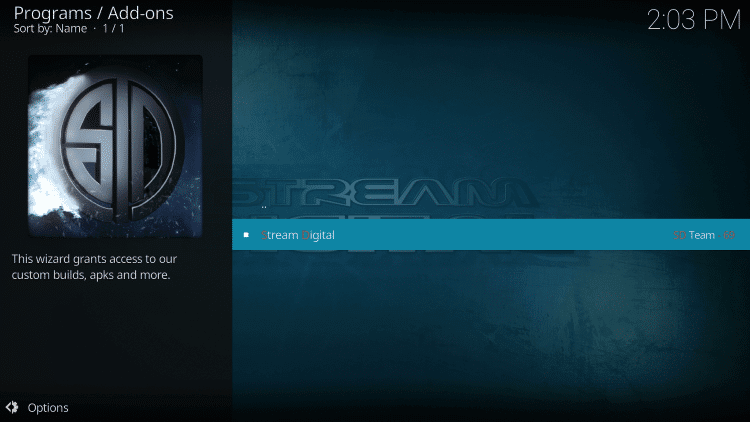
4. Click on Builds on the interface of Stream Digital Wizard.
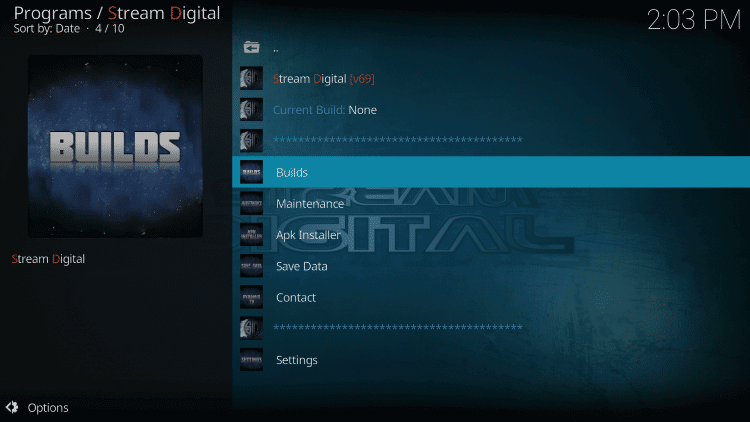
5. Navigate under Leia Builds to choose the [18.6] Duffman Reloaded.
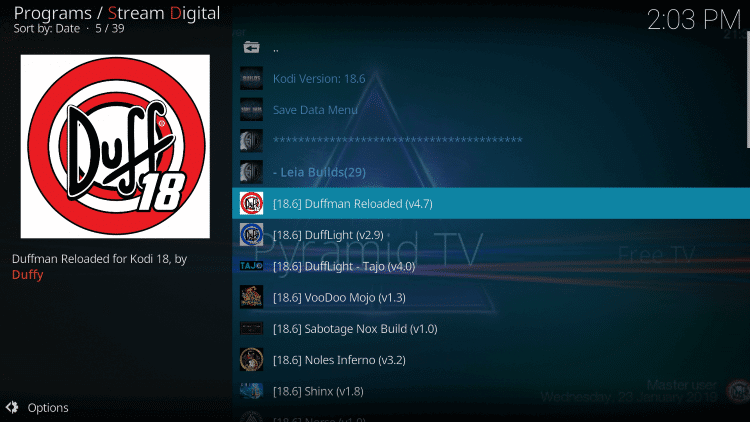
6. Select Fresh Install. Optionally, you can select Standard Install.
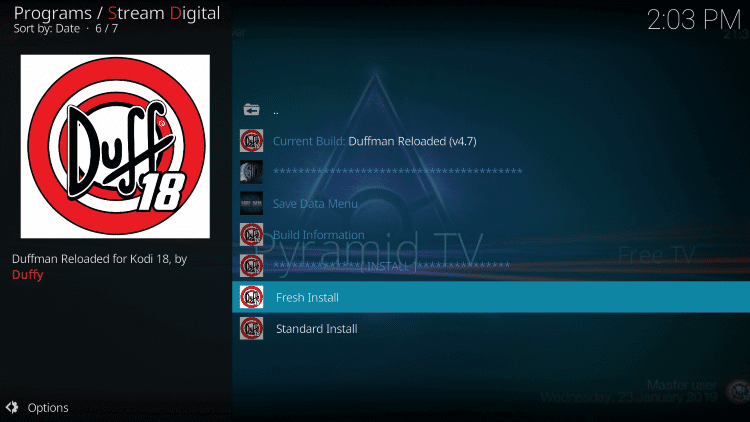
7. Click Continue to restore your Kodi configuration to default settings.
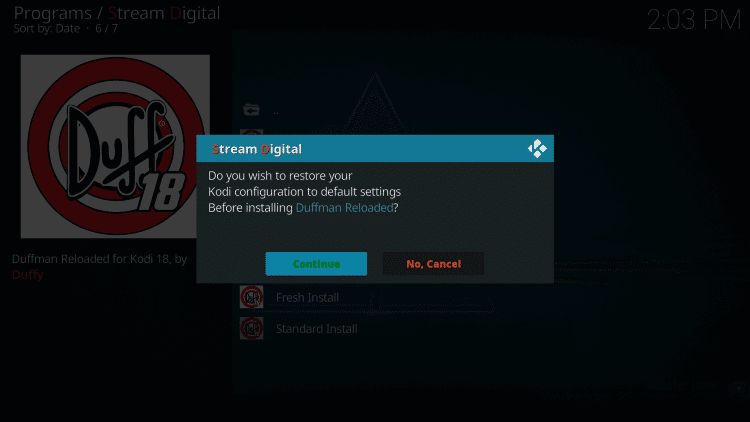
8. Allow the build to complete its downloading procedure.
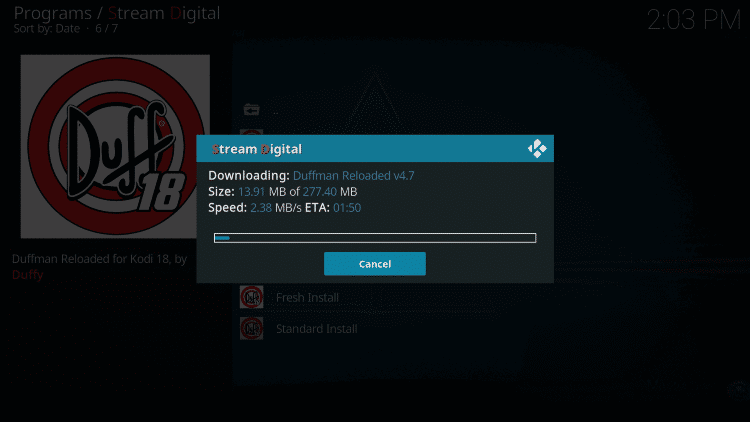
9. Tap on the Force Close button on the Stream Digital pop-up.
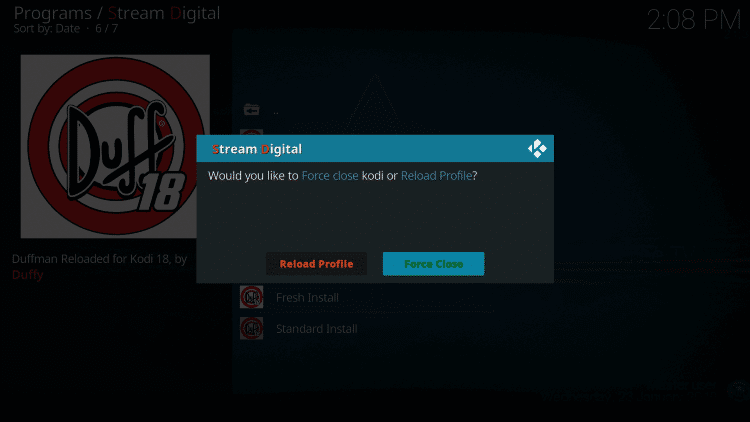
10. Launch Duffman Build after reopening Kodi.
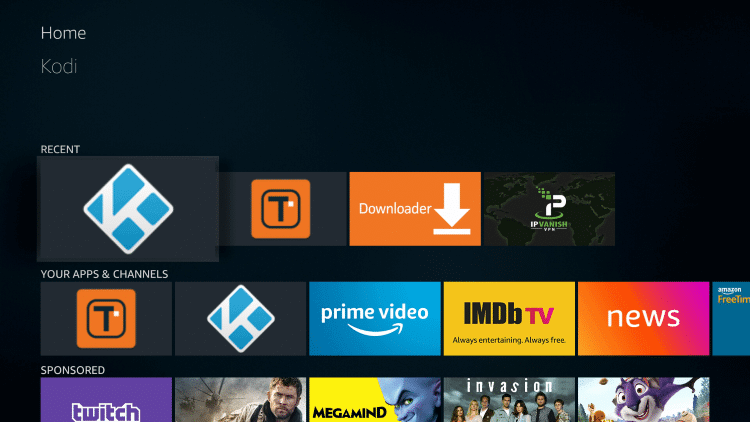
11. With this, Duffman Build will begin to launch on your Kodi device with its home screen.
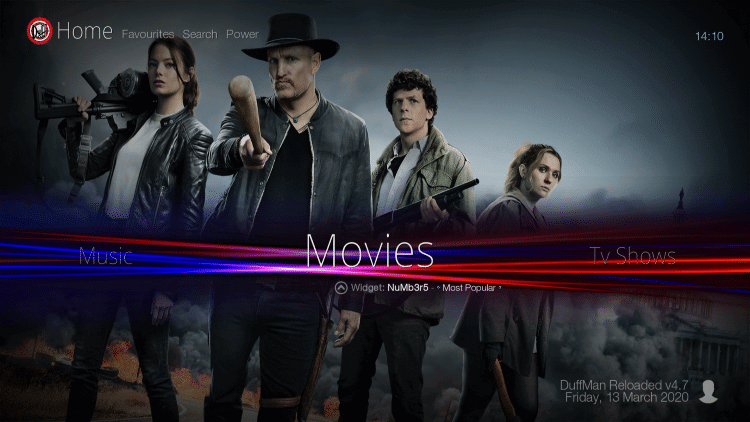
That’s all about installing and using Duffman Kodi build. You can start streaming your favorite content on any Kodi-installed device for unlimited entertainment.
Note: Kodi Collusion Build and Sandman Kodi Builds are the two best replacements for Duffman Kodi Build. If you are not satisfied with this Kodi Build, you can these builds as an alternative.
FAQ
Yes, you can install Duffman Build on all Kodi-supports devices that include Firestick, Android TV Box, etc.
Yes, Duffman Build is safe and legal to use.
Yes, Duffman Build is entirely free to use.











