Lepto Sports is a streaming application used to stream a variety of live sports events. With Lepto Sports, you can access 200+ live TV national and international live TV channels to stream live sports. It provides high-quality links that will give you a better streaming experience. Further, the content of Lepto Sports can be streamed worldwide. It has a simple and user-friendly interface so all users can easily navigate the app. Though it’s a free service, ads will not interrupt you in between your favorite matches. If you have missed any of your favorite sports, you can catch it up later. Lepto Sports is compatible with Android and iOS devices, including Firestick. If you are a Firestick user, you need to sideload it using the Lepto Sports apk on Firestick.
How to Download Lepto Sports on Firestick
The Lepto Sports app doesn’t have native Firestick support, so we will sideload the app using the Downloader app for Firestick.
1. Press the Home button on your Firestick remote to launch the Firestick home screen.
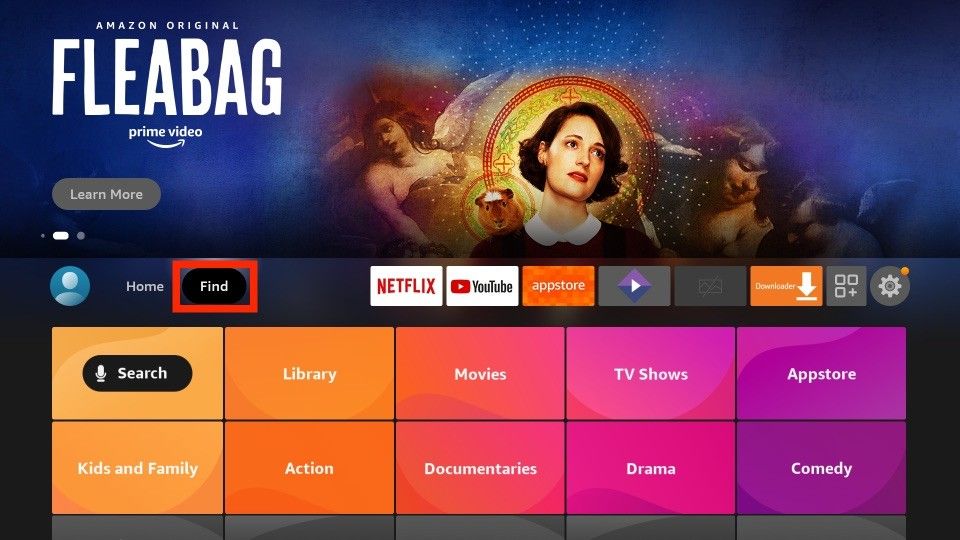
2. Tap the Find and click the Search tile.
3. Enter Downloader in the Search bar using the on-screen keyboard.
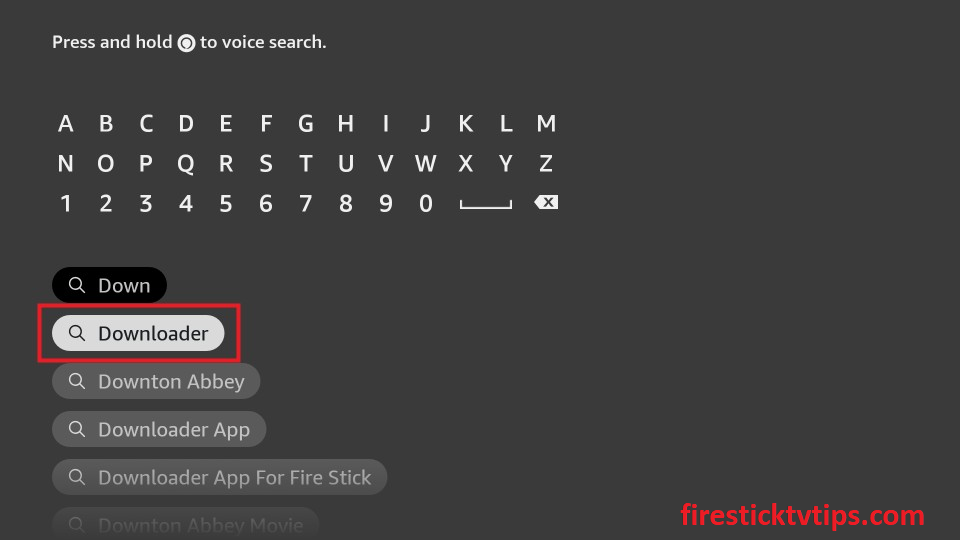
4. Pick the app from the search results and tap the Download button.
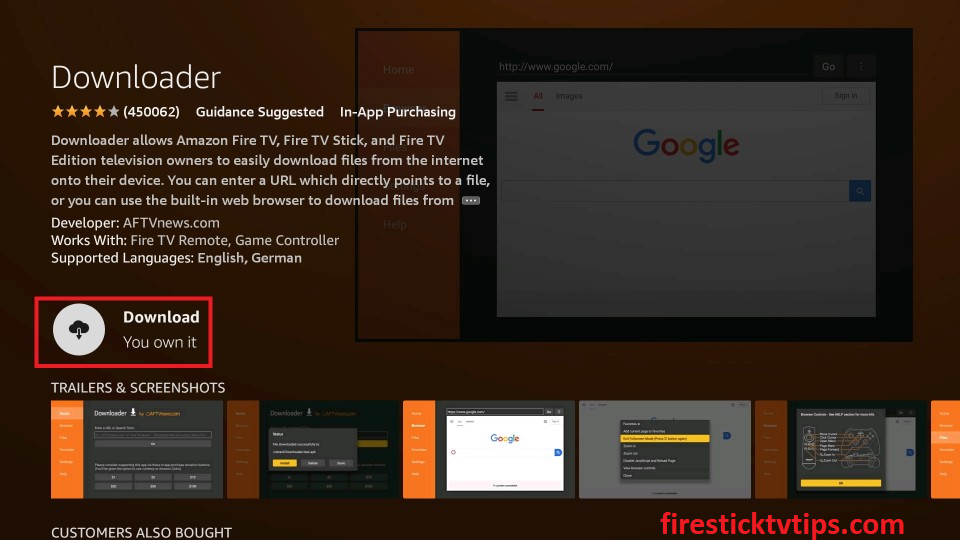
5. Once the app is installed, hit Open to launch the app.
Pre-Requisite
1. On the Firestick home screen, click the Settings icon.
2. Select My Fire TV on the settings screen.
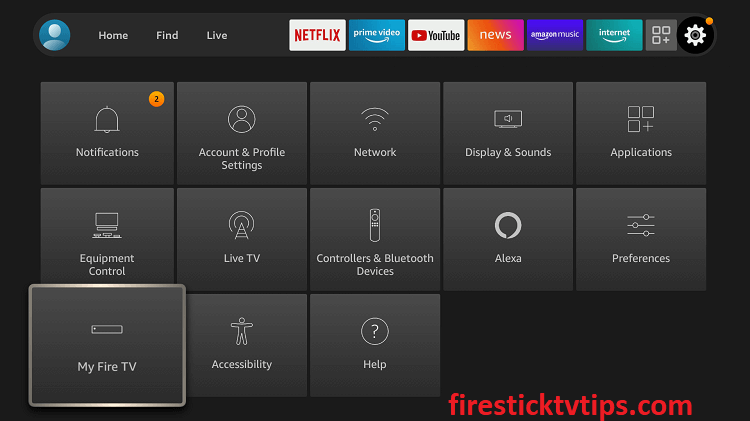
3. Tap the Developer Options.
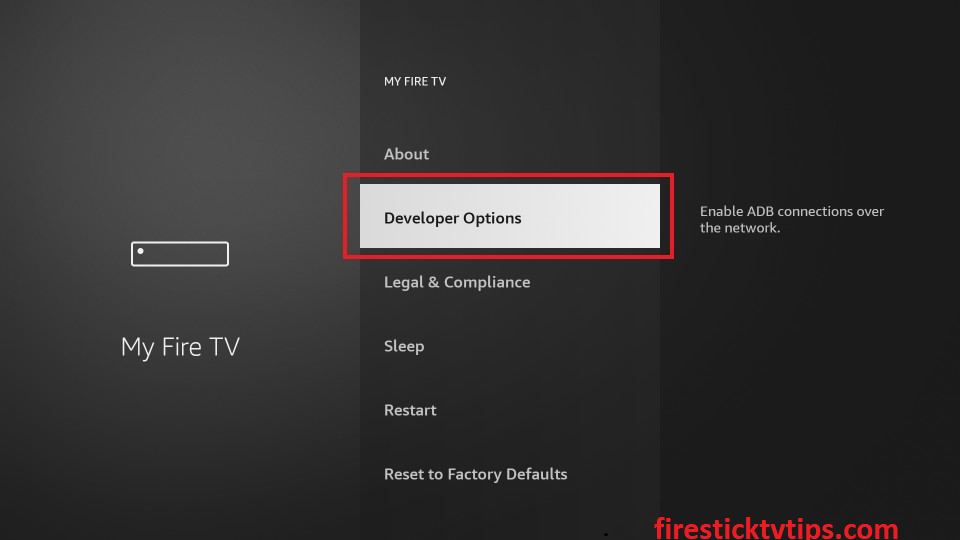
4. Click the Install Unknown Apps option.
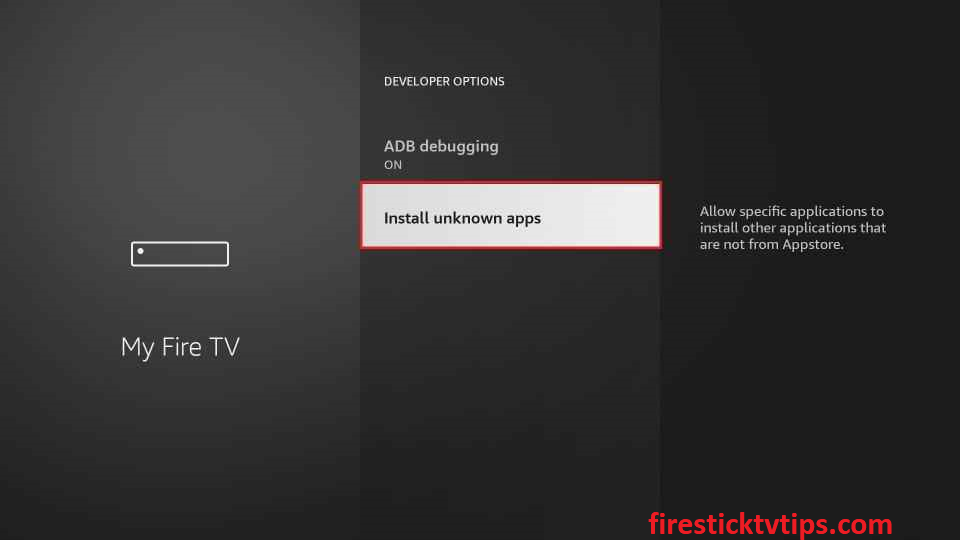
5. Turn on Downloader to install unknown apps.
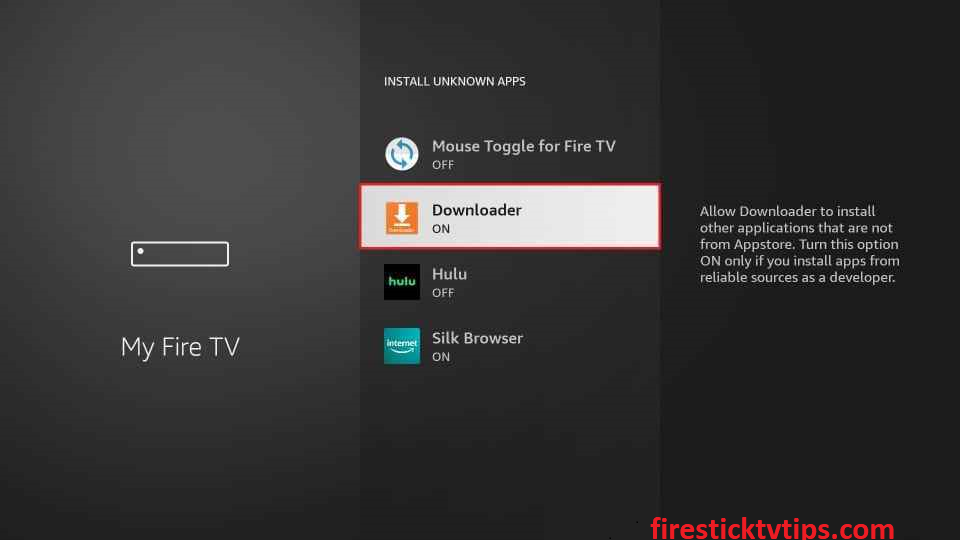
How to Sideload Lepto Sports on Firestick using Downloader
1. Locate the Downloader app from the Apps section.
2. Click the Home tab on the left pane.
3. Enter the Download link of the Lepto Sports apk in the URL field.

4. Tap Go to download the apk file.
5. Once the apk file is downloaded, hit Install to install the app.
6. After installing the app, tap Open to launch the app.
7. Finally, click Delete to remove the apk files permanently from your Firestick.
Alternative Method: How to Install Lepto Sports on Firestick
You can also sideload the Leopto Sports apk using the ES File Explorer app on your Amazon Firestick.
1. First, install the ES File Explorer app on your Firestick.
2. Once the app is installed, launch it on your Firestick home screen.
3. Click the Settings icon on the Firestick home screen.
4. Choose My Fire TV >> Developer Options >> Install Unknown Apps >> Turn on ES File Explorer to install third-party apps on Firestick.
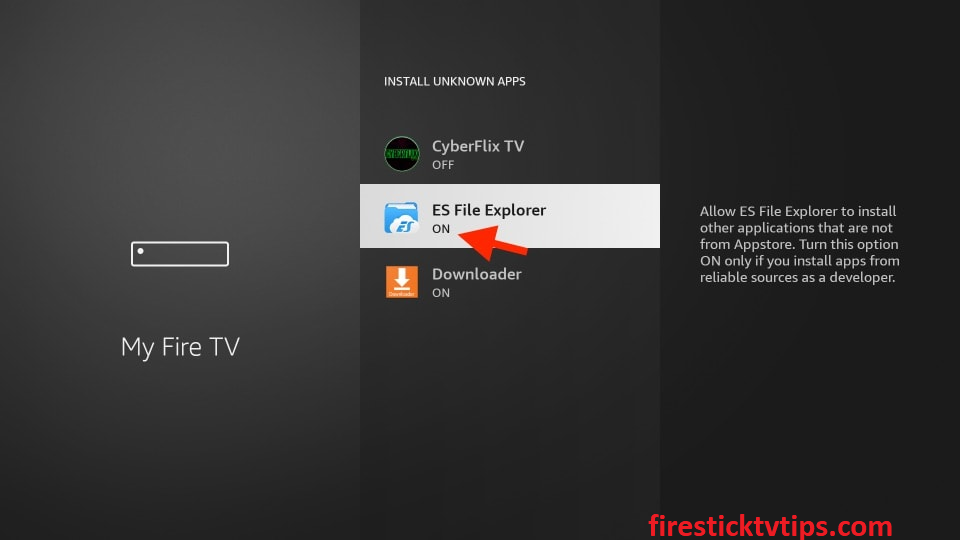
5. Open the ES File Explorer and click the Downloader icon.
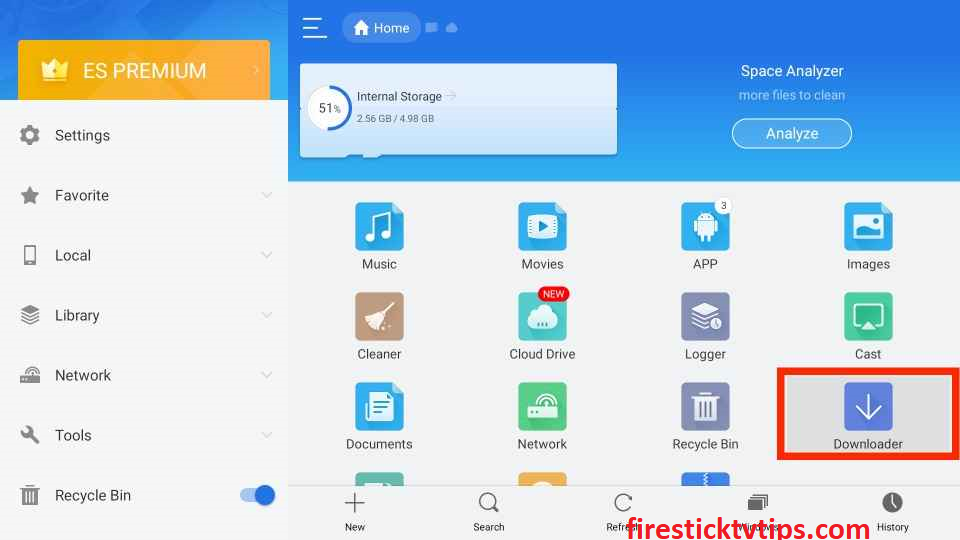
6. Tap the +New icon at the bottom of the screen.
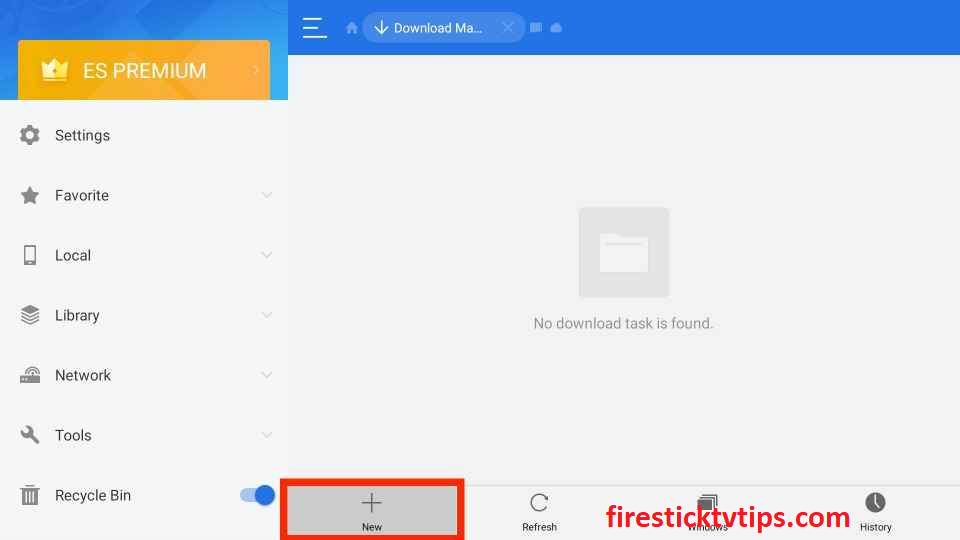
4. Type the URL link of the Lepto Sports apk in the Path field and the app’s name in the Name field.
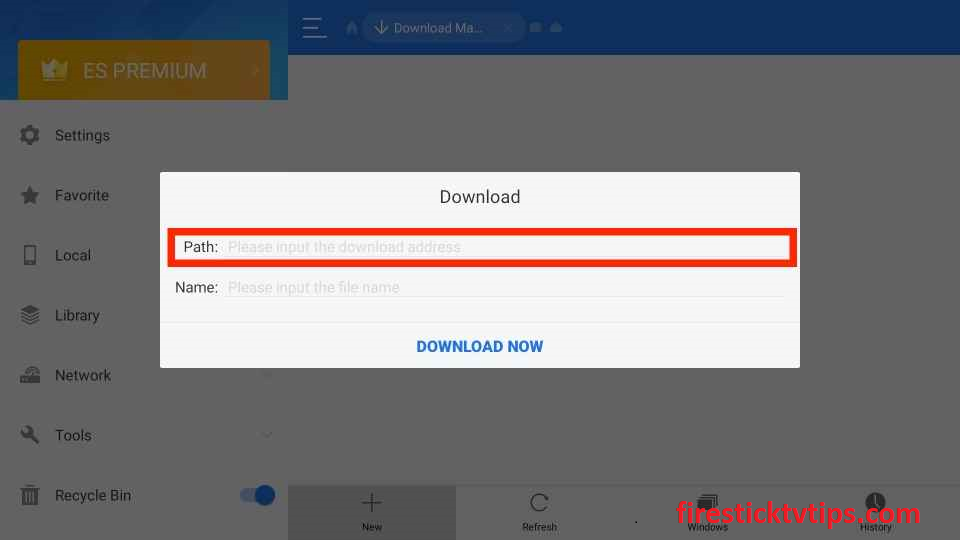
5. Once entered, click the Download Now option.
6. Next, tap the Open File button and hit Install.
7. After installing the app, hit Open to launch the app on your Amazon Firestick.
Why Use VPN on Firestick
If you are a person who is concerned about your privacy, you need to use a VPN with your Firestik to avoid tracking from hackers and spammers. And you need to be careful when you stream content from third-party apps like Lepto Sports as they may contain content that will lead to legal issues. Further, using a VPN, you can also access geo-restricted content from various countries. So we strongly recommend you use the best VPN available in the market to have a safe streaming experience.
How to Use Lepto Sports on Firestick
1. Navigate to the Apps section on Firestick.

2. Highlight the Lepto Sports app among the other apps.

3. Press the Options button on your Firestick remote.
4. Choose Move to launch the Lepto Sports app on your Firestick.
5. Open the Lepto Sports app from the Firestick home screen.
6. Pick your favorite content to stream on Firestick.
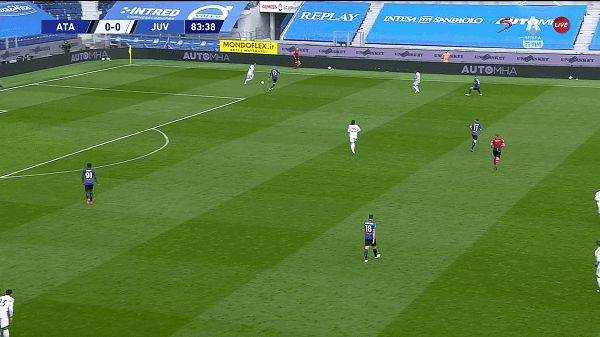
Most sports lovers like the Lepto Sports app as it’s a free service and provides content in HD quality. So follow any of the above methods to install and stream Lepto Sports on Firestick. As an alternative, you can also try out USTVGO and VIPRow Sports to stream live sports on Firestick.
Best Alternatives
Lepto Sports app has a wide collection of sports events. If you had any trouble streaming Lepto Sports on Firestick, you can try other best alternatives like
Frequently Asked Questions
The Lepto Sports app is not available on the Amazon App Store.
To get Lepto Sports, you need to sideload the Lepto Sports apk through Downloader or ES File Explorer. For more details, go through the above article.
Lepto Sports is safe and legal to use, but it’s a third-party app, so it is better to use a VPN with your Firestick.
Check whether you are using the latest version of the app
You can stream over 200 sports channels on Lepto Sports. The sports event list includes La Liga, Hockey, WWE, NHL, NFL, Boxing, Basketball, IPL, Formula 1, etc.











