Cinema HD is a popular streaming service that offers tons of movies and TV shows for free. It is the best alternative to costly streaming services like Netflix and Amazon Prime. The interface of this application is simple and similar to the Terrarium TV app. The content in the Cinema HD app are well organized and categorized into different sections based on its genre. This application allows you to stream video content of high quality. Cinema HD is not available on the Amazon App Store. It is available only as an apk file. To install Cinema HD on Firestick, you need to sideload the app on Firestick using Downloader. In this article, let’s look at all the possible ways to install Cinema HD on Amazon Firestick.
How to Install Cinema HD on Firestick using Downloader
Quick Guide: Enable Apps from Unknown Sources >> Launch Downloader >> Enter the URL > Click Go to install.
1. Initially, turn On your Firestick-connected TV and connect it to a stable internet connection.
2. Select the Find tab and click the Search tile.

3. Type Downloader in the search bar using the on-screen keyboard.
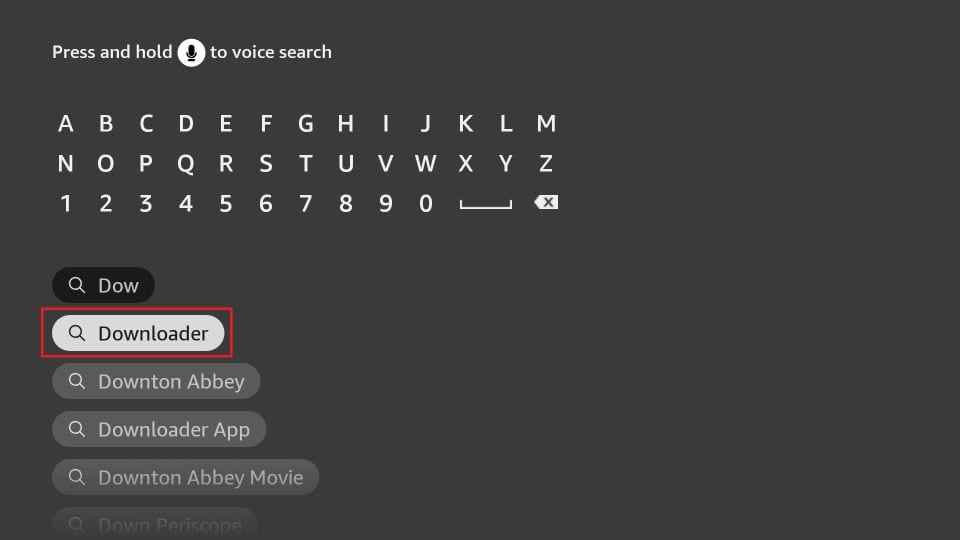
4. Select the app from the search results and click the Download/Get button to install the app on your Firestick.

5. Once the app is installed, tap the Open button to launch the app.
6. Go to the home screen and tap the Settings icon.
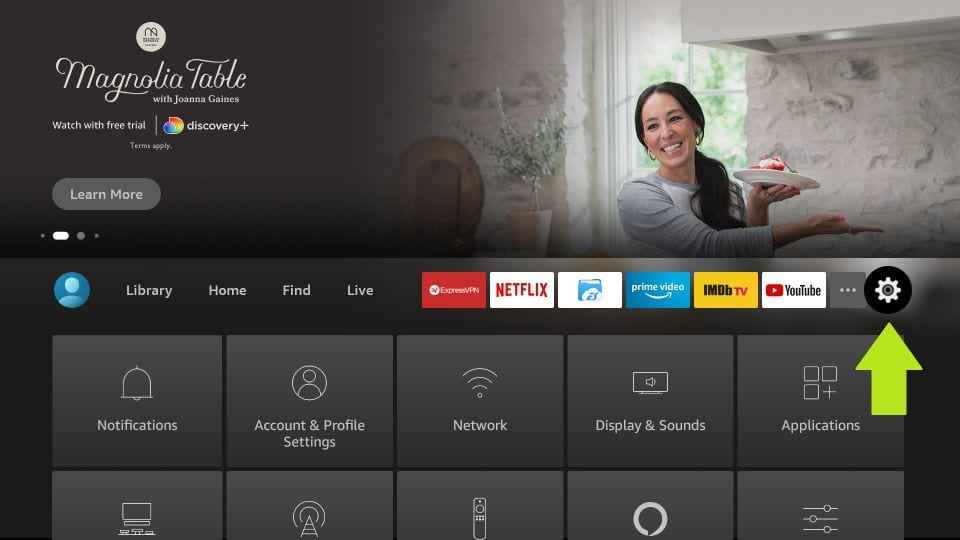
7. Select My Fire TV from the settings menu.
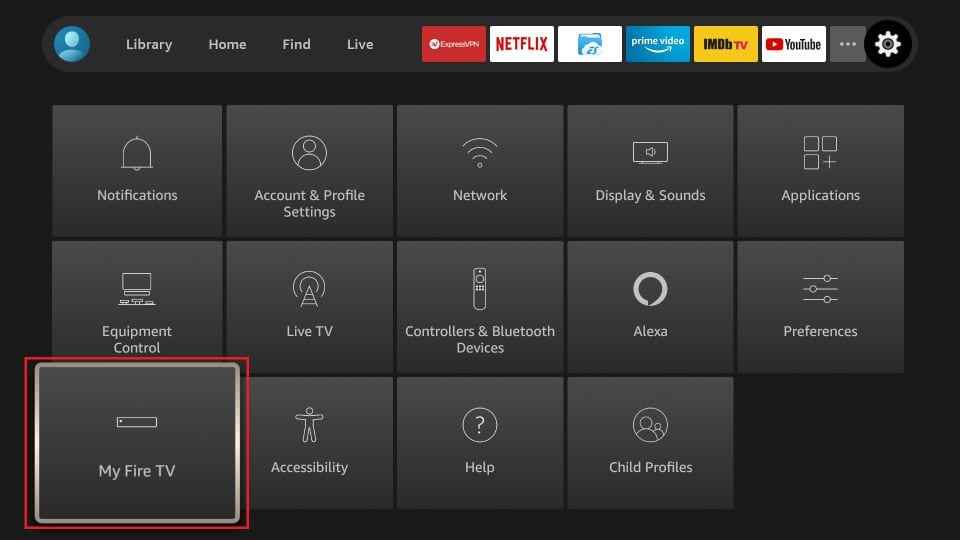
8. Click the Developer options.
9. Choose the Install unknown apps option.
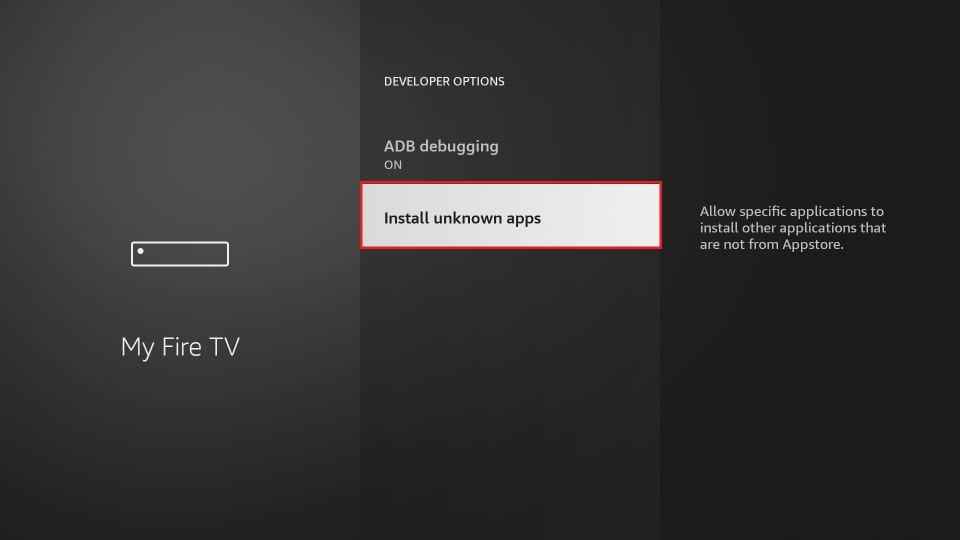
10. Turn on the downloader to sideload the third-party apps on your Firestick.
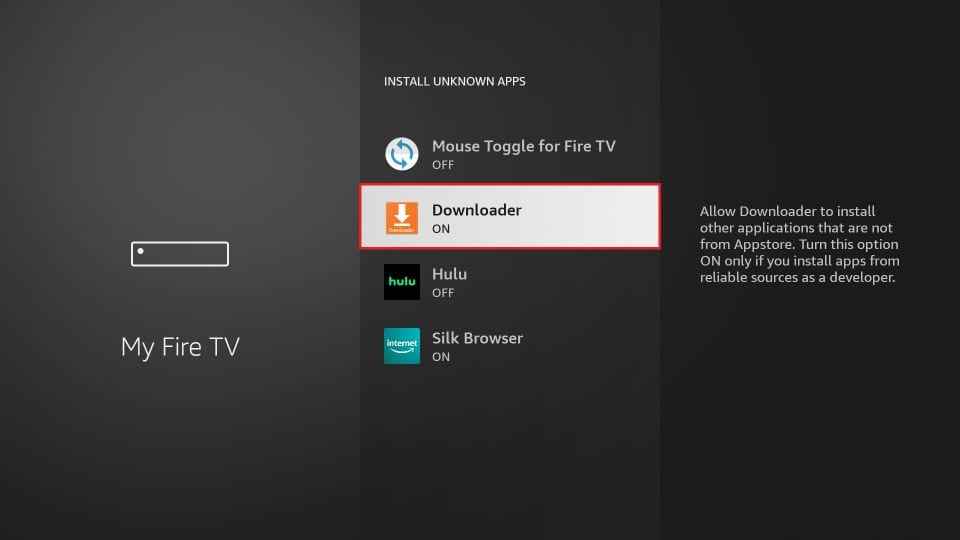
11. Launch the Downloader app on Firestick and tap Allow.
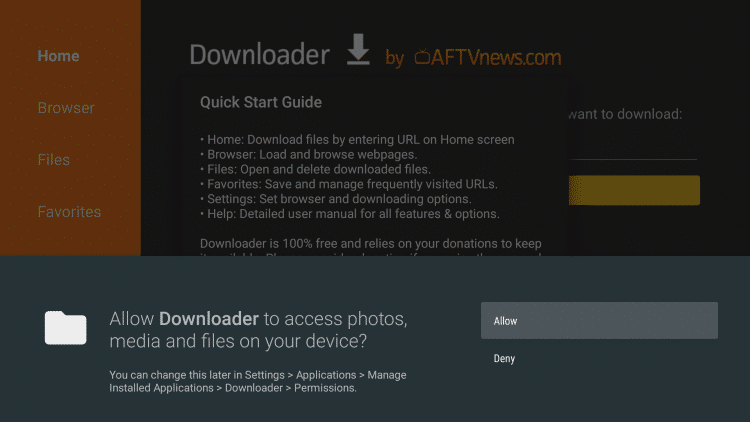
12. Navigate to the Home tab on the left side menubar.
13. Next, enter the apk link of the Cinema HD app in the URL field.
14. Click the Go button to download the Apk file.
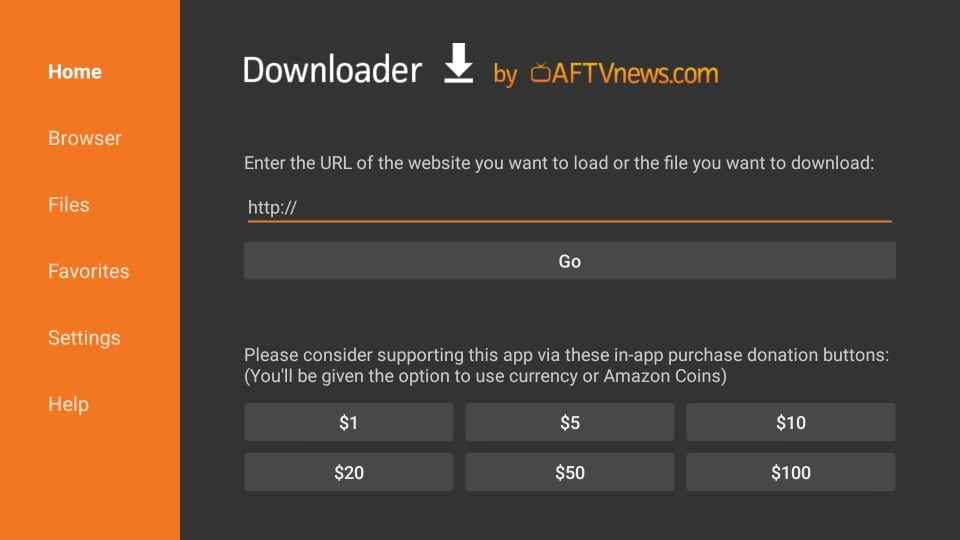
15. Once the apk file is downloaded, hit the Install button on the pop-up menu.
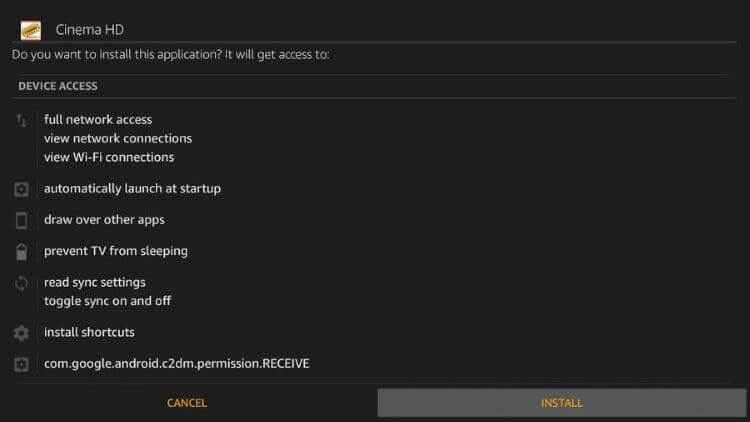
16. After installation, tap Open to launch the app and stream your favorite movies and TV series on Firestick.

How to Download Cinema HD on Firestick: ES File Explorer
1. The first thing to do is to install ES File Explorer on your Firestick.
2. You need to enable Unknown Sources for ES File Explorer to install third-party apps on Firestick. To do it, follow the steps listed below.
Go to Firestick Settings >> Click My Fire TV >> Tap Install Unknown Apps >> Turn On ES File Explorer.
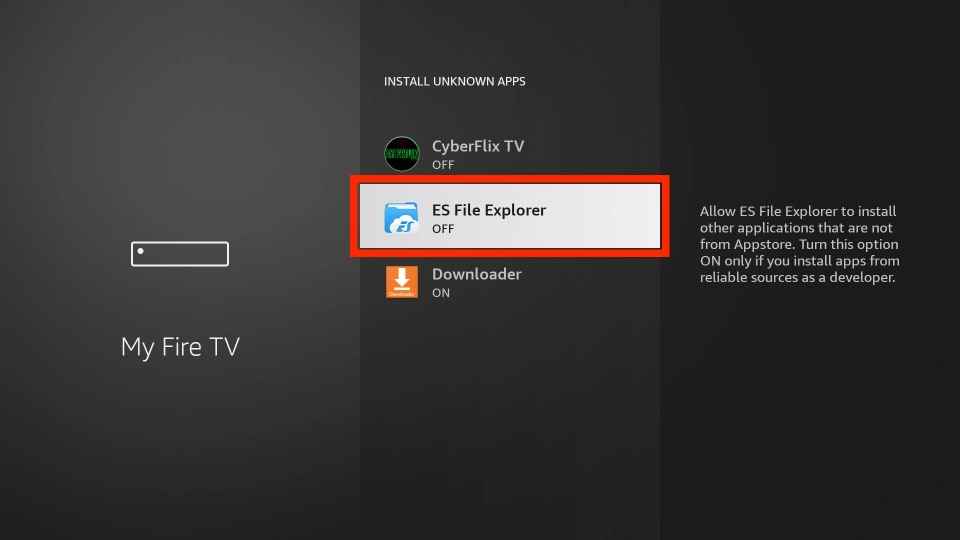
3. After enabling it, open the ES File Explorer on Firestick.
4. Select the option Downloader on the home screen.
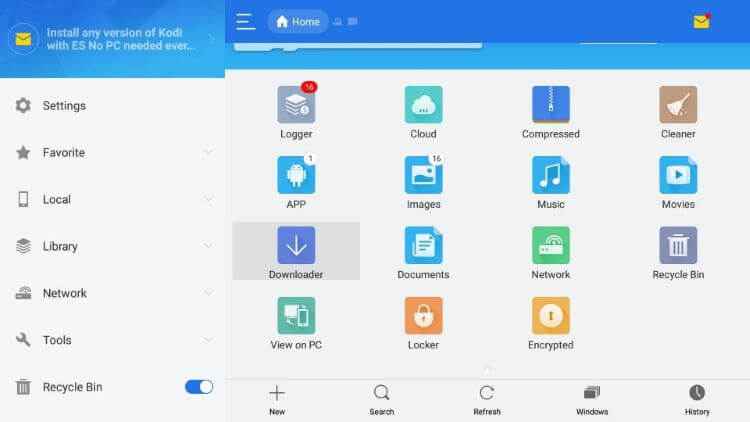
5. Click the + icon at the bottom and fill in the Cinema HD apk link on the path field. Then, type Cinema HD in the name field.
6. After entering the necessary details, click the Download Now button.
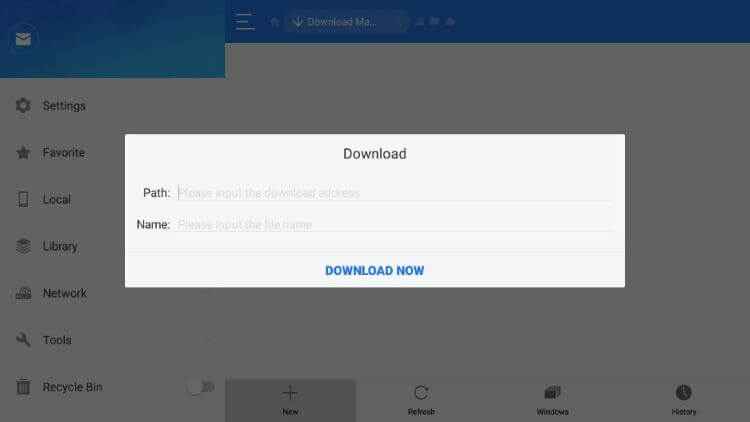
7. Tap Open File and click the Install button on the pop-up menu.
8. Select Next and hit the option Install to download the app.
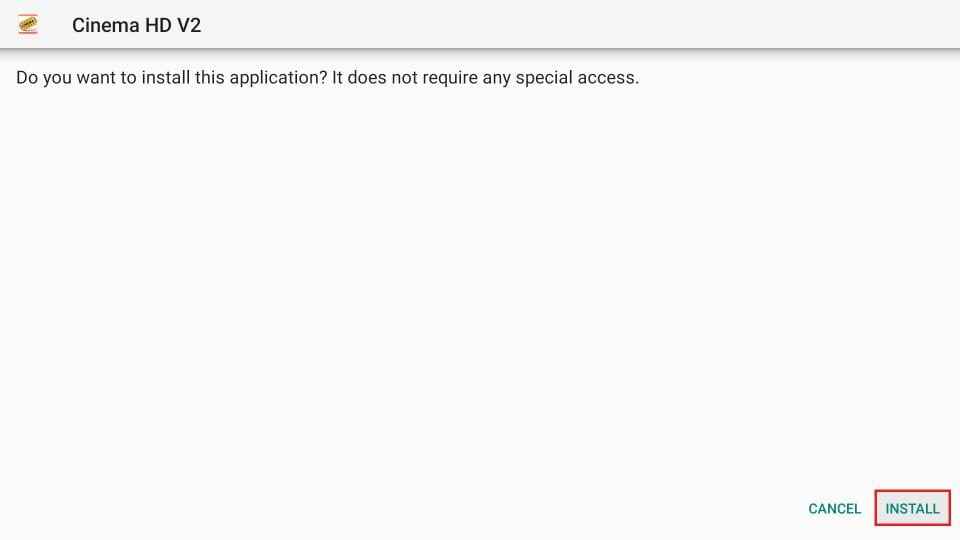
9. Once installed, open the Cinema HD app on Firestick and enjoy watching your desired video content on a larger screen.
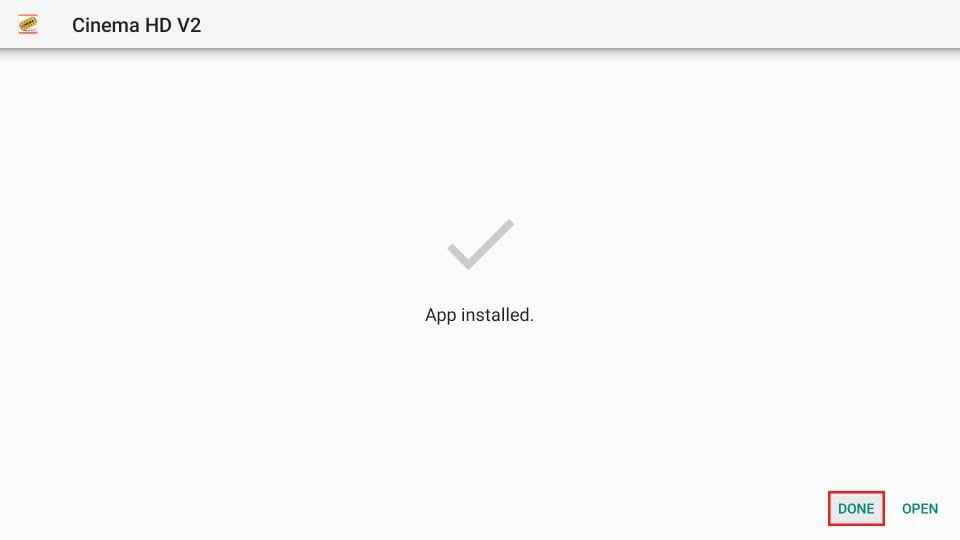
Why Use VPN on Firestick
VPN is a mandatory tool for Firestick while streaming videos from third-party apps. Most free streaming services like Cinema HD are illegal and stream copyrighted content. To protect yourself from hackers, online snoopers, and government agencies, you need to install and configure a VPN on Firestick. Apart from protection, it is also used for unblocking geo-restricted content.
How to Use Cinema HD on Firestick
1. First, go to the Apps section on your Firestick.
2. Navigate to the Cinema HD app and press the Menu button on your Firestick remote.

3. Select the option Move to Front. Now, you can access the Cinema HD app from the Firestick home screen.
4. Launch the Cinema HD app on your Firestick and enjoy watching the Cinema HD content on your Firestick.
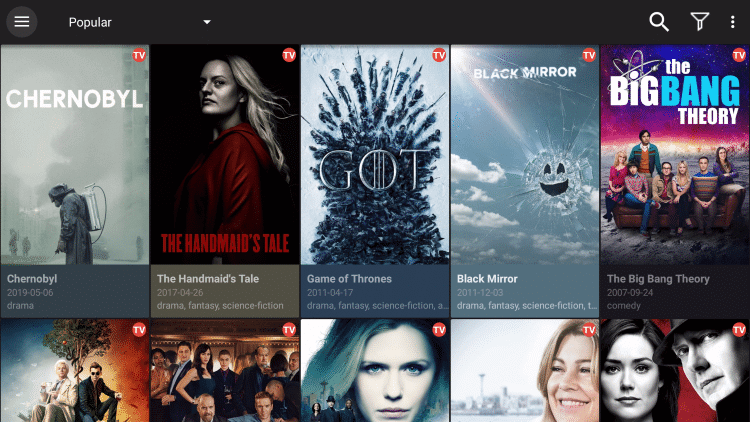
How to Integrate Real-Debrid with Cinema APK
Cinema HD provides the ability to integrate Real-Debrid. When you integrate Real-Debrid with Cinema HD, you will be able to get high-quality links to stream or download the content. To integrate Real-Debrid, follow the steps below.
1. Click the 3-horizontal lines in the upper left-hand corner.
2. Navigate to Settings.
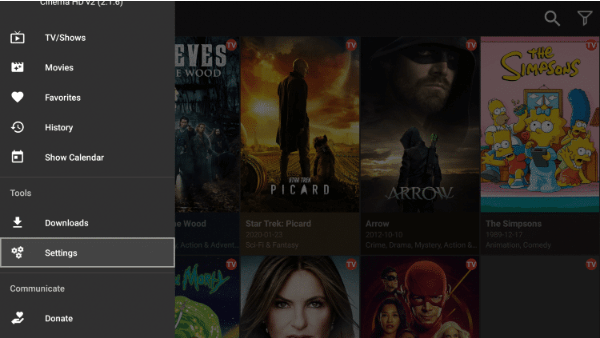
3. Choose Login to Real-Debrid.
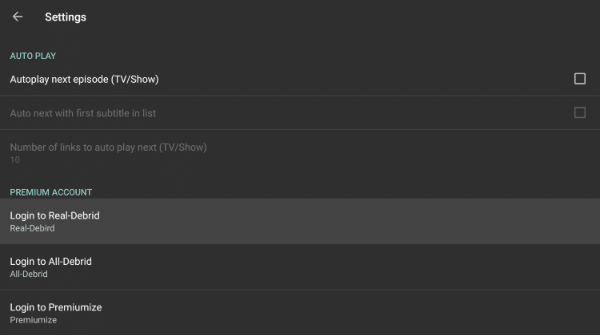
4. Note the code appears on the screen.
5. Head to real-debrid.com/device on a different device.
6. Type the code and click Continue.
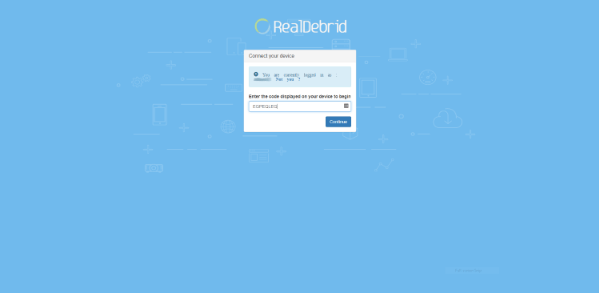
7. You will be asked to name the device, and the authorization will be complete.
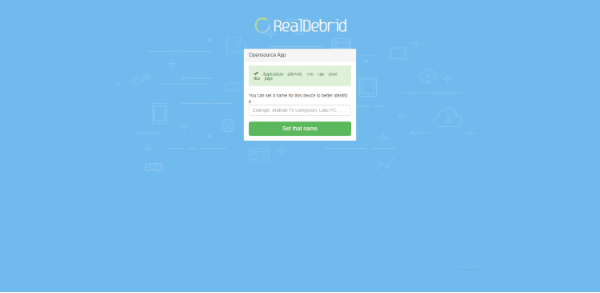
8. Now search for a movie or TV show. The Real-Debrid stream links will be highlighted in yellow.
Is Cinema HD Server Down?
The Cinema HD server is up and reachable by us. It took 33.22 ms to respond, and the last down is unknown. If the server is down there is not much we can do other than waiting. The server might be down due to overloading, a network problem, an outage, or website maintenance in progress.
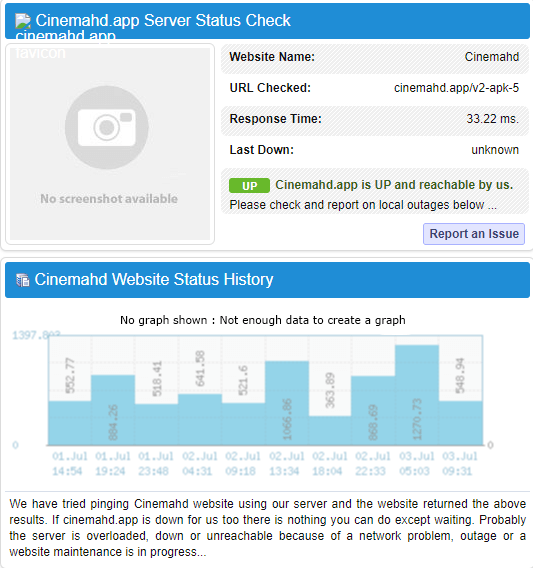
Features of Cinema HD
- Database: Find the largest database of movies ranging from the newest to the oldest.
- Best Deal: Cinema HD is free to use and doesn’t require any sign-up or registration.
- Cord-cutter: Watch the latest TV programs/shows without needing a cable connection.
- Video Quality: The quality of the stream is based on the internet’s strength. CinemaHD can play content in 1080p, 720p, 360p and 240p.
- Search: With advanced search functions and filter functions, searching your content will be easy.
- Save: Download your favorite movies/shows without any limitations.
Alternate Apps
PopcornFlix is one of the most popular streaming services in which you will be able to stream popular movies for free.
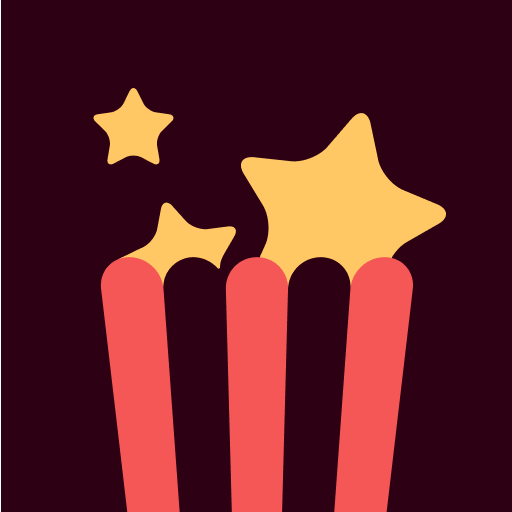
FilmPlus is a free streaming service in which you can stream from the expansive library of the latest films and TV shows.

Stremio has a vast library of movies and TV show. Without doubt it is the modern media center to watch the content of your choice.

Frequently Asked Questions
No, Cinema HD is not legal because it includes copyrighted content. To avoid legal issues, you need to use a VPN service on Firestick.
No. Cinema HD is completely free to use.
Select titles are available for 4K streaming and are entirely based on the providers.
As of now, there is no premium version of the Cinema apk available. So, you cannot stream it without any ads. However, using YesPlayer to watch Cinema apk content will considerably show fewer ads.
Currently, Cinema apk users can choose between Cinema Player, YesPlayer, MX Player, VLC Player, etc.
Uninstalling and reinstalling resolve the issue. For further assistance with fixing Cinema Apk buffering issues, click this link.











