If you are fond of sports and searching for the best live sports app to stream on Firestick, then you are in the right place. Many streaming services are compatible with Firestick, which offers live sports channels with their subscription. But they all focus on movies, documentaries, and also sports that may not satisfy sports lovers. We have listed live sports apps that only focus on sports events exclusively in this guide. So, go through this article completely to learn how to install and watch the live sports apps on your Firestick.
Best Live Sports Streaming Apps for Firestick
There are many live sports apps available on Firestick. Some are official and paid streaming apps, while some apps are unverified and free to access. The list of official and unverified sports apps that you can stream on Firestick is listed here. The official apps are Hulu Live TV, Sling TV, YouTube TV, Fubo TV, and ESPN Plus.
1. Hulu Live TV
Hulu Live TV offers more live sports channels and is the best choice among sports lovers. You can stream Hulu on two different devices at a time. The Hulu Live TV costs $6.99 per month, and its annual plan costs $69.99. With that, you can access many live sports, hit shows, movies, Hulu Originals, and more from Hulu streaming library. You can even get the Sports add-on package of Hulu on Firestick to stream popular sports events like NFL RedZone, Motorsports Network, etc.

2. Sling TV
Sling TV is one of the best streaming apps available in the U.S that offer programs in 22 languages. You can watch the latest news and analysis and feature film of your favorite sports. Sling TV offers three different subscription plans. The first one is Sling Orange which costs $30 per month. Then Sling Blue, which costs $30 per month. Besides this, you can get Sling Orange + Sling Blue at $45 per month.

3. ESPN Plus
ESPN Plus is a paid streaming service that offers live sports from UFC, Baseball, College Basketball, Golf, Soccer, and more games. The monthly plan comes with $6.99 and the annual plan $69.99. ESPN Plus is compatible with iOS devices, Andriod handsets, Roku, Chromecast, Fire TV, Xbox One, and PlayStation 4.

4. Fubo TV
Fubo TV is a streaming service that offers the majority of sports channels and other entertainment channels. It is compatible with Android and iOS devices, Chromecast, Roku, and Samsung Smart TV. In addition, you can access fuboTV on Firestick. Fubo TV offers four different plans: Starter, Pro, Elite, and Latino Quarterly. The starter plan costs &64.99, Pro costs $69.99, Elite costs $79.99, and Latino Quarterly $99.

5. YouTube TV
YouTube TV also offers a variety of sports channels like NFL, NBA, and MLB. The monthly pack costs $64.99, and you can access more than 85+ channels. There is no annual contract with YouTube TV on Firestick. You can stream it on three devices at a time, and you can create 6 accounts per household.

Related: Best Sports Apps for Firestick to Live Stream Sports
Unverified Sports Apps
Though the official channels offer live sports, it also focuses on other entertainment shows. But few unverified apps only offer sports content. The apps are Live NetTV, Lepto Sports, Fox Sports, VIPRow sports, and Rapid Streamz. These apps are free to access, but you can’t directly download the app from the Amazon App Store on Firestick.
But there is a workaround to stream unverified live sports apps on Firestick. Yes, you can do that with the Amazon Silk Browser, or you can sideload the app using the Downloader app on Firestick. To sideload the app, you need the official APK files of the live sports apps.
Why Use VPN on Firestick
Streaming free live sports may put you in trouble because the ISP and Government can track your online activity. Using a VPN will mask your IP address and protects you from online snoopers. If you can’t watch any of your favorite shows because the particular show is geo-restricted, you can easily get access to it with a good VPN. Because you can connect to a remote server in a location without geo-restrictions and appear as if you were actually in the country. With the VPN, you can stream your favorite sports content on Firestick anywhere at any time.
How to Watch Live Sports on Firestick for Free using Amazon Silk Browser
1. First, set up your Firestick device on your TV and connect to the wifi network.
2. Press the Home button on your Firestick remote to launch the home screen.

3. Tap the Find tile and click Search.
4. Type the internet browser in the search bar.
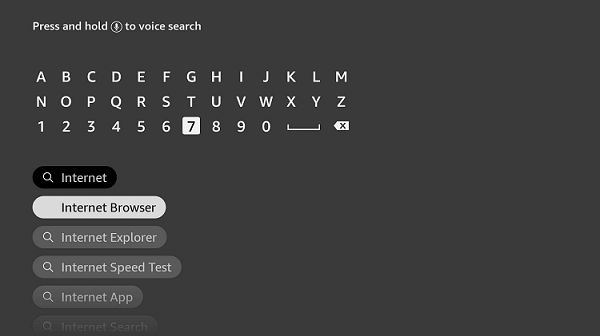
5. Select the app from the search results.
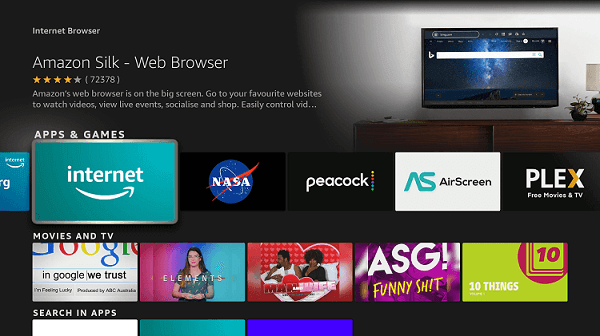
6. Click the Download button to install the app.
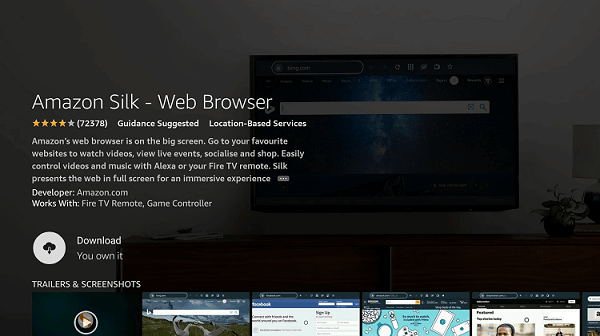
7. Once the app is installed, click the Open button to access the browser on Firestick.
8. After the browser opens, tap the Accept Terms option.
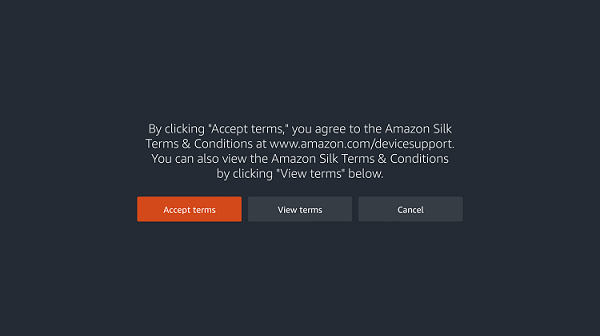
9. Now, the Bing.com tab will open by default.
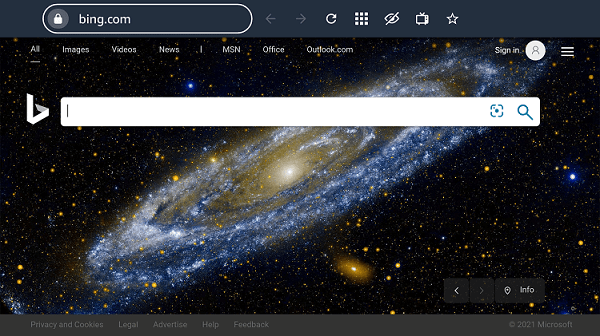
10. Type the URL 1m.freestreams-live1.com on the search bar.
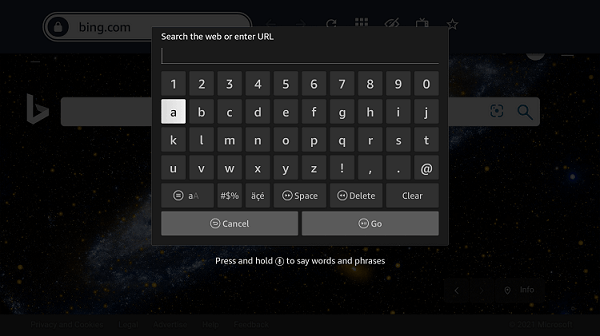
11. After launching the website, select the sports that you want to stream on Firestick.
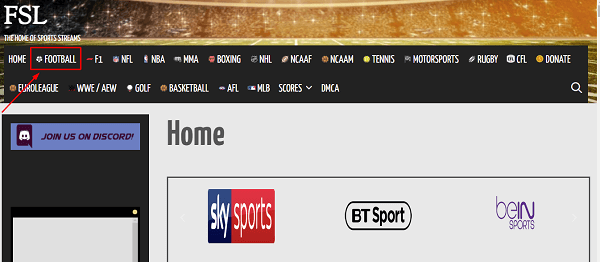
12. Finally, stream your favorite live sports on your Firestick.
Alternative Way to Stream Live Sports App
Since we are going to sideload the third-party apps with their APK file, you need a trusted sideloading app to install the third-party live streaming apps on your Firestick.
How to Install the Downloader App on Firestick
1. Launch the home screen of your Firestick.
2. Find the Search bar and type Downloader.
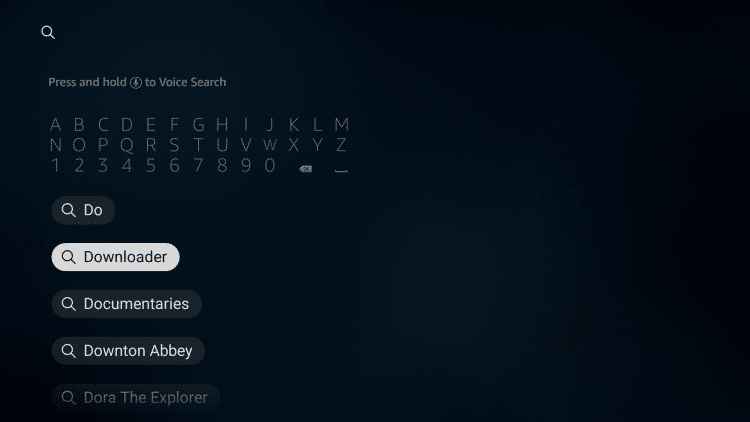
3. Select the Downloader app from the search results.

4. Click the Get button to install the app on your Firestick.

5. If the App is installed, tap the Open button to launch the app.
Configure Firestick
Since we are going to sideload the third-party apps on Firestick, a few settings have to be changed on your Firestick.
1. Tap the Settings icon on your Firestick home screen.
2. Select My Fire TV from the Settings menu.
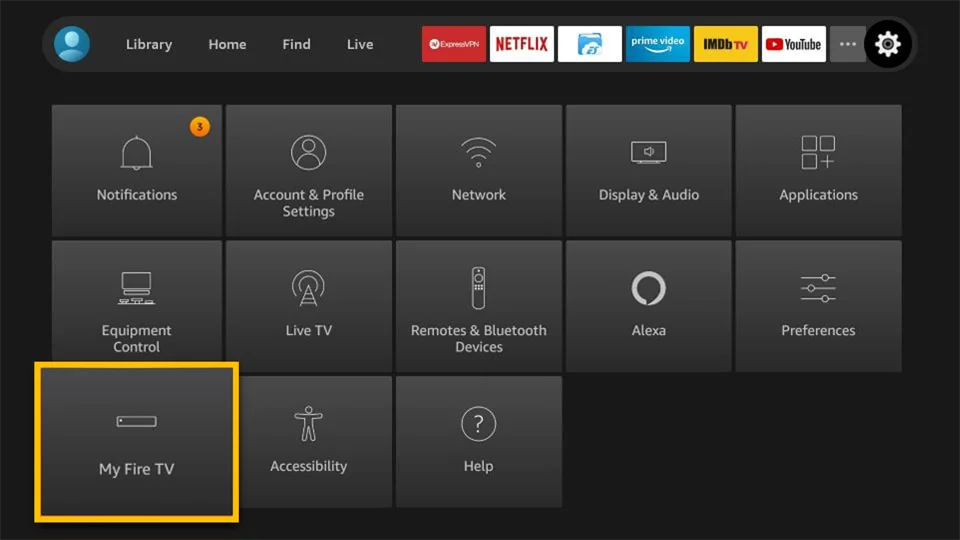
3. Click the Developer options.
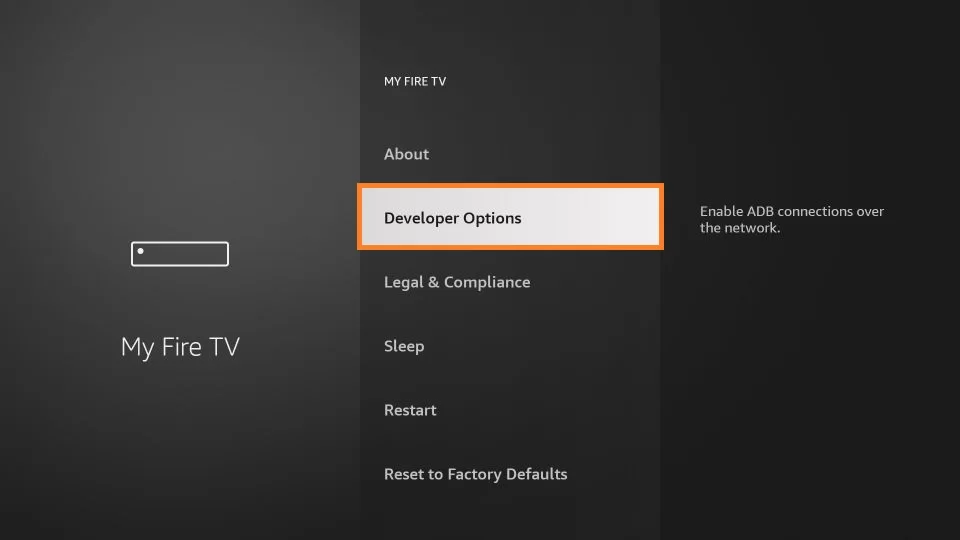
4. Next, tap the Installed unknown apps option.
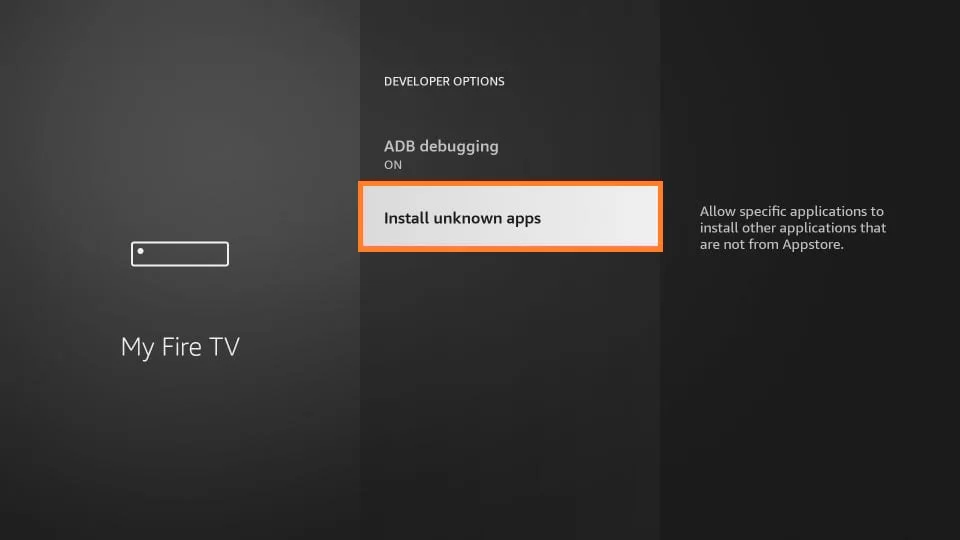
5. Enable the Downloader to sideload the app on Firestick.
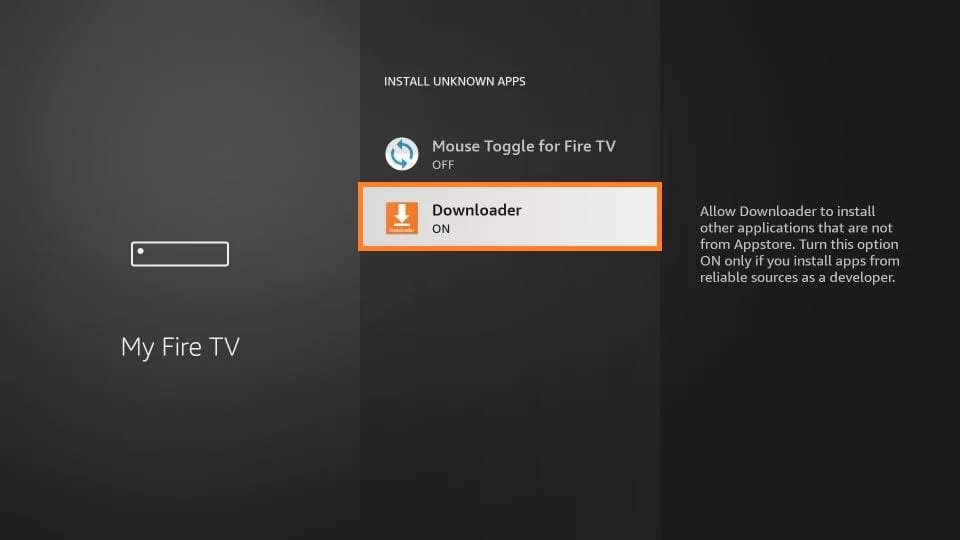
Steps to Sideload Live NetTV on Firestick
The below steps is common and you can follow the same to install any live sports apk on Firestick.
1. Navigate to the home screen on Firestick.
2. Open the downloader app from the Apps section.
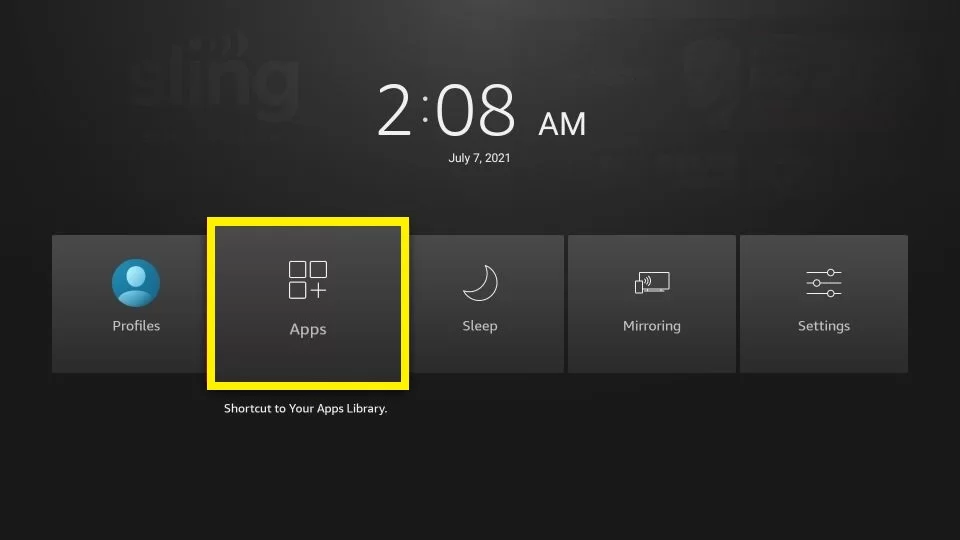
3. Once you open the app, you will receive a prompt message to allow the Downloader app to access the files stored on your Firestick.
4. Click the Allow button.
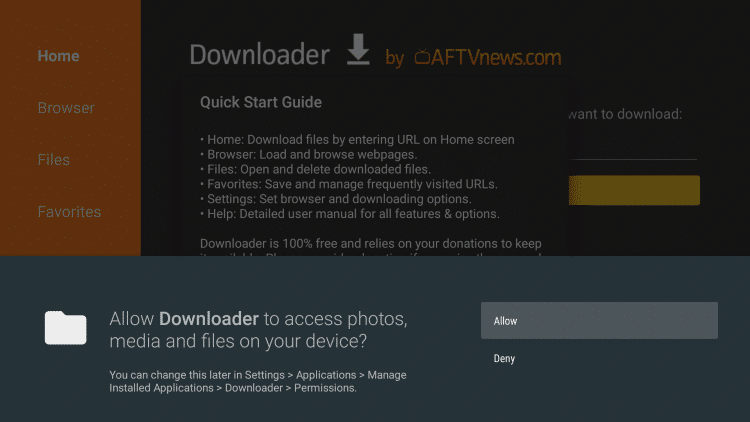
5. Now, open the Home tab on your Downloader app.
6. Type the download link of Live NetTV apk in the URL field.
7. Click the Go button to download the APK file of the app.

8. After the file is downloaded, open the APK file and click the Install button.
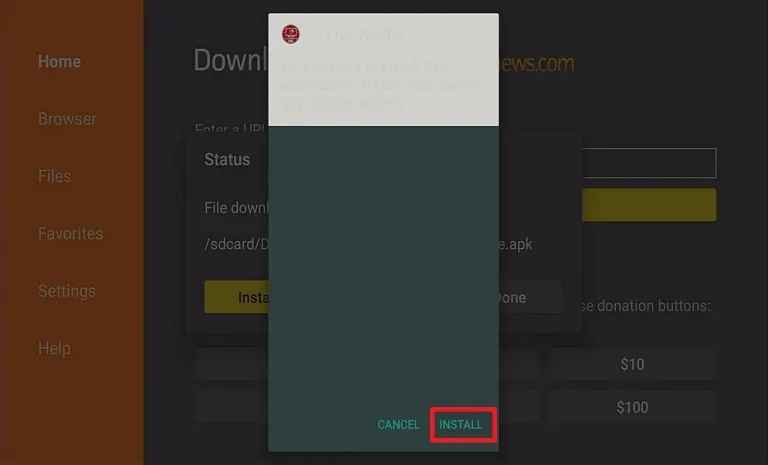
9. Once the installation process is over, click the Open button to launch the Live NetTV on Firestick.
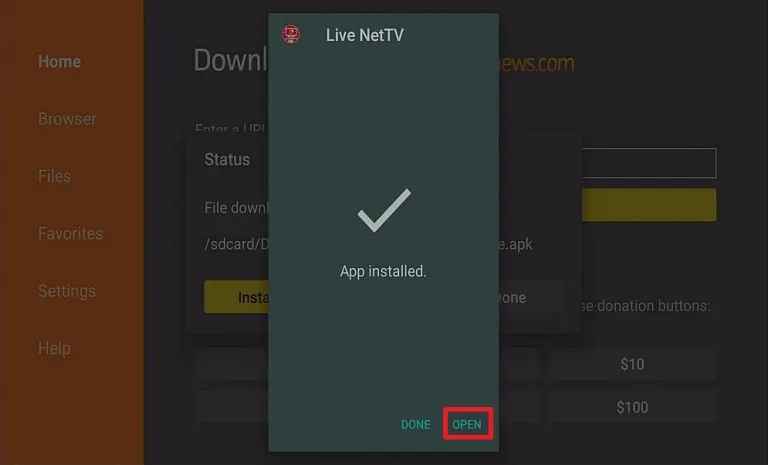
10. Now, click the Continue button.
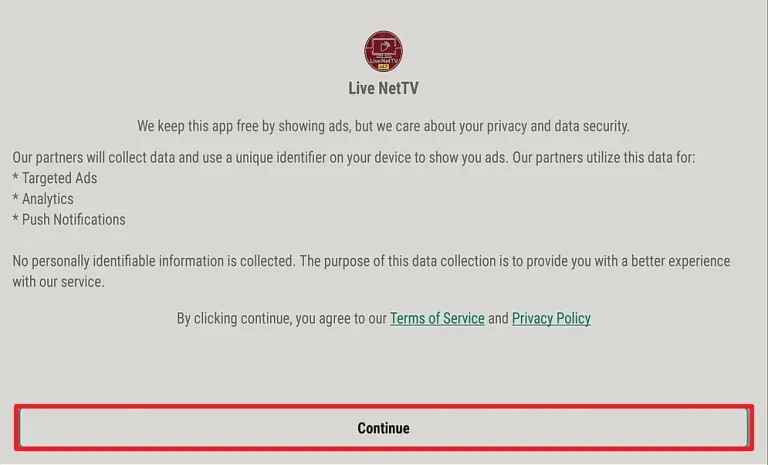
11. Then click the Allow button for the app to access your device location.
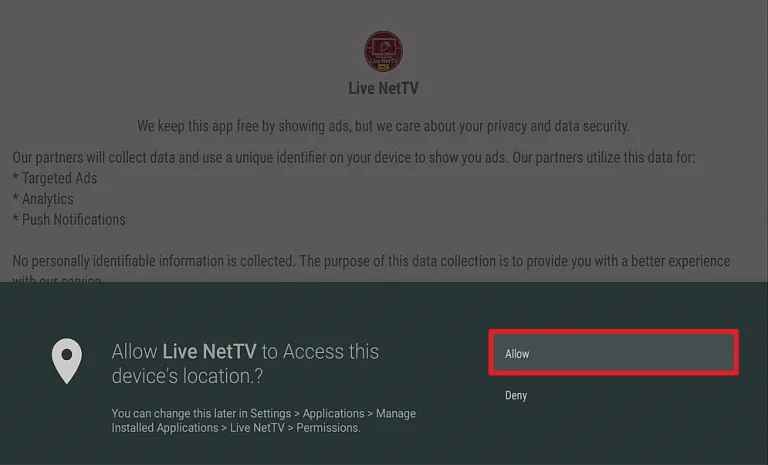
12. Finally, stream live sports from Live NetTV.

We have listed both the free and paid options to stream the live sports on Firestick. As we mentioned make sure you use the best VPN on Firestick available in the market to protect you from legal issues.
Frequently Asked Questions
Yes, you can stream the live sports channel with an official streaming service that offers a live sports channel on Firestick, and you can stream with the free live sports app.
There are many live sports streaming apps are available in the market, but you can’t officially download them from the Amazon App store. So you can use the Amazon Silk browser or Downloader app to download the apk files of the live sports app and install it on your Firestick.
Firesticks cannot verify the legal status of the Free Live Sports app. So it is advisable to use a VPN before you install a live sports app on your Firestick to keep away the legal issues.
Yes. You can stream live sports events on your jailbroken Firestick without any limits. However, it is recommended to use a VPN for enhanced security and privacy.











