TVOne by Urban One focuses on news, documentaries, movies, sitcoms, and lifestyle series. In addition, you can stream series, behind the scene content, latest episodes, etc. TVOne has its streaming app, and you can download the app on your streaming devices, including Firestick. A unique feature of this app is it allows you to interact directly with your favorite programming by participating in the quizzes and polls. You can access of TVOne titles with your TV provider login details.
Some popular originals in TVOne include For My Man, The Manns, Unsung, Fatal Attraction, and more. You can find the upcoming programs under the Schedule section, and thus, you will never miss your favorite program again.
How to Install TVOne App on Firestick
Since the TVOne official app is not available on the Amazon App Store, you will need a third-party app to download the TVOne app on your Firestick. The best app to download unknown apps on Firestick is the Downloader app.
Steps to Get Downloader on Firestick
1. Initially, select Find and click on the Search tile on your Firestick home screen.

2. Then type Downloader in the search bar.
3. Select the Downloader app from the search results.
4. Click on the Get/Download button to download the app.

5. Wait for the app to get installed on your Firestick.
6. Once the installation process is over, click the Open button to launch the app on your Firestick.

Configure Firestick
After you install the Downloader app, you need to change the settings on your Firestick to sideload the TVOne app.
1. Launch the Home screen of your Firestick and tap the Settings icon.
2. Select My Fire TV from the settings menu.
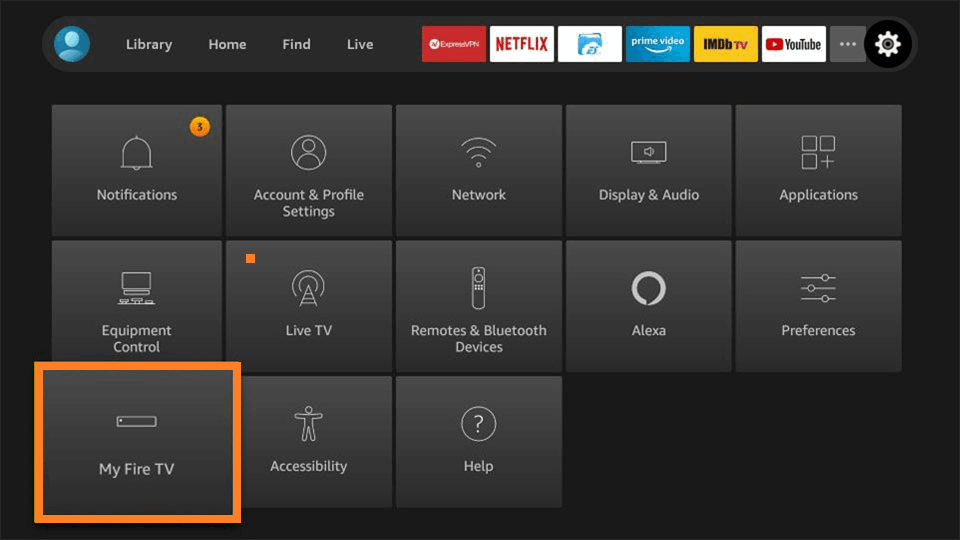
3. Next, select Developer Options from the My Fire TV option.

4. Click Install unknown apps from under the Developer options menu.
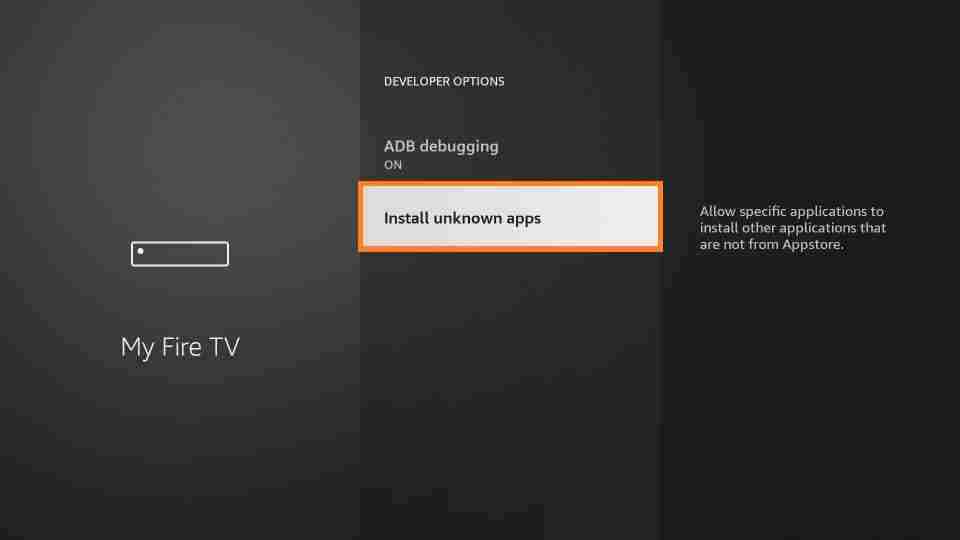
5. Finally, highlight the Downloader and turn it on your Firestick.

Steps to Sideload the TVOne App on Firestick
1. Navigate to the Apps section and open the Downloader app.
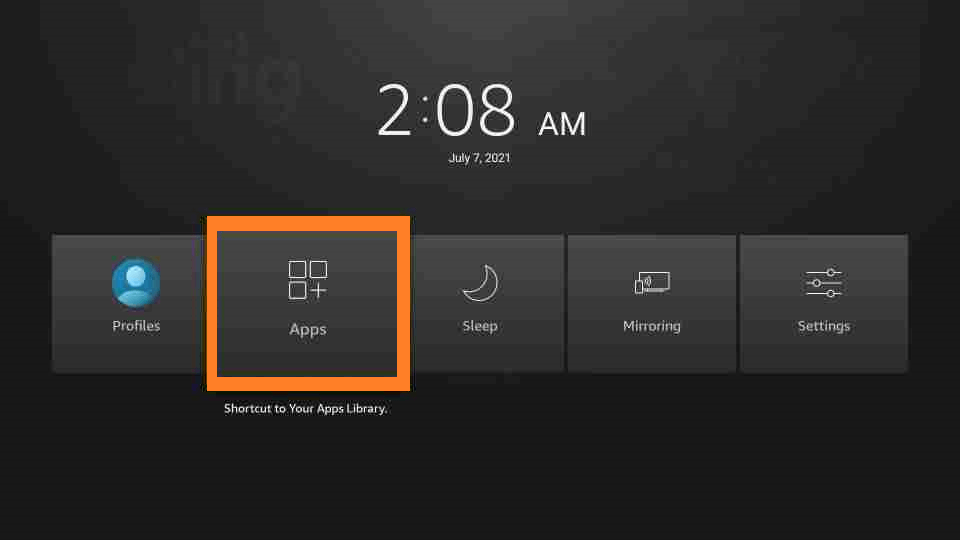
2. Once you open, you will get a prompt message to access the files on your Firestick.
3. Select the Allow button and click on the Ok button.

4. Next, tap the Home tab and type the download link of the TVOne app in the URL field as https://bit.ly/3CNzylf.
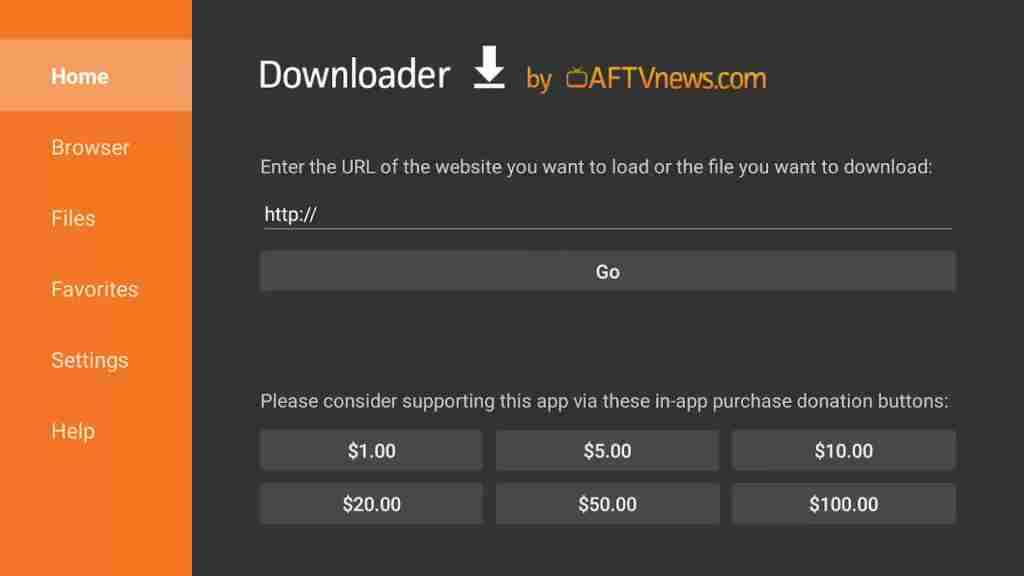
5. After you enter the URL, click the Go button to download the apk file.
6. Once the TVOne apk file is downloaded, open the file and click the Install button.
7. If the installation process is over, click the Open button to launch the app on your Firestick.
Related: How to Watch Channel 4 on Firestick [Easy Ways]
Why Use VPN on Firestick
VPN protects you from online snooping, censorship, and interference. It also acts as a secure tunnel between your Firestick and the internet. It will let you access the contents that are location specific. You will also get many other benefits of using a VPN on your Firestick. So select the best VPN available in the market to secure yourself.
How to Watch TVOne on Firestick
1. Launch the home screen and navigate to the Apps section.
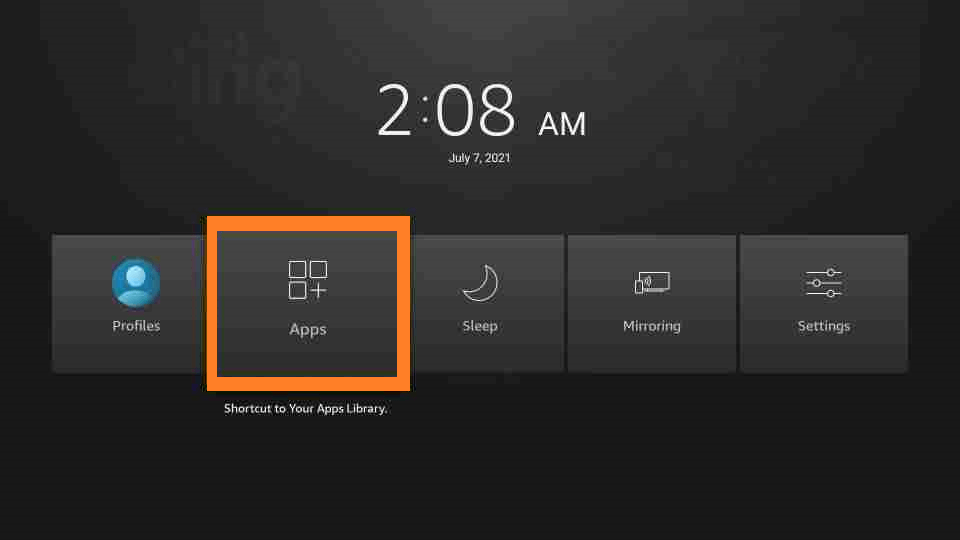
2. From the available apps, select the TVOne app.
3. Now, press the Play/Pause button on your Firestick remote and select the Options.
4. Select Move to Front from the options menu.
5. Open the TVOne app and make a note of the activation code displayed on the screen.
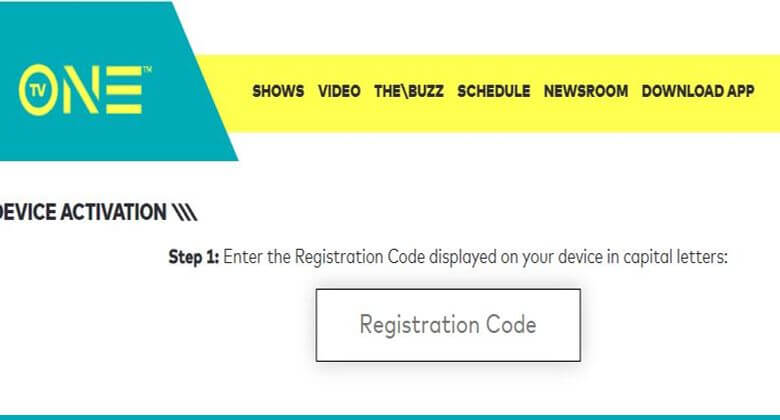
6. Visit https://tvone.tv/activate/ from your browser and enter the TVOne activation code on the Registration Code field.
7. You can proceed to sign in to your account with your login credentials.
8. Finally, you can stream the TVOne app on your Firestick.
Alternative Way to Stream TVOne App on Firestick
There is also an alternative way to stream TVOne app on Firestick. i.e., you can use a few Firestick compatible streaming services like Philo and, DIRECTV Stream offers the TVOne channel with their subscription plans.
Philo
Philo is a streaming service that includes 60+ channels that also include TVOne channel with its subscription plan. You can start Philo with its 7 days free trial. After the trial period, you can go for the monthly plan that costs $25 per month. Philo subscribers can record TVOne to their DVR, while three users can stream simultaneously.

DIRECTV Stream
DIRECTV Stream is one of the best streaming services that also offer TVOne channels, with its subscription plan costing $89.99 per month. It includes a huge number of live TV channels like Bravo, Cartoon Network, Fox News, etc. DIRECTV Stream subscribers can record TVOne to their unlimited cloud DVR, while up to 20 subscribers can stream simultaneously.

Frequently Asked Questions
You can watch TVOne without cable. Few live TV streaming services like Philo and DIRECTV Stream offer TVOne channels with a different subscription plan.
Since TVOne is not available on the Amazon App Store, you can sideload the app on Firestick with the help of the Downloader app.
No, Fubo TV doesn’t offer TVOne channel with their subscription plan.











