TikTok, a video-focused social networking service, is one of the most popularly used apps worldwide. You will find a variety of short-form videos like dance, tricks, stunts, jokes, DIY, and pranks. Besides watching the trending videos, you can also create your TikTok video and upload it in the TikTok app. It is no more a smartphone app as you can get TikTok on smart TVs, including Firestick, as TikTok for TV. So, you can now watch your favorite TikTok videos on your big screen, and you can also try out the trending, dazzling dance moves with your family.
Most of the creators use it as a platform to showcase their skills and talents to the world. So, you shall stay entertained by watching videos by the community of creators now on your TV. So if you want to know how to install TikTok on Firestick, you may go on with this guide.
How to Download TikTok on Firestick
Quick Guide: On Fire TV home > select Find and click Search > type TikTok > select TikTok > click Download> tap Open to launch it.
1. Start from the Home screen of your Firestick.
2. Then, select Find and click on the Search icon.
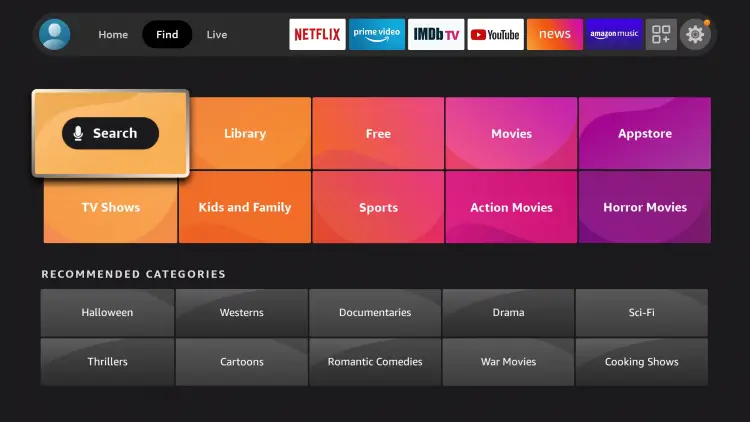
3. Next, you can type TikTok, or you can also do a voice search.
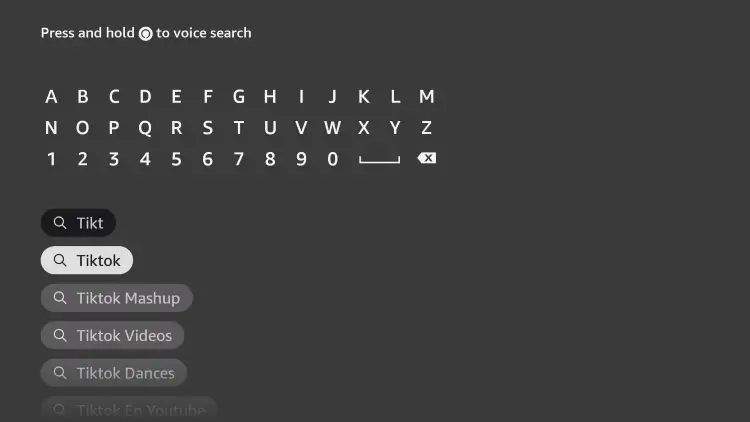
4. Select the official TikTok TV app under the Apps & Games section.
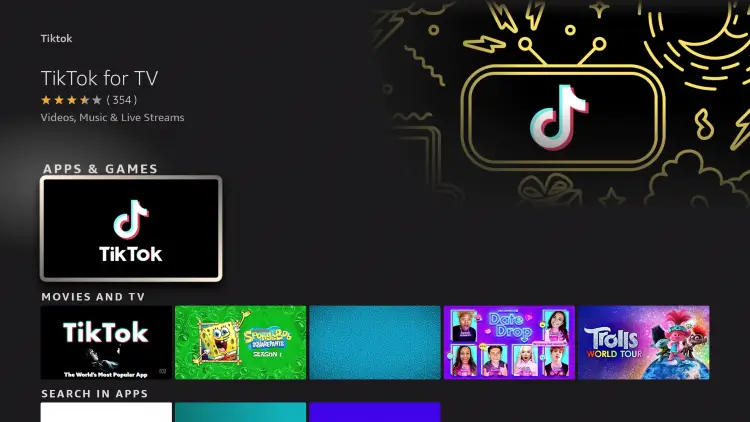
5. Now, you can click the Get/Download button and wait until the app gets installed on Firestick.
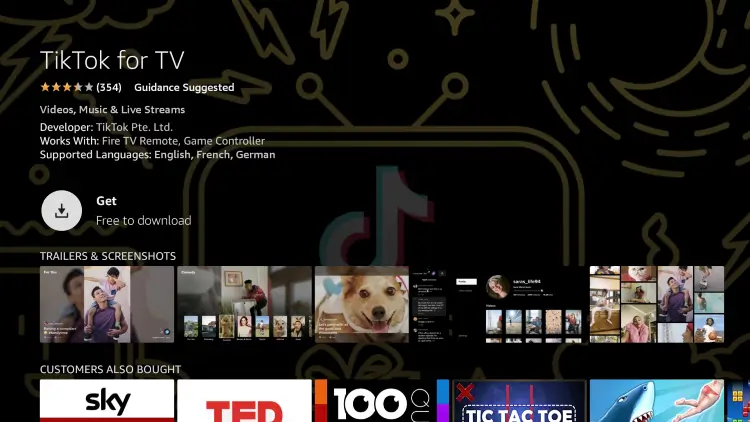
6. You can see the TikTok for TV ready to launch message.
7. Now, click the Open button to launch TikTok on your TV.
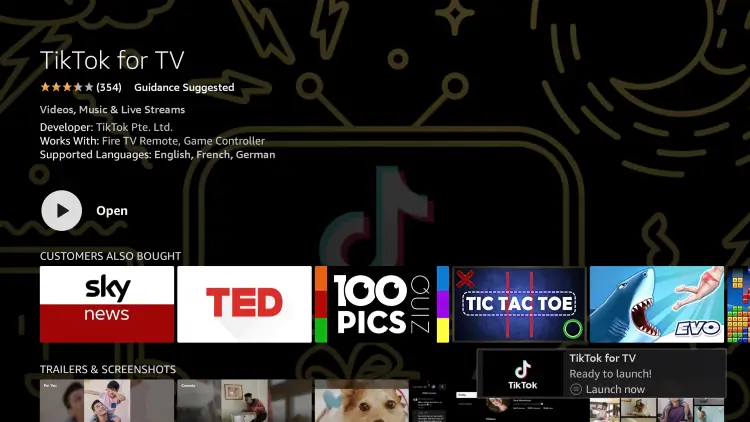
8. You can now launch the app and select Watch Now to start watching or Log in to use your favorite TikTok videos with your family.
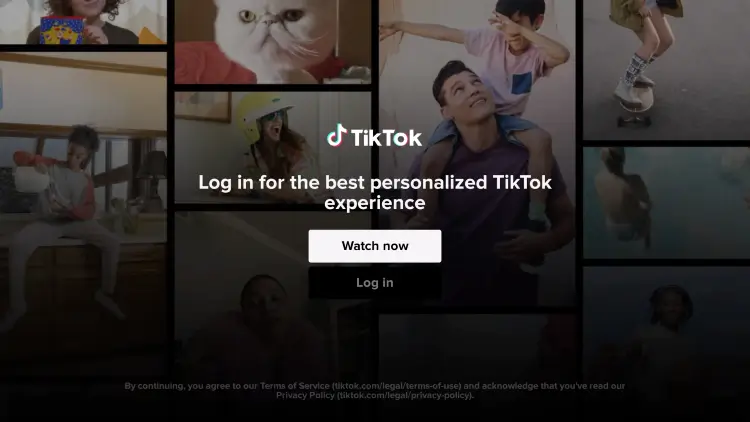
Alternative Method to Install TikTok on Firestick
If you don’t find the TikTok app on the Amazon App Store, you can use a third-party app to sideload the app as an Apk on your Firestick. The best app to sideload apps from unknown sources is Downloader.
- You can proceed with the below steps after the installation of the Downloader on Firestick.
Configure Firestick
Firestick doesn’t let you sideload any third-party app straightaway. There are a few settings that you should alter to add the TikTok apk on Firestick using Downloader.
1. First, tap the Settings icon on your Firestick home screen.
2. Next, select the My Fire TV tile from the settings menu.

3. Then, select the Developer Options on the My Fire TV screen.

4. Now, select Install unknown apps from the developer options.
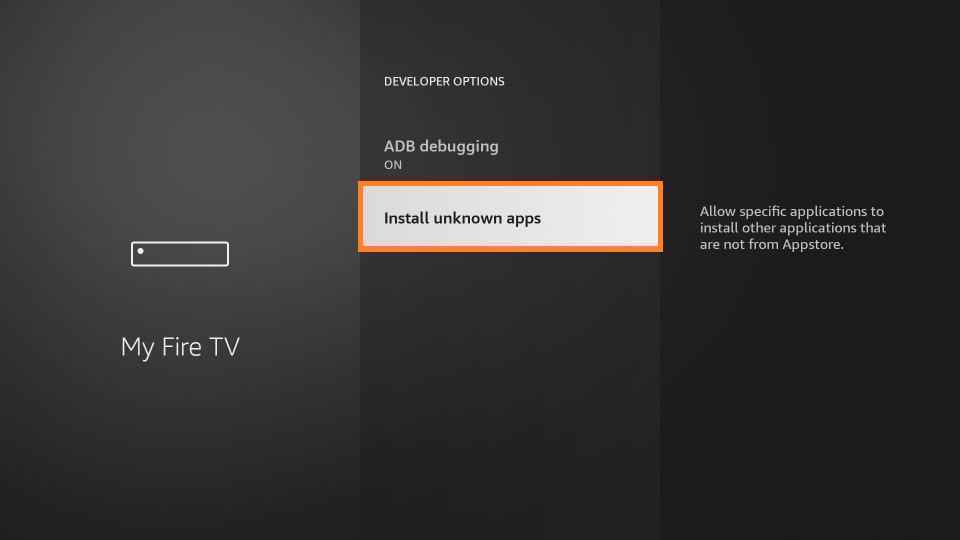
5. With the Firestick remote, you can select On to Install unknown apps for Downloader.
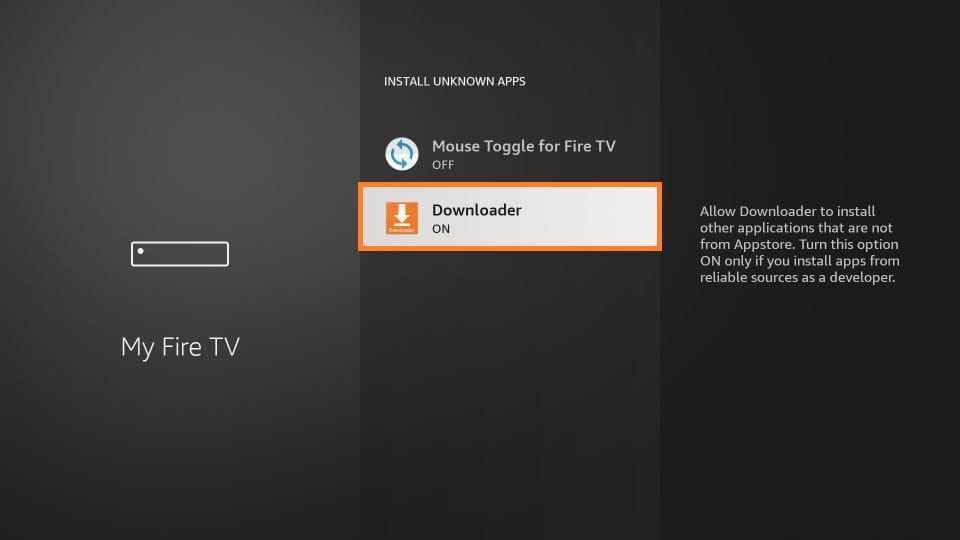
Steps to Sideload TikTok on Firestick
1. First, navigate to the Apps section on your Firestick and open the Downloader app.
2. After you open the app, you may encounter a pop-up message on the screen.
3. Now, tap the Allow button and click on OK to proceed with the process.

4. Then, click the Home tab, which you can find on the left pane.
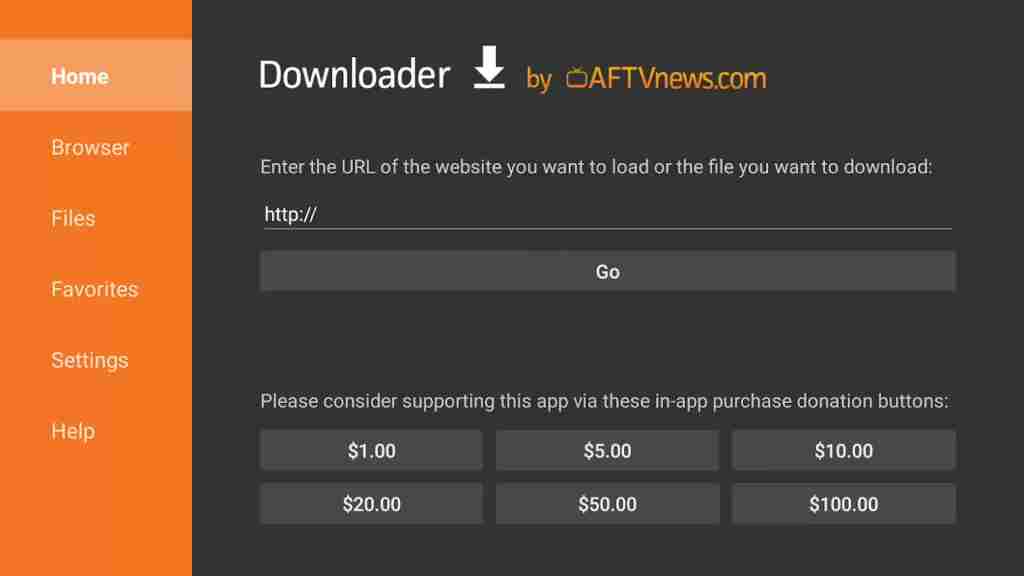
5. Now, type the download link of the TikTok apk in the URL field and click on the Go button.
- TikTok Apk Link: https://bit.ly/3tMzvlt
6. When the Downloader connects to the server, the TikTok app download process takes place.
7. After the download, a screen appears in which you should click on the Install button.
8. Select Open to launch the TikTok app on Fire TV. Else, select Done and proceed.
9. You will receive a prompt message to delete the apk file permanently, so click on the Delete button twice.
10. Now, you can launch the TikTok app on your Fire TV and stream the trending TikTok videos.
Related: How to Download Telegram on Firestick [2 Methods]
Why Use VPN on Firestick
VPN is a service that encrypts your internet connection and routes internet traffic through an intermediary server. For example, TikTok has been banned in many other countries. If you want to use an app that is not available in your country, you need a VPN. It also prevents you from others tracking your online activities. So, your online activity will stay private, and not even your ISP or government can track it.
How to Watch TikTok on Firestick
1. Press and hold the home key of your Fire remote, select the Apps tile to navigate to Apps & Channels section.
2. Then select the TikTok app from the list of apps on your Firestick.
3. Now, you can press the Play/Pass button and tap the Options.
4. Click on the Move to Front tile to launch the TikTok app on your Firestick.
5. You can create an account by clicking the sign-up option.
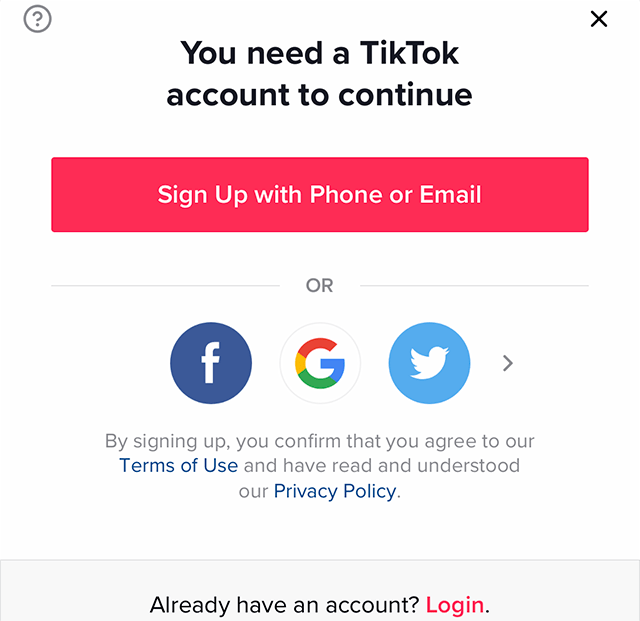
6. Follow the on-screen instructions and finish the sign-up process.
7. You can log in with the username and password that you created.
8. You can now stream the trending TikTok videos on your Firestick.
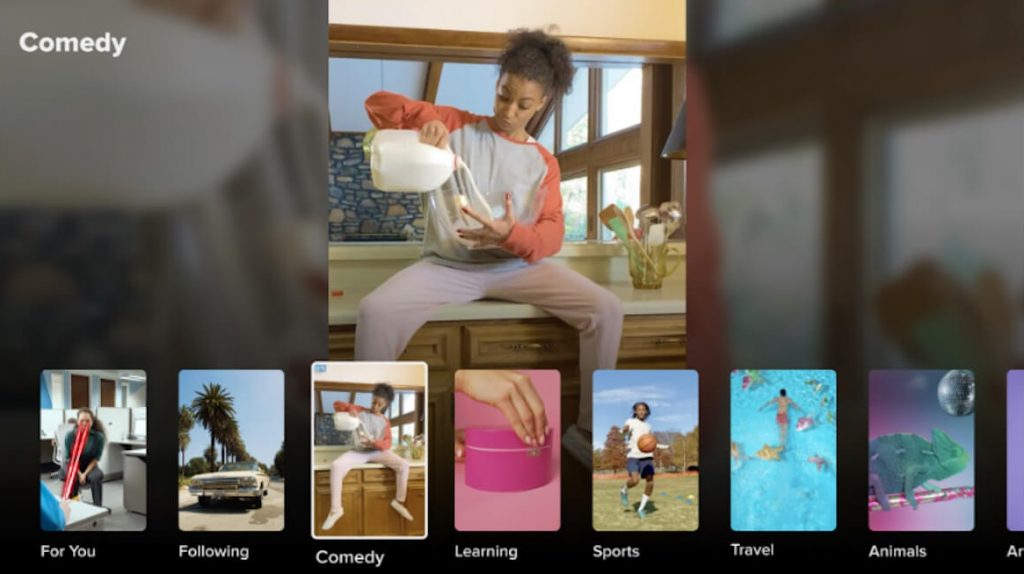
TikTok on Amazon Fire TV app works as same as it works on your iPhone and Android mobile devices. It also contains different categories like For you, Following, Animals, Comedy, and more. So you can download the TikTok for TV app for free from Amazon App Store and explore short videos from the TV.
FAQs
Yes. You can download TikTok on Firestick by using the above methods.
You can watch TikTok on TV by using a streaming device like Firestick or Andriod TV Box.
One of the unique features is uploading the video directly and choosing the timer for the video recording. You can also create slideshow videos.
Yes. TikTok can be accessed from Amazon Fire tablet.











