Amazon Fire TV Stick is an affordable choice if you wish to get a streaming device that supports 1080p HD and 4K definition. It uses a powerful 1.7 GHz quad-core processor, which can play videos at 60fps and is compatible with HDR format. Firestick will convert your normal TV into a smart TV and allows you to watch movies, TV series, listen to music, play games, and more. Top streaming services like Disney Plus, Amazon Prime, and Netflix are available on the Amazon App Store. If you would like to watch The Mandalorian, the first-ever Star Wars series, you are here at the right place. Let’s find the easiest ways to watch The Mandalorian series on your Firestick.
What is The Mandalorian?
The Mandalorian is a space-adventure TV Series directed by Jon Favreau. It is the most anticipated live-action series in the history of the Star Wars franchise. It comprises a total of 16 episodes having two seasons. The series features Pedro Pascal, and the story narrates the thrilling adventures of Din Djarin, a bounty hunter destined to save Grogu and train him to be a Jedi. The Mandalorian has won over 14 Primetime Emmy Awards. It is the most-watched TV series in the US since 2019, and it has been rated 8.8 out of 10 by IMDb. The Mandalorian Season 3 filming began in October 2021 and is expected to premiere in the second half of 2022.
Guide to Watch The Mandalorian on Firestick
Disney Plus is the only platform to binge all the Mandalorian episodes. Therefore, you can enjoy The Mandalorian Season 1 and Season 2 with the installation of Disney Plus on Firestick.
1) In the first instance, switch on your Firestick and ensure it has internet access.
2) Tap the Home button on Firestick remote to launch the home screen.
3) Click the Find tab on the home screen and select the Search button.
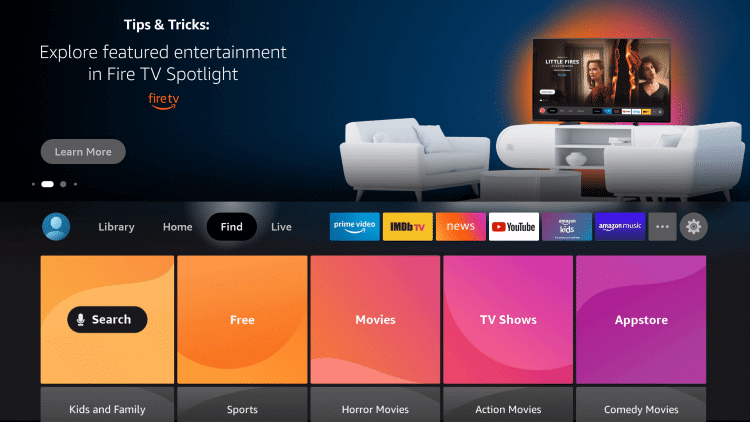
4) Using a virtual keyboard, enter Disney Plus and search for it.
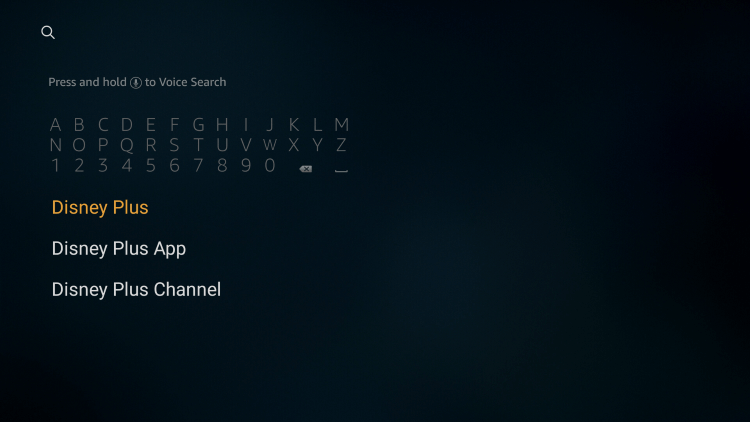
5) From the search result, choose the Disney Plus app.
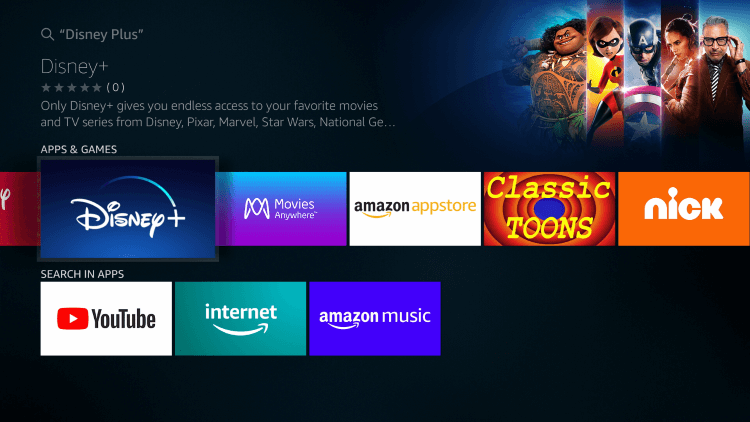
6) Next, click the Get button to install.
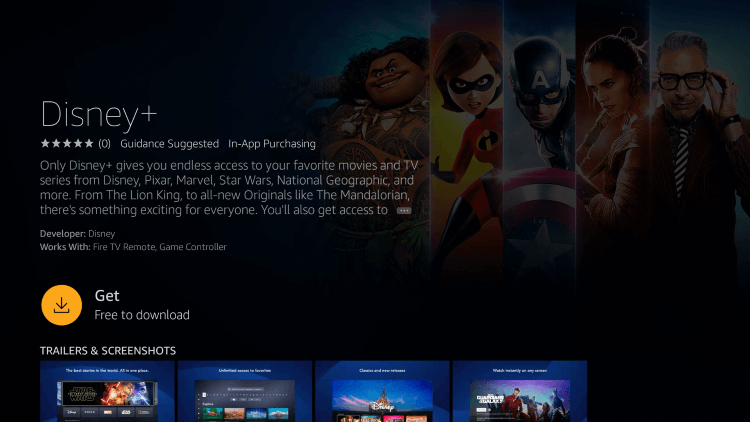
7) Finally, launch the app by tapping the Open button.
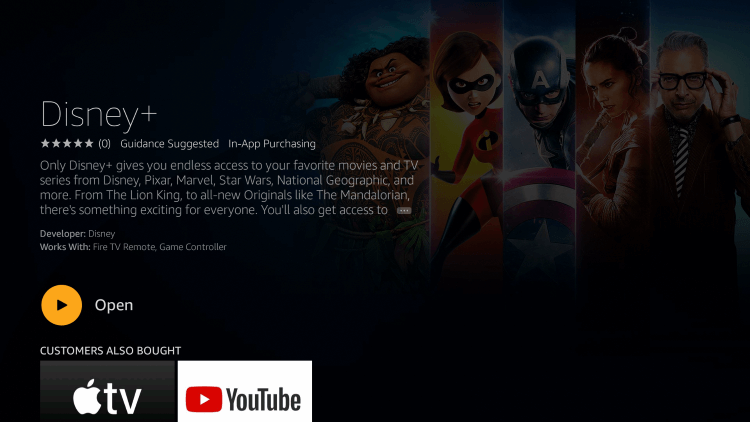
Now you can log in to your Disney Plus account and search for The Mandalorian series. Pick up the respective episode that you would like to play.
Alternate Way to Stream The Mandalorian on Firestick
Disney Plus is the largest streaming service and is available in 50+ countries. If you have trouble downloading the app from the Amazon App Store, you can use this as an alternative method. Downloader by AFTVnews is the trusted platform to sideload apps on Firestick. But make sure to install the Downloader app on Firestick.
Steps to Install Downloader on Firestick
1) Go to the home screen and click the Search tile using the Firestick remote.
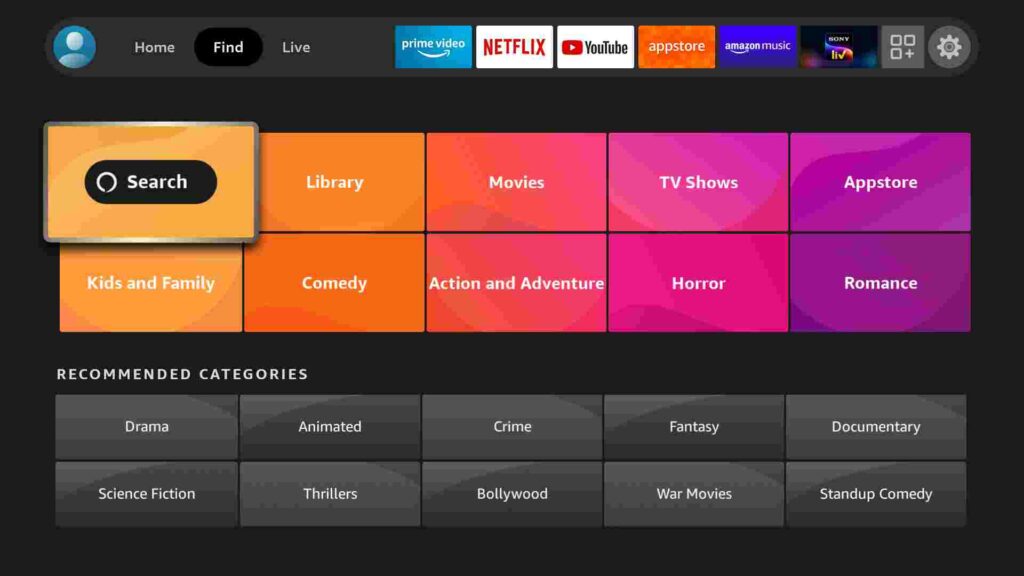
2) On the search field, type Downloader and search for the app.
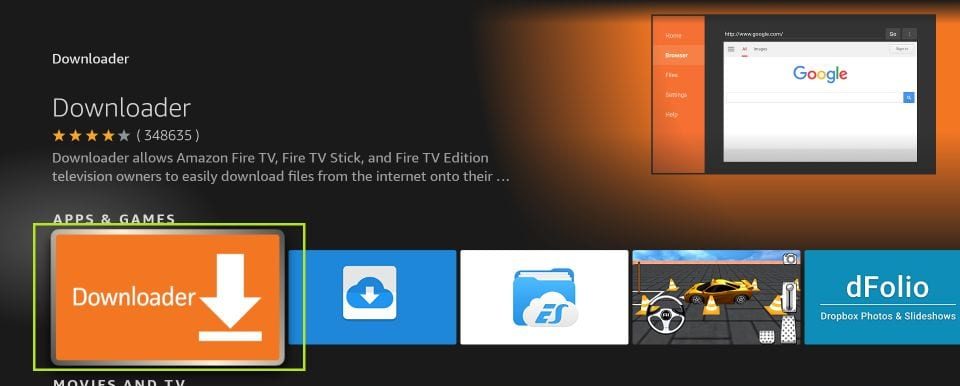
3) Click the Downloader icon from the search result.
4) Next, select the Get button to begin the installation.
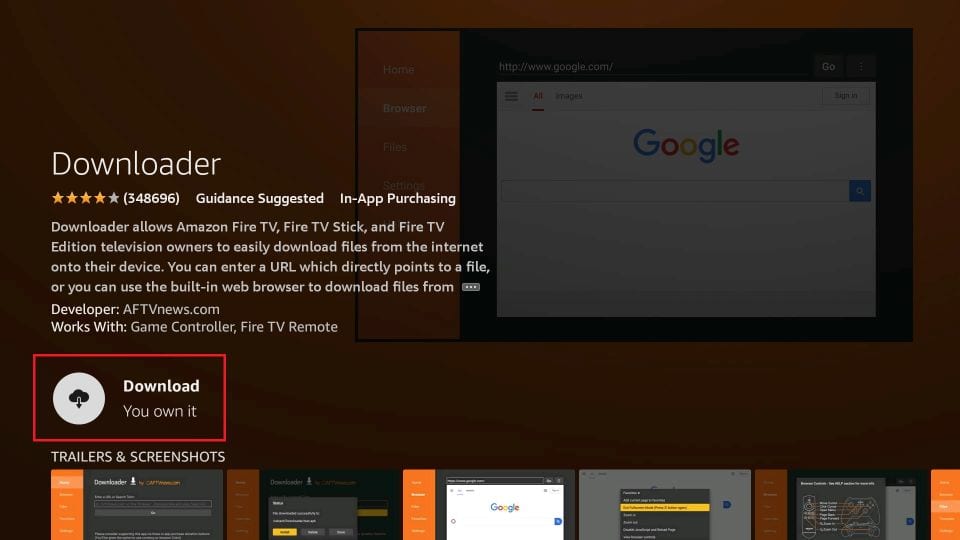
5) Once done, click Open to run the app.
Configure Firestick
For installing apps from third-party websites or unknown sources, you should enable the access in Firestick settings. Then, follow the steps to do so.
1) Tap the Gear icon on the home screen of Firestick.
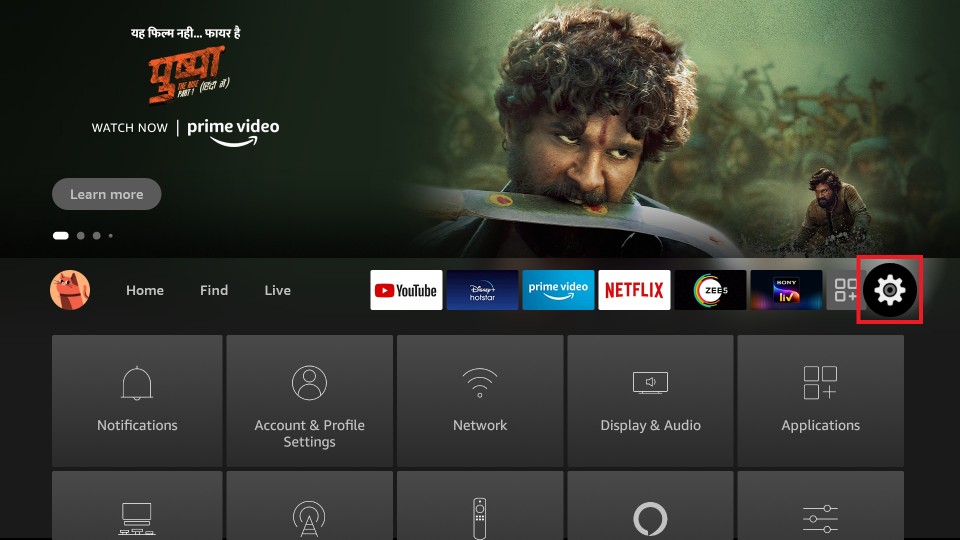
2) Under the list of settings, click My Fire TV.
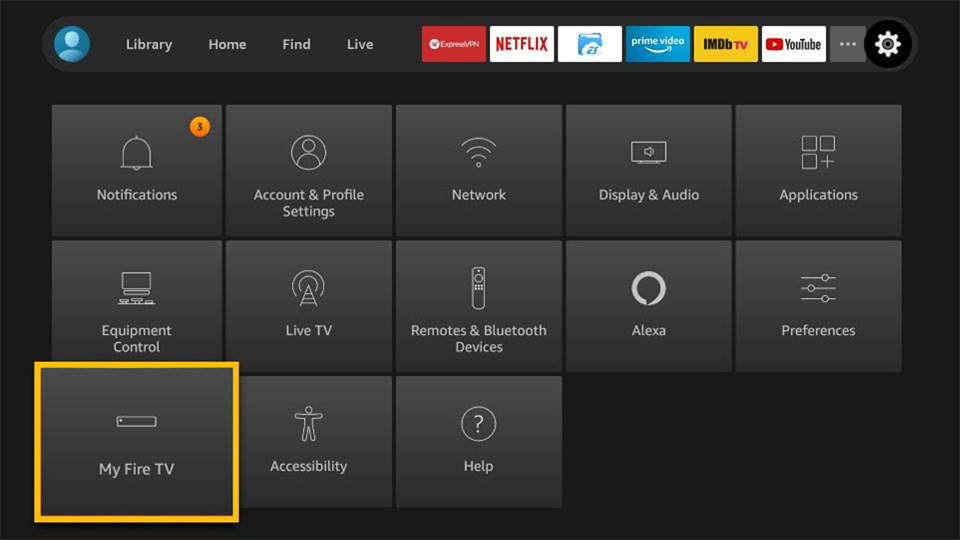
3) Next, select Developer Options.
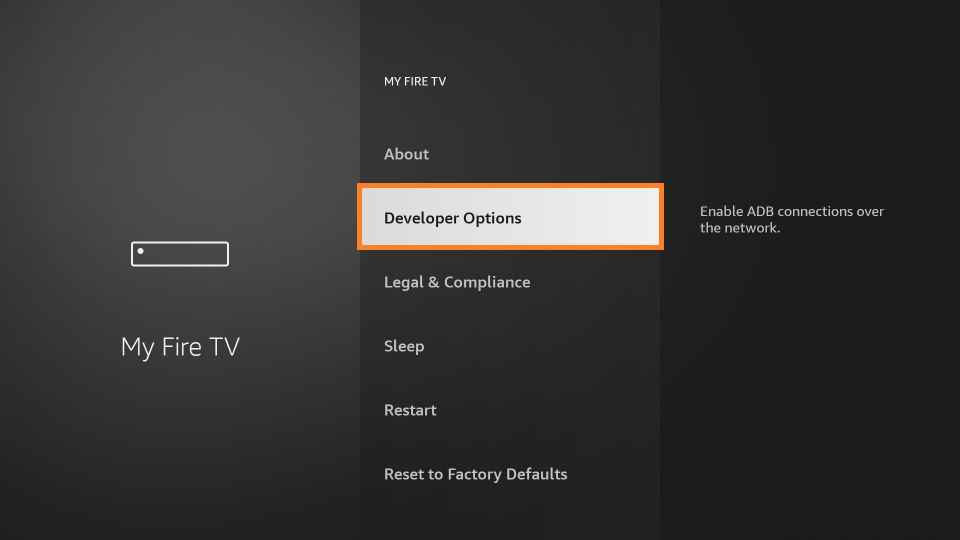
4) Following that, you shall choose the Install Unknown Apps option.
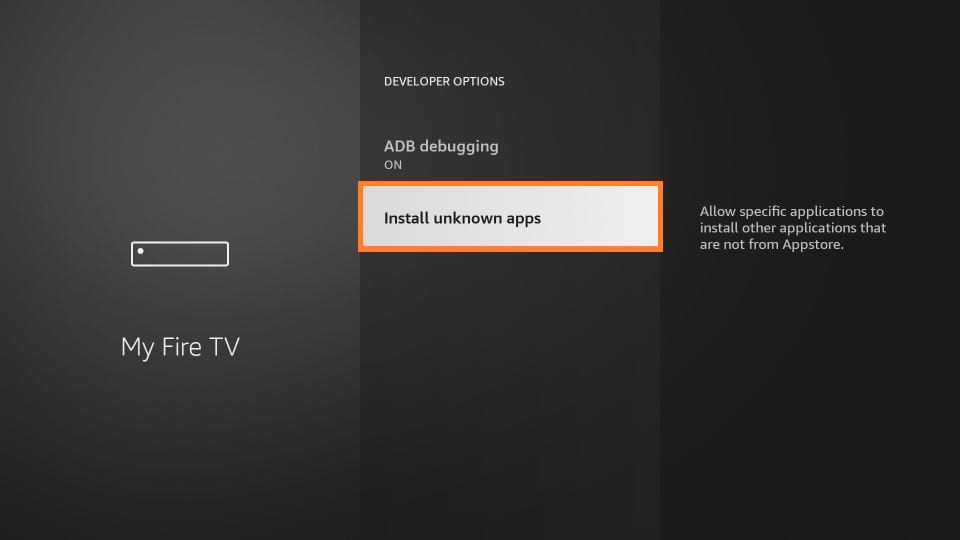
5) Lastly, turn on Downloader by highlighting using your remote.
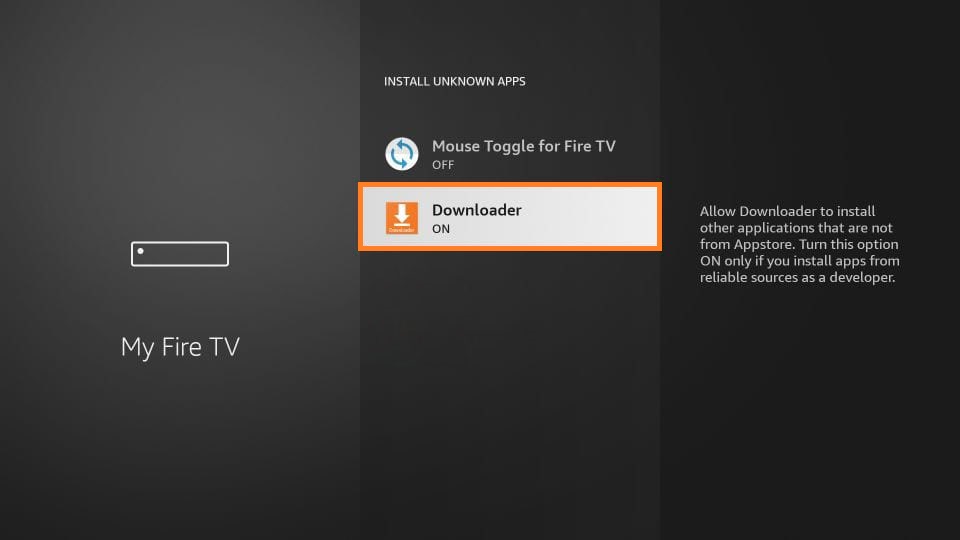
Steps to Sideload Disney Plus on Firestick
These are the guidelines to install Disney Plus on Firestick using the Downloader app.
1) First of all, open the Downloader app.
2) If it prompts you for any permission, click Allow to grant access.
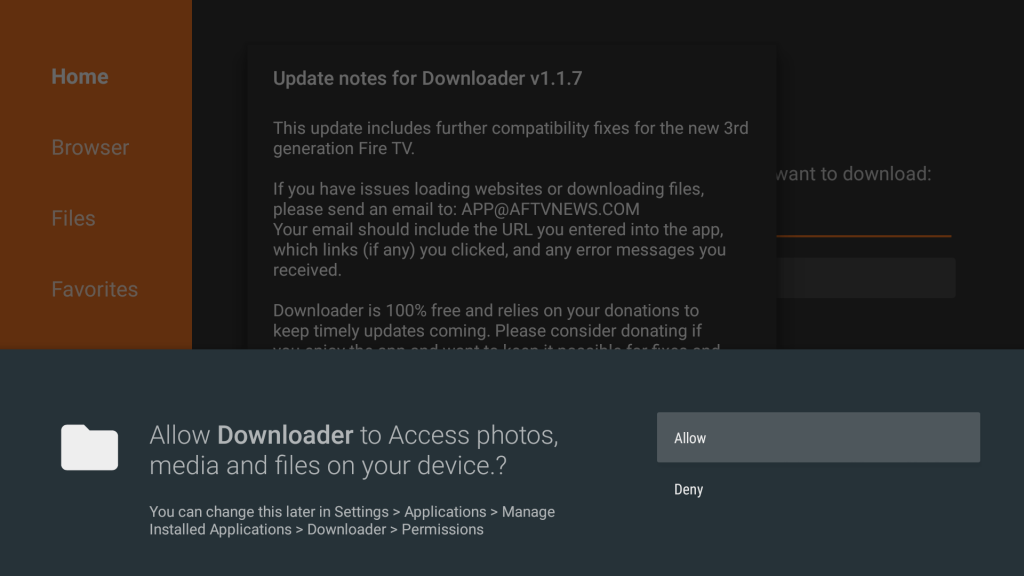
3) Select the Home tab and enter the download link of the Disney Plus apk on the URL field.
Download Link: https://bit.ly/34Mceaz
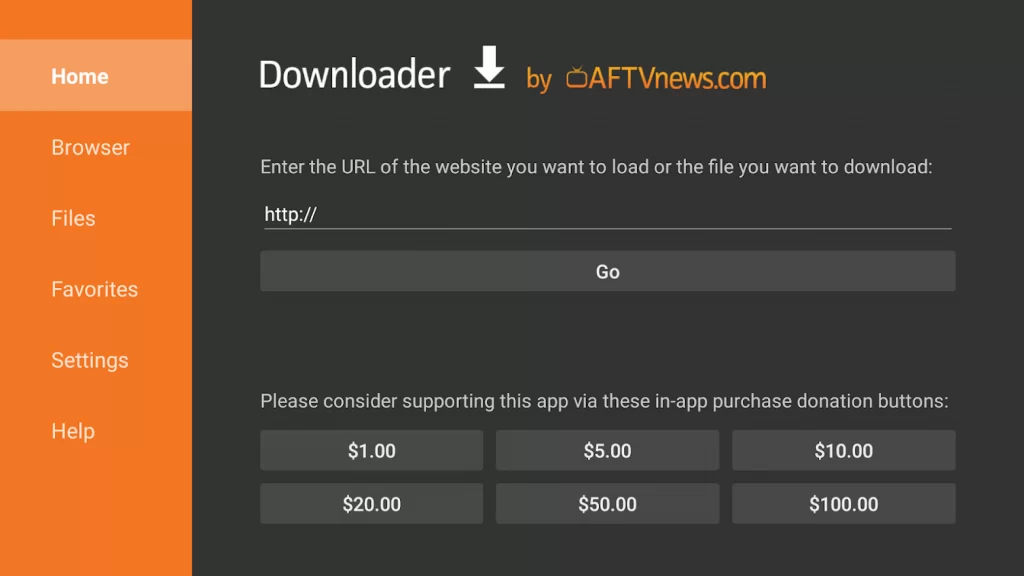
4) Once entered, hit the Go button to download the apk file.
5) You shall see the downloading status on the progress bar.
6) When the Disney+ apk download is complete, click open and choose Install.
7) Wait for a few minutes to finish the installation.
8) After that, click Open to run the app immediately, or click Done to proceed.
9) The apk file is no longer required so if prompted, click Delete to remove it permanently.
10) Again, tap on the Delete button to confirm.
Why Use VPN on Firestick
A Virtual Private Network is a cybersecurity software that enables you to stay anonymous and provides you the freedom to change your IP address from anywhere. Probably you might have heard about piracy attacks, ransomware, data sharing, and much more. Your device is prone to all of these issues when you forgot to protect your data while accessing third-party apps. So, VPN is a modern tool for staying secure with privacy protection.
How to Activate and Use Disney Plus to Watch The Mandalorian on Firestick
Before getting started, make sure you have a Disney Plus subscription to access the entire library. If you haven’t subscribed to Disney Plus, visit the official website disneyplus.com/sign-up and click the Sign-Up button.
Choose a plan and complete the payment process to finish the registration. You will get a confirmation via email once your account is activated. Finally, follow these steps to watch The Mandalorian series on Firestick.
1) Press and hold the Home button on Firestick for a few seconds.
2) Click the Apps icon that appears like tiles.
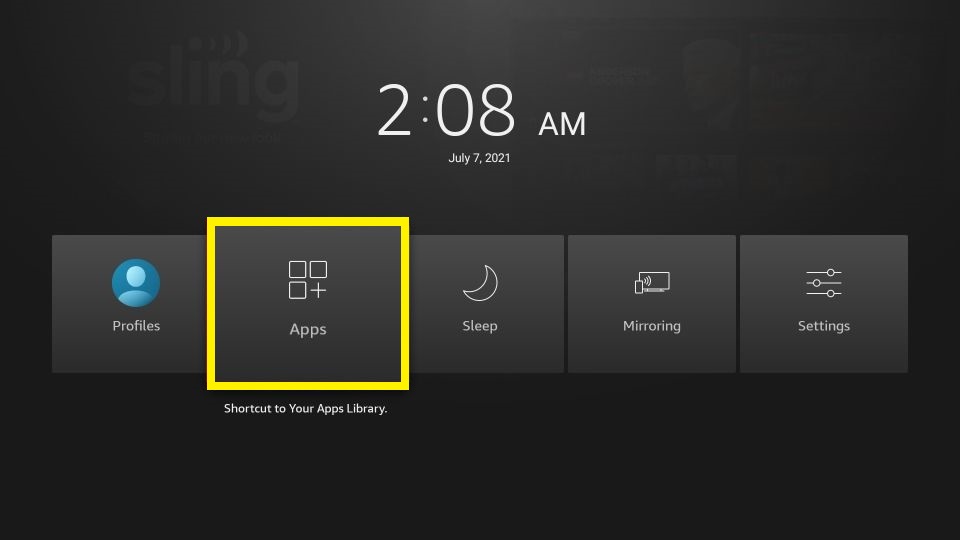
3) Now, you can see the Disney Plus app on the Apps & Channels window.
4) Press the Play/Pause button on Firestick remote to highlight the Disney Plus app.
5) Once done, tap the 3-lines menu and choose the Move to Front option.
6) Open the Disney Plus app from the home screen of Firestick.
7) Provide your Disney Plus login details to sign in to your account.
8) Tap the search bar and enter The Mandalorian to locate the series.
9) Watch the episode you wish by clicking the Play button.
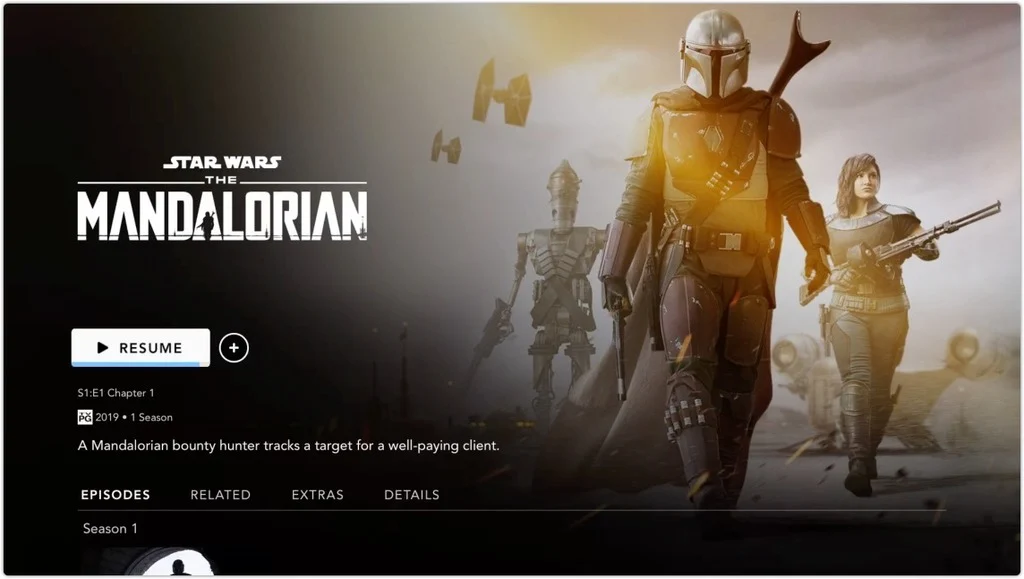
Related: How to Watch Rick and Morty on Firestick | TV Series
Start streaming The Mandalorian complete episodes on Firestick using the Disney Plus app. In addition, you can also watch The Book of Boba Fett series after finishing.
Frequently Asked Questions
1) Is Disney Plus free with Amazon Prime?
No, it requires a separate Disney Plus subscription.
2) How much is the Disney Plus subscription?
The following are the available subscription plans of Disney Plus.
- Monthly – $7.99/month
- Disney+ Bundle – $13.99/month
- Yearly – $79.99/year
3) Will there be a season 3 of The Mandalorian on Disney plus?
Yes. Lucasfilm President Kathleen Kennedy recently confirmed that the third season of Star Wars.











