Amazon Firestick is a cost-effective way to enjoy the latest blockbusters and TV shows in 4K and 1080p. It gives you a real cinematic experience with Dolby Vision, HDR, HDR 10+, and Dolby Atmos audio support. This streaming player helps to turn any HDMI-capable screen into a Smart TV. So that you can access the best Firestick Channels from the built-in Amazon App Store and watch your favorite series and movies. You might be interested in Rick and Morty if you love watching animated TV series. Here we will discuss the possible ways to stream all the entire episodes of Rick and Morty on Firestick in 1080p high definition.
What is Rick and Morty
Rick and Morty is an adult animated anime series directed by Justin Roiland and Dan Harmon. It consists of 52 episodes having a total of 5 seasons. Recently, they have confirmed that they are renewing for season 6, which will be released soon. It is a science-fiction sitcom, and the story narrates the intergalactic adventures of Rick and his grandson Morty when they travel through time and dimension. Ever since the launch, it has received critical acclamation for its originality, creativity, and humor. It is one of the top-rated TV series, and it has won 2 Primetime Emmy Awards.
Guide to Watch Rick and Morty on Firestick
You can either use Adult Swim or Hulu to watch Rick and Morty anime series. Follow the steps below to install Adult Swim on Firestick and stream Rick and Morty.
1) Initially, turn on your Firestick and connect it to the Internet.
2) Launch the home screen by pressing the Home button on the Firestick remote.
3) Click the Find menu and choose the Search tile on the home screen.
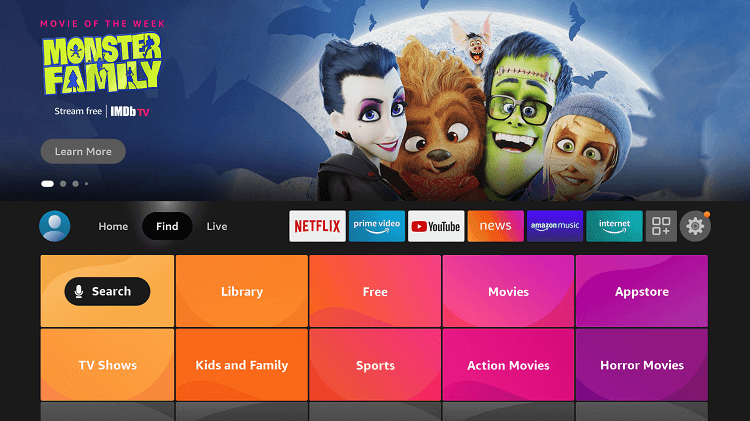
4) Enter Adult Swim on the search field and locate the app.
5) Pick up the Adult Swim icon listed under the Apps & Games category.

6) Next, click the Get button on the next window to begin the installation.
7) When the installation is complete, tap Open to run the app.
Alternate Way to Stream Rick and Morty on Firestick
Adult Swim streaming service is available only in the US. There is no way to install the app officially in other regions. Luckily, you can sideload the Adult Swim app if you have installed Downloader on your Firestick. Even if you don’t have the app, you need not worry. Just follow the instructions given below.
Steps to Install Downloader on Firestick
1) Select the Find menu to choose the Search tile on your Fire TV home.
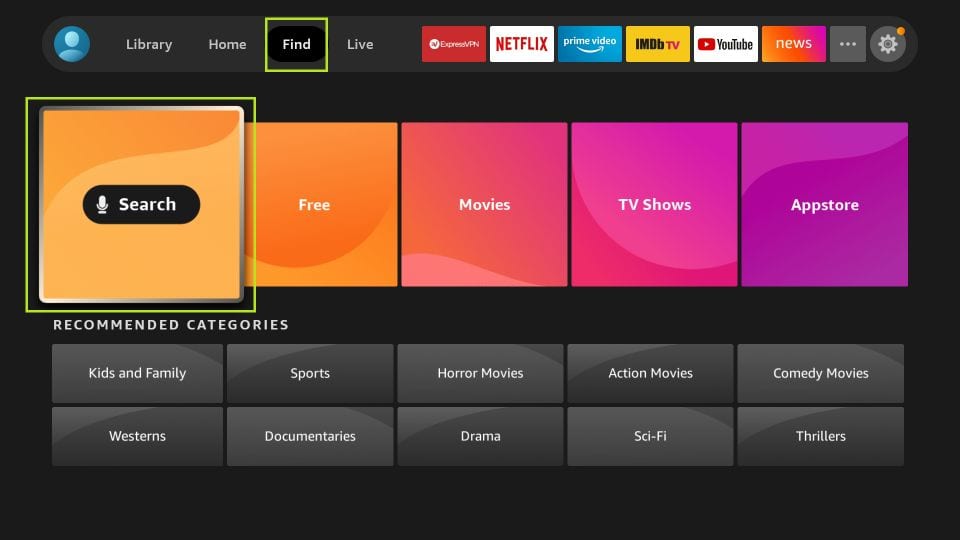
2) Search for the Downloader app.
3) Pick up the Downloader icon from the available suggestions.
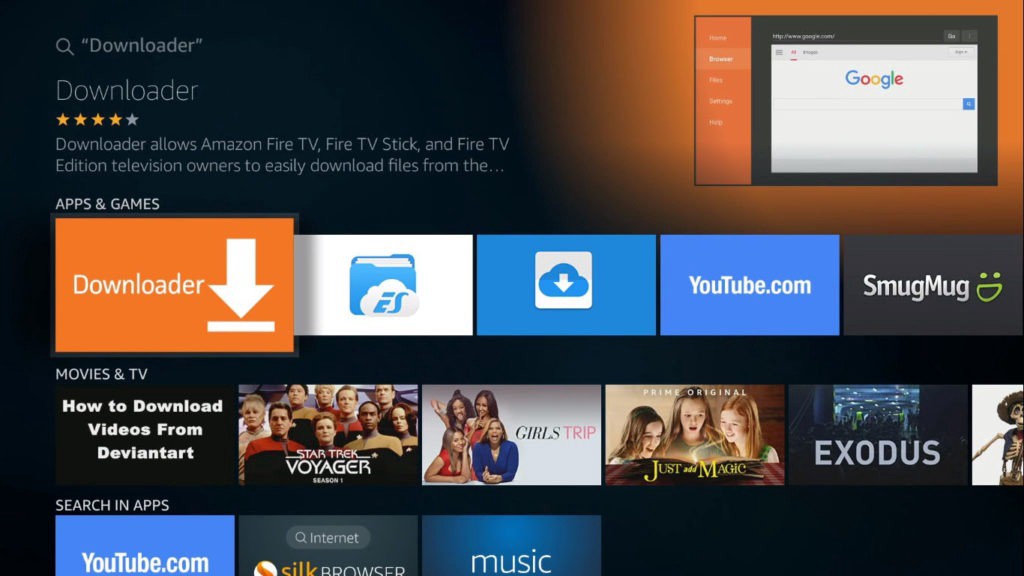
4) Lastly, tap the Get button to install the app on Firestick.
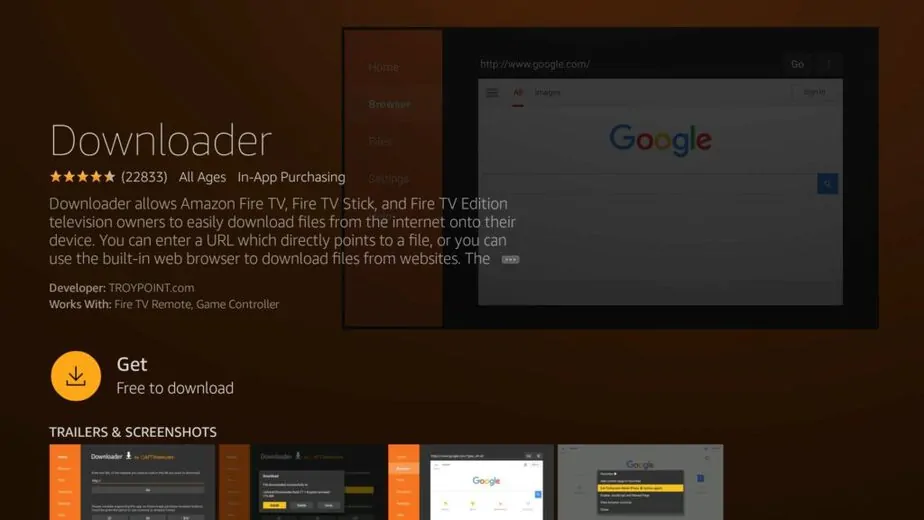
5) Once done, click Open to launch the app.
Configure Firestick
It is compulsory to alter some settings on your Firestick to sideload the apps from unknown sources.
1) Tap the Cog icon from the Firestick home screen using your Firestick remote.
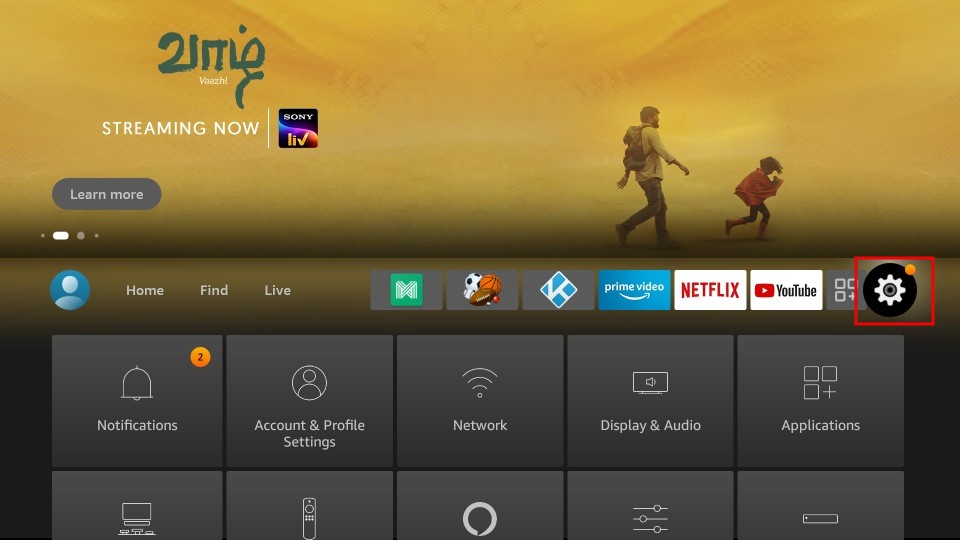
2) Next, click on My Fire TV.
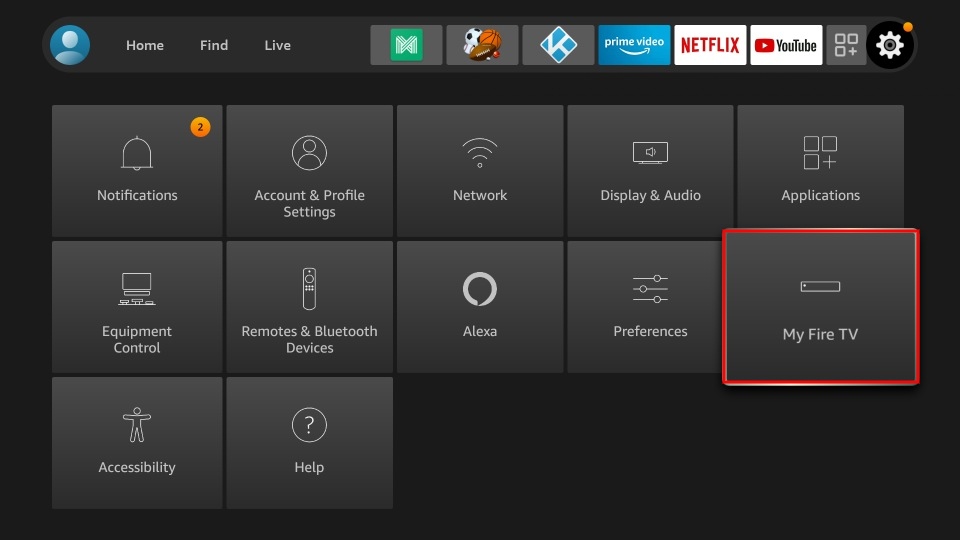
3) On the following page, tap Developer Options.

4) After that, click Install unknown apps.
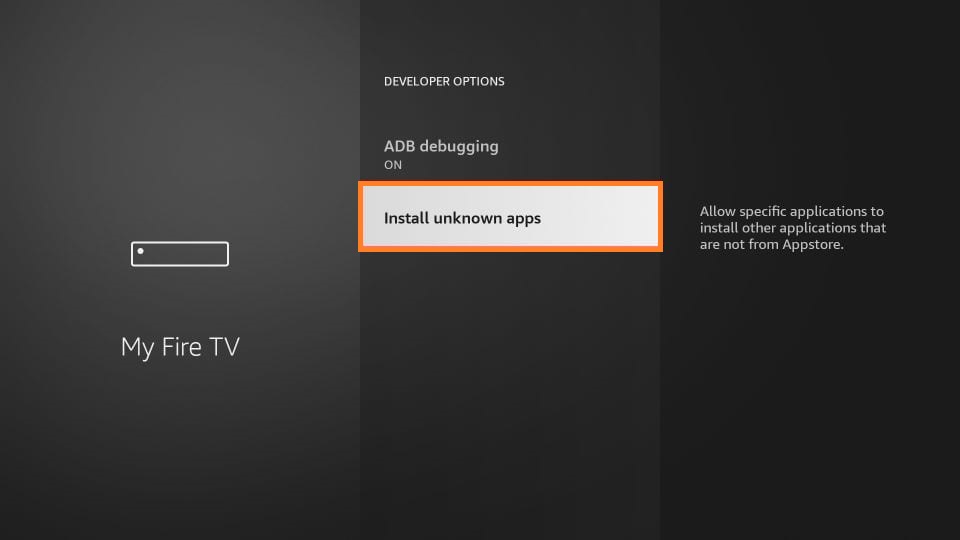
5) Now, toggle the Downloader and turn it on.
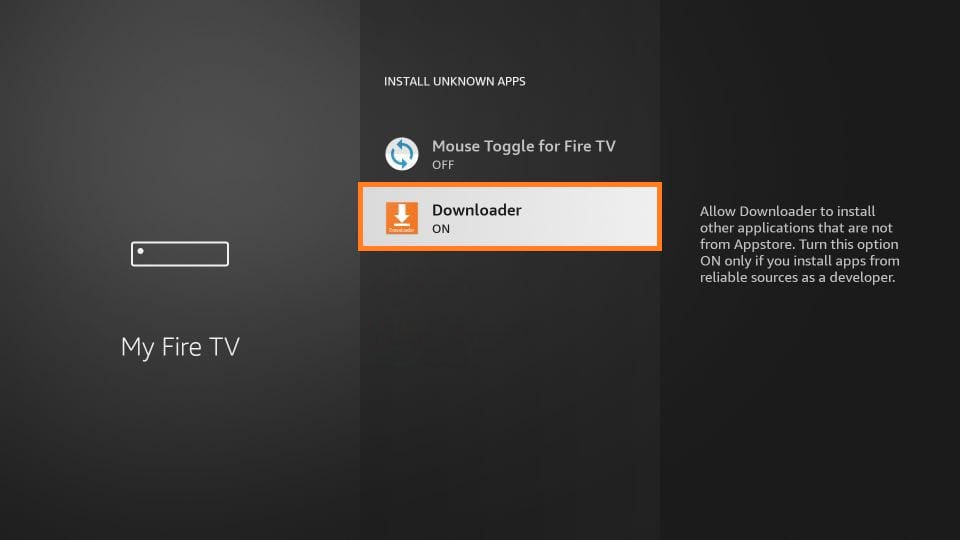
Steps to Sideload Adult Swim using Downloader
The steps to sideload Adult Swim on Firestick using the Downloader app are given below.
1) Launch Downloader from the Apps section on Firestick.
2) Click Allow to grant all the necessary permission to access files.
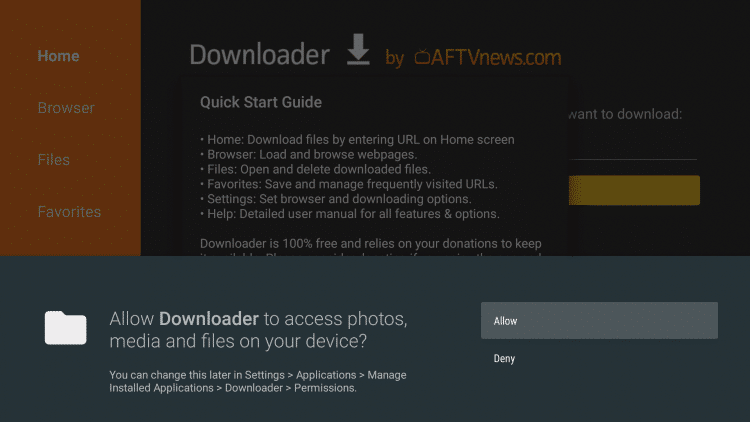
3) Choose the Home tab and enter the download link of the Adult Swim apk on the URL field.
- Download link: https://bit.ly/3som9LG
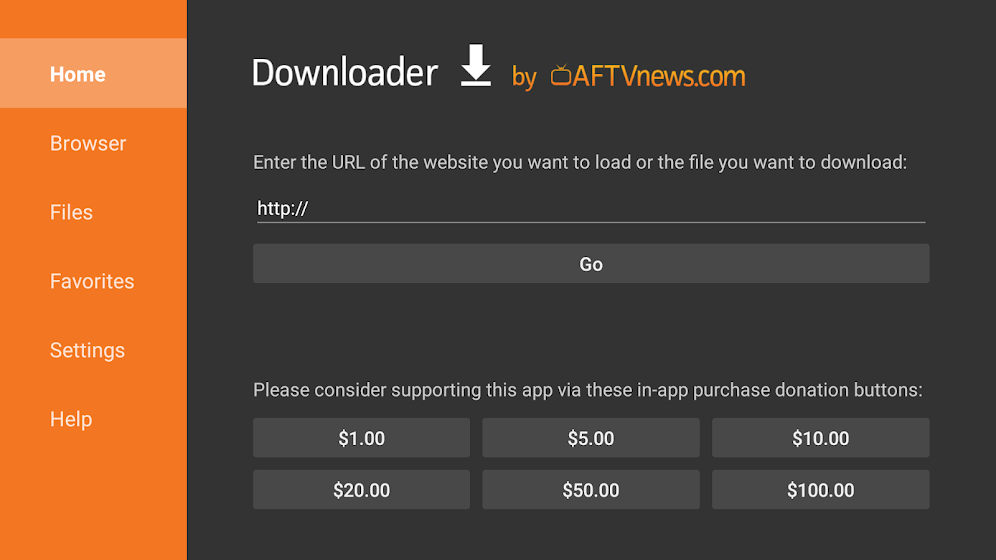
4) Click the Go option to download the apk file.
5) After downloading, open the apk file and tap Install.
6) Within a few minutes, the Adult Swim app will be installed on your Firestick.
7) Finally, click Open to launch the app. Otherwise, select the Done option to proceed.
8) If you wish to release storage space, click the Delete button to remove the apk file.
9) Tap Delete again to confirm your action to remove the apk file.
Related: How to Watch Attack on Titan on Firestick / Fire TV
Why Use VPN on Firestick
VPN establishes a secure connection that makes your real IP address invisible and allows you to stay anonymous when you access apps over the Internet. It will reroute your web traffic even if you use third-party apps, and your data will never be traced or leaked. Although we have seen modern innovations from Artificial Intelligence, VPN is still the only choice when it comes to cybersecurity.
How to Play Rick and Morty on Adult Swim of Firestick
The best thing is you can access the entire library of Adult Swim for free. Just log in with a cable or TV provider subscription. Follow the steps to watch Rick and Morty on Firestick using the Adult Swim app.
1) Press and hold the Home button on your Firestick remote for 3-5 seconds.
2) From the list of settings, select Apps.
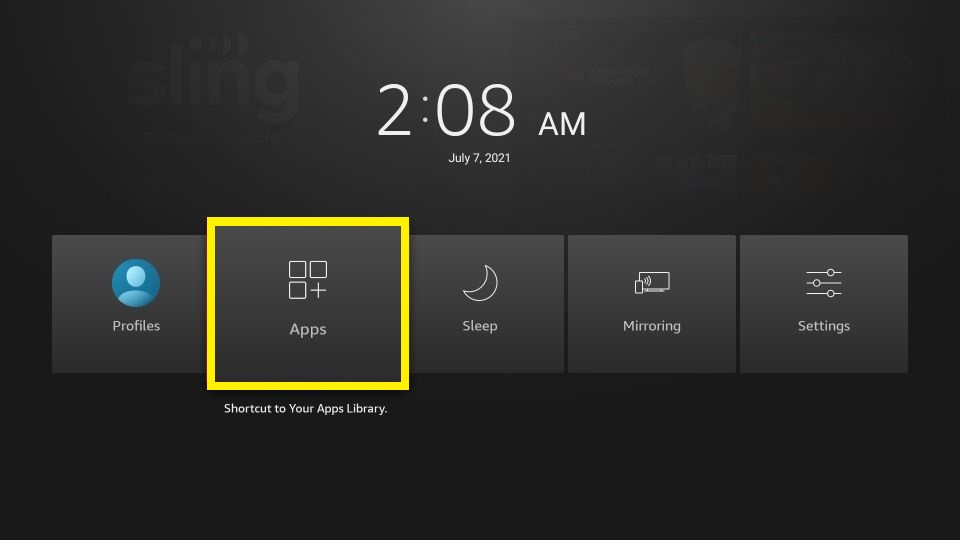
3) Scroll down to highlight the Adult Swim app from the Apps & Channels window.
4) Click the Play/Pause button on your remote to mark the selection.
4) Next, tap the 3-lines menu on the remote and choose the Move to Front option.
5) Adult Swim app will be added to the home screen as a shortcut.
6) Run the Adult Swim app.
7) Choose your TV provider and log in with your account.
8) When the home page appears, search for Rick and Morty series.
9) Select the episode of Rick and Morty and click the Play button.

Enjoy all the entire episodes of Rick and Morty on Firestick.
Frequently Asked Questions
1) Is there a season 6 for Rick and Morty?
You may probably expect a season 6 release by September or October in 2022.
2) What is the age limit for Rick and Morty?
It is ideally suitable for teens aged between 14-18 and above.
3) Which streaming service has Rick and Morty?
Presently, it is available on Adult Swim and Hulu on Firestick with Live TV subscription.











