Amazon Fire Stick is a media streaming service that enables us to install apps, stream videos, and play music on the smart TV. It connects you to the world of entertainment as it supports a wide range of popular apps like Netflix, Hulu, YouTube TV, and so on. It also allows you to install gaming apps and thus enjoy playing on your TV screen. Above all, the latest model Amazon Firestick consumes less power when compared to its previous generation models. If you are an avid lover of classic movies, TCM on Firestick is a never-to-miss streaming option. You shall get into the section without any delay to know more about it.
What is TCM?
Turner Classic Movies, aka TCM, is an American pay-TV network that features the world’s largest library of classic films. To enjoy all the best of TCM titles, you need to get the Watch TCM service. All you need to access this service is a TV subscription. In other words, the app does not charge you any additional cost. The library of TCM contains hundreds of movies on demand. The library keeps expanding as TCM adds new titles every now and then.
You can access the TCM content by downloading the Watch TCM app or visiting the TCM official website. Just log in to the app and provide your TV provider subscription details. You need a streaming service with a good internet connection to access its content. Watch TCM is available on a variety of devices like iOS service, Android, Amazon Firestick or Fire TV, Roku devices.
Installation Guidelines of TCM on Firestick
1. Press the Home button on the Firestick remote, and now you will navigate to Home Screen.
2. On the home screen of Fire TV, tap on the Find option on the menu bar and select Search tile.
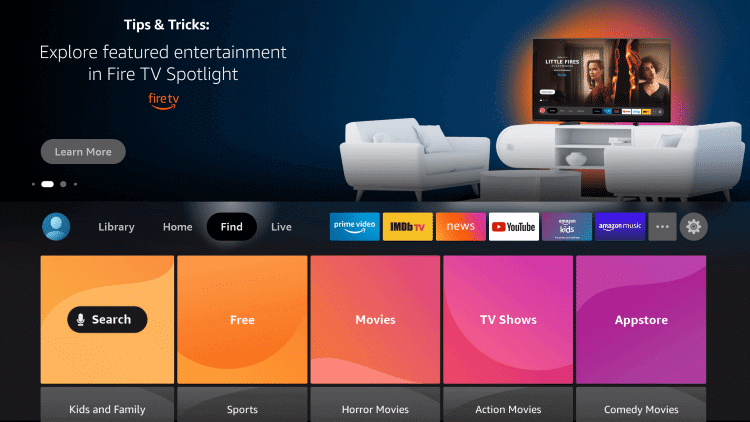
3. Use the virtual keyboard on the screen to type as Watch TCM and search for the app.
3. Select the Watch TCM tile app from the search results.
4. Click Get on the app info window to install the Watch TCM app on your Firestick.
5. Wait for the app to finish its downloading process on your device.
6. After that, click Open to launch the app.
Guidelines to Sideload TCM on Firestick
If you cannot install the app from the official store, you can follow the steps given below to sideload the app on Firestick.
Configure Firestick
Before you access a third-party app, you should make certain changes.
1. Click on Settings from the Firestick Home screen.
2. Select My Fire TV or Device or System option.

3. Scroll down and select Developer options.

4. After that, Tap Install Unknown Apps.

5. Select Turn on to enable the Downloader to install unofficial apps.
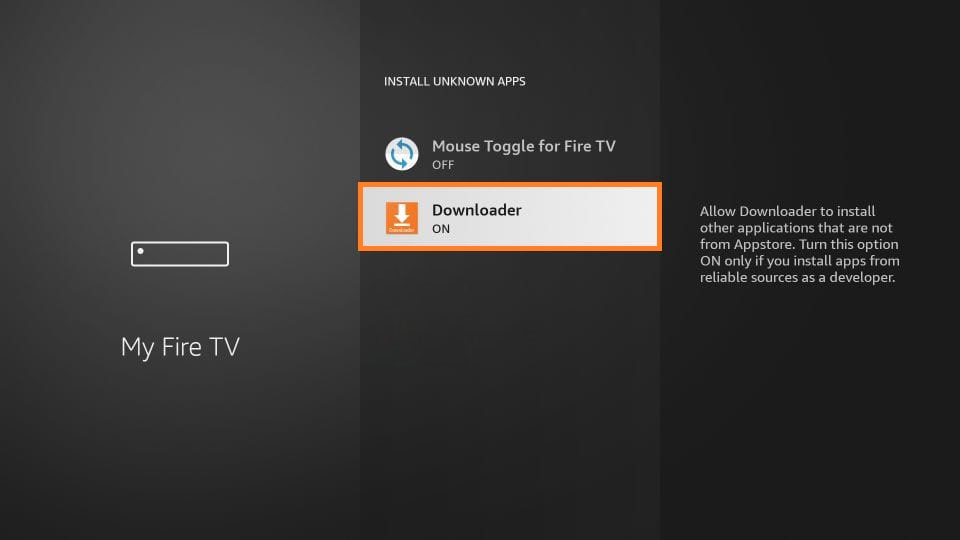
Related: How to Install Popcornflix on Firestick | Free Movies & TV Shows
Steps to Install (Sideload) TCM on Firestick
After completing the above steps, follow the procedure to sideload the TCM app on Firestick. For that, install Downloader on Firestick.
1. From the app section, you need to select and launch the Downloader app on your Firestick.
2. If you get any prompt, select Accept or Dismiss to proceed.
3. Select the URL Field under the Home tab.
4. Provide the source URL of the TCM apk as https://bit.ly/3AKEsOP and click the Go button.
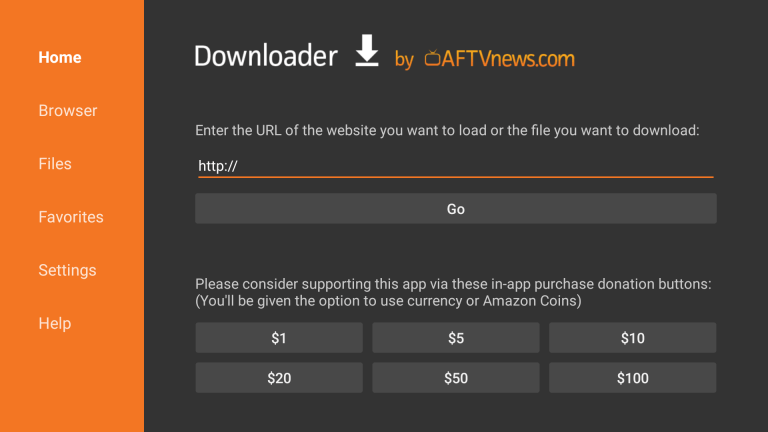
5. Allow the TCM apk to download on your TV.
6. Once it gets downloaded, click on the Install button on the pop-up.
7. The installation process will take a few minutes.
8. After that, click Open to launch the application or tap Done to proceed with the next steps.
9. Now, click Delete to remove the TCM apk file from the Firestick.
10. If you get a confirmation pop-up, select Delete again.
Why Use VPN on Firestick
A VPN encrypts your whole internet connection in order to protect all your communications, even from unsecured networks. It also protects your device and your data from privacy abusers and identity thieves. With a VPN, you can access geo-blocked apps, movies, or websites. VPN is also helpful for hiding your IP address, browsing activity, and personal data. If you worry about your ISP tracking your online activity, you may want to use a VPN on Firestick.
Guidelines to Use TCM on Firestick
1. Scroll down on the Firestick home screen and select Your Apps & Channels.

2. Move to the bottom and highlight the TCM app.
3. Press the Play/Pause button to select Options and choose the Move to Front tile.
4. Then, launch the TCM app on your Firestick.
5. Select Activate your device from the screen.
6. You will now receive an Activation code on your TV.
7. Visit the Watch TCM Activation site from your PC or Smartphone.
8. Enter the activation code and click Activate.

9. Log in by providing proper TCM login credentials.
10. Start streaming TCM on your Firestick device.

That was all about streaming TCM on Firestick. If you need any clarification about the guide, leave a comment below.
Frequently Asked Questions
1. Is Watch TCM free?
Yes. The TCM app is free to use but requires a TV provider subscription.
2. Is TCM available on Roku streaming devices?
Yes. TCM is available on Roku.
3. Can I Watch TCM on Apple TV?
Yes. You can watch TCM on Apple TV.
4. Can I watch TCM on Amazon Prime?
No. TCM isn’t available on Amazon Prime.
5. Can I Watch TCM without Cable?
Yes. You can stream TCM without cable on Sling TV, YouTube TV, Hulu, DIRECTV Stream, etc.











