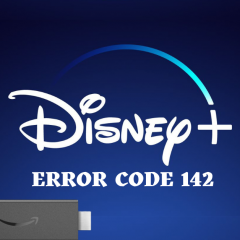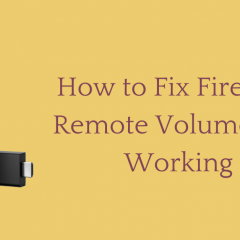YouTube TV Not Working on Firestick | Best Fixes
YouTube TV is a live TV service that focuses on sports, news, movies, and entertainment shows. It is a cable-free live TV, and you don’t require a cable box. You can stream 85+ broadcast and cable network channels like ABC, CBS, FOX, NBC, and ESPN. YouTube TV is compatible with smartphones, tablets, computers, and TVs. In addition to this, you can also watch YouTube TV on Firestick. However, you can see the message...
How to Update Firestick to the Latest Firmware
It is important to update your Firestick to the latest version. By updating your Firestick to the latest version, you will get additional benefits including new features, improvised UI, bug fixes, and much more. Like all smart devices, Firestick is designed to receive regular updates from the developers. Apart from updating your device, you should regularly update the apps to get the latest features on apps as well. You can enable...
BBC iPlayer Not Working on Firestick | 8 Possible Fixes
BBC iPlayer is a popular VOD service introduced by the BBC. It mainly comprises British TV content in various categories such as Drama, Comedy, Documentaries, Sports, Music, Lifestyle, and more. But you should remember that it is only accessible in the UK. However, users reported that the app sometimes crashes and shows errors on their Firestick. If you go through any BBC iPlayer not working on Firestick problems, there are many...
How to Fix Disney Plus Error Code 142 on Firestick
Disney Plus is one of the best streaming services that offers thousands of movies and TV shows from Pixar, Marvel Studios, National Geographic, and Star Wars. With this app, you can stream the video content in different quality formats including 4K. Disney Plus is compatible with different streaming devices including Firestick. Sometimes Disney Plus displays the error code 142 on the screen. This error is common and mostly occurs due...
How to Fix Firestick Remote Volume Not Working
Firestick remote is an electronic device that comes with every Firestick and Fire TV models. Generally, the remote allows you to navigate and control your Firestick. By pairing the remote with Fire TV, you can perform various functions like play/pause, volume control, playback control, power Off/On, etc. But, sometimes the volume button on your Firestick remote may not work. This issue occurs due to damaged remote, defective...