Amazon Fire TV Stick is a line-up of streaming players that features the Amazon App Store, a dedicated app store. You can look for entertainment with voice control using Alexa enabled voice remote. Firestick requires an HDMI port and uses the internet connection to deliver the desired titles. It is highly portable, and so you can take it wherever you go. Lately, Amazon released Firestick Lite, a liter version of the original Firestick with no power and volume buttons on the remote. Sportz TV is one of the best IPTV services for Firestick among the tens and hundreds of apps. You can access Sportz TV IPTV on Firestick for all your streaming needs. If that sounds fascinating, you shall check out the procedure to install and use Sportz TV on your Firestick.
What is Sportz TV IPTV?
Sportz TV is a popular IPTV service available in the USA, UK, and Canada. It has more than 13000 channels, 25000 VODs, and 500 Sports channels. You can enjoy top sports channels like NBA sport, PPV, Bein Sport, NBC, MNB, Fox Sport, BT Sport, and NHL. It is supported on various devices, including Amazon Firestick, Fire TV, Fire TV Cube, NVIDIA Shield, and any IPTV Box. With Sportz TV IPTV, you can also stream news, kid’s entertainment, movies, TV shows, etc. Sportz TV IPTV subscription starts from $9.95/month for two screens, $14.95/month for three screens, and $19.95 for four screens.
Key Features
- 1000+ Live TV/IPTV channels from the USA, including the local channels.
- It supports HD streaming up to 1080p resolution.
- DVR functionality is available with compatible devices.
- User Interface comes with a professional touch which makes it easy to navigate.
- Allows playing media with your external media player.
- It supports EPG and the multi-screen feature that lets you watch different channels at the same time on one screen.
How to Sign Up for Sportz TV IPTV
Before proceeding any further, you need to sign up for Sportz TV with any of its subscription plans.
1) Visit the official website of Sportz TV IPTV.
2) Choose any of the subscription plans as per your requirements. Select Subscribe.
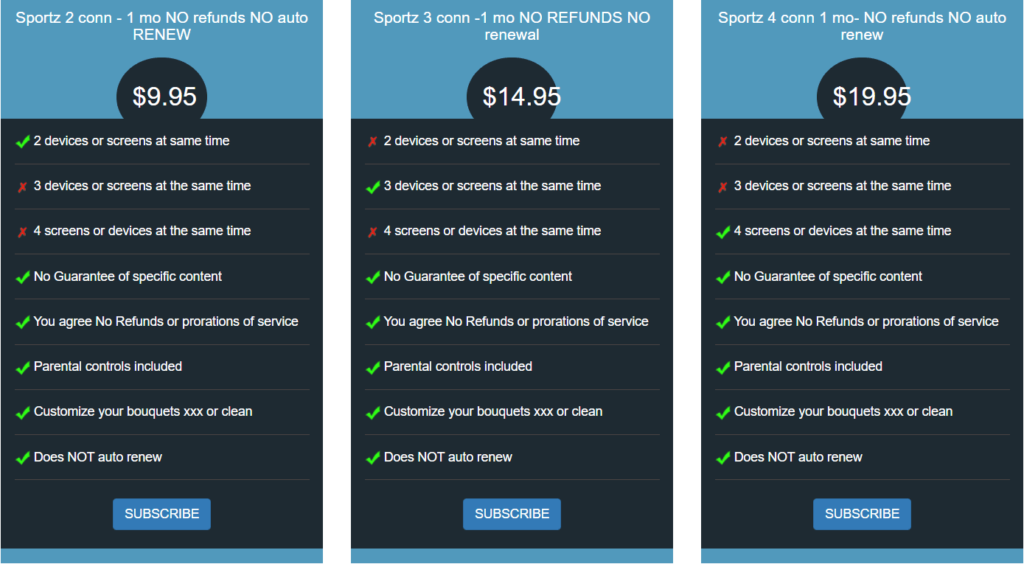
3) Select the “I understand, proceed with subscription” button if you see the Subscription Alert prompt.
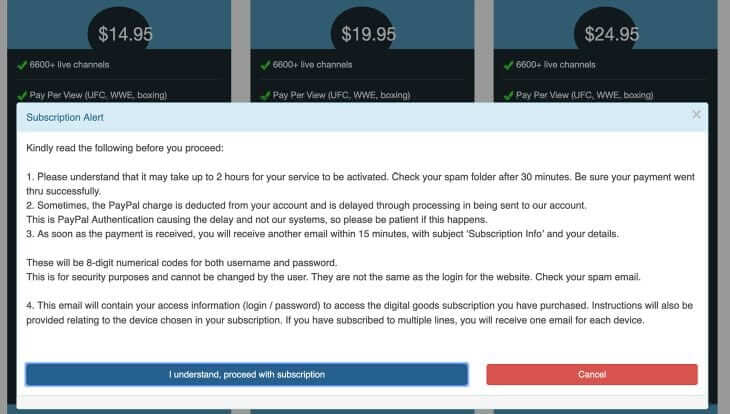
4) Now, enter the necessary details like user name, email, and device name as Firestick.
5) Click on the Get Subscription and proceed with the payment process.
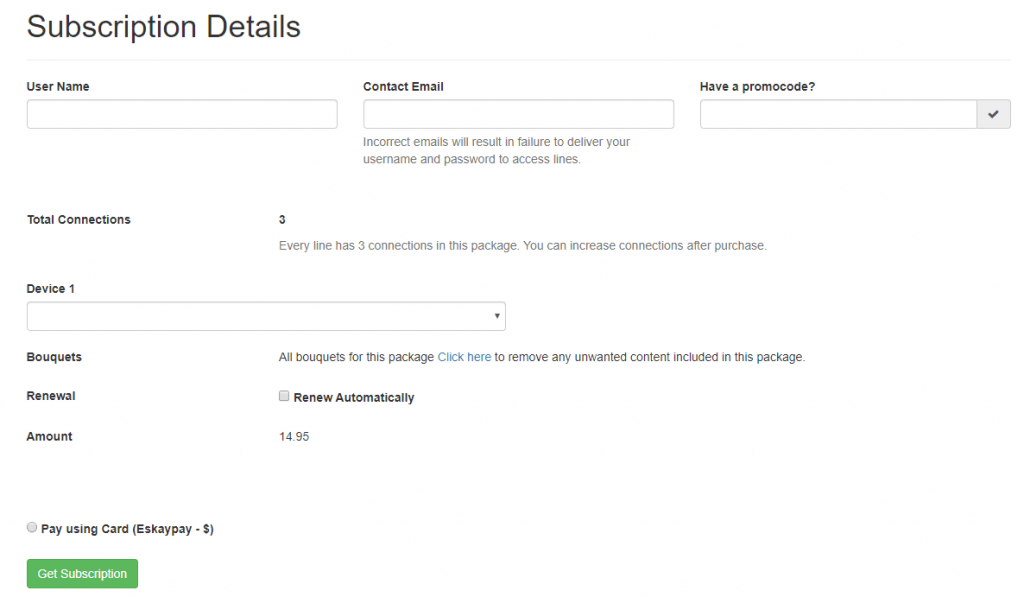
How to Install Sportz TV IPTV on Firestick
Sportz TV IPTV is not available on the Amazon App Store. So it can be sideloaded using any third-party apps. Let’s briefly discuss the installation procedure on a Firestick.
- Using Downloader
- Using ES File Explorer
Configure Firestick
Important: It is vital to get Downloader or ES File Explorer on Firestick before configuring Fire TV Settings.
1) On your Firestick home screen, click on the Settings Gear icon.
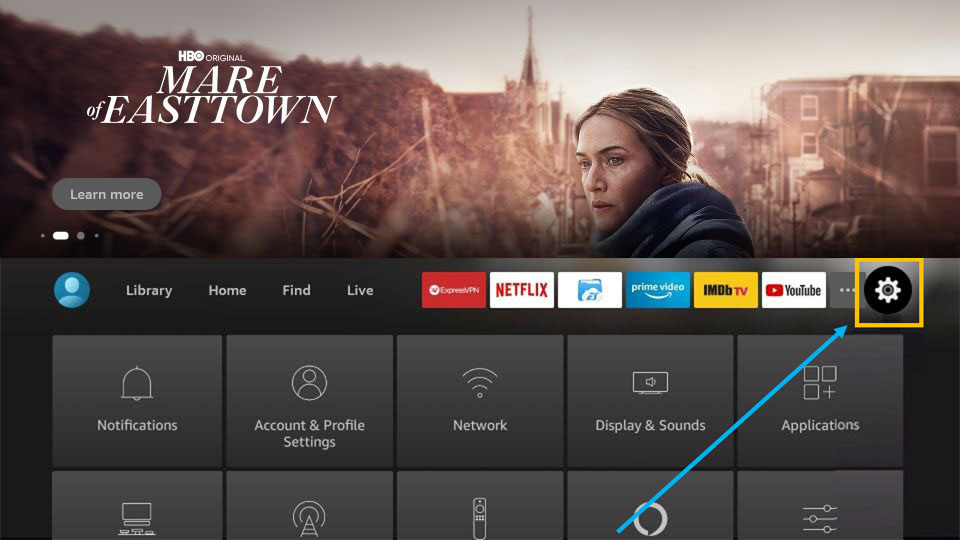
2) From the list of options, choose My Fire TV.
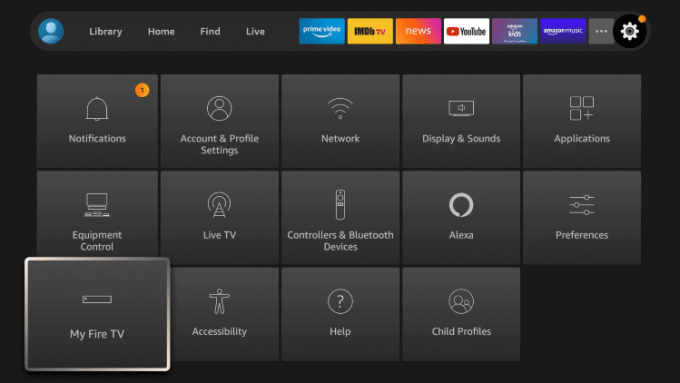
3) Further tap Developer Options on the next screen.
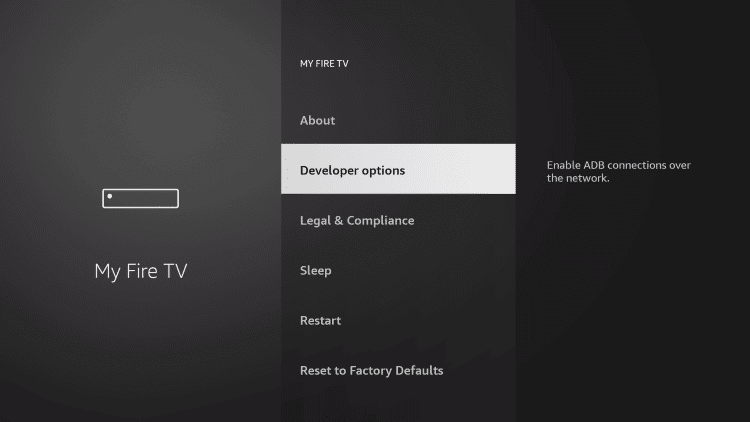
4) After that, you have to turn on ADB debugging.
5) Now turn on Apps from Unknown Sources for Downloader or ES File Explorer.
Sideload Sportz TV IPTV on Firestick using Downloader
1) First of all, launch the Downloader app on a Firestick.
2) If the pop-up screen appears, click on Allow option to continue.
3) Select the Home tab on the left pane, and click on the URL field.
4) Enter the download link of Sportz TV IPTV apk on the search field and hit the Go button.
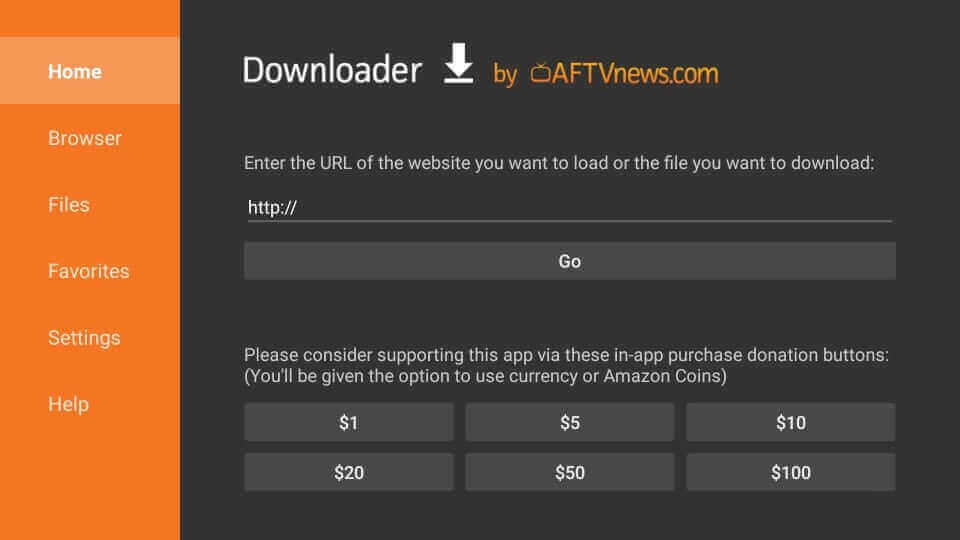
5) Sportz TV IPTV apk starts downloading. So wait for a while until the download is done.
6) Once it is completed, tap on the apk file and click on Install.
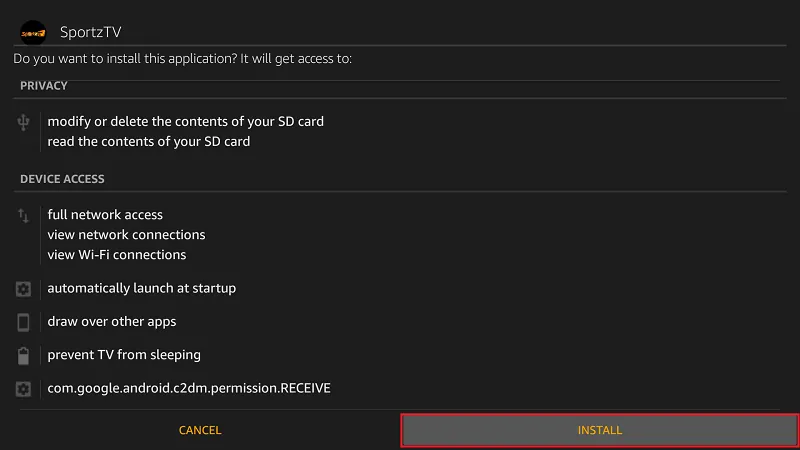
7) Now, it will be installed on your Firestick.
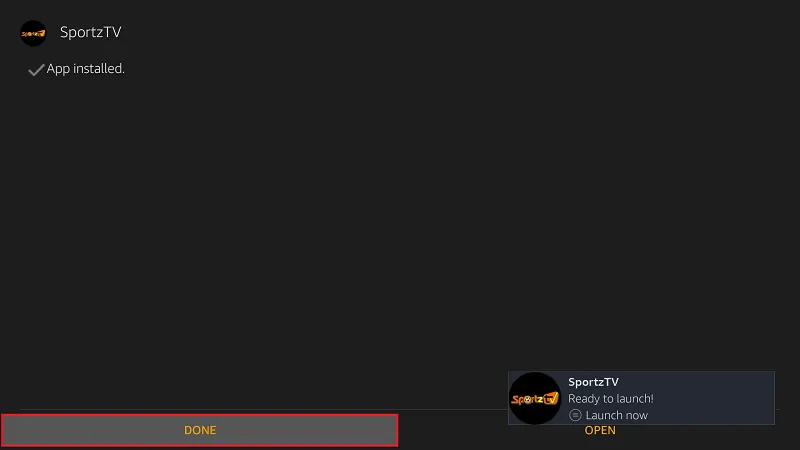
8) After the installation, click on the Delete option to remove the apk file.
Sideload Sportz TV IPTV on Firestick using ES File Explorer
You can use ES File Explorer on a Firestick to download Sportz TV IPTV.
1) Open the ES File Explorer on a Firestick.
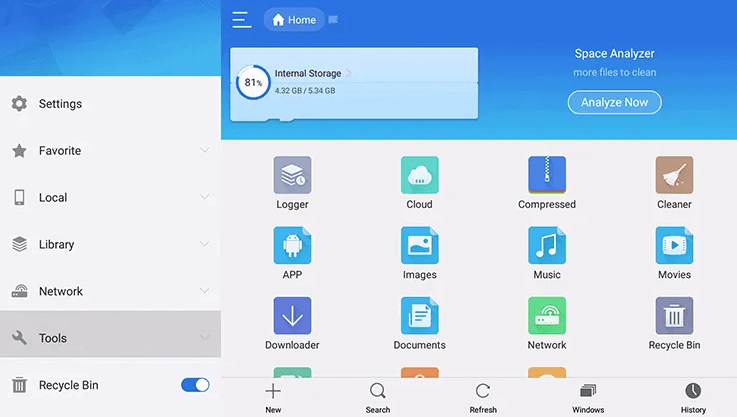
2) Click on the Downloader icon from the list of thumbnails.
3) The Download manager screen appears. Click on the +New/Add option from the bottom of your screen.
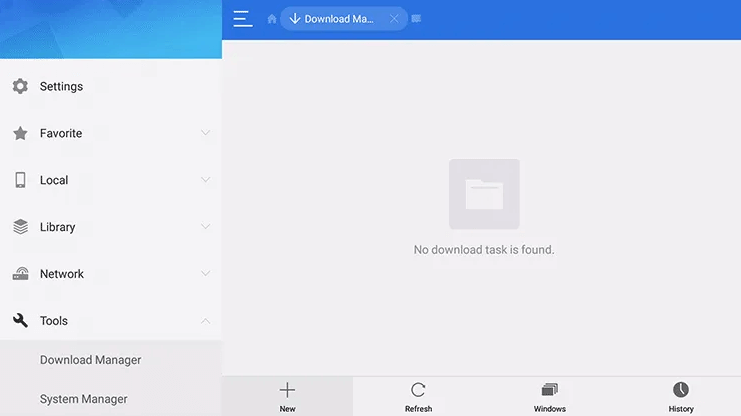
4) Under the Path field, enter the Sportz TV apk URL. Next, enter Sportz TV in the name field and click on the Download Now button.
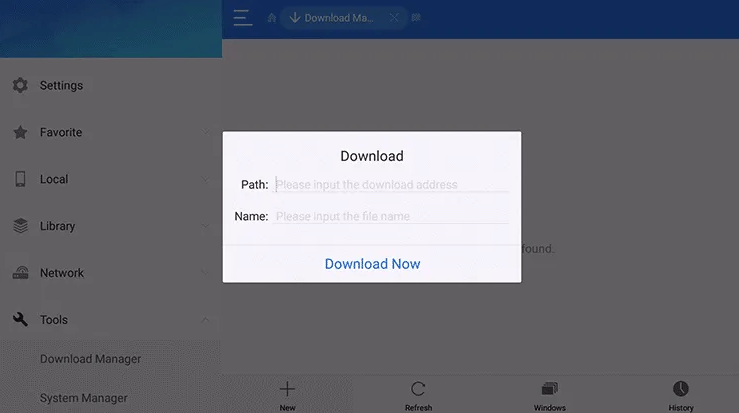
5) Wait for the apk to download and check the status under the Progress bar.
6) Once it gets downloaded, click on the Open File option.
7) From the properties window, tap on the Install button.
8) Confirm the pop-up by clicking on the Install option again to proceed.
9) After the installation, hit Open to launch the app immediately.
10) If you wish to open the app later, click Done.
Related: Set TV IPTV Firestick: How to Install
Why Use VPN on Firestick?
It is not safe to use IPTV without a VPN service. Because whenever you use any third-party apps or IPTV, your network ISPs, Government authorities will spy on your online activity using your IP address. Sometimes, they will even raise copyright infringement to the user for breaking down the piracy. Therefore, VPN plays a key role in hiding your IP address and privacy safe with powerful encryption tools.
How to Use Sportz TV IPTV on Firestick
1) Press and hold the Home button on your remote for a few seconds.
2) From the list of options, click on Apps.
3) Scroll down in the list and highlight Sportz TV.
4) Press the Play/Pause button on your remote and choose Options.
5) Further click on Move to Front and navigate to the home screen to launch Sportz TV.
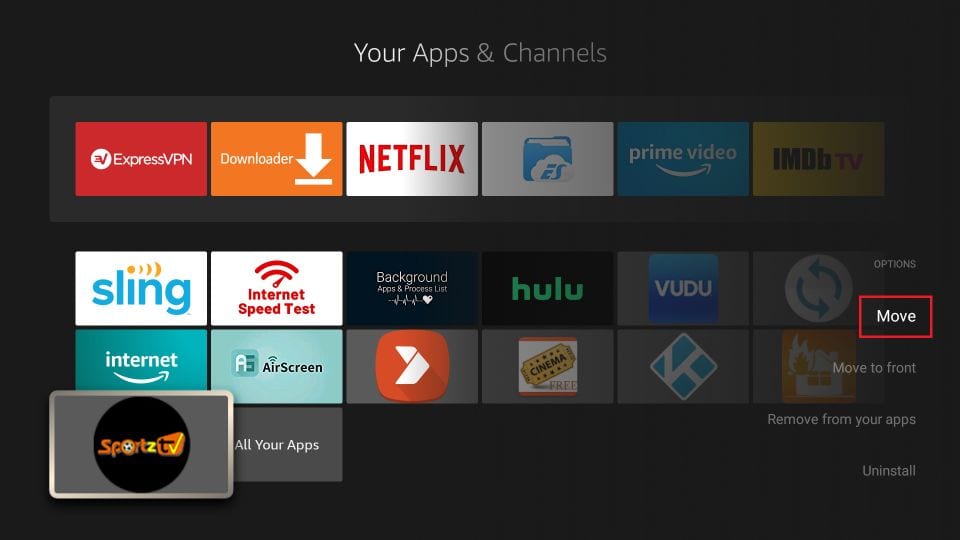
6) You need to enter your name, username, and password and click Add User.
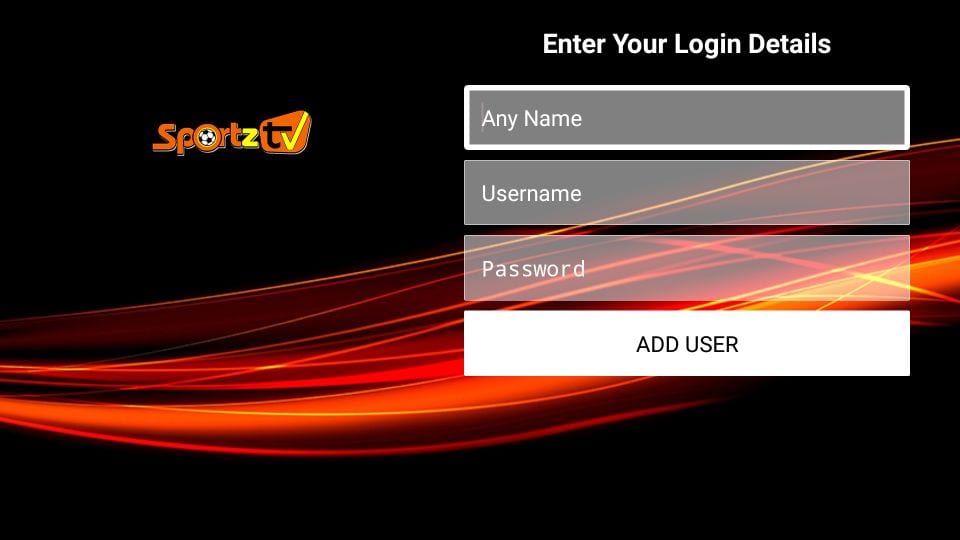
7) If you are logging in for the first time, Sportz TV IPTV will take some time to download the channels.
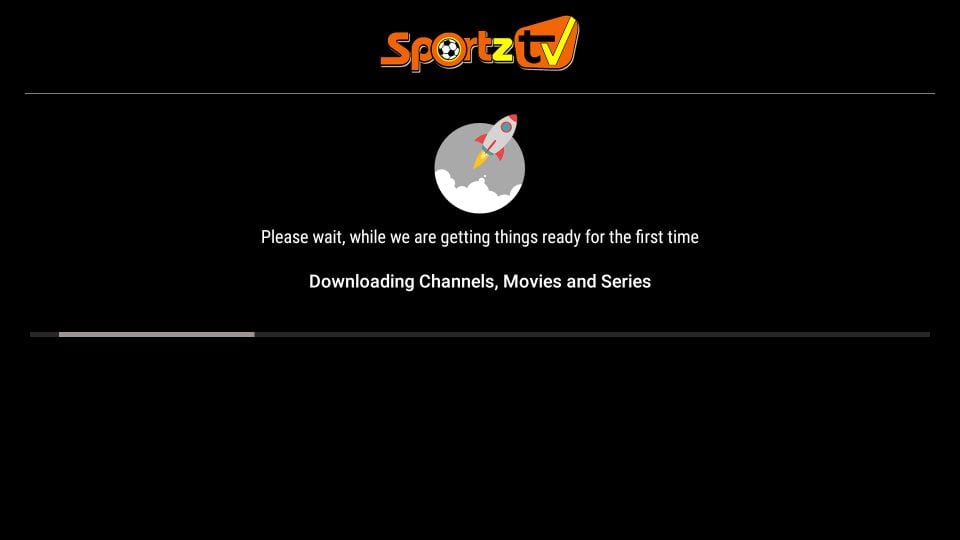
8) At last, you will see the home screen of Sportz TV IPTV on a Firestick.

9) Enjoy movies, series, and TV channels on your Firestick.
Frequently Asked Questions
1) How to get Sportz TV on a FireStick?
You can sideload it using a Downloader or ES File Explorer. For details, refer to the above guidelines.
2) What are the supported devices for Sportz TV IPTV?
It is supported on all Amazon Fire TV devices and Android TV Boxes.











