Sky Sports is a streaming application that stream all the sports events, including Football, Formula 1, Boxing, Cricket, Golf, Rugby Union, Rugby League, Tennis, NFL, NBA, Darts, GAA, Netball, Racing, and more. It lets you access live TV channels such as Sky Sports Main Event, Premier League, and News. It helps you stay up-to-date with live scores, fixtures, and results. Further, if you want to get a notification on a particular event, you can get it up with the sport-specific notifications. With that, track your favorite teams, stars, experts, and sports with the My Sports feature. The Sky Sports app is compatible with Android, iOS, Smart TV, Smartphones, and Firestick. Many Sky Sports viewers like to stream Firestick because of its streaming quality. To get complete access to Sky Sports, you need to get a subscription that cost $25 per month.
How to Download Sky Sports on Firestick
The Sky Sports app is not available on the Amazon App Store, so you need to install the app through the Downloader app on your Amazon Firestick. Because Downloader is a trusted app, sideload third-party apps on your Amazon Firestick.
1. First, plug in and connect Firestick to the WiFi network.
2. Launch the Firestick home screen by pressing the Home button on your Firestick remote.
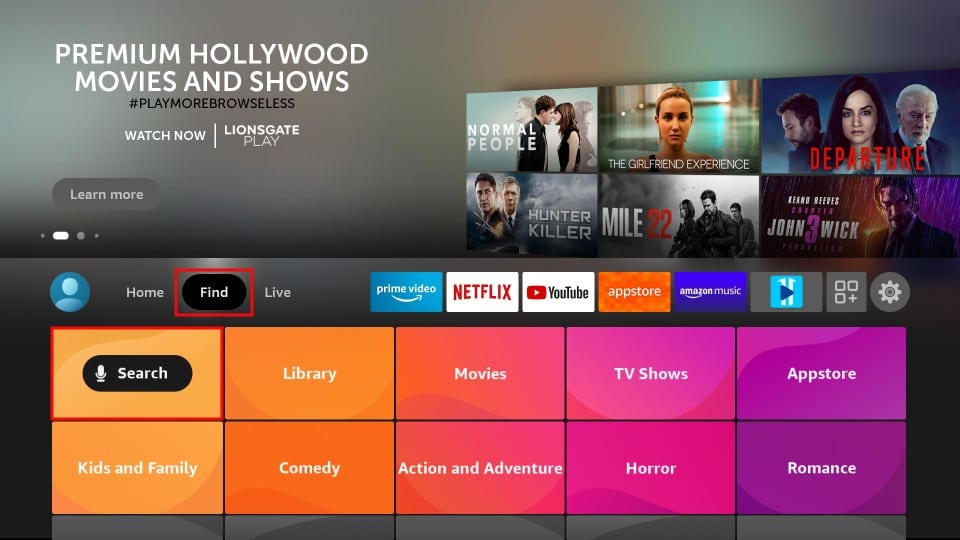
3. Select the Find and click the Search tile.
4. Enter Downloader in the search bar using the on-screen keyboard.
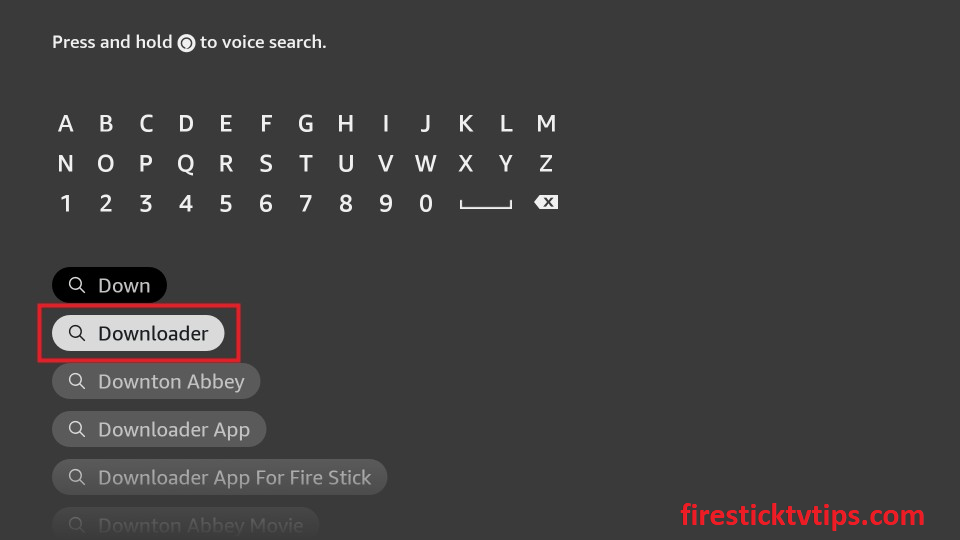
5. Pick the app from the search results.
6. Click Download to install the app.
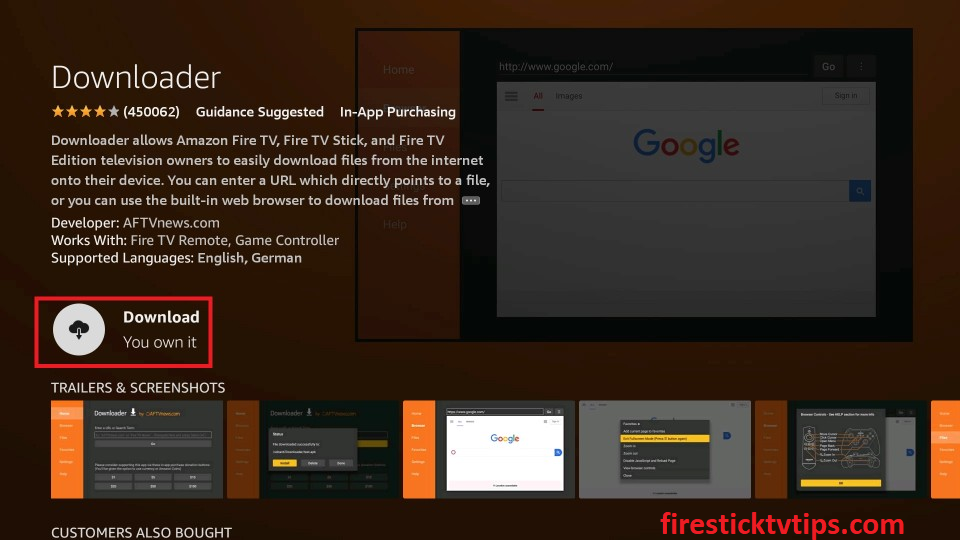
7. Once the app is installed, hit Open to launch the app.
Pre-Requisite
After installing the app, you need to enable a few settings on your Firestick to install third-party apps on your Amazon Firestick.
1. Click the Settings icon on the Firestick home screen.
2. Tap the My Fire TV tile.
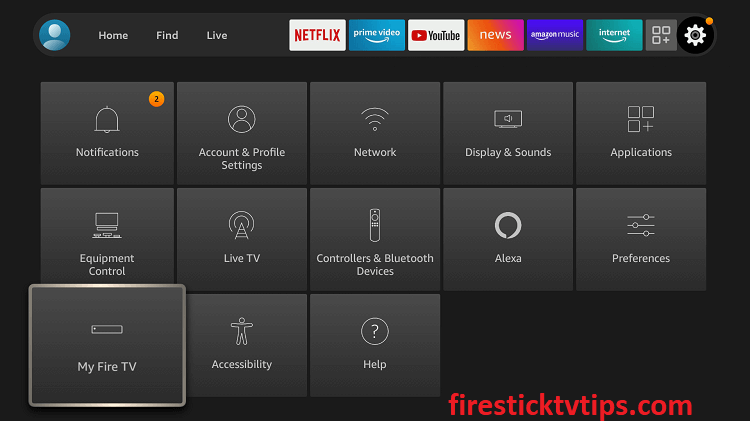
3. Select the Developer Options.
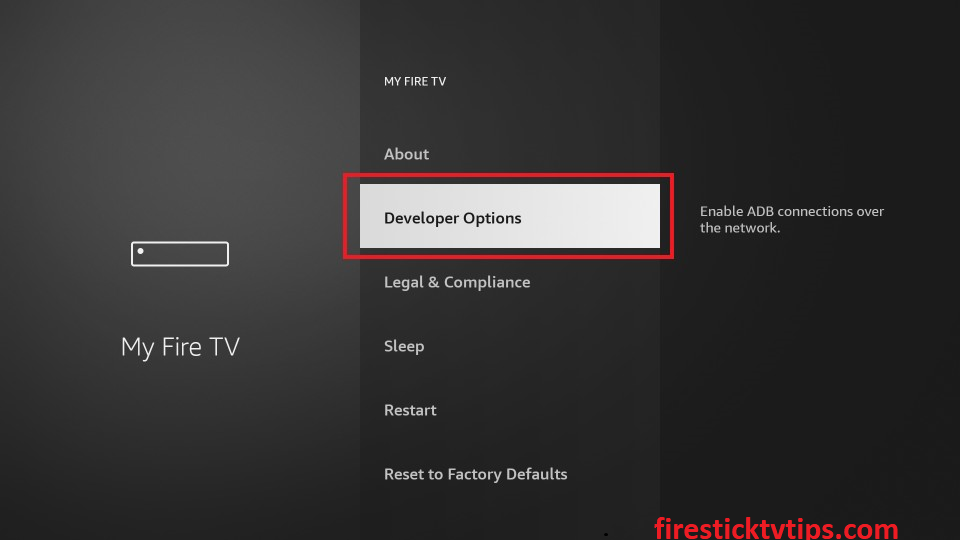
4. Choose the Install Unknown Apps option.

5. Turn on Downloader to install unknown sources on Firestick.
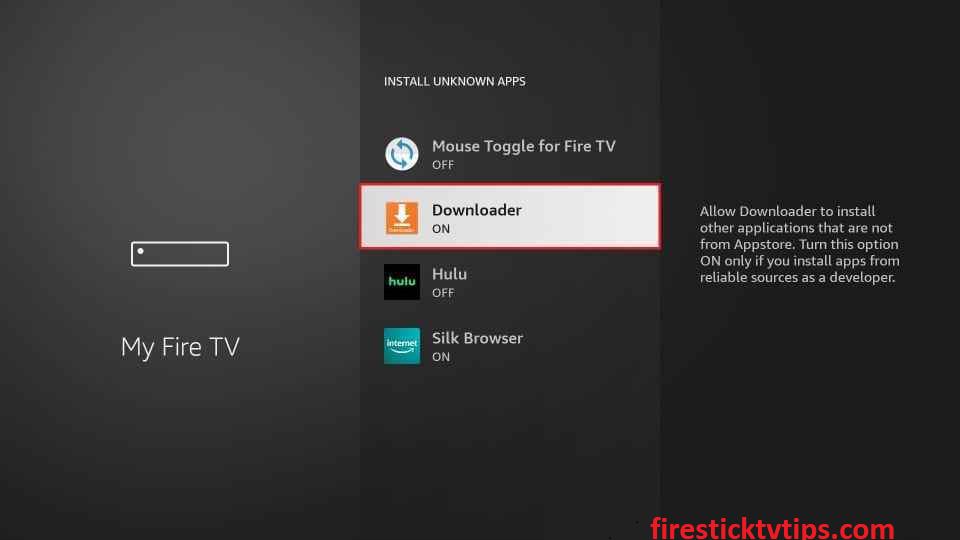
How to Sideload Sky Sports on Firestick using Downloader
1. Navigate to the Apps section.
2. Locate the Downloader app and click the Home tab.
3. Enter the download link of the Sky Sports apk in the URL field.

4. Tap the Go to get the apk file.
5. Once the apk file is downloaded, hit the Install button.
6. After installation, click Open to launch the app.
How to Use Sky Sports on Firestick
1. Long press the Home button on your Firestick remote.
2. Select Apps from the menu that appears on the screen.

3. Choose the Sky Sports app among the other apps.

4. Press the Menu button on your Firestick remote.
5. Click Move to launch the app on your Firestick home screen.
6. Open the app and start streaming your favorite sports events on your Amazon Firestick.
Why use VPN on Firestick
Sky Sports is available in the UK, US, Spain, France, and a few more countries. If you are in a region that is not available, you need to use a VPN. Because using a VPN, you can spoof your location and access the geo-restricted content from various countries. In addition, a VPN will mask your IP address and provide you with a new one. So no online snoopers and government agencies can track your online activity. Use the best VPN available in the market to have an endless streaming experience.
Alternative Way to Stream Sky Sports on Firestick
The alternative way to stream Sky Sports is through Now TV on Fire TV. Yes, you can also stream Sky Sports on Firestick using the Now TV app. You need to get a subscription that cost $25 per month to stream Sky Sports with Now TV. Now TV is not available on Firestick, so you need to sideload it using the Now TV apk. Make sure to follow the pre-requisite before getting into the steps.
1. Locate the Downloader app on your Amazon Firestick.
2. Tap the Home tab on the left pane.
3. Enter the URL of the Now TV apk in the URL field.

4. Click the Go button to get the apk file.
5. Once the apk file is downloaded, hit the Install button.
6. Wait till the app is installed.
7. After installation, hit Open to launch the app.
8. Next, sign in with your Now TV account details and stream your favorite event from Sky Sports on your device.
You can follow any methods to install and stream Sky Sports on Amazon Fire TV, as it let you stream all your favorite events. If you are not interested in installing the app on your Firestick, you can also screen mirror it from your Smartphone to your Amazon Firestick.
Frequently Asked Questions
Yes, you can get Sky Sports on Firestick.
You can stream Sky Sports on Firestick through Mobdro, Now TV, Kodi, and Sky Go applications.
You can stream Sky Sports for free through the Mobdro app.
You can stream over 20 Premier League matches with Amazon Prime Video.
You can install some of the best sports streaming apps like FOX, CBS, BT Sport, beIN, Vola Sports, and Sports TV IPTV.











