The competition between the media players is getting tougher, and it is hard for those cutting the cord to choose one among many. Firestick and Roku are the two biggest rivals available at an affordable price. Both the gadgets have different models starting from the basic to offering the 4K streaming. Often people get into a debate on choosing between these as both look almost similar. It isn’t easy to pick either of them without clear knowledge about their features, performance, price, etc. Hence we decided to give you an in-depth analysis of Roku Vs Firestick and thus help you settle with the media player that satisfies your streaming needs.
Roku Vs Firestick – Overview
Check out the section below to know the overview of Roku and Firestick in brief.
Roku
Roku is a pioneer among streaming media players. It offers the simplest way of getting entertainment and resembles a USB-sized device. Roku players have 256 MB and 512 MB memory. All you need to do is to connect the Roku Stick to the TV. It primarily requires an internet connection and works with the Roku account. It has released up to eight generations, and there is a media player for everyone. The active streaming devices include Roku Streaming Stick, Roku Express, and Roku Premiere. We will compare all of the active Roku models with the Firestick.

Firestick
Amazon’s Firestick is one of the most convenient media streaming players with affordable prices. It is a popular media streaming player and resembles a USB device. You need the internet connection and Amazon account to access it. There are different models available, like Fire TV, Firestick, Fire TV Stick Lite, Fire TV Cube, etc. It is based on Android and delivers the best performance. Firestick comes with 8 GB of storage.

Roku Vs Firestick: Installation & Setup
Since Roku and Firestick are pretty similar, installing and setting up don’t differ much. Both are USB-type devices, and you can connect them to the HDMI port of the TV. You have to follow the on-screen instructions to set up your Roku and Firestick using Roku account and Amazon account, respectively. However, Roku stays ahead of Firestick on considering the higher-end 4K versions. Those Firestick 4K HDR or Fire TV Cube requires Ethernet cable and adapter in certain situations.
Verdict: We felt both the devices are easy to install and set up. Still, Roku seems to hold easy installation when it comes to advanced devices.
To get a clear view, see How To Set Up Amazon Fire Stick & Use it for the First Time
Roku Vs Firestick: User-Interface
A media streaming player should have a user-friendly interface. We have compared the interface of Roku and Firestick here in terms of usability.
The user interface of Roku seems to be minimalistic, clean, and simple to use. It doesn’t come with design elements, or instead, you can alter the theme. The menus are lightweight and load in no time. The UI will let you stay focus on the tasks you perform. The best thing is that Roku allows you to arrange apps as per your preferences. Its search feature is intuitive and gives personalized recommendations. Above all, it has a far superior interface and menu options.
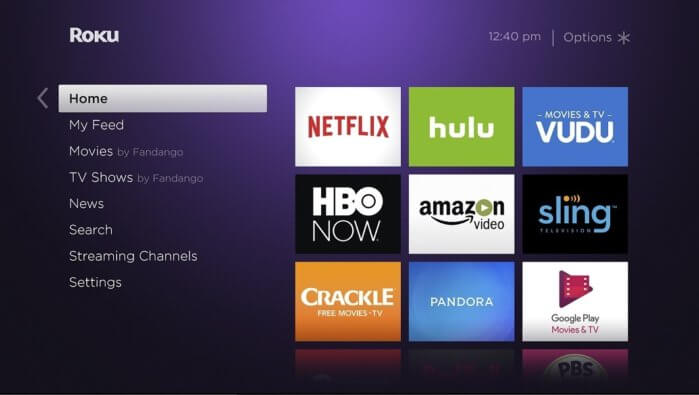
Firestick interface is slightly complicated than Roku, and its home screen has a wide selection of content. Most often, you will find the menus to feature Amazon Prime titles as recommendations. The navigation and playback features of Firestick are advanced. It lets you easily search for apps or content with the dedicated search option.
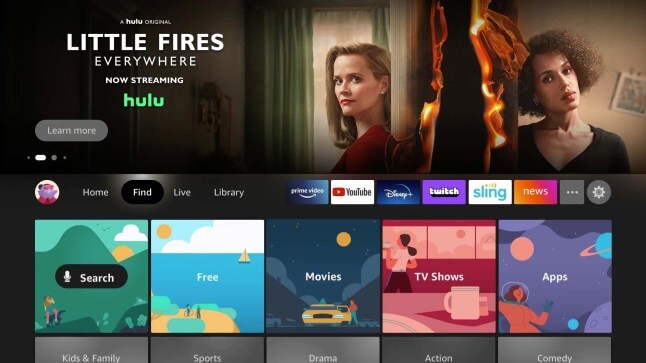
Verdict: We found the interface of Roku to be easier and incredibly simpler to use than Firestick. It supports customizations of menus that Firestick doesn’t offer. If you don’t prefer Amazon’s content and want a much personalized experience, choose Roku over Firestick.
Roku Vs Firestick: Apps & Channels
Before choosing a media player, it is vital to look into the number of compatible channels or apps. It applies to Firestick and Roku as well.
Roku has an official store called Roku Channel Store that features most of the popular streaming services. They are a mix of free and paid channels, where you can stream free movies, shows, etc. It supports live TV, cable channels, games, etc. The disadvantage of using Roku is it isn’t compatible with Kodi. As a result, you are forced to use the screen mirroring to cast from another Kodi-compatible device.
If you are fan of Roku’s contents, you can easily install Roku channel on Firestick, as it has the official app hosted on the Amazon store.
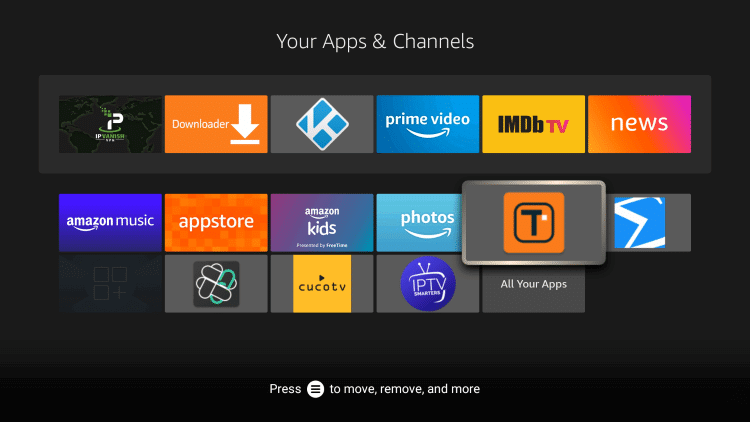
You can get several thousand best channels on Firestick, including the most preferred services. You can browse or search for the free or premium apps from the dedicated app store called Amazon App Store. Like Roku, Firestick also lets you stream live TV and cable channels. It lets you stream 4K content and offers a better streaming experience. The key advantage of Firestick is it supports Kodi, and you can install any third-party apps to stream its content.
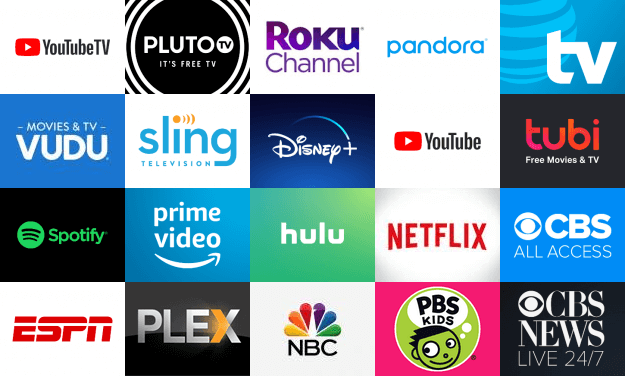
Verdict: Both Roku and Firestick offer a good number of streaming apps or channels. If you prefer saving some bills, you can opt for Firestick as it supports using third-party apps. Roku users cannot install unofficial apps, or it is tightly secured.
Roku Vs Firestick: Content Quality
Streaming media players provides a far superior streaming quality when compared to traditional cable TV. We have compared the content quality of Roku and Firestick here.
Roku users can experience the best quality videos, and the quality depends on the Roku model. Only those advanced models support up to 4K quality, and the lower-end models support up to 1080p. Only a few models are HDR compatible with Dolby Vision support. You will get Dolby Atmos audio quality.
As far as Firestick is concerned, you can stream videos in 1080p, 4K, and high-quality content. Firestick, as well as the Firestick Lite, supports HDR, and both the models support HDR10. You can experience Dolby Atmos audio and Dolby Vision on Firestick 4K and Cube.
Verdict: Firestick excels in quality as you could find the advanced features on the entry-level models. We found only the higher-end models of Roku hold HDR10 and other features.
Roku Vs Firestick: Remote Controller
To navigate the interface of any media player, you need to rely on the remote controller. It applies to Firestick and Roku, and we will help you find the one with a powerful remote controller.
On the Roku remote, you will find all the essential buttons to play and control the video playback. Some of the Roku remotes feature a dedicated shortcut button for popular apps like Netflix, Disney, etc. The design of the remote is quite old and has lots of buttons. You will find a microphone button and with which you can voice search through commands. Controlling your Roku TV is effortless as it works with Google and Alexa.

Firestick remote controller features minimalistic buttons. It is designed to be sleek, intuitive, and modern. Unlike Roku, it doesn’t come with unnecessary buttons like shortcuts. Most importantly, pairing a Firestick remote is easy. Thus, Firestick users can take control of the video playback with ease. It has a microphone button built-in, and you can control your TV over an Alexa voice assistant. With the help of this remote controller, you can control other smart devices like speakers, light bulbs, etc.
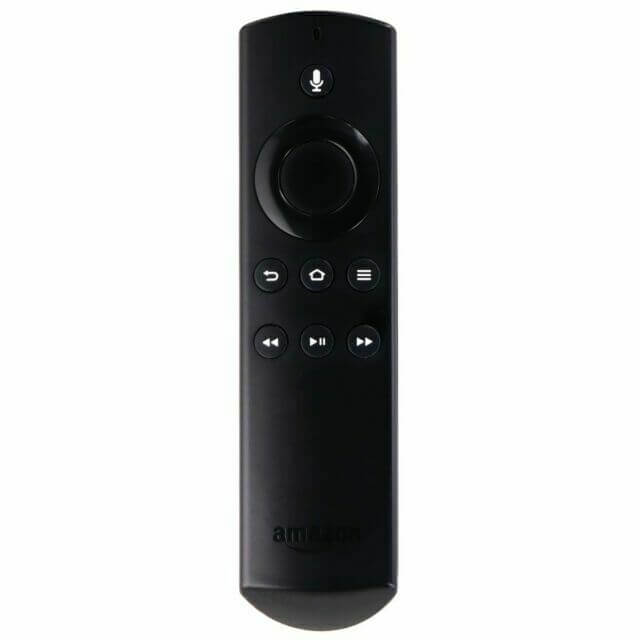
Verdict: We prefer the Firestick remote as the best on comparing with Roku. It has minimal buttons and works flawlessly. It doesn’t mean Roku remote isn’t good. Although it has lots of buttons, it works with Google and Alexa.
Roku Vs Firestick: Mobile Apps
Most of the media streaming players have come up with a compatible smartphone app. Let’s take a close look at their features and find which is more efficient.
Roku users can get Roku Mobile App from Play Store and App Store. The app will work as a remote controller, and you can control everything from your smartphone. Besides browsing channels, searching for titles, you get the private listening option. With this, you can stream late-night shows without disturbing others. It has a trackpad, and you can screen mirror media from your phone to Roku-connected TV. Besides casting, you can use this app for video calling purposes as well.
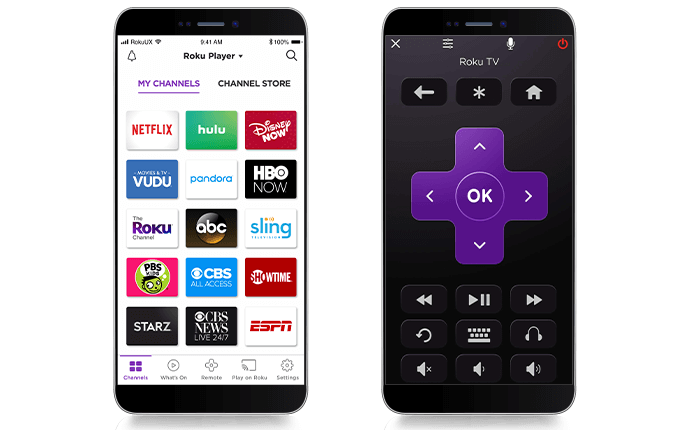
Firestick’s Amazon Fire TV app is all you need to take control of your Fire TV from your smartphone. It is available on Play Store and App Store, and the app is easy to use. You can search or browse for any content, use a trackpad to navigate the channel interface, etc. Unlike Roku, it has no private listening mode, and the app goes quite useless.
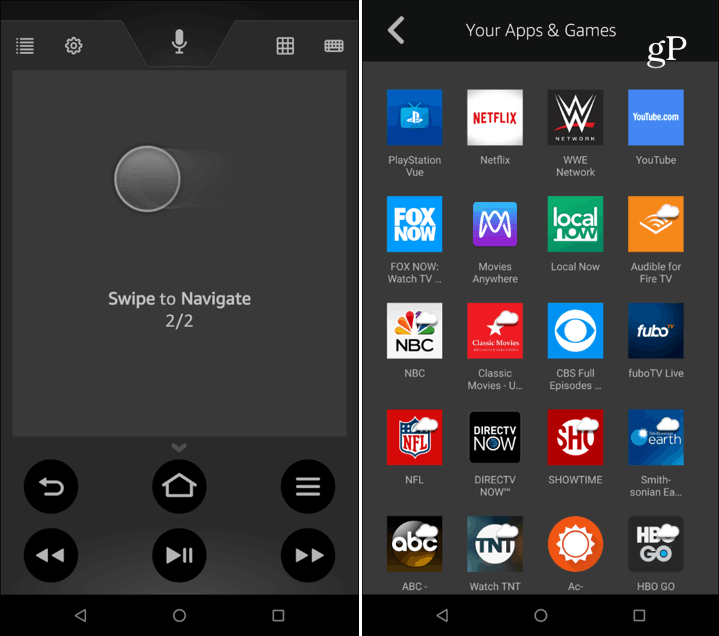
Verdict: Roku’s Mobile app is more effective and robust to use. You can take advantage of screen mirroring, private listening, etc., which otherwise isn’t available on the Fire TV remote.
Roku Vs Firestick: Advanced Features
Check if the Roku or Firestick that has some advanced features and consider the one that attracts you.
Roku users can take advantage of some special features like IP Camera Viewer – Pro. It can work for more than just streaming.
When it comes to Firestick, it supports Alexa skills, and you can control your home devices. You can also use it to check your smart home-connected live cameras and view the weather forecast.
Verdict: Amazon Firestick seems to be the best than Roku as it supports multiple special features.
Roku Vs Firestick: Price
The cost of the media streaming player is one of the important factors one must check before buying it. Hence we analyzed the price of the players here in this section.
The lower-end model of the Firestick and Roku Express costs $29 and £25. If you want to stream 4K quality, choose Roku Premiere at $35 or Fire TV Stick 4K at $39 or £49. There are top-tier models available on both brands, and you could choose if you want the best playback experience. Get Roku Ultra at $99 or choose Fire TV Cube costs $79.
Verdict: Cost-wise, both the devices are priced almost the same, and you can choose either of them.
Roku Vs Firestick: Final Verdict
Both Roku and Firestick are tough competitors, and choosing one isn’t so easy. As every other entertainment fan’s perspective differs, we left the choice of selecting between Roku and Firestick to the reader itself. You shall look into all the perspectives and carefully analyze to pick the one that suits your streaming needs. We recommend using a VPN on both the streaming media players to stay away from legal issues, ISP throttling, and other such issues.











