Real-Debrid is a file hoster service that lets you get high-quality links when downloading media and content. Real-Debrid supports most third-party Firestick streaming apps. When you set up Real Debrid on Amazon Firestick, you can get high-speed streaming and downloading links. One good thing about Real-Debrid is it doesn’t require any installation, and setting up is very easy. Real-Debrid can support video resolutions of up to 4k, and it is free but only at particular hours (6 AM-12 PM Central European Time). To use it without time limits, the users must upgrade to subscription plans.
Subscription Plans
- 15 Days: 3 EUR & 150 Fidelity Points
- 30 Days: 4 EUR & 200 Fidelity Points
- 90 Days: 9 EUR & 450 Fidelity Points
- 180 Days: 16 EUR & 800 Fidelity Points
Fidelity points can be used to get additional duration. Once you accumulate 1000 points, you can use them to obtain 30 days of access to premium services.
How to Sign Up for Real Debrid
1. Visit Real-Debrid Website and select Sign Up.
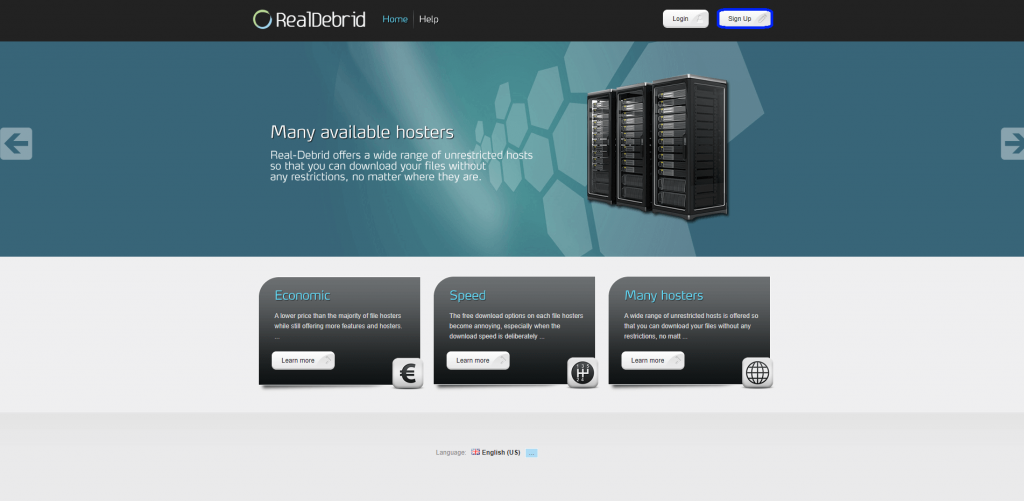
2. Fill up the asked details and click Sign Up.
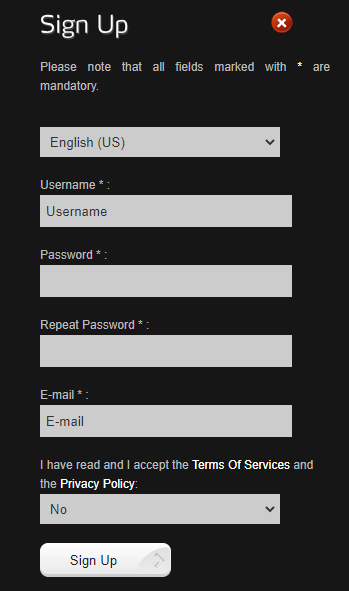
3. Your successful registration will appear under the Sign Up option.
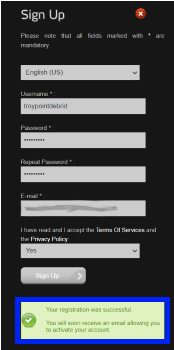
4. Once you log in to the account, you can see the premium subscription plans.
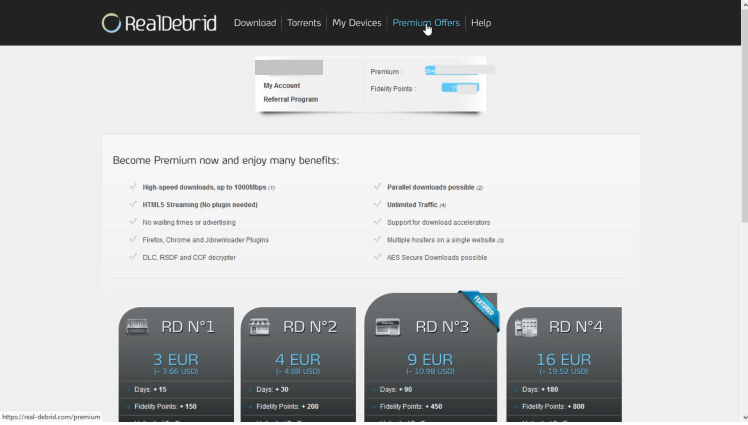
5. Click on a plan and purchase it.
Your registration process is now complete.
How to Setup Real Debrid on Kodi with Firestick
Setting up Kodi with Real Debrids helps you to get links from different hosters with high-quality and speed downloads and streaming.
1. Launch Kodi on your Firestick and select Settings >> System.
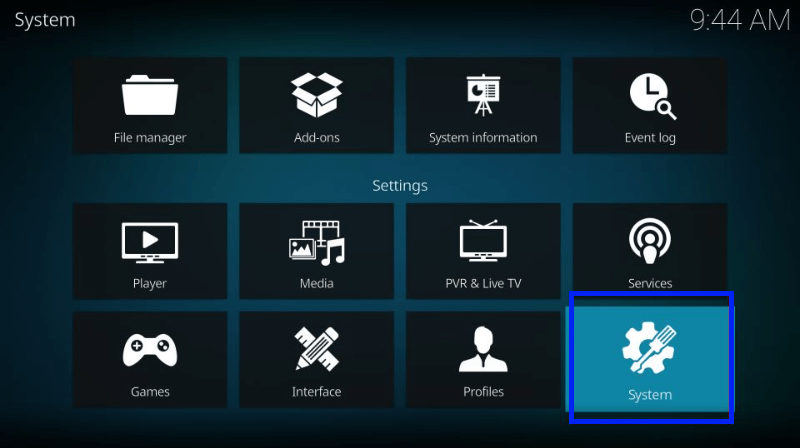
2. On the bottom left, click on Advanced near the cog icon ( if you see anything other than Advanced, click on it repeatedly until it changes to advance).
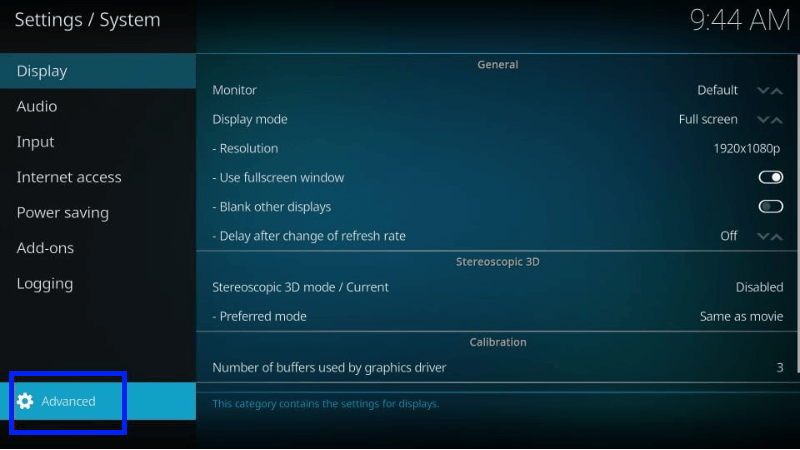
3. Now select Add-ons >> Manage dependencies.
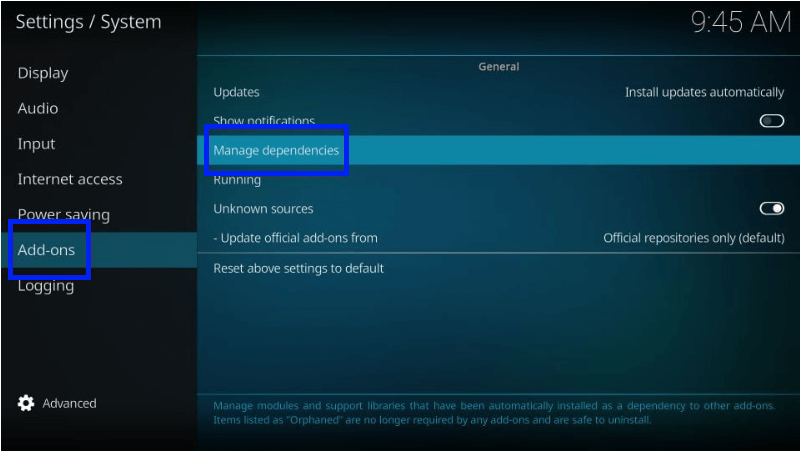
4. Select the Resolve URL option.
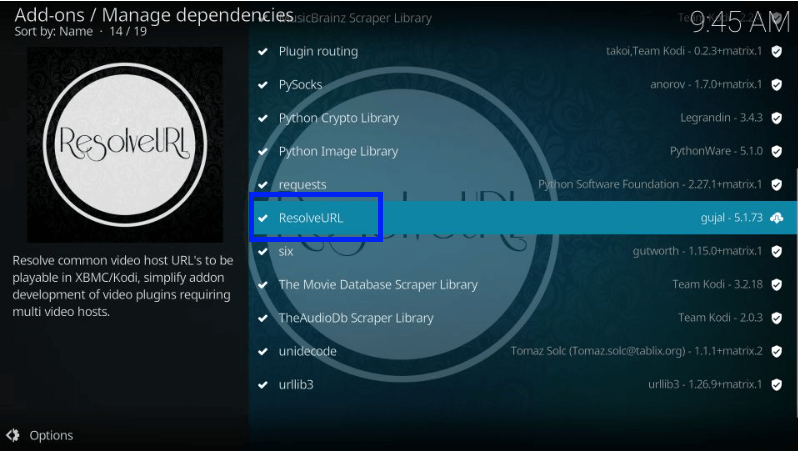
5. Now, select Configure.
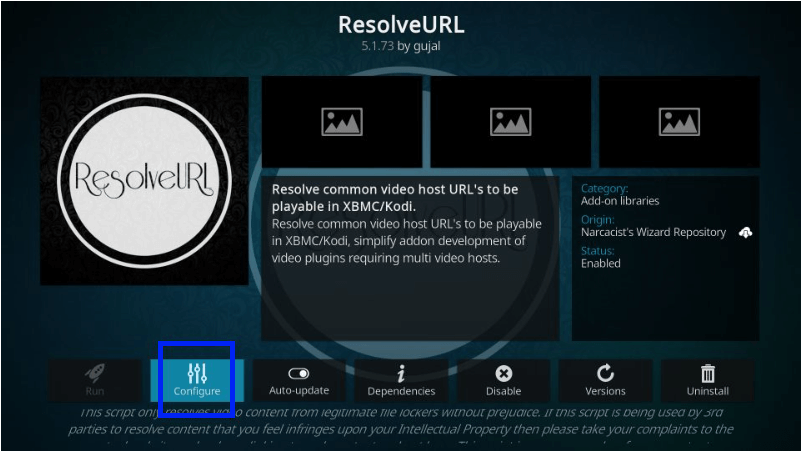
6. Select Universal Resolver 2.
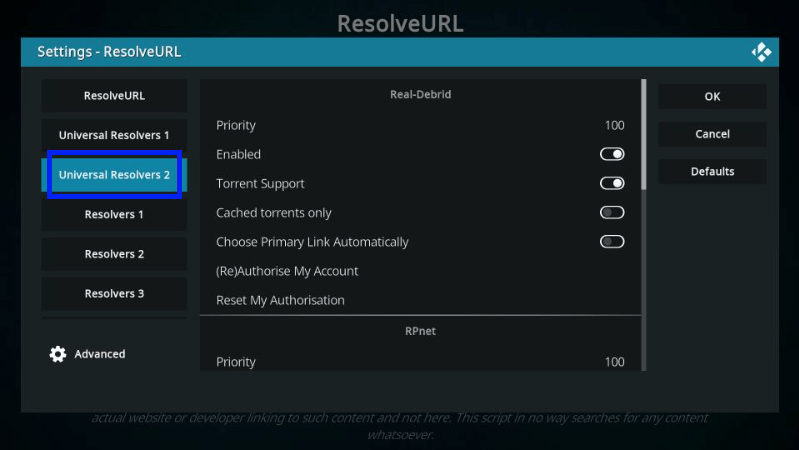
7. Click on (Re)Authorize My Accounts on the Real Debrid page.
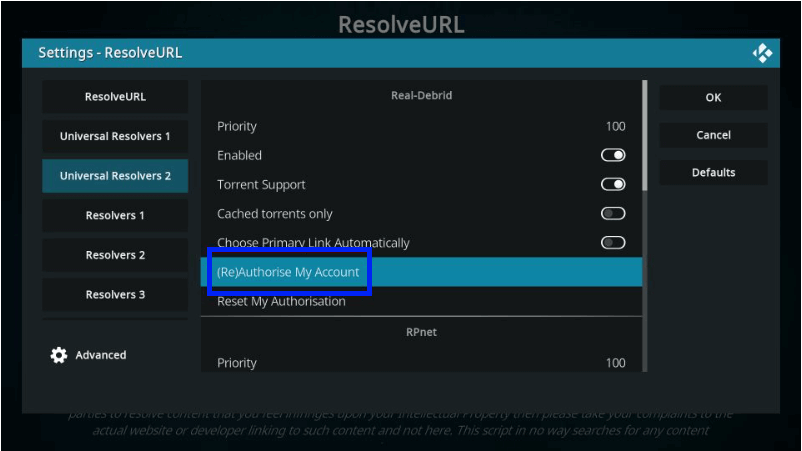
8. The code will appear on the screen.
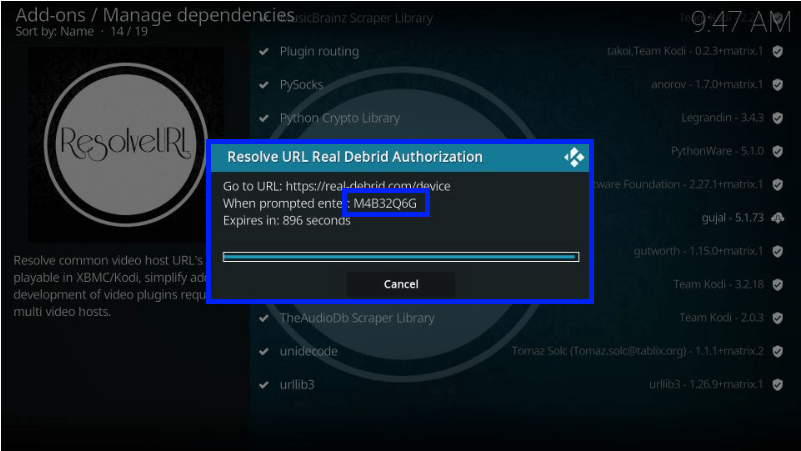
9. Go to real-debrid.com/device and enter the code, then click Continue.
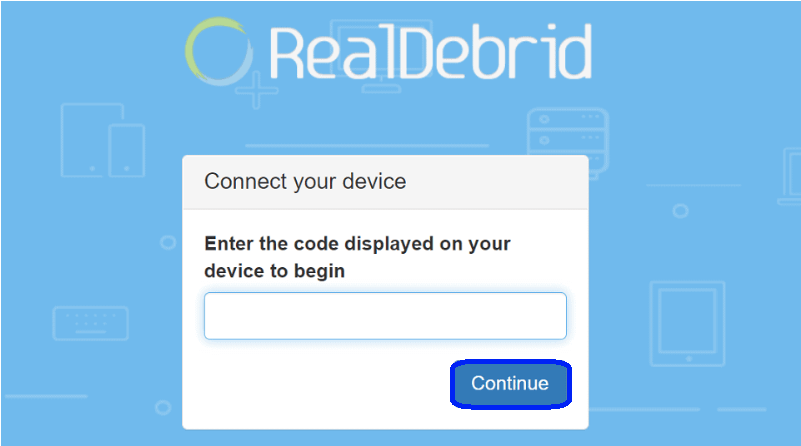
10. Real-Debrid application is now approved.
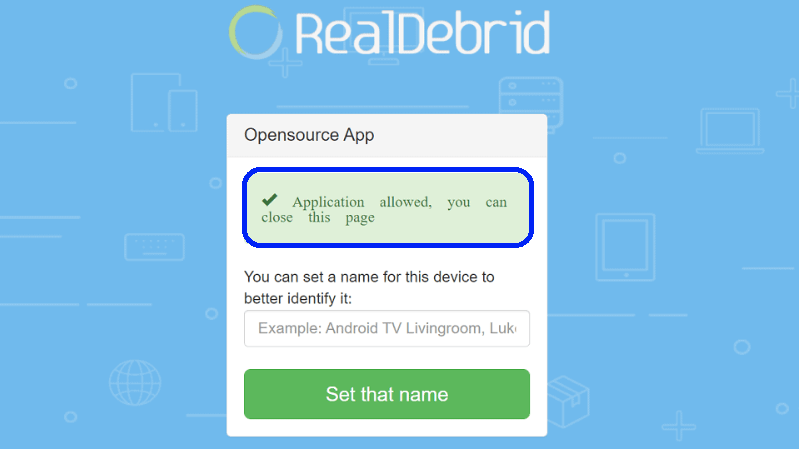
11. You will get a notification saying ‘ResolveURL Real-Debrid Resolver Authorised.’
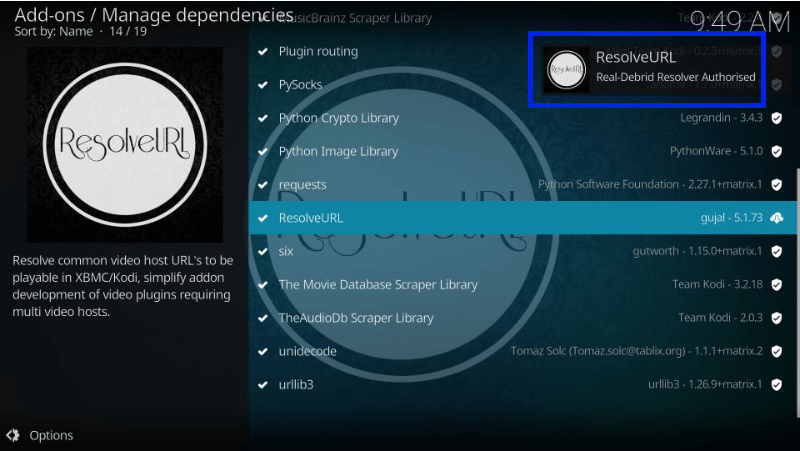
12. Now, search for a movie or TV show on Kodi.
13. You will notice Real-Debrid links appearing with RD in the link name.
How to Setup Real Debrid on Firestick Streaming Apps
Most third-party streaming apps support the integration of Real-Debrid. When you set up Real-Debrid with those apps, you get links with high-quality streaming and fast download speeds.
1. Go to the Settings of the app.
2. Locate Login to Real-Debrid.
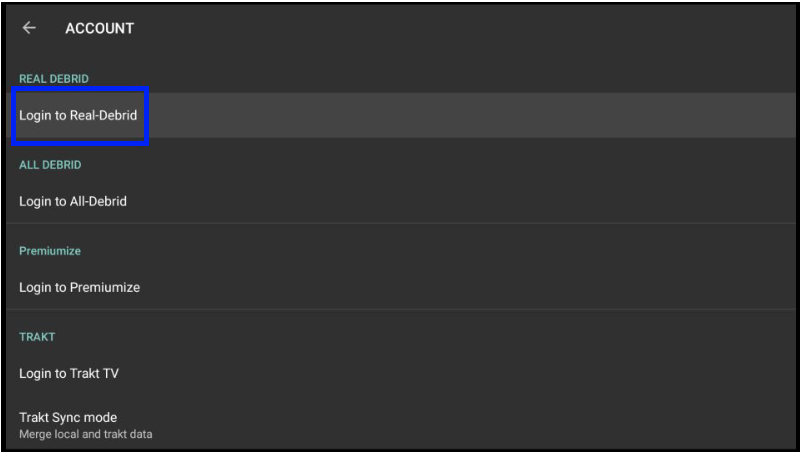
3. Note down the code and head to real-debrid.com/device.
4. Enter the code and select Continue.
5. You will receive authorization complete notification.
6. Go back to the app and search for a movie.
7. Real-Debrid links will be highlighted in yellow.
Why Use VPN?
While streaming content or web surfing, it is always recommended to use VPN. Using VPN will hide your IP Address and Online activity from hackers and snoopers. VPN will also help you bypass geo-restrictions to watch restricted content in your region.
Compatible Real Debrid VPNs
Real-Debrid is only compatible with certain VPN providers, but it is compatible with most of the popular VPN services like Surfshark VPN, NordVPN, IPVanish, Express VPN, Strong VPN, and other VPN services listed below.
- VPN ac
- Google One
- Cloudflare Warp
- TorGuard
- TrustZone VPN
- Unblock
- VPN Secure
- Bullet VPN
- Liberty Sheild
- Private Internet Access
- Seed4 Me VPN
- Perfect Privacy
- Monster VPN
- Goose VPN
- Digibit VPN
Real Debrid Key Components
- Economic: Real-Debrid is more affordable than most file hoster and offers more features and hosters.
- Speed: Real-Debrid guarantees incredibly fast download speeds compared to competitors.
- Hosters: A wide range of hosts are offered so that you can download your files without any restrictions.
- Quality: Most reliable streaming links in 1080p and 4k quality.
Alternatives for Real-Debrid
MyDebrid.com is a file hoster in which you can download Movies, Music, Games, applications, and everything else without any limits.

Put.io is an online storage device and a BitTorrent client that downloads and puts torrents into the user’s personal space.

AllDebrid is great to alternate for Real-Debrid, through which you can download high-quality files.

Frequently Asked Questions
Real-Debrid service is free between 6 AM to 12 PM Central European Time.
Open Kodi, go to Add-ons >> Video add-ons >> Settings >> Debrid >> Enable debrid service.
Most third-party apps have separate settings tabs for Debrid. Otherwise, look into the Accounts tab in the settings.
Fidelity points are gained by getting premium days. With 1000 Fidelity points, you can earn Real Debrid 30 premium days.











