Amazon Firestick is an Android-based streaming device. However, it does not hold the Google Play Store since it uses the modified Android OS. With that, Firestick included all its official apps on the Amazon Store. In addition, you can even get access to the best IPTV for Firestick for endless hours of streaming. It also allows you to sideload third-party apps. Of all the streaming services, Netflix seems to have the highest userbase globally. You will also find a lot of TV shows, movies, and originals. If you have a Netflix subscription and love watching crime series, you can stream Peaky Blinders on Firestick. This section will guide you on how to watch Peaky Blinders on Firestick with the help of Netflix.
What is Peaky Blinders?
Peaky Blinders is a crime gangster TV series. It has been streamed on BBC Network since 2013. The story is about Thomas Shelby, the Peaky Blinders gang leader, and his family and brothers. It is a perfect blend of background music, dialogue, story, acting, etc. Peaky Blinders is about loyalty, life, family, love, and war. There are five seasons in this series with 30 tallied episodes. The most awaited sixth season is under the pre-production stage, and we shall expect it to release in mid of 2022. Also, the director has won the best director award for this series.
Guidelines to Watch Peaky Blinders on Firestick
Amazon App Store has the Netflix app officially, so it is easy to download the app. You can stream Peaky Blinders through the Netflix app. Let us get to know the steps.
1. Power on your Fire TV and connect it to the internet.
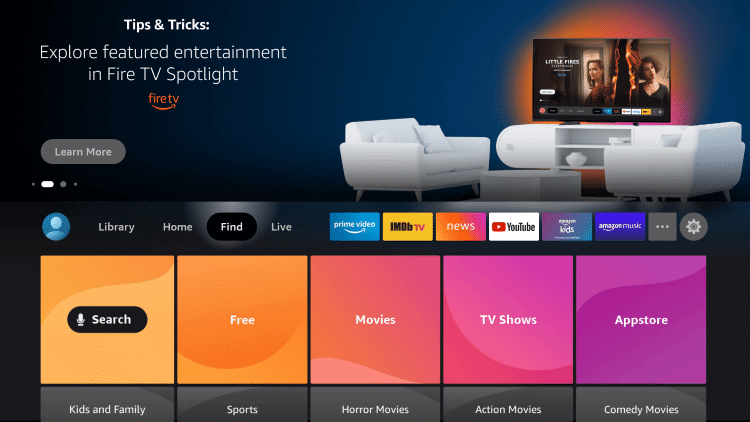
2. By using remote keys, move to select Search. You can look for it under the Find menu.
3. Type Netflix in the search bar to search for the app.
4. Pick the Netflix app from the app suggestions listed on your Fire TV screen.
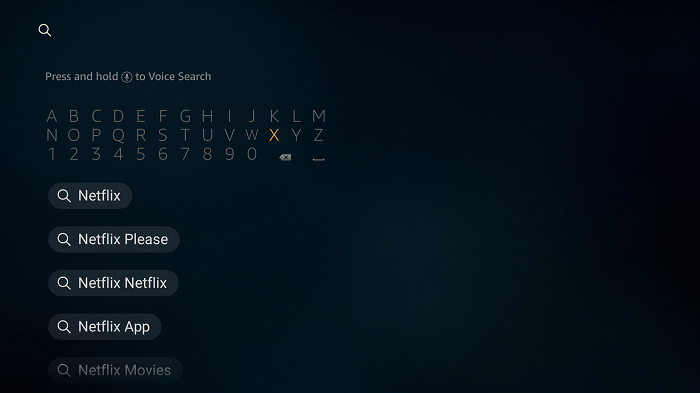
5. Click Netflix under Apps & Game. After that, tap Install.
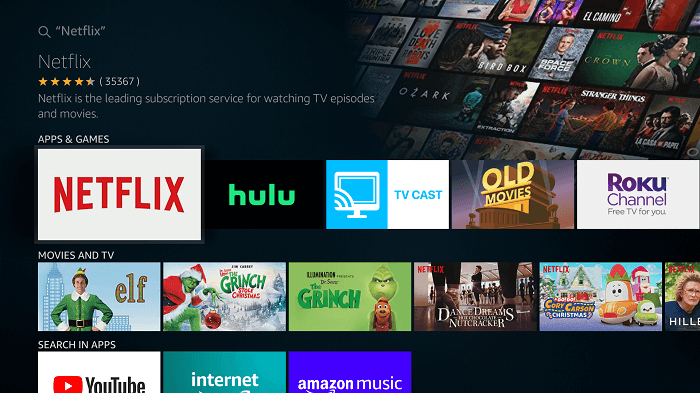
6. Once you complete the installation process, select Open to launch the Netflix app.
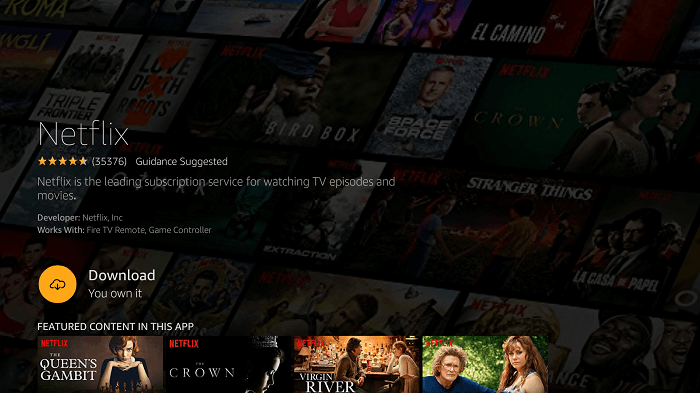
7. You need to sign in to your Netflix account. Now search for the Peaky Blinders series.
8. Select your favorite episode and start streaming.

Alternative Way to Watch Peaky Blinders on Firestick
You can sideload the Netflix app with the help of Downloader on Firestick. As we all know, Firestick does not allow any third-party app installation. However, with the help of Downloader, you can make it possible. By making some changes in settings, you can install Downloader and continue the process.
Configure Firestick
1. Select the Settings option from the menu on the home screen.
2. Now, move to My Fire TV tile. Click it.
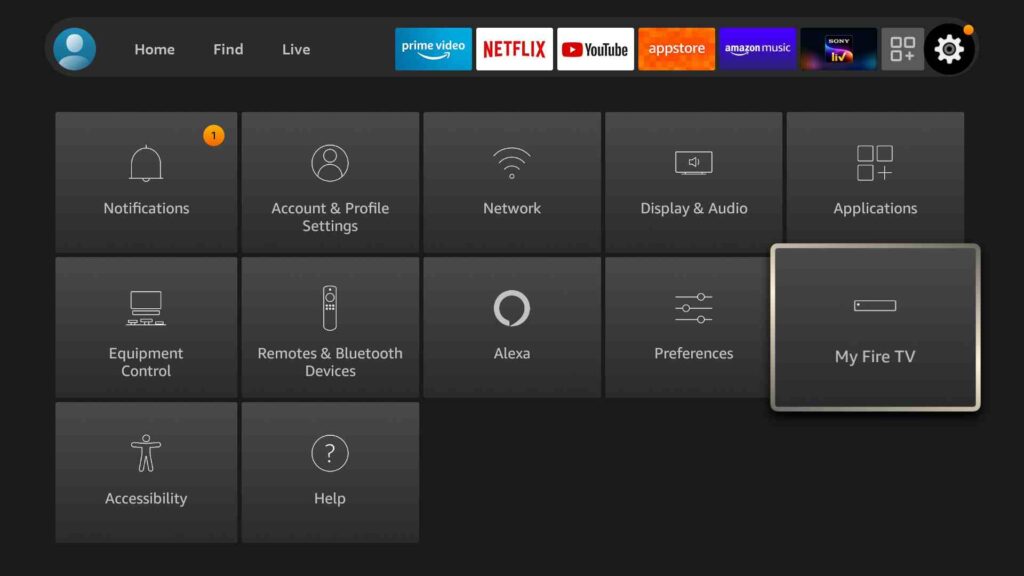
3. Select Developer Options from the following set of options on the screen.

4. Enable Install Unknown Apps.
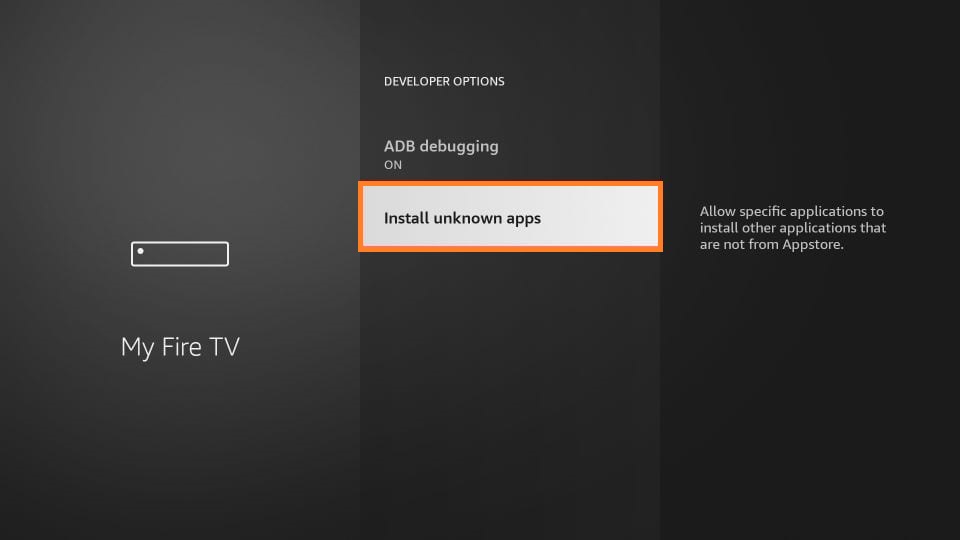
5. Turn on Downloader.
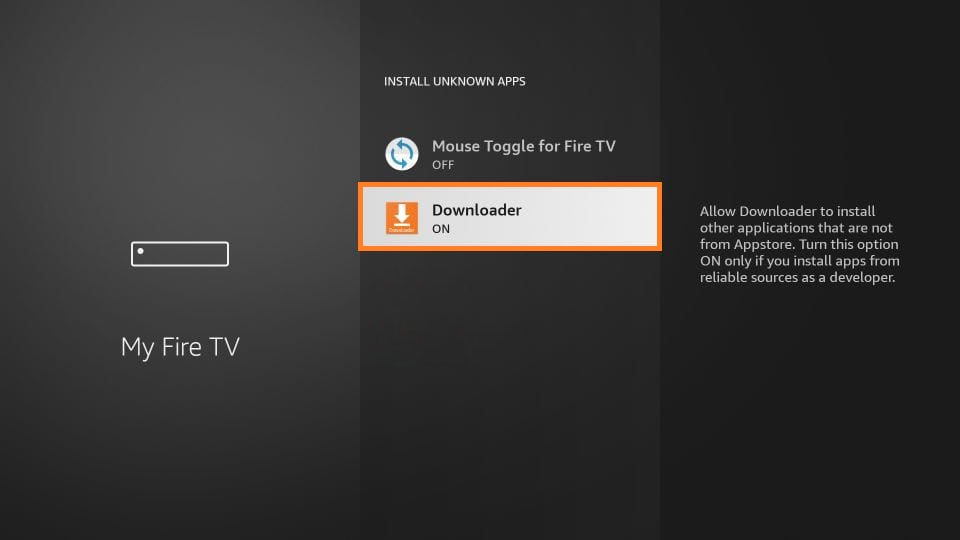
Guidelines to Sideload Peaky Blinders on Firestick
1. Go to the Apps section of the Fire TV. You will find the search bar.
2. Type Downloader in the search bar. Click Download to get the app downloaded.
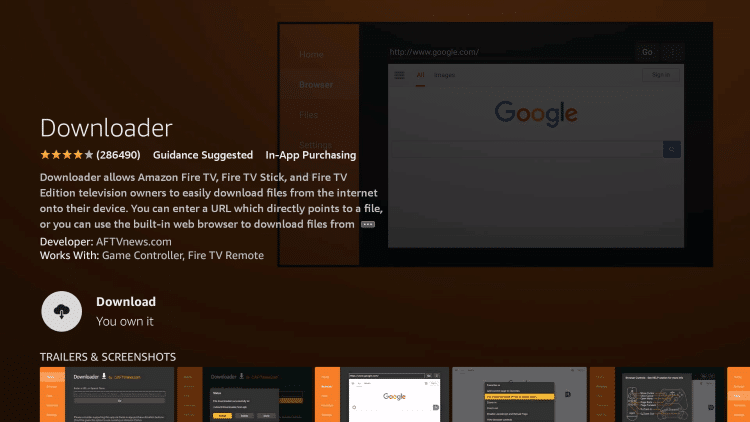
3. Launch the app, and you will get some prompts on the screen. Select Accept or Dismiss accordingly.
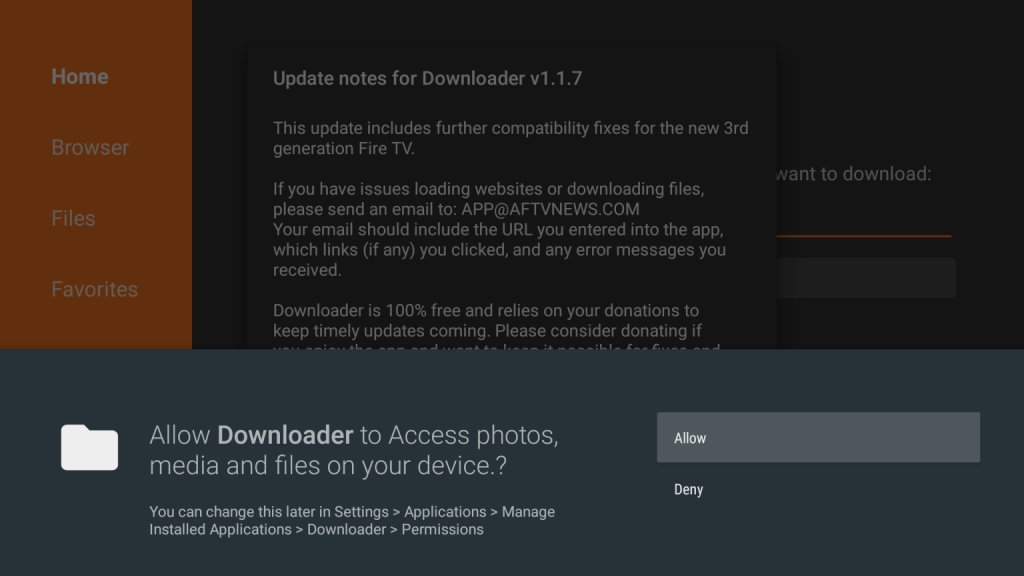
4. After downloading, click on the URL field. Type the Netflix Apk URL. Then press Go.
- Netflix apk URL: https://bit.ly/3oCfxIu
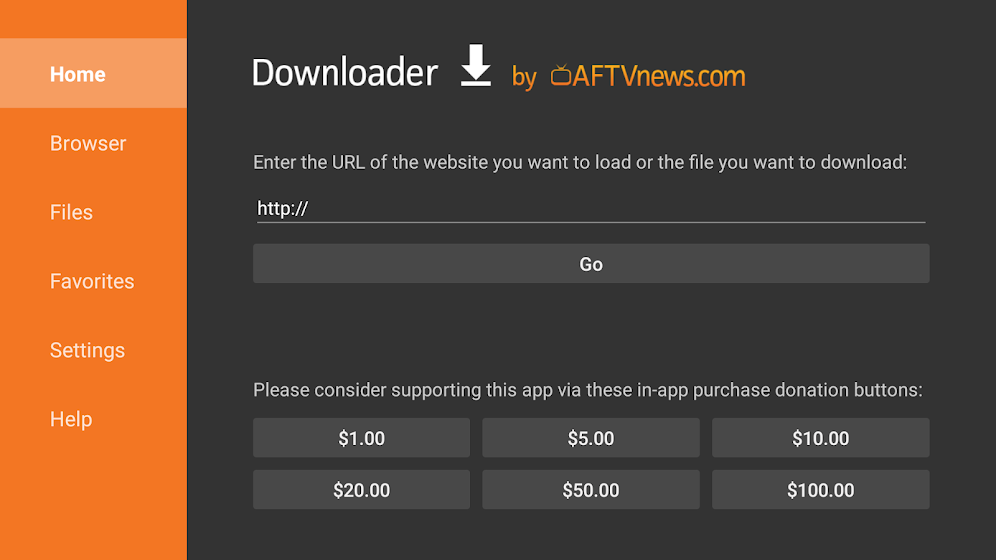
5. Wait for the downloader to connect to the file server and download the file on your Fire TV.
6. The app will get downloaded on your Fire TV.
7. Select Install on the pop-up to get the Netflix app on your smart TV. Wait for some time.
8. After completing the installation, launch the Netflix app click Open.
9. Now, click Done. It will redirect you to the Downloader page. You need to remove the apk.
10 To remove the Netflix APK from your device, click the Delete button.
11. It will ask you for confirmation. Click Delete once again. Now the apk will be totally removed from your Fire TV.
Why Use VPN?
A VPN (Virtual Private Network) is the easiest and the most efficient way for users to protect their internet traffic and keep their personal identities private. Most of the Smart TVs come with many pre-installed apps, but you cannot use them all because of regional restrictions. By using a VPN, you can unblock the geo-restrictions and access all those apps. You can also change your location within a minute with a VPN.
How to Watch Peaky Blinders on Firestick
1. On the Firestick home screen scroll down and select the Apps section.
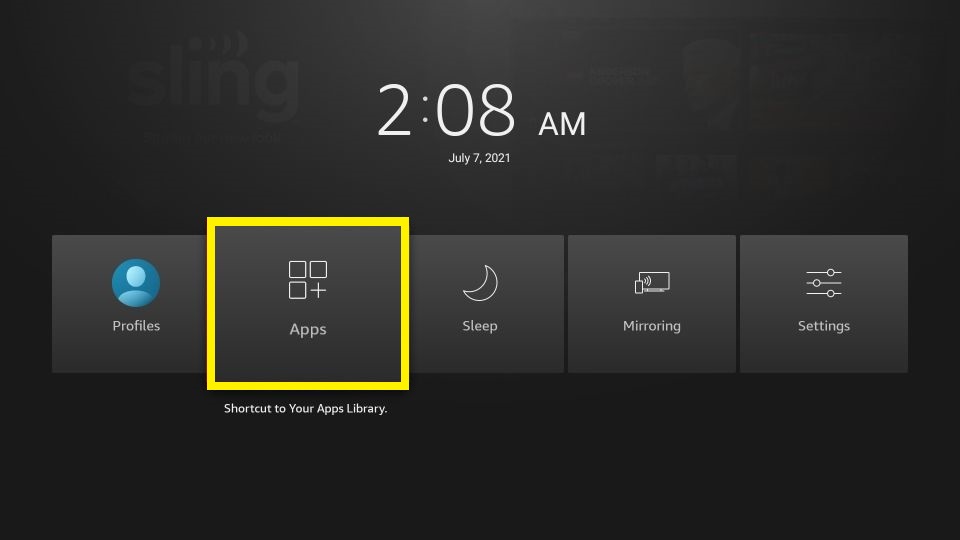
2. Move to the bottom and highlight the Netflix app.
3. Press the Play/Pause button to select Options and choose the Move to Front tile. Your app will be moved to first.
4. Then launch the Netflix app on your Firestick.
5. Sign in to your Netflix account.
6. Type Peaky Blinders in the search bar and find the series.
7. Select an episode of your wish and start watching.

To Conclude
Peaky Blinders is the best binge-worthy show if you are the kind of person who loves to watch crime stories. The series embeds romance, dramas, curses, emotions amongst slang. If you find Netflix not working on Firestick, you shall go ahead to fix it up to stream the Peaky Blinder on Fire TV. If you have any queries, drop them in the comment section.
Frequently Asked Questions
1. Is the narrative of Peaky Blinders true?
Yes. The series is based on a genuine story.
2. Does Amazon Prime offers Peaky Blinders?
Peaky Blinders is available on Amazon Prime in the United States.
3. What kind of series is Peaky Blinders?
Peaky Blinders is a crime-based story.











