Firestick is a compact digital media player to access thousands of Android apps in one place. You can browse apps from categories like education, news, lifestyle, social media, and much more from the Amazon App Store. It comes with an Alexa Voice remote, and you can take advantage of controlling Firestick with your voice. If you wish to stream the latest breaking news and NBC special shows at any time, the MSNBC app is a perfect companion for your needs. So, let’s discuss the features and methods to install and use MSNBC on Firestick in brief.
What is MSNBC?
MSNBC is an American pay television network operated by the NBCUniversal News Group. You can stay updated with breaking and the latest news in your city. In addition, you can access the MSNBC special episodes soon after they air on TV. The Rachel Maddow Show, Morning Joe, MTP Daily with Chuck Todd, and The Beat with Ari Melber are the trending shows available right now. You can sign up with your TV provider to stream all the VOD and news content.
Key Features
- Delivers VOD shows from NBC, CNBC, Bravo, Oxygen, Syfy, E!, Universal Kids, and more.
- Access the content 24/7 by signing up with your TV provider.
- Resume your favorite shows from where you left off.
- The new MSNBC shows get added after they air.
- It supports both Chromecast and AirPlay.

Guide to Install MSNBC on Firestick
The installation of the MSNBC app can be done very quickly because it is natively available on the Amazon App Store. Here are the steps to download the MSNBC app on a Firestick.
1) Initially, turn on your Firestick and check if it has an active internet connection.
2) Launch the home screen by pressing the Home key of your Firestick remote.
3) Click on the Find menu and select the Search title.
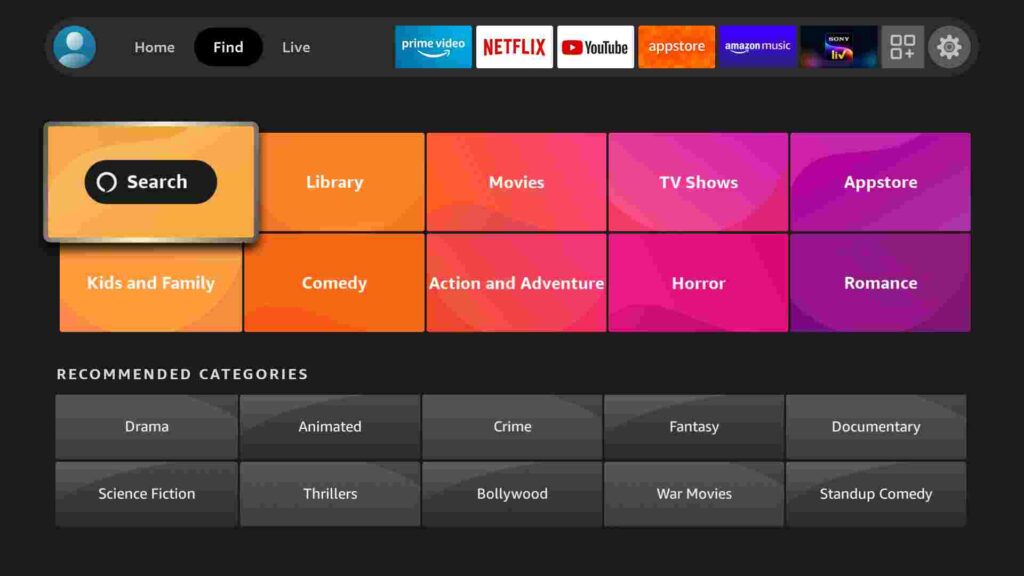
4) Using a virtual keyboard, enter MSNBC and search for it.
5) Hit the MSNBC icon to view the app description.
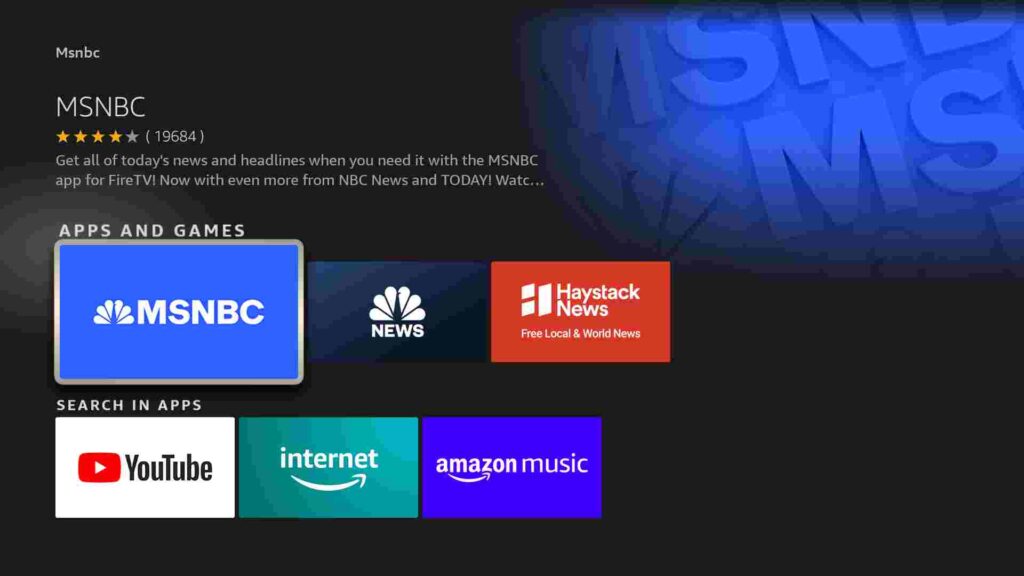
6) Now, click the Get button to install MSNBC.
7) It will take a few minutes to finish the installation.
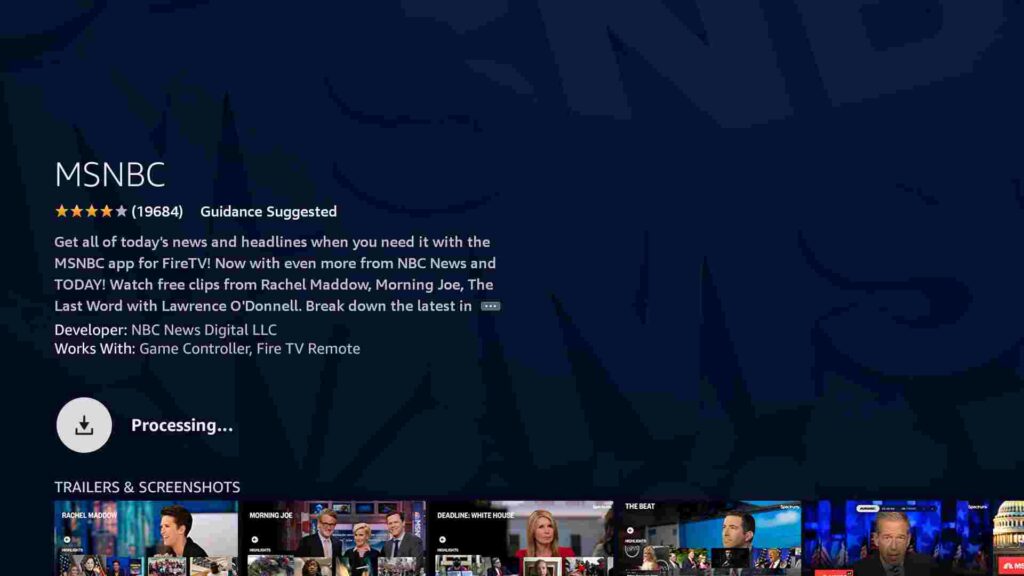
8) Once done, tap Open to run the app.
How to Install MSNBC on Firestick [Outside the US]
MSNBC is geo-restricted and is broadcast only in the US and Canada. So, you may not find MSNBC on Amazon App Store in other regions. In that case, you can use third-party platforms like Downloader to use MSNBC. Firstly, get Downloader on your Firestick to sideload the MSNBC app. After that, follow the instructions given below to install MSNBC on Firestick.
Modify Settings
Upon installing the Downloader on your Fire TV, you should enable some features in the settings as to install unknown apps from other websites.
1) On the Firestick home screen, tap the Cog icon to launch settings.
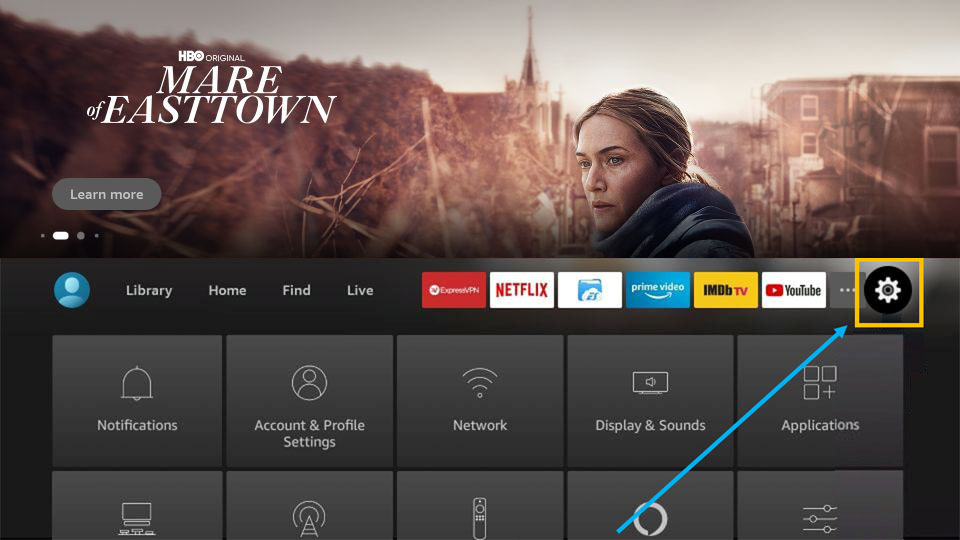
2) Under the settings menu, choose My Fire TV.
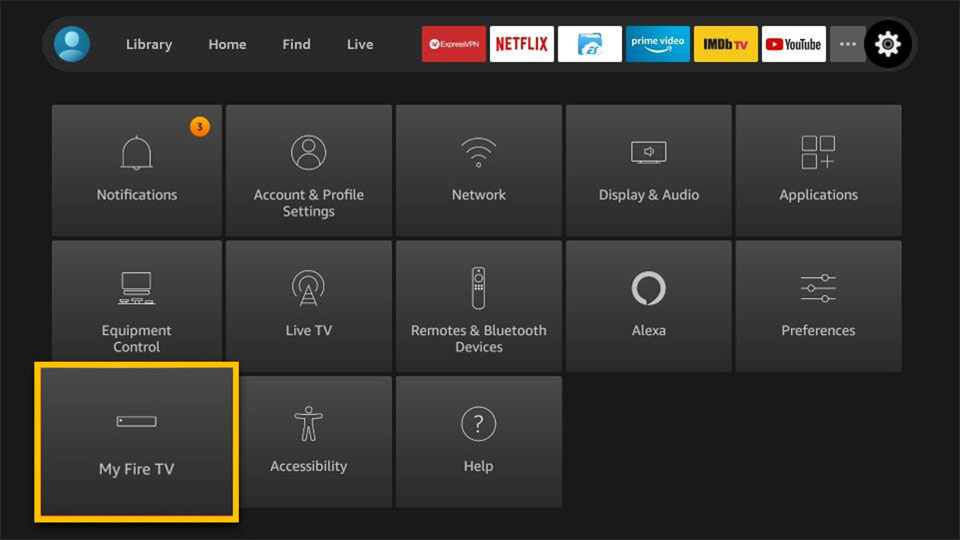
3) Further, select the Developer Options.
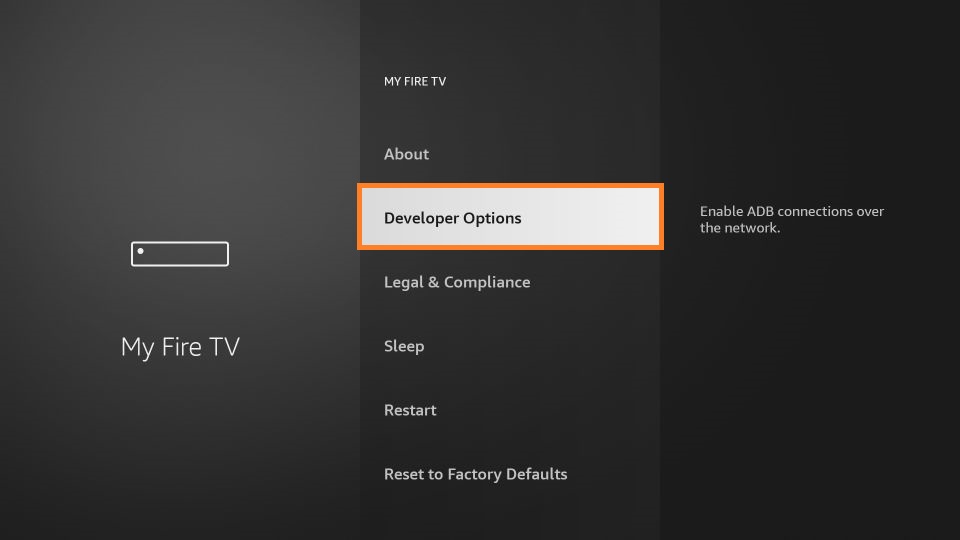
4) Click Install Unknown Apps on the next screen.
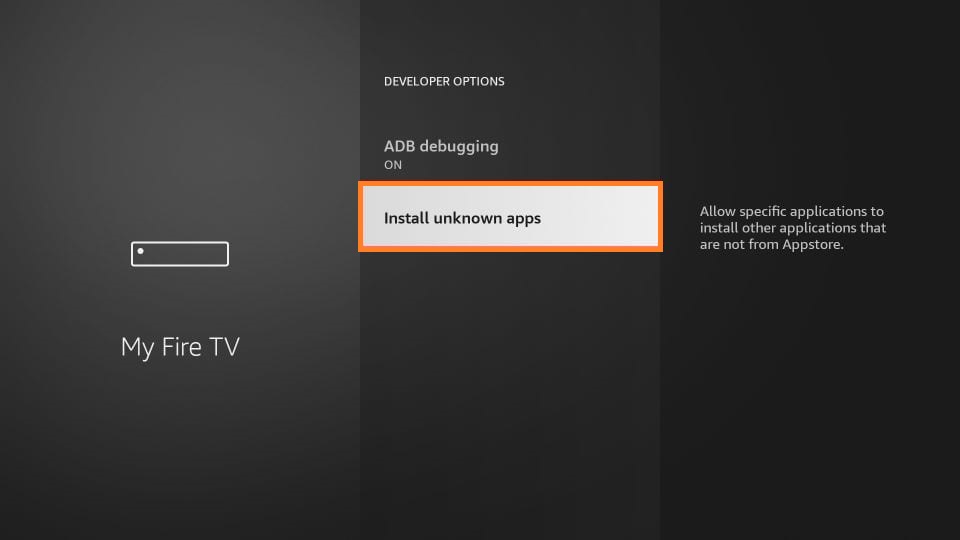
5) Now, turn on Downloader by highlighting it.
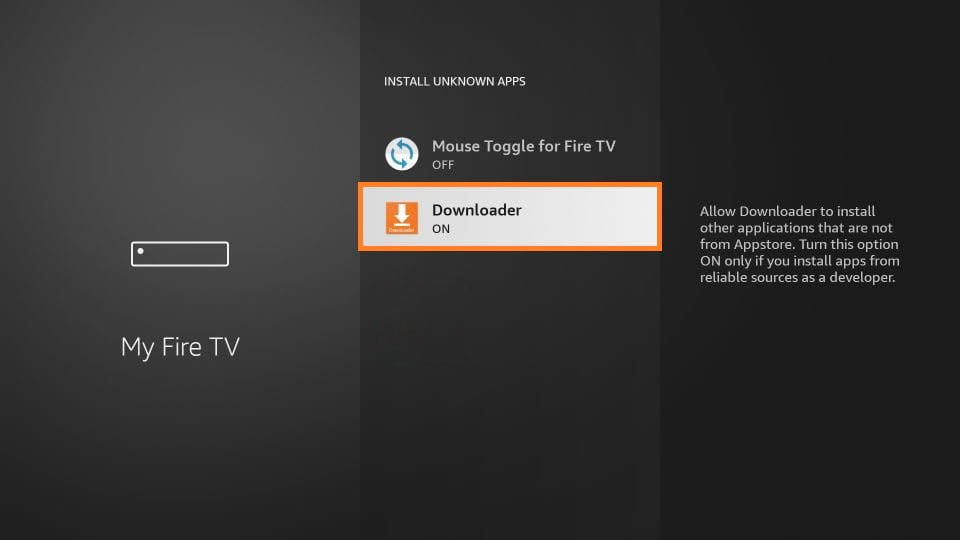
Steps to Install MSNBC on Firestick
1) Open the Downloader app from the Apps & Channels category on Firestick.
2) If a pop-up appears, click Allow to access files stored on your device.
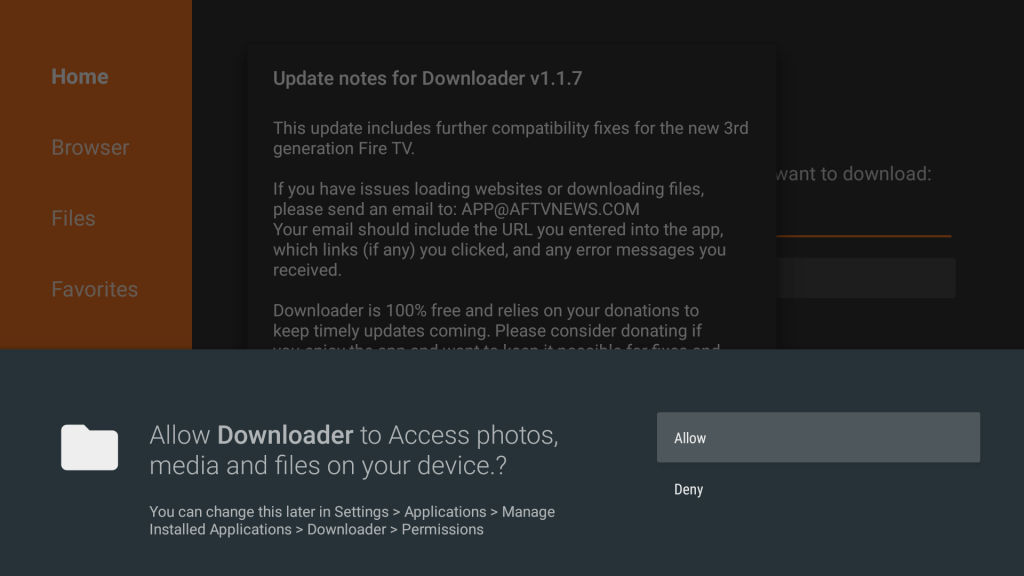
3) Click the Home tab, and enter the download link of MSNBC apk on the URL field.
- Download link: https://bit.ly/3ra264o
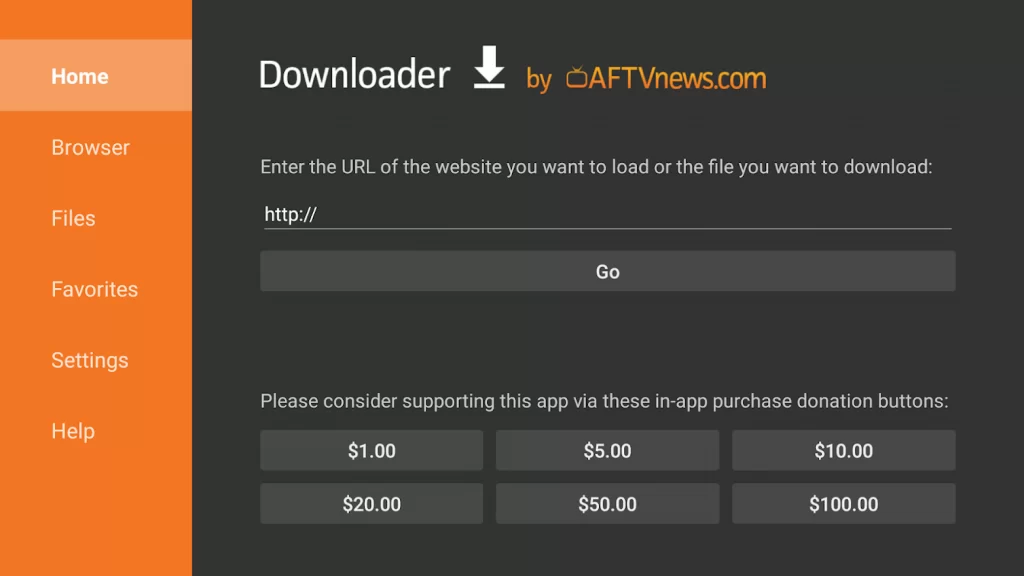
4) Once you have entered, press the Go button.
5) Wait for a few minutes until the app gets downloaded.
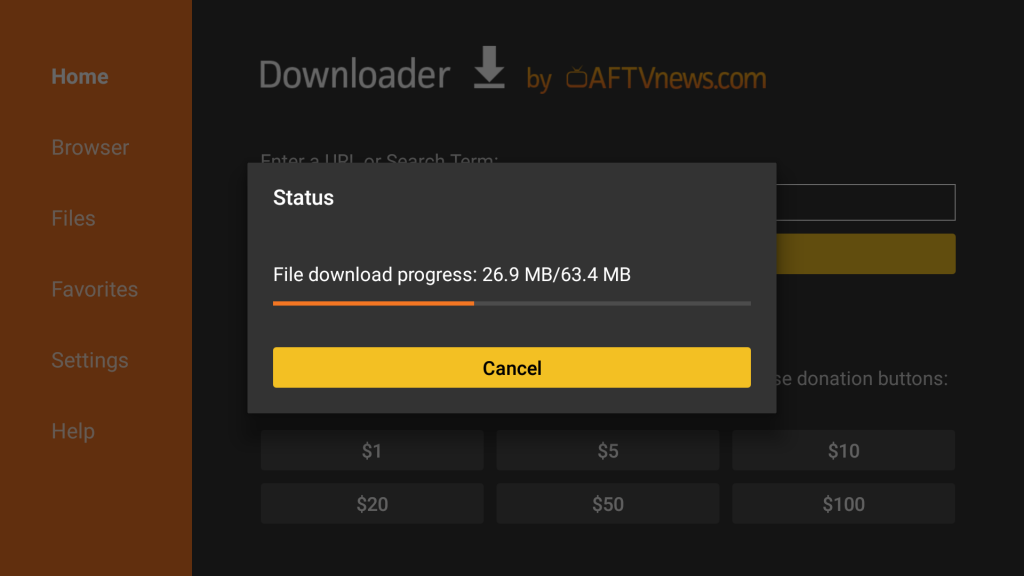
6) If the process is completed, click on the apk file and choose Install.
7) MSNBC app starts installing on your Firestick.
8) After the installation, click Open to launch the app or press Done.
9) Finally, select the Delete option to remove the apk file permanently.
10) Click Delete again to confirm. With this, your Firestick gets some more device space.
Related: How to Install and Use CBC Gem on Firestick in Two Ways
Why Use VPN on Firestick
Internet serves many purposes in our day-to-day life in all aspects like entertainment, news, live TV, music, games, and so on. But using the internet on any device, including Firestick, involves many security risks. There are many possibilities for the users to access the malicious threats that may hack or steal your sensitive data. It is therefore recommended to use the best VPN on Firestick. Your data will securely travel through the encrypted tunnel with a dedicated IP address if you have enabled VPN. Moreover, it also allows using geo-restricted apps from any location.
How to Activate MSNBC on Firestick
The following are the steps to activate and use MSNBC on your Firestick.
1) Hold the Home button on your Firestick remote for a few seconds.
2) Select Apps from the icons listed to access Your Apps Library of Firestick.
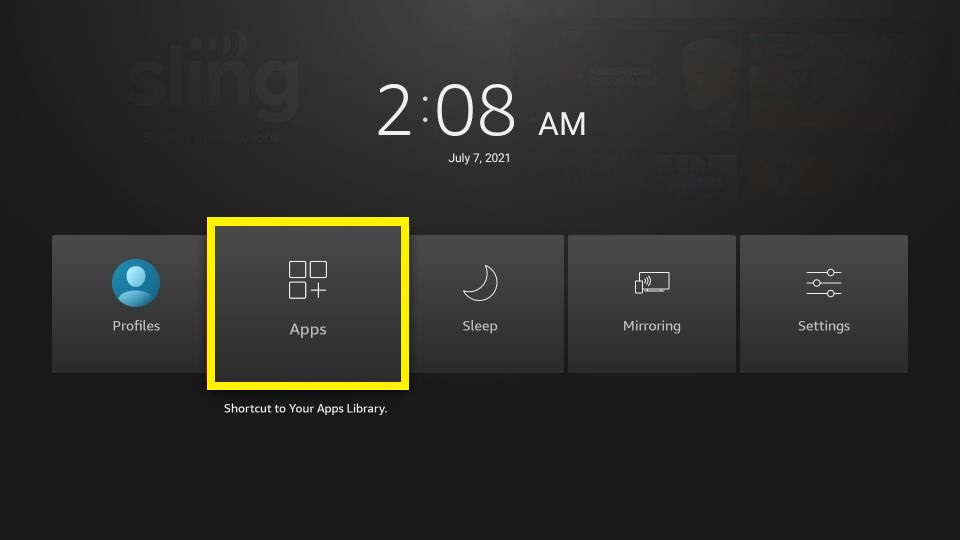
3) Here, you can see all the installed applications, including the MSNBC app.
4) Press the Play/Pause button to highlight MSNBC.
5) Tap the 3-lines menu and click Move To Front to add MSNBC to the home screen.
6) Click on the MSNBC app tile to launch it.
7) Note down the activation code displayed on the Fire TV screen.
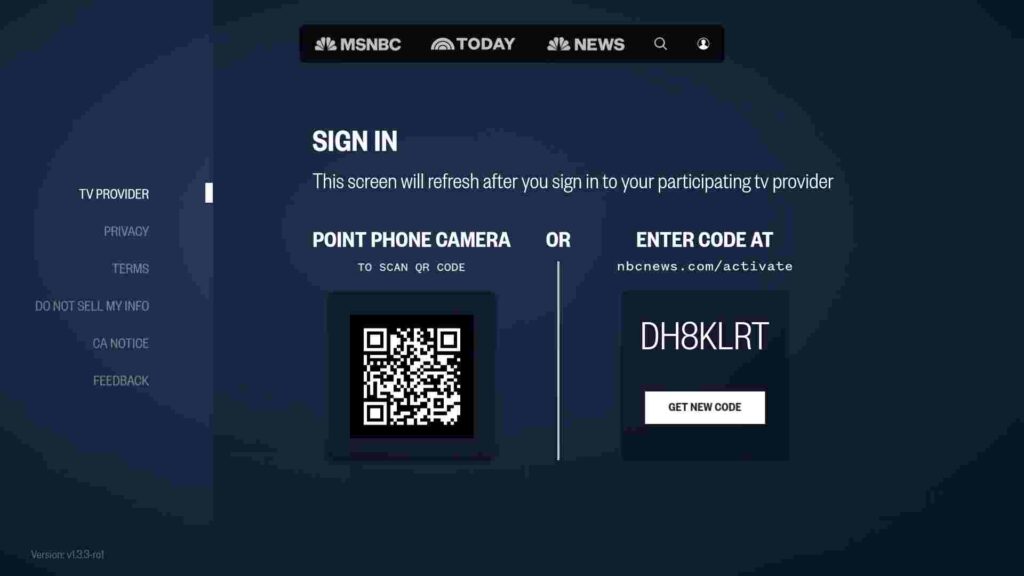
8) From a browser, go to activate.msnbc.com and enter the code.

9) At last, you need to sign up with your TV provider.
10) Once verified, the Fire TV screen will refresh to reload the contents.
Start streaming MSNBC breaking news and TV shows on your Firestick.

Frequently Asked Questions
1) How can I get the MSNBC News app on Firestick?
DirecTV, Xfinity, Spectrum, AT&T, and Verizon are the TV providers with which you can stream the MSNBC app.
2) How to stream MSNBC without cable?
You can watch MSNBC live on Firestick without cable using streaming services such as Sling TV, Hulu + Live TV, fuboTV, DirecTV Stream, or YouTube TV.
3) What is the difference between CNBC and MSNBC?
CNBC delivers business news in the daytime and stock market talk shows in primetime hours. MSNBC gives you real-time updates in global and national news during the day and political commentary in primetime.











