Amazon Fire Stick is an all-in-one media streaming device that enables you to stream videos, watch movies, install apps, listen to music, play games, etc. Built on the Android platform, it converts normal TV to smart TV. You can also sideload any Android app. Firestick also has an Amazon built-in App Store through which you can install any app. You will find all the different types of content that you like to watch on Fire TV. The device is all the way portable so that you can carry it wherever you go. With CBC on Firestick, you can watch the Olympic winter games, Stream CBC TV Live, and much more. Let us find out more about it without any delay.
What is CBC?
CBC Gem App is CBC’s digital video streaming service. One of the best free ways to stream the best shows, documentaries, news, movies, and many more. It also covers live TV streams from about 14 regions across Canada. You can also check out some of the best ad-free kids programs. The app supports closed captioning and high-quality videos. CBC app keeps updating its library with new content every day.
Not only movies and shows, but it also gives access to stream Olympic Winter Games absolutely for free that is all set to take place between February 4th to 20th of 2022. In addition, you can explore a wide range of TV series from around the world.
Installation Guidelines of CBC on Firestick
Amazon App Store officially features the CBC Gem app. So, it is much easy to download the app.
1. Power on your Fire TV and connect to the internet connection.
2. Navigate to the click on the Search tile under the Find menu using the remote keys.
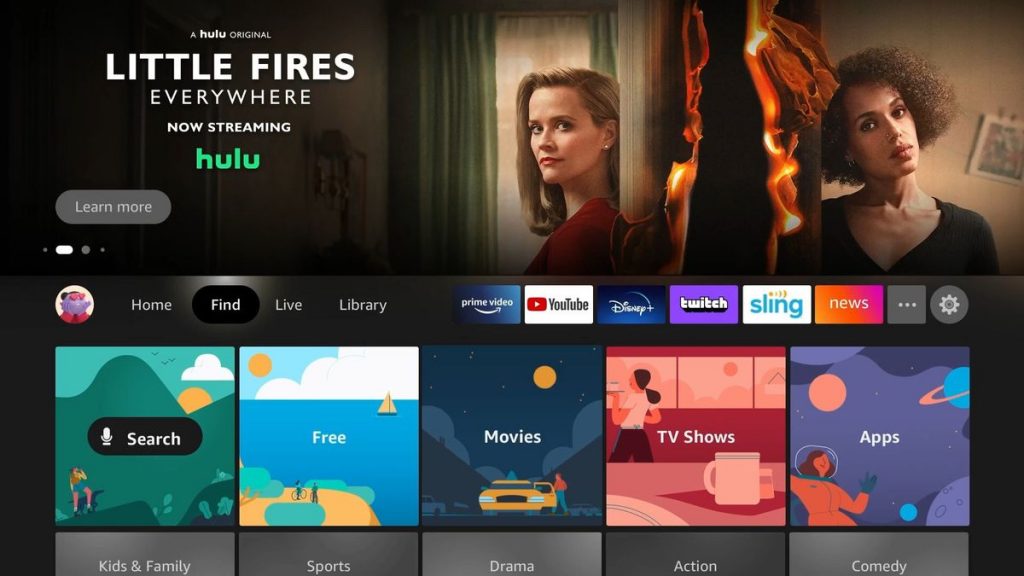
3. An on-screen keyboard will pop up. With that, you shall type CBC Gem and press OK on the remote to begin the search.
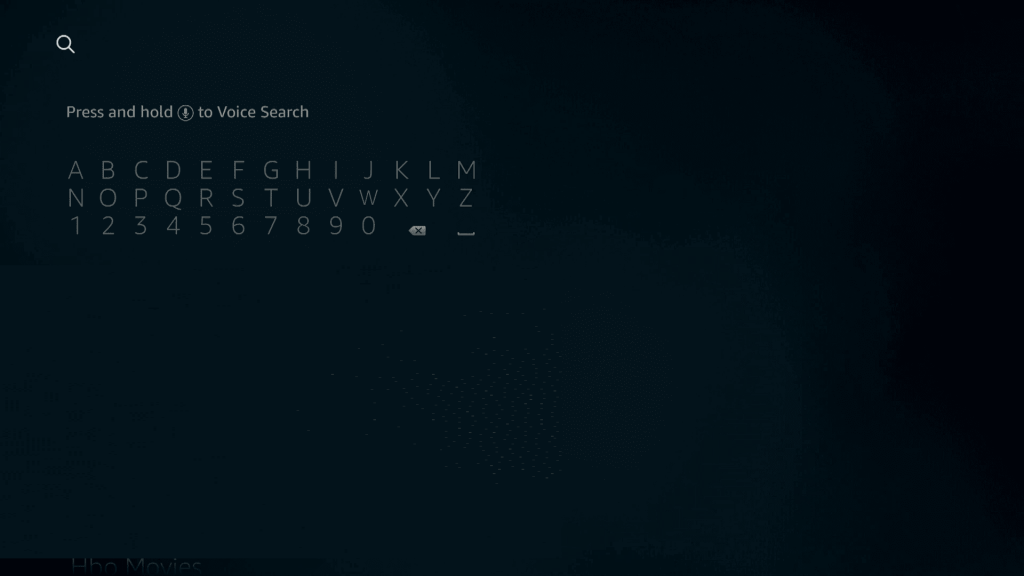
Note: You can even use the Alexa voice assistant to search for the CBC Gem app.
4. Select the same app from the app suggestions.
5. Click CBC Gem under Apps & Game. Then, tap Get or Download.
6. After the installation, select Open to launch the app.
Guidelines to Sideload CBC Gem on Firestick
Suppose you cannot get CBC using the above method, you can sideload it on Fire TV.
Configure Firestick
By default, Firestick will not allow any third-party installation. Yet by changing the settings, you can sideload it. The same procedure applies to CBC apk installation.
1. Select the Settings option from the menu bar on the home screen.
2. Then, choose My Fire TV tile.
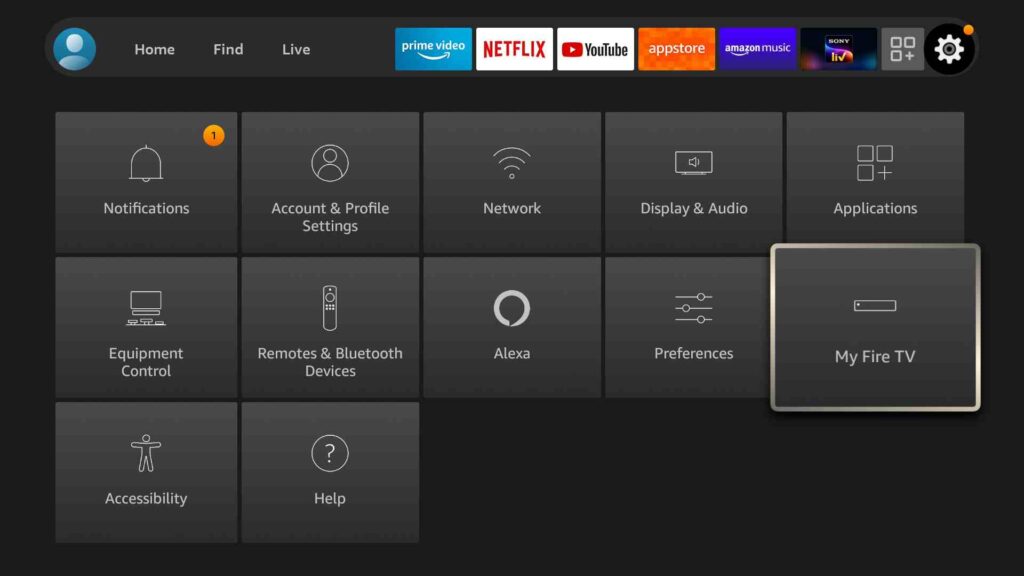
3. You should highlight Developer Options on the screen.

4. Enable Install Unknown Apps.
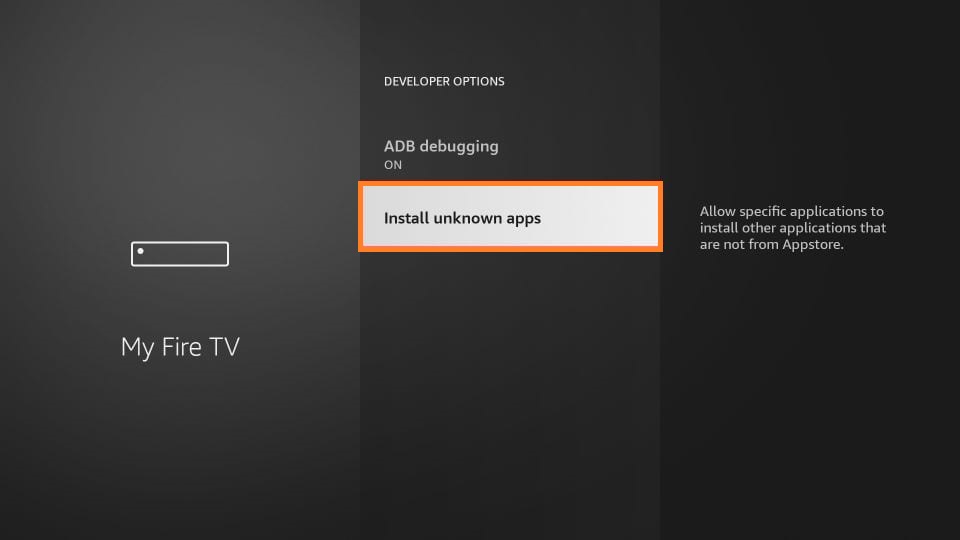
5. Turn on the Downloader to proceed further.
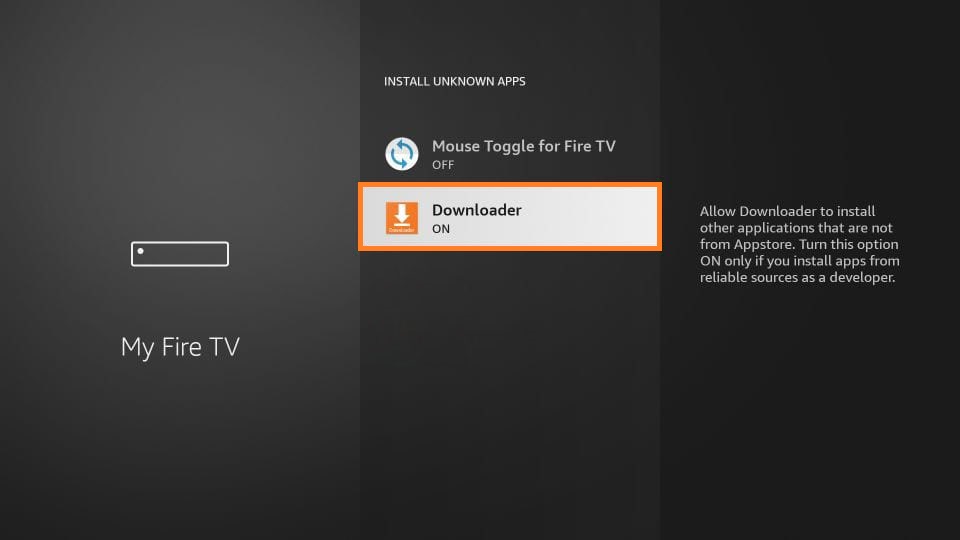
Guidelines to Sideload CBC Gem on Firestick
With the help of Downloader on Firestick, you can sideload CBC on Firestick.
1. Go to the Apps section of the Fire TV and search for Downloader.
2. Use the remote keys to highlight the Downloader app tile to Launch the app.
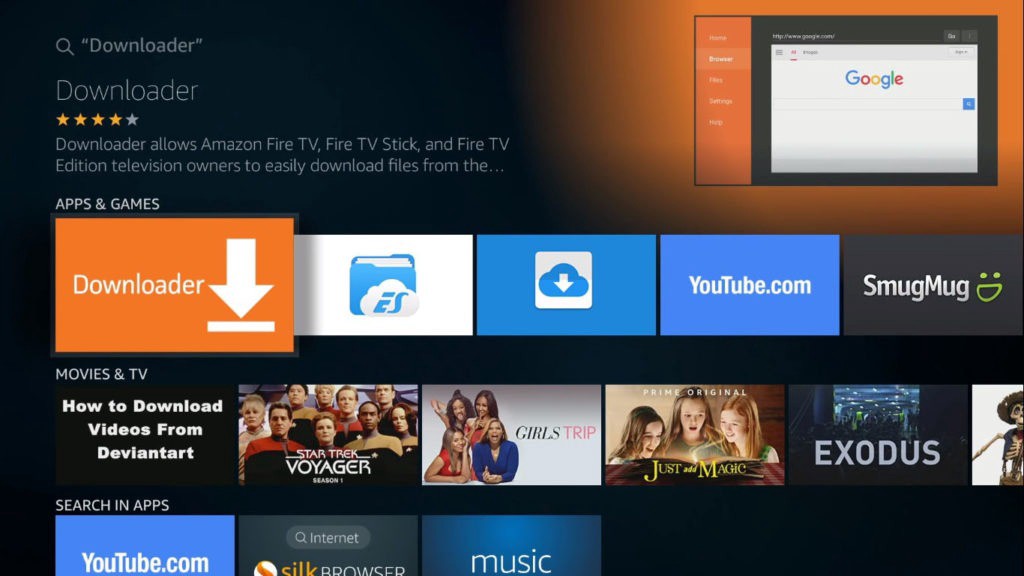
3. You will get some prompts on the screen. Select Accept or Dismiss accordingly.
4. Click on the URL field. Type the CBC apk URL as https://bit.ly/34s9m2B. Press Go.
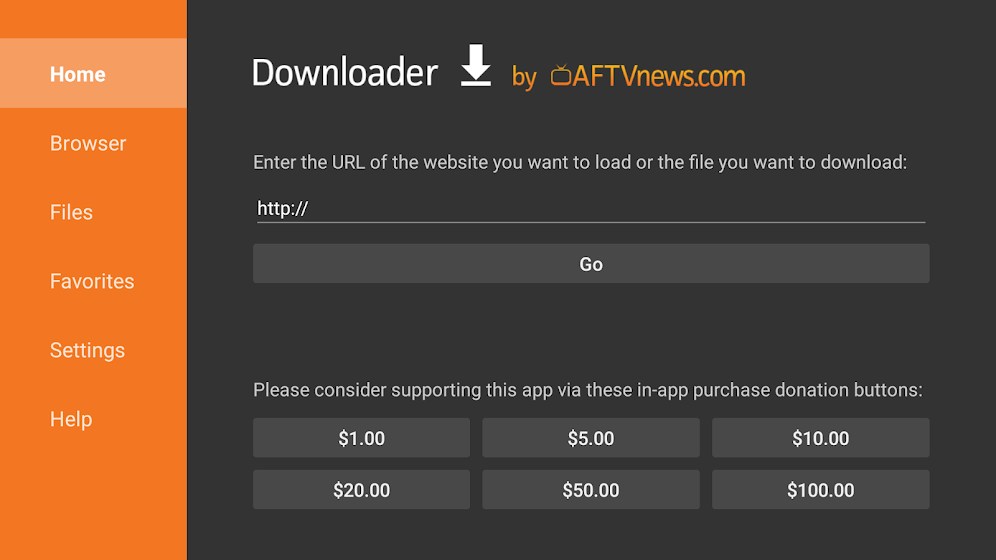
5. Wait for the Downloader to connect to the server and download the apk file on your Fire TV.
6. Select Install on the dialog box that appears to proceed. It will complete its installation within a minute.

7. Allow the installation of CBC Gem to complete on your Fire TV.
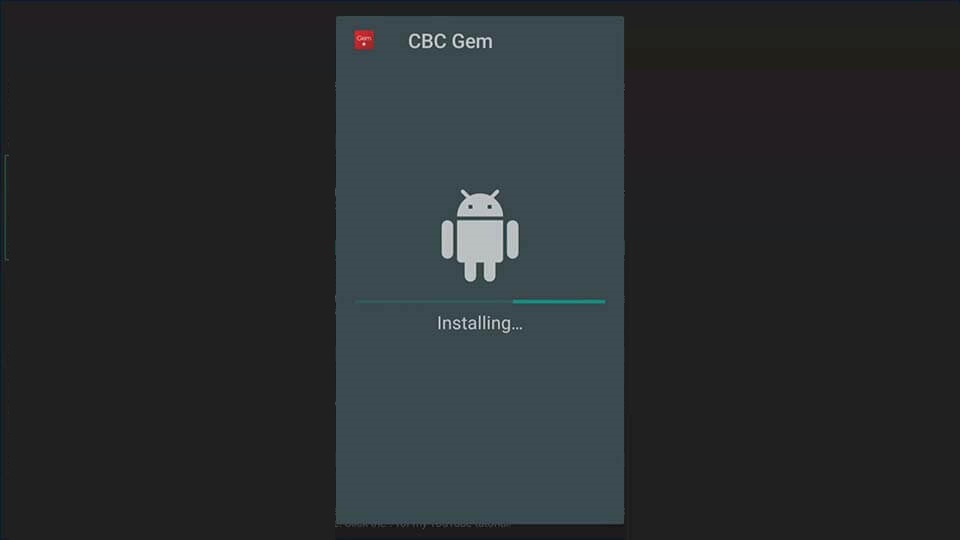
8. Once done, click Open to launch the app.
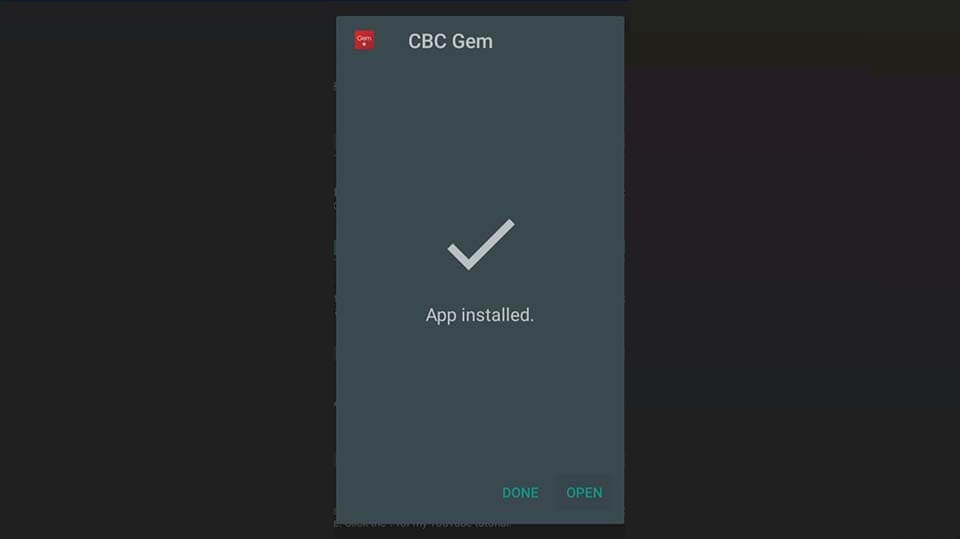
9. Now, to remove the CBC apk file from your device, click the Delete button.
10. It will ask for confirmation. Click Delete again to remove the file.
Related: TCM on Firestick: How to Install & Watch Classic Films
Why Use VPN with Firestick?
We should pay additional responsibility when it comes to privacy while streaming online on a Fire TV. It can be done with the help of a Virtual Private Network (VPN). VPN secures or protects your online identity from your ISP, government, and ad-trackers. With a VPN, you will get faster internet access. So, you will not get involved in buffering issues while streaming. Choosing the right VPN is equally important as not all of them ensure a zero-log policy. So, make sure you get the premium VPN service for your Fire TV to stay hidden online.
Guidelines to Use CBC on Firestick
After installing the app, follow the given steps to use the app on your Firestick
1. Scroll down on the Firestick home screen and select Your Apps & Channels.
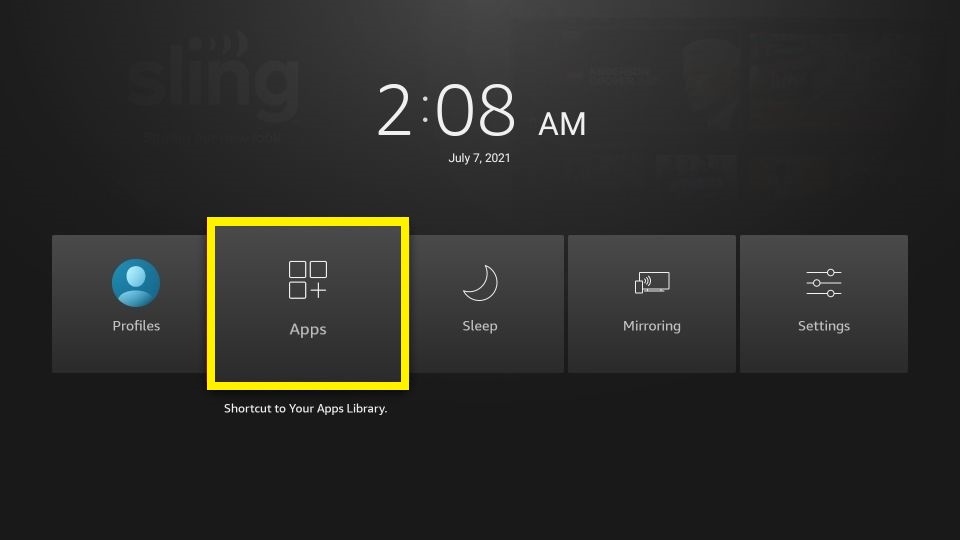
2. Move to the bottom and highlight the CBC Gem app.
3. Press the Play/Pause button to select Options and choose the Move to Front tile.
4. Then launch the CBC app on your Firestick. Sign in by providing proper CBC Gem login credentials.
5. You are all set to stream CBC on your TV.
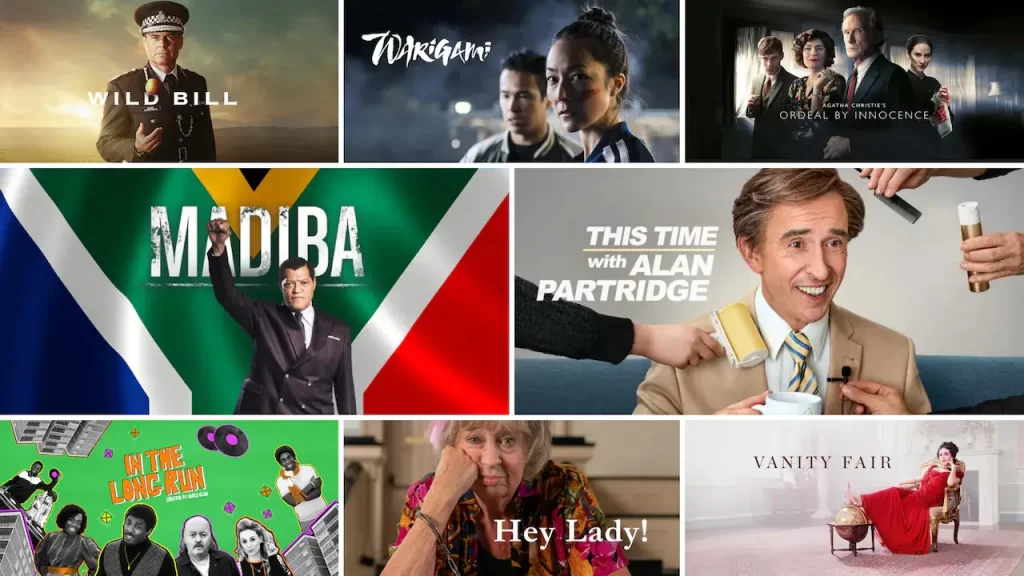
You can install and use the CBC app on Firestick by following the above steps. Get daily updates on new on-demand shows with better video and audio quality. If you have any queries, drop a comment in the comment box.
Frequently Asked Questions
1. What is the CBC Gem app?
CBC Gem app is a streaming platform for on-demand and live TV shows.
2. Is the CBC Gem app free?
Yes. It is a free app. It also has premium plans that include extensive features.
3. Is the CBC app available everywhere?
No. It is only available in Canada.
4. How much does CBC Gem costs?
The premium subscription of CBC Gem costs $4.99/month.
5. Is there a free trial with CBC Gem?
Yes. Those new users of CBC Gem will receive a one-month free trial. You can cancel the subscription at any time.
6. Can I use CBC Gem to watch the Olympics?
Yes. You can watch Olympics events with the CBC Gem app.











