MLB is available officially on the Amazon App Store and you can install it directly on your Firestick. With MLB on Firestick, you can stream all your favorite MLB matches live or on-demand. Apart from streaming live and on-demand content, you can watch the highlights of previous games, match statistics, exclusive interviews with your favorite team, and much more. The MLB on Firestick is available for free with limited content. You can subscribe to a plan and get access to plenty of additional content as well.
What is MLB?
Major League Baseball or MLB is the major professional sports league. MLB.TV is the official streaming app to watch all the MLB games. It gives you access to the MLB matches live or on-demand. Further, you can stream the matches in HD quality. In MLB.TV app, you can keep track of batting, sports column, news, statistics, pitching, and exclusive interviews of your favorite team. Further, the app has come with the features like DVR controls, in-game box scores, and more. The best part of this app is the subscription plans. It has a lot of subscription plans in which we are going to pay for only what we want to stream.
Subscription Plans
- Single-team play at $88.99 and all team games at $105.99
- Radio streaming for $2.99 per month and $9.99 per annum
- Live games for $24.99 per month and $129.99 per annum
How to Stream MLB on Amazon Firestick?
MLB games can be streamed through its official app MLB.TV and we can install the app directly from the Amazon App Store. The below-given steps will help you to watch MLB on Firestick.
1. You need to connect your Firestick to your TV HDMI port and connect it to the internet connection.
2. From your Firestick home screen, click on the Find menu and select the Search option.
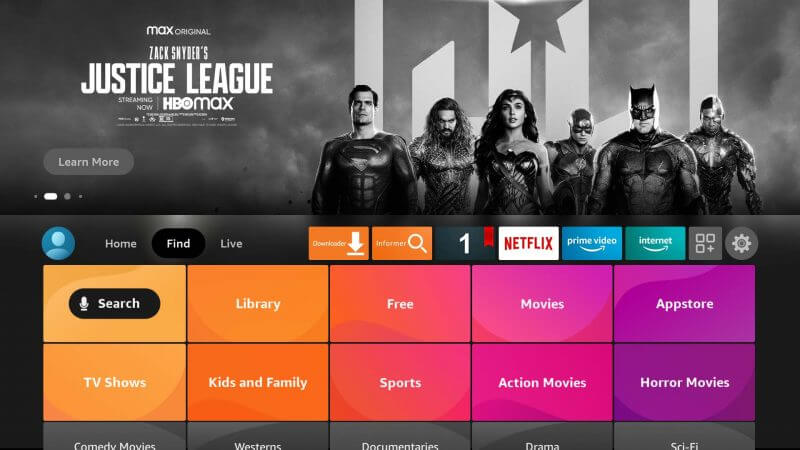
3. Search for the MLB.TV app using the on-screen keyboard.
4. Pick the same app from the search results.
5. Further, click on Get or Download to install MLB.TV app on Firestick.
6. After the installation, click Open to launch the app.
How to Use MLB.TV on Firestick?
1. Press and hold the Home button on your Firestick remote to select Applications.
2. Select Manage Installed Applications to select the MLB.TV application.
3. Hit the Play/Pause button to select Options.
4. Proceed with the Move to Front option to launch it from the Firestick home screen.
5. Now, click on Settings and select the Login option.
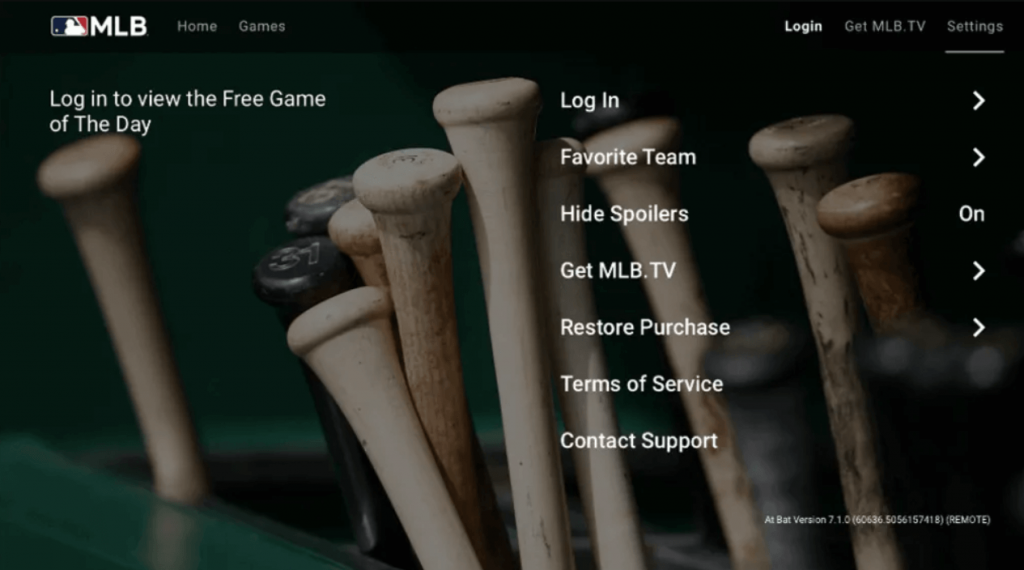
6. Further, enter your Email ID and Password that you have registered with the app.

7. When the app is activated, you will get an Account activation message on the TV screen.
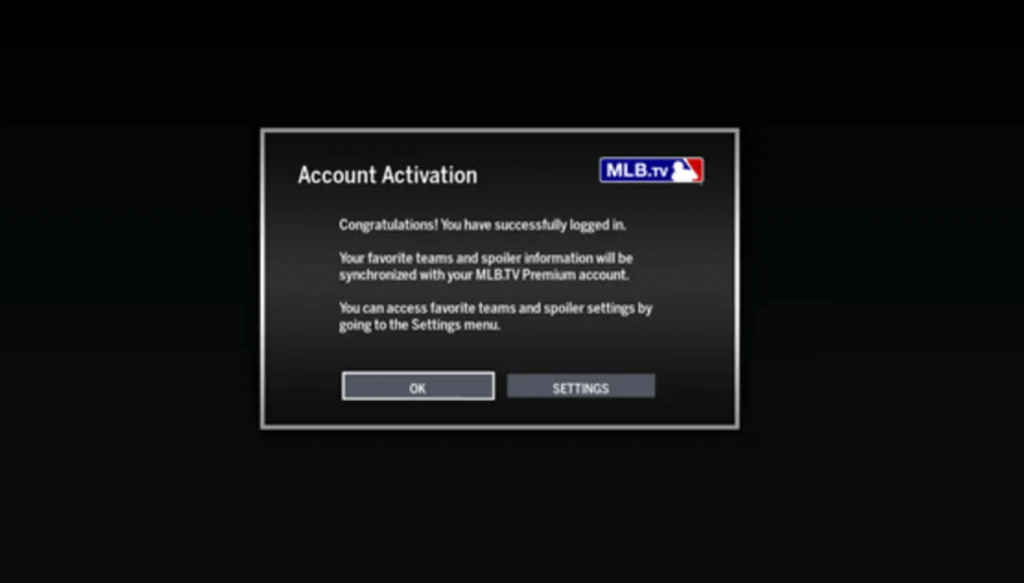
8. Click OK in the prompt and stream the MLB games on Firestick.

Alternative Method
You can also stream MLB on other streaming services as well. Below are the streaming services through which you can stream MLB on your TV.
- MLB TV on Prime
- YouTube TV
- Sling TV
- Hulu + Live TV
MLB TV on Prime
As a Firestick user, you can use MLB with a Prime membership. You don’t have to pay extra as MLB is included along with Prime membership. To stream MLB with Prime, you don’t need any cable TV provider login as well.
The Prime membership starts from 14.99$ a month.

YouTube TV
With a YouTube TV subscription, you can stream live MLB events on your Fire TV Stick. YouTube TV is available on Firestick and with a Youtube TV subscription, you can stream live sporting events including MLB.
The Youtube TV subscription starts from 64.99$ a month.

Sling TV
Sling TV is one of the best streaming services available with plenty of Live TV channels available to stream on your TV. With Sling TV on Firestick, you can watch MLB games live on the big screen. Sling TV subscription includes 45 channels along with MLB.
Sling TV subscription starts from 40$ a month.

Hulu + Live TV
With the Hulu + Live TV subscription, you can stream all MLB matches live on your TV. Hulu has different subscription plans but you need Hulu + Live TV subscription to watch the MLB matches live. Hulu is available on Firestick and you can add it to your device.
The subscription starts from 69.99$ a month.

How to Sideload MLB.TV on Firestick?
If you are not able to install MLB via the above methods, then you can follow the sideloading technique to stream live matches.
Configure Firestick
As we are going to install the apk file, we have to enable the unknown source access on Firestick. Before going to the steps install Downloader on Firestick.
1. On the Firestick home screen, click on the Settings icon.
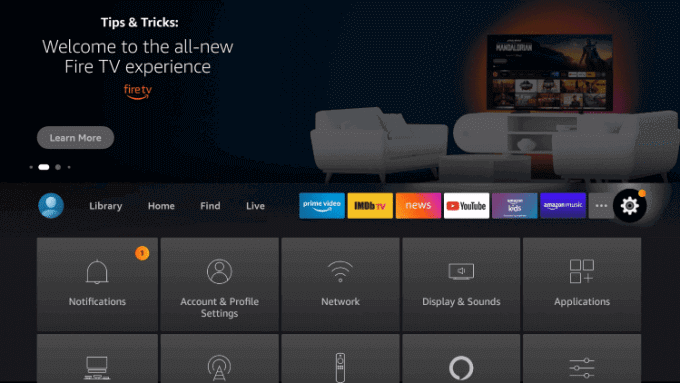
2. Under settings, click on the My Fire TV tile.
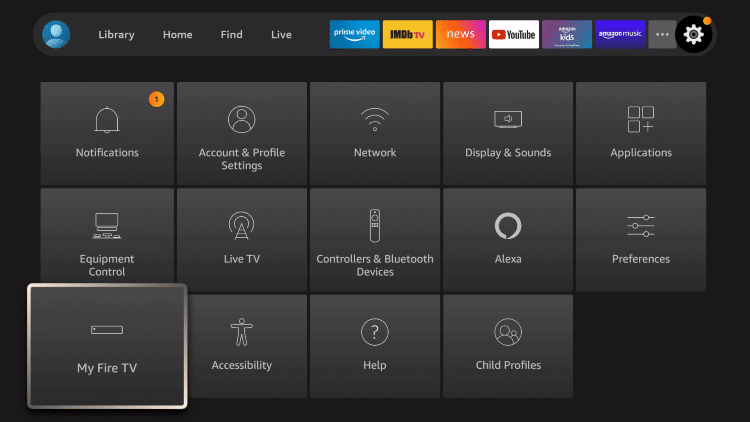
3. Proceed to click on Developer Options on the next screen.
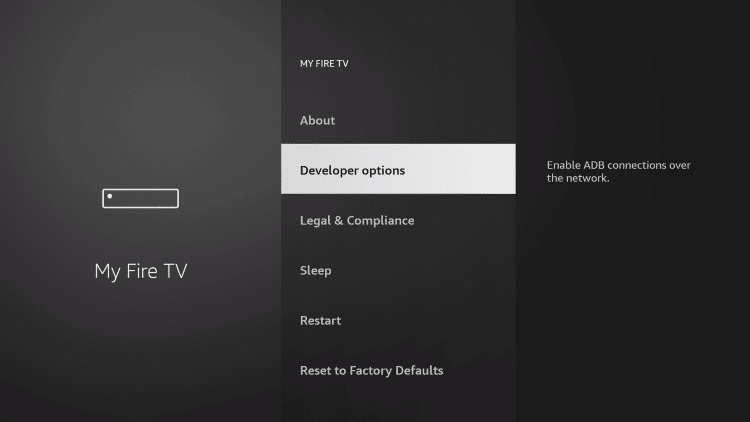
4. Next, click on Install Unknown Apps.
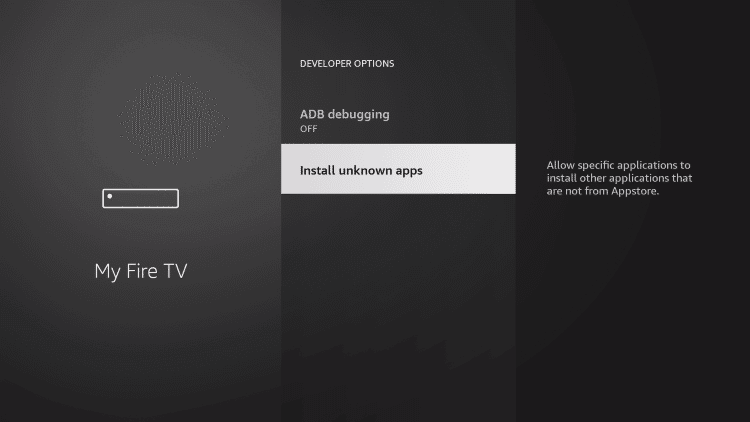
5. Go ahead to select the Downloader app and turn on the unknown source access.
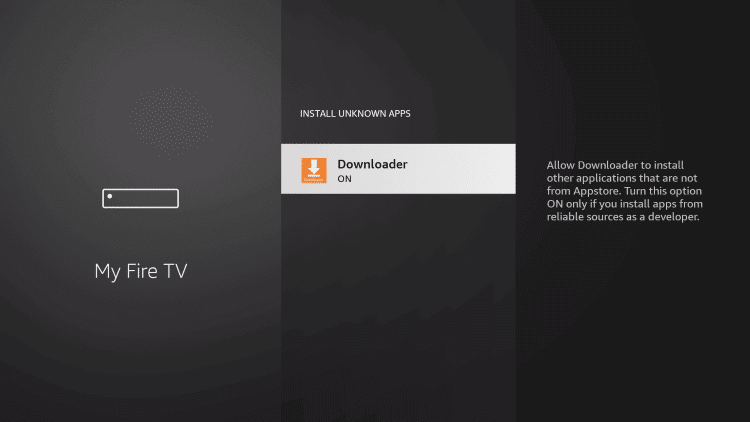
6. Further, launch the Downloader app on your Firestick device.
7. Hit the Home tap from the left panel.
8. Enter the download link of MLB.TV apk https://bit.ly/3BqSBQ5 in the URL field and click the Go button.
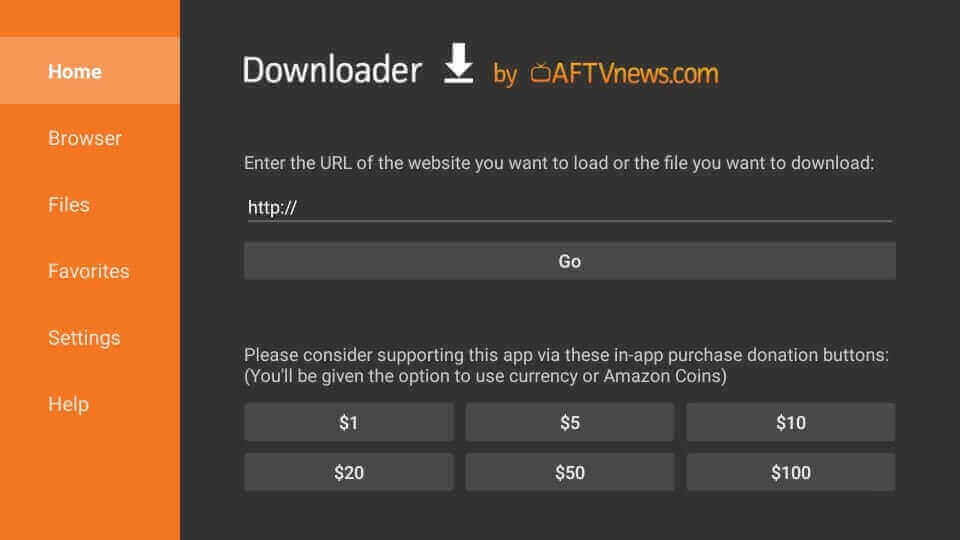
9. When the file is downloaded, click on Install to install the app.
10. Once installed, click Open to launch the app.
11. On the download pop-up click on Delete to remove the downloaded apk file from the device to free up space on your device.
12. Once again click Delete to confirm.
Why Use VPN on Firestick
A virtual Private Network (VPN) is an encrypted connection over the internet from Firestick to a network. The encrypted connection helps you to protect your personal information while surfing the internet. If you use VPN on Firestick, no one can track you even ISP and the government. Further, you also access the geo-restricted content without any issues.
If any issues you face while streaming the MLB match, you can always contact the help center to rescue the problem. Further, you can also stream MLB live on Firestick by using the live TV providers Sling TV, DAZN, YouTube TV, Direct TV, and more. So, don’t wait with the help of this article, start watching MLB on Firestick by today. Do you have any problem with the procedure given? do comment below.
Frequently Asked Questions
MLB is free with a Prime membership. If you are a Prime member, then you can stream MLB content for free.
Yes, MLB.TV works well with the VPN.











