Firestick is the best alternative to cable if you are ready to cut the cord. This portable streaming player is a low-cost option to watch all your favorite content, from movies to TV shows, music, and more. You can access thousands of Android apps from the Amazon App Store. Besides, it allows sideloading third-party apps for more entertainment. When it comes to privacy and security, you should consider using a VPN for real-time protection. McAfee Safe Connect VPN provides bank-grade encryption and keeps your online activity safe from the prying eyes of cybercriminals. In this tutorial, we shall discuss the setup and installation guidelines of McAfee VPN on Firestick.
What is McAfee VPN?
McAfee VPN (Safe Connect) is a leading cybersecurity software available in the market. With this VPN service, you can stay protected against cyber threats, security breaches, malware, and much more. You can also use the VPN for surfing the web privately, torrenting, and accessing geo-censored content. McAfee also comes with a no-logging policy so that your data remains private all the time. You will access the internet with a dedicated IP address, and your internet activity cannot be exposed even if you are connected to a public Wi-Fi network.
Key Features
- Get complete protection from viruses, malware, spyware, and ransomware attacks.
- McAfee VPN erases sensitive files and cookies automatically when connected.
- It can unblock Netflix, Amazon Prime, HBO Max, and more.
- With a single subscription, you can connect up to 5 devices at a time.
- You will get unlimited data with a 7-day free trial on a new subscription.
- It comes with a built-in browser for secure browsing.
Guide to Install McAfee VPN on Firestick
Unfortunately, McAfee VPN is not available on the Amazon App Store. Therefore, you can install it on your Firestick using any of the third-party resources given below.
- Downloader by AFTVnews
- ES File Explorer
Note: It is mandatory to install Downloader on a Firestick first before you continue the steps.
Configure Firestick
1) Plug in your Firestick to TV and make sure it has an internet connection.
2) Open the Settings from the home screen.

3) From the list, tap My Fire TV.
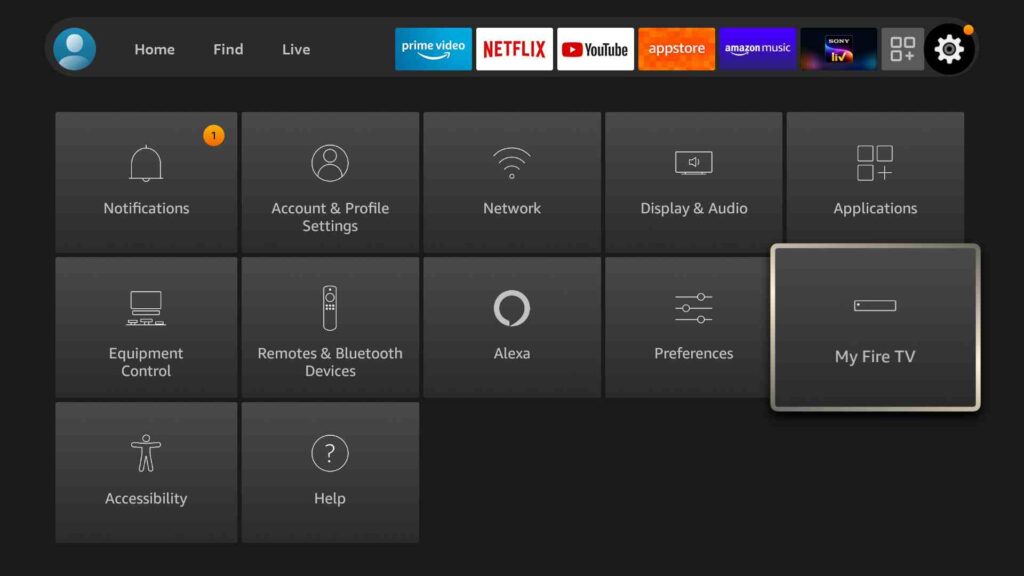
4) Click on Developer options and select Install unknown apps.
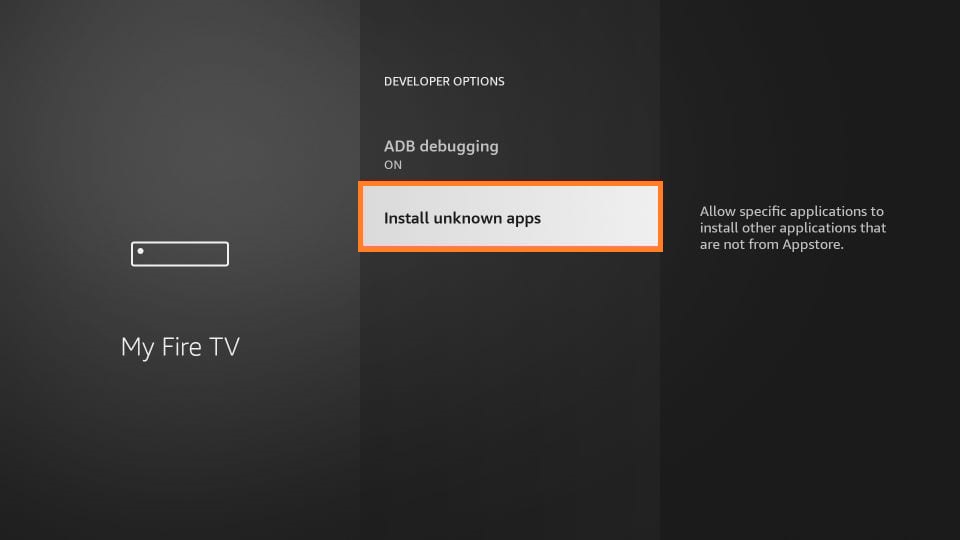
5) Lastly, enable the Downloader by highlighting the option.
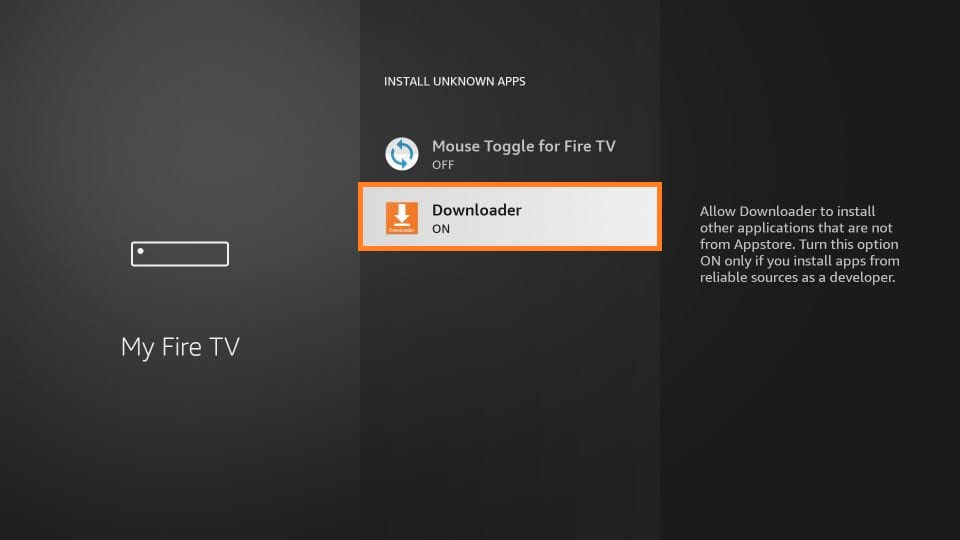
Steps to Sideload McAfee VPN on Firestick
1) Go back to the Firestick home screen and launch the Downloader app.
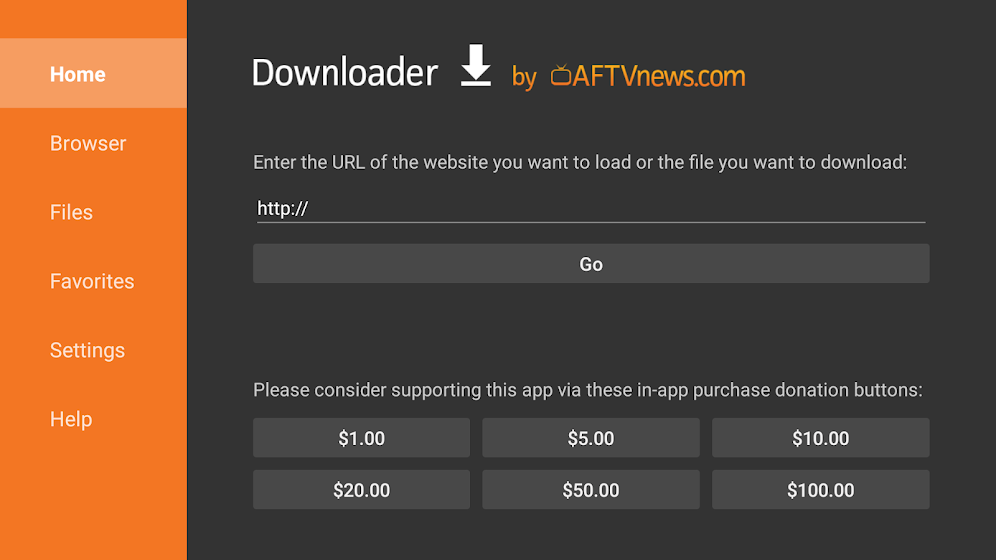
2) If prompted, click Allow to access the files stored on your device.
3) Enter the download link of the McAfee VPN apk given below in the URL field and press the Go option.
- https://bit.ly/3AvKgvq
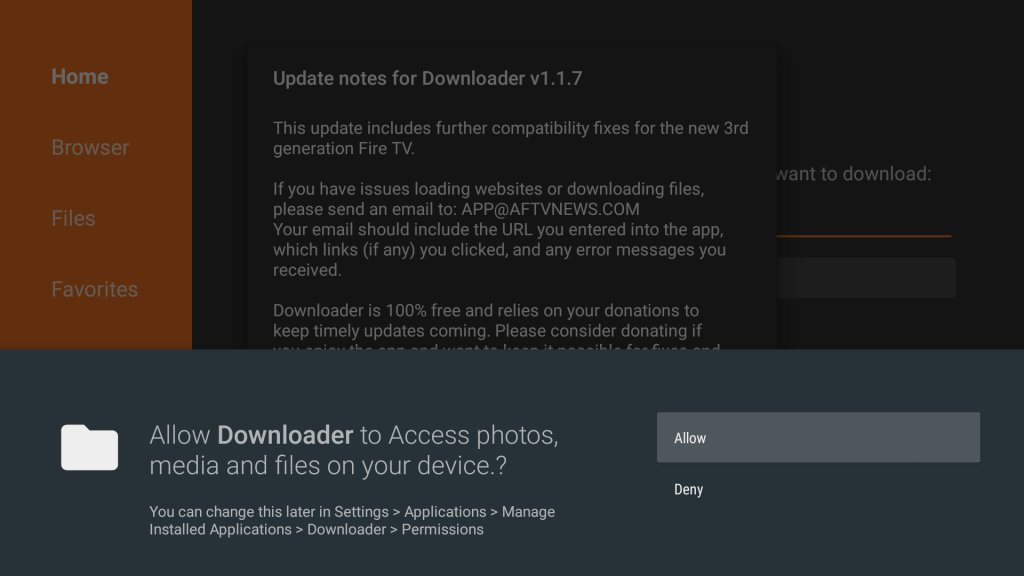
4) Once the apk is downloaded, open the file and click the Install button.
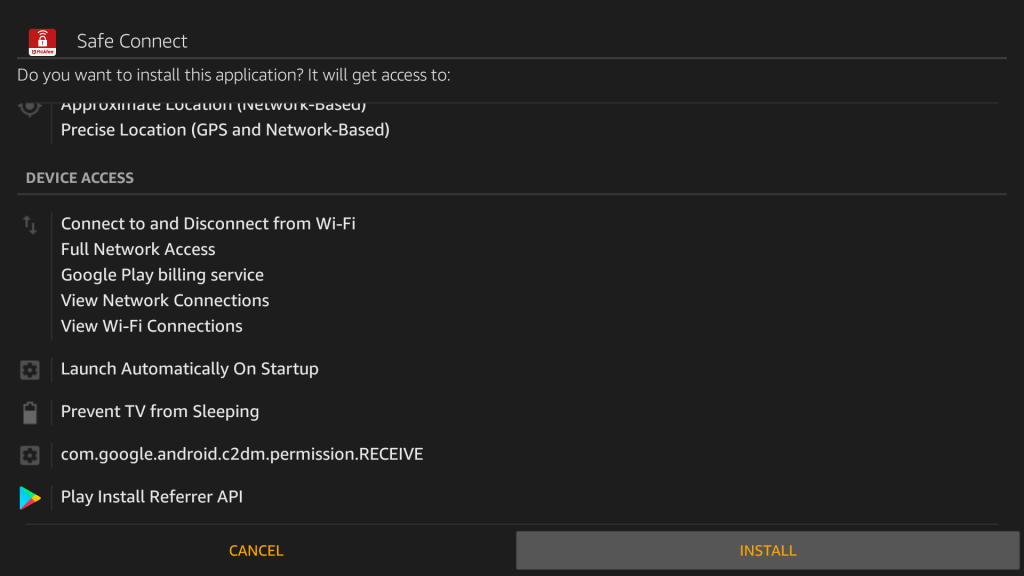
5) Wait for McAfee VPN (Safe Connect) to successfully get installed on your TV.
6) Click Open to launch the app instantly, or press Done to do that later.
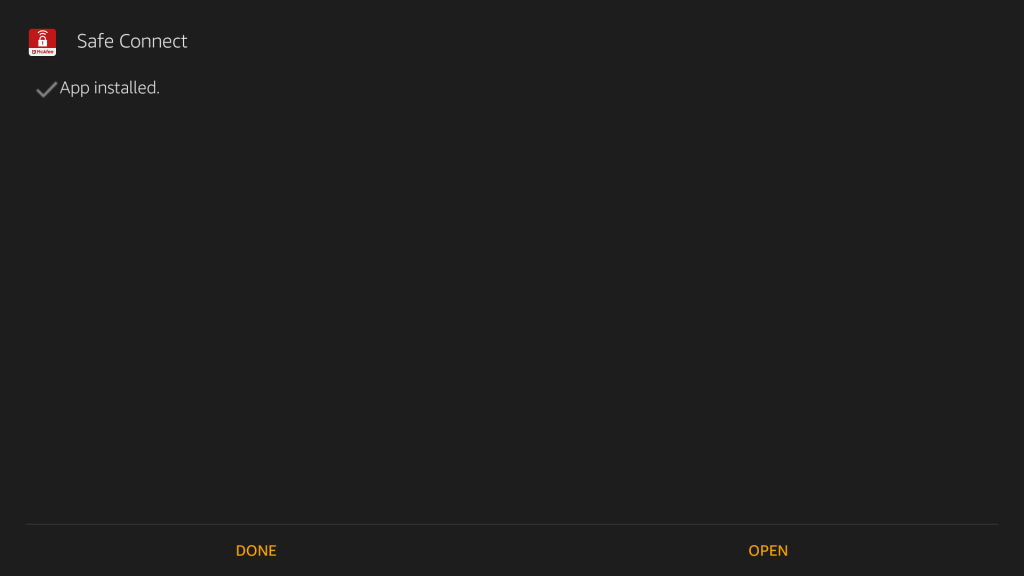
7) Finally, tap the Delete button to remove the apk file from your Firestick.
Related: How to Install and Use PureVPN on Firestick [Guide]
Alternate Way to Install McAfee VPN [Using ES File Explorer]
Here are the steps to install McAfee VPN on your Firestick using ES File Explorer.
1) Select the Find menu and click the Search option on the Firestick home screen.
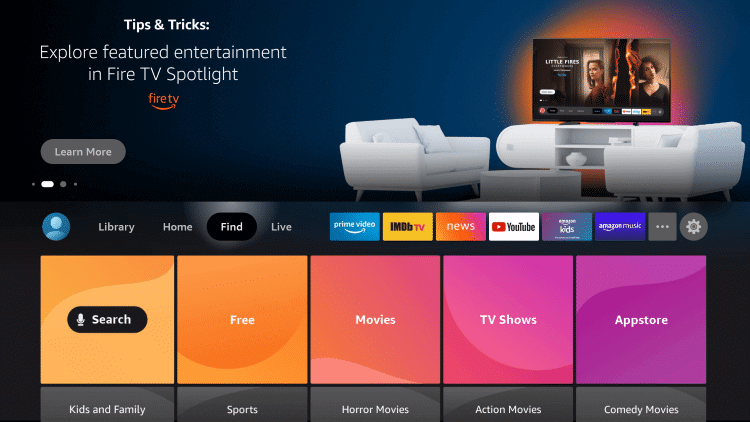
2) Search for ES File Explorer and choose the respective app from the results.
3) After that, click the Get/Download button to install ES File Explorer.
4) Once done, tap Open to launch the app.
Note: It is vital to turn on Install Unknown Apps for the ES File Explorer to proceed further. For this, carry out the steps provided in the Configure Firestick section from Step 1 to 4. Then, choose ES File Explorer and enable it.
5) From the home screen, click the Downloader icon.
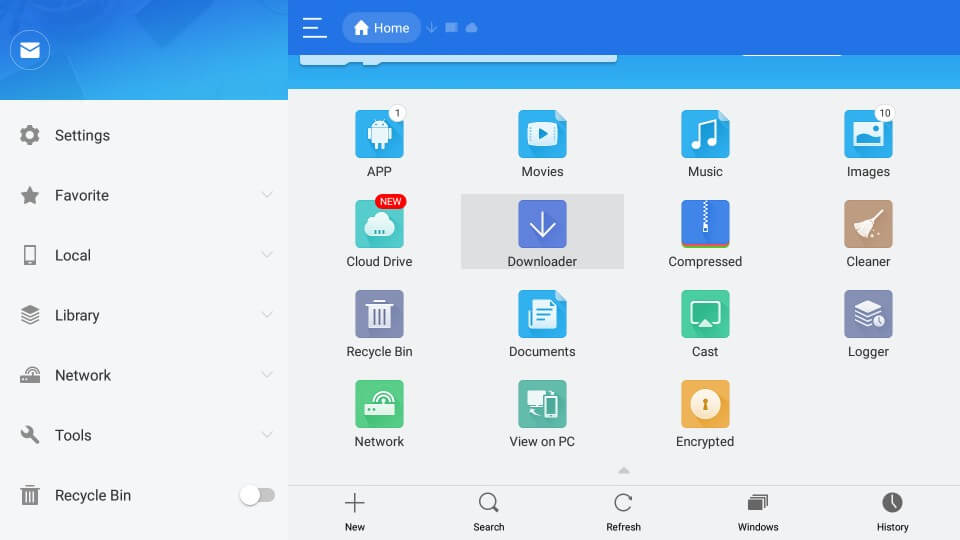
6) Tap the New button at the bottom of the screen.
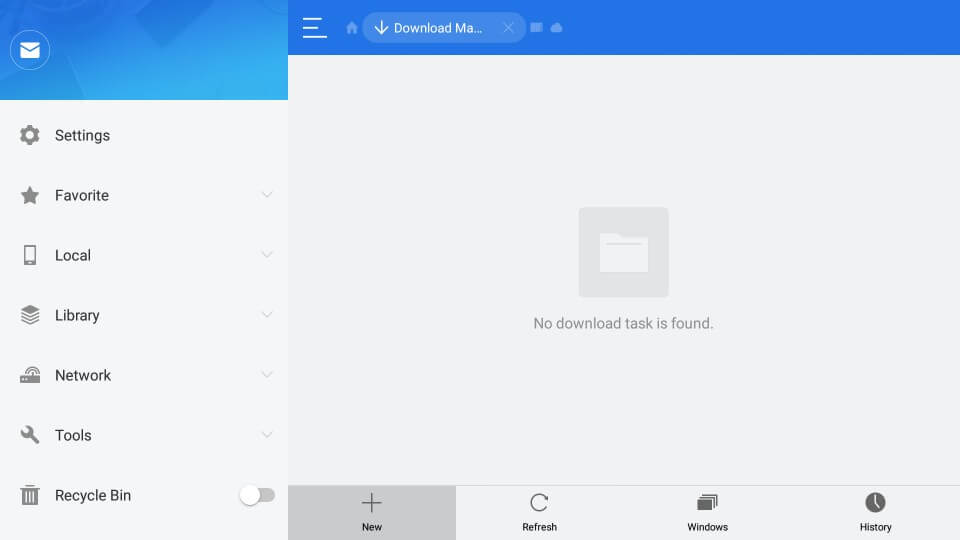
7) Enter the McAfee VPN download link as given below in the Path field and enter McAfee on the name field.
- https://bit.ly/3AvKgvq
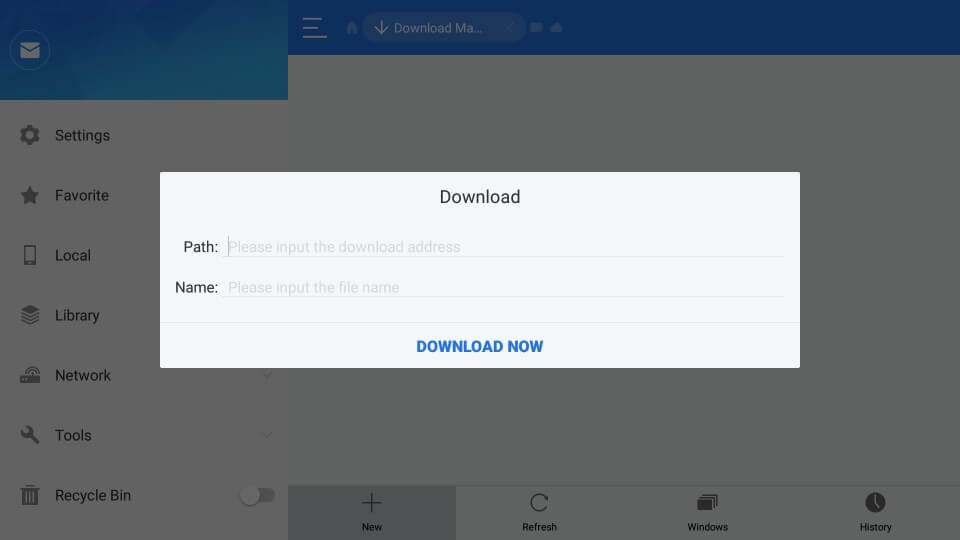
8) Click Download Now and wait for a few minutes.
9) If the download is completed, select Open File.
10) Click the Install option to install the McAfee VPN.
11) After the installation, click Open to run the app.
Why Use VPN on Firestick
Virtual Private Network helps to access your favorite online content from anywhere by masking your IP address. It ensures that your web browsing is private and protects your data from potential hackers. Once activated, your web traffic will pass through the encrypted tunnel with powerful security, leaving no traces for hackers to spy on the same. Moreover, the best VPN for Firestick will help you to stay safe from copyright infringement issues while accessing third-party apps.
How to Activate and Use McAfee VPN on Firestick
Follow the below instructions to activate McAfee Safe Connect VPN on your Fire TV.
1) Using your Firestick remote, press and hold the Home button and select the Apps tab.
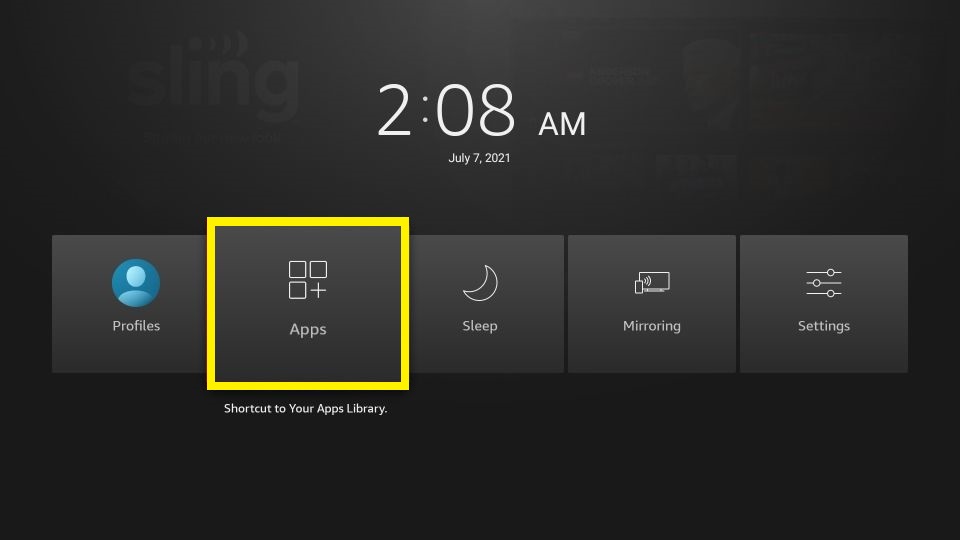
2) Highlight the McAfee VPN (Safe Connect) and click the 3-lines menu button.
3) Now, select the Move to Front option to add the app to the home screen
4) Launch the McAfee Safe Connect VPN.
5) Login with valid credentials and tap Sign-in. If you don’t have an account, create one by clicking on the I don’t have an account link.
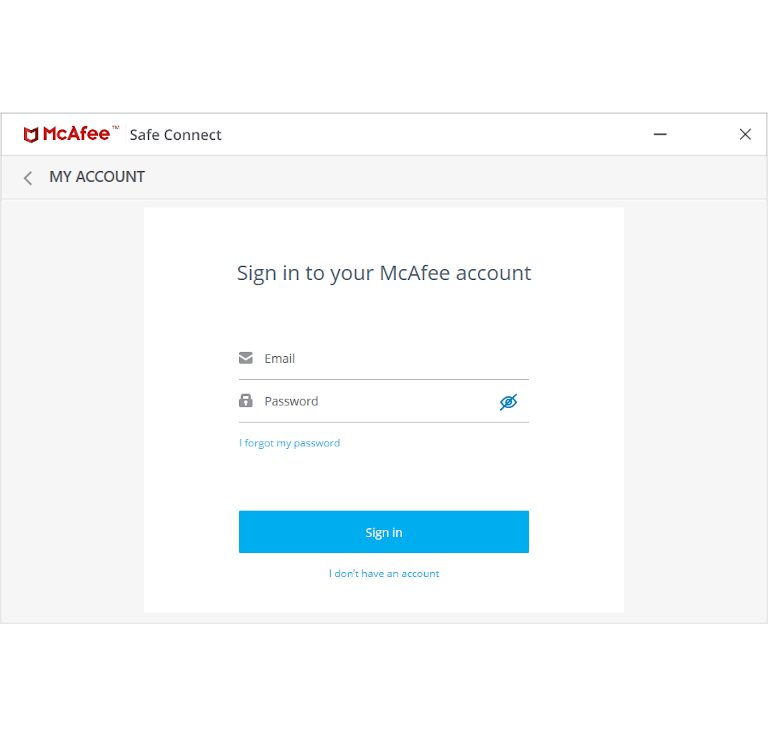
6) Once done, the home screen will appear that displays the present location.
7) Choose the server and click on the Start Protection button.
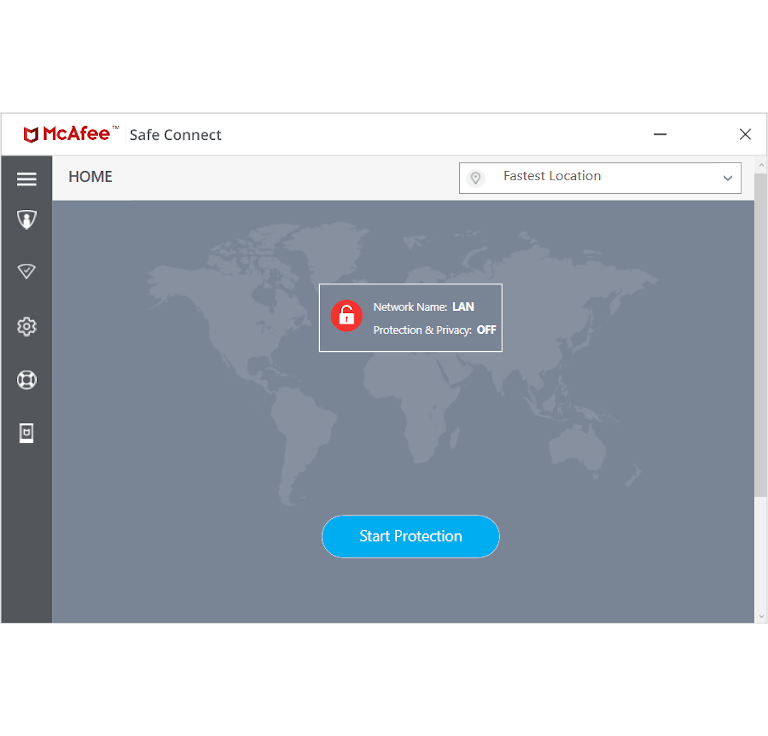
Now you can minimize the window to access the geo-restricted content on your Firestick.
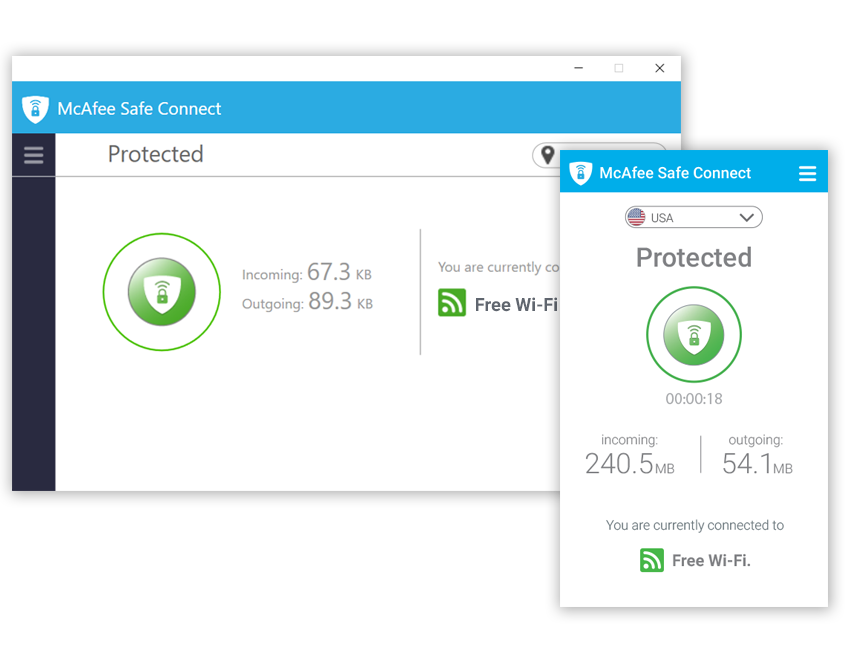
Frequently Asked Questions
1) Is McAfee VPN free to use?
It has a free version, but it supports only one device, and the data is limited to 250MB per month.
2) Can I trust McAfee VPN?
Yes, your data is protected with military-grade 256-bit AES encryption.
3) Which devices are compatible with McAfee VPN?
It is compatible with PC, Chrome OS, Android, and iOS devices.











