KlowdTV is the newest addition to the world of streaming. It has access to a large number of live channels from various categories. There are 134 channels on Klowd TV, and they keep adding new channels regularly. With KlowdTV, you will be able to watch movies, TV shows, news, sports, and much more. With the KowdTV basic version, you can stream 69+ live TV channels free with ad support. There are other various channel packages for you to pick from and stream without ads. Moreover, KlowdTV is available on almost all streaming platforms that, includes Firestick too. Just with the free version, you will be able to watch 69 channels.
Packages of Klowd TV
Premium
- Total Channels: 134
- Cost per month: $9.99
- Cost per year: $119.88
- Contains no ads
Worldwide
- Total Channels: 71
- Cost per month: $4.99
- Cost per year: $58.99
- Contains no ads
OAN
- Total Channels: 68
- Cost per month: $2.50
- Cost per year: $30.00
- Contains no ads
Free
- Total Channels: 69
- Contains ads
Features of KlowdTV
- 69 free channels
- 1080p and 720p quality content streaming.
- Premium version for ads-free and high-quality streaming.
- 7-day free trial for subscription packages.
How to Download KlowdTV on Firestick
KlowdTV is available on App Store, and the installation process is fairly simple. Follow the step-by-step guide to install KlowdTV on Firestick.
One-Step Guide: Open Firestick Home page >> Go to Find and select Search >> Type KlowdTV >> Click Get >> Click Open to launch KlowdTV.
1. Open your Firestick Home page and select Find.
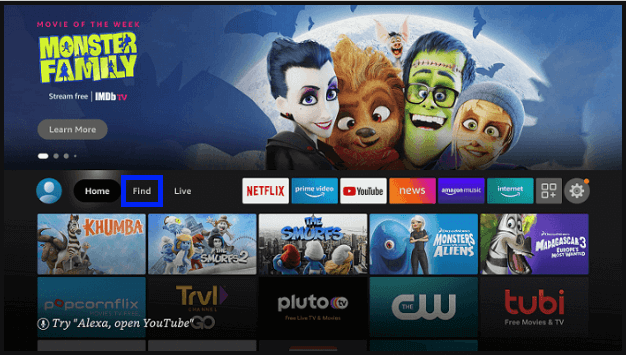
2. Select the Search tile.
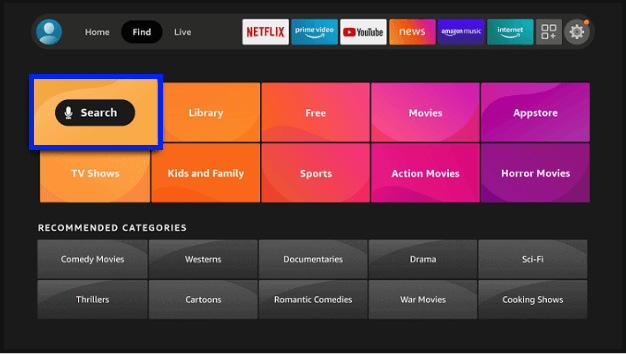
3. On the virtual keyboard, type Klowdtv and click Go.
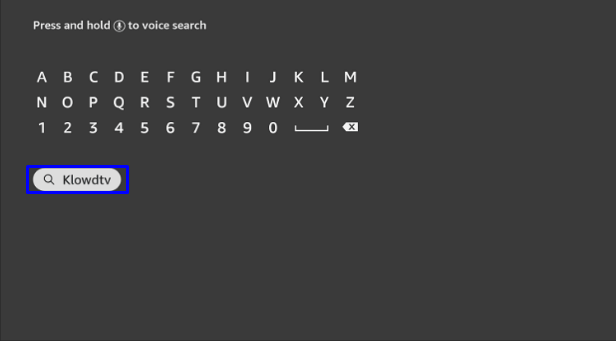
4. Select the KlowdTV icon
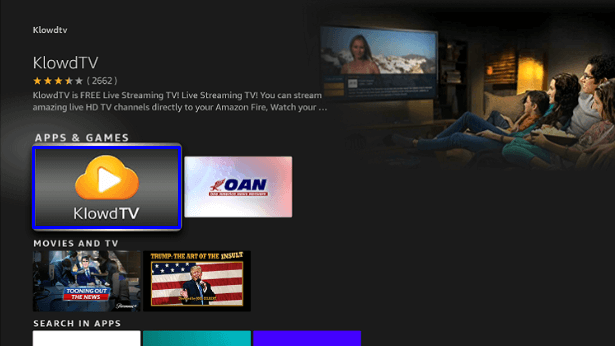
5. Select Get (or Download).
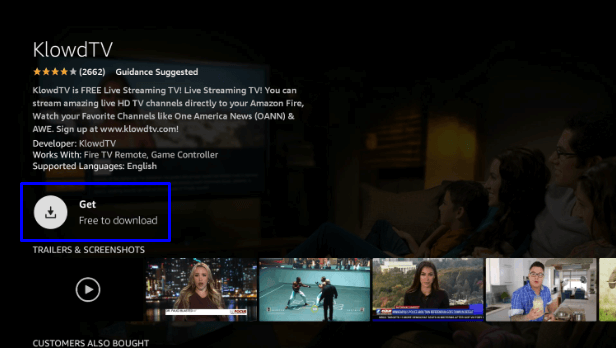
6. Wait for the installation to complete and click Open to launch the app.
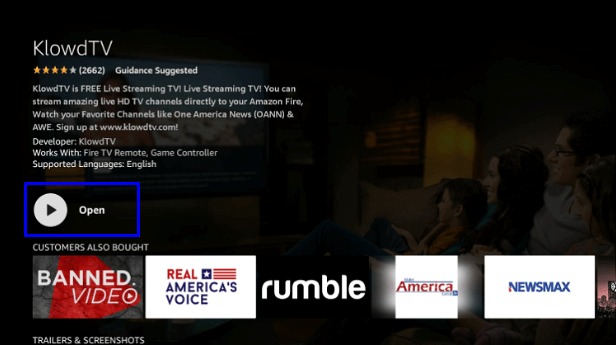
7. Provide your email and password. Then, click LOG IN or click WATCH FREE NOW!
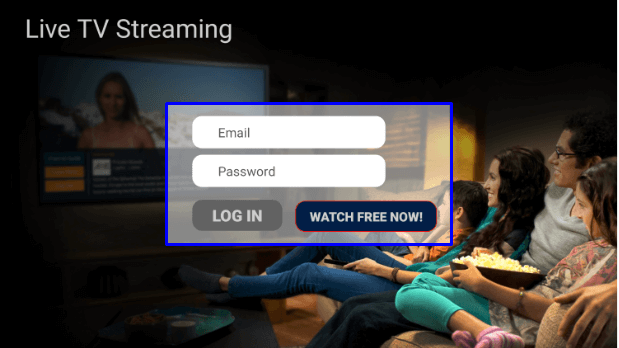
8. Select the channel you wish to stream and enjoy.
How to Sideload KlowdTV on Firestick
If you can’t find KlowdTV on the Amazon App Store, that may be due to geo-restricted in your region. In this case, to install and stream online content on your Firestick, you will need to sideload KlowdTV through the Downloader app. Here is a step-by-step guide on how to sideload KlowdTV on Firestick.
1. Open your Firestick Home page and select Find.
2. Select the Search tile.
3. Type Downloader with the virtual keyboard and select Downloader from suggestions.
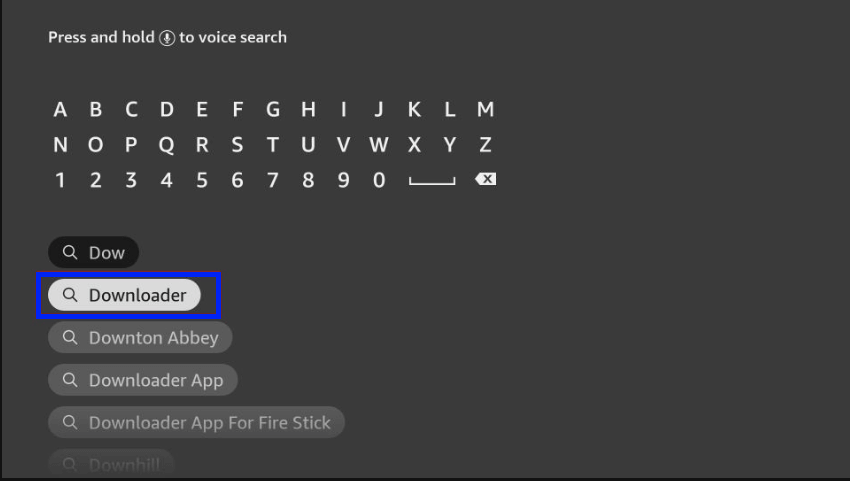
4. Select the Downloader app.
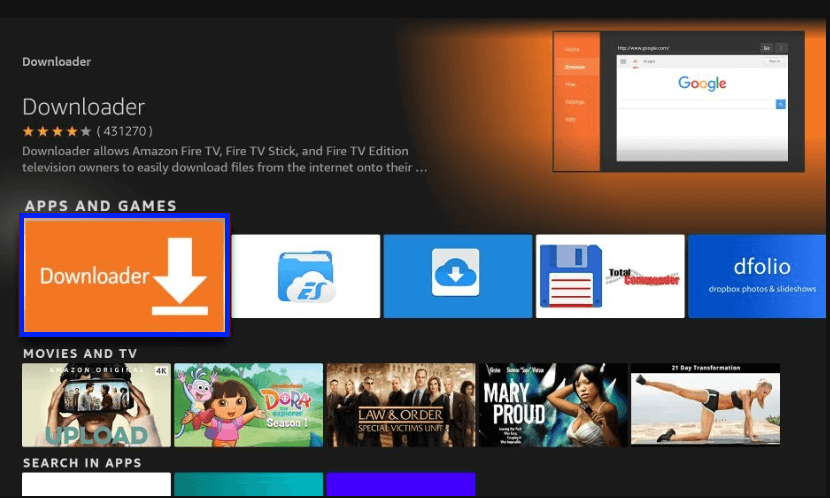
5. Click on Get (or Download).
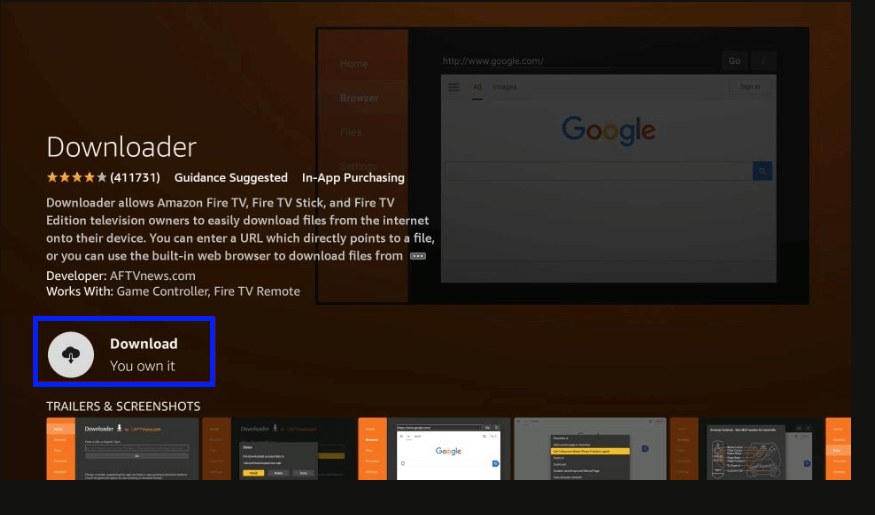
6. Wait for the download and installation to complete.
7. Now, go to your Firestick Settings.
8. Select My Fire TV.
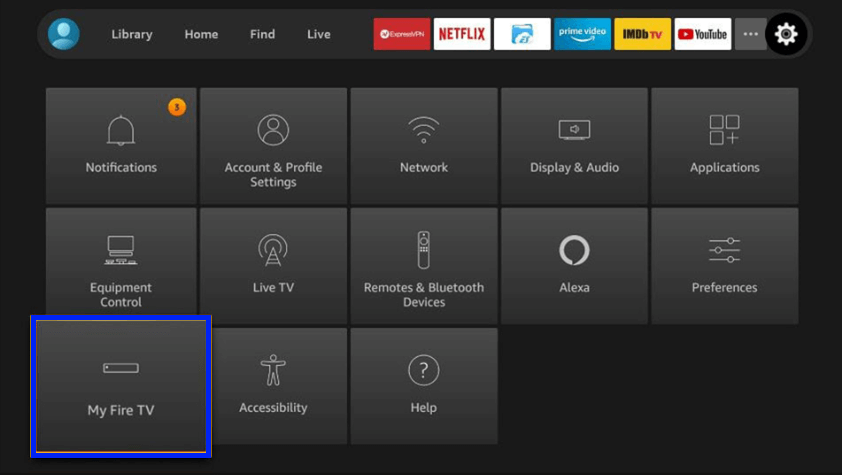
9. Go to Developer Options.
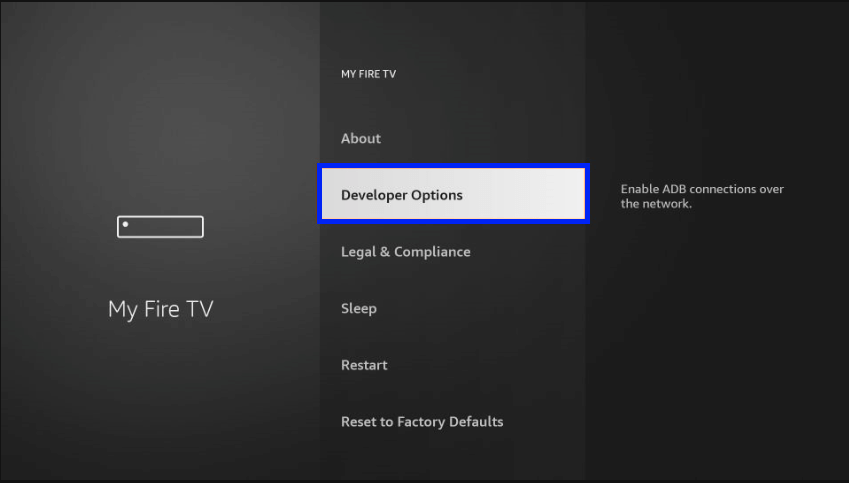
10. Select Install Unkown Apps.
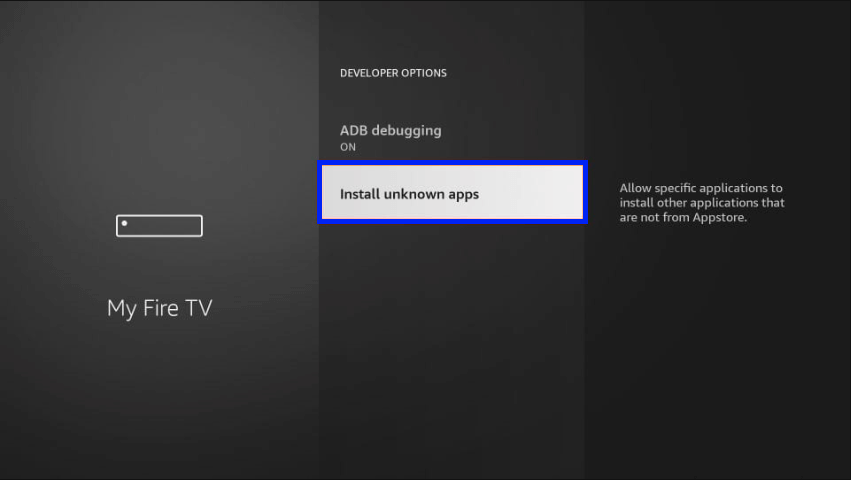
11. Select Downloader and turn it On.
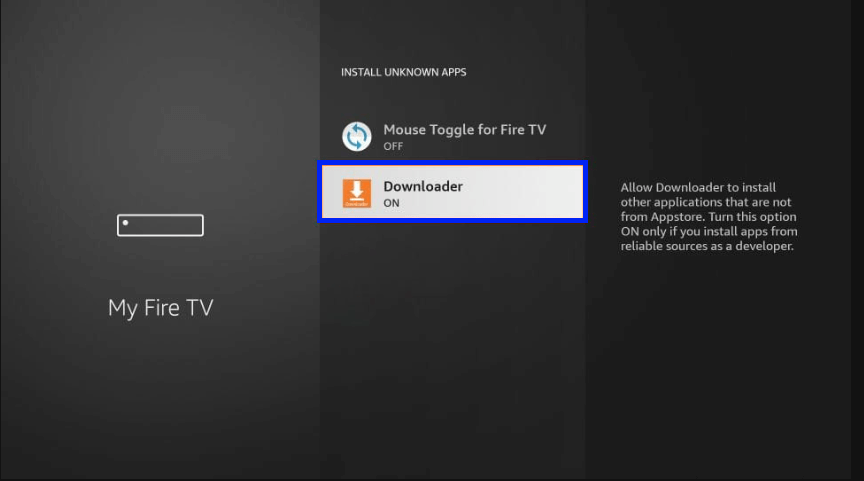
12. Now open the Downloader.
13. Click Allow to allow Downloader to access your Firestick
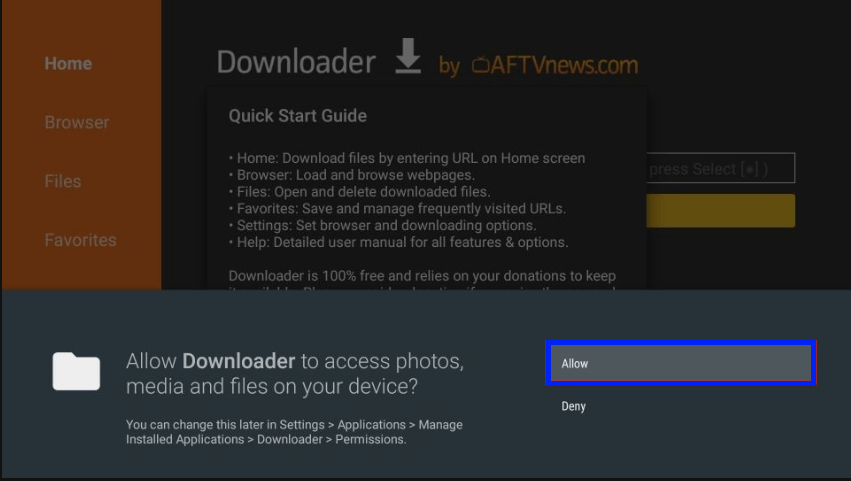
14. Click OK in the following prompt
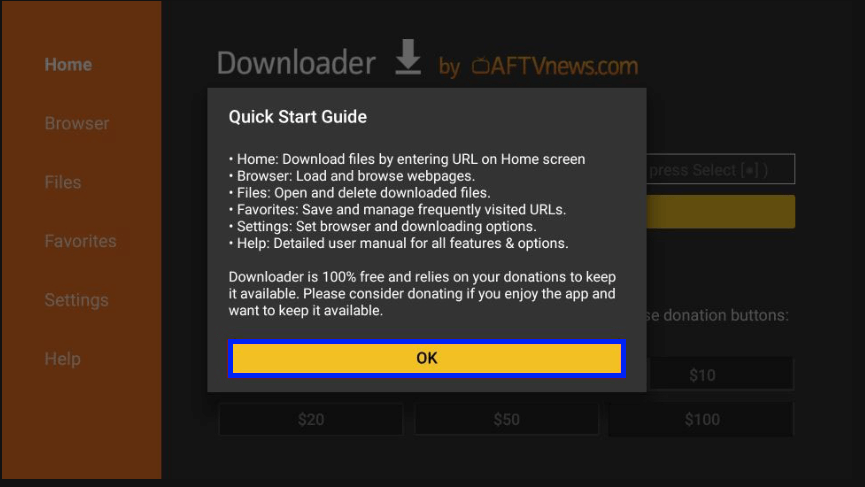
15. Now, select the search bar under the Enter a URL.
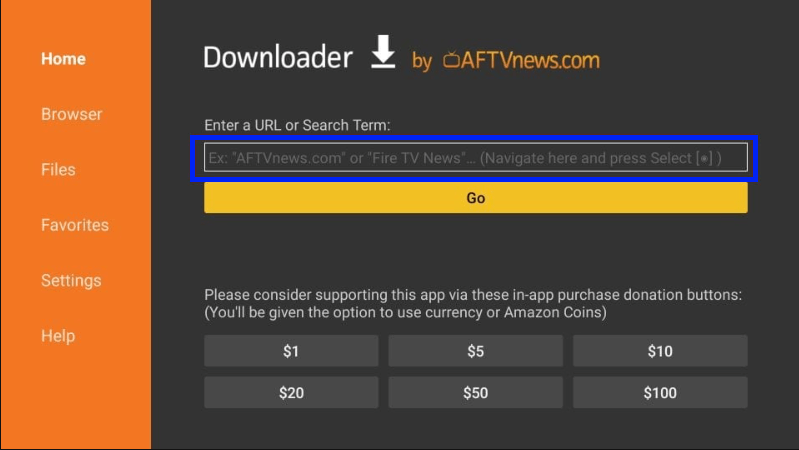
16. Type https://bit.ly/3GehiTZ and click on the Go button
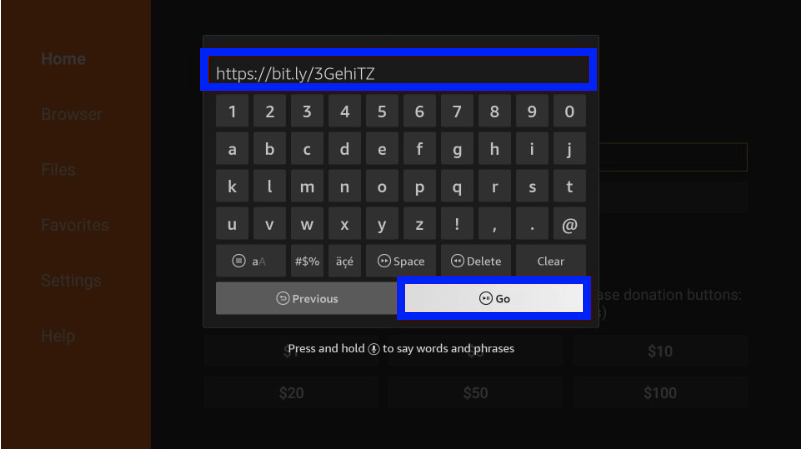
18. From the website, scroll down to find the green Download APK button (close the ad if it appears).
19. Wait for the download to complete.
20. Now, click INSTALL.
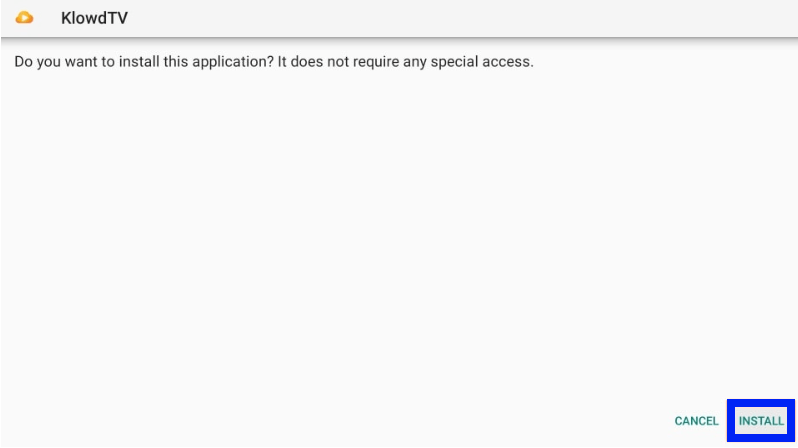
22. After installation, click DONE.
23. You will be redirected to Downloader, and a prompt will appear asking you to delete the KlowdTV APK file. Select Delete.
24. Select Delete to confirm the deletion. Now open the Klowd TV to start streaming.
Importance of VPN
While streaming online content, it is always advised to use VPN. VPN keeps all your online activity and your personal data anonymous. Moreover, it will prevent you from hackers and snoopers from public networks. VPN will also hide your IP Address and enable you to bypass geo-restrictions. It also helps you get the fastest server to stream online content without buffering or lag.
Best Alternate Apps for KlowdTV on Firestick
Philo: It offers over 100 channels and 1000s of movies and TV shows that cost you $25/per month.

Xumo TV: It is a live streaming app with 180+ live TV channels. It is a free app, and all these channels can be accessed without a subscription but with ads. You need to create an account to watch live streams on this app.

Tubi TV: It is a media streaming app with content gathered from around the world. It contains movies, TV shows, documentaries, and sports.

Frequently Asked Question
To cancel the subscription, go to the “Profile” page on KlowdTV Website and follow the steps to cancel the subscription.
No refund will be provided by KlowdTV, you will have access to the contents until the next billing cycle.
Yes, KlowdTV is legal to use.











