With the emergence of Pandemic, we have got lot more video call apps for personal as well as professional uses. JusTalk is one such app for making video calls and fun video chats. Now while you are doing a video call a small screen cannot fit all the faces and not the whole family or friends can view and chat with everyone comfortably. In such cases, you may want to project it to a television screen from which an entire room can view. Now we have an excellent streaming device called Firestick that could support all this. So let us see how to install JusTalk on Firestick.
What is JusTalk
JusTalk is one of the social media apps that allows you to make free video calls online. You can also opt for JusTalk premium for enhanced features. It is a simple, reliable, secure, and fun way to make any video call you want. You can make HD audio calls over WiFi. The other features include doddle, live recording, games, stickers, share photos, etc. Apart from making calls you can even text or chat with someone. Though you are getting a video call option on various platforms this is one of the funniest ways as you can capture the live moments.
Related app: How to Install & Use TextMe on Firestick / Fire TV
Steps to Install JusTalk on Firestick
Follow these simple steps to install JusTalk on Firestick.
1. Set up your Firestick on your TV and go to the home screen.
2. Select Find on the home screen menu.

3. Choose the Search option and type JusTalk on the search screen.
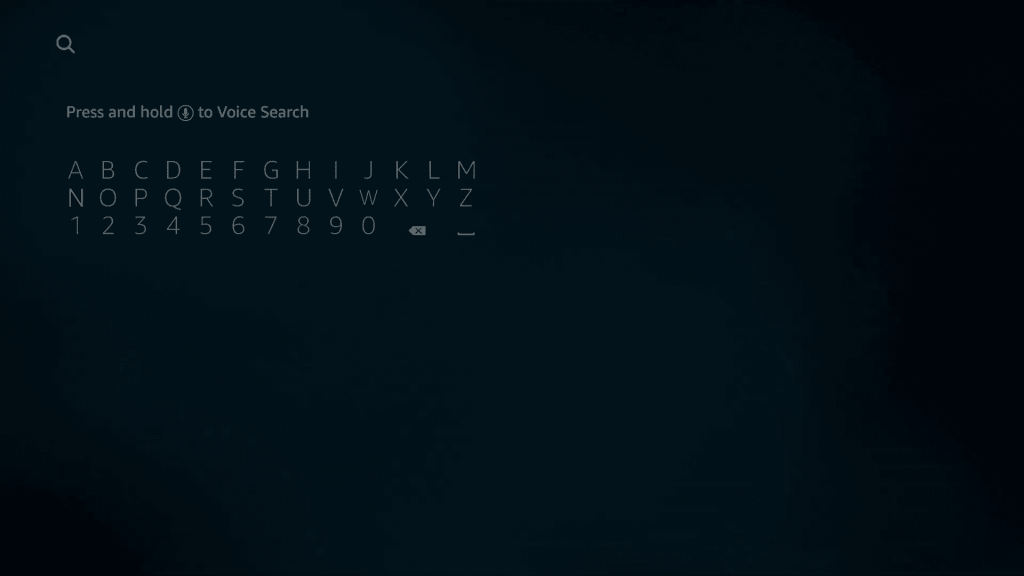
4. Now select the app from the search results.

5. Click on the Download button and the app will be installed on your streaming device.
6. Either choose the login or Sign up option.
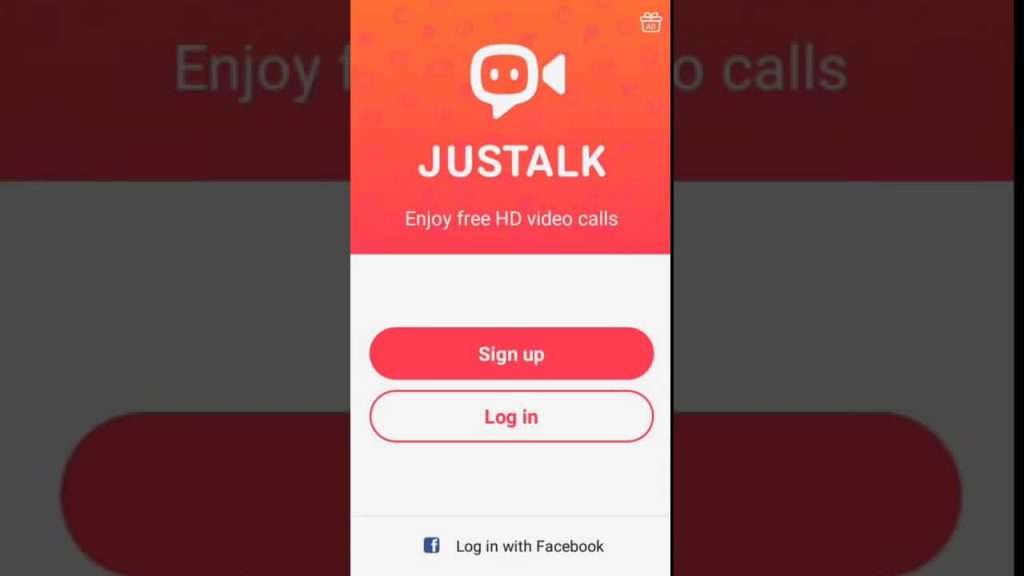
7. Now log in with your username and password to start using.
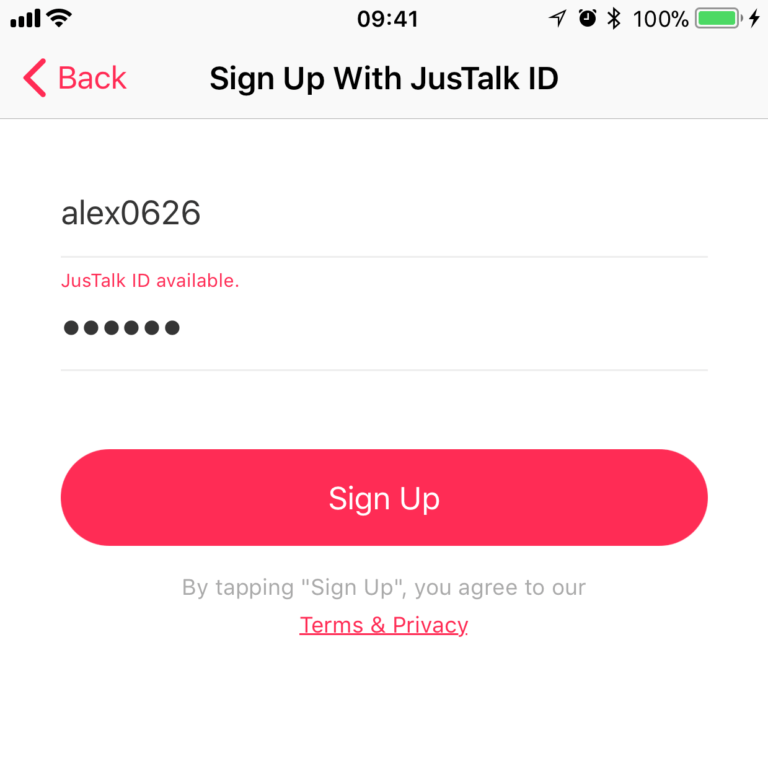
Why Use a VPN
There are lots and lots of best VPN available for Firestick. You can install any of the VPNs you want in order to add an additional layer of security. Though social media promises you confidentiality there is no such thing while you are online. All your personal data and other information are daily tracked sometimes even hacked. VPN will hide your IP address making your device hard to be tracked. So make sure to use a VPN to stay anonymous on the internet.
Alternative Way – Downloader
Before you could proceed with sideloading, make this configuration on your firestick.
Configure Firestick
1. Click on the Find option on your Firestick home screen.
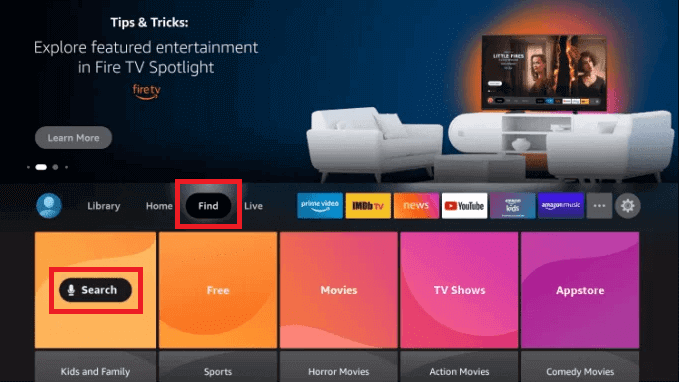
2. Type Downloader on the search screen.
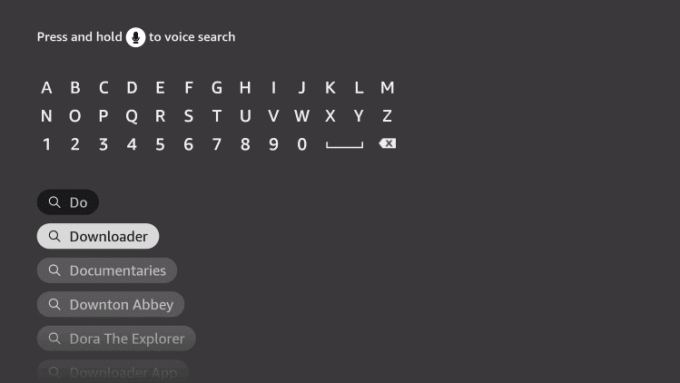
3.Select the Downloader app from the search results.
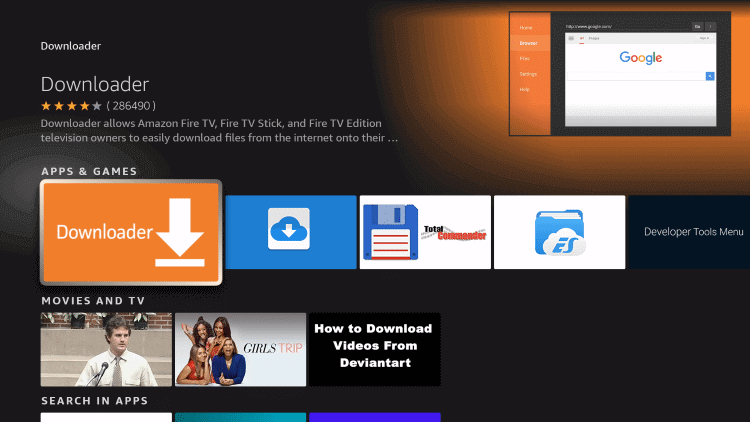
4. Click on the Download button on the app info screen.
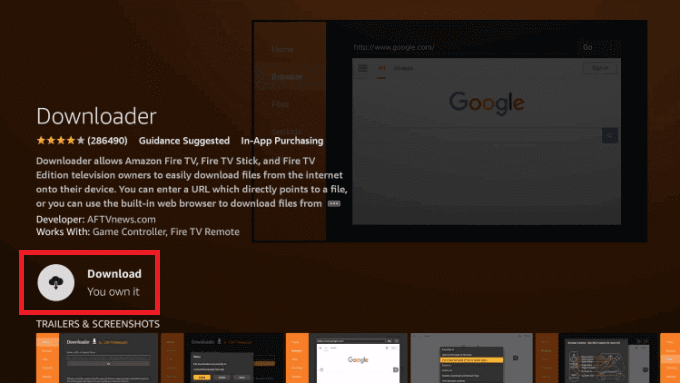
5. Go back to the home screen and click Settings > My Fire TV.
6. Choose Developer Options on the next screen.
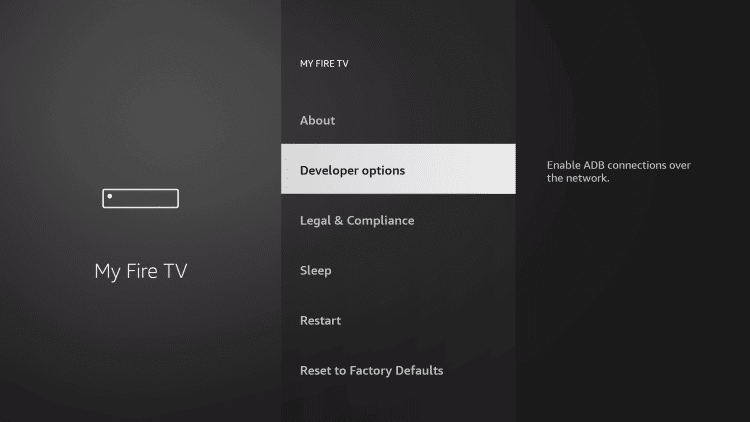
7. Now click Install Unknown App from the following screen.
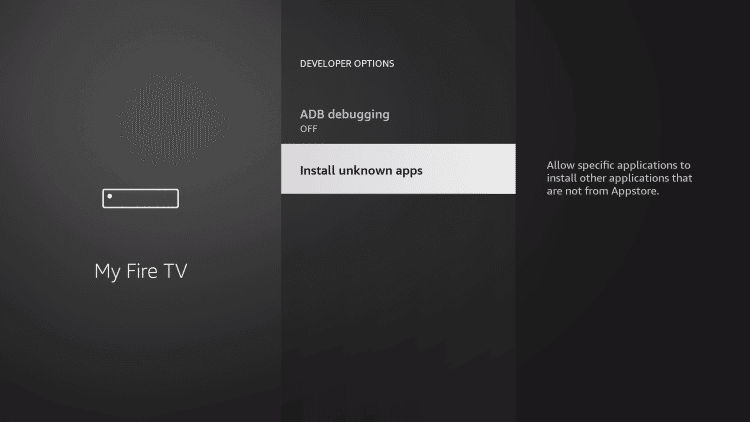
8. Then turn on the toggle for the Downloader app.
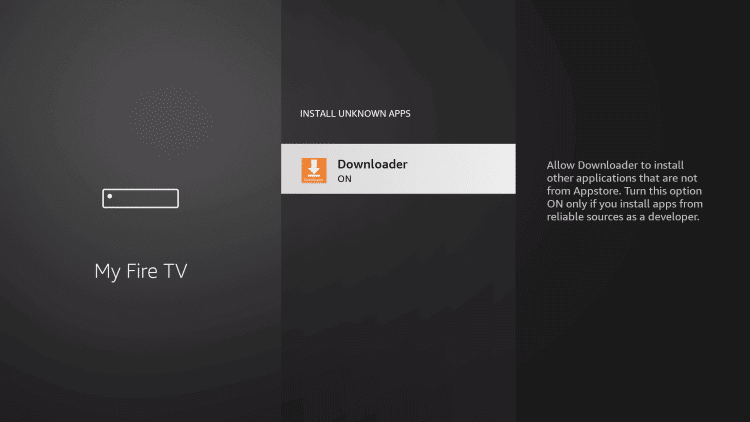
Sideload JusTalk on Firestick with Downloader
1. Launch the Downloader app and click on the URL field.
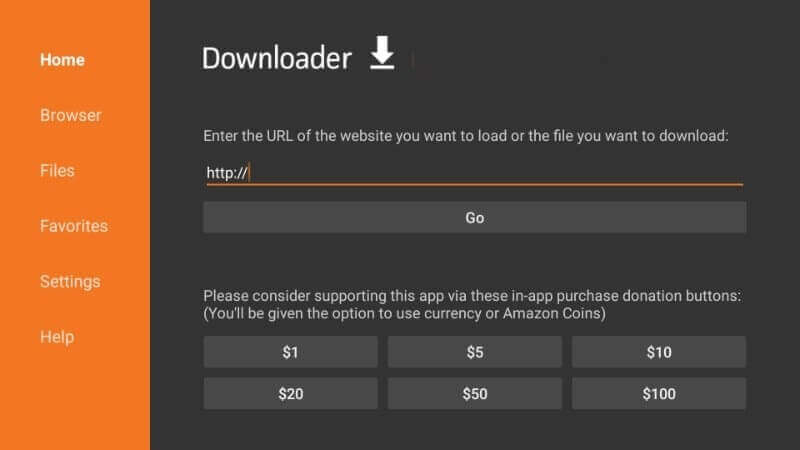
2. Enter the APK URL https://bit.ly/3yy49QL of the JusTalk App.
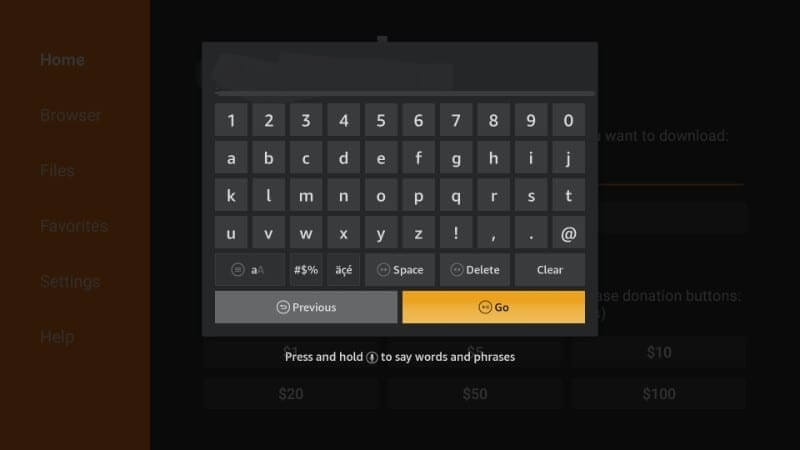
3. Click on the Go button and wait for the app to download.
4. Once the app is downloaded install the app on your device.
5. Open the JusTalk app and log in with your username and password.
Related app: How to Install & Use Skype on Firestick / Fire TV
Frequently Asked Questions
Is JusTalk safe?
Calls and Video calls with JusTalk can’t be monitored or saved by any server for that matter. All the info you share via the app will be end-to-end encrypted and spilled into multiple random paths. So yes, JusTalk is safe.
What is the difference between JusTalk and JusTalk Kids?
JusTalk Kids is yet another version of the app that is made especially for kids with fewer features. Though it doesn’t offer a full-fledged parents account the parents can link and manage their child’s account.











