Iconic Streams is the best IPTV service that provides 12500+ live HD channels. It brings streams from the USA, Canada, India, the Caribbean, etc. You can stream 5000 VOD movies and series, news, PPV, catchup, adult channels, etc. Iconic Streams offers the best sports streams, and you can watch them in 1080p HD quality. It brings the best EPG TV guide, and you will get to know the upcoming shows. You can use it on up to three devices simultaneously with one connection. Now, you can also get the services of Iconic Streams IPTV on your Firestick.
You need to know that the Iconic Streams IPTV is only an IPTV provider. So, upon subscription, you will only get a playlist link format such as M3U and Xtream Codes API. And you need to install the best IPTV player like the Perfect Player to stream 1000+ IPTV contents on your Firestick with the help of the Iconic STreams IPTV provider. Also, you can refer to the below article to know more about the procedure to watch Iconic Streams IPTV on Firestick.
Guidelines to Install Iconic Streams IPTV on Firestick
The section below will help you download and install Iconic Streams IPTV on Fire TV in no time.
Steps to Sign Up for Iconic Streams IPTV
Iconic Streams IPTV is a subscription-based IPTV, and thus, we help you create an account just before downloading it on Fire TV.
- Launch any browser on PC and go to the official website of Iconic Streams.
2. Click on the Buy Iconic Streams link from the top.
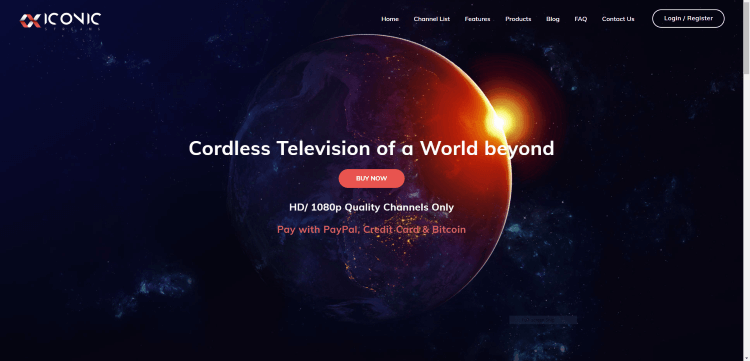
3. Now, select the plan of your choice and select the Sign-Up button.
4. Type in the MAC address on the provided text box and click Continue.
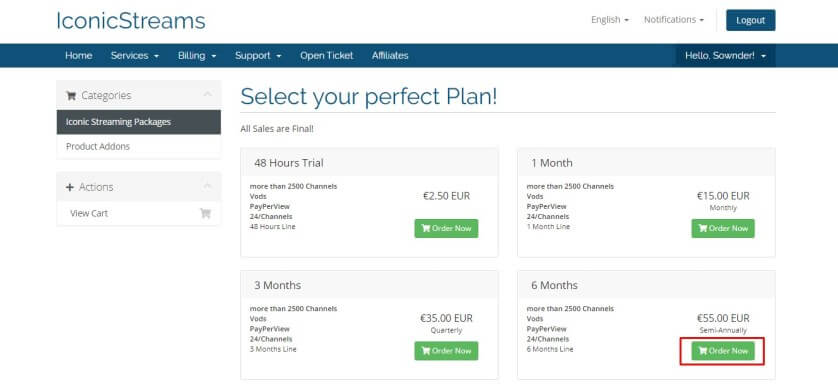
5. Now, provide the personal information on the Checkout window.
6. Check in the box next to I’m not a robot and select Complete Order.
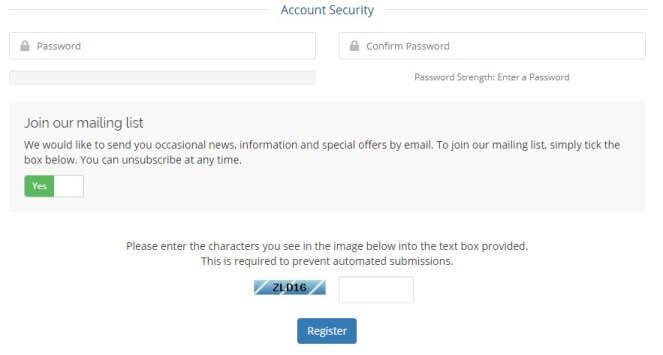
7. Choose any of the payment methods to complete the payment.
8. With this, you will receive the Iconic Streams login details as an email.
Configure Firestick
Since Iconic Streams is an unofficial app, Fire TV users need to enable Unknown Sources.
- On your Firestick, navigate to click on the Gear icon.
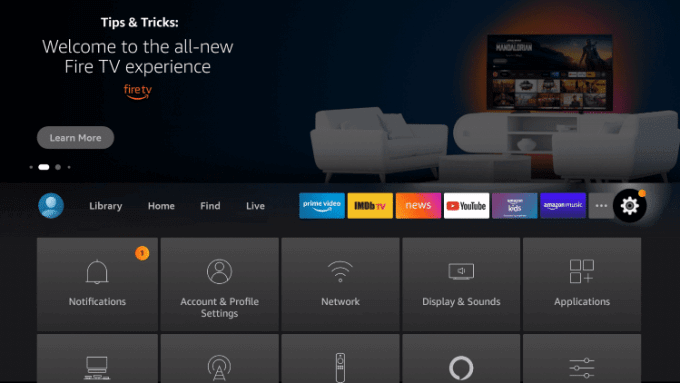
2. Using the remote keys, select My Fire TV.
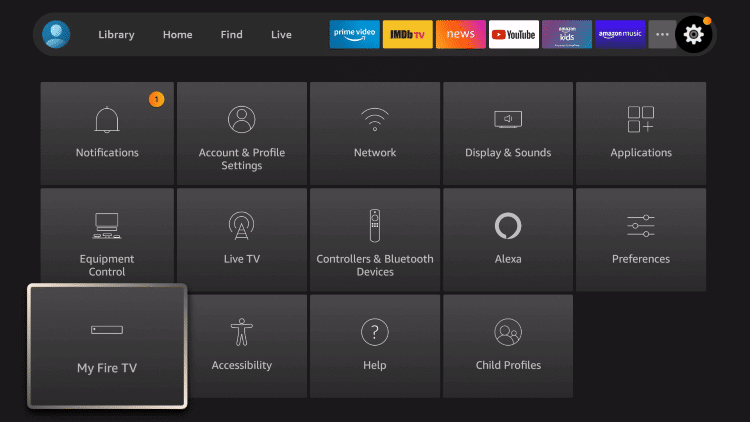
3. Highlight to choose the Developer option.
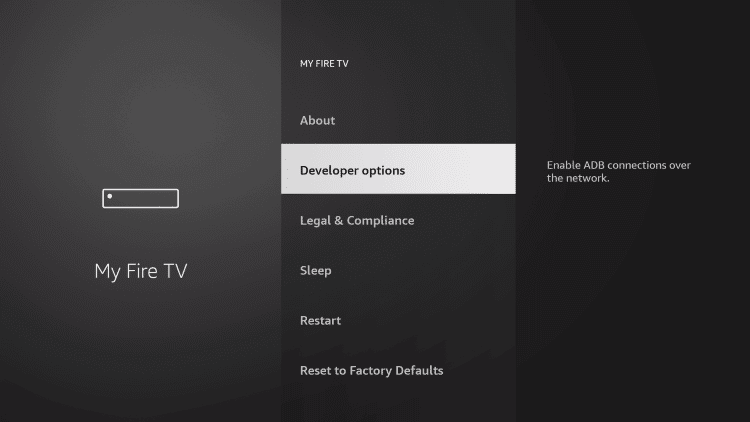
4. Select Install Unknown Apps.
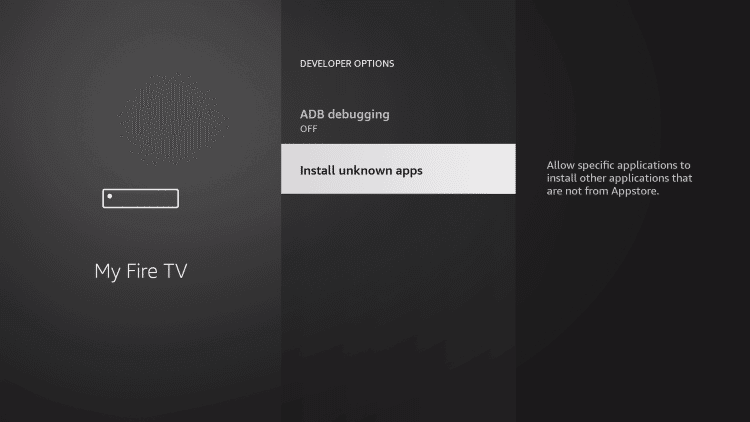
5. If you have Downloader installed, select it. Else skip to the next section.
6. By default, it shows Off, and you should click on it to Turn On.
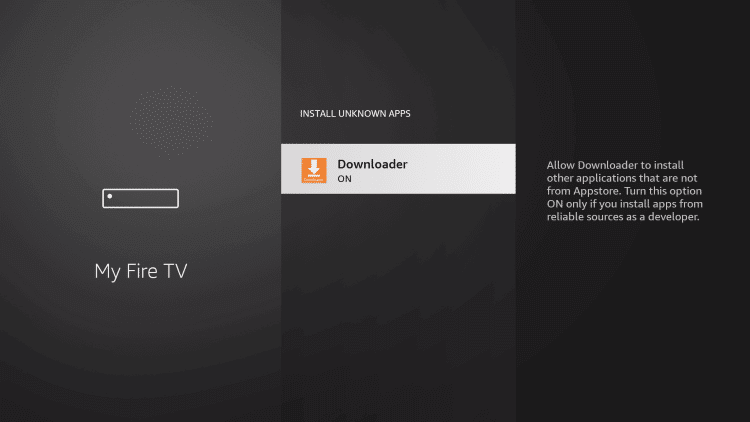
Related: How to Install Ping IPTV on Firestick
Steps to Install Iconic Streams IPTV on Firestick
The below section is all you need to follow to access Iconic Streams IPTV on Fire TV. After that, you need to get Perfect Player with the help of Downloader to thereby get Iconic Streams.
- On the Fire TV home, select the Find menu to click on Search.
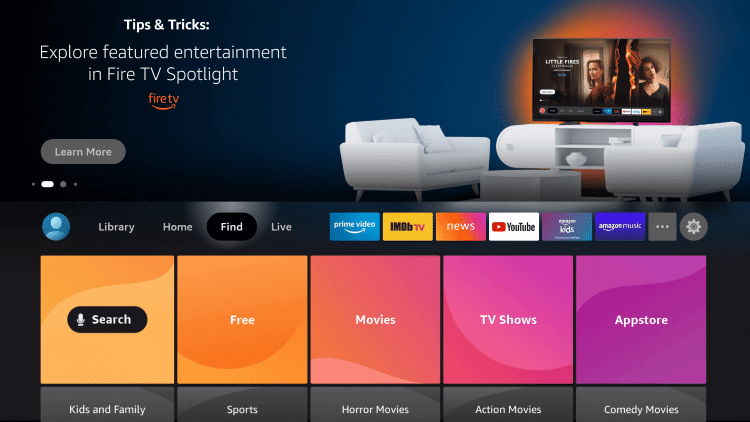
2. Type as Downloader and choose the same when suggestions appear.
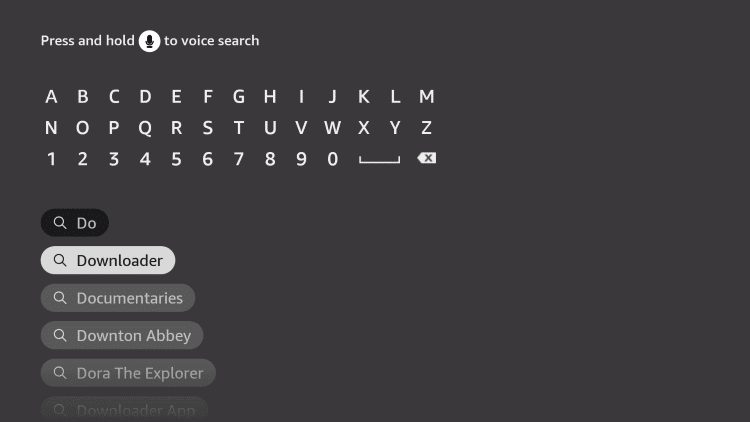
3. Select the Downloader app under the Apps & Channels section.
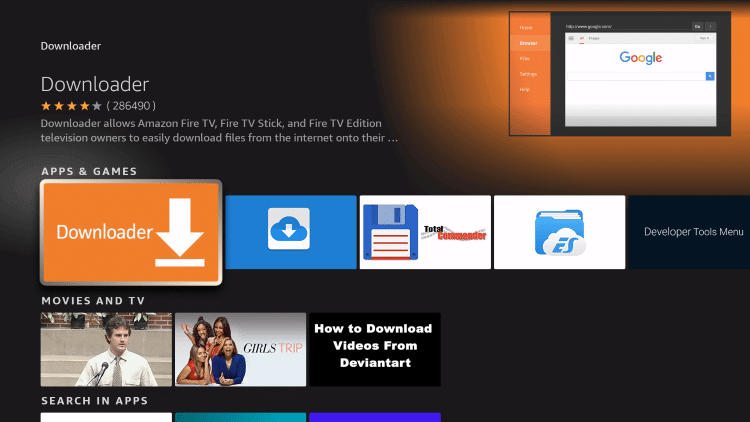
4. Click on the Install or Get button to download it.
5. After the download, select Open to launch it.
6. On the URL field, type the source of Perfect Player https://bit.ly/2SNCifk and press Go.
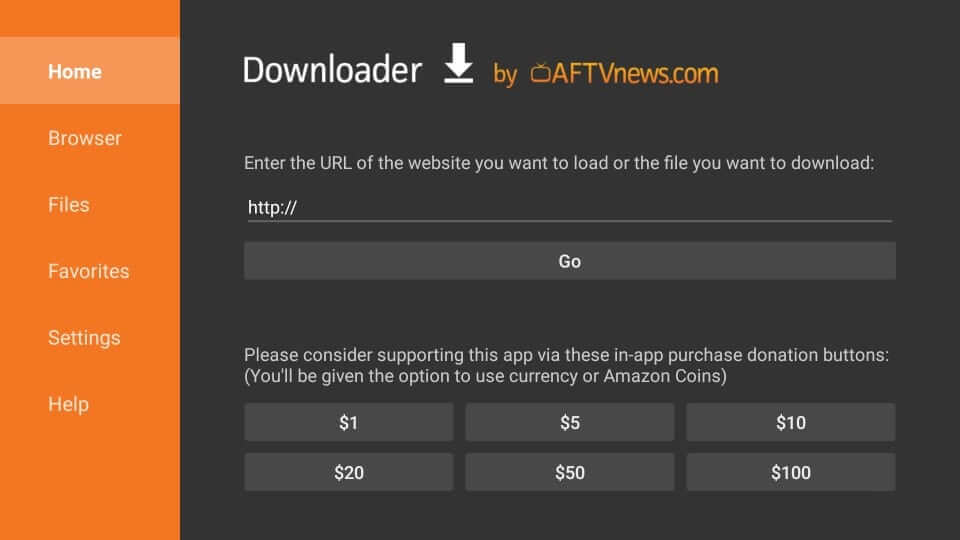
7. Allow the download process to complete.
8. Select Install on the pop-up that appears.
9. Click Open to launch the Perfect Player.
Why Use VPN on Firestick?
A trustworthy VPN will let you take advantage of the internet to the fullest. It will help you unblock the region restrictions, and thus, you can stream anything. With a VPN for Firestick, your online identity stays hidden and anonymous. So, your private data will not be stolen or tracked. Furthermore, a VPN will help you unblock the ISP throttling and thereby limits the video loading or buffering issue.
Guidelines to Use Iconic Streams IPTV on Firestick
You shall use the features of Iconic Streams IPTV with the help of Perfect Player on Firestick. Follow the steps given below.
- Select the Applications tile on the Fire TV main screen.
2. Scroll till you find Perfect Player and select it.
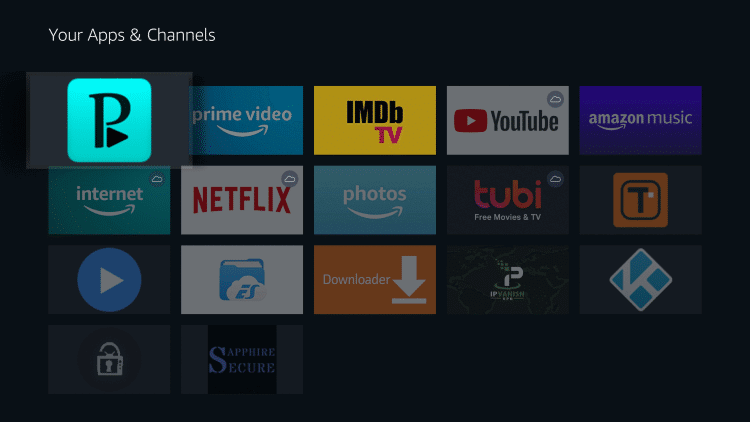
3. When it opens up, select the Settings icon.
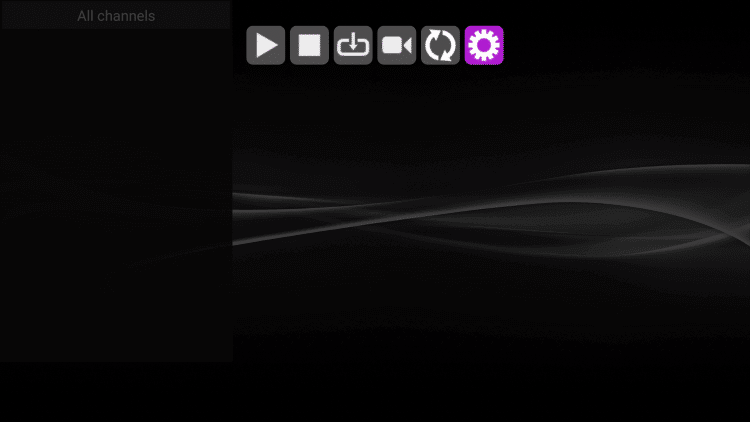
4. Choose the General option.

5. On the Playlist field, type the m3u of Iconic Streams as received in the email.
6. Enter the name on the Playlist field.
7. Select OK and get back to the home screen of Perfect Player.
8. Click on All Channels to choose a channel.
9. Select Play and choose a title to play on Fire TV.
That’s all about installing and using Iconic Streams IPTV on Fire TV. It is a cost-efficient and user-friendly IPTV service to watch anything from live TV to VOD. If you have any queries regarding this, leave a comment below.
Related: How to install Set TV IPTV on Firestick
What Should I do If the Iconic Streams IPTV is Not Working
Recently, there have been complaints that the Iconic Streams IPTV is not working for some users. And it is not for sure that it is temporary or permanent. So, if you find that the Iconic Streamz IPTV is not working, you can read below to find the best alternatives for Iconic Streams IPTV.
1. Ping IPTV
Ping IPTV is also a paid IPTV provider that can be the best IPTV provider for your Firestick. And with this IPTV provider, you will get 7300 channels and 966 VOD content. In addition, you can also try using their IPTV service for free. Also, you can watch 800+ live TV channels from the US, Canada, and other international countries. You should also know that The Iconic Streams IPTV does not offer live TV. So, try the free 24 hours of IPTV services for free and make a move.
Related – How to install Ping IPTV on Firestick

2. Set TV IPTV
Set TV IPTV is also a subscription-based IPTV service provider that you can install on your Firestick to watch IPTV channels on Firestick. And with this IPTV subscription, you can watch your favorite shows over the internet in Full HD resolution. And more than that, you can get the services of the SET TV IPTV for only $15 per month. So, get a subscription from the SET TV IPTV and watch the IPTV content on Firestick.
Related – How to install Set TV IPTV on Firestick

3. Sportz TV IPTV
The name of this IPTV service provider is you can subscribe to Sportz TV IPTV to watch the popular sports channels. And this IPTV provider is not the same as other IPTV providers because you will get a dedicated app from the Sportz TV IPTV to access the IPTV content. At the same time, other than the Sports content, you can watch 6500 cable TV channels over the internet on Firestick. And all you need to do is get a subscription from the Sportz TV IPTV.
Related – How to get Sportz TV IPTV on Firestick

Frequently Asked Questions
No, the Iconic IPTV is an illegal IPTV platform that streams cable TV channels over the internet. That is why you need to connect to a VPN to hide your Privacy. This article is only done to educate the users. And we strongly suggest you to use legal IPTV services.
No, the Iconic Streams IPTV is only a provider. So, you need an IPTV player like Perfect Player to stream the IPTV content of Iconic Streams.
You can watch Animal Planet, History, Hallmark Channel, WE TV, Comedy Central, HGTV, BBC America, etc.











