Bally Sports is one of the best sports streaming services available. Notably, it is the best place to stream live sports. You can stream all the sports events from NBA, NHL, MLB, WNBA, MLS, NFL, NCAFF, NCAAMB, college Football, and Basketball. Further, you can also watch local and original sports from wherever you are. The streaming quality of Bally Sports is 1080pHD, and it also has stereo sound quality. The Bally Sports app is free to download, but you need to get the sign-in details from your TV providers to stream Bally Sports events. It is accessible on Android and iOS devices. So in this article, we have explained how to stream Bally Sports on your Firestick.
How to Get Bally Sports on Firestick
Bally Sports app has native support for Firestick. So you can directly download the app from the Amazon App Store.
Quick Guide: Launch Firestick Home screen > select Find and click Search > type Bally Sports > pick the app and tap Download > click Open to launch the app.
1. Navigate to the Firestick home screen.
2. Select Find and tap the Search tile.
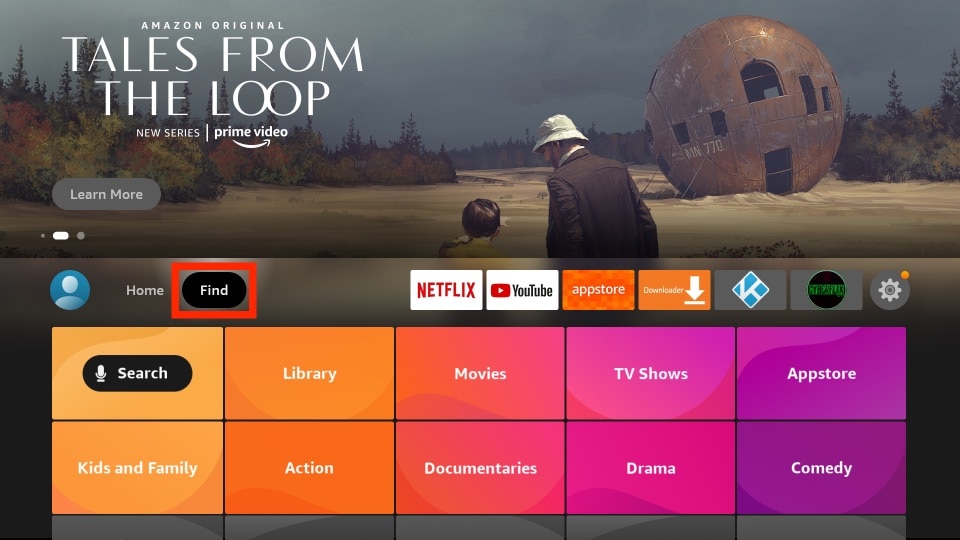
3. Type Bally Sports on the search bar using the on-screen keyboard.
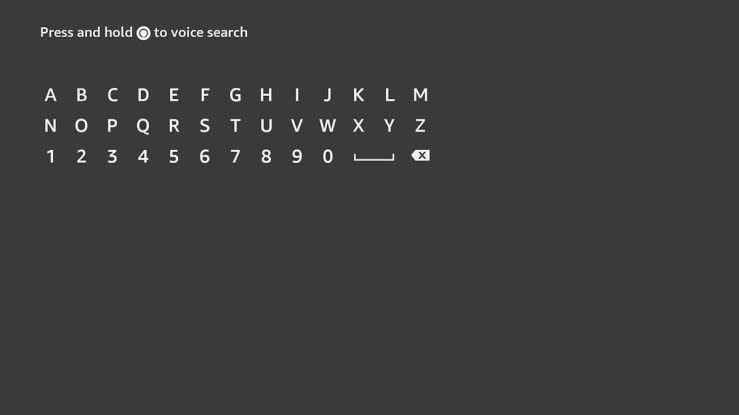
4. Pick the app from the search results.
5. Tap the Download button to install the app.
6. Once the app is installed, click the Open button to launch the app on your Firestick.
Alternative Method to Install Bally Sports on Firestick
If you cannot to install the app directly from the Amazon App Store, you can also sideload the app using the ES File Explorer on Firestick.
1. Launch the Firestick home screen.
2. Tap the Find tab and click the Search tile.
3. Type ES File Explorer on the search bar.
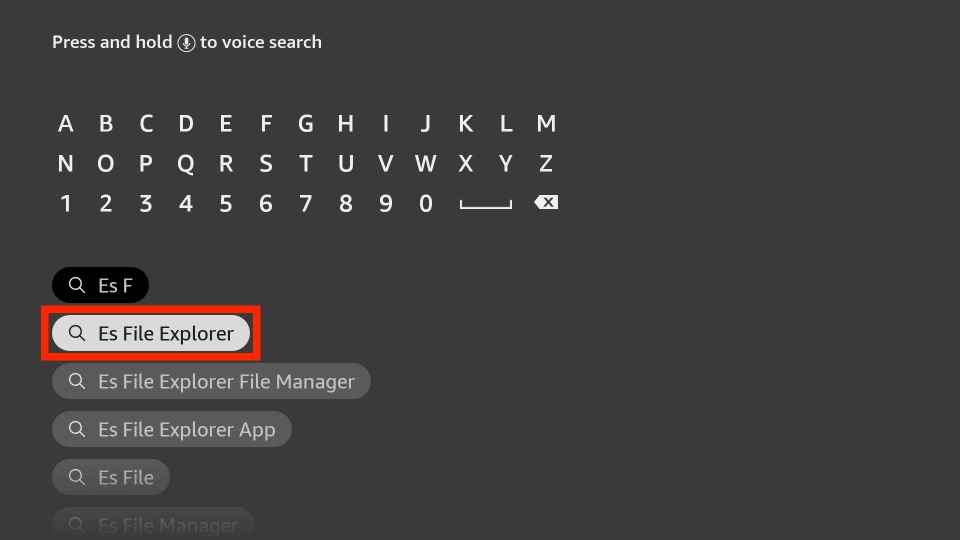
4. Select the app from the search results.
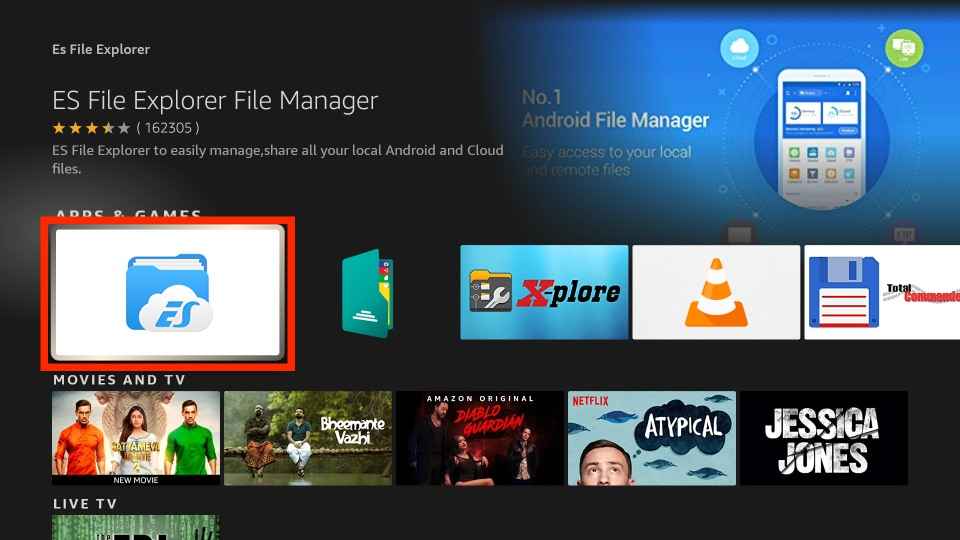
5. Tap the Download button to install the app.

6. After installation, hit the Open button to launch the app.
Pre-Requisite
1. Click the Settings icon on your Firestick home screen.
2. Select My Fire TV from the settings menu.
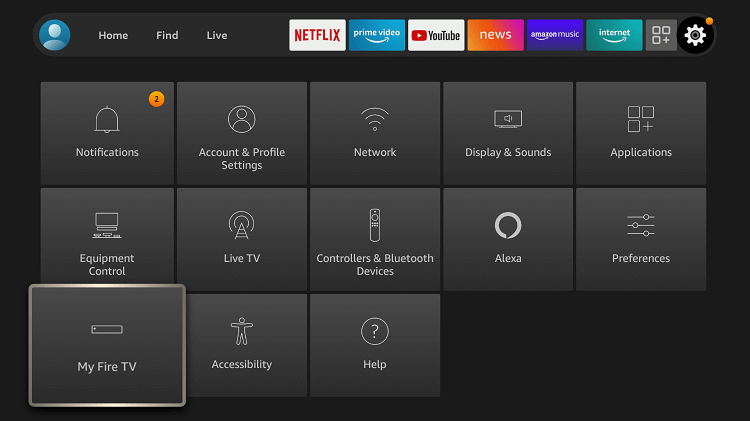
3. Tap the Developer Options.

4. Click the Install unknown apps.
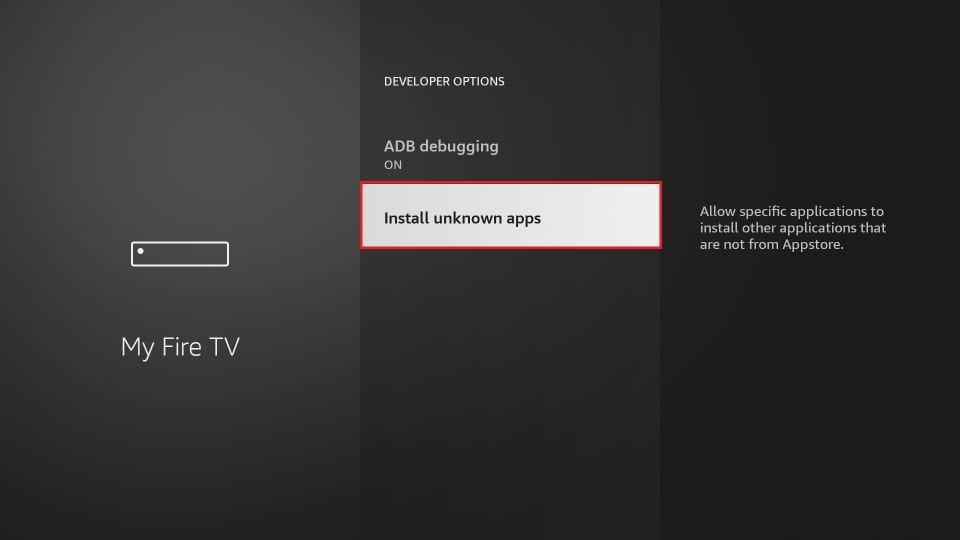
5. Turn on ES File Explorer to install the unknown sources on Firestick.
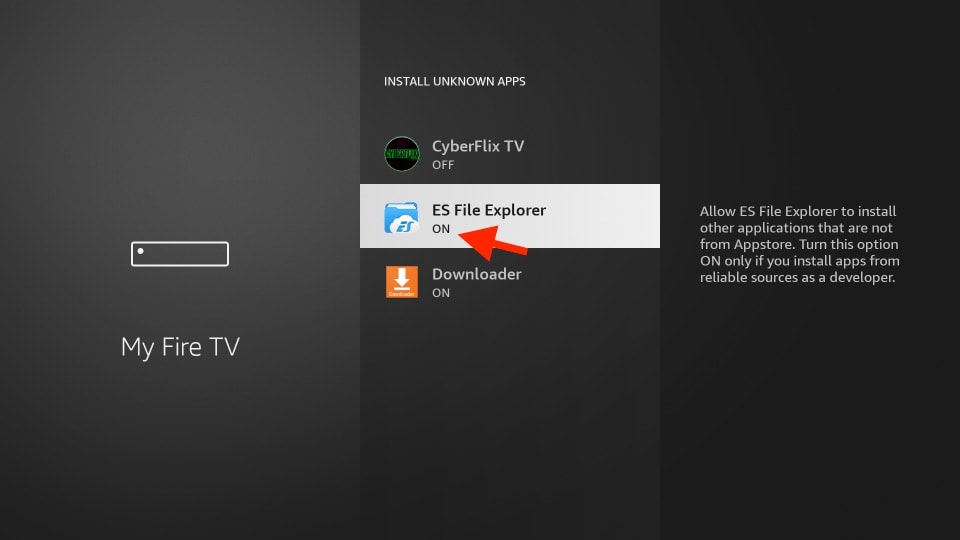
How to Sideload Bally Sports on Firestick using ES File Explorer
1. Open the ES File Explorer app from the Apps section.
2. Tap the Downloader icon on the home screen.
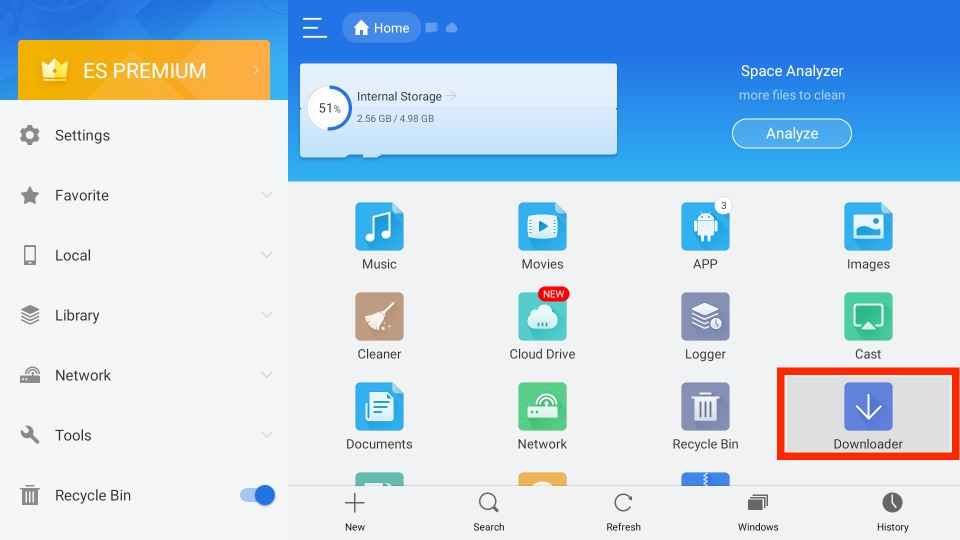
3. Click the + New icon on the next screen.
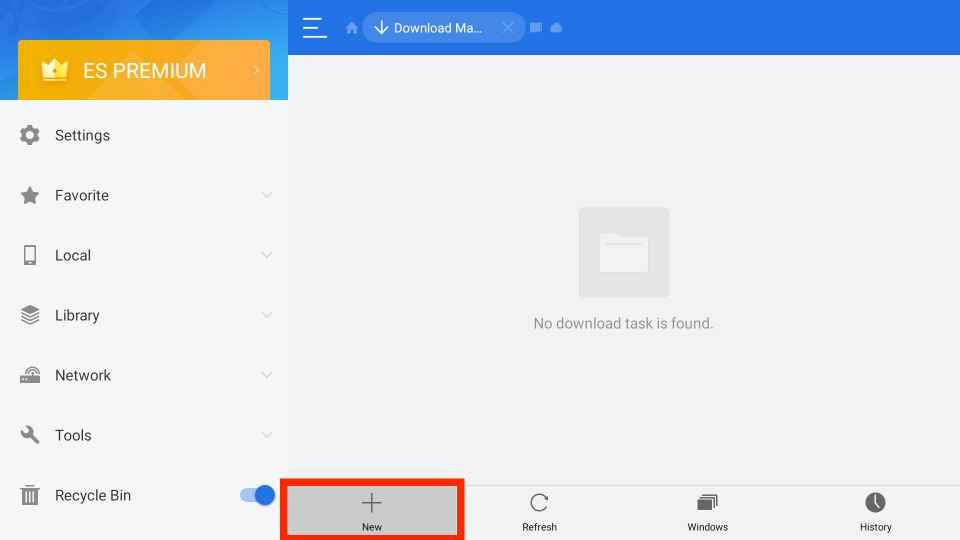
4. Type the app’s name in the Name field and the download link of the Bally Sports apk in the given field.
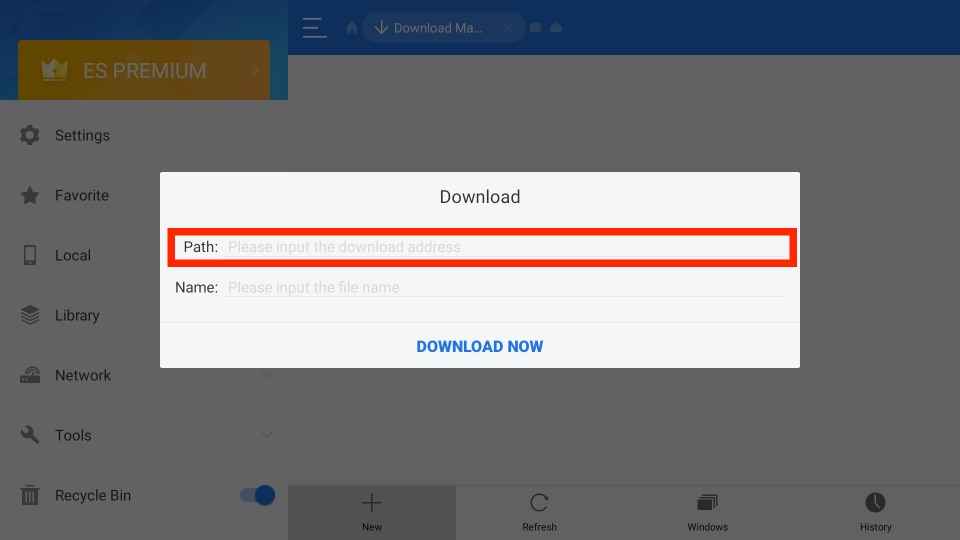
5. Once entered, tap the Download Now button.
6. After downloading the apk file, click the Open File button.
7. Click the Install button to install the app.
8. Tap the Install button again to confirm the process.
9. Wait till the app is installed.
10. Finally, tap the Open button to launch the app.
Why Use VPN on Firestick
A VPN (Virtual Private Network) is used to mask your IP address so that no online snoopers and government agencies can track your online activity. With that, you can also spoof your online location to access the geo-restricted content worldwide. So we highly recommend you use the best VPN available in the market to ensure you are safe online.
How to Watch Bally Sports on Firestick
1. Go to the Apps section on your Firestick.

2. Select the Bally Sports app from the available apps.

3. Tap the Options button on your Firestick remote.
4. Click the Move option from the sub-menu to launch the app on the Firestick home screen.
5. Once you launch the app, open it from the home screen.
6. Login with your Bally Sports account details.
7. Select your favorite content and stream it on your Firestick.
How to Fix Bally Sports app Firestick not Working
There could be many reasons for the Bally Sports app not working on Firestick. Try the fixes mentioned below to solve the issue.
1. Check the internet connection.
2. Restart your router or modem.
3. Update the Bally Sports app.
6. Clear the caches on your Firestick.
You can instantly download the app from the Amazon App Store. If you are not able to download the app, then try the alternative methods to install the Bally Sports app on your Firestick. You can also cast the Bally Sports app from Android or iPhone to Firestick. Once done, stream your favorite hometown teams from your Regional Sports Network.
Frequently Asked Questions
Yes, you can download the Bally Sports app from the Amazon App Store and also sideload the app using the Downloader app on Firestick.
Yes, you can watch Bally Sports without cable using streaming services like Hulu+ live TV, fubo TV, YouTube TV, Sling TV, and AT&T TV.
You can stream bally Sports for free with a TV provider subscription.











