Precise Volume is an application that is used to control the volume on various devices such as headphones. If there is too much rackety or not enough, you can easily control the volume using the Precise Volume app. Further, it gives you 100 different volume levels. It syncs with your device’s audio system safely and gives you more options to control the volume on your devices. Precise Volume is compatible with Android devices. But it doesn’t have native support for Firestick. So you need to use the Precise Volume apk to install the app on your Amazon Firestick. Now, go on with this article to learn how to sideload Precise Volume on Firestick.
How to Sideload Precise Volume on Firestick
Since the Precise Volume app is not available on the Amazon App Store, you need to sideload the app using Downloader on Firestick.
Install Downloader on Firestick
1. On your Firestick remote press the Home button and navigate to the Home screen.
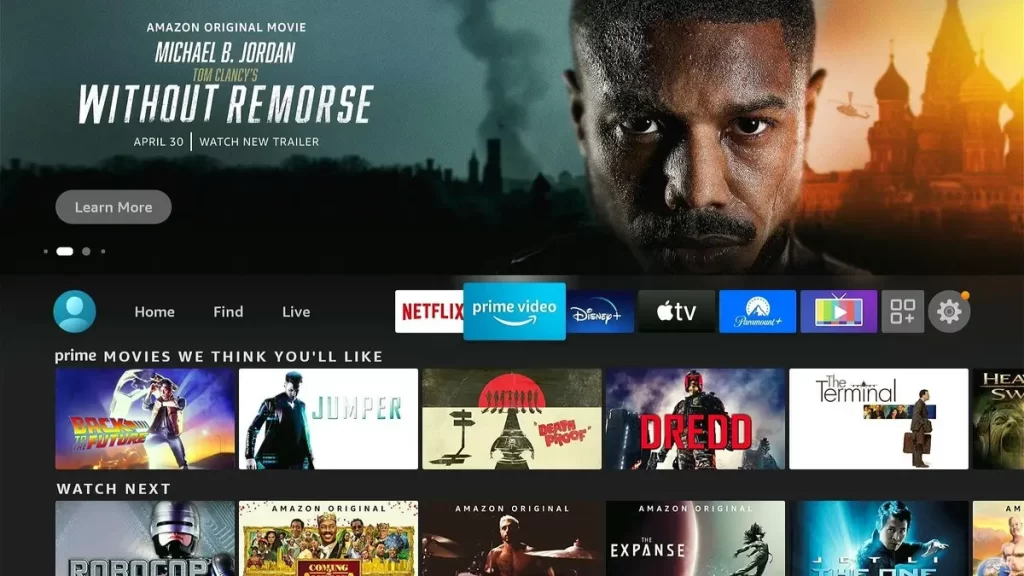
2. Locate and tap the Find tab.
3. Next, click the Search tile.
4. Enter Downloader on the search bar using the on-screen keyboard.
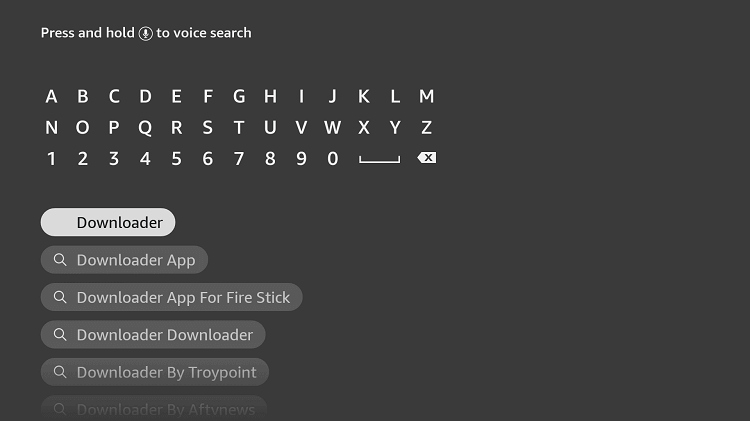
5. Pick the app from the search results.
6. Tap the Download button to install the app.
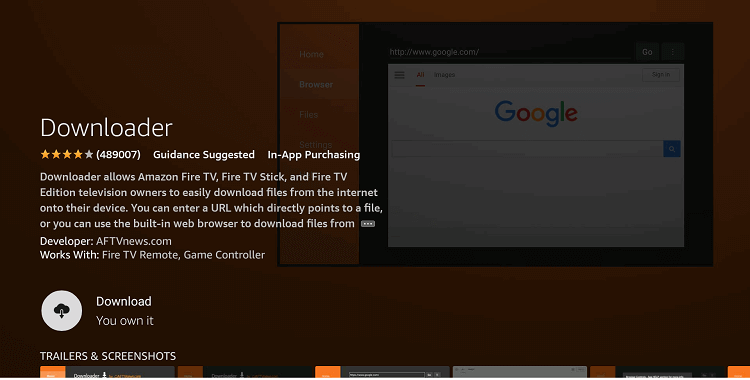
7. Wait till the app is installed.
8. Tap the Open button to launch the app on your Firestick.
Enable Downloader on Firestick
1. Click the Settings icon on your Firestick home screen.
2. Select My Fire TV from the settings menu.
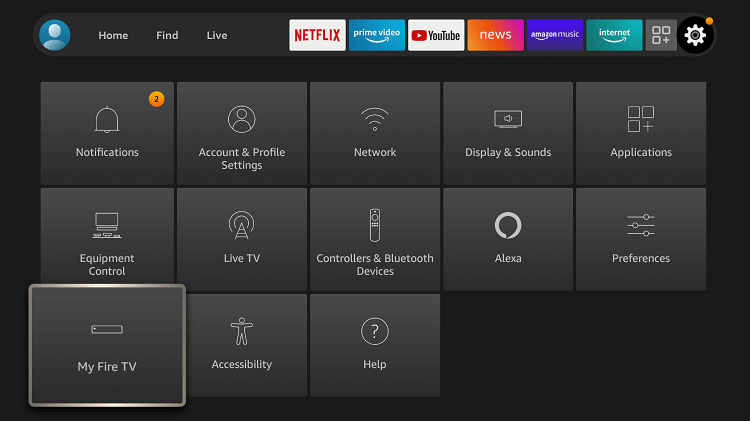
3. Scroll down and click Developer Options.

4. Tap the option Install unknown apps.
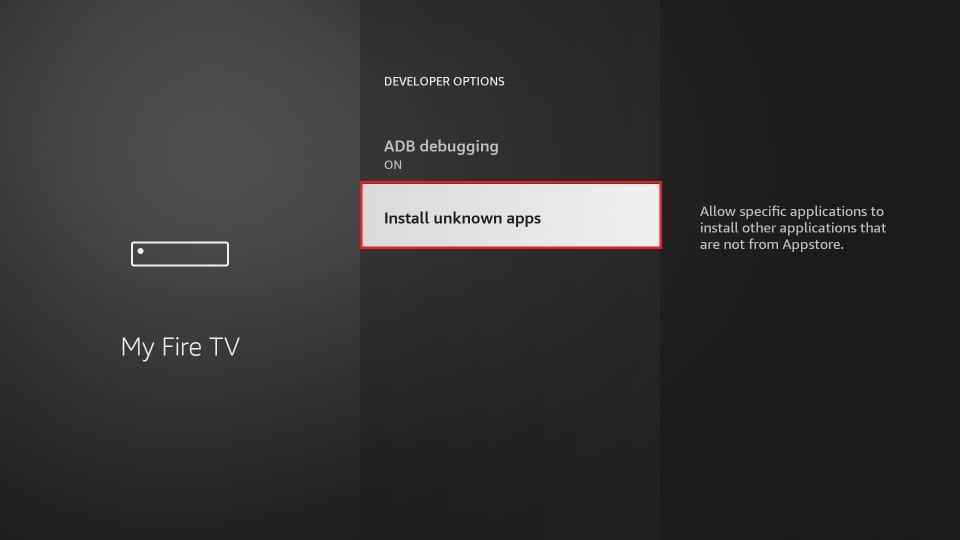
5. Search for the Downloader app and turn it On.
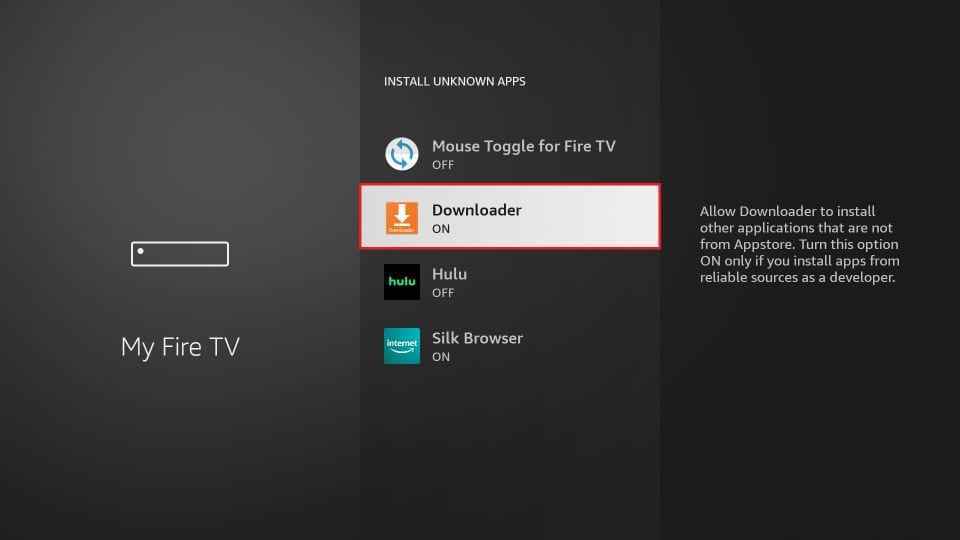
Sideload Precise Volume on Firestick using Downloader
1. Locate the Downloader app on your Firestick.
2. Click the Allow button and give access to the necessary permissions.
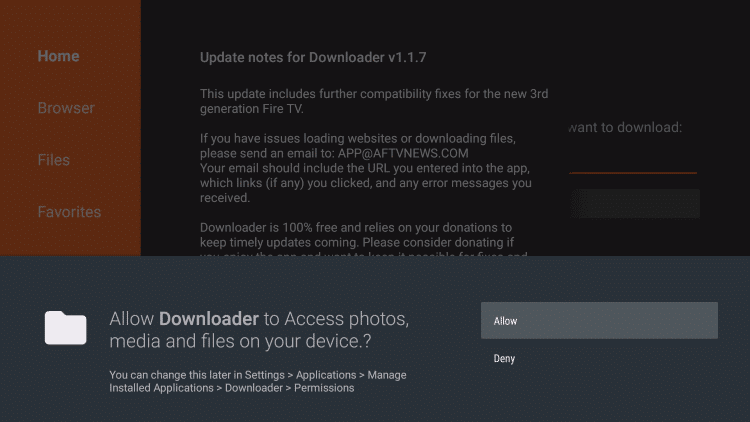
3. Tap the Home tab displayed on the side menu bar.
4. Type the Precise Volume apk link on the URL field and tap the Go button.
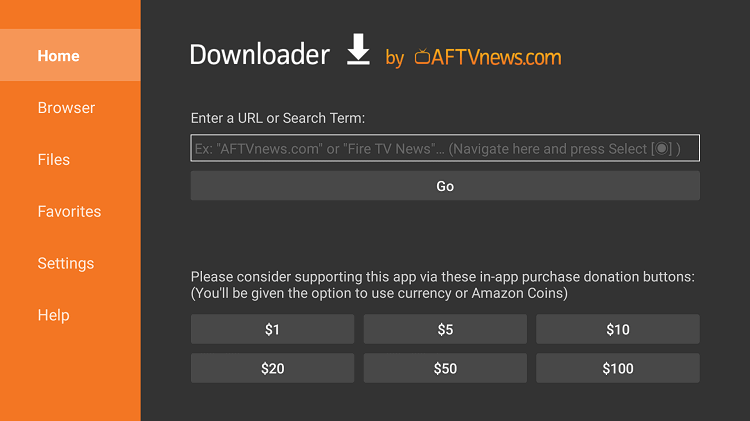
5. After downloading the apk file, click the Install button.
6. Wait till the app is installed.
7. After installation, hit the Open button to launch the app.
8. Finally, click the Delete button twice to delete the apk file permanently from your Firestick.
Alternative Method to Install Precise Volume on Firestick
If you are unable to install the Precise Volume app using the Downloader app, you can sideload the app using the ES File Explorer on Firestick.
1. Launch the Firestick home screen.
2. Select the Find and click the Search tab.
3. Enter ES File Explorer on the search bar using the on-screen keyboard.
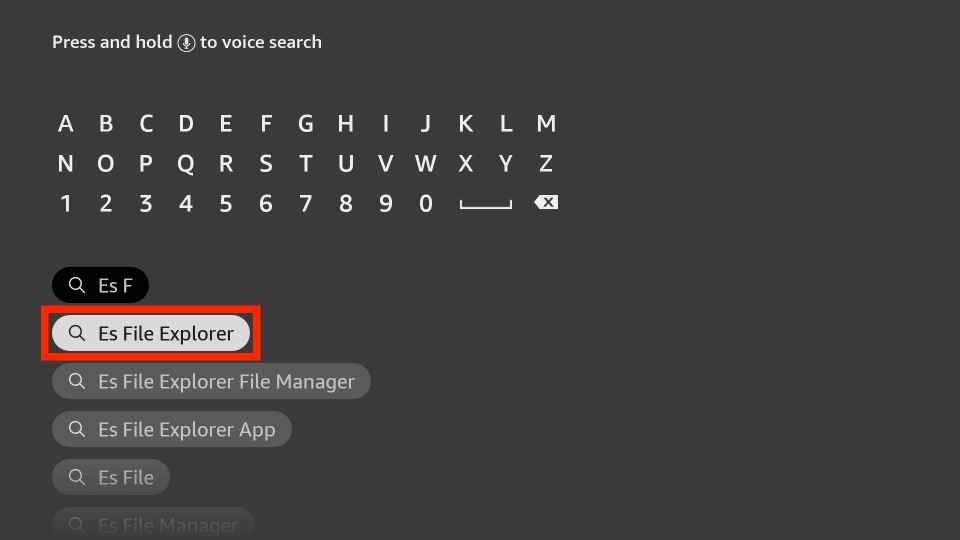
4. Click the Download button to install the app.

5. Once the app is installed, tap the Open button to launch the app.
6. Get back to the Firestick home screen.
7. Click Settings >> My Fire TV >> Developer Options >> Install Unknown Sources >> Turn on ES File Explorer to install the unknown sources on Firestick.
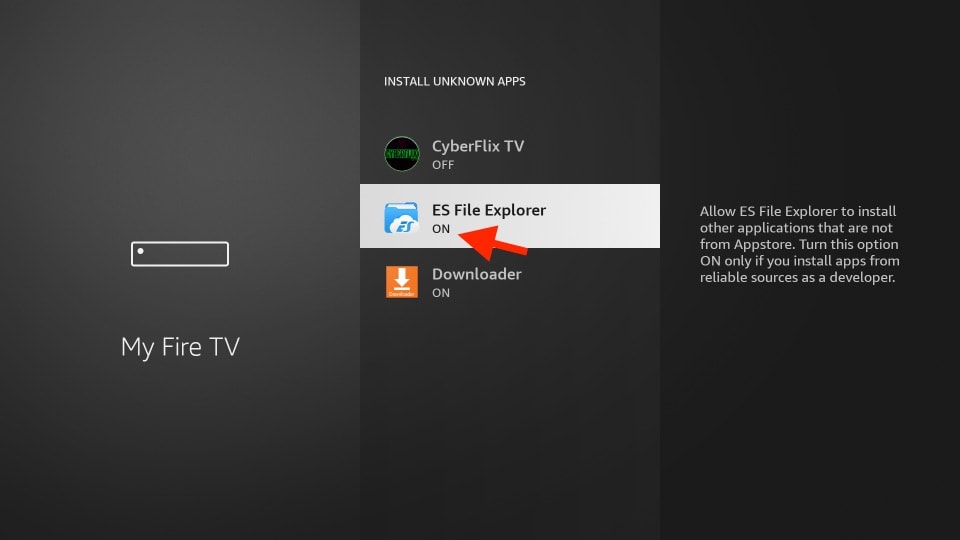
8. Open the ES File Explorer app and hit the Downloader icon.
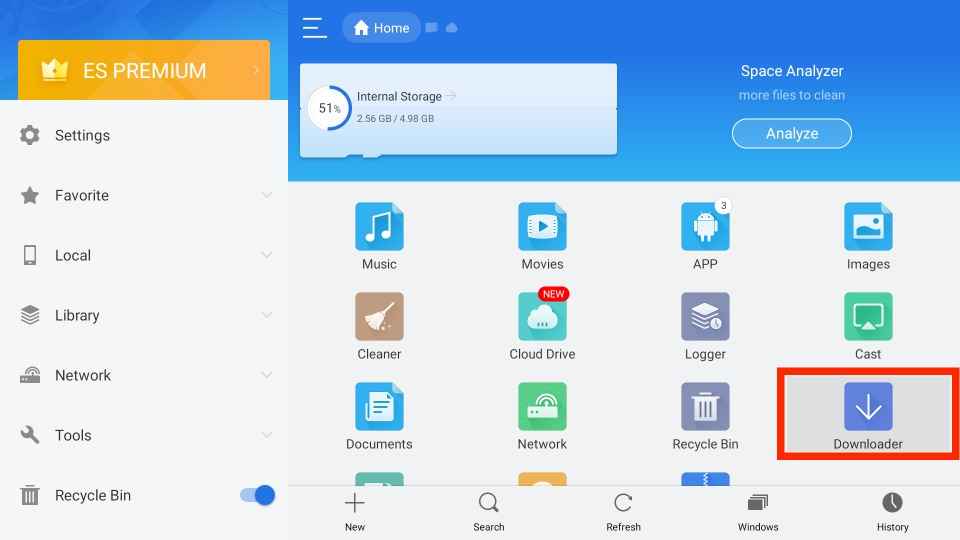
9. Next, tap the +New icon at the bottom of the screen.
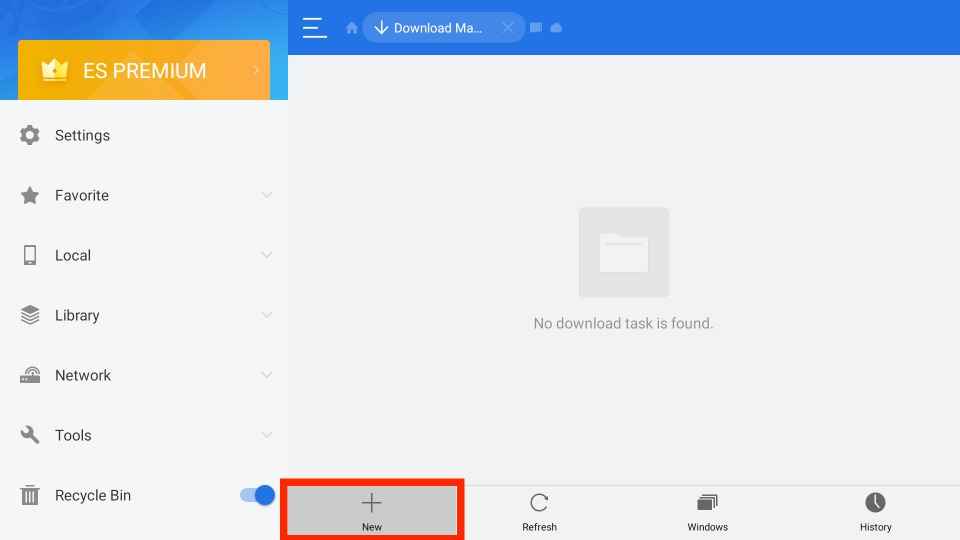
10. Enter the Download link of the Precise Volume apk in the Path field and the file name in the Name field.
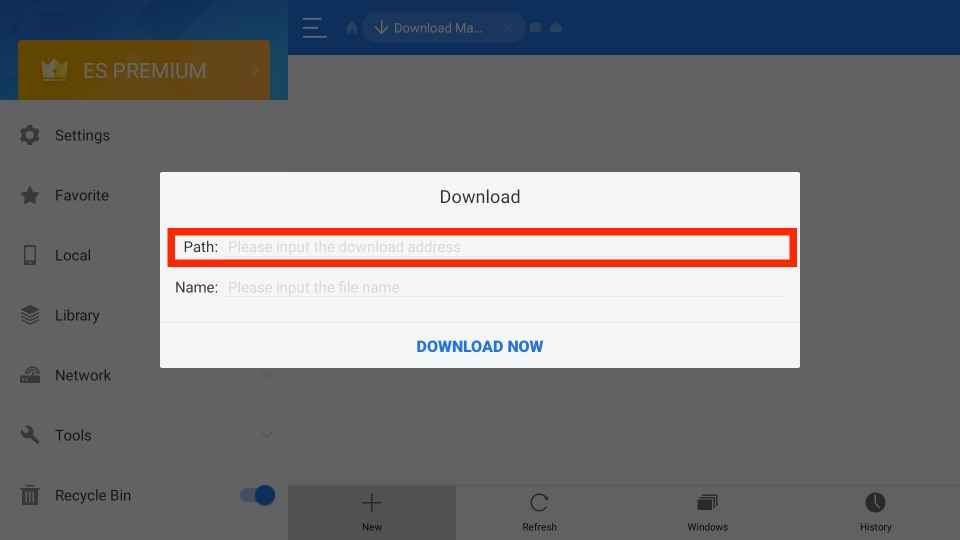
11. Once entered, click on the Download Now option.
12. After downloading the apk file, hit the Open File button.
13. Click the Install button to install the app.
14. Finally, tap the Open button to launch the app.
Why use VPN on Firestick
A VPN (Virtual Private Network)is a tool that creates an encrypted tunnel between your Firestick device and the internet. The VPN is primarily used for hiding the IP address and provides protection against online hackers, spammers, etc. Further, you can use the VPN to access the location-specific content by spoofing the online location. So we strongly recommend you use the best VPN available in the market while using Firestick.
How to Use Precise Volume App on Firestick
1. Navigate to the Your Apps and Games section on Firestick.

2. Select the Precise Volume app from the available apps.
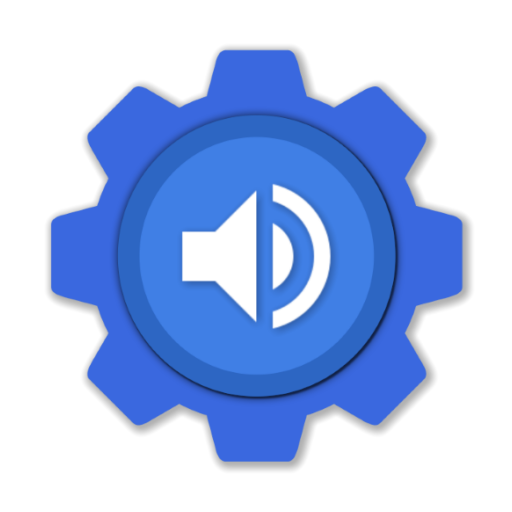
3. Click the Options button on your Firestick remote.
4. Choose Move from the menu to launch the app on the Firestick home screen.
5. Finally, Open the app and start using the Precise Volume app to control the volume on Firestick.
You can follow any of the above methods to install and use the Precise Volume app to control the volume on your Amazon Firestick Lite. With this app, you can control the Firestick Bluetooth speaker volume with the TV remote and enjoy your favorite with great sound effects.
Frequently Asked Questions
No, the Precise Volume app is not available on the Amazon Firestick.
Yes, you can sideload the app using Downloader and ES File Explorer on Firestick. For more details, go through the above guide.
Yes, the Precise Volume app is free to download and access.
If the Precise Volume app in not resp[onding to your Fire TV device, make sure to update the latest version of the app and try again.











