Firestick comes with an Alexa remote to perform any function just with your voice. Basically, you can ask Alexa to play music, get news updates, sports scores, weather reports, etc. Despite the addition of the virtual assistant, sometimes you will miss a separate physical keyboard. It is especially handy when you have sideloaded a third-party app on Firestick, which isn’t remote-friendly. Also, with a keyboard, you can search for something over the web, play games easily, type email addresses and passwords effortlessly. There are two types of keyboards in the market: wired and wireless. The wired keyboard comes with a USB port, whereas the wireless one comes with Bluetooth connectivity. Let’s take a look at how to connect the keyboard to a Firestick.
How to Connect Wired Keyboard to Firestick
Firstly, you should understand that Firestick is not provided with a USB port to connect a keyboard directly. But it is still possible if you have a micro USB to USB adapter (OTG adapter). If you don’t have one, visit the Amazon Store to purchase. After getting a product, follow the steps given below.
1) Initially, connect your power cable to the Micro USB port on the adapter.
2) Next, connect your Firestick to the other end of the adapter’s Micro USB port.
3) Following that, connect a USB keyboard to the standard USB port on the adapter.
4) Finally, turn on Firestick device-connected TV to get started.
The wired keyboard is now ready to use on your Firestick. It will work perfectly on Silk Browser and other apps and while typing.
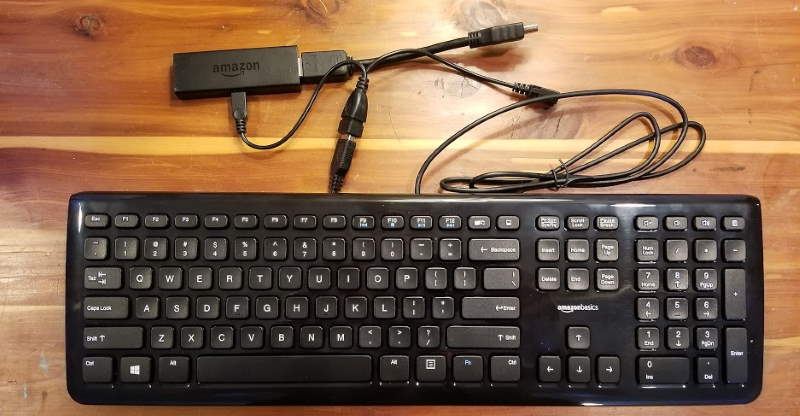
Related: How to Connect Firestick to WiFi Without Remote
How to Connect Wireless Keyboard to Firestick
Wireless keyboards are also easy to connect to your Firestick. But you have two choices. You can either choose USB Dongle or pair it with a Bluetooth connection.
Using Bluetooth Connection
1) Initially, make sure to activate the Bluetooth pairing feature on the keyboard.
2) Next, switch on your Firestick and launch the Settings from the home screen.

3) From the list of options, choose Controllers & Bluetooth Devices.
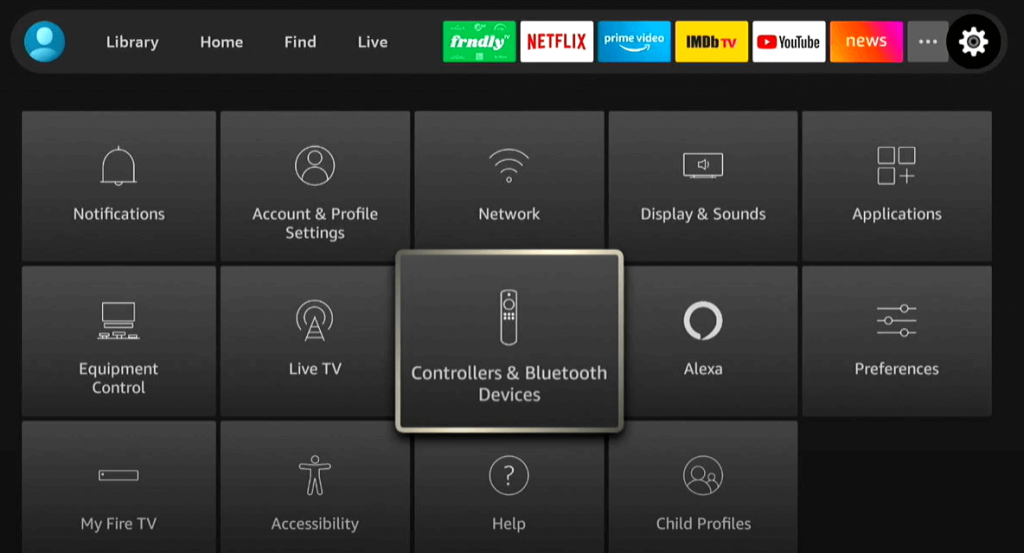
4) Select Other Bluetooth Devices and click on Add Bluetooth Devices.
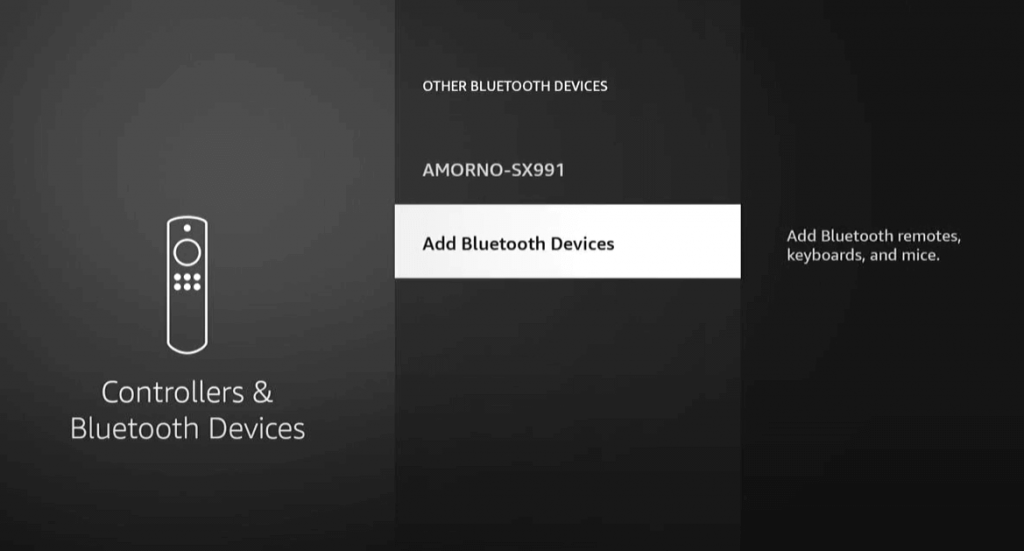
5) Search for your keyboard to pair with your Firestick.
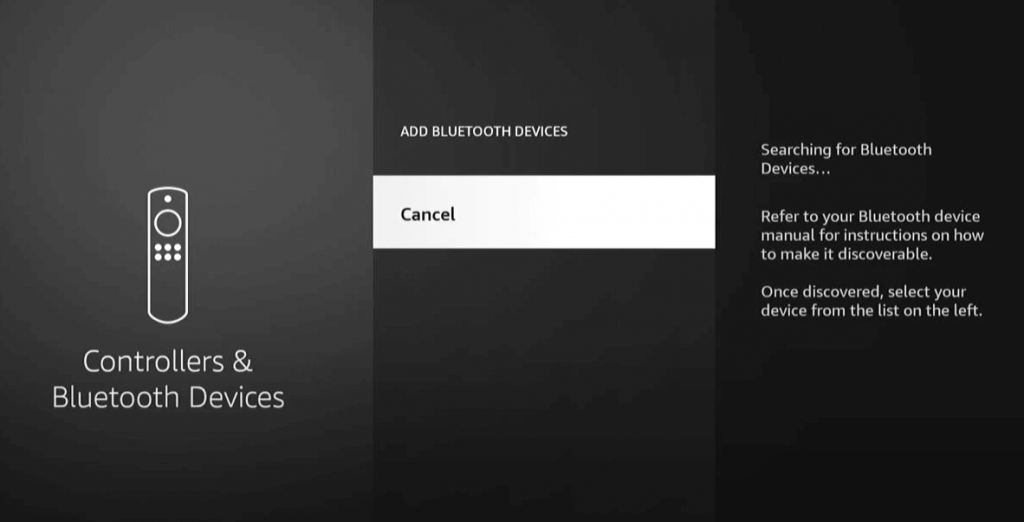
Once the pairing is successful, you are ready to use the wireless keyboard on your TV.
Using USB Cable
The process is pretty simple, and it will take just a minute to get done. Look for the USB port on the TV and plug in the USB Dongle to connect your wireless keyboard. After that, when you switch on your Firestick, you can use this keyboard for entering a username, password, or while searching.
Related: How to Turn Off Firestick in All Ways Possible
In Conclusion
These are the possible ways to connect a wired or wireless keyboard to your Fire TV. It is to note that Firestick supports up to seven Bluetooth remotes and accessories at any time. Further, you need to access the Bluetooth keyboard within 10 meters. For any queries or clarifications, you shall drop us a comment below.
Frequently Asked Questions
1) Can I use a wireless keyboard on Firestick?
Yes, it works perfectly with the wireless keyboard using a Bluetooth connection.
2) What are the best wireless keyboards for Firestick?
These are the list of best wireless mini keyboards currently available for Firestick.
- Fosmon Mini Bluetooth Keyboard
- Rii i4 Mini Bluetooth Keyboard
- Rii i8 Mini Bluetooth Keyboard
- AuviPal R9
- Fintie Ultrathin











