Sometimes, the Firestick will be running even if you turn off your TV. It comes with a dedicated remote controller with a power button. The power, volume, and mute buttons on your remote will sync automatically to your TV whenever you pair the Firestick remote. Upon turning the volume up or down, you are actually changing the volume of the TV instead of your Firestick. In case if you press the power button, it will only turn off your TV, whereas the Firestick will still be running. Firestick automatically turns off after being idle for 20 minutes. In other words, it turns off after 20 minutes of turning off the TV. A lot of us consider saving power without waiting for 20 minutes by turning it off manually. In that case, you shall get into this section for a complete guide on how to turn off Firestick in more than one way possible.
How to Turn Off Your Firestick
There are different ways to put off your Fire TV completely. You will find possible ways to turn off your Firestick manually.
Turn Off Firestick using Remote
The Firestick remote helps to turn off your device easily, which is the simplest way of all. Let’s see how to do it.
1) Gently press and hold the Home button on your Firestick remote for a few seconds.

2) A list of options will appear on the screen.
3) Select Sleep from the list to turn it off.
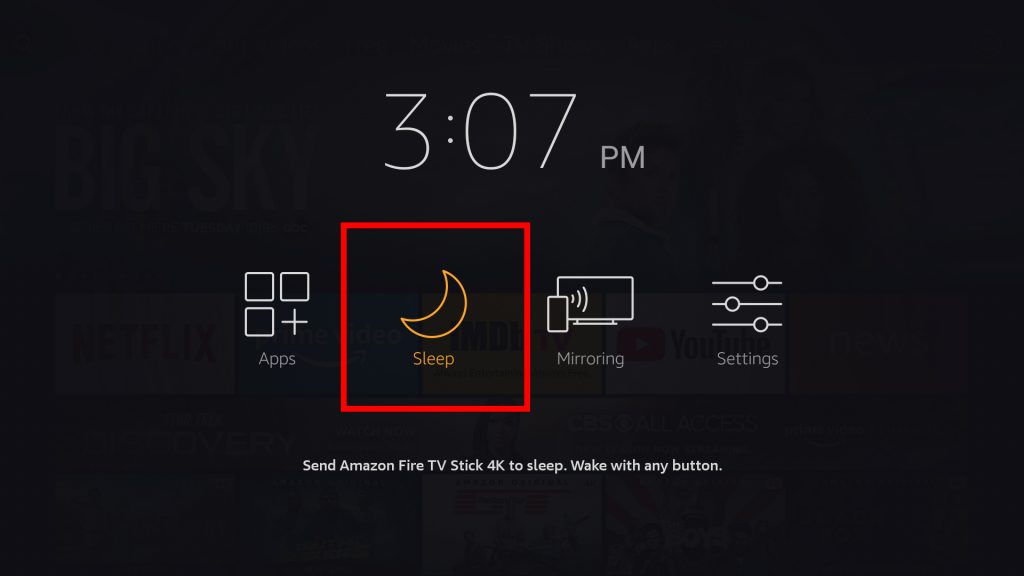
Firestick will go into sleep mode now. If you press any button on your remote, it will wake your device back to normal.
Turn Off Your Firestick from the Home Screen
The following are the steps to turn off your Firestick from the home screen.
1) Navigate to the home screen by pressing the Home button on your remote.
2) On the upper right corner of the screen, highlight the Settings app and click on it to open.
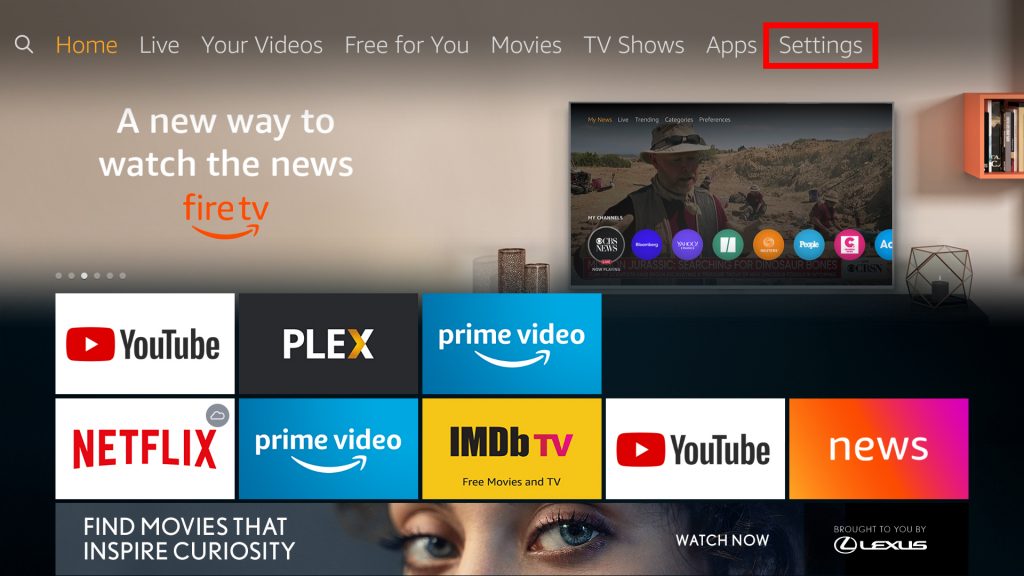
3) Choose My Fire TV from the list of icons that appear.
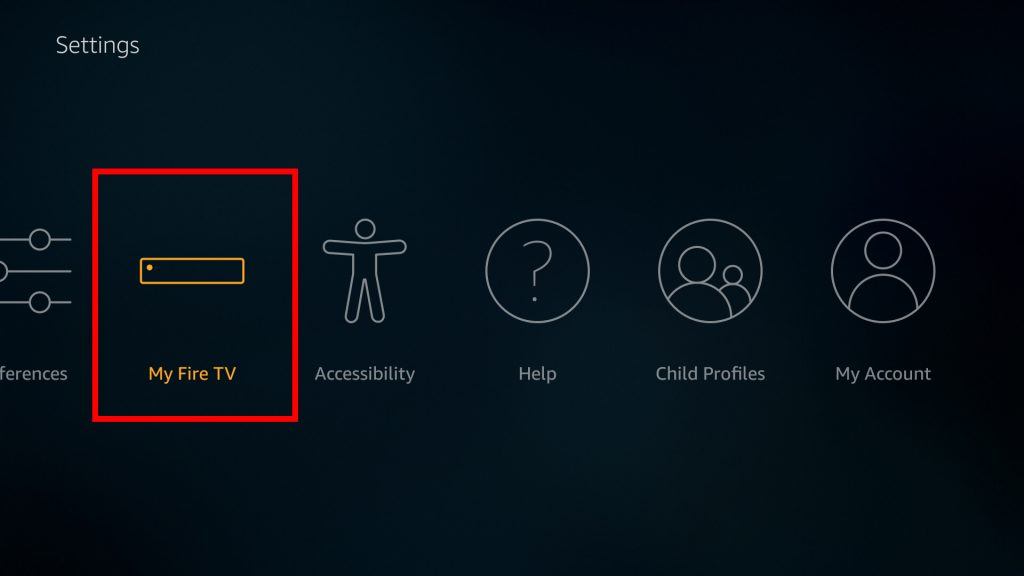
4) On the following screen, click on the Sleep option.

That’s it! It will turn off your Fire TV, and it goes into sleep mode.
Related: How to Possibly Fix Firestick Remote Not Working Issue
Turn Off Firestick using Hard Reboot
Further, in unfortunate cases, you may find your Fire remote to malfunction, or it does not work. When in that case, you cannot turn off your Fire TV instantly. It may also work when you don’t find your remote or Firestick may hang. Further, you shall try this out if you don’t want to put your Fire TV in sleep mode.
Go ahead to pull the Fire TV adapter from the power outlet or turn off the power switch. In either way, Firestick will shut down or turn off completely. Hence this method is referred to as a Hard reboot.
Turn Off Firestick from the Smartphone
You can alternately use your smartphone to turn off your device with the help of a dedicated Amazon Fire TV app. Firstly, you should download this app officially from the App Store and proceed with the instructions given below.
- For Android: Get it on Google Play Store.
- For iOS: Get it on Apple App Store.
1) Launch the Amazon Fire TV app on your smartphone.
2) Now, you have to select your device and sign in with Amazon account credentials.
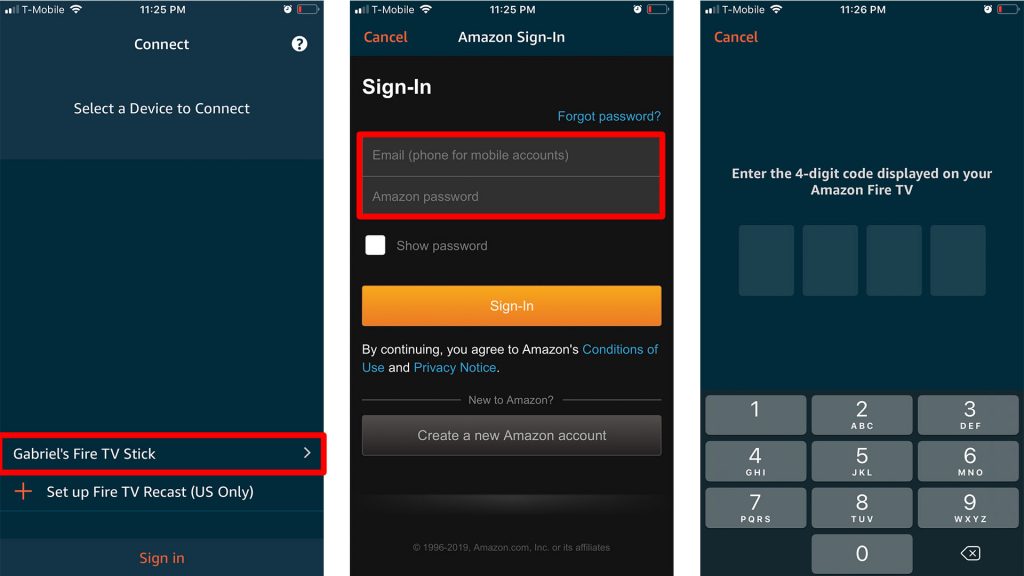
3) After that, enter the four-digit code that appears on your TV screen.
4) Once done, make sure to connect your Fire TV and smartphone to the same Wi-Fi network.
5) Finally, you can see the remote interface on your smartphone.
6) Click on the Settings icon on the top left corner and select the Sleep option.
It will turn off your Fire TV, and if there is any movement on your remote, the screen will awake.
To Conclude
So these are the ways to power off your device manually and to work with minimal functions. You can instantly wake up your device by pressing any button. If you still have any doubts, post all your queries in the comments. For more interesting articles related to Fire TV, visit our blog.











