If you are searching for a streaming player to support videos up to 4K UHD with Dolby Atmos, Firestick is the one-stop solution. With this device, you can watch movies, TV series, news, sports, and kid’s content with the help of an internet connection. You can even browse the internet safely using Amazon Silk Browser, which is specially designed for TV interfaces. However, you have to protect your privacy while accessing third-party apps for your entertainment. hide.me is the world’s fastest VPN provider to bypass restrictions, and it keeps you safe by encrypting your web traffic. Let’s see the features and methods to install hide.me VPN on a Firestick.
What is hide.me VPN?
hide.me is a premium VPN service powered by a highly secured AES-256 bit encryption with 8192-bit keys. It is the most trusted VPN choice by more than 20 million users due to its handpicked lightning-fast servers. hide.me VPN gives completion protection in online privacy by hiding your IP address and gives you access to geo-censored websites. It is best suitable for unblocking streaming services like Netflix, Hulu, HBO Max, HBO Now, Disney+, ESPN, BBC iPlayer, ITV, and more.
- Locations & Servers: 75+ locations with 2000+ servers
- VPN Protocols: IKEv2, OpenVPN, SoftEther & SSTP
- Live Support: Yes
- Money-Back Guarantee: 14 days
- P2P & Torrents: Yes
- Internet Kill Switch: Yes
- Split Tunneling: Yes
- Simultaneous Connection: 10 devices
- No Log Policy: Yes
Guide to Install hide.me VPN on Firestick
You can install hide.me VPN for free from the Amazon App Store itself by the instructions given below.
1) Connect your Firestick to a TV and ensure it has an active internet connection.
2) From the Firestick home screen, click the Find menu and select the Search option.
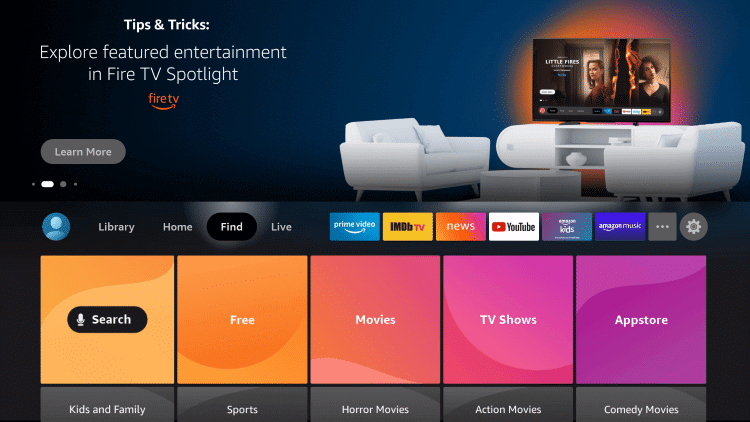
3) On the search field, enter hide.me VPN using a virtual keyboard and choose the app when suggestions appear.
4) Pick up hide-me VPN to see the app description.
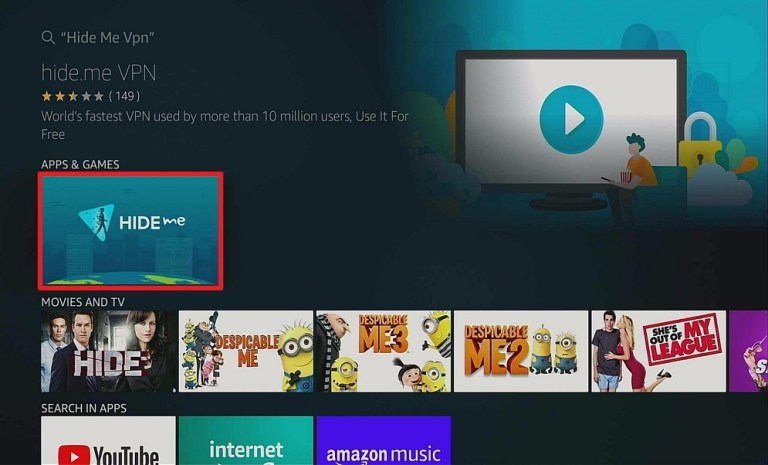
5) Tap the Get/Download option to install the app.
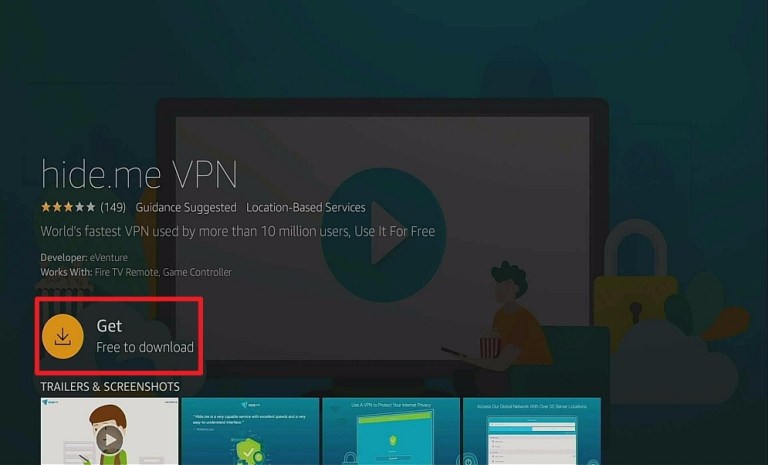
6) Once the process is completed, click Open to launch the hide. me VPN.
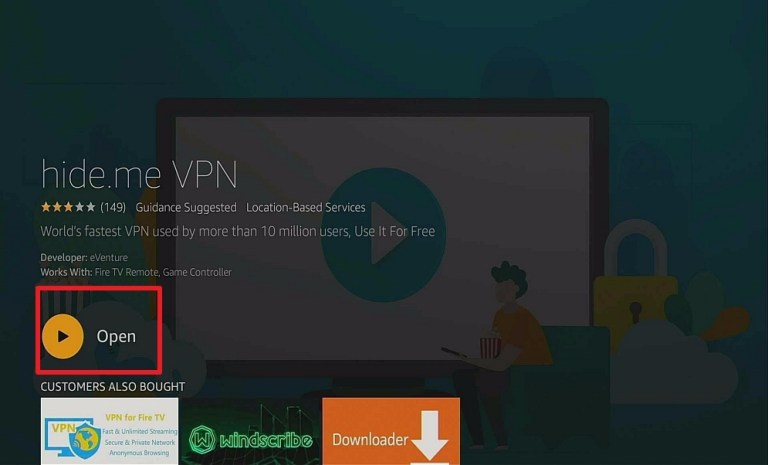
Install hide.me VPN on Firestick [Using Downloader]
Downloader is a cross-platform app to install apps that are not available on the App Store. After installing Downloader on your Firestick, follow the instructions one by one to sideload hide.me VPN.
Configure Firestick
You should modify a few settings on your Firestick as it is vital for installing apps from unknown sources.
1) Go to the Fire TV home and tap the Cog icon to launch the settings.
2) Under the settings list, select My Fire TV.
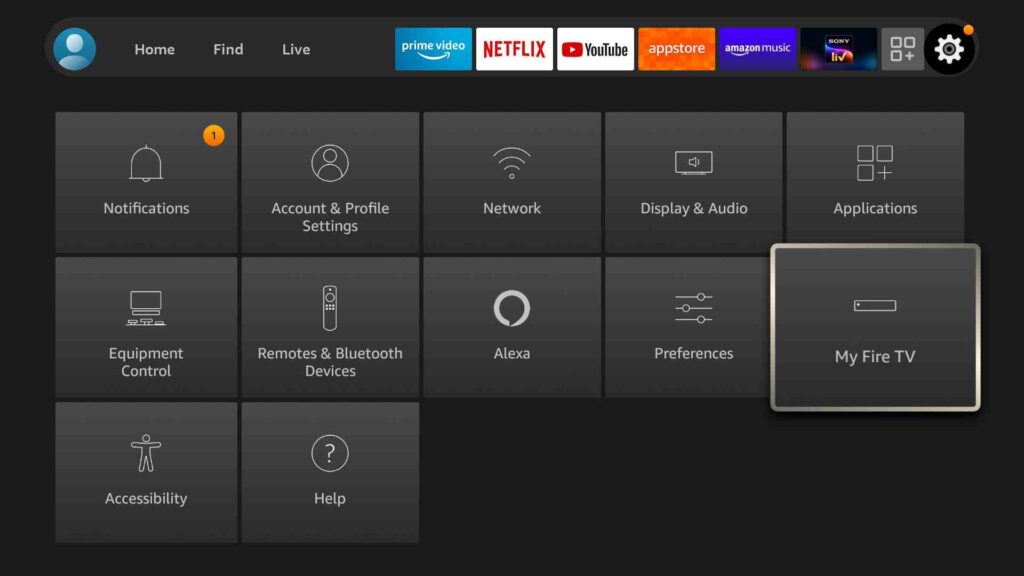
3) Further, click on Developer Options.
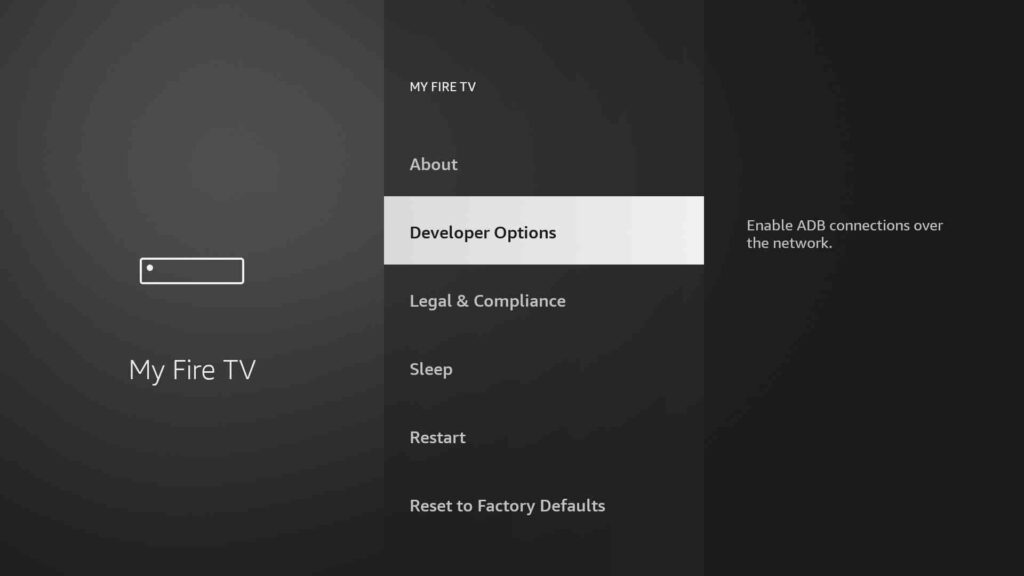
4) Tap the Install unknown apps option on the next screen.
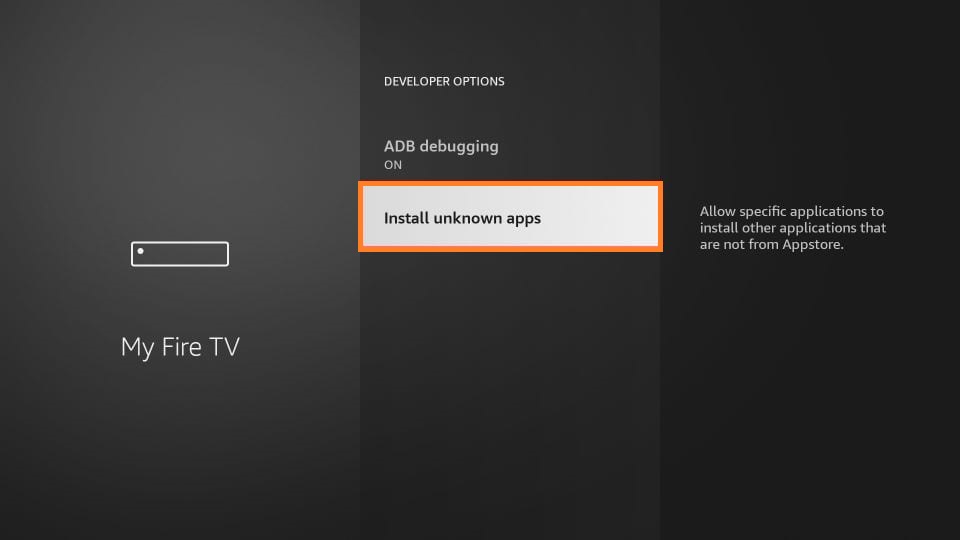
5) Finally, click the Downloader to sideload third-party apps.
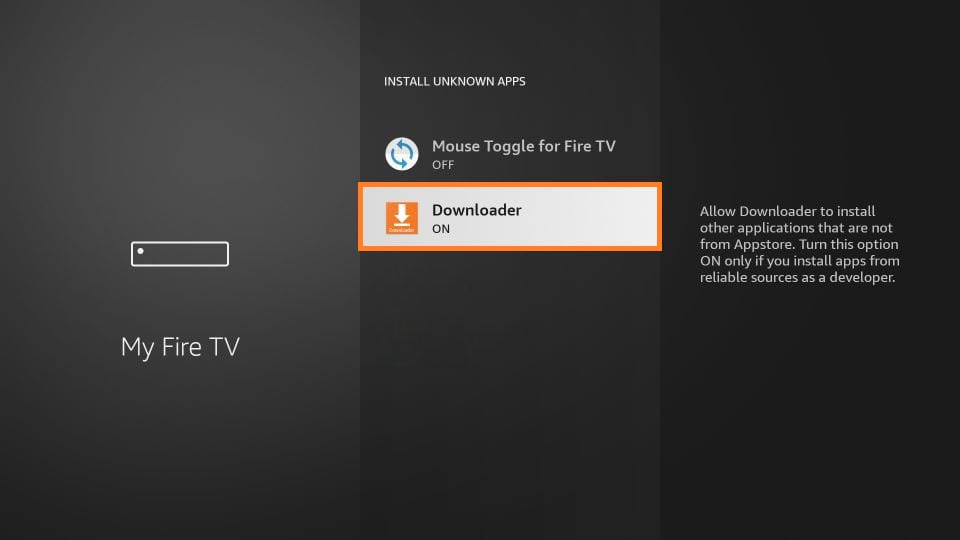
Steps to Sideload the hide.me VPN on Firestick
1) Open the Downloader app using your remote.
2) If it shows any pop-up, click Allow option once you read the description.
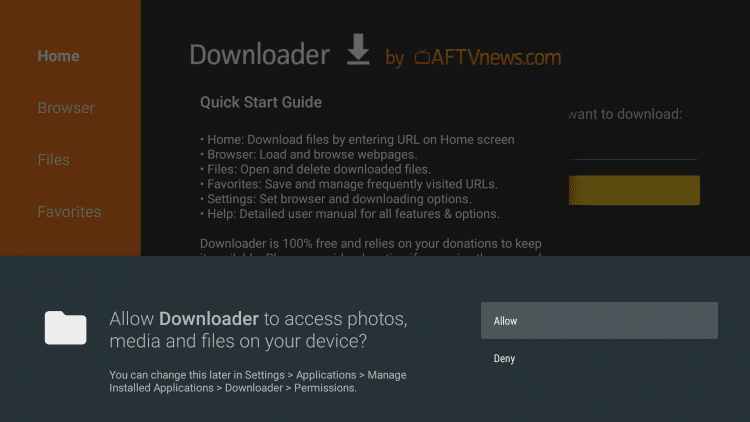
3) Next, select the Home tab and enter the download link of the hide.me VPN apk on the URL field.
- Download link: https://bit.ly/33ZGOxD
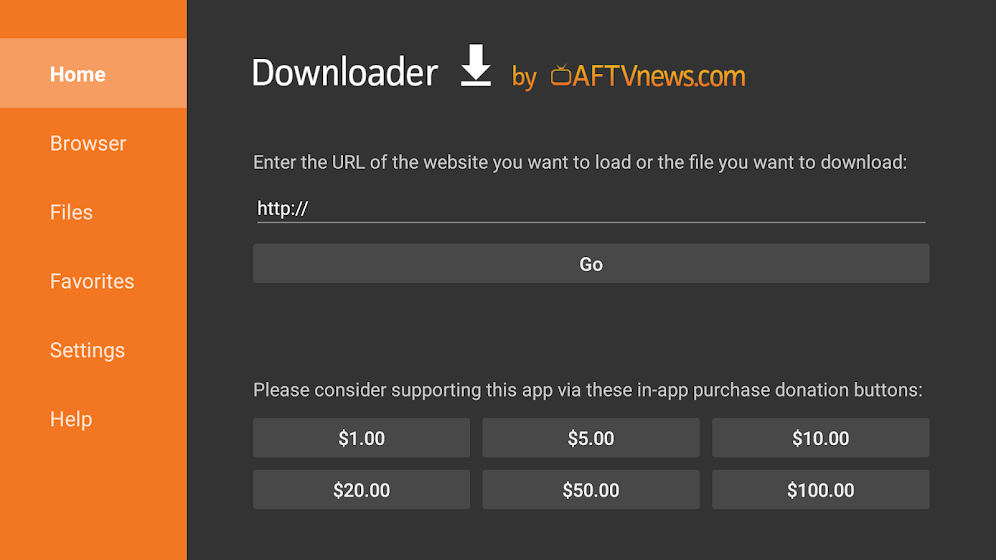
4) Now press the Go option to download the hide.me VPN apk file.
5) After that, open the downloaded file and select Install.
6) Once done, press Done to exit or click Open to run the app instantly.
7) Finally, remove the apk file by clicking the Delete button.
Why Use VPN on a Firestick
Basically, VPN establishes a secure connection and reroutes your internet traffic to pass via the encryption tunnel. It can even block unwanted ads and cross-site cookies that may cause harm to your device. VPN gives you the freedom to access third-party apps from any location without exposing your IP address to anyone. We have listed the best VPN for Firestick with a brief outline of all of them. You can consider choosing any of them for online security.
How to Activate hide.me VPN on Firestick
It requires a hide.me VPN subscription to get access to their services. To subscribe, visit the official website and pick a plan for your requirements. When the subscription is successful, you will receive a confirmation via email shortly. Later, continue with the steps given below to activate and use hide.me VPN on your Firestick.
1) Gently press and hold the Home button for a few seconds on your Firestick remote.
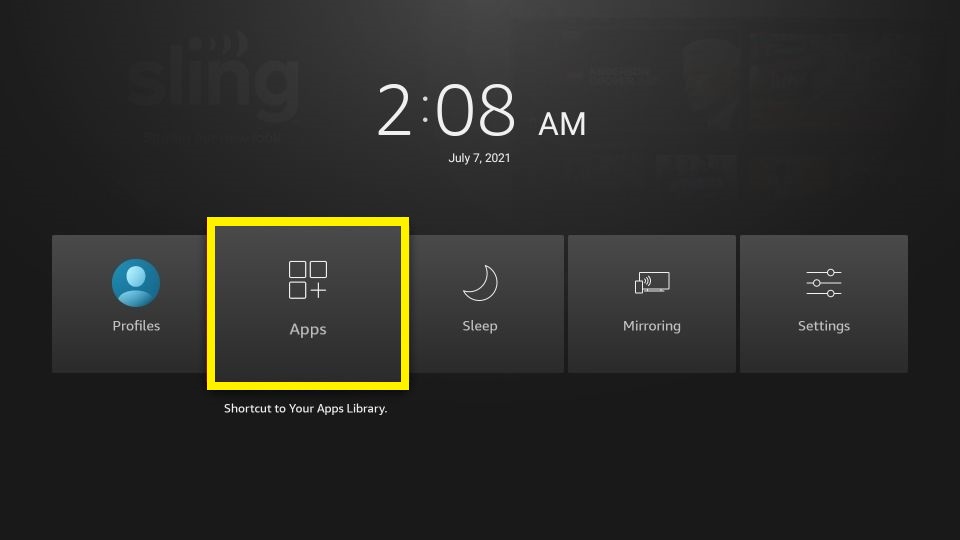
2) Click on the Apps icon that appears now.
3) Now press the Play/Pause button to highlight the hide.me VPN app.
4) Tap the 3-lines menu on your remote to see the options. Click Move to Front.
5) hide.me VPN app is now added to the home screen for quick access.
6) Launch the hide.me VPN app by clicking on it.
7) Click Login after entering the registered username and password.
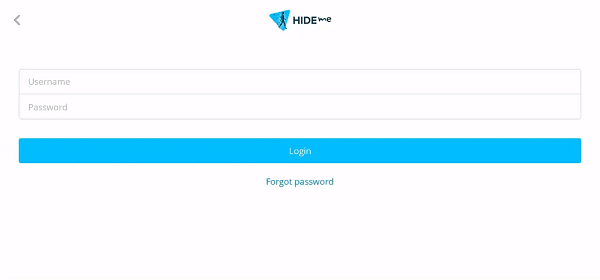
8) Now, choose the location from the list of servers.
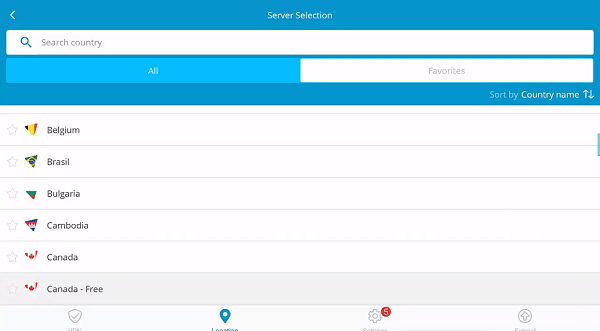
9) At last, click the Enable VPN option.
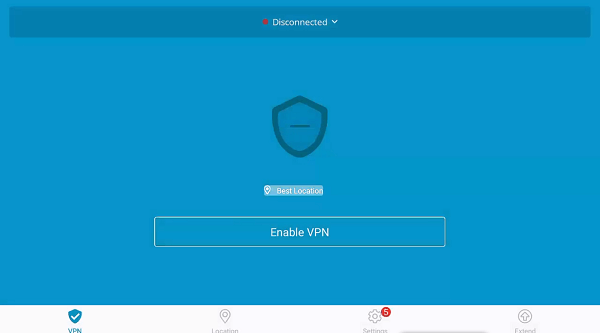
That’s all! Your connection to hide.me VPN is successful. If you want to disconnect, tap the Disable VPN option.
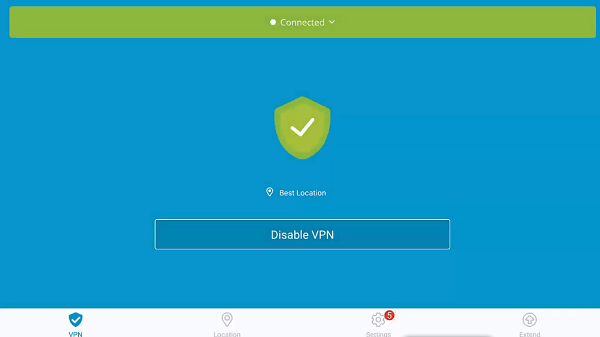
Frequently Asked Questions
1) Is hide.me VPN safe?
Yes, it includes top features like Split Tunneling, Multihop, and Auto Connect option.
2) How much is the hide.me VPN subscription?
hide.me VPN premium plan starts from $9.95/month, and you can connect up to 10 devices instantly.
3) Can I use hide.me VPN for free?
Yes, it also offers a free plan with a data limit of 10 GB per month.











