Google Duo is the best video and audio calling app developed by Google. It lets you make high-quality video calls, voice calls, and even send messages. With its updated version, you can add up to 32 participants in a group video call. Additionally, it uses end-to-end encryption to secure your privacy. You can also use the Google Duo app to conduct presentations, group meetings, and webinars. It is currently available for devices like Android, iOS, Chromebook, and Google Nest Hub Max. Since Google Duo is not available for Firestick, you can either sideload or screen mirror from your device.
Features of Google Duo
- Connect with anybody in the world for free with Google Duo.
- You can surprise your family members with effects and fun masks with the family mode.
- Use the Low light mode to make video calls in poor lighting conditions.
- You can take pictures for your video calls to make the special moments memorable.
How to Install Google Duo on Firestick
The process can be done by installing Downloader on a Firestick, and then you can sideload the Google Duo app. Proceed with the below steps to do the same.
Note: To make a video call, you must fix a web camera to your Firestick.
Configure Firestick
(1) Initially navigate to the Firestick Settings on the home screen.
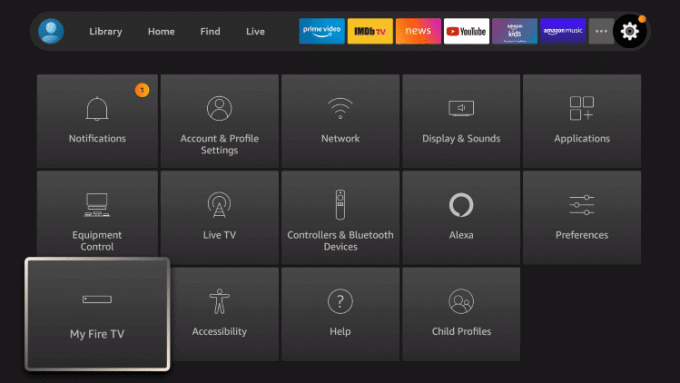
(2) Select My Fire TV from the list of options.
(3) Click on the Developer Options.
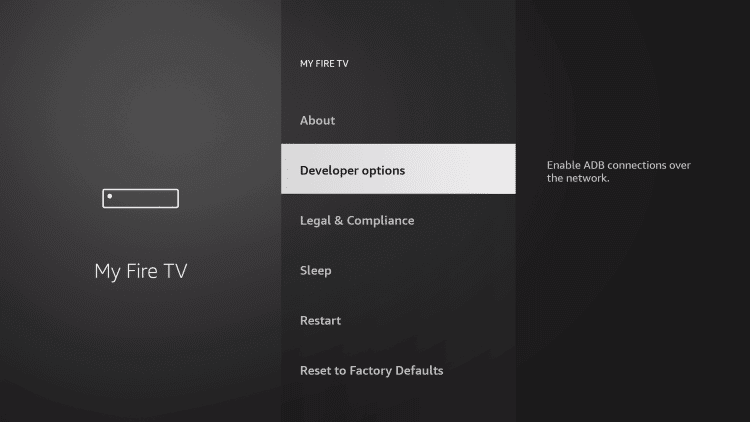
(4) Turn on both ADB Debugging and Apps from Unknown Sources
(5) Enable Apps from Unknown Sources for the Downloader.
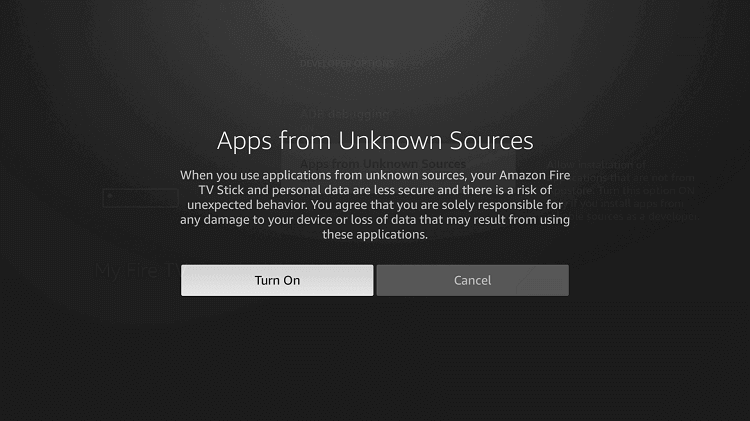
How to Sideload Google Duo on Firestick using Downloader
(1) From the My Apps section of Fire TV, look for the Downloader and click on it to launch it.
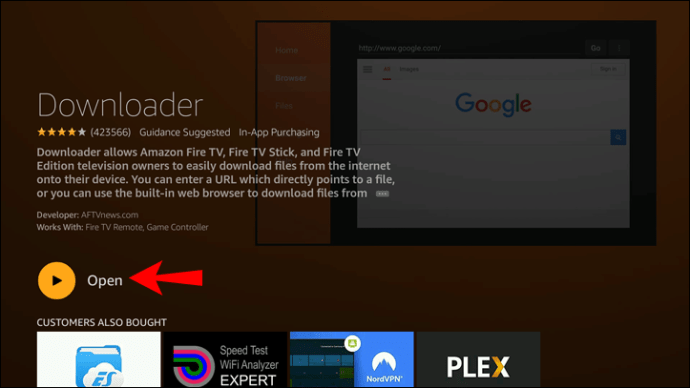
(2) On the left pane, select the Home tab by clicking on it.
(3) Input the Google Duo apk download link in the URL field and select the GO option.
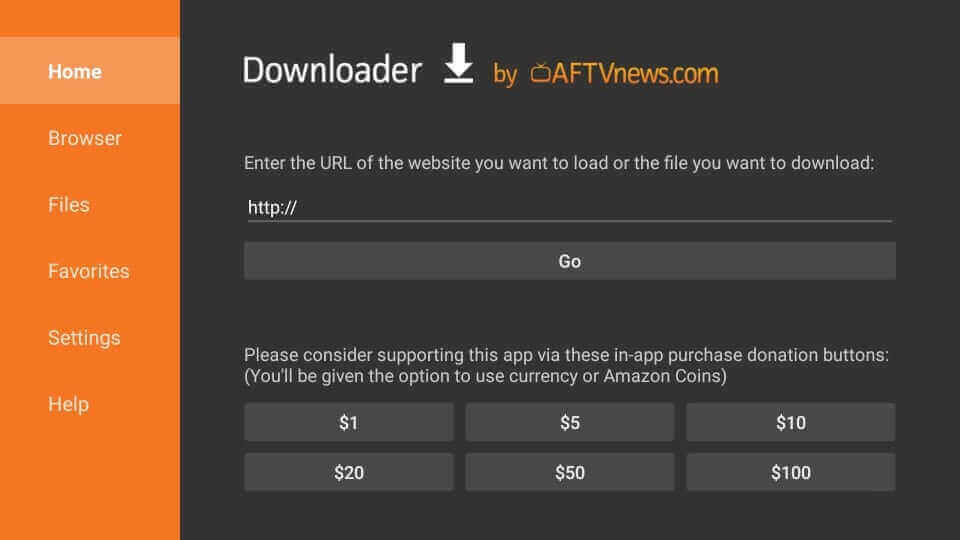
(4) Google Duo apk file starts downloading.
(5) On the installation window of Google Duo, select Install.
(6) When the installation is over, select Delete on the following pop-up to remove the apk.
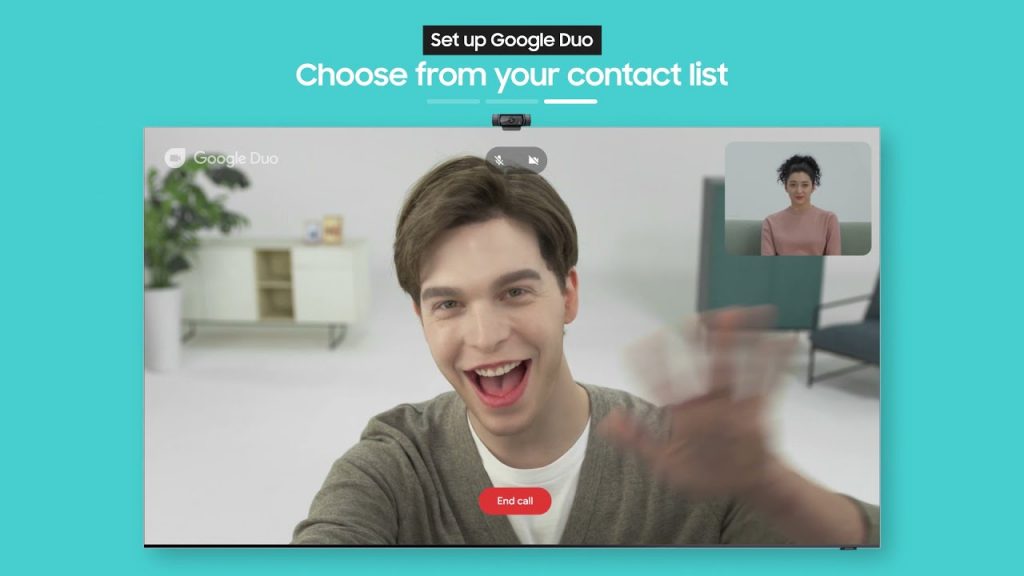
(6) Google Duo app is now successfully installed. You can locate it under the Apps section on the Firestick home screen.
Alternate Way: How to Get Google Duo on Firestick using Silk Browser
It is also possible to access Google Duo using the web. Initially, you must install Silk Browser on your Firestick and proceed with the instructions below.
1) Launch the Silk Browser on your Firestick.
2) Enter the URL duo.google.com in the search bar.
3) Now, click Try Duo for the web button.
4) After that, sign in with your Google account.
5) Now, it will display the list of contacts associated with your account.
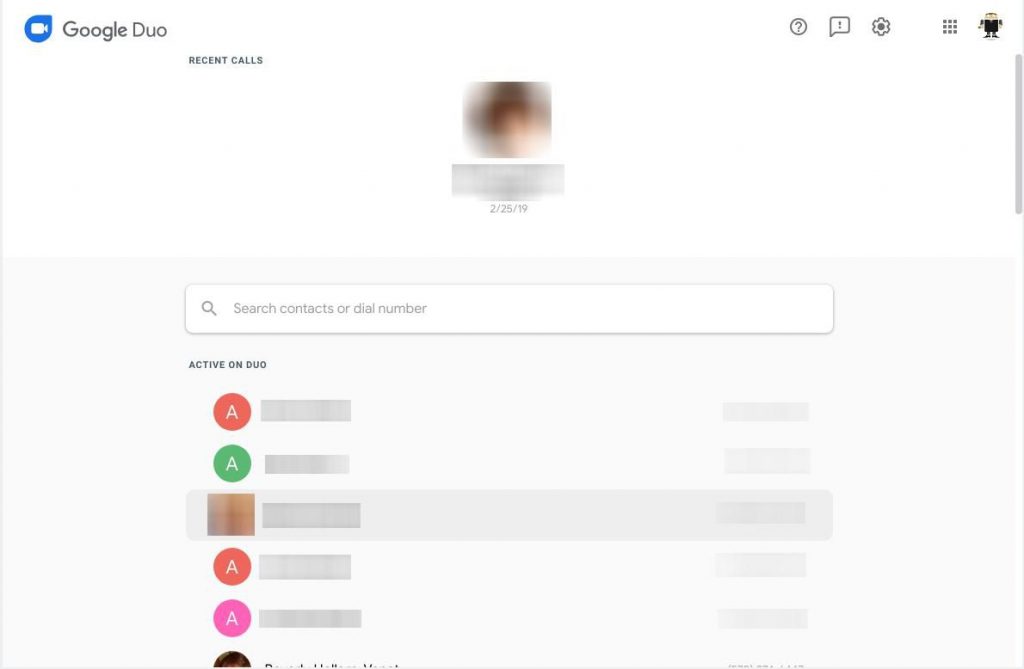
6) Select the contact to whom you wish to speak to.
7) Click the Voice call or Video call that appears on the screen.
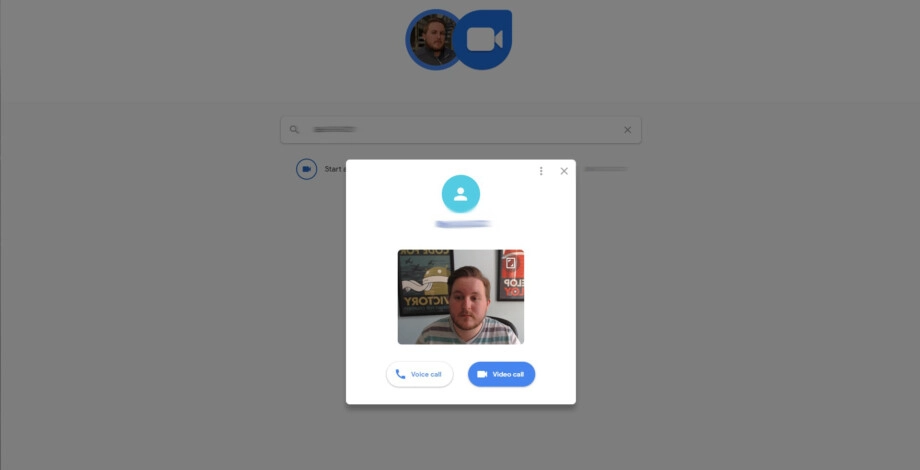
8) At last, click End to disconnect the call.
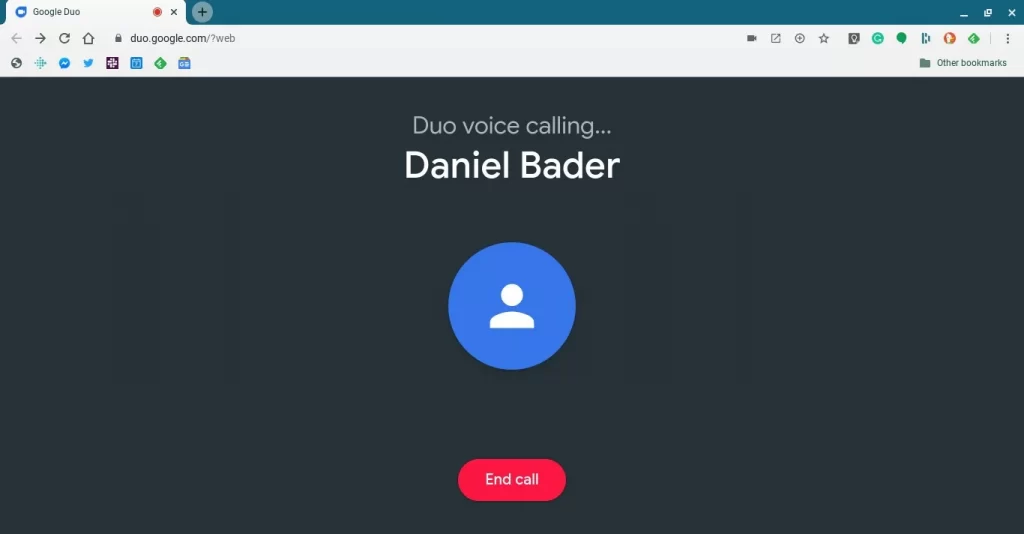
Why Use VPN on Firestick
Accessing any geo-restricted content without installing a VPN app is impossible. It is because a trustworthy VPN masks your IP address and hides your online activity using a secure encrypted tunnel. So that you can easily bypass geo-restricted content from any location. Also, it protects your personal information like passwords and user data from spammers, hackers, and government authorities from spying on your activity.
How to Setup Google Duo on Firestick
The following are the steps to use Google Duo on a Firestick.
(1) Go to the home screen and open the Google Duo app.
(2) Log in to your Google account and verify it with an OTP.
(3) After that, you can see the Google Duo contacts on the screen.
(4) Enter a phone number or choose any friends from the contacts to make a video/voice call.
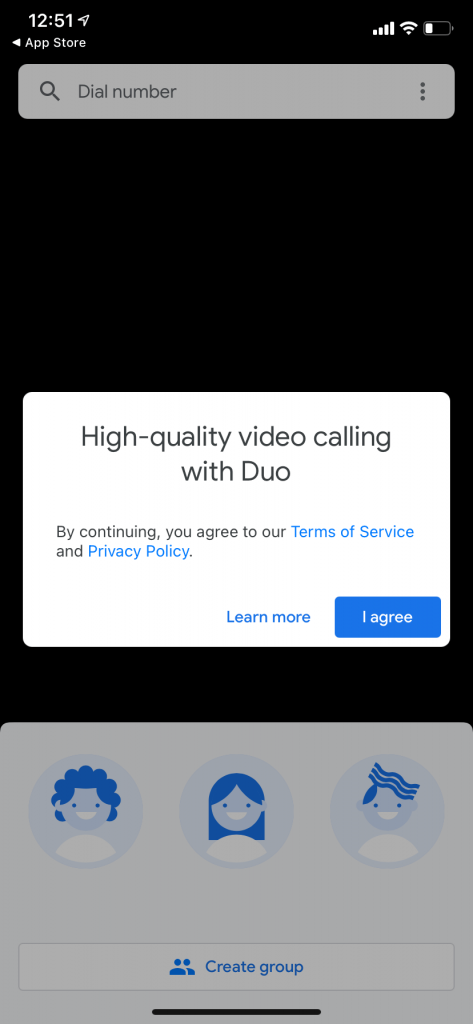
(5) If you have finished, click on End to hang up the call.
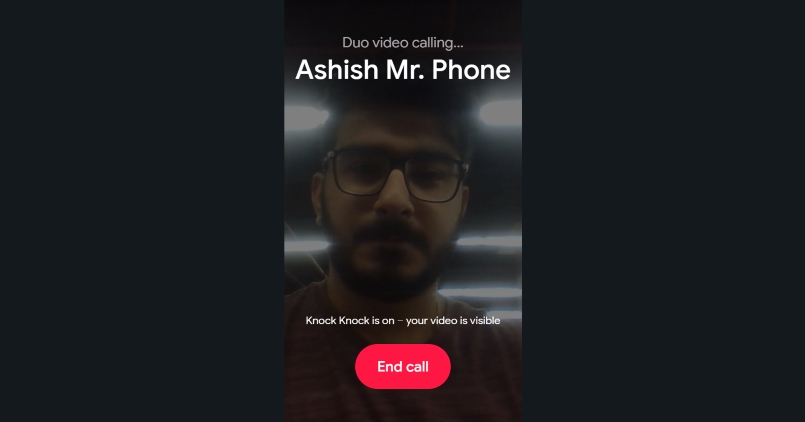
How to Screen Mirror Google Duo to Firestick
You must enable the screen mirroring on your Firestick to proceed further.
Pre-Requisite:
- To do that, navigate to the Firestick Settings and select Display & Sounds.
- After that, highlight the mirroring option to turn on.
Once you have enabled it, follow the steps given below.
(1) Make sure to connect your smartphone and Firestick to the same Wi-Fi network.
(2) Install the Google Duo app on your smartphone from the Play Store or App Store.
(3) Navigate to the Control Center and click on the Screen Mirroring option (for iOS).
Note: Drag the notification panel and click on the Screen Cast (Android).
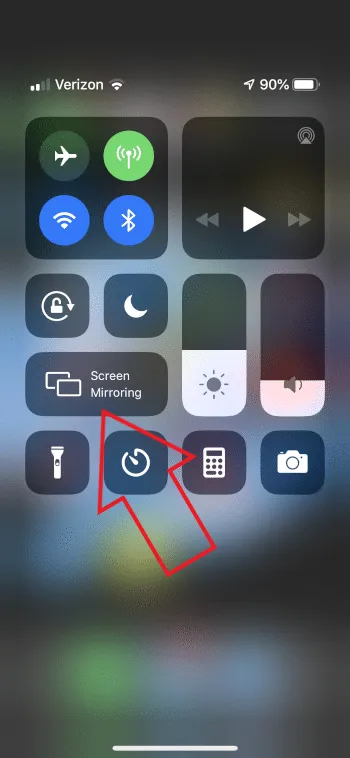
(4) From the list of available devices, select your Firestick.
(5) With that, your phone will start screen mirroring to a Firestick-connected TV.
(6) You can easily connect to calls with Google Duo on a Firestick.

Frequently Asked Questions
Google Duo is free to use on all its supported devices.
No, you must use a WiFi router or mobile internet to make video calls using Google Duo on Firestick.
Yes, you can install Google Duo on Amazon Fire Tablet.













