Streaming cable TV and anything more is made possible at a lower cost with the streaming media players. Amazon is a pioneer, and it has successfully sold millions of Firestick devices. The device is most loved for its user-friendly interface, support for lots of best streaming apps, lightweight nature, etc. Amazon Firestick is a home where you can watch not only movies and shows but also web series. Those anticipated to watch Friends Reunion get the chance to watch the episodes on the Firestick. The sitcom series has gained lots of fans even before the release. Here in this section, we will discuss how to watch Friends Reunion on Firestick in brief.
What is Friends Reunion?
Friends: The Reunion, aka The One Where They Get Back Together, is an upcoming series set to release on May 27, 2021, on HBO Max. It is a reunion special of Friends, an American sitcom series. The series is an unscripted hour-long event featuring Jennifer Aniston, Courteney Cox, Matt LeBlanc, Lisa Kudrow, Matthew Perry, and David Schwimmer. It revolves around the cast revisiting the original set and go down memory lane together. The series holds a small scripted element, and however, the cast will appear themselves and not in character.
Friends is the original TV sitcom released between September 22, 1994 and May 6, 2004 with ten seasons. The story revolves around six friends in their 20s and 30s. All of the ten seasons were ranked under top ten final TV season ratings with 52.5 million viewers. Seasons 1, 2, 4, 5, 7, 8, and 9 has 24 episodes while Season 3 and 6 has 25 episodes. The final tenth season has 18 episodes.
Guidelines to Get HBO Max on Firestick
The only option left to watch all the episodes of Friends Reunion on Fire TV is via HBO Max. The instruction given below will let you install the same.
1. On your Fire TV home, look for the Find menu and choose the Search tile.
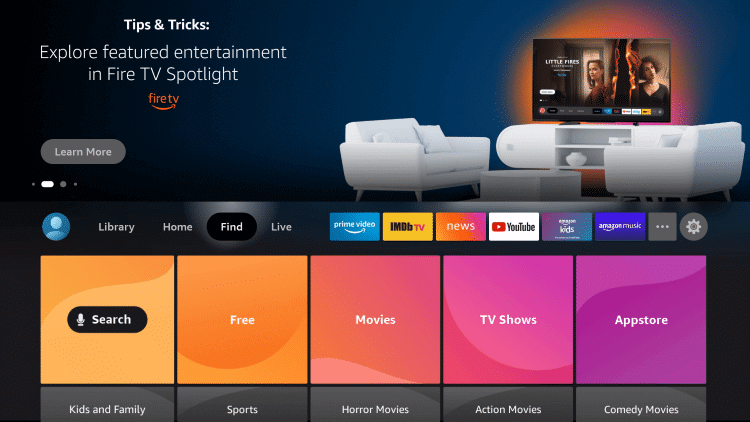
2. Select the respective keys on the virtual keyboard to type as HBO Max and press Enter.
3. From the search result, choose HBO Max to proceed.
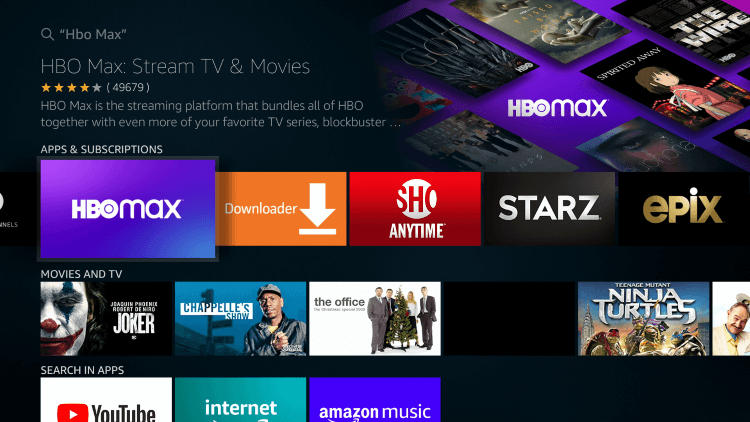
4. When you get the channel info screen, select Get or Download.
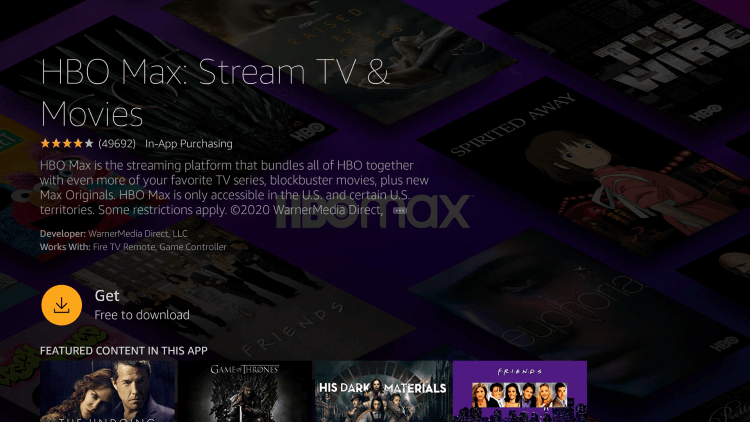
5. Wait until the installation of the channel to get done.
6. Finally, select Open to launch the channel on your Fire TV.
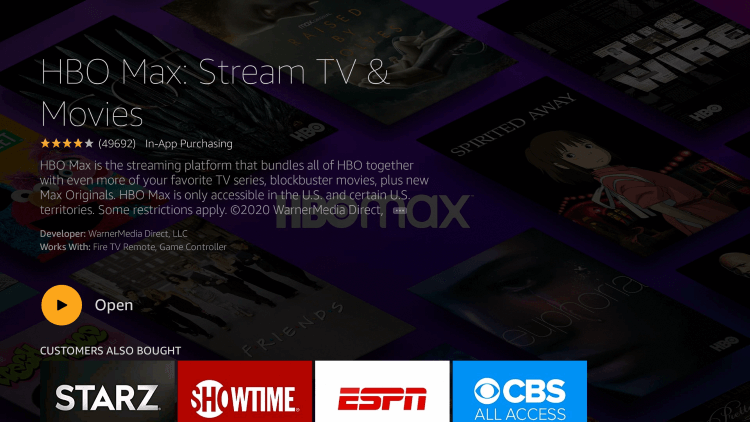
HBO Max Subscription Cost
HBO Max is a subscription-based service and it costs $14.99/month. Those new users will get a 7-day free trial with HBO Max sign up. Those HBO subscribers will get the option to access HBO Mac at no extra charge. With this, you shall stream HBO Originals, exclusive content, TV series, movies, etc. There is no contract and you can cancel the subscription at any time.
Why Use VPN on Firestick?
As of now, HBO Max is only available in the US. So if you want to stream any of its content outside the continent, you need the best VPN. Also, If you don’t want someone to spy on the internet activity of your Fire TV, choose a trustworthy VPN. It will hide the real IP address with a virtual ID. With this, your internet traffic will be blocked. A VPN for Firestick will let you access the location-specific contents without any limitations. Thus, the government or the ISP cannot track your internet activity.
How to Watch Friends Reunion on Firestick
The below steps is all you need to follow to watch the Friends Reunion on your Fire TV.
1. After installing the HBO Max on Fire TV, launch the channel from Applications.
2. If prompted to sign in with your credentials. To create an account by visiting HBO Max’s official website.
3. Hover to the search bar and type in as Friends Reunion.
4. Select the Friends Reunion from the search result.
5. Choose the desired episodes of the series and start streaming them from the Firestick.
Related: How to Get Sling TV on Firestick
For now, HBO Max is the only option to stream Friends Reunion on your Fire TV. That was all about this upcoming series and its installation on Firestick. For any queries, you shall leave us a comment below.











