Smart TVs are a brilliant way to watch all the blockbuster movies, TV shows, series, sports, and more. If you don’t own a smart TV, you can transform your normal TV into a smart TV with the streaming devices available in the market. Firestick is one of the most popular and most used streaming devices across the world. It is an HDMI stick, so you can plug the device into your TV’s HDMI port to stream the media contents. Further, it comes with a remote for easy navigation. And you can install streaming apps from Amazon App Store. If you are a sports lover, you can get lots of sports channels on Firestick like ESPN, NBC, CBS, NFL, NHL FITE, and many more. Look into this article to know the installation procedure of FITE on Firestick.
What is FITE?
Do you like to stream combat sports? If yes, then FITE is the best option. FITE is the best app to watch Boxing, MMA, Soccer, and Motorsports. In addition, you can also watch some entertainment media content. And FITE is a subscription-based streaming service that costs $4.99 per month and $49.99 per annum. Further, FITE is available on all streaming devices and over 7,000 smart TV models. FITE features a rich array of PPV events, thousands of hours of living, VOD, and free events to millions of fans. And every week you get free programs. In addition, it also includes DVR, live chat, and replays.
Installation Guidelines of FITE on Firestick
FITE is available officially on Amazon App Store, so the process is straightforward. You shall follow the below-listed steps to install FITE on Firestick.
1. Click on the Find menu and select the Search title from your Firestick home screen.
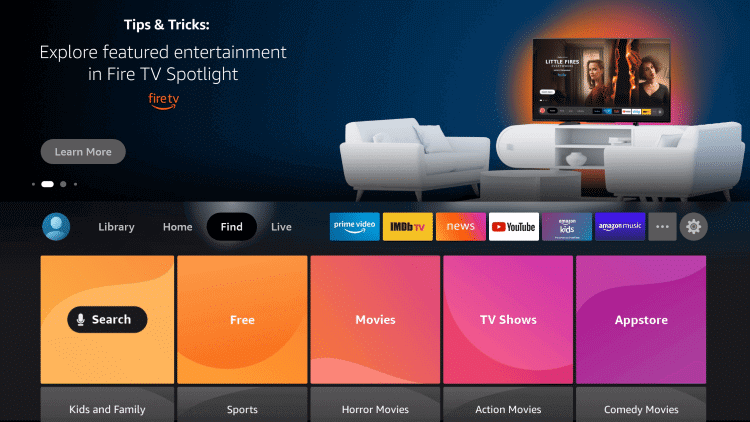
2. Type and search for the FITE app using a virtual keyboard.
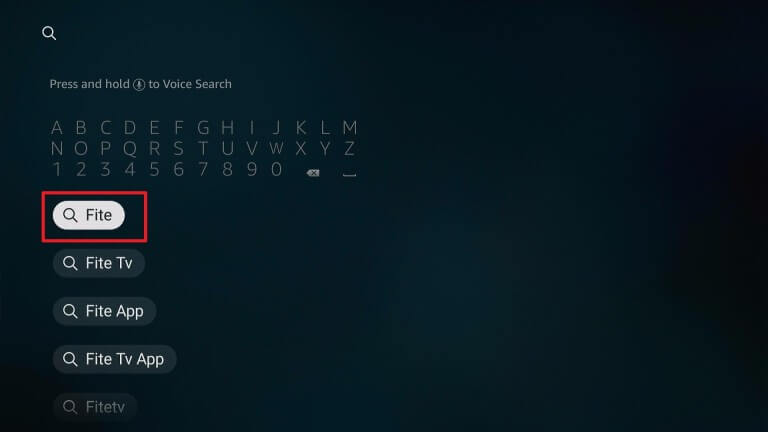
3. Pick the FITE app from the search results.
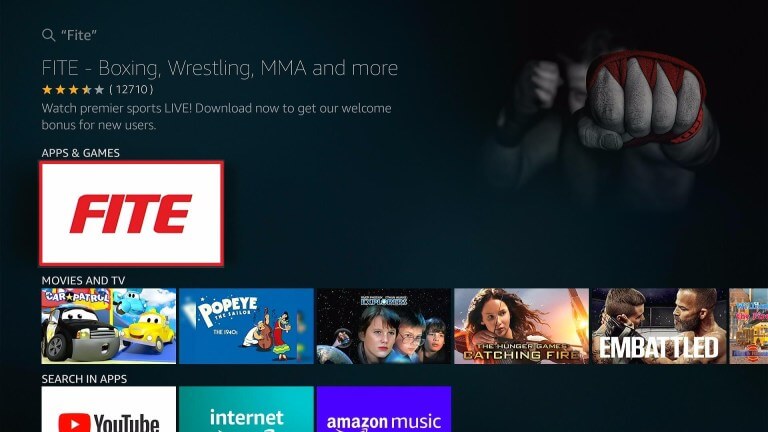
4. Go ahead and click on Get or Download to install FITE on Firestick.
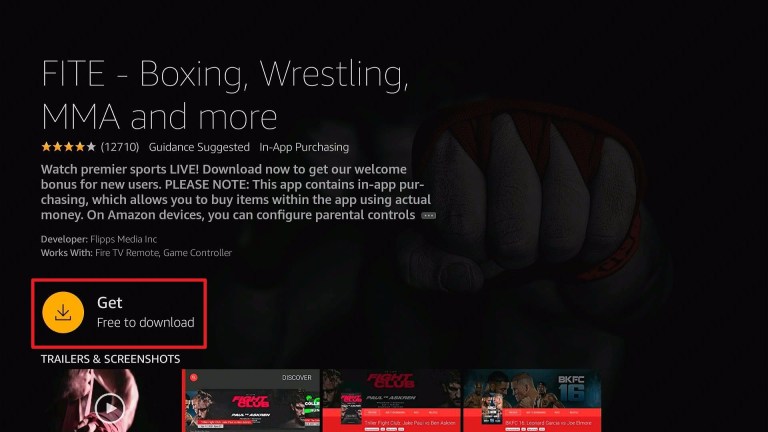
5. Once the app is installed successfully click on Open to launch the app.
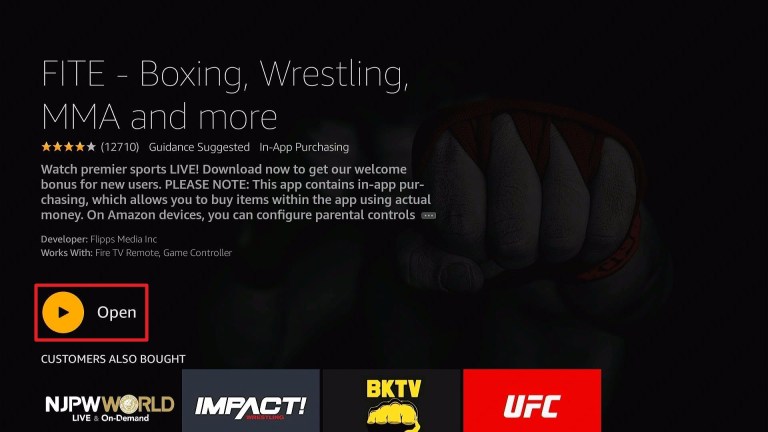
Guidelines to Install FITE on Firestick
If you face any issues with installing the official version, you can sideload the app using Downloader. And you should make certain changes on Firestick before downloading the third-party apk file. And before moving on to the steps install Downloader on Firestick.
Configure Firestick
1. On your Firestick home screen, click on Settings.
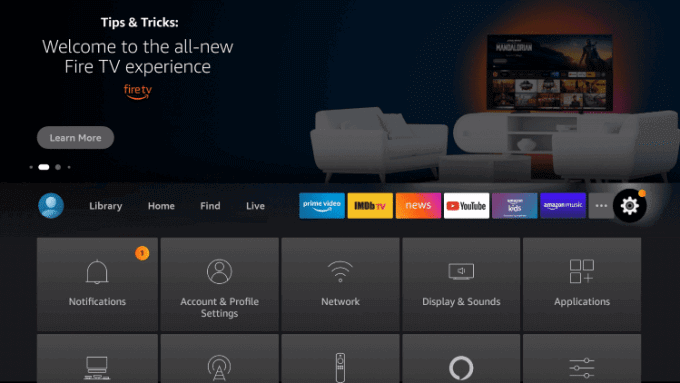
2. Under settings select My Fire TV option.
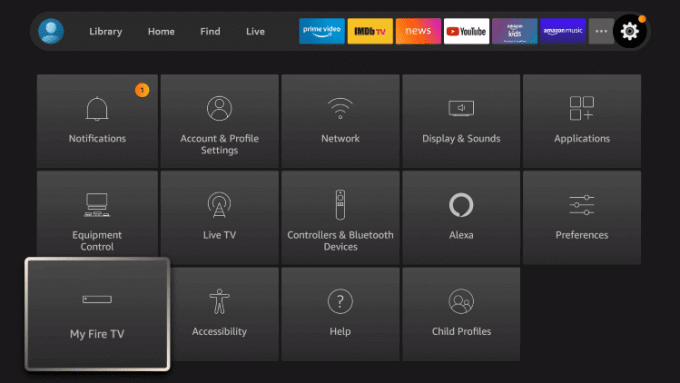
3. Proceed with Developer Options on the next screen.

4. Go ahead and click on Install unknown apps.
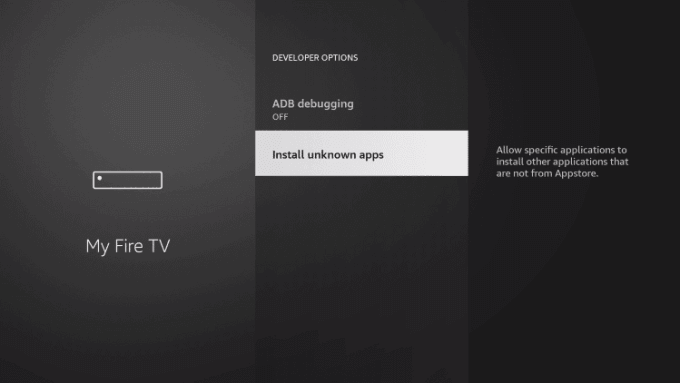
5. Select the Downloader app.
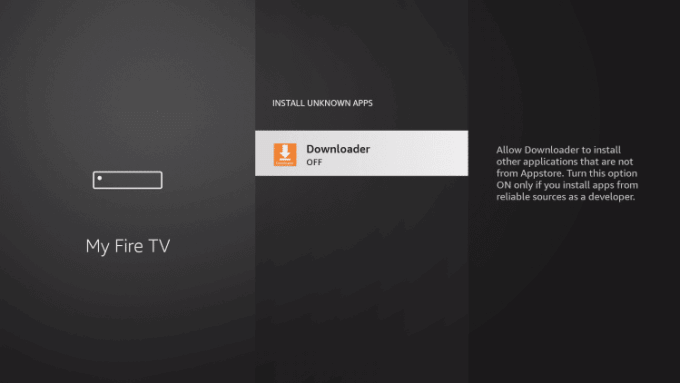
6. Turn on the unknown source access.
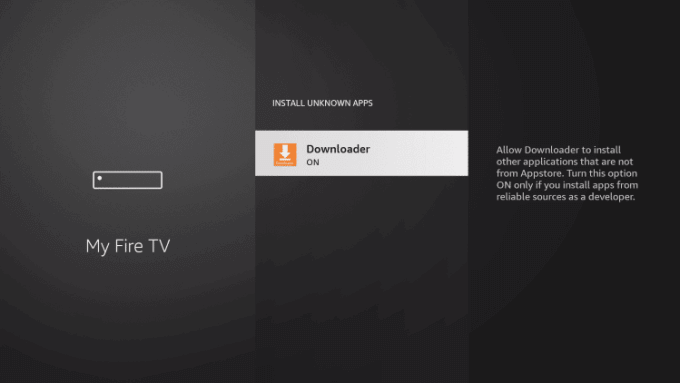
Sideload FITE on Firestick Using Downloader
1. Launch the Downloader app from the home screen.
2. Hit the Home tab from the left side.
3. In the URL field type the download link of FITE https://bit.ly/303kpgh and press the Go button.
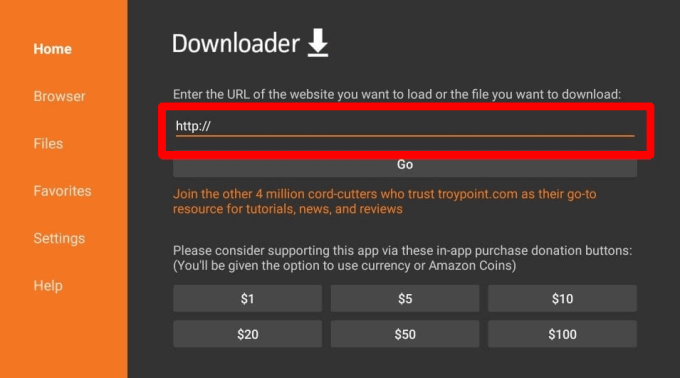
4. Once the download is over, click on Install to install the app on Firestick.
5. Then, click on Done on the next screen.
6. Click on Delete on the download pop-up.
7. Click Delete once again to confirm to remove the FITE apk file.
Why Use VPN on Firestick?
Make sure that you are safe on the internet with the VPN because there are a lot of chances to be hacked by hackers online. So you must be safe. And VPN is one of the must-have apps on Firestick. It hides your IP address with the fake ID, so no one can track you. It also supports breaking the firewalls. And you can also access the geo-restricted websites and contents using a VPN.
Guidelines to Use FITE on Firestick
The below-listed steps will guide you to use FITE on Firestick.
1. On your Firestick home screen, click on Applications and choose Manage Installed Applications.
2. Under that scroll down and select the FITE app and press the Play/Pause button to select Options.
3. On the pop-up click Move to Front and go back to your Firestick home screen and Launch FITE app.
4. Now, you will get all the login options. Select the option that you want.
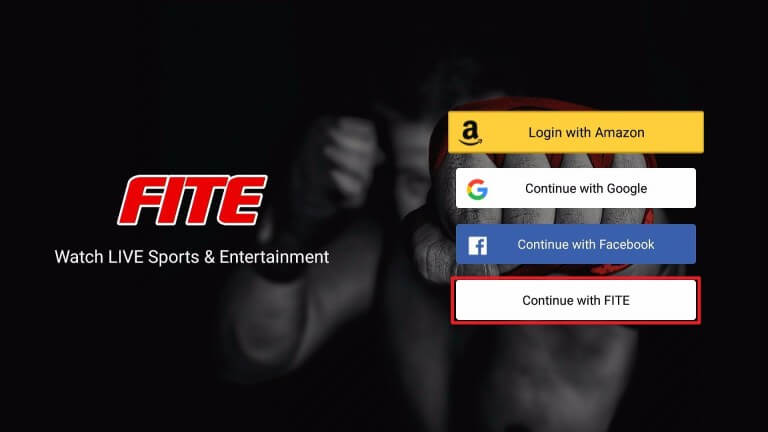
5. Note down the code that is shown.
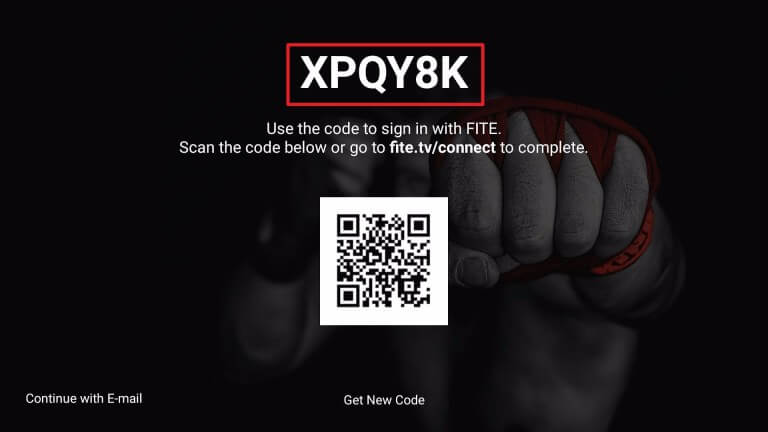
6. Then, visit fite.tv/connect on any browser.
7. On that page type the given code and click on Connect.
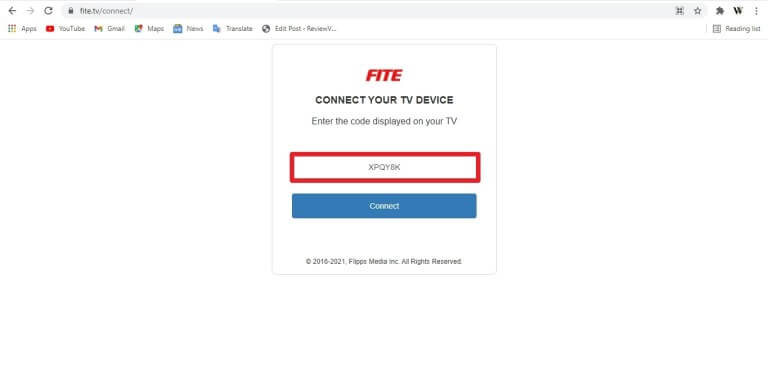
8. Next, log in to your account.
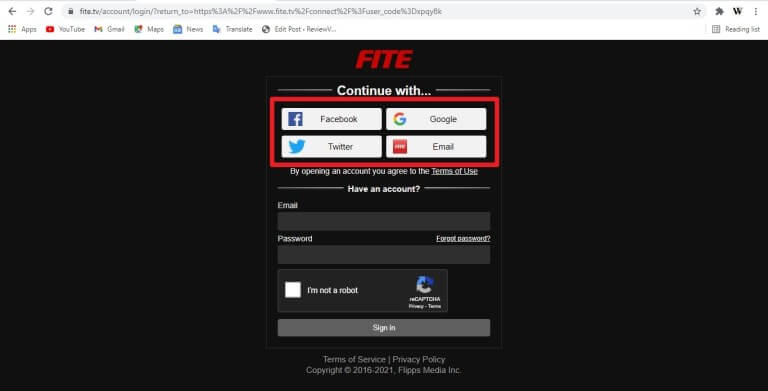
9. Check the type of shows that you prefer and click on Save Preferences.
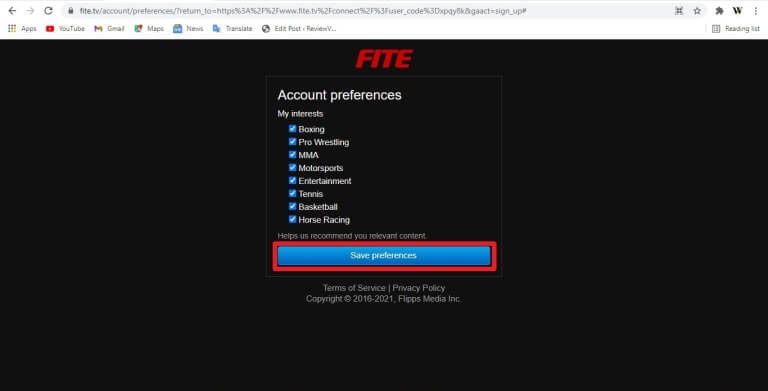
10. Go ahead and use the FITE app on your Firestick device.
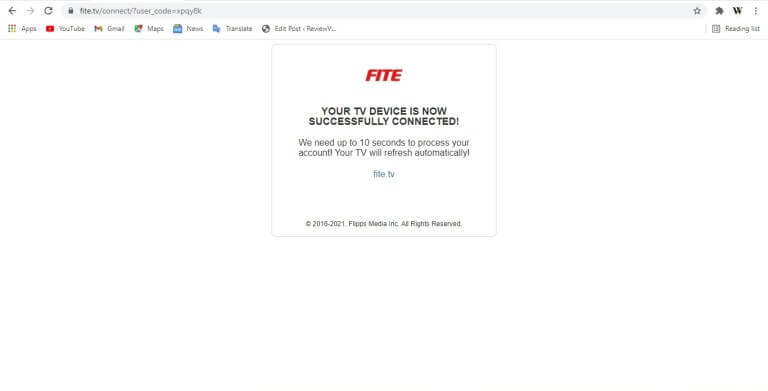
Frequently Asked Questions
Can you watch FITE on Firestick?
Download the app from Amazon App Store and sign in with your account to stream from the FITE app.
Is the FITE app free?
The app is free to download and you should subscribe to the packages to stream sports events from FITE.
How much does the FITE app cost per month?
FITE costs $4.99 per month.











