While binge-watching an interesting movie or TV series with your family, your Firestick may get stuck on the Amazon logo. Nevertheless, it is going to be fun. It is a common issue that occurs on Firestick. If you wonder why this issue occurs and don’t know how to fix it, you shall continue with this guide. There are many reasons why the Amazon Fire Stick is stuck on the logo screen. The common reasons include that Firestick is not inserted properly, not having enough power supply, etc. But before you try the below fixes, make sure your Firestick is connected to the WIFI network, and you have a stable internet connection. If you don’t have any problem with your internet connection, you can try the fixes below.
How Fix Firestick Stuck on Amazon Logo
These are some of the most common fixes that anyone can try if your Amazon Fire Stick is stuck on the Amazon logo screen.
1. Give Firestick Some Time
If your Firestick is stuck on the Amazon logo, the first fix you can try is to do nothing. Yes, leave your Firestick free for a few hours. The frozen Firestick unfroze itself if you give it some time. If that does not work, you can follow the other fixes given below.
2. Restart your Firestick
Restarting your Firestick may help you fix this issue. Since your Firestick device doesn’t have a power button, unplug the Firestick from your TV. Then, wait for a few seconds and plug it again on the HDMI port on your TV to check the problem persists.
3. Switch HDMI port
Sometimes the problem may be with the HDMI port of your TV. To check for the issue with your TV’s HDMI port, you shall insert the Firestick on one another HDMI port on your TV. Now, check if you have gotten rid of Fire TV stuck on the Amazon logo screen.

4. Plugin Firestick in another TV
Optionally, you shall plugin your Firestick in another TV to check whether the problem is with your TV or on your Firestick. If Firestick works with another TV, the problem is with your TV. On the other hand, if the Firestick device doesn’t work on another TV, the problem is with your Firestick device only. Since there are fewer chances to repair your Firestick hardware, it is better to replace your Firestick.
5. Try with and without an HDMI adapter or extender
Connect your Firestick device to the HDMI adapter or extender to check if it works. But If you have connected the HDMI adapter already and it doesn’t work, you can unplug your Firestick device from the HDMI adapter or extender and connect the Firestick directly into your TV.
6. Check Firestick Receive enough Power Supply
The Firestick device needs to have a sufficient power supply to function properly. Fire TV Stick is stuck on the Amazon logo because it doesn’t have enough power supply. So make sure your device’s USB cord is connected to the power outlet.
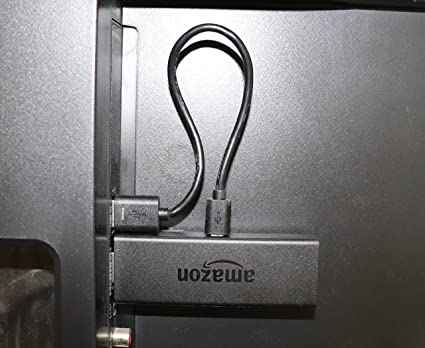
Related: Firestick Won’t Turn On: 10 Best Working Fixes To Try
7. Make sure your TV supports HDCP
Some of the old model’s TV doesn’t support the HDCP(High-Bandwidth Digital Content Protection) feature. Firestick needs the HDCP feature to work on your TV. If you own an old TV model, Firestick will not work on your TV.
8. Use the high-speed HDMI Cable
Sometimes there may be a problem with the HDMI cable you use. So make sure you use the high-speed HDMI cable to avoid this issue.
9. Reset Firestick
Resetting the Firestick is also one of the solutions to fix Amazon Firestick stuck on Amazon Logo. The corrupted files stored on your Firestick will make your Firestick freeze during the usage or the start-up process of your Firestick. When you reset your Firestick, the corrupted files will be deleted from your Firestick, and it will help to start up the Firestick correctly.
10. Check whether Firestick is Overheating
If your Firestick is overheating, the device may get stuck. So unplug your Firestick device from the TV and the power cord. Wait for a few seconds and connect the Firestick device again to check the problem persists still.
You can try these fixes to fix Amazon Firestick stuck on the Amazon logo. If none of the fixes work, then there may be a problem with your Firestick. So to troubleshoot that, you can contact Amazon support. And explain the exact issue to the representative and the fixes you tried to resolve your Firestick stuck on the Amazon logo screen.
FAQs
If your internet keeps buffering, the problem may be with the router, modem, ethernet cable. Sometimes the problem may be with your Firestick hardware. Check out the possible ways to stop buffering on Firestick.
To remove the white box on your Firestick, press and hold the pause and back button on your Firestick remote or your Firestick mobile app for five seconds. Once you release the buttons, the white box will disappear from the Firestick home screen.
If Firestick is not booting, unplug the power cord from the device or wall outlet. Wait for an hour, connect it again and check whether your Firestick is booting.
If your Firestick is stuck on the loading screen, you shall restart your Fire TV to resolve the issue. Also, check if has enough power or allow the screen to stay idle for some time.











