CTV is a streaming application used to watch live TV channels that lets you watch all the CTV channels. It is one of the TV channels in Canada. With the CTV app on Firestick, you can stream channels like CTV Two, CTV Comedy, CTV Life, CTV, Drama Channel, CTV, Sci-Fi Channel, Discovery, Animal Planet, and more. Additionally, you will also gel the latest episodes of top-rated shows in Canada. CTV allows you to create your playlist to watch whenever you wish. CTV allows you to catch up from where you left off with its catch-up feature. You need to sign up with your TV provider account details to access CTV on your Fire TV device.
Highlights of CTV
- CTV of offers a variety of content, including premium short-form series.
- Offers a massive collection of movies and TV shows.
- It also lets you access the new content from Much and MTV.
- CTV is compatible with Android, iOS, Apple TV, Android TV, and Firestick.
- Stream over 1000+ hours of uncut Hollywood hits and classic Television.
How to Install CTV on Amazon Firestick
Since the CTV app has native support for Firestick, you can install the app directly from the Amazon App Store.
Quick Guide: Launch Firestick home >> select Find and click Search >> enter CTV >> pick the app, and tap Get >> hit Open to launch the app.
1. Set up Firestick and connect it to the Wi-Fi network.
2. Tap the Find and click the Search tile.
3. Navigate to the Firestick home screen by pressing the Home button on your Firestick remote.

4. Enter CTV in the search bar using the on-screen keyboard.
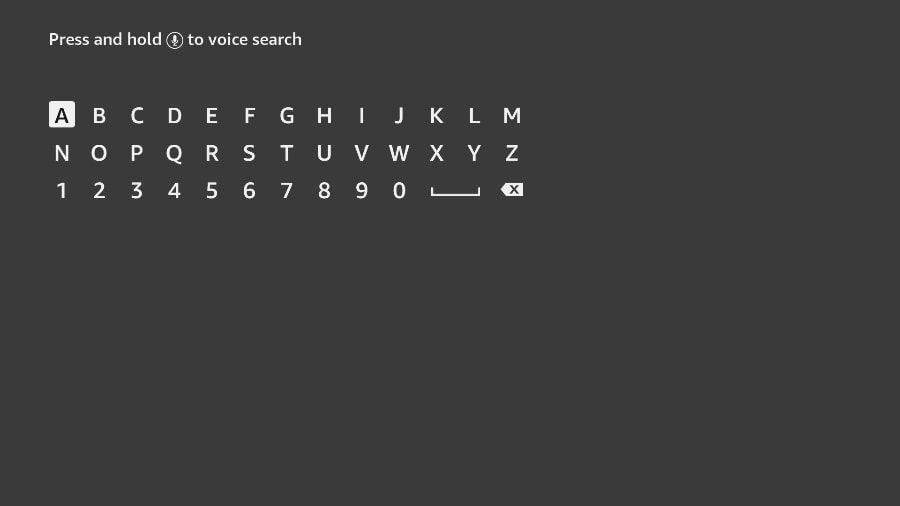
5. Pick the app from the search results.
6. Click Get to install the app.
7. Once the app is installed, hit Open to launch the app on your Firestick.
How to Activate and Use CTV on Firestick.
1. Long press the Home button on your Firestick remote.
2. Click the Apps tile that appears on the screen and select the CTV app.

3. Now, press the Menu button on your Firestick remote.
4. Choose Move to launch the app on your Firestick home screen.
5. Open the app and write down the activation code that appears on the screen.
6. Now, open a web browser on your and go to the CTV activation website.
7. Select your TV provider and type the activation code in the provided field.

8. Open the CTV app on your Firestick and start steaming your favorite shows on Firestick.
Why Use VPN on Firestick
The primary mission of a VPN is to ensure online safety by hiding your IP address. As you know, our online activities are tracked by the third-parties by spammers and hackers for various reasons. So it is a must to use a VPN with your Firestick. In addition, using a VPN will let you access geo-restricted content from various countries. If you live outside Canada, you need to connect to the server in the US. So we suggest you use the best VPN to ensure your privacy and avoid ISP throttling.
Alternative Method: How to Stream CTV on Firestick
The alternative method is to stream it directly from the CTV website using the Silk Browser on Firestick.
1. Navigate to the Firestick home screen.
2. Click the Search tile and enter the internet browser in the search bar.
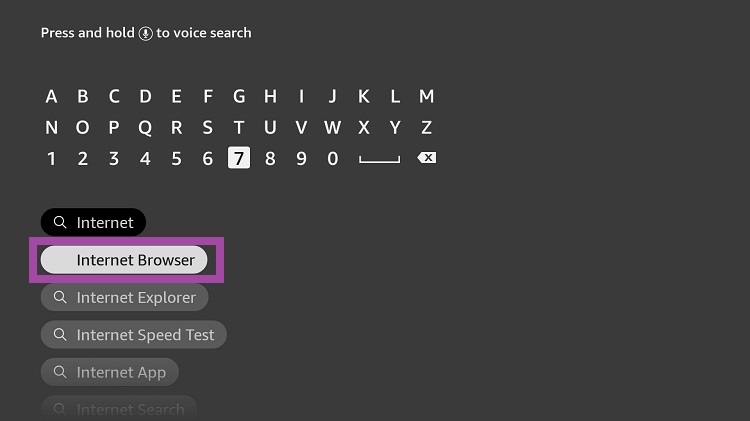
3. Select the CTV app from the search results.
4. Tap Download to install the app.
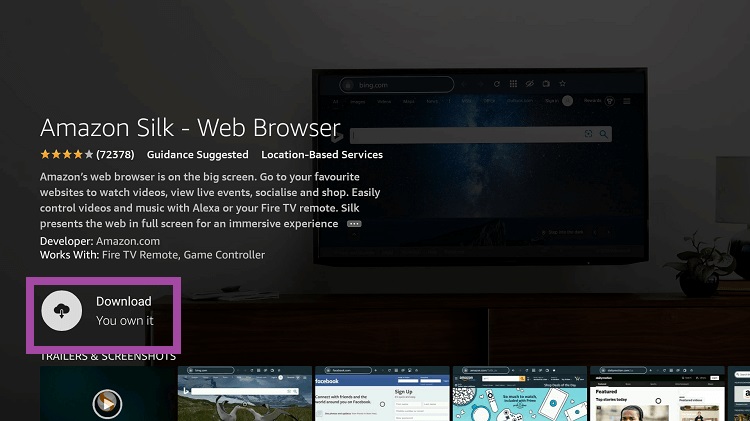
5. Once the app is installed, hit Open to launch the app.
6. Now, open the app and click the Accept Terms button.
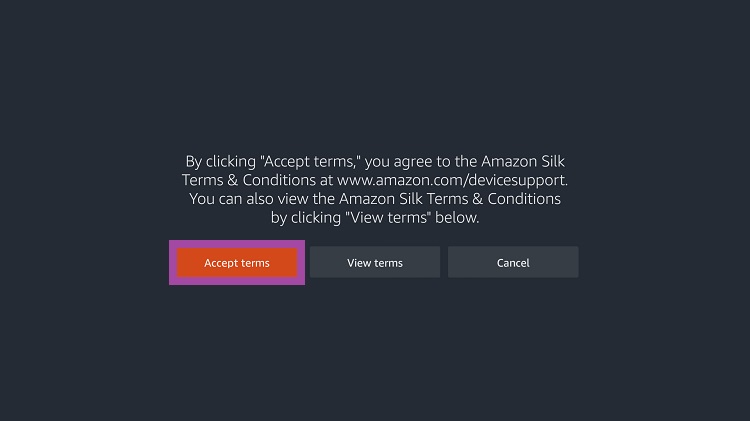
7. The Bing.com page will appear by default.
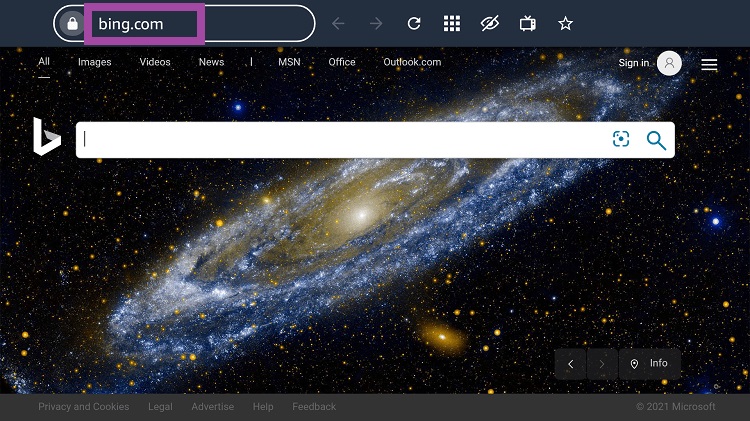
8. Enter the URL link of the CTV website in the search bar using the on-screen keyboard.
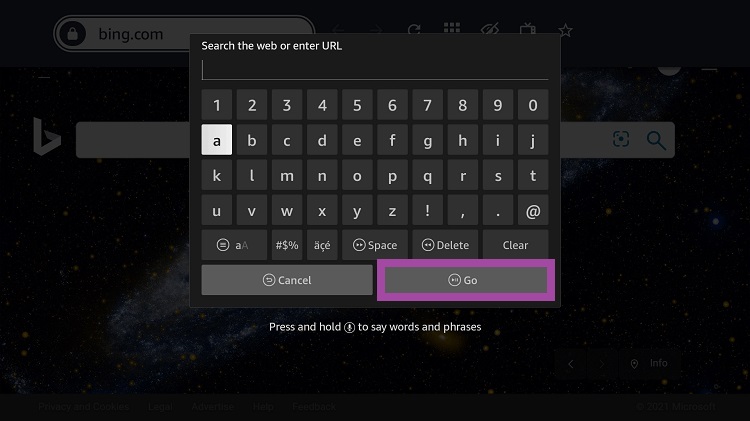
9. You will be redirected to the CTV website.
10. Choose your favorite show and stream it on your Firestick.

You can also sideload the CTV apk through the Downloader app on your Firestick. Install the apps and stream all your favorite shows and movies, including the CTV News channel.
Frequently Asked Questions
Yes, the CTV app is free to use on Firestick.
If the CTV app is not working, ensure you have a stable internet connection, restart your modem or router, and update CTV. Also, try to update and restart Firestick.
You need to connect with a server in Canada using a VPN to access CTV in the US.











