Cobra IPTV is one of the best IPTV on Firestick to stream live TV, catchups, movies, series, and more. It is a fully customizable IPTV service provider with lots of advanced features. Cobra IPTV supports Xtream API, and you will not miss any of your favorite content. It has EPG support, and you will find the upcoming timings of the shows. The IPTV lets you use external players, set the parental control, dynamic language switching, embedded subtitles, and more. It supports multi-screen, and you can watch different titles on one screen. The best thing about Cobra IPTV is it features an impressive and attractive layout with a user-friendly design. And if you are interested, let us see how you can install the Cobra IPTV on Firestick.
Is Cobra IPTV Free?
You can’t get the Cobra IPTV for free since it is a subscription-based IPTV provider with player support. However, IPTV is cheaper than cable TV. So, you will not have to worry about the cost that comes with the subscription. In the meantime, you only have to pay $50 per year to get 10000 premium channels around the globe with 30000+ movies and TV shows.
How to Install Cobra IPTV on Firestick
First, install the Downloader on Firestick from the Amazon Apps Store and follow the steps below to get the Cobra IPTV app.
1. After installing the Downloader app, go back to the home screen and click on the Gear icon from the upper right corner.
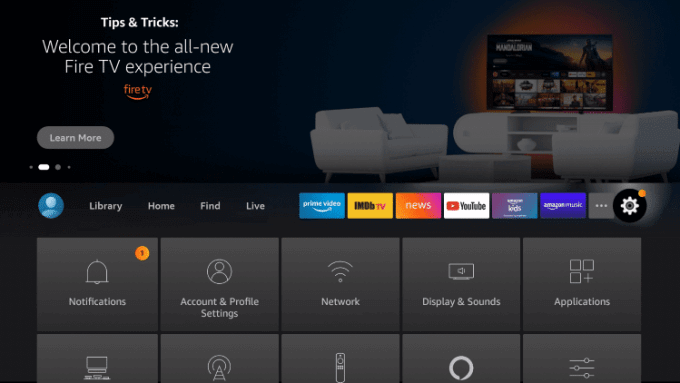
2. Using the remote keys, select the My Fire TV tile.
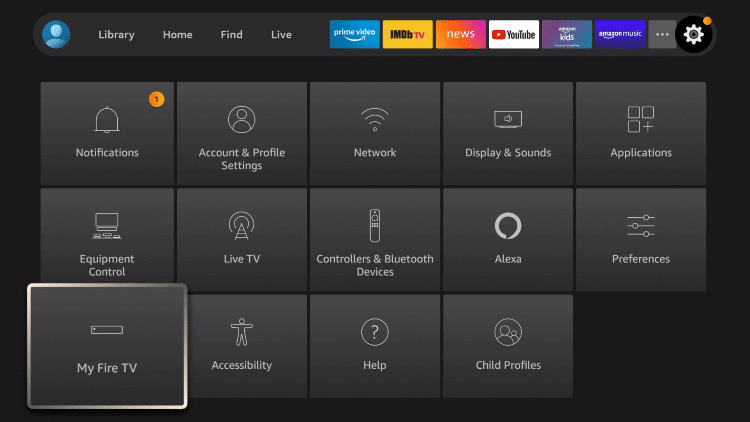
3. Navigate to click on the Developer options.
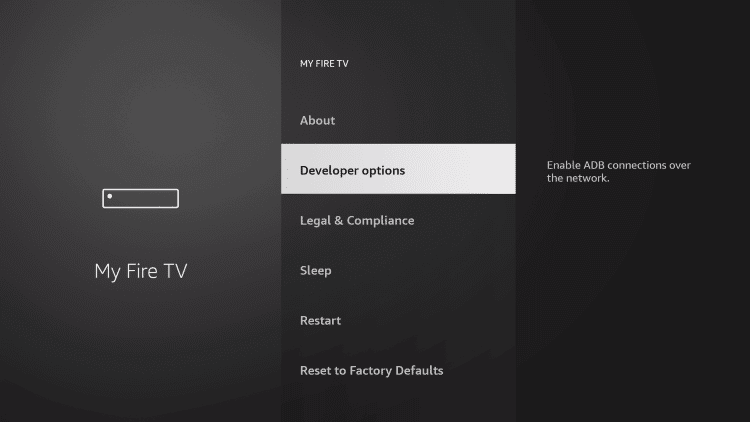
4. Go ahead and choose the Install Unknown apps option.
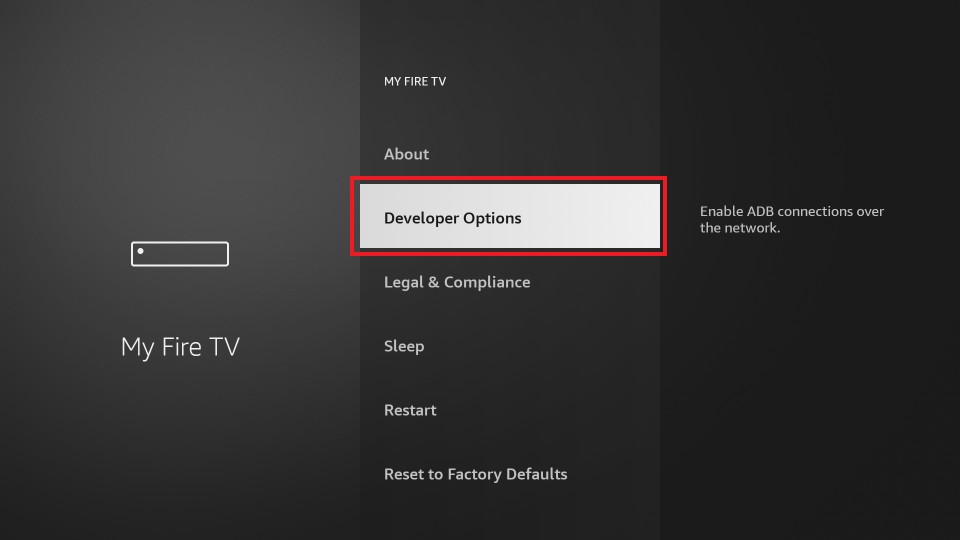
5. Choose the Downloader app and turn it on.
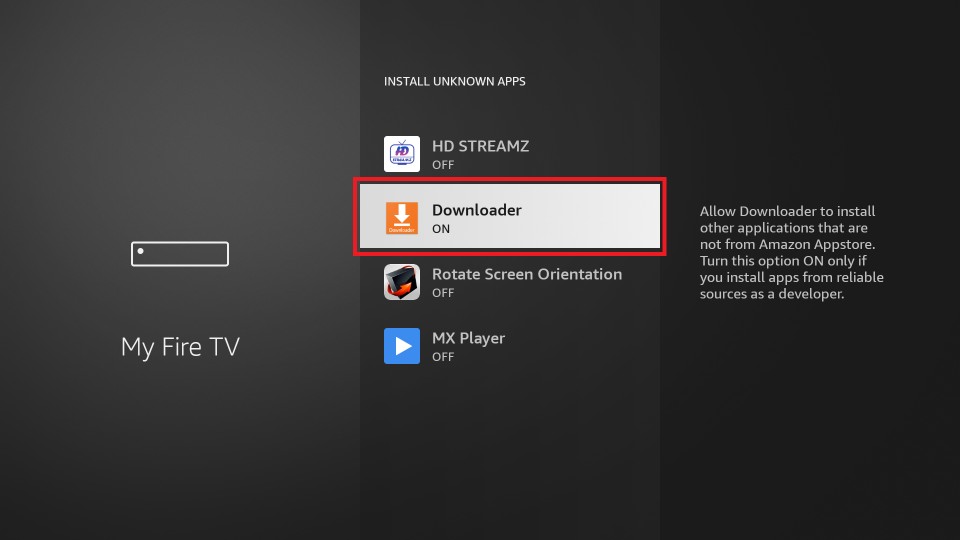
6. After that, launch the Downloader app from the Your Apps & Channels section.
7. Select the URL field after accepting or dismissing any prompts.
8. Go ahead and type the URL of the Cobra IPTV apk https://bit.ly/3ah6p8k using the on-screen keys. Next, select the Go button.
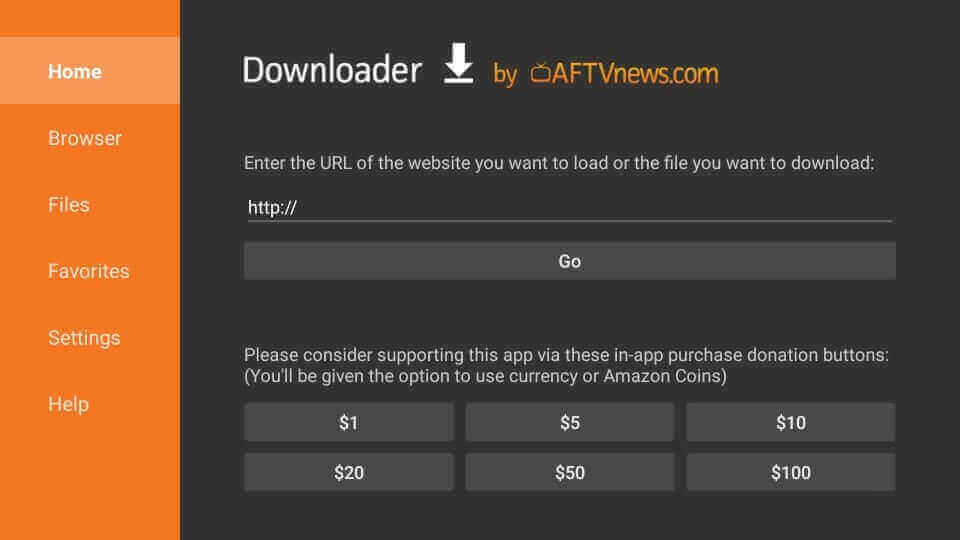
4. Choose the Install button after the apk gets downloaded.
5. Once installed, click Open to launch the IPTV on your Fire TV.
Steps to Install Cobra IPTV on Firestick using ES File Explorer
With the ES File Explorer on Firestick, you can get the Cobra IPTV app easily. And below are the steps to do the same.
1. Launch the ES File Explorer app after installation.
2. From the ES File Explorer home, click on the Downloader icon.
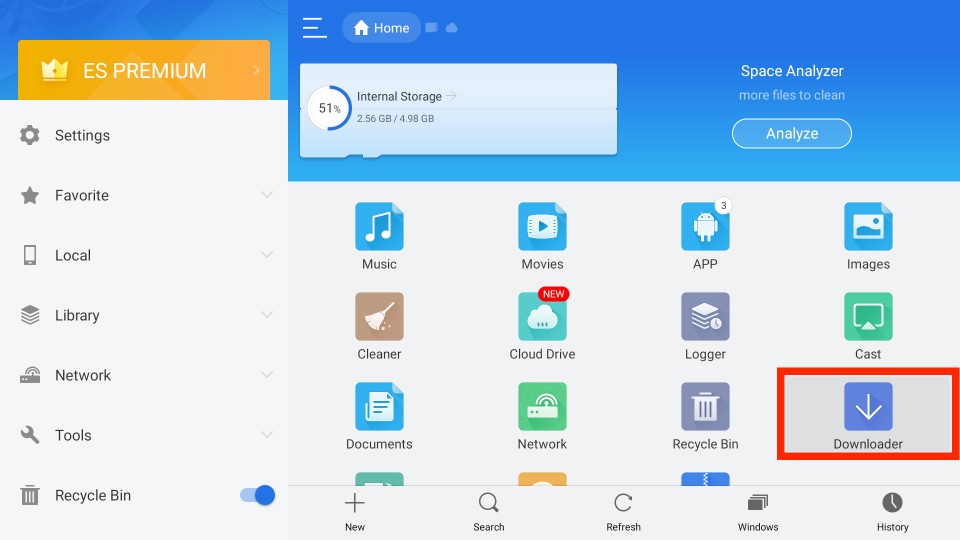
3. Now, select the + New button from the lower-left corner.
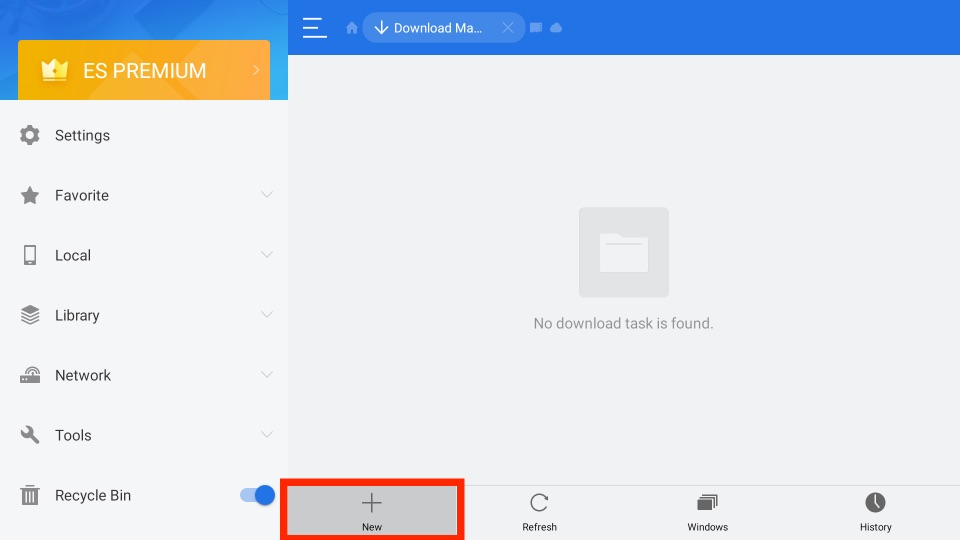
4. From the small pop-up window, enter the URL of the Cobra IPTV (https://bit.ly/3ah6p8k) in the Path field.
5. Then, on the Name field, enter the name of the APK File.
6. Next, select the Download Now button.
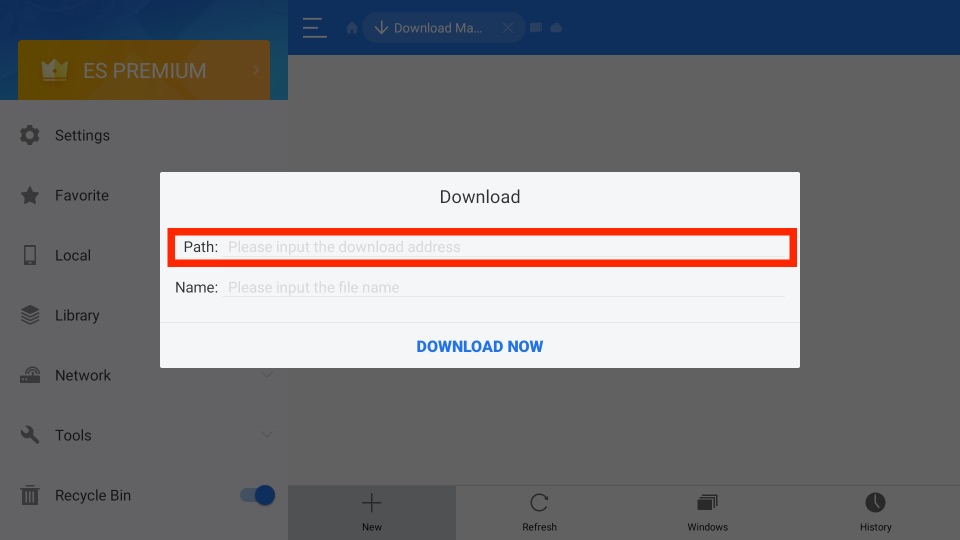
7. Now, the Cobra IPTV will start to download.
8. Once the Cobra IPTV app is downloaded, select the Open File button.
9. Then, click on the Install button.
10. Finally, the Cobra IPTV app will be installed on your Firestick.
11. After the installation of the Cobra IPTV is complete, select the Open button.
Why Use VPN on Firestick
Fire TV users should get a trustworthy VPN to stream anything anonymously. It will, in turn, protect your privacy from those spying eyes. So, no one, including your ISP, government, and hacker sites, can track your online presence. It will let you access the geo-restricted content and websites. You can stream videos without buffering as the best VPN for Firestick will unblock the ISP throttling.
Guidelines to Use Cobra IPTV on Firestick
If you have done the installation of Cobra IPTV on Fire TV, you shall go ahead with the steps given below.
1. From the home screen of Firestick, select the Applications tile.
2. Hover to the bottom and highlight Cobra IPTV.
3. Provide the username and password you have received in your email.
4. Select the Login button to proceed further.
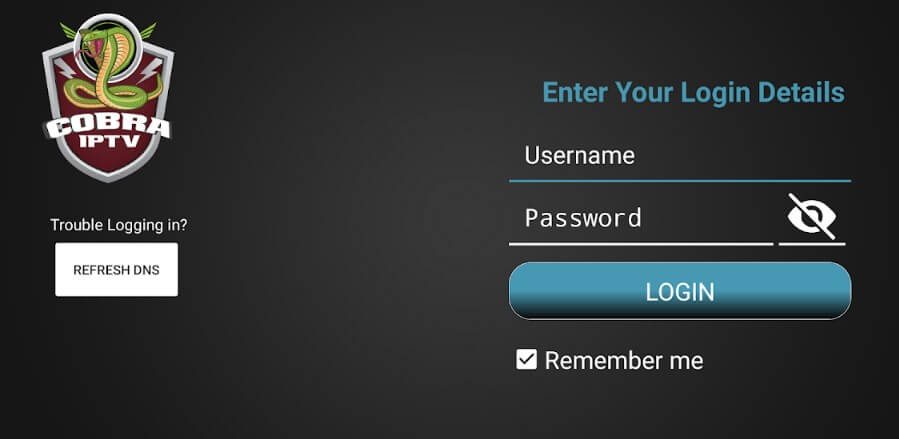
5. When the login is successful, you shall choose any videos to start streaming from the Fire TV.
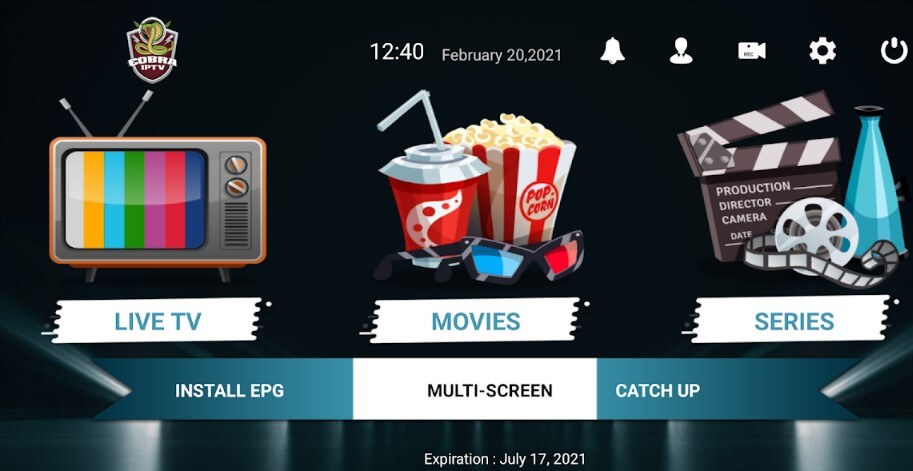
Frequently Asked Questions
No, Cobra IPTV only offers a subscription-based IPTV service.
Yes, you can use the Downloader or ES File Explorer to get the Cobra IPTV on Firestick.











