Clean Master is solely made to clean up caches and redundant data off the devices. While installing apps on Firestick, caches are generated, which occupy huge memory space. Thus, Firestick comes with 8GB of internal storage it is important to cut down the junk once in a while to stop your device from being sluggish. Installing Clean Master on Firestick can help you with dealing with storage problems. Clean Master doesn’t offer a standalone app. But you can it as an APK on your Firestick or any Android-based device.
How to Install Clean Master on Firestick
Clean Master is unavailable on the Amazon App Store, so the only possible way to install the app is by sideloading. Here is a step-by-step guide on how to install Clean Master using the Downloader app on Firestick.
Quick Guide: Install Downloader > Enable Apps from Unknown Sources > Launch Downloader > Enter the URl and Install Clean Master.
1. Go to the Firestick Home and select the Find option.
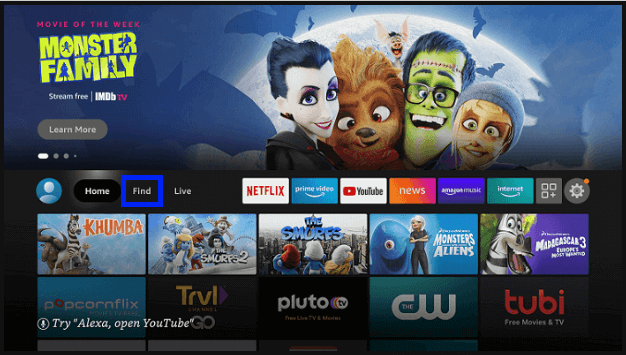
2. Select the Search tile.
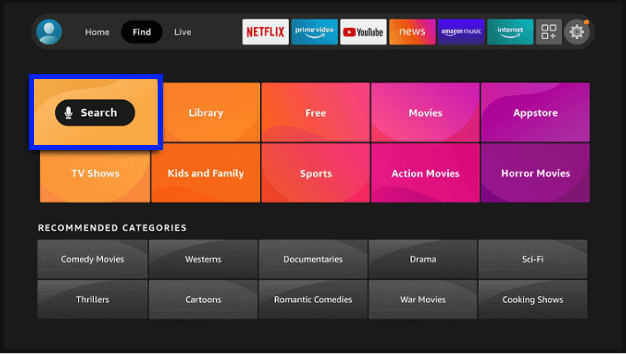
3. Type Downloader using the virtual keyboard and select the same from the suggestion list.
4. Select the Downloader app and select Download (or Get).
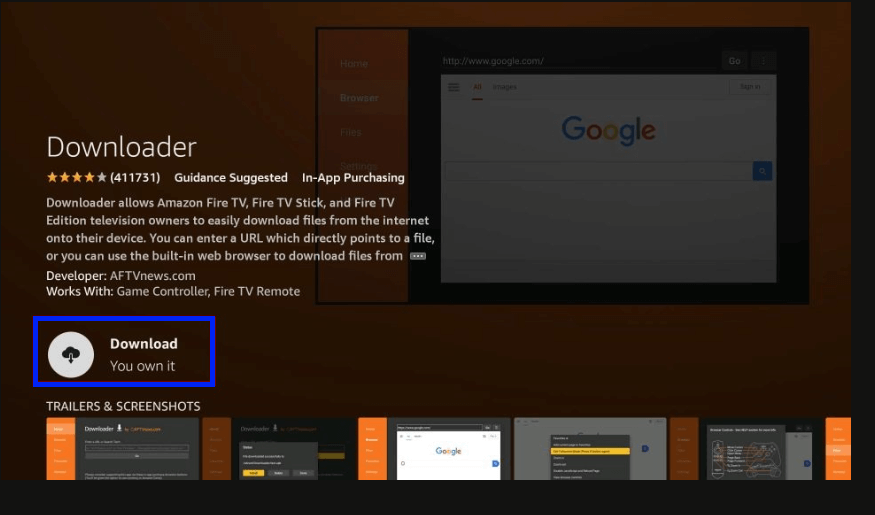
5. Now go to Firestick Settings and select My Fire TV.
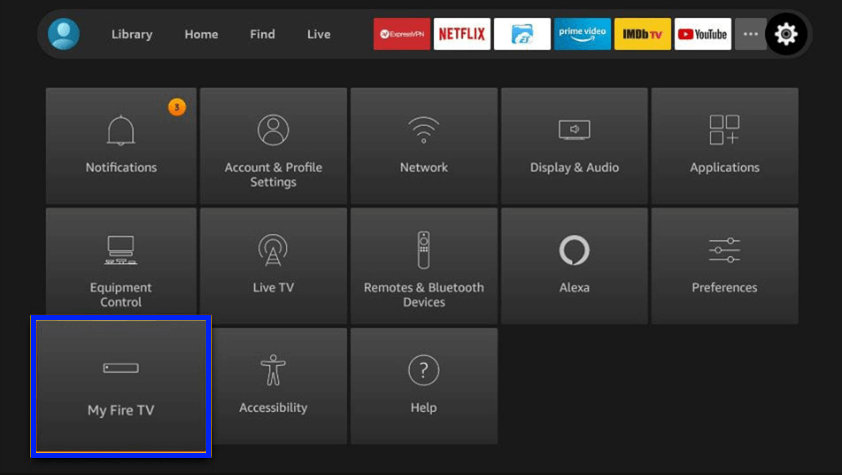
6. Select the Developer Options and click on Install unknown apps.
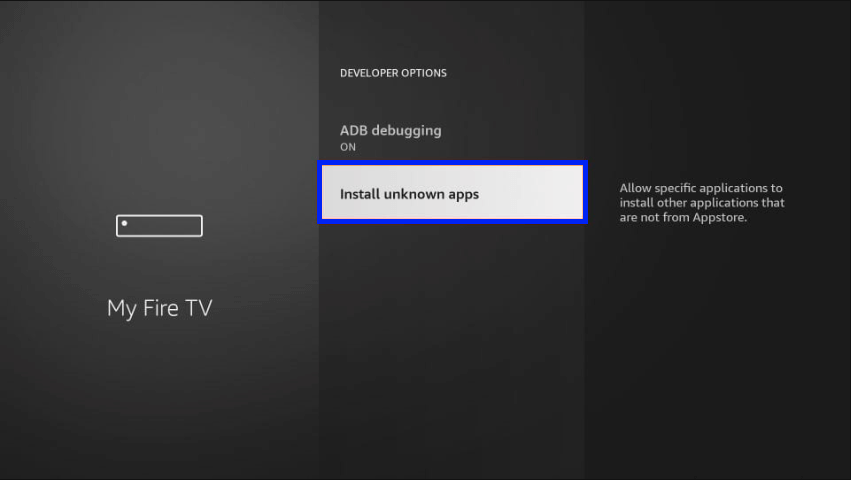
7. Select Downloader and turn it On.
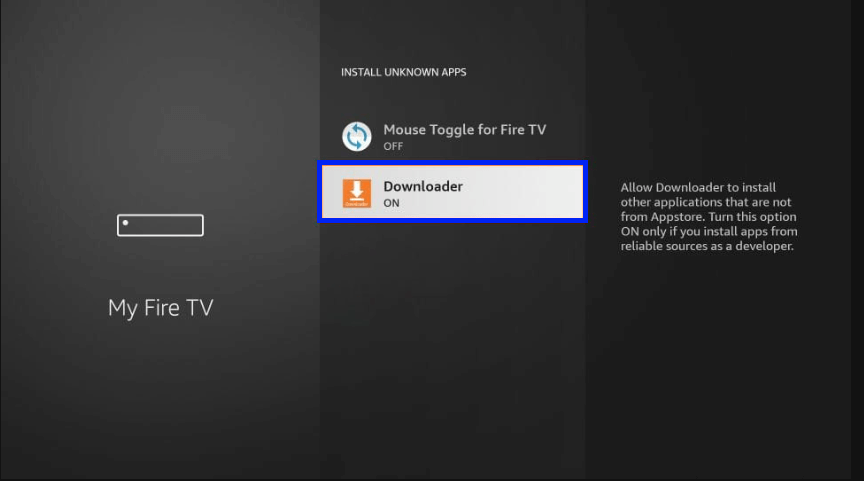
8. Now Open the Downloader app.
9. Click on Allow to let Downloader access your Firestick and click OK for the next prompt.
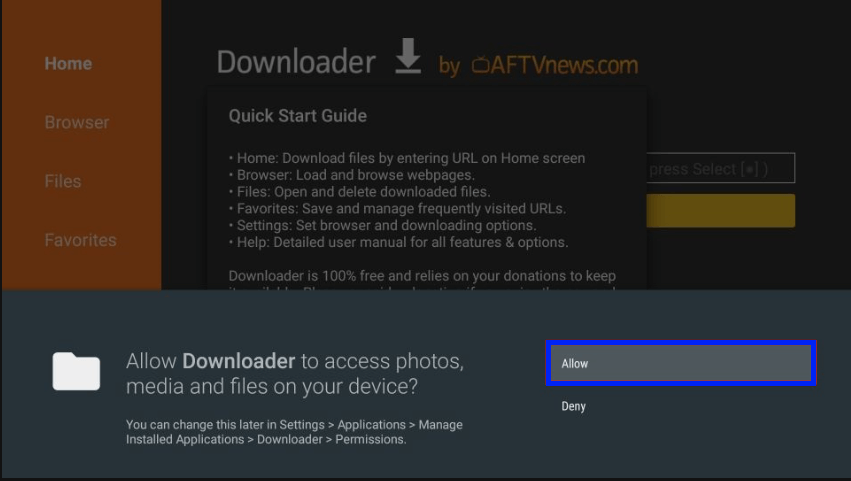
10. Select the Search bar.
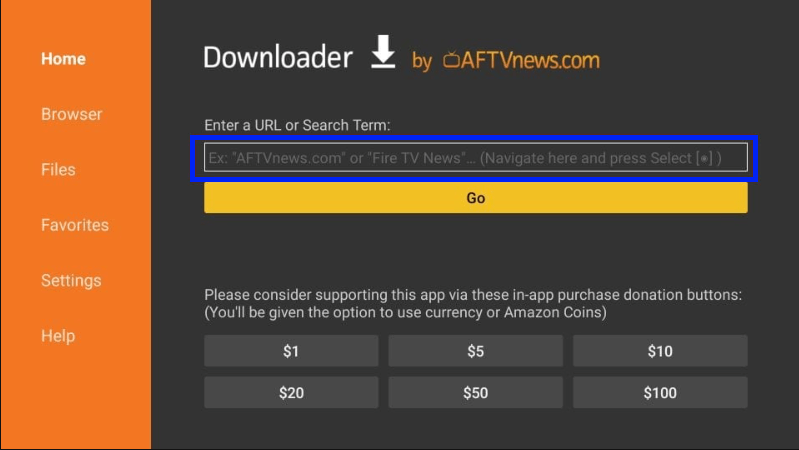
11. Type in the URL https://bit.ly/33GyLjT to download the Clean Master APK for Firestick.
12. After the completion of the download, Click INSTALL.
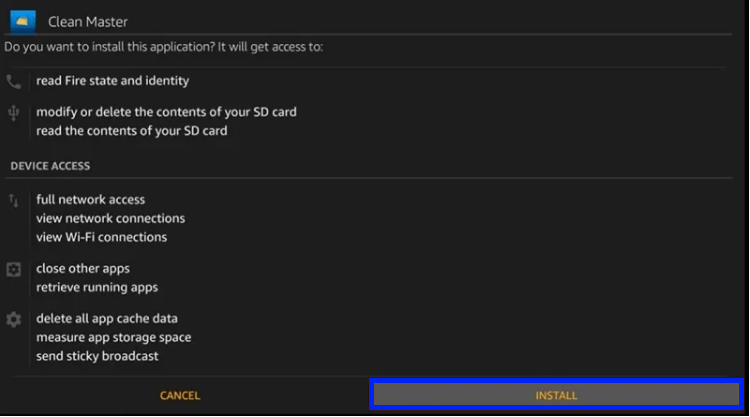
13. After installation, select DONE and choose ‘Delete’ for the following two prompts to delete the APK file.
How to Download Clean Master on Firestick using Filelinked Codes
An alternate method to install Clean Master is through the Filelinked app. Filelinked app is a file downloader designed for Smart TV and Firestick, it downloads apps using an 8-digit code. Here is a step-by-step guide on how to install Clean Master using the Filelinked app.
1. Download and open the Filelinked app on your Firestick.
2. Now enter the code 11111111 and click Continue.
3. Find the Clean Master TV app and press the green color download on the right side corner.
4. Once the APK is downloaded, click on the green play button to install it.
5. Now select Install.
How to Use Clean Master to Clean Firestick
1. Launch the Clean Master app.
2. The app will immediately scan the device for caches and other unnecessary files.
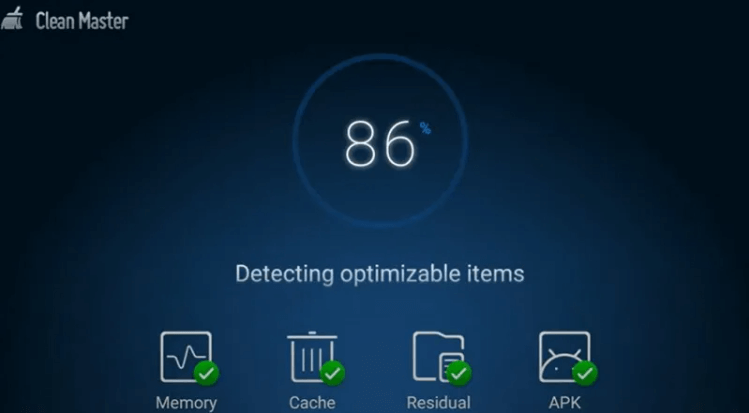
3. Click on BOOST to automatically wipe out all unnecessary files from your Firestick.
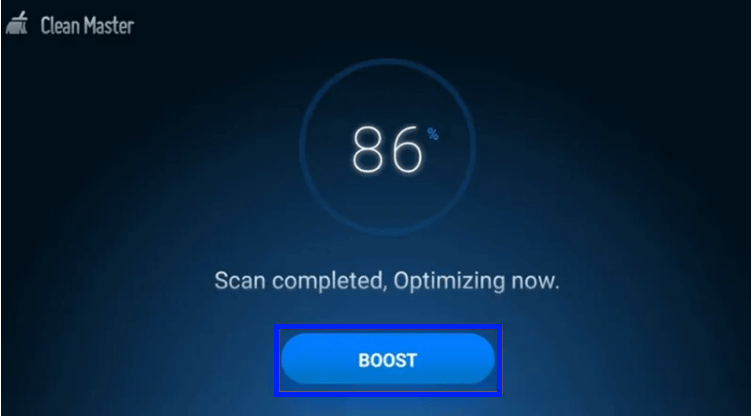
4. Click COMPLETED closing the app.
Key Details of Clean Master
- Cleans up the device and increases the storage available to use.
- Lightweight app.
- Free to download and use.
- Protects from spyware, malware, and ad trackers.
- Optimizes RAM = Better performance of the device.
Is Clean Master working?
Upon testing the official website, Clean Master is up and working. There is not enough data to state the last down date. As it takes a long time to clean up the junk, the response time in Clean Master is 128.81 ms.
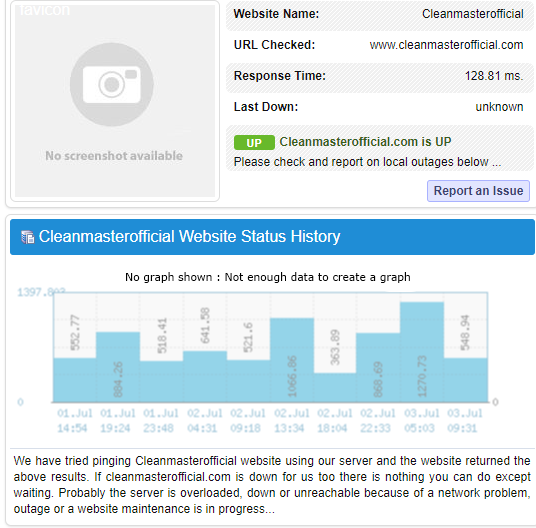
Why use VPN?
While using any third-party apps, it is always recommended to use VPN so that your data and online activity are safe from hackers and online snoopers. VPN also hides your IP Address and enables you to bypass geo-restrictions. It also helps get faster servers with the quickest load speeds for a seamless web-browsing experience.
Alternate Apps for Clean Master

CCleaner for Firestick is a useful maintenance app to keep your Firestick clean and fast. This cleaner will remove all unwanted apps, cookies, cache, junk files, and other unimportant files that occupy space in your Firestick.

Debloat Toolbox is an app in which you will be able to disable Amazon Bloatware and speed up your Firestick performance. This app will allow users to disable various apps and settings within your Firestick.
Frequently Asked Questions
Clean Master helps you to clear caches and residual files from your Firestick, which frees up space, makes your Firestick faster, and prevents app crashes
Clean Master is completely free of cost.











