CineHub Apk is a streaming service used to stream movies and TV shows. The CineHub Apk has a built-in video player to stream all the video formats. You can stream all your favorite movies and TV shows in all the resolutions since it offers more than one streaming link for the movies and TV shows. So there will not be a need for an external video player. If you have a proper internet connection, you can stream CineHub on your devices without buffering issues because it is an application that uses high-quality servers running in the background. CineHub is compatible with Android and iOS devices, including Firestick. But the app is not available on the major app stores. Still, you can sideload the CineHub apk using the Downloader and ES File Explorer app on your Amazon Firestick.
Features of CineHub Apk
- CineHub Apk offers a wide range of content from across the globe.
- Get titles in HD and ultra HD streaming quality.
- It is completely free with minimal commercials.
- Stream your favorite in a different language with subtitles in 50+ languages.
How to Download CineHub Apk on Amazon Firestick
The first method is to sideload the CineHub apk using the Downloader app for Firestick. Downloader is the trusted app to sideload third-party apps on your Firestick.
1. First, set up the Firestick device and connect it to the Wi-Fi network.
2. Press the Home button on your Firestick remote to launch the Firestick home screen.
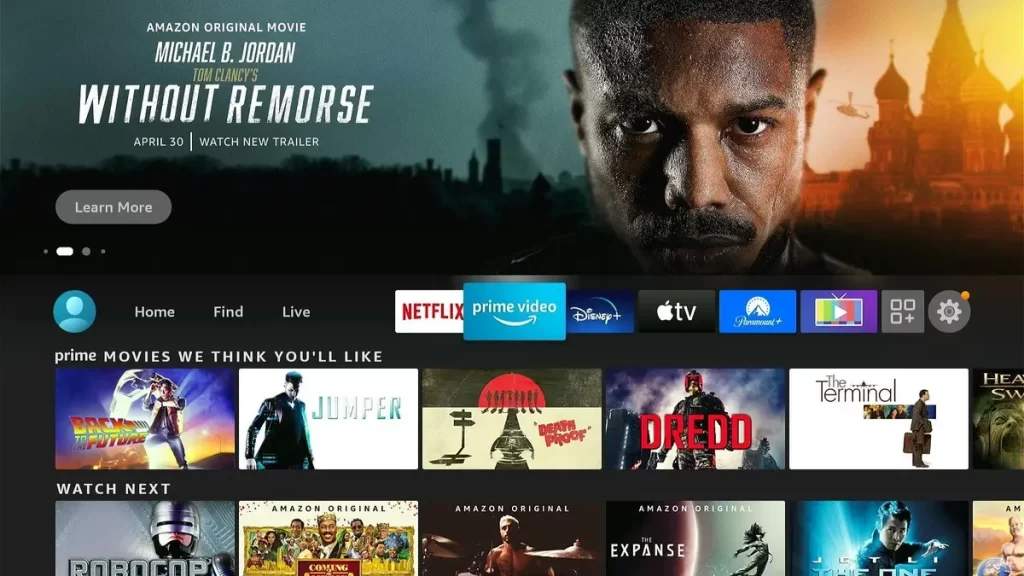
3. Click the Find and tap the Search tile.
4. Enter Downloader in the search bar using the virtual keyboard.
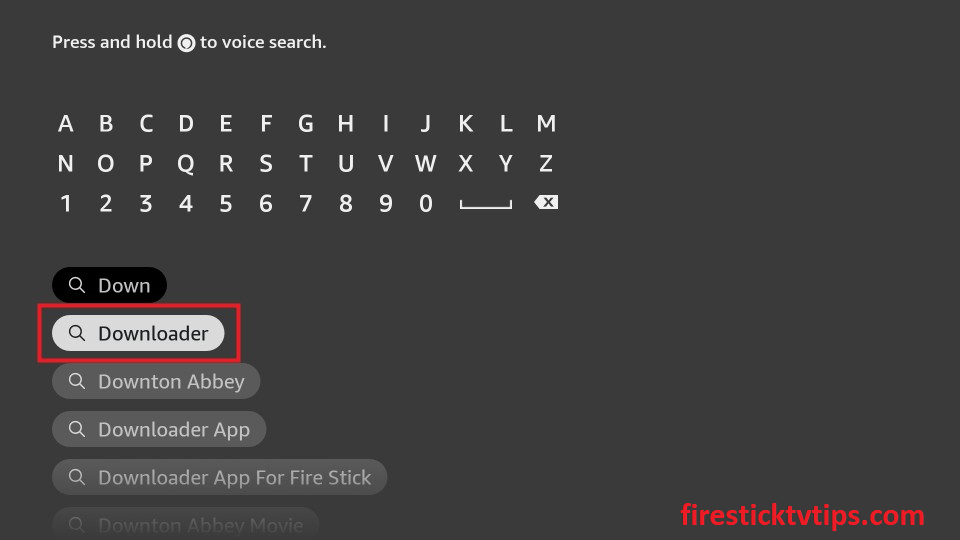
5. Pick the app from the search results.
6. Click the Download option to install the app on your device.
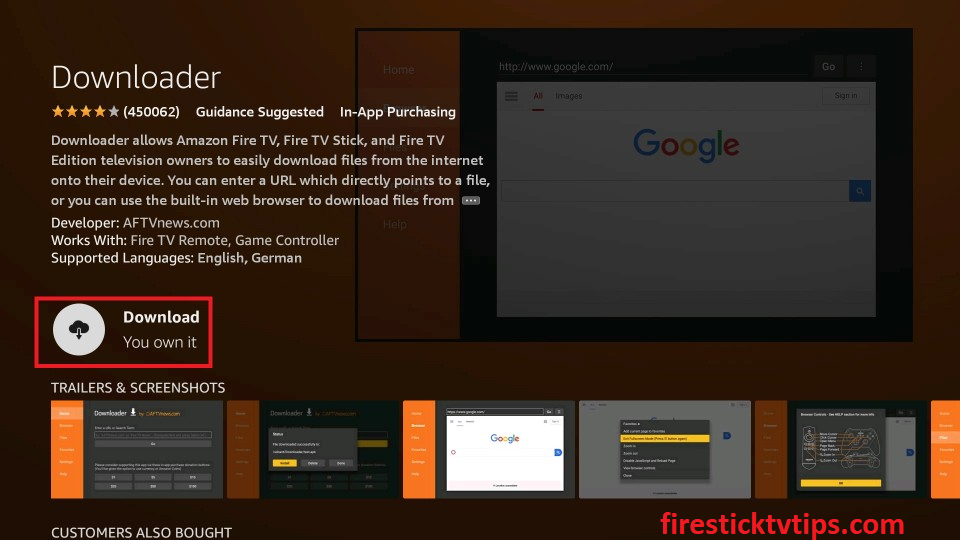
7. After installing the app, click Open to launch the app on your device.
Pre-Requisite
1. On the Firestick home screen, click the Settings icon.
2. Select the My Fire TV tile on the settings screen.
3. Tap the Developer Options.

4. Click the Install unknown apps option.
5. Turn on Downloader to install unknown sources on your Firestick.
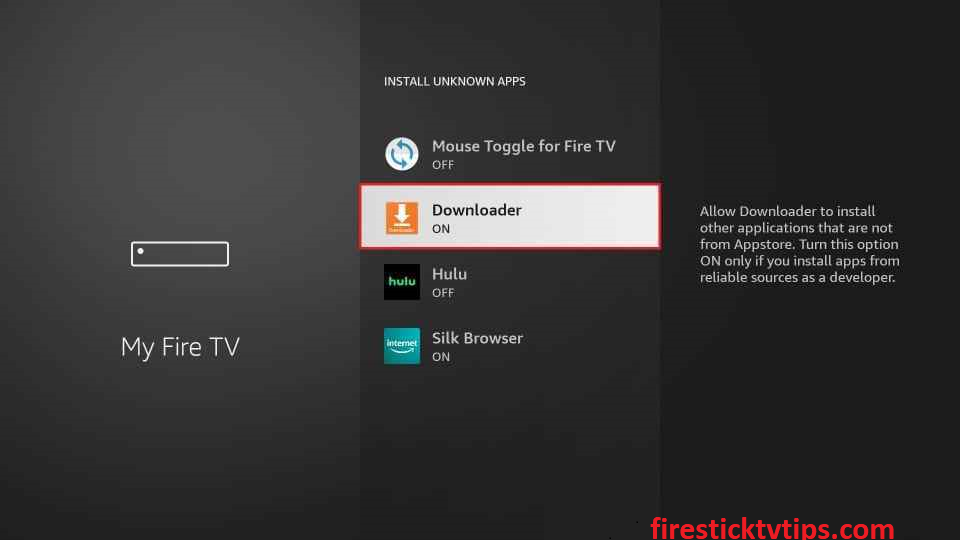
How to Sideload CineHub Apk on Firestick using Downloader
1. Locate the Downloader app from the Apps section.
2. Tap the Home tab on the left pane.
3. Type the URL link of the CineHub apk in the URL field, and tap Go.

4. Once the apk file is downloaded, open it and hit the Install button.
5. Once the installation process is over, click Open to launch the app.
6. Finally, hit the Delete button twice to remove the apk file from your Firestick.
Alternative Method: How to Download CineHub Apk on Firestick
You can also sideload the CineHub apk using the ES File Explorer on your Firestick.
1. First, install the ES File Explorer app on your Firestick.
2. Once the app is installed, you need to enable the unknown sources.
3. Go to Settings >> My Fire TV >> Developer Options >> Install Unkown Apps >> Turn on ES File Explorer.
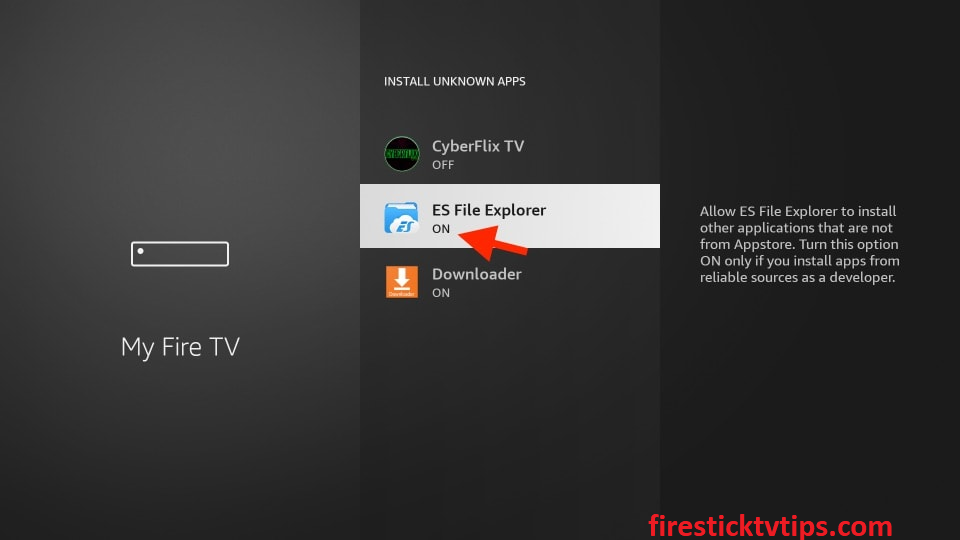
4. Locate the ES File Explorer app and tap the Downloader icon.
5. On the next screen, click the +New icon at the bottom.
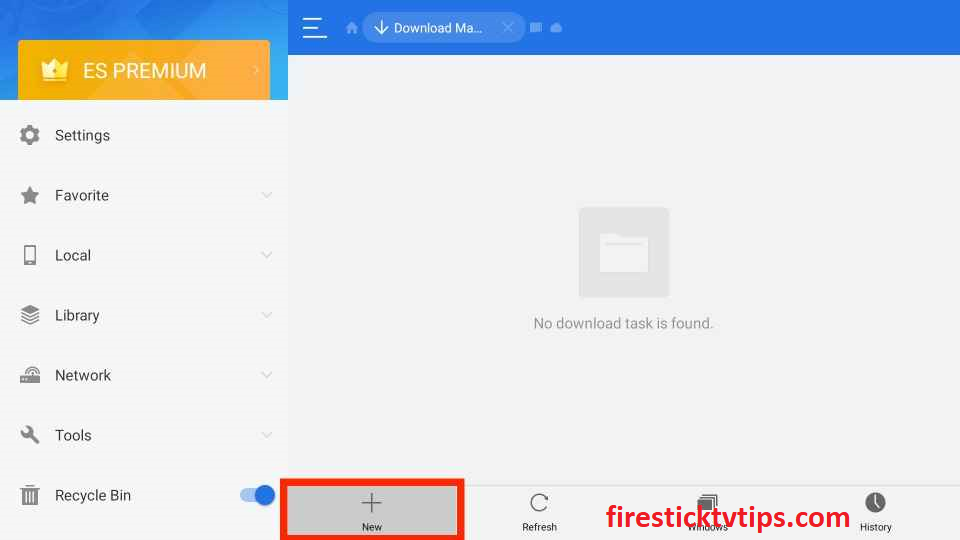
6. Enter the URL link of the CineHub apk and the Name of the app in the provided field.
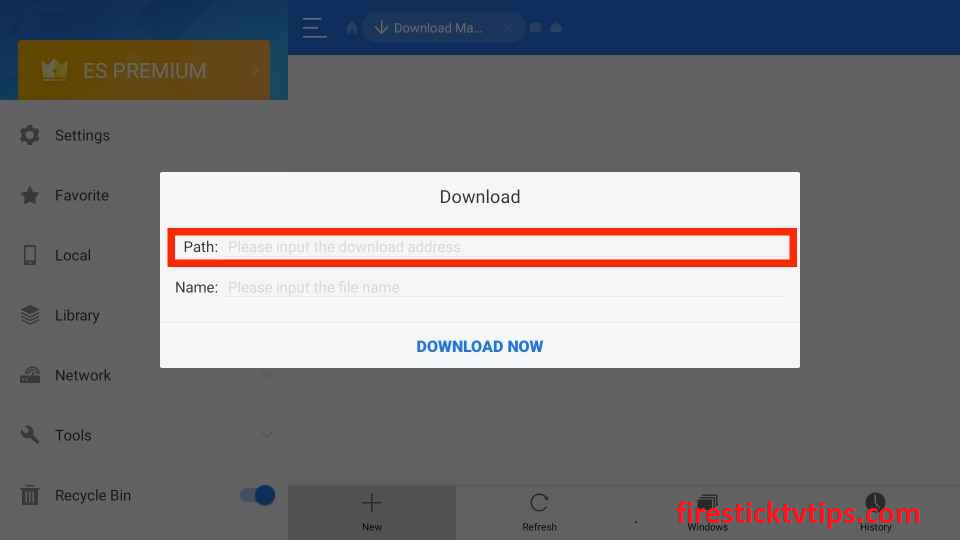
7. Tap the Download Now option to get the apk file.
8. Next, click the Open File button and tap Install.
9. Wait till the app is installed on your Firestick.
10. Finally, launch the app by tapping the Open button.
Why use VPN on Firestick
If you are a person who has a concern about your privacy, you need to use a VPN while streaming the unregistered services on your Firestick. Because using a VPN will hide your IP address and provide you with the new one. So no online snoopers and government agencies can track your online activity. Further, a VPN will also help you to spoof your online location to access the geo-restricted content on various devices, including Firestick.
How to Use the CineHub Apk on Firestick
1. Long press the Home button on your Firestick remote.
2. Select the Apps tile from the menu that appears on the screen.

3. Choose the CineHub app from the list of available apps.

4. Press the Menu button on your Firestick remote.
5. Select Move to launch the app on your Firestick home screen.
6. Open the CineHub app from the home screen.
7. Select the movie and streaming link you want to stream on your Firestick.
8. Select the option Play with Subtitles to stream the content with subtitles.
9. Start streaming your favorite content from CineHub on Firestick.
If you are more of a person to stream movies and TV shows, then CineHub is for you. So you can try out any of the sideloading methods to install and stream the CineHub apk on your Firestick. For streaming more content, you can try CineHub Apk alternatives like Cinema HD and Media Lounge Apk on Firestick / Android.
Frequently Asked Questions
Yes, you can get the CineHub apk on Firestick.
You can sideload the CineHub apk using the Downloader and ES File Explorer apps on your Firestick.
The CineHub apk is free to download and access on various devices.
Yes, CineHub is safe as long as you stream the public content. So it is better to use a VPN while streaming CineHub on Firestick.
Stream any movie or TV show on CineHub and select any streaming link. Then, click on the Play with subtitles and start streaming CineHub with subtitles.
No, the CineHub app is not completely legal to use.











