Undoubtedly, BK Links is one best Kodi Builds. It offers a very intuitive interface for easy access to content. With this, you will be getting many other Kodi addons preinstalled. It has a few notable add-ons, including Neptune Rising, Maverick TV, Placenta, Supremacy, Verdict, The Dogs Bollocks, Wolf Pack, Dothraki, Death Streams, Nemesis, Planet MMA, etc. You will see 10 different menu options, including Lounge, Tools and System, 4K Hub, Movies, Kiddos, Sports, Music, Shows, and Live TV. So with BK Links Build, you will get more entertainment.
How to Download BK Links on Kodi
Note: Currently, BK Links Build isn’t available in Stream Digital Wizard. Stream Digital Wizard is the official developer for BK Links. Until it starts working, you can find alternative builds in the section below to stream your favorite media.
Configure Kodi
Before proceeding any further, make sure to install Kodi on Amazon Firestick. It is important to configure Kodi before installing any third-party builds or addons that include Enabling Unknown Sources on Kodi.
1. Open the Kodi app on your Firestick. From the Kodi Krypton 17.6 home screen, navigate to Settings on the top-left of the screen.
2. Then choose System on the Settings screen.
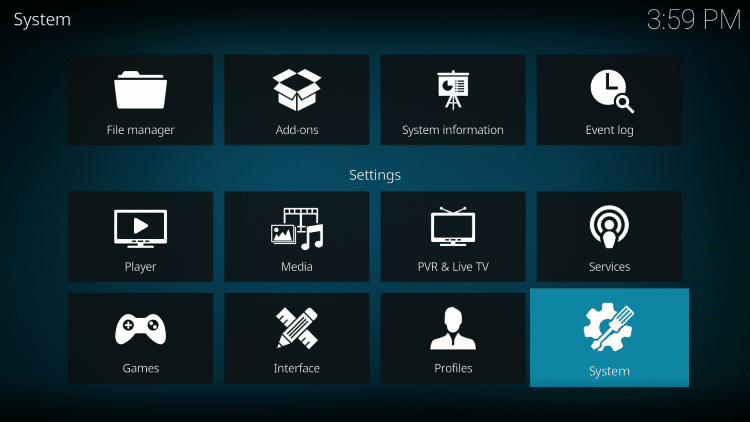
3. On the left pane, click on the Addons option.
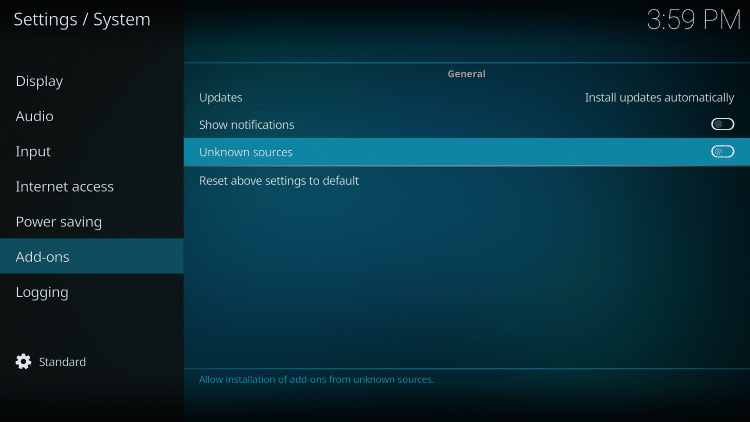
4. Now Turn on Unknown Source. Then click Yes on the pop-up to confirm.
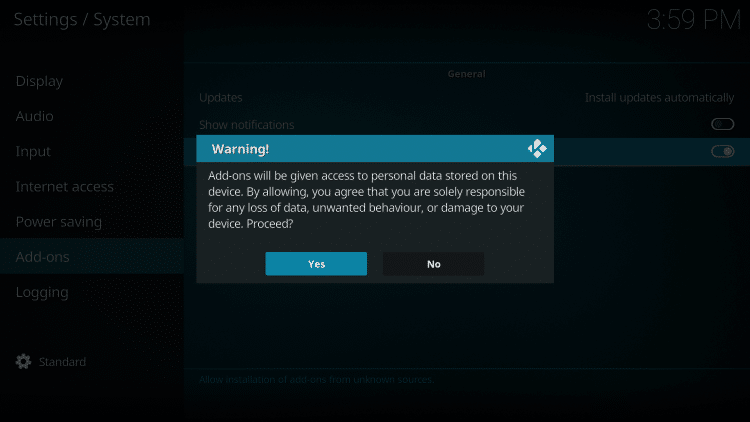
How to Get BK Links on Kodi Krypton / Leia
1. Open the Kodi on your Firestick. From the Kodi home screen, navigate to Settings on the top-left of the screen.
2. On the Settings screen, click on File Manager.
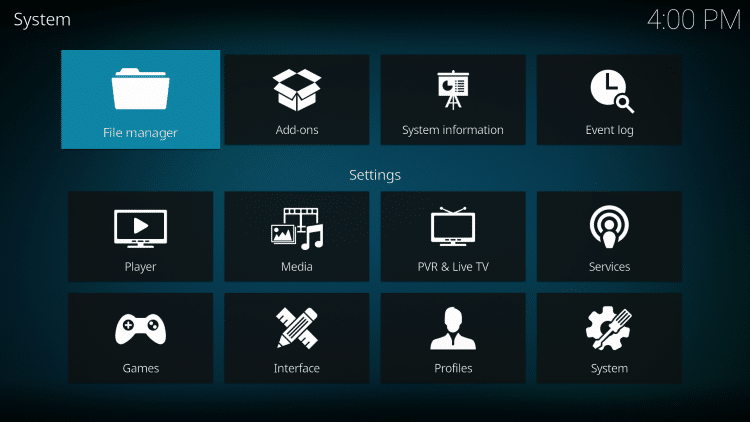
3. Then choose Add Source.
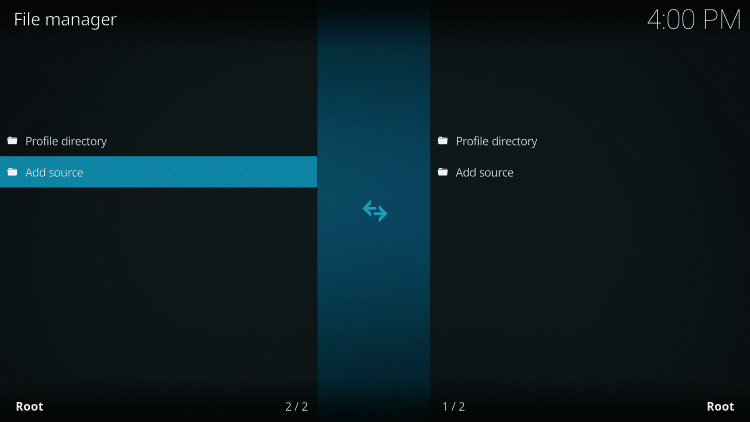
4. Click None and type “http://streamdigital.org/wiz/” and then click OK.
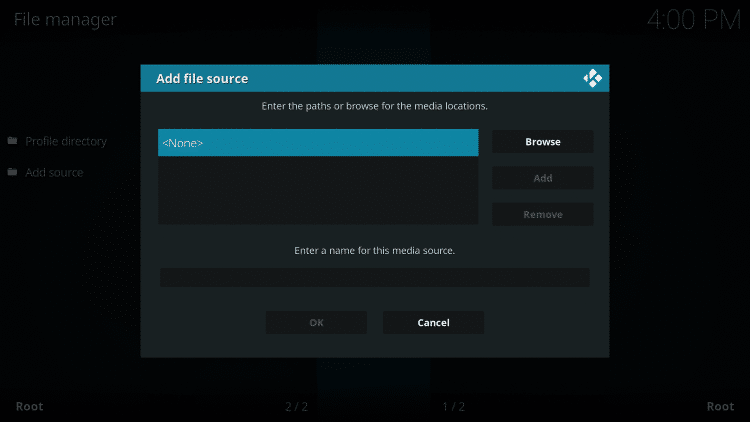
5. On the following screen, type the relevant name of the media source. And click OK. For instance, Wiz.
6. Get back to the Kodi Krypton home page, click Add-ons and then click Package Installer.
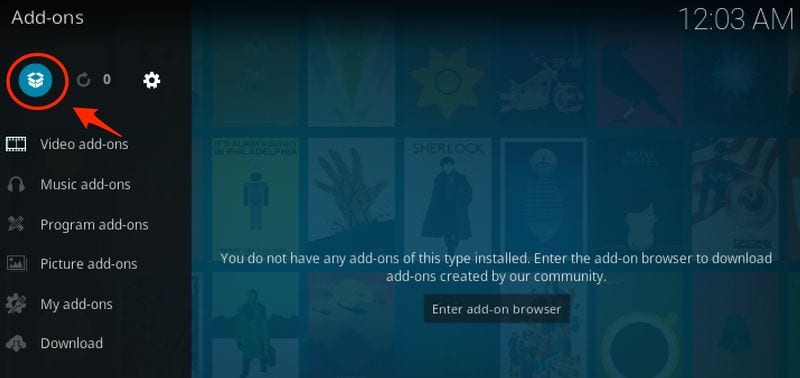
7. Choose Install from Zip file and then select Wiz (The name you entered in step 4). Then click plugin.program.sdwiz.zip.
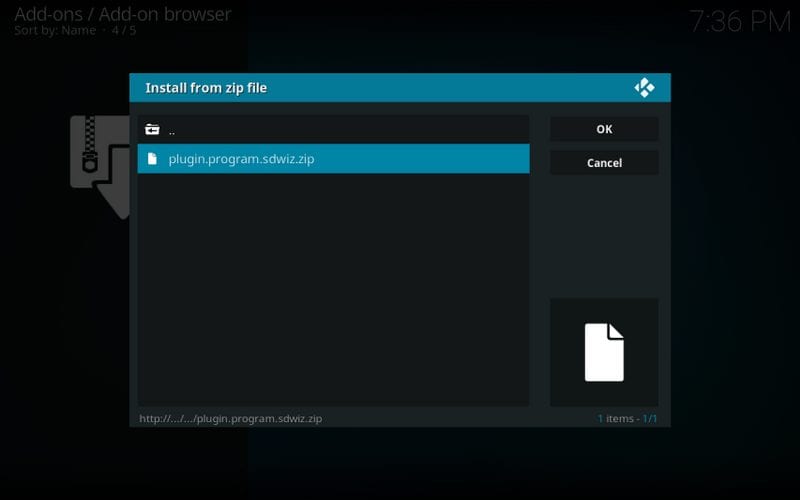
8. Wait for a few minutes. And on the next information screen, click Dismiss to close it.
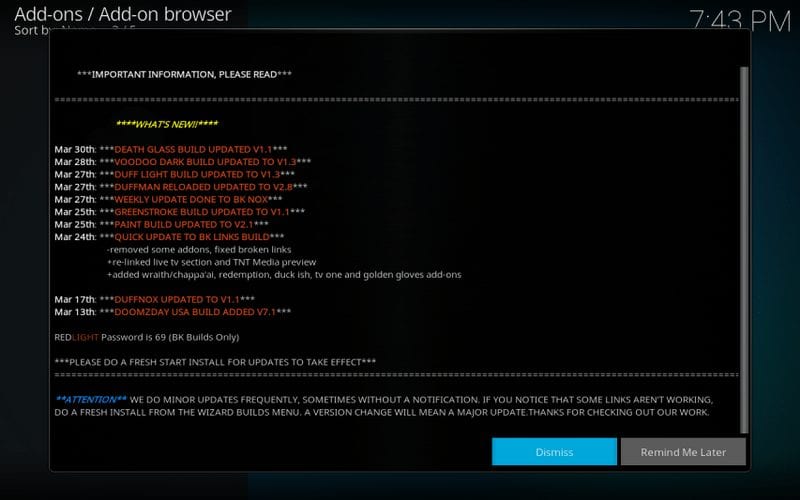
9. On the next pop-up screen, click Continue. To make any changes to settings, you can make it on this screen.
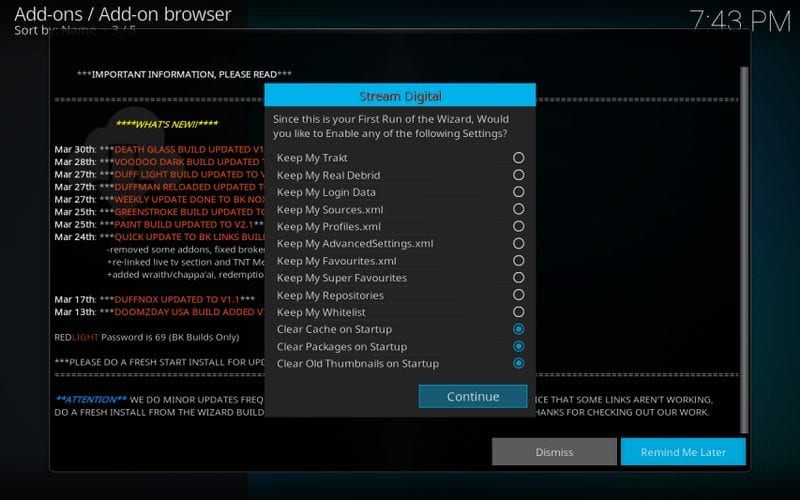
10. Now click on Build Menu to open it.
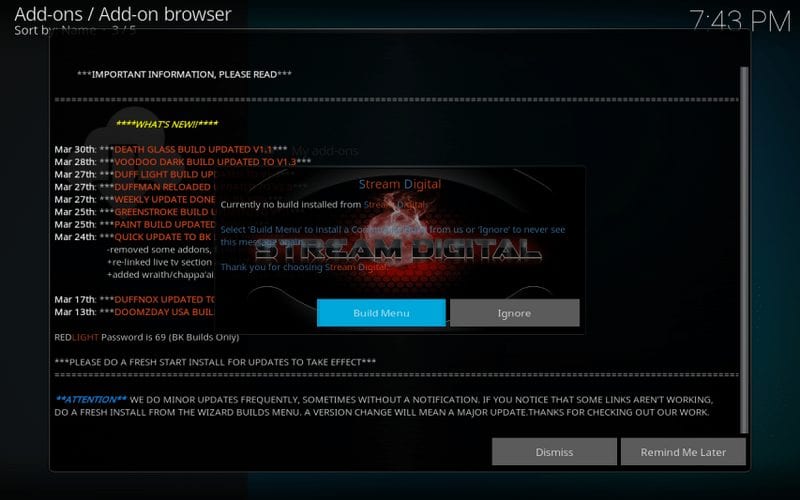
11. Scroll and choose BK Links on the next screen.

12. There will be two installation options, Fresh Install or Standard Install. Choose any one and click OK.
- A Standard install will install the build, but if you choose Fresh Install, it will reset the Kodi to Factory Settings and install BK Links. It will not affect any of your existing data or settings. We recommend you perform a fresh install as it will increase the efficiency of the Kodi.
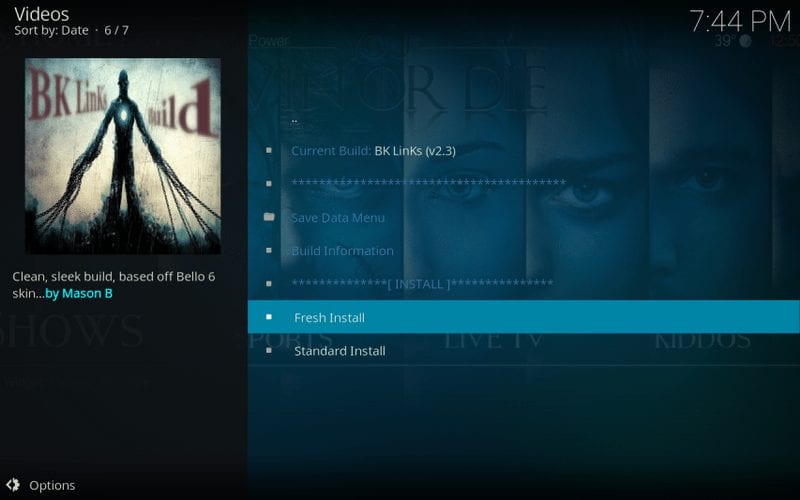
13. Kodi will now download and install BK Links. It is about 300 MB, so make sure to be free of space beforehand.
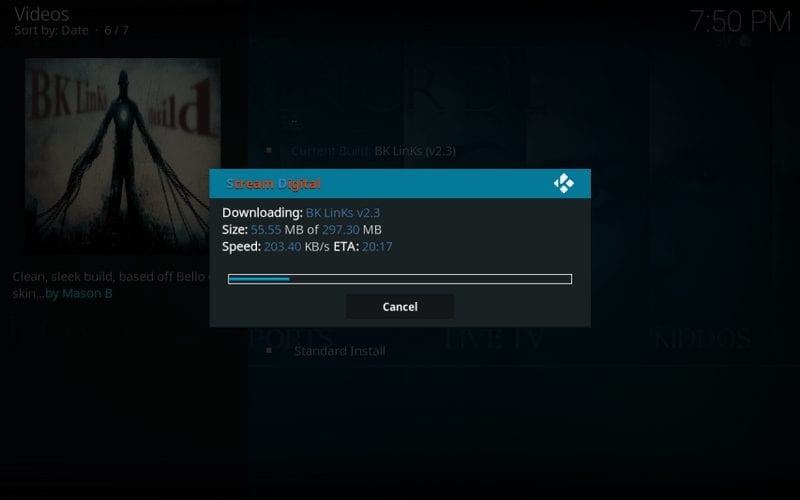
14. After the BK Links are installed, it will install all the additional add-ons. Click Force Close as it is necessary.
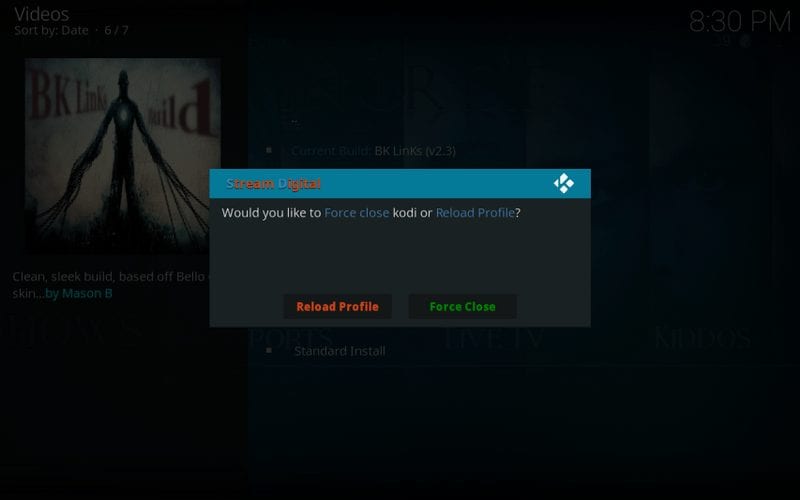
15. Now launch the Kodi on your Firestick. You will be finding the BK Links on the home screen.
Why Use VPN with Kodi?
Kodi builds, and addons are legal to install and use. But the content you stream may be copyrighted. So it is better to use the best VPN on Firestick. VPN will help you to stay anonymous by hiding your identity like IP address, location, etc. It is vital so that you can avoid any copyright infringement issues. Moreover, a few contents aren’t available at all locations. With a VPN, you can be able to access geo-restricted content.
How to Use BK Links Build on Kodi Krypton
Once after installing, the BK Links be the first thing you will find on the home screen of Kodi Krypton 17.6. Click on BK Links to open. With the long list of features, we can’t cover all of them. However, here is what you can find in each section.
- Main Menu and User Interface: As said, BK Links Build has a simple and sleek user interface. Like any other build, you can find the menu bar at the center of the screen. And with Search functionalities, you can able to find all your favorite content.

2. The following are the various Menu options that you could find. All the Menu names stand for themselves.
- Movies
- Shows
- 4K Hub – 4K Movies from Redemption add-on
- Sports
- Live TV
- Kiddos
- Music
- Lounge – Movies from Uranus Add-on
- Preview
- Tools and Systems.
Best Alternative for BK Links Build
Frequently Asked Questions
BK Links aren’t available for the Kodi Leia version 18. So check whether you are using a compatible version of Kodi or Firestick.
BK Nox is yet another Kodi build like the BK Links Build. It is an all-encompassing platform with working addons and various other features for an enhanced streaming experience.











