Titanium Kodi Build is a most used Kodi build that is used to stream a variety of entertainment content. With that, you can stream movies, TV shows, sports, kids’ zone, fitness, and more. In addition to that, popular Kodi addons such as Tempest, Gaia, The Magic Dragon, Exodus Redux, and The Crew are pre-installed on Titanium Kodi Build. Therefore, you will get something new to stream always. It can be streamed on Android TV box and Firestick. Titanium Kodi Build comes with a user-friendly and intuitive interface that helps users to navigate easily and find their favorite one. Since it’s a free service, you can install the Titanium Kodi Build directly on your Amazon Firestick.
How to Install Titanium Kodi Build on Firestick
Titanium Kodi Build is a third-party addon, so you must enable the unknown sources on Kodi before you begin the installation process.
Pre-Requisite
1. Initially, locate Kodi on Firestick.
2. Click the Settings icon at the top left corner.
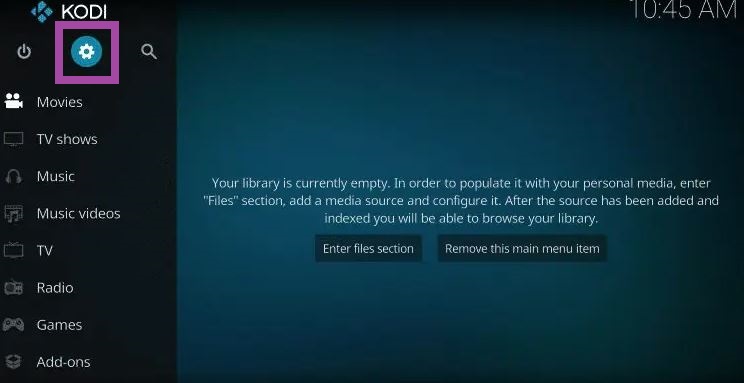
3. Scroll down and select the System Settings tile.

4. Choose Add-ons on the left pane and swipe the toggle next to Unknown sources.
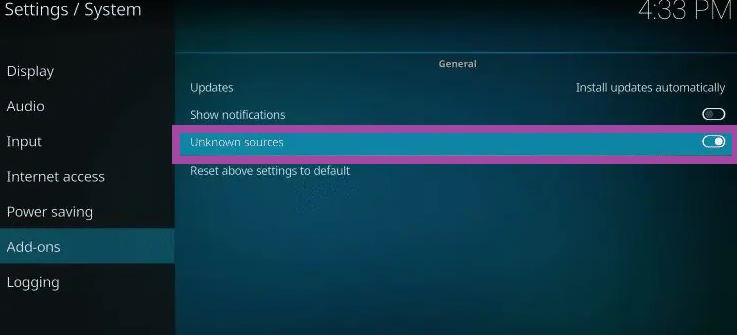
5. Tap the Yes button to confirm the process.
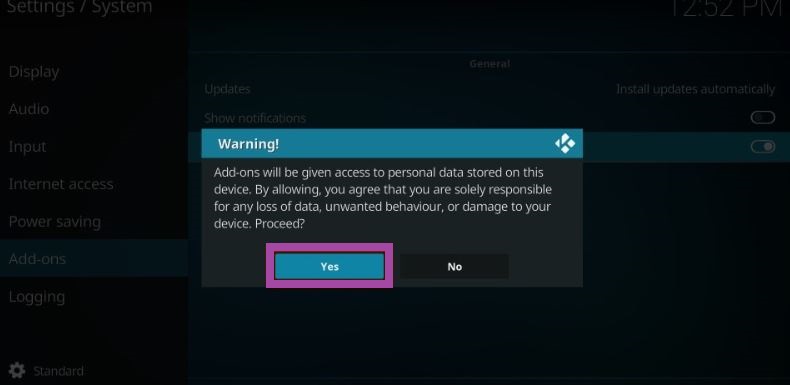
How to Install Supreme Builds Wizard
1. Get back to the home screen of Kodi by pressing the Home button on your Firestick remote.
2. Select the File Manager tile.

3. Click Add Source on the left pane.
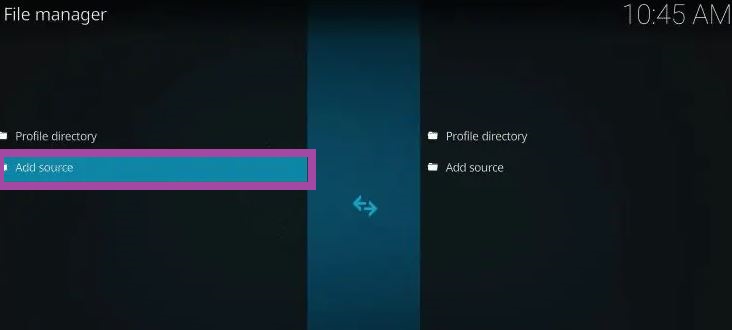
4. Tap the <None> tile and enter the source file URL of Supreme Builds http://repo. supremebuilds.com.
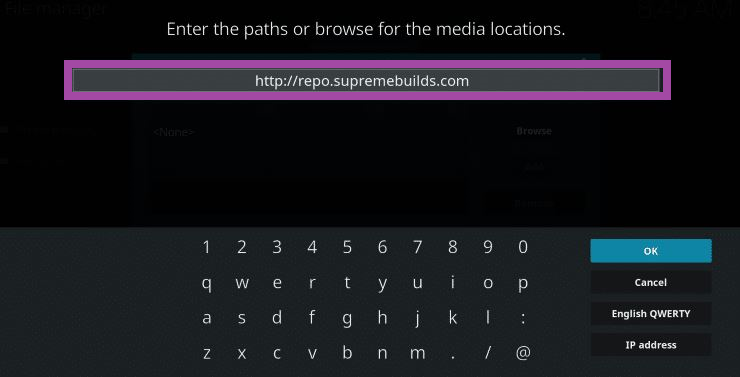
5. Once entered, click the Ok button.
6. Next, type the source file name in the provided field and hit Ok.
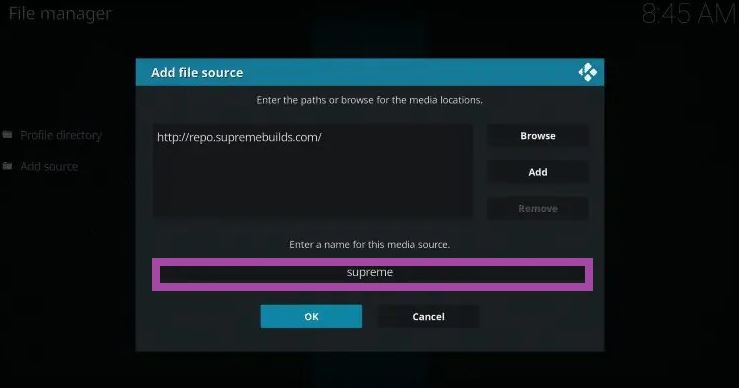
7. Navigate to the Settings screen again and select the Add-ons tile.

8. On the next screen, choose the Install from zip file option.
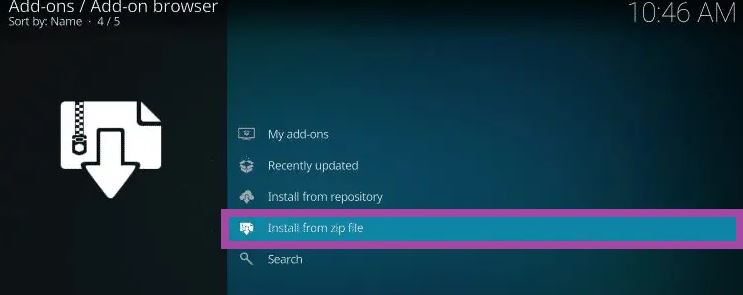
9. Pick the source file from the list.
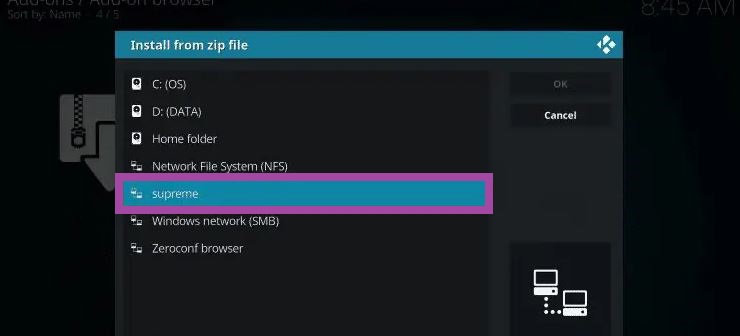
10. Next, select the Zip file and tap OK.
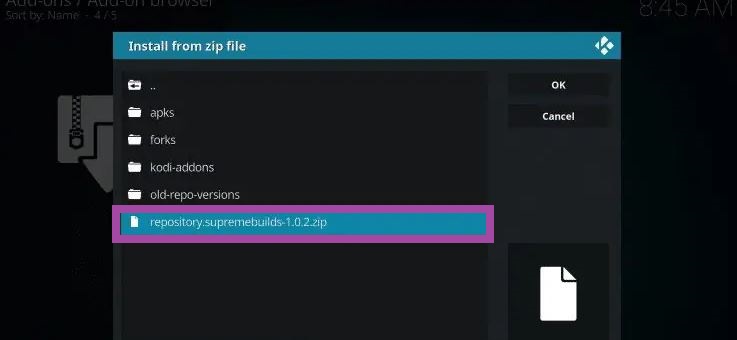
11. Now, the Supreme Builds Repository add-on installed message will appear on the screen.
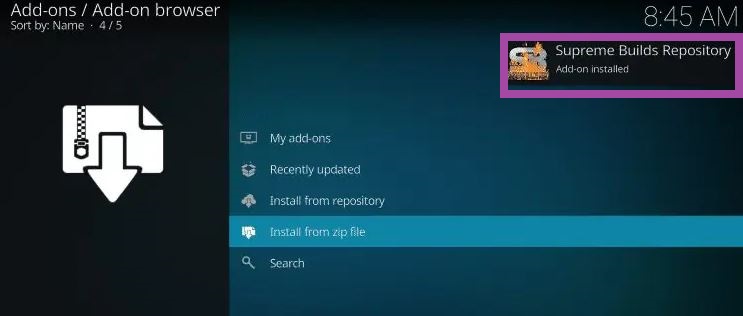
12. On the same screen, click the Install from repository option.
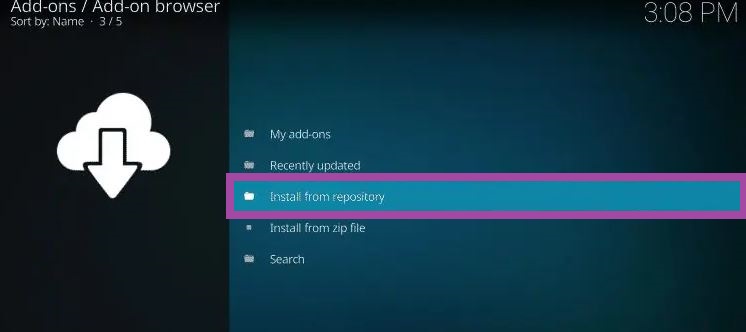
13. Choose the Supreme Builds Repository on the next screen.
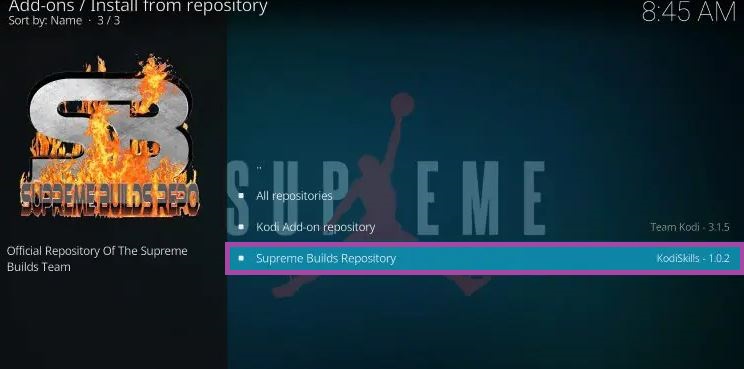
14. Tap Program add-ons.
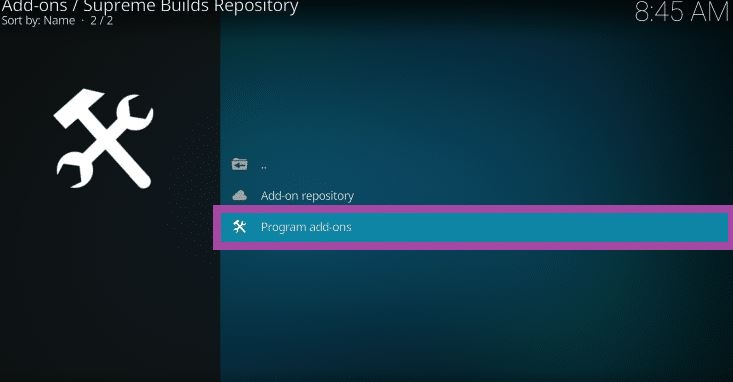
15. Next, click Supreme Builds Wizard on the next screen.
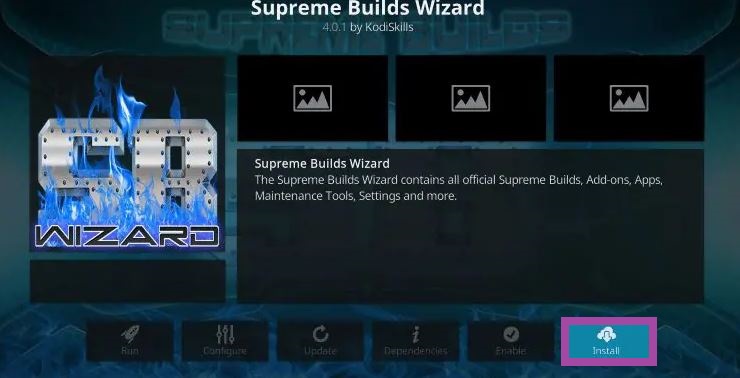
16. Tap the Install tile at the bottom of the screen to get Supreme Builds Wizard.
17. Now, the Supreme Builds Wizard add-on installed message will appear on the screen.
18. If a prompt message appears on the screen, tap the Continue button.
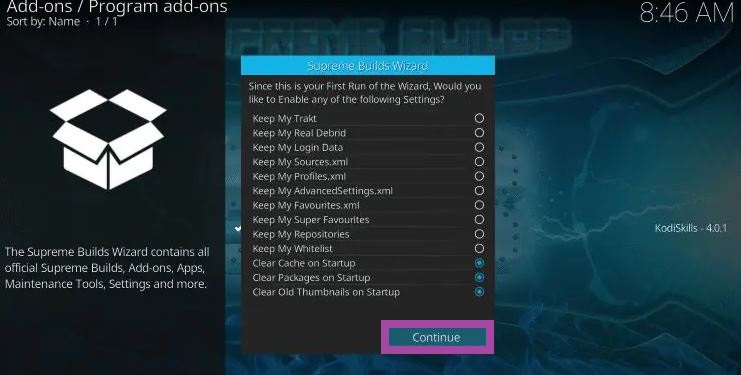
19. Next, click the Dismiss button.
20. Finally, hit the Ignore button to complete the process.
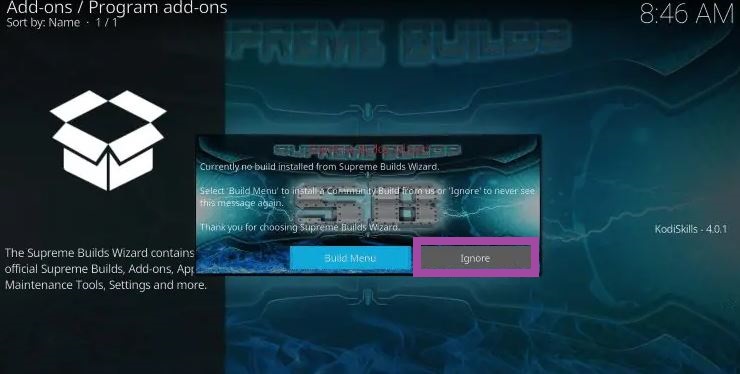
How to Install Titanium Kodi Build
1. Navigate to the Kodi home screen.
2. Select Add-ons and click Program Add-ons.
3. Tap the Supreme Builds Wizard tile.
4. On the next screen, click (Supreme Builds) Builds.
5. Select the USA server from the list.
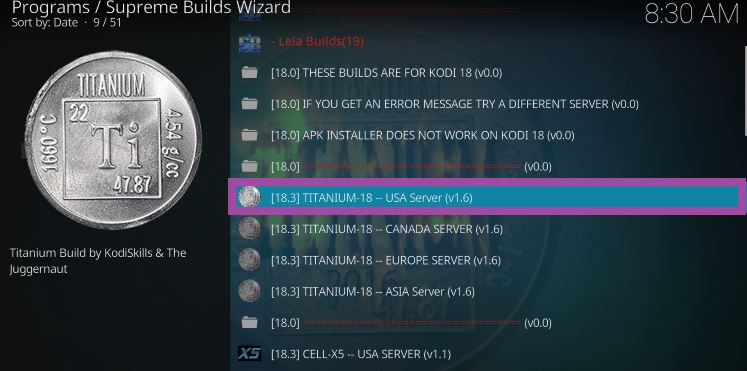
6. Next, tap the (Supreme Builds) Fresh Install option.
7. When a prompt message appears on the screen, click the Continue button.
8. After installation, Kodi Build installed message will appear on the screen.
Why Use VPN on Firestick
A VPN(Virtual Private Network) ensures you are safe whenever you go online. Because third-party addons like Titanium Kodi Build may contain content that will lead to legal issues. When you use a VPN, it will mask your IP address and helps you stay away from ISP throttling. Further, a VPN will help you connect to the servers in various countries to access geo-blocked content like websites and applications. So we recommend you use the best VPN to have an endless streaming experience with your Amazon Firestick.
How to Use Titanium Kodi Build on Firestick
1. Open the Kodi app from the Apps section on Firestick.
2. Tap the Add-ons tile on the left screen.
3. Select Video add-ons on the next window.
4. Select the Titanium Kodi Build tile.
5. Open it and view the home screen of the Kodi Build.

Titanium Kodi Build is the best option to stream your favorite movies and TV shows on Firestick through Kodi for free. Once you install it, stream your favorite movie and stream on your Firestick.
Best Alternatives
If you can’t be able to download Titanium Build on Kodi, you can install any of the other best Kodi Build for Firestick, such as
- Xanax Kodi Build has pre-installed add-ons like Yoda, The Magic Dragon, etc. You can get a vast library of content to stream.
- Diamond Dust Kodi Build comes with pre-installed Kodi addons and various streaming content in different categories like sports, entertainment, etc.
Frequently Asked Questions
To fix Titanium Kodi Build not working on Firestick, check the internet connection, update Kodi and Titanium Build, reset and restart Firestick.
Start the Titanium schedule and tap the Help menu. Select the Check for updates option on the next screen. If you find an update available, click the Update button.
Yes, Titanium Build has live TV channels.
Yes, Titanium Build is completely safe and legal to use.











