If you want to access an unlimited VPN, Betternet VPN is all you need. It is a free VPN that offers minimal protection and requires no registration. Get an ultra-speed streaming experience as this VPN blocks the ISP speed throttling. Betternet VPN will block suspicious malware and phishing sites to protect your device. With one tap, Betternet VPN will secure your web traffic and keeps your IP address hidden. Betternet VPN has no individual app for Firestick. But there are other workarounds to get the app on Firestick.
How to Install Betternet VPN on Firestick
You shall proceed with the procedure given in the below section to install Betternet VPN on Fire TV.
Configure Firestick
Fire TV users need to sideload Betternet VPN. Hence, the following steps are mandatory.
1. On your Firestick home screen, navigate to the menu bar to click on Settings.

2. Scroll to the right to choose My Fire TV or Device or System.
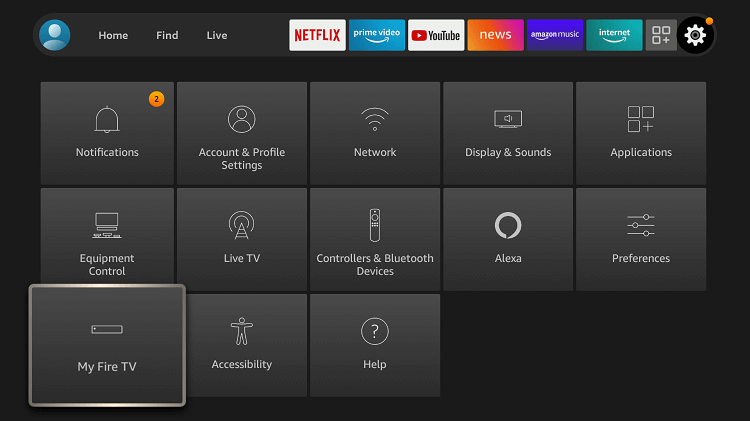
3. Click on the Developer options using the down arrow key of the remote.
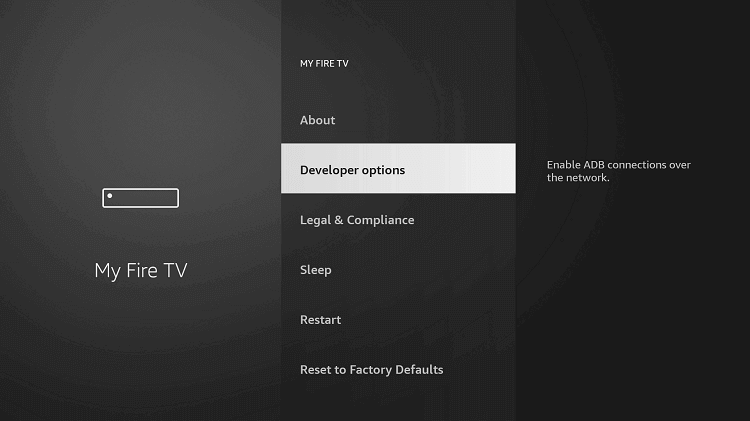
4. Select Apps from Unknown Sources and enable it if it shows Off.
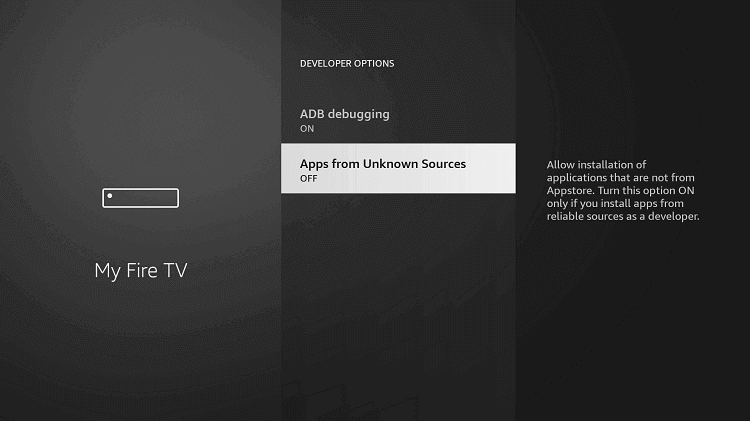
5. To proceed with the warning message, click on the Turn On button.
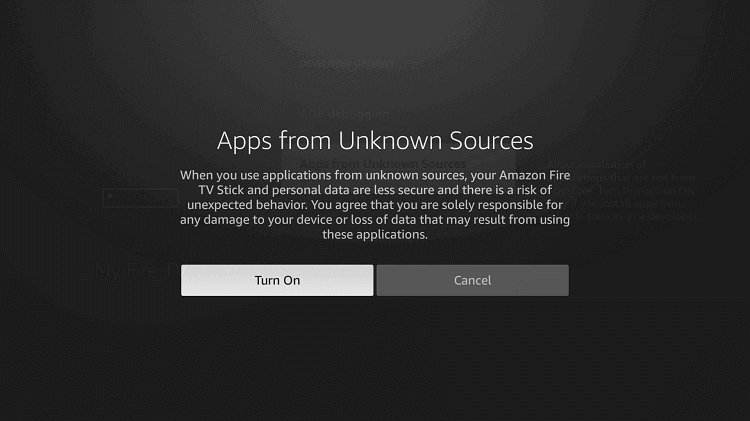
How to Sideload Betternet VPN on Firestick
The instructions given below will help you with sideloading Betternet VPN on your Fire TV. The section has assumed that you have installed Downloader on Firestick.
1. On your Firestick, launch the Downloader from the home screen.
2. If it opens up with the Home menu selected, click on the http:// field.
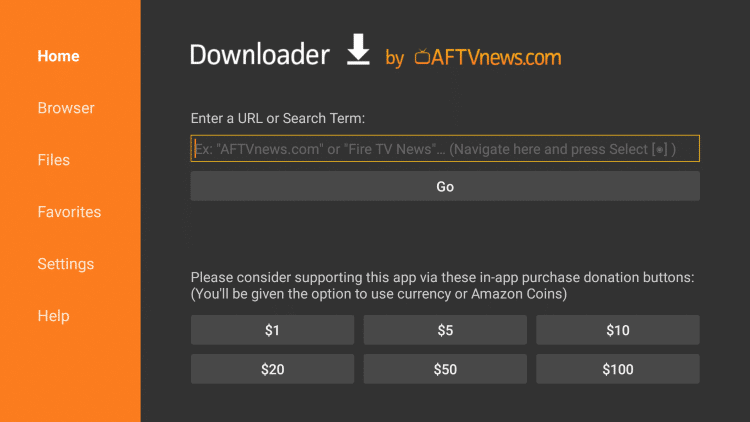
3. Provide the URL of the Betternet VPN using the screen keyboard as https://bit.ly/2oEZL3P. Click GO.
4. On the window that appears, select the Download Apk button.
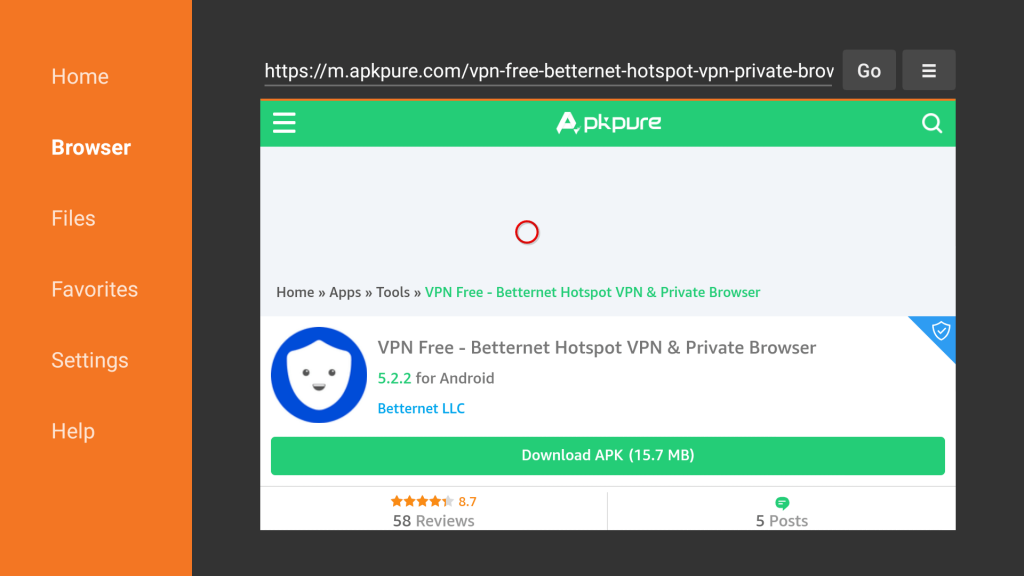
5. With this, Betternet VPN will start its downloading process on the Fire TV.
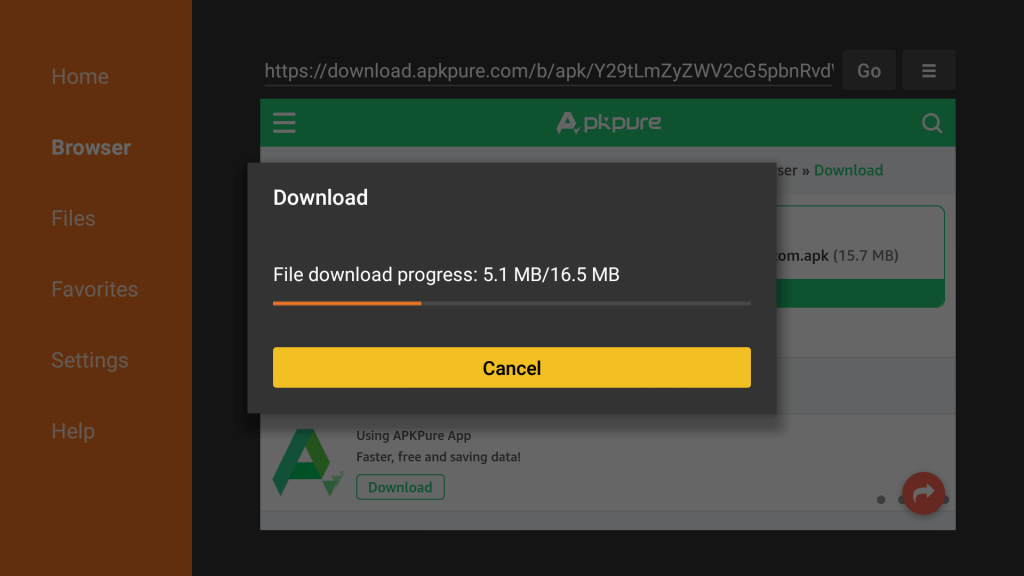
6. On the installation window, select Install to proceed.
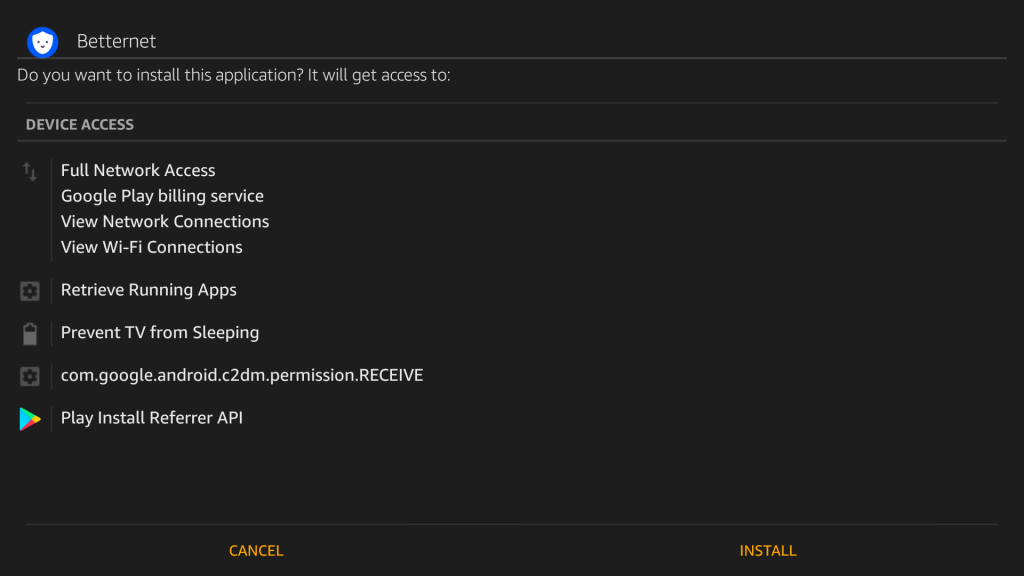
7. Wait until the installation process finishes on your Firestick.
8. Once you get App installed message, press Open to launch it. Select Done to proceed.
9. To remove the Betternet VPN apk, press the Delete button.
10. Press the Delete button again to confirm removing the apk.
Why Use VPN on Firestick?
You should connect your Firestick to a VPN to get secured internet access. It will keep your identity private and anonymous. With this, you can stream anything without any limits. A VPN will never let the ISP and government monitor your internet activity. So, you can take advantage of geo-restricted sites and streams, censorship issues, video buffering, etc.
How to Use Betternet VPN on Firestick
You need to follow the steps below to use the Betternet VPN on your Fire TV.
1. Press the Home key on your Fire remote to select Apps.

2. Scroll down and highlight Betternet VPN.
3. Press the Menu button to select Options and click on Move to front.
4. With this, Betternet VPN goes to the top rows of the installed apps. Click on it.
5. When it opens up, press the Connect button, and your Fire TV connects to the nearest server.
Betternet VPN Key Notes
- Betternet VPN has over 38 million users worldwide.
- You can connect the VPN access to 50 countries to unblock geo-restriction.
- Connect with any server location with just one click.
- With military-grade protection, you can secure your online traffic.
- You can browse more content with full privacy and security.
- It lets you unblock content from popular sites like Netflix, Hulu, etc.
BetterNet VPN Subscription Plans
You can switch to the premium version for more servers and better protection.
- Monthly Plan – $12.99/ month
- 1-Year Plan – $7.99/ month and billed annually at $95.88
In addition to that, you will also get a 45-day money-back guarantee. Go to the Betternet VPN website to subscribe to their premium plans.
Disadvantages of BetterNet VPN
BetterNet VPN lack some essential features like
- No Kill Switch
- DNS leak protection
- Customer supports is limited only to premium subscribers.
- The cloaking system is missing.
If you are not satisfied with the BetterNet VPN, you can choose other best VPNs for Firestick, like ExpressVPN, NordVPN, or IPVanish VPN.
Frequently Asked Questions
You will get a faster connection, ad-free VPN, different locations, high-quality support, and five simultaneous connection.











