Streaming devices bring you unlimited entertainment when combined with the best apps. Amazon has developed a great streaming device called Firestick which offers you thousands of movies, TV shows, news, sports, music, and much more. With this device, you can watch your favorite media content at any time you want. And you can enjoy streaming in 4k quality. It is an HDMI stick, you can connect it to your TV HDMI port and stream the contents. Firestick comes with the Alexa voice remote. Firestick is Android-based but the apps that are available in Play Store are not available in the Amazon App Store. So you can install the third-party apps on Firestick with the Downloader application. Read the rest of this guide to download and install Avast VPN on Firestick.
What is Avast VPN?
Avast SecureLine VPN is one of the trusted and powerful VPNs in the world that was introduced in 2014. It is a subscription-based VPN service. The best advantage of this VPN is it supports P2P networking. In addition, it also has 256-bit AES encryption to protect all your personal information. Avast VPN offers 55 locations in 34 countries. Unlike other VPNs, you can unblock the geo-restricted websites and apps with this VPN. Further, it is available on 24 languages. Avast VPN has different pricing plans based on the number of devices that you want to access.
Subscription Plans
| Duration | No of devices | Cost |
| 1 Year | 1 | $47.88 per year ($3.99 per month) |
| 5 | $59.88 per year ($4.99 per month) | |
| 2 Years | 1 | $71.76 per year ($2.99 per month) |
| 5 | $95.76 per year ($3.99 per month) | |
| 3 Years | 1 | $107.64 per year ($2.99 per month) |
| 5 | $143.64 per year ($3.99 per month) |
Guidelines to Download and Install Avast VPN on Firestick
Avast VPN is not officially available on Firestick. So you have to sideload the Avast VPN using Downloader.
Configure Firestick
1. First connect your Firestick to your TV HDMI port and connect it to the internet connection.
2. From the home screen, click on the Find menu and select the Search option.
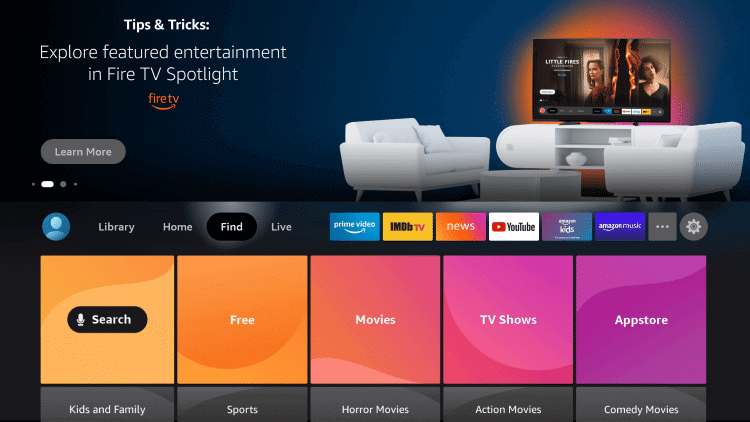
3. Type and search for the Downloader using the on-screen keyboard and pick the app from the search results.
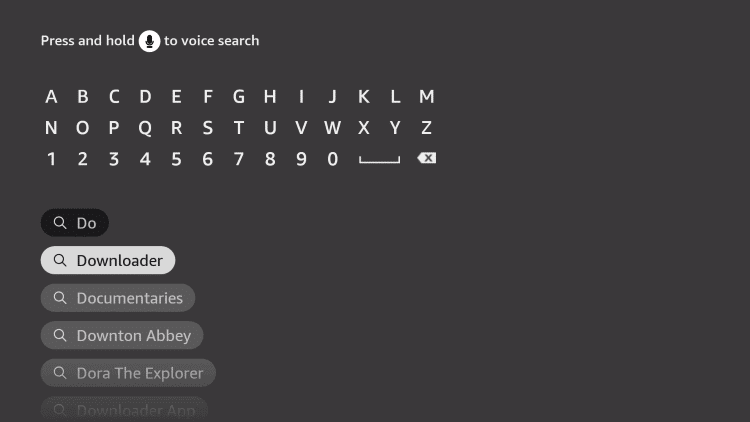
4. On the next screen click on Get or Download to download the Downloader app on Firestick.
5. Once it gets installed, go to the home screen and click on the Settings icon.
6. In that scroll down and select My Fire TV.
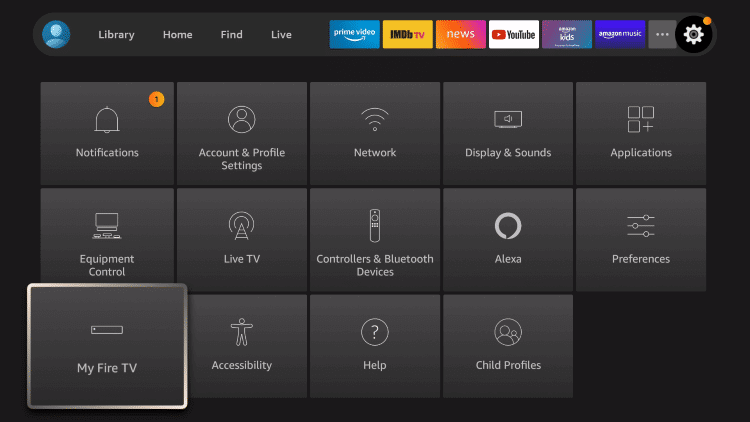
7. On the next screen select the Developer options.
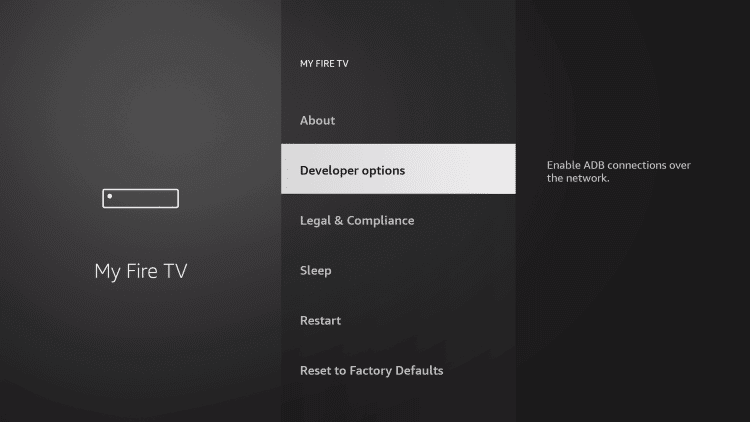
8. Then, click on the Install Unknown Apps option.
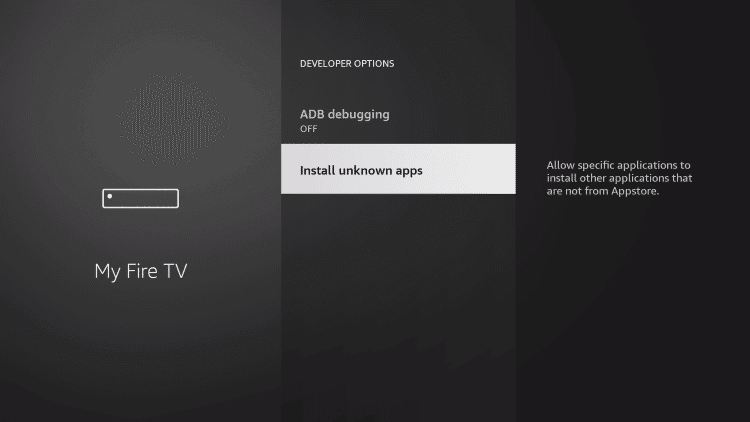
9. Next, select the Downloader app and toggle the switch on.
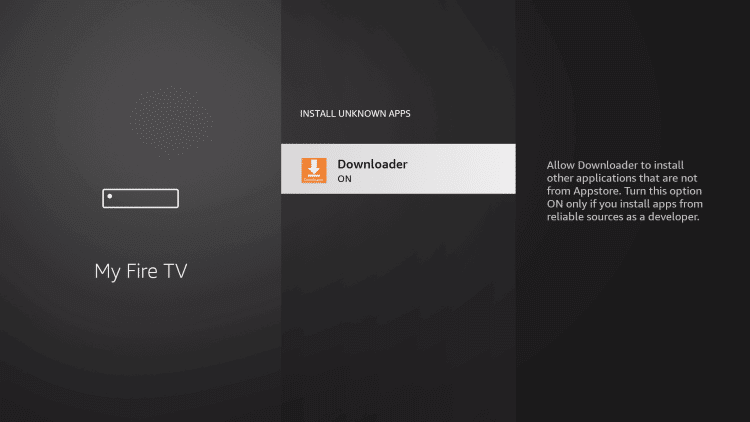
Steps to Sideload Avast VPN on Firestick
1. Launch the Downloader app on your Firestick.
2. Click on Accept or Dismiss on the pop-up that appears.
3. Click on the Home tab from the left side.
4. Proceed and click on the http:// field and type the URL link to download Avast VPN on Firestick [https://bit.ly/3ktgQrG]. And click on the Go button.
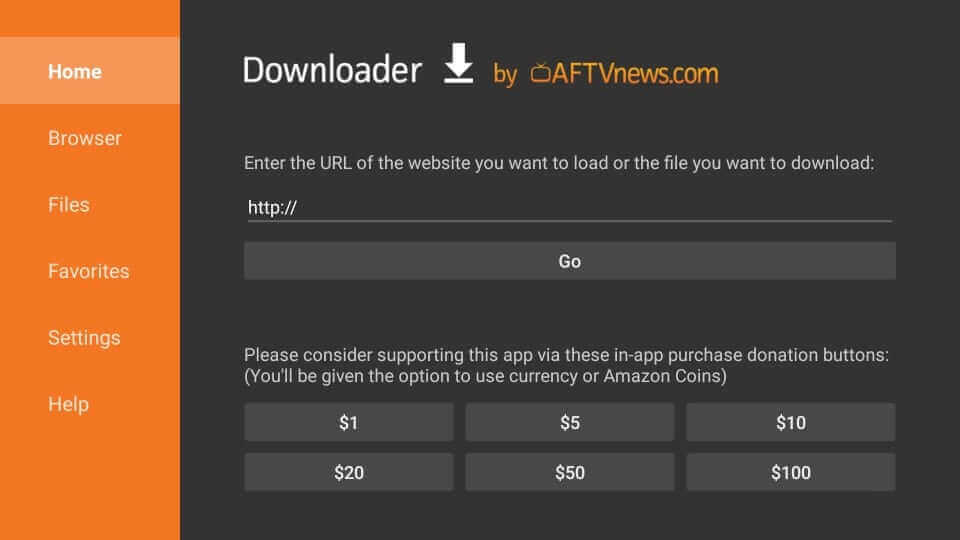
5. Once the file is downloaded, click on Install to install Avast VPN on Firestick.
6. When the app is successfully installed, click on Open to launch the app.
7. Click on Done to proceed to delete the apk and select Delete to remove the apk file.
8. Click on Delete once again for confirmation.
Why Use VPN on Firestick?
Using a VPN on Firestick is the best decision. VPN allows you to create a secure connection over the internet. Using VPN we can access region-restricted websites, protect your online activities. In addition, you can also protect yourself from snooping on untrustworthy Wifi hotspots. Further, it helps you to break through the firewalls and access the internet with no limitation.
Guidelines to Use Avast VPN on Firestick
Follow the steps given below to use Avast VPN on Firestick/Fire TV.
1. On your Firestick home screen select the Applications.
2. Scroll down and highlight the Avast VPN app.
3. Press the Play/Pause button on your remote and choose Options.
4. Select Move to Front and go back to Fire TV home screen to launch Avast VPN.
5. Then, Sign in with your subscription account and use the VPN service.
That’s about everything to download and install Avast VPN on Firestick. It is a must that you use a VPN on any streaming device. Hope that the above-given procedure is clear to you. If you face any problems with the above process, you shall let us know in the comments section.
Frequently Asked Questions
Can I install Avast VPN on Firestick?
Avast VPN is available on the Amazon App store, so you can install it easily on your Firestick.
What is the cheapest VPN for Firestick?
According to us, CyberGhost is the cheapest VPN for Firestick.
What is the fastest VPN for Firestick?
The fastest VPNs are Express VPN, NordVPN, Surfshark, Hotspot Shield.











