Firestick is an easy-to-use streaming device to enjoy thousands of movies, TV shows, and more. It is widely used to stream a wide range of content from Netflix, Prime Video, Hulu, YouTube, and more. Firestick also lets you install third-party apps by using the Downloader app. In addition, it comes with an Alexa voice remote for easy operation. The UI is very simple, so you can instantly stream sports, news, music, and more. If you want to watch the best classic tv shows and mysteries, Acorn TV is a perfect choice. Download this app from the Amazon App Store at zero cost. Learn the installation procedure of Acorn TV on Firestick in this article.
What is Acorn TV
Acorn TV is an American streaming platform that features classic mysteries, dramas, comedies, documentaries, and more. The contents are distributed from ITV, Channel 4, BBC Studios, All3Media, DRG, ZDF, and Content Media. The South Westerlies, Dead Still, Agatha Raisin, No Offence, Murdoch Mysteries, Brokenwood Mysteries, Midsomer Murders are the best binge-worthy TV shows to watch. The app is available on several devices such as Android, iOS, Firestick, Chromecast, Roku, and much more. Acorn TV app is free to download from the Amazon App Store.
Pricing of Acorn TV
You can subscribe to Acorn TV either monthly or annually. If you are registering for the first time, you will also get a 7-day free trial. Visit the official website to sign up and start watching favorite classic tv shows. You can save around $12/year if you activate an annual subscription.
- Monthly Plan – $5.99/month
- Annual Plan – $59.99/year
Guidelines to Install Acorn TV on Firestick
Follow these steps to install the Acorn TV app on your device.
(1) Initially, turn on your Firestick and connect it to the internet.
(2) Press the Home button on your Firestick remote.
(3) If the Firestick home screen appears, click on the Find tab and select the Search option.

(4) Click on the search bar, enter Acorn TV and search for it.
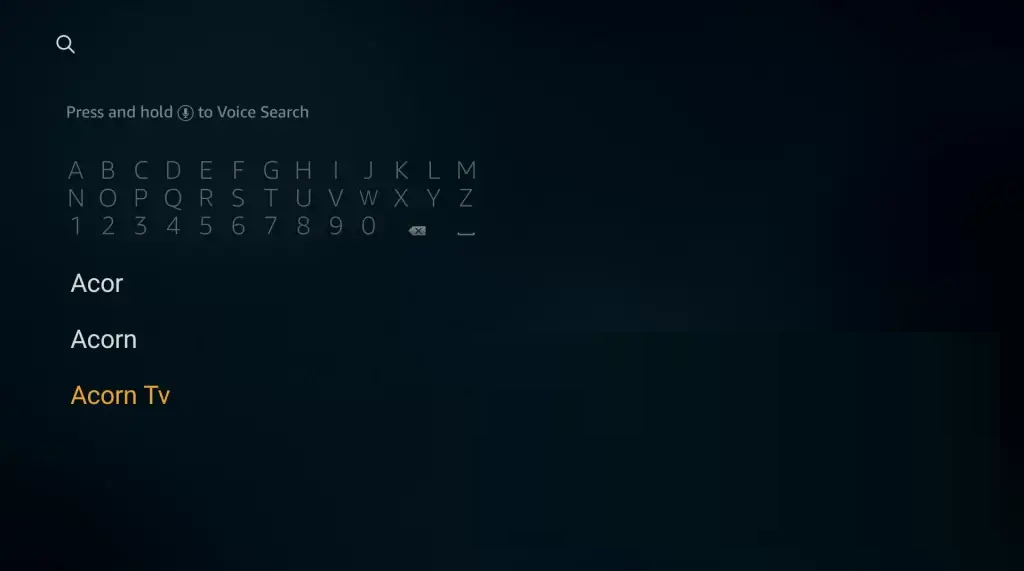
(5) Under the Apps & Games section, tap on the Acorn TV app.
(6) From the app info page, click on the Get option to install Acorn TV.
(7) Once the installation is completed, click Open to launch the app.

Guidelines to Sideload Acorn TV on Firestick
Acorn TV is currently available in the United States, United Kingdom, Ireland, Canada, Australia, New Zealand, Spain, and Mexico. Therefore it is impossible to download this app from other countries, especially from the App Store. Instead, it can be sideloaded using a third-party app. Before that, you need to install Downloader on Firestick and continue with the further instructions.
Configure Firestick
(1) Press the Home button on your Firestick remote.
(2) The home screen appears. Click on the Find tab and select the Search option.
(3) Search for the Downloader and install it.
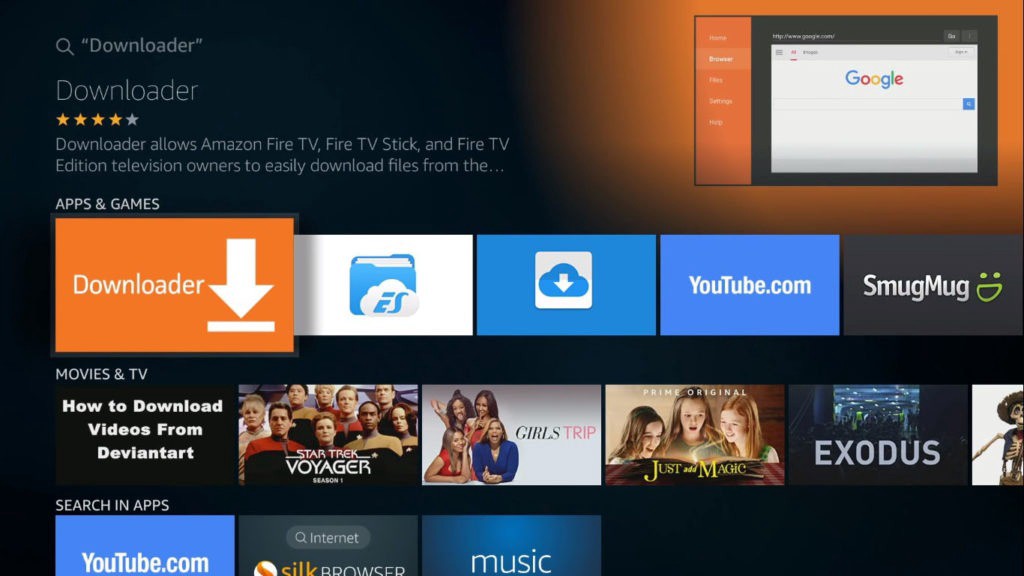
(4) Navigate to the Fire TV home screen and click on Settings.
(5) Choose My Fire TV from the list.
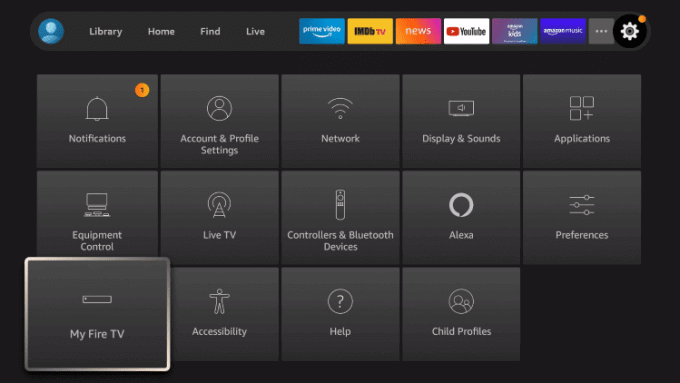
(6) Next, click on Developer Options.
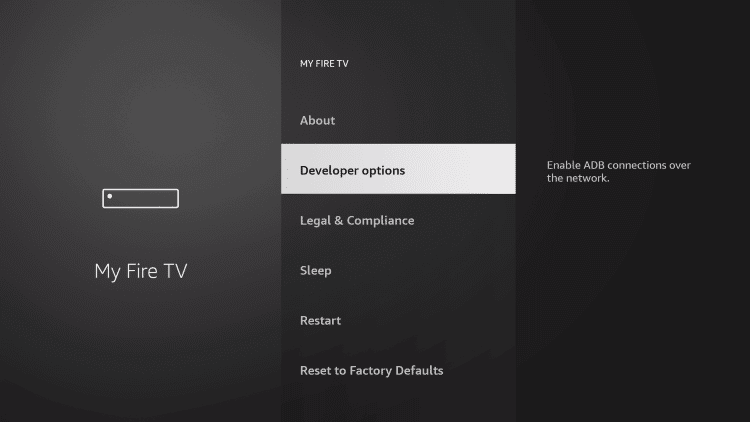
(7) Click on Install Unknown Apps that appear on the screen.
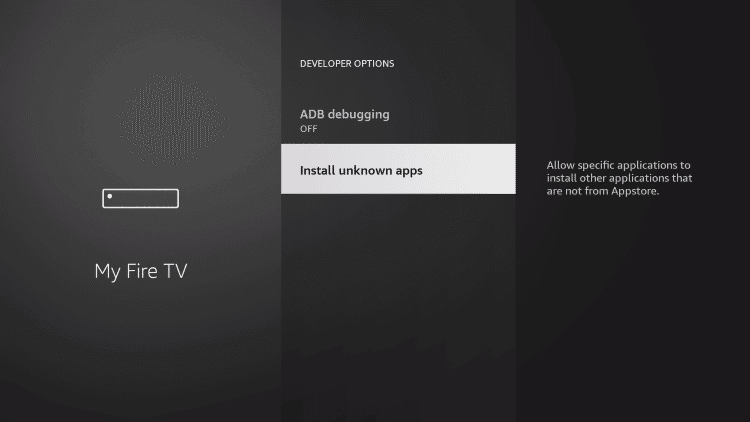
(8) Finally, turn on Downloader to allow access for installing unknown apps.
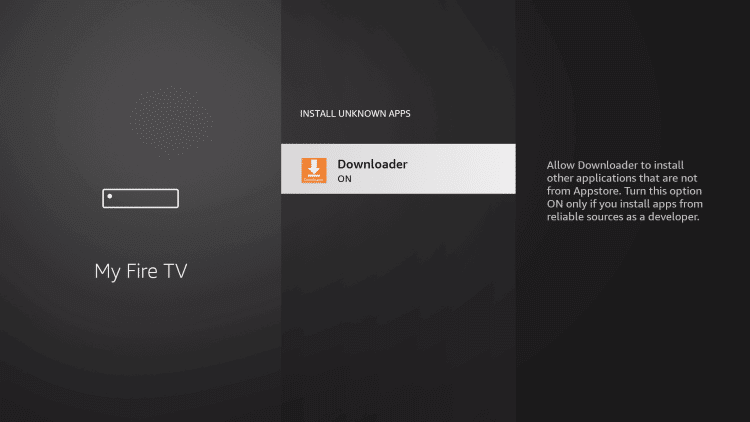
Steps to Sideload Acorn TV on Firestick
(1) Launch the Downloader app on the home screen.
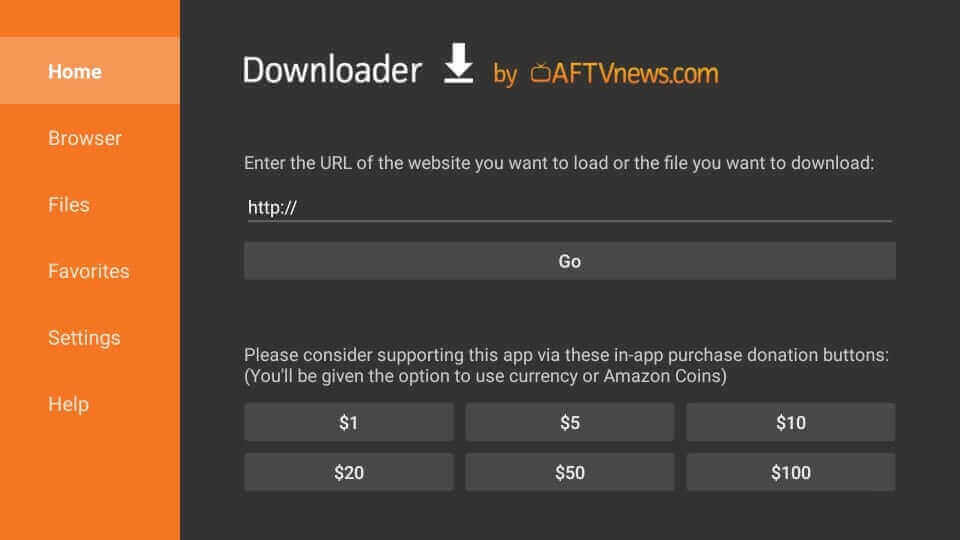
(2) Enter the download link of the Acorn TV apk in the URL field and click on the Go option.
(3) It will take a few seconds to download the installation file.
(4) Once done, tap on the Install button to begin the installation of Acorn TV.
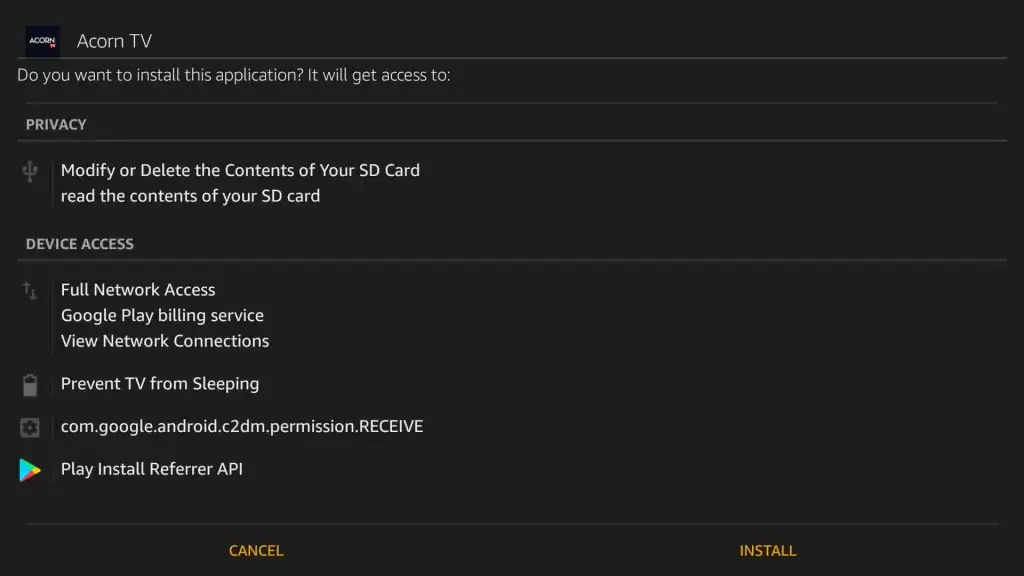
(5) Finally, click Open to launch the Acorn TV app.
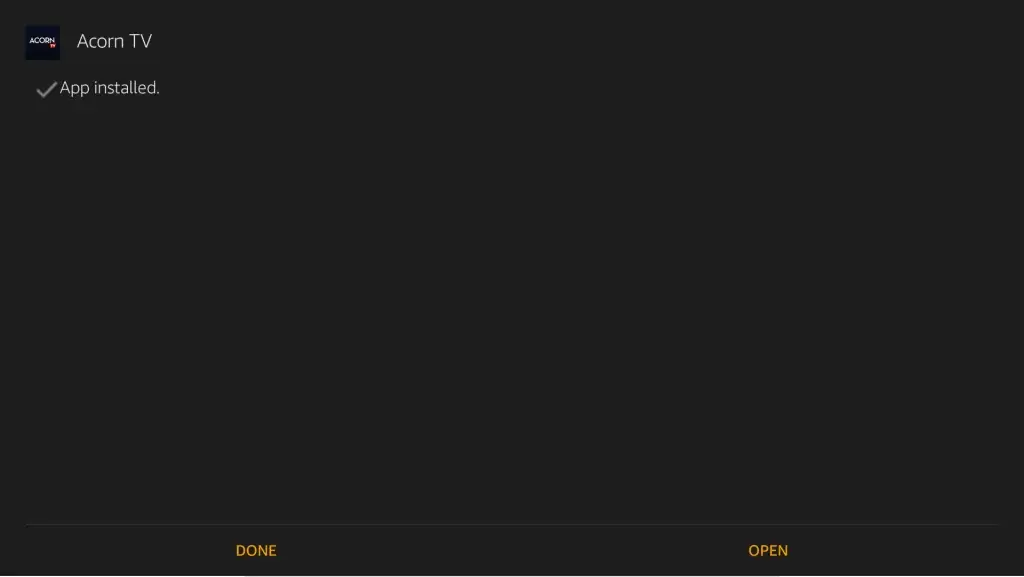
(6) A pop-up will appear to delete the apk file.
(7) Confirm the action by clicking on the delete option even it prompts twice.
Acorn TV is successfully installed. You can find the Acorn TV under the Apps section on a home screen.
Why Use VPN on Firestick
VPN is all you need to protect your data and privacy while accessing geo-restricted websites. It will encrypt your online activity when you surf the internet and prevents unauthorized people from eavesdropping or accessing your personal information. As it hides your IP address, no one can trace your exact location while streaming. Therefore, VPN is a perfect tool that needs to be installed to access geo-censored apps on a Firestick.
How to Stream Acorn TV on Firestick
Follow the steps given below to stream Acorn TV on a Firestick.
(1) Select Apps by pressing the Home button on the Fire remote.
(2) Navigate to click on the Acorn TV tile to launch it.
(3) Login with your registered username or password.
(4) Now, you can access Acorn TV’s new episodes and popular TV series.
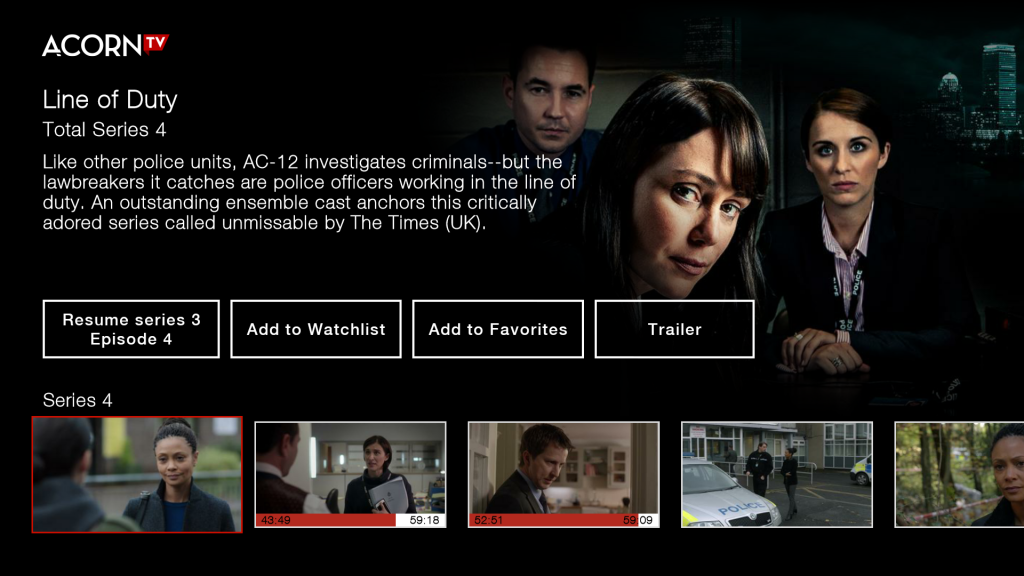
Frequently Asked Questions
1) How can I watch Acorn TV for free?
You can sign up for a free 7-day trial at signup.acorn.tv, and you can cancel it anytime before it ends.
2) Can I stream Acorn TV on multiple devices simultaneously?
It allows you to watch on four devices at the same time.











