Voot is a popular on-demand video streaming platform in which you can watch blockbuster movies, TV shows, series, and episodes, including Bigg Boss, Candy, Voot Originals, etc. In addition, you can also stream Voot originals, reality shows, drama, music, and live TV channels. On Voot, you can access content from Comedy Central, Colors TV, MTV, and many more. The interface of this app is very user-friendly. And you can browse by categories like Shows, Movies, Kids, News, and Channels. Further, Voot is available only in India. Voot is an official app available on Firestick; you can get it easily from Amazon App Store.
Voot Subscription Plans
With the purchase of a selected Firestick device in India, you will get the Voot subscription for a year. If you haven’t got the Voot subscription with the purchase of Firestick, you can subscribe to Voot Select at Rs. 299 per year. So, if you haven’t already subscribed to Voot, subscribe to the Voot Select at https://www.voot.com/subscription.
Installation Guidelines of Voot on Firestick
The below section covers the step-by-step instructions that you can follow to install Voot on Firestick.
1. From the Firestick home screen, select the Find menu and choose the Search title.
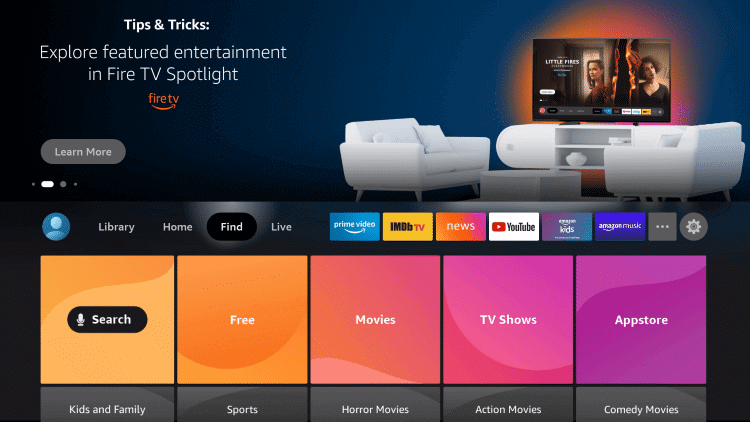
2. On the search bar, type and search for Voot and highlight the same from suggestions.
3. Select the Voot app from the search results.
4. It will redirect you to the app information window; in that, click on Get or Download.
5. Wait for the app to complete its downloading process on Fire TV.
6. Go ahead with Open to launch the Voot app on Firestick.
Guidelines to Install Voot on Firestick
If you face any difficulty or any error in installing Voot on Firestick with the above procedure, you shall follow the below section.
Configure Firestick
The following changes are mandatory because we are going to install a third-party apk file on Firestick. You can proceed with the steps after installing Downloader on Firestick.
1. On your Firestick home screen, click on the Cog icon.
2. Go ahead and click on the My Fire TV tile on the next screen.
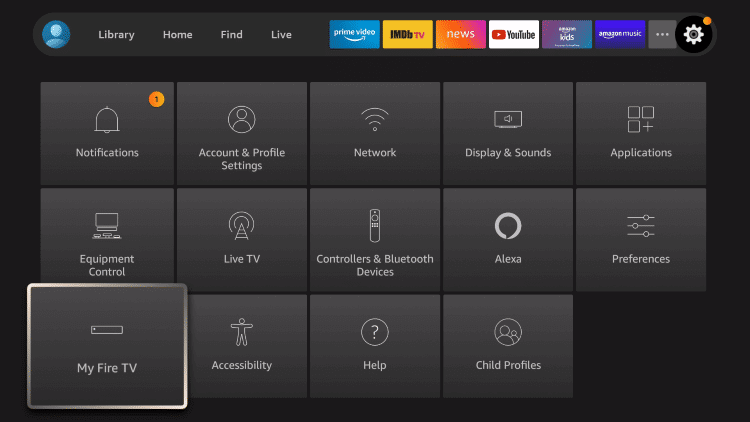
3. Proceed with Developer options on the next screen.
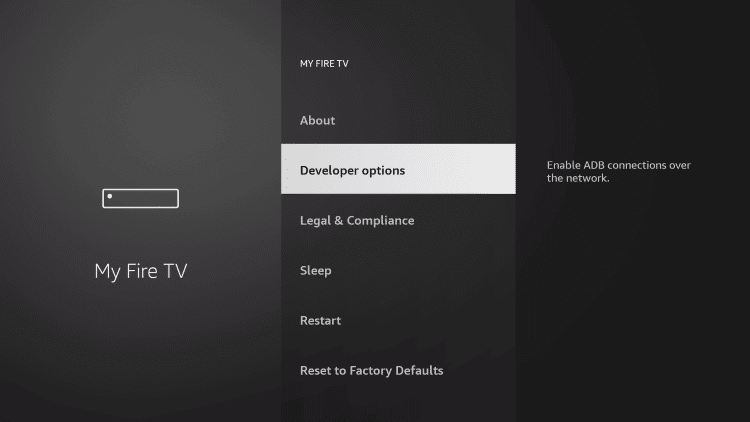
4. Further, click on Install Unknown Apps.
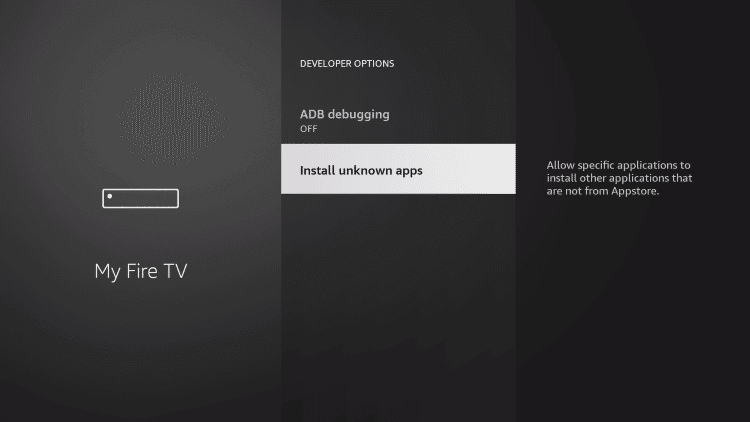
5. Highlight the Downloader app and turn it on.
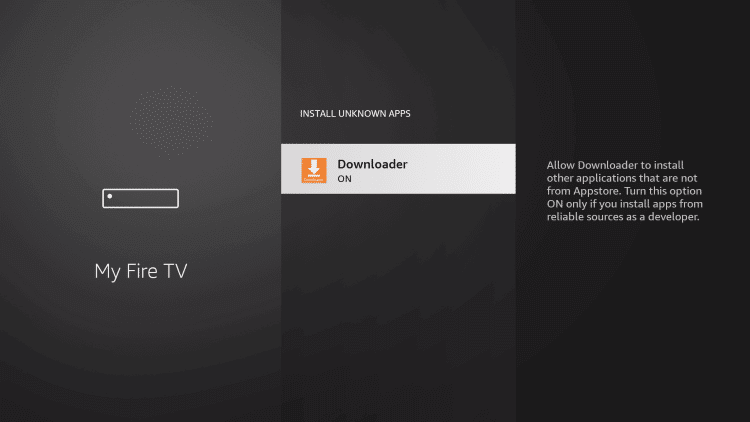
Steps to Sideload Voot on Firestick Using Downloader
1. Launch the Downloader app from the Firestick home screen.
2. If you get any prompt, you shall Dismiss or Accept it o proceed.
3. Click on the URL filed under the Home tab of the Downloader app.
4. Provide the Source URL of the Voot apk https://bit.ly/3NEkz1t and press the Go button.
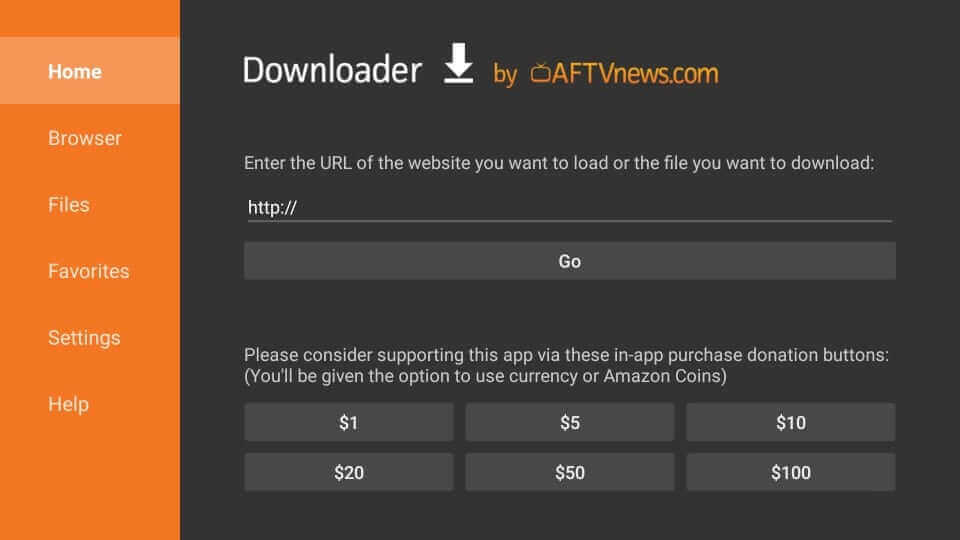
5. When the download is over, click on Install.
6. If you get the app installed, click on Open to launch the app.
Why Use VPN on Firestick
With the best VPN on Firestick, you can stay anonymous. It hides your IP address with the virtual ID, so no one can track you. Further, with the VPN, you shall take advantage of the geo-restricted contents. And it even unblocks the ISP throttling issue.
Guidelines to Use Voot on Facebook
With the below guidelines, you can activate and use Voot on Firestick/Fire TV.
1. Click on the Application tile and highlight the Voot app.
2. On the Firestick remote, press the Menu button.
3. Select the Move to Front option that appears on the right side of your screen.
4. Now, return back to the home screen to launch the Voot app.
5. Go ahead and click on the Activate button.
6. Go to https://www.voot.com/activate on your browser.
7. Sign in with your Voot account and enter the Activation code and click on the Continue button.
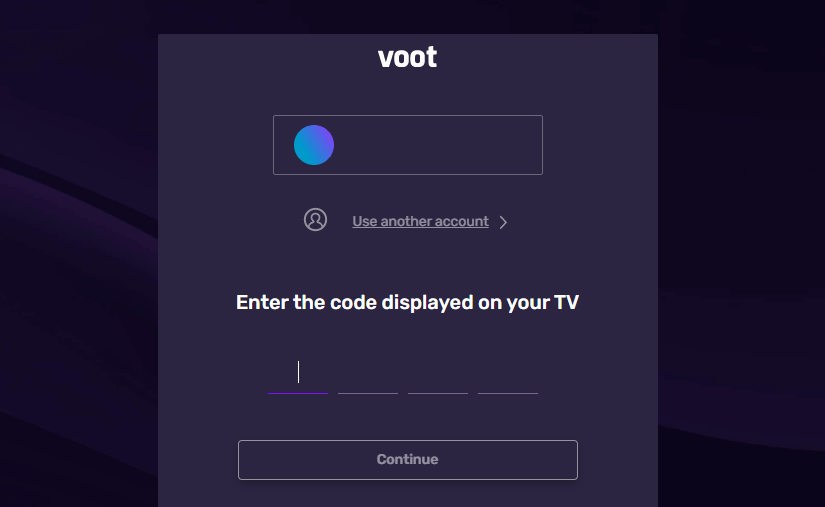
8. Now, the app is activated, and you can stream the movies and TV shows from Voot on Firestick.
Frequently Asked Questions
Clear cache on Firestick or restart your device to fix the Voot not working issue.
Yes, the subscription to Voot is free on selected Amazon Fire Stick devices.











