Streaming doesn’t halt with just movies and TV shows. There is a lot of other entertainment content, and the most popular among them is watching wrestling matches. Not all of us can afford to pay for PPV wrestling events. Thankfully Kodi has opened up the possibility of watching them with the Duck Shit Kodi addon. With its installation, you can stream many WWE shows at a low price on any Kodi-supported device like Firestick, Fire TV Cube, Android box, smartphones, etc.
Note: Duck Shit Kodi Addon is not live. We may have to wait for further updates. Or choose from the list of best Kodi addons. You can also check out the Duck Shit Addon alternative below.
What is Duck Shit Kodi Addon
Wrestling INC Addon has been rebranded as Duck Shit Kodi Addon. It is a great source to stream WWE as well as PPV content. This addon has all the wresting related sections that you might expect. For instance, it lets you stream live show repeats, WWE Network Shows, PPV events, ROH, and WrestleMania. Besides this, the Duck Shit Kodi addon lets you access documentaries, random events, and more. It has a user-friendly interface with customizable themes and skins.
Why Use VPN with Duck Shit Kodi Addon?
Since Duck Shit is a third-party Kodi add-on, it might sometimes bring in some illegal content. As streaming them isn’t safe, a VPN is recommended. Also, VPN will help you unblock restricted content and neglects internet throttling. Thus, you will not face buffering or video loading issues. VPN will protect your privacy and security, and thus, your data cannot be stolen by hackers and third parties.
How to Download Duck Shit Kodi Addon
Duck Shit being is a third-party Kodi addon and you need to install it by configuring Kodi.
Configure Kodi
The following steps will help you enable Unknown Sources on the Kodi app.
1. Click on the Kodi app to open it on your device.
2. Navigate to the top-left portion to choose Settings or the gear icon.
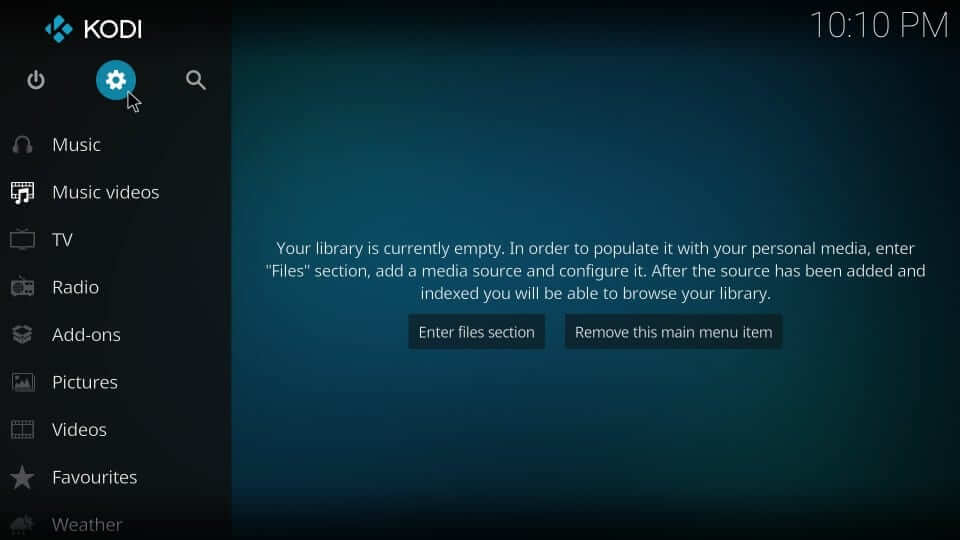
3. Highlight and select System settings on the System screen.
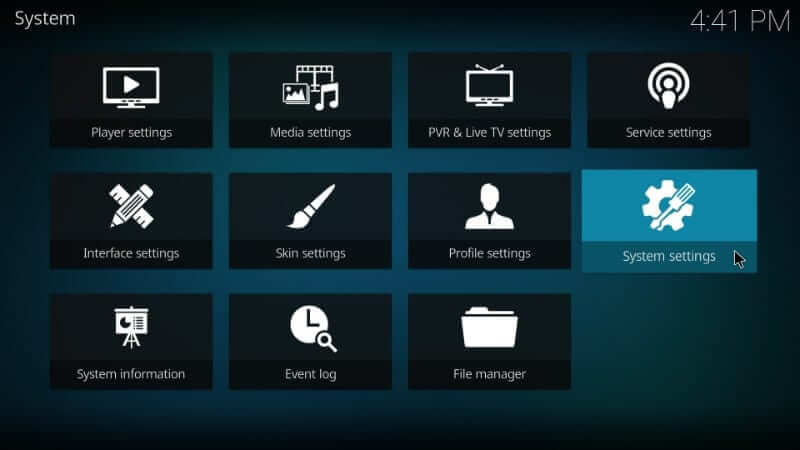
4. Click on the Add-ons tab available on the left panel.
5. Further, select the toggle next to Unknown Sources to enable it.
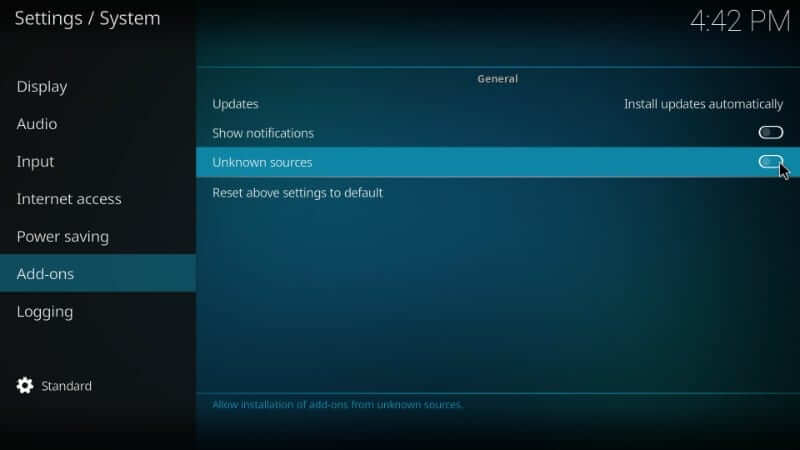
6. Upon receiving a warning pop-up, choose Yes to proceed with installing Kodi add-ons from third-party sources.
Steps to Install CellarDoorTV Repository
Duck Shit Kodi is available on the CellarDoorTV repository, and the installation steps are as follows.
1. From the home screen of Kodi, you shall select the Settings icon.
2. Under System, scroll down to select the File Manager tile.

3. Highlight Add source option either on the right or left panel on the File Manager window.
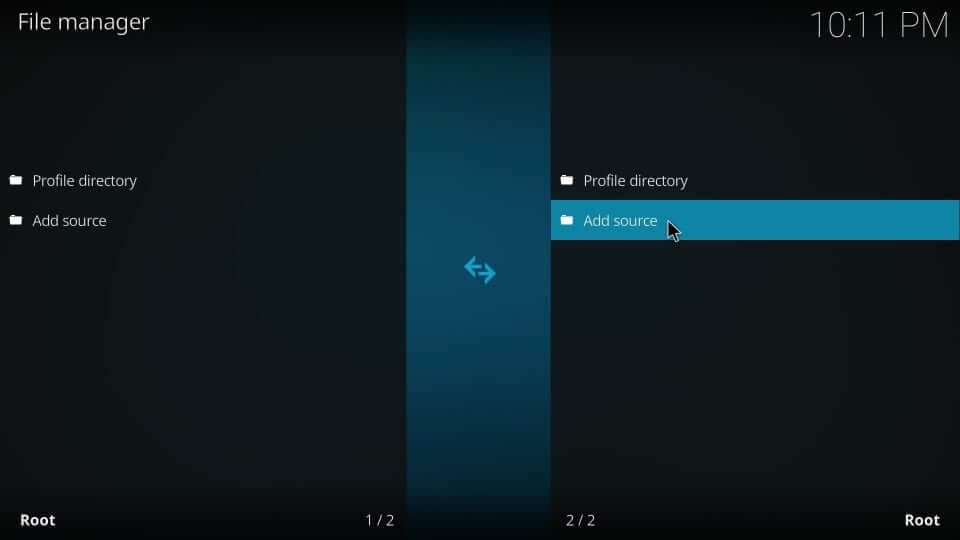
4. When you get Add file source dialog, select <None>
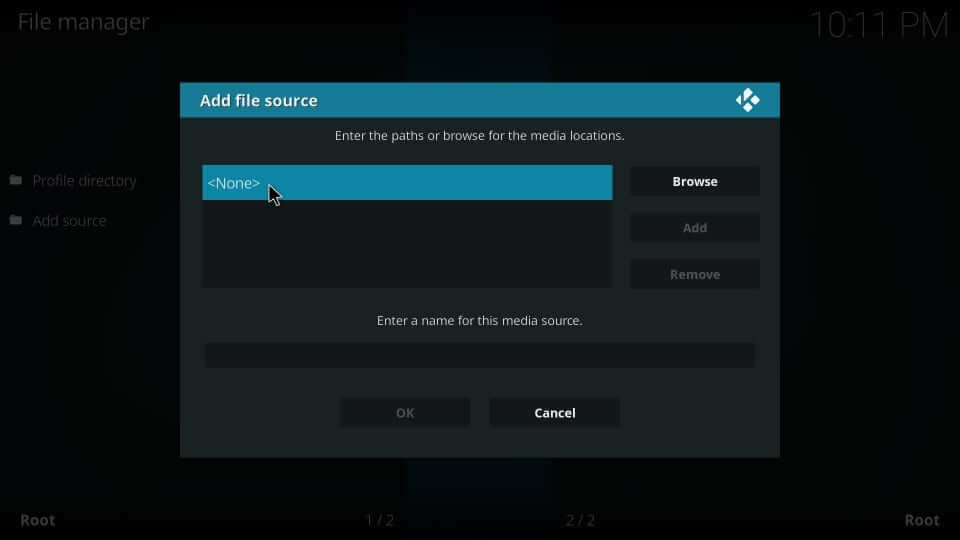
5. On the following screen, type the source URL of the repository and press OK.
Repo Source URL: http://cellardoortv.com/repo/
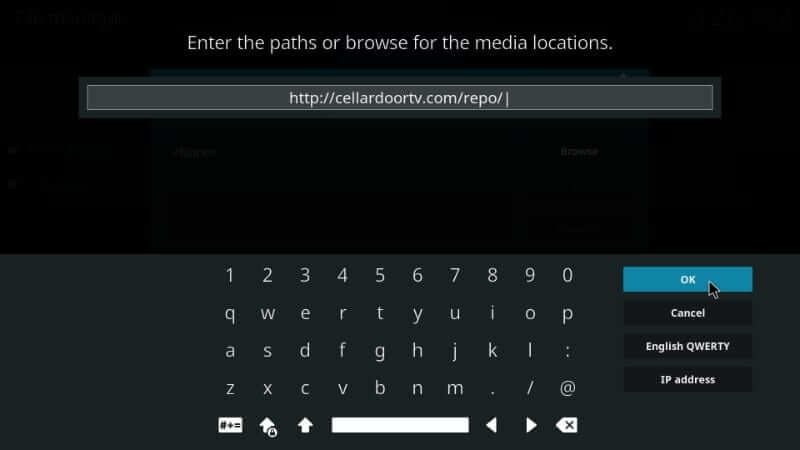
6. Provide the name for the media source as Cellardoor and press the OK button.
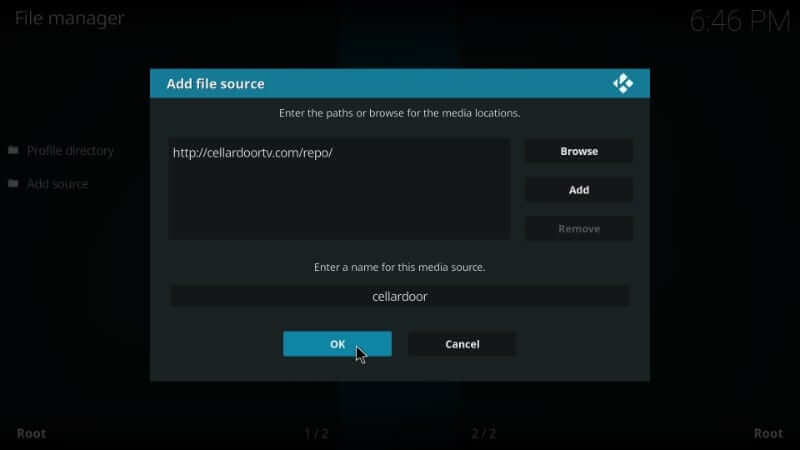
How to Get Duck Shit Kodi Addon using CellarDoorTV Repo
With the installation of the CellarDoor TV repo, you shall proceed with installing the Duck Shit Kodi addon.
1. To begin the installation, select the Addons tab from the left panel.
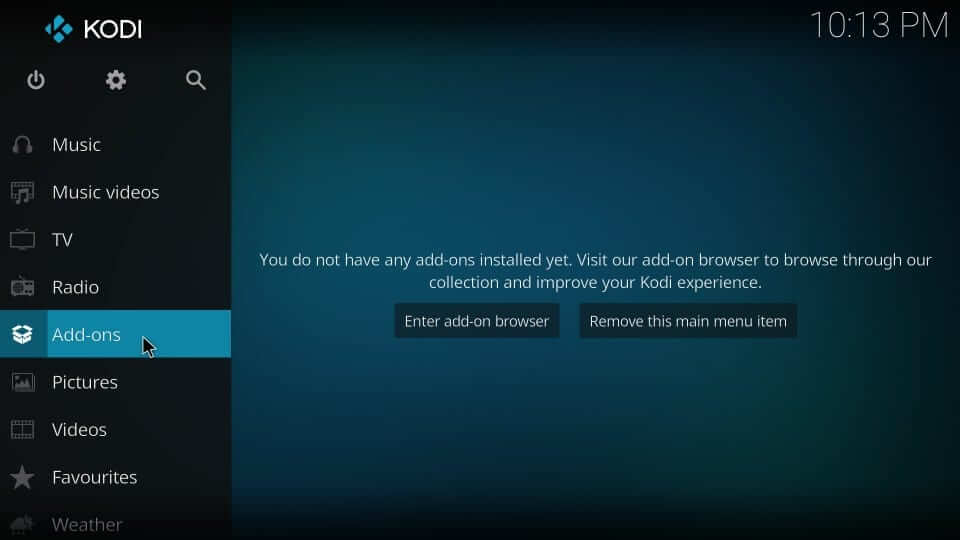
2. Hover to the top to choose the Package Installer icon.
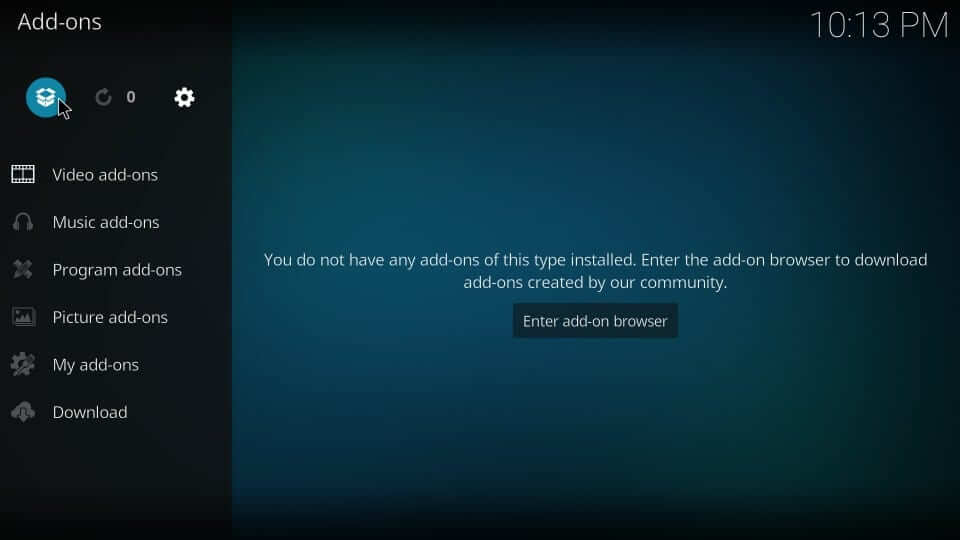
3. Select Install from zip file when you get the Addons screen.
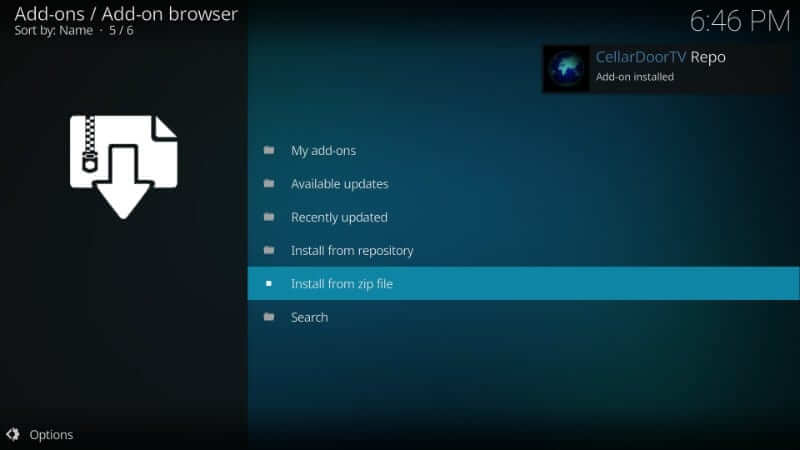
4. Type in the source name you provided while installing the repo. i.e., cellar door.
5. On the Install from zip file window, select CellarDoor to proceed.
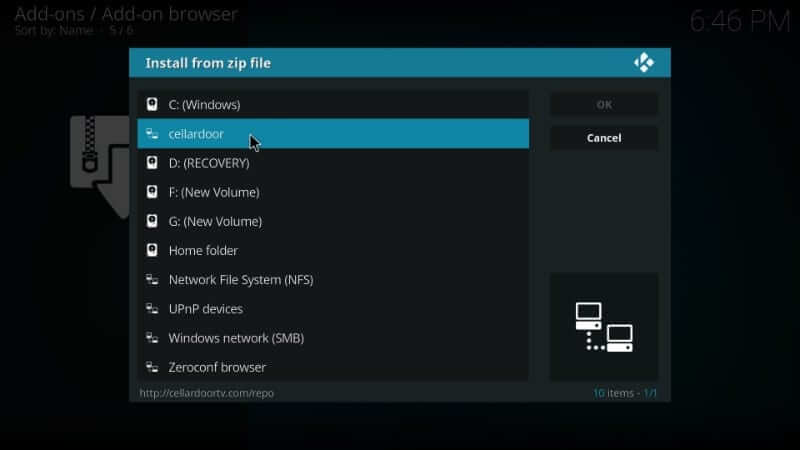
6. When the next screen shows a zip file, select repository.cdrepo-x.x. Click OK to continue, where x.x refers to the version number.
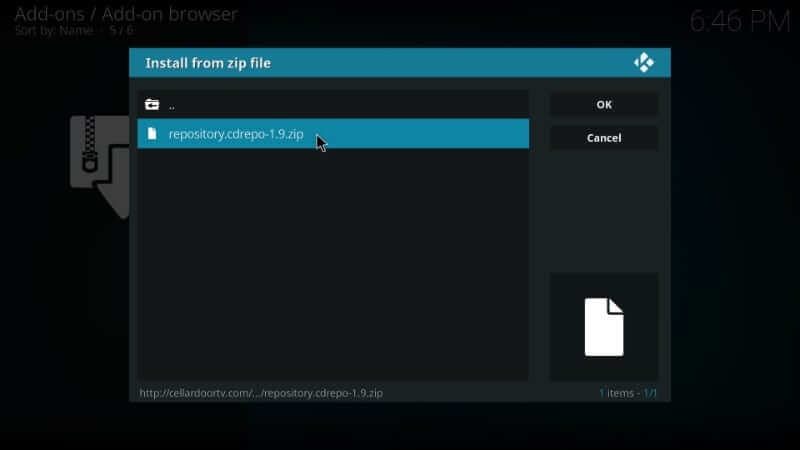
7. Upon getting the CellarDoorTV repo add-on installed notification, click on Install from repository.
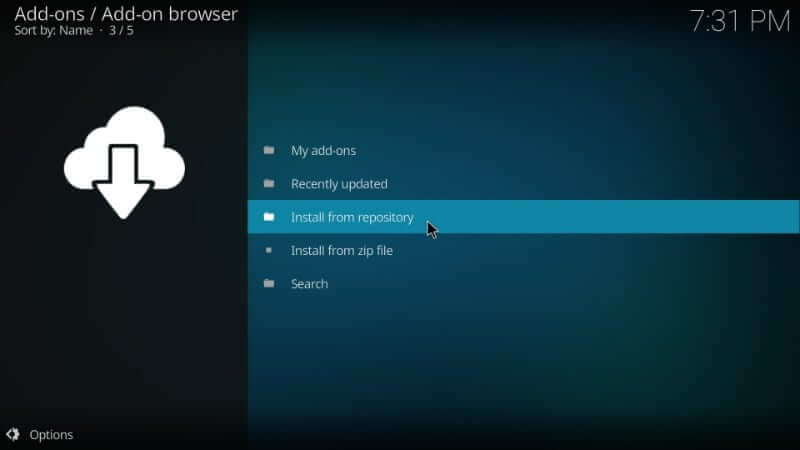
8. Select CellarDoorTV Repo under the All repositories option.
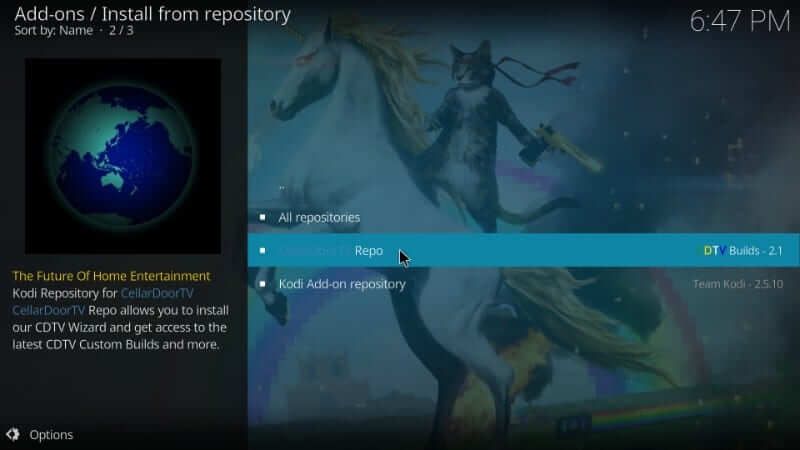
9. Choose the Video add-ons option on the following screen.
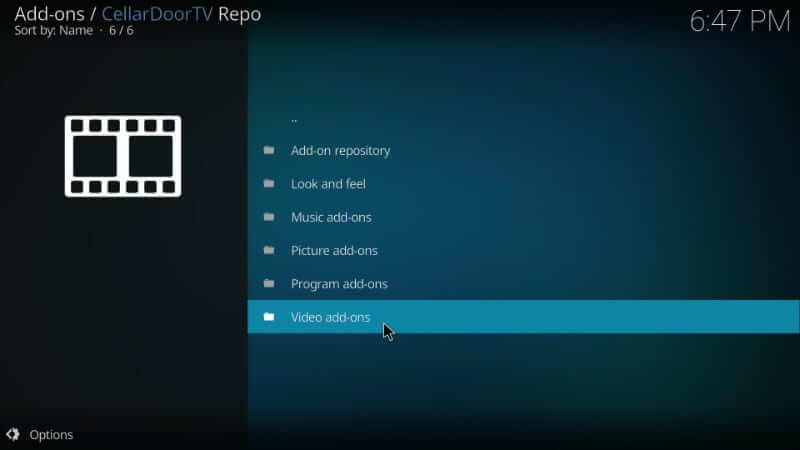
10. Click on Duck Shit when the list of video add-ons appears.
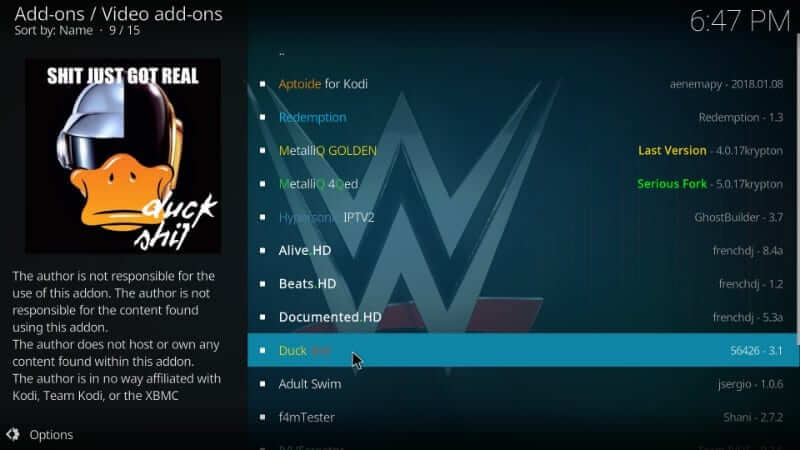
11. On the Duck Shit installation screen, click on the Install button.

12. When you get Duck Shit Add-on installed notification, then it means that the installation is successful.

Duck Shit addon is the top option for streaming wrestling matches. It is the best source to watch PPV replays and highlights.
Duck Shit Kodi Addon Alternatives
You can stream PPV events for free using the other Kodi addon.
Rising Tides Kodi Addon
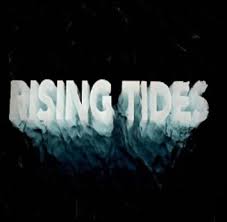
Rising Tides Addon on Kodi is one of the most reliable Kodi addons to stream PPV. You can get this addon from the Rising Tides Repository. With that, you can stream PPV events, hockey, football, basketball, etc. The titles in the Rising Tides addon are added frequently. You will also get sports highlights, live sports channels, etc.
Crew Kodi Addon

With Crew Addon on Kodi, you can watch on-demand movies, TV series, IPTV, kids, sports, etc. It offers a simple interface for easy navigation with categories and sub-categories. You can stream any of your favorite sports content using high-quality links. Moreover, the Crew Kodi addon also supports Real Debrid to access all the premium links for streaming.
Sportsdevil Kodi Addon

You can stream your favorite sports content using Sportsdevil Addon on Kodi. It has various age replay and lives IPTV HD sports streams. You can get this addon from the Lazy Repo, Supremacy Repo, Rising Tides Repo, etc. It lets your steam all your PPV contents in 480p, 720p, and 1080p quality. It lists channels like MLB, NFL, NBA, BT Sport, Sky Sports, etc.
Some Common Duck Shit Kodi Issues & Fixes
You will get Duck Shit Kodi Error Check Log for varied reasons. If this occurs while streaming a video, it means the cache memory is full. If you get it while navigating its menu, it means the link doesn’t exist. In such a case, you shall choose other streams.
If the Duck Shit addon fails to work or is down, get the latest version of Kodi. As Kodi doesn’t host any content, there is nothing much a developer or you can do about it.
If this addon fails to execute or function properly, then you will get the Duck Shit Kodi script failed error. This also occurs when you use an old, outdated version of the Kodi app. You will get it when the addon tries using the dependency or script. So, make sure to update Kodi to the latest version.
If it occurs while installing the addon, it implies that the extra module was unable to install properly. It might be due to the dependency listed on the addon code being out of date or not compatible with Kodi. You will get this even when the dependency doesn’t exist at the address.
To resolve this, you shall need to install and use the latest version of Kodi.











