Yify Movies HD is a relatively popular Kodi addon by Yify Torrents, a popular torrenting site. It features an ever-expanding library of movies from torrent clients. Yify Movies is all you need to experience entertainment in an all-new way. Unlike other torrent addons, it doesn’t require downloading the media content to stream it. All you require to do is to install it and watch the videos. Yify Movies HD Kodi addon is all about premium links. You can link Real Debrod and Premiumize as the premium hoster.
Why Use VPN with Kodi?
It is mandatory to use a VPN service when using the Kodi app to hide your online identity. It keeps your data safe and private from hackers or trackers. A trustworthy VPN will help you unlock location-specific contents, ISP throttling, and buffering issues. With a VPN, Kodi users will not get into any legal issues as it keeps their identity hidden.
Also, the Kodi app can be installed on Firestick. So, you can access the Yify addon on the big screen of your Fire TV. In addition, you can install the VPN on Firestick to stream on the Yify addon safely. So, before getting into how you can Install the Yify Movies addon, you can follow the steps below to get the ExpressVPN on Firestick.
1. Select the Find tab from the Fire TV home screen.
2. Below the Find tab, select the Search tile.
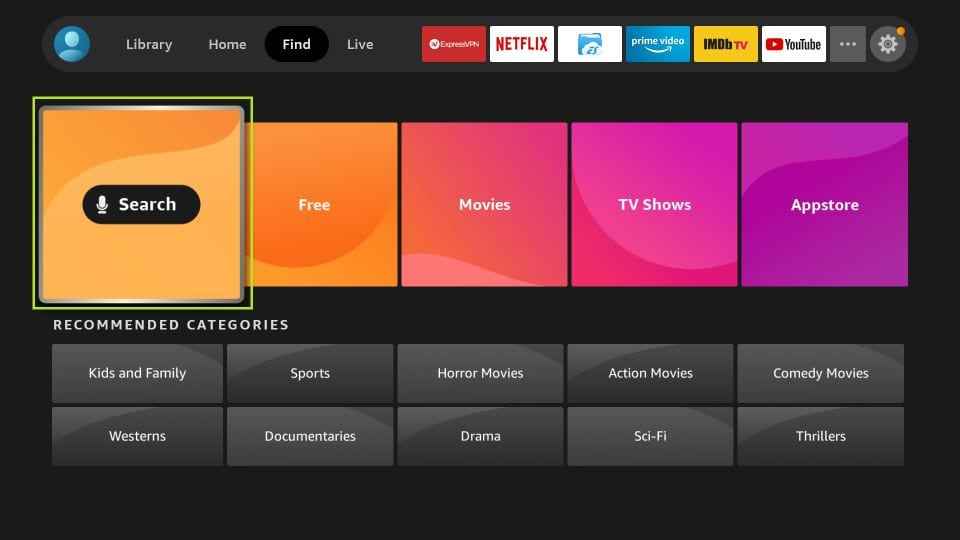
3. Use your Fire TV remote to type on the Virtual keyboard as ExpressVPN and search for it.
4. Next, choose the ExpressVPN app from the Apps & Games section.
5. Then, select the Downloader or Get button to install the ExpressVPN app.

6. Now, the installation will be completed within one or two minutes.
7. After you are done with the installation, select the Open button.
8. Sign in with your account credentials.
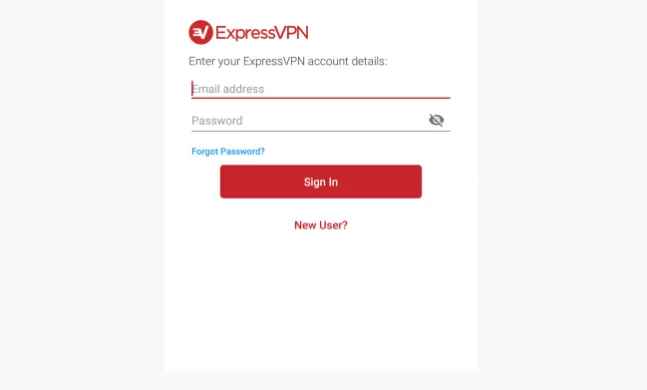
9. Next, choose a VPN server location from the available list.
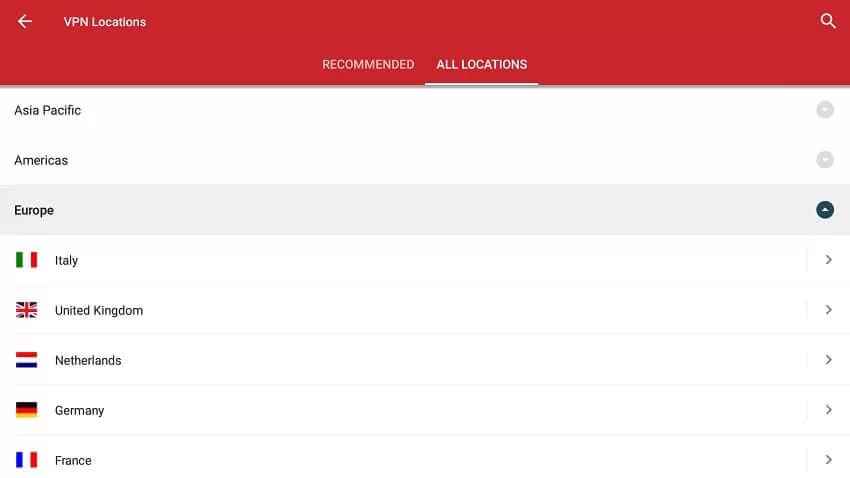
10. Finally, click the Connect button to enjoy the VPN services of ExpressVPN.
Guidelines to Install Yify Movies HD Addon
The procedure given is all you need to follow to install Yify Addon on Kodi.
Tip: Now, you can install Kodi on Firestick
Configure Kodi
As Yify Movies HD is a third-party Kodi addon, you shall need to enable Unknown Sources.
1. Launch the Kodi app on any of its compatible devices and select its Settings or Cog icon.
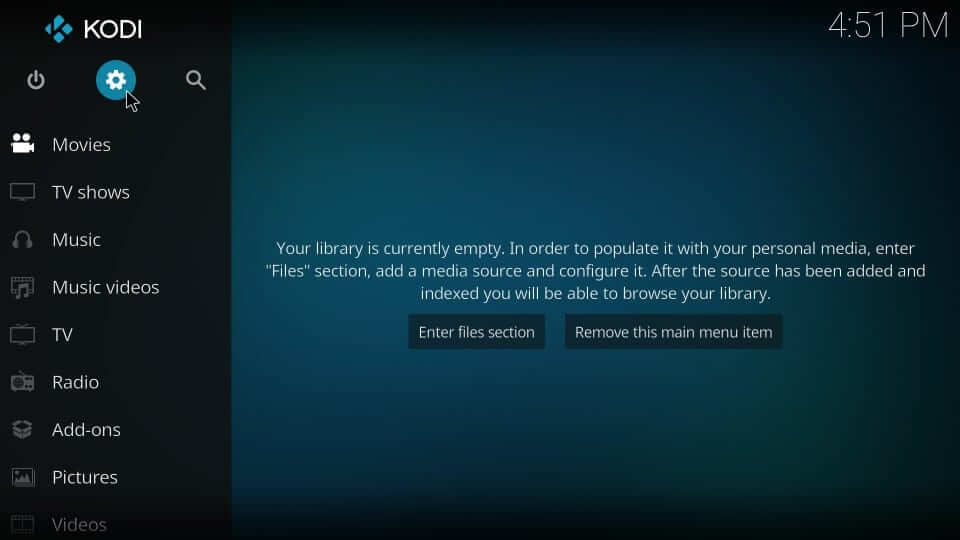
2. Choose System Settings or System tile under the settings window.

3. Click on Add-ons and tap the slider of Unknown Sources to enable it.
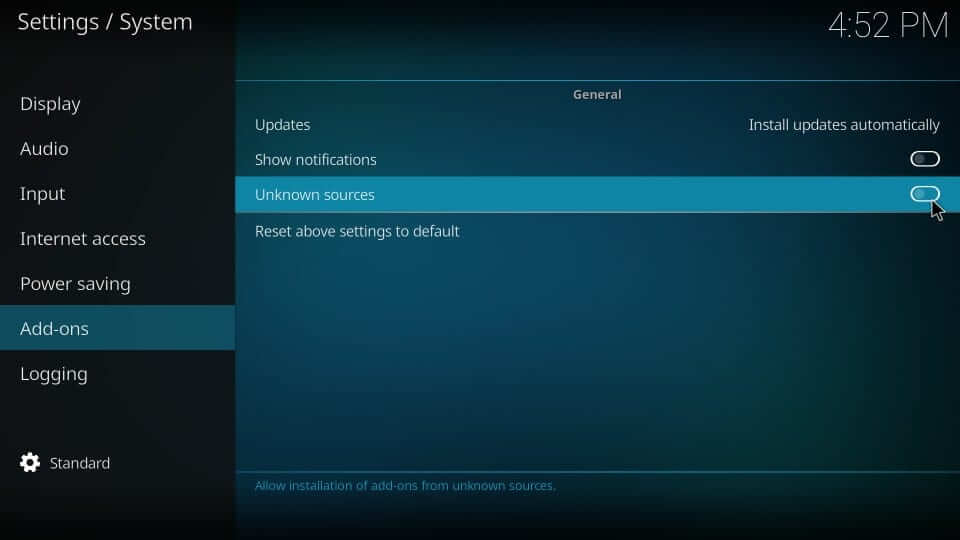
4. On the warning prompt, choose Yes.
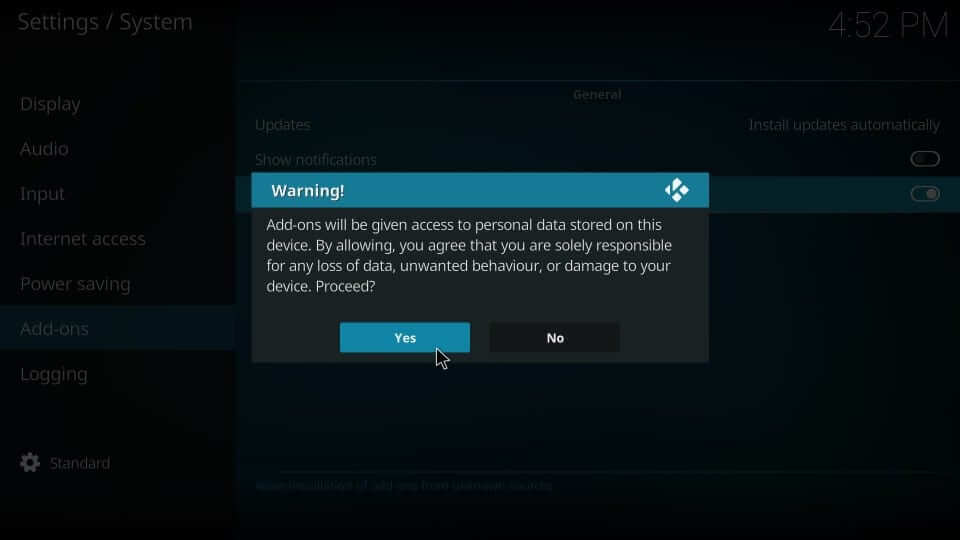
Steps to Add Repo Source of Yify Movies HD Kodi Addon
To access the Yify Kodi addon, you should add its associated repository.
1. From the Kodi home screen, select Settings.
2. Choose the File manager tile.

3. Select Add Source option on the File Manager window.
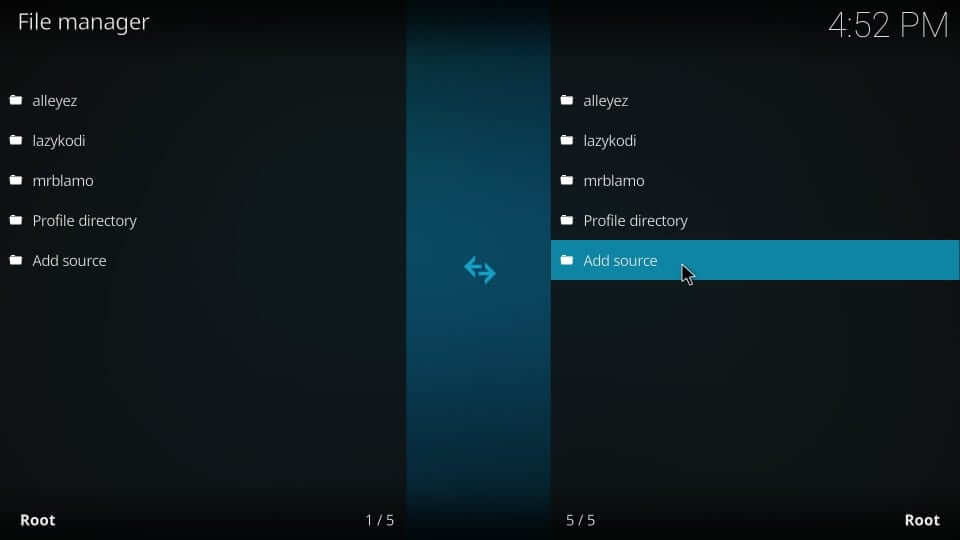
4. Go ahead to choose <None> to proceed.
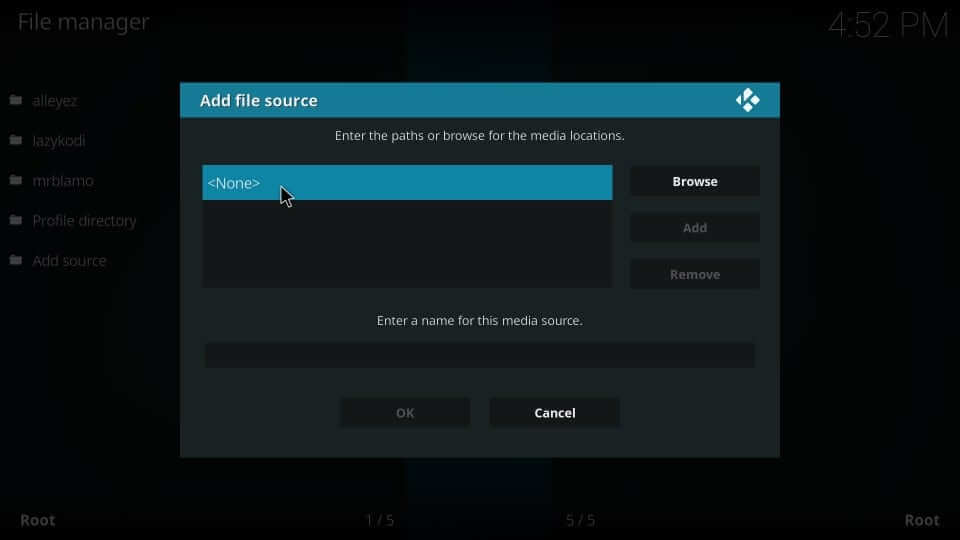
5. You shall need to enter the source URL as http://streamarmy.co.uk/repo and press OK.
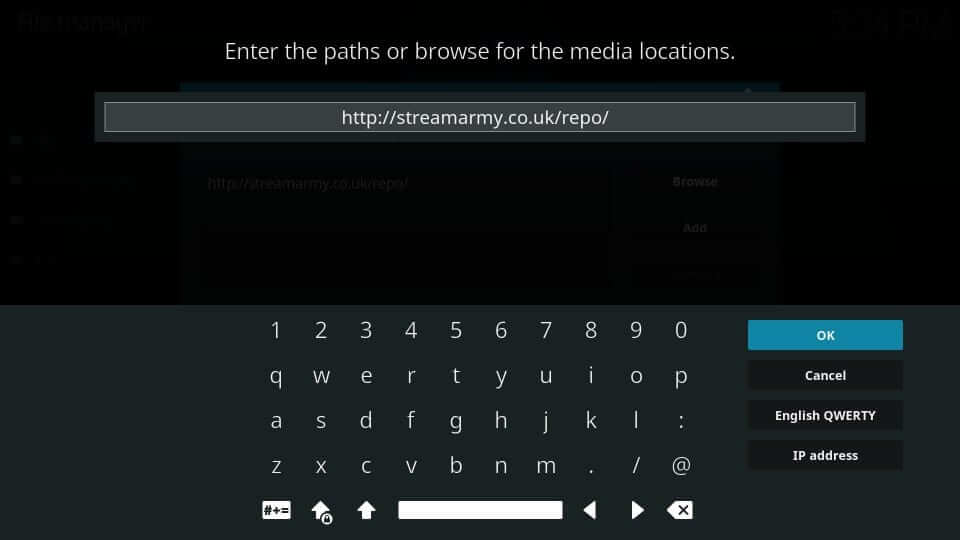
6. On the media source name field, type as streamarmy and click OK.
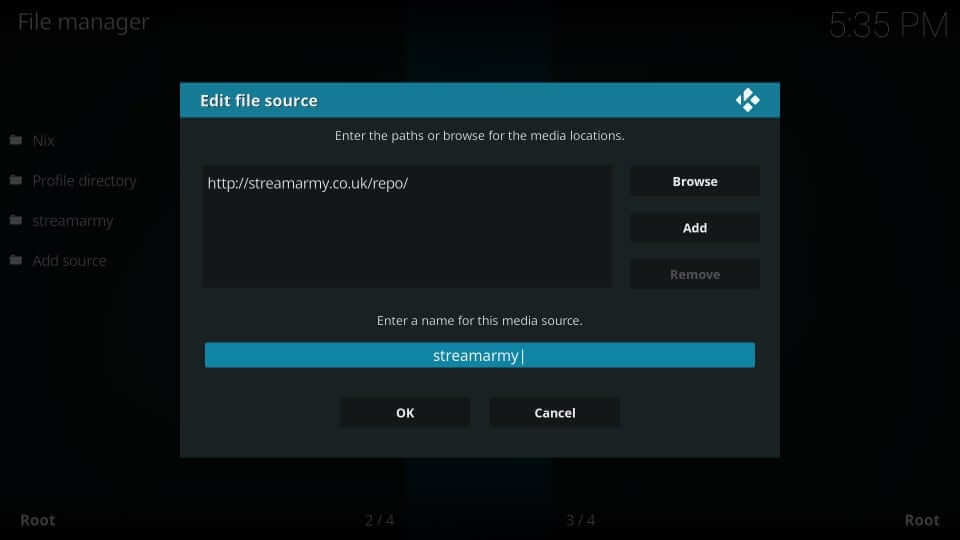
Related: How to Install SportsDevil Kodi Addon
Steps to Install Yify Movies HD Addon on Kodi
The following steps will let you with the installation of Yify Movies HD on Kodi.
1. Start from the Kodi app’s home screen by selecting the Addons option.

2. Choose the Package Installer available on the top-left portion of the screen.
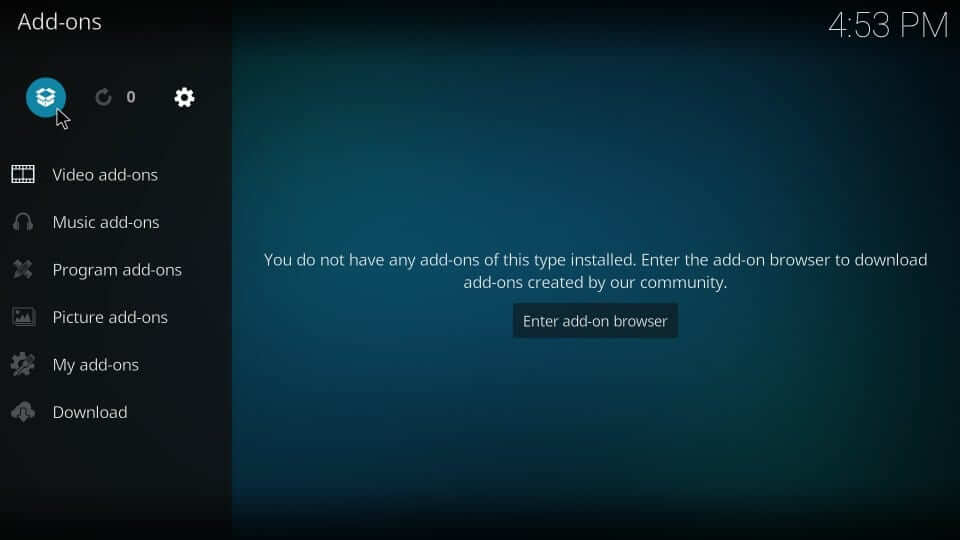
3. Select Install from zip file.
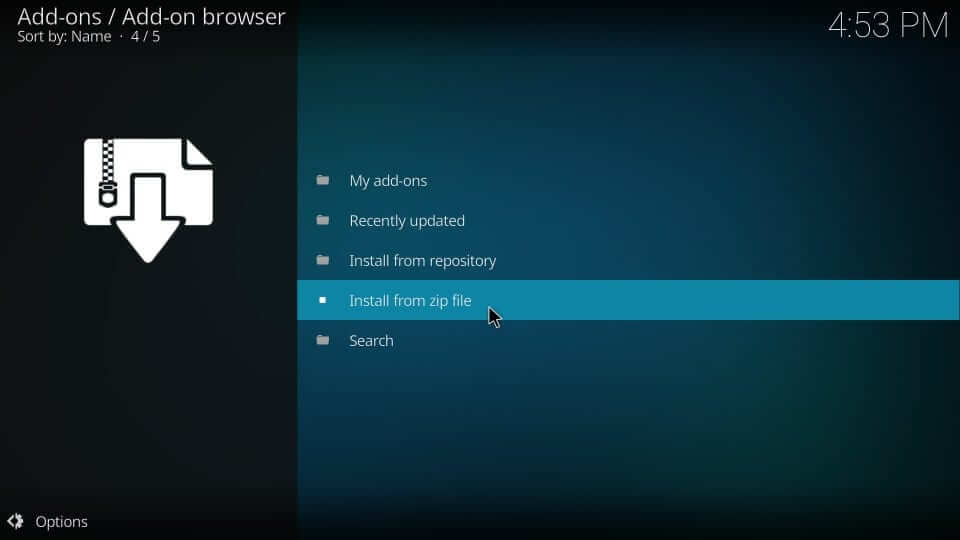
4. Find and select the media source name you have provided. i.e., streamarmy.
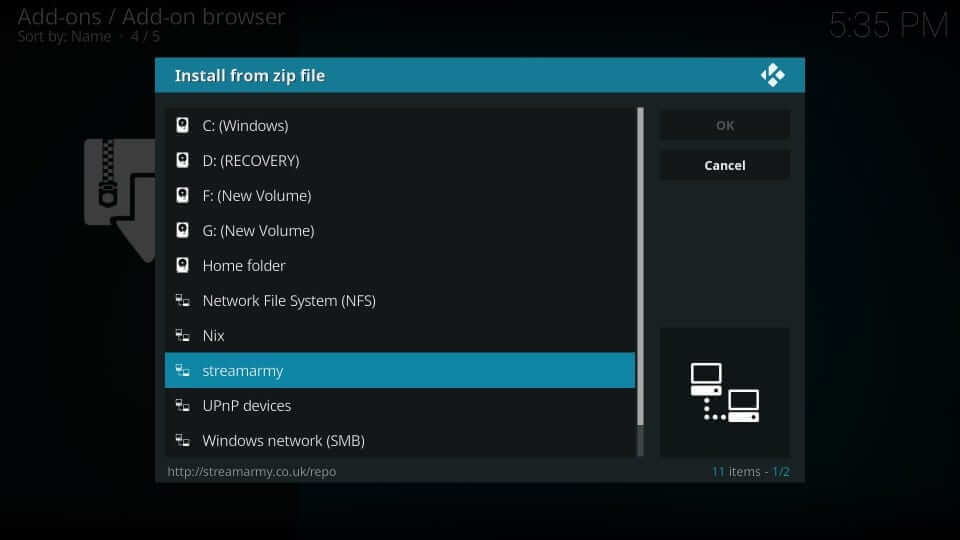
5. Choose the zip file of StreamArmy with the latest version. Press OK.
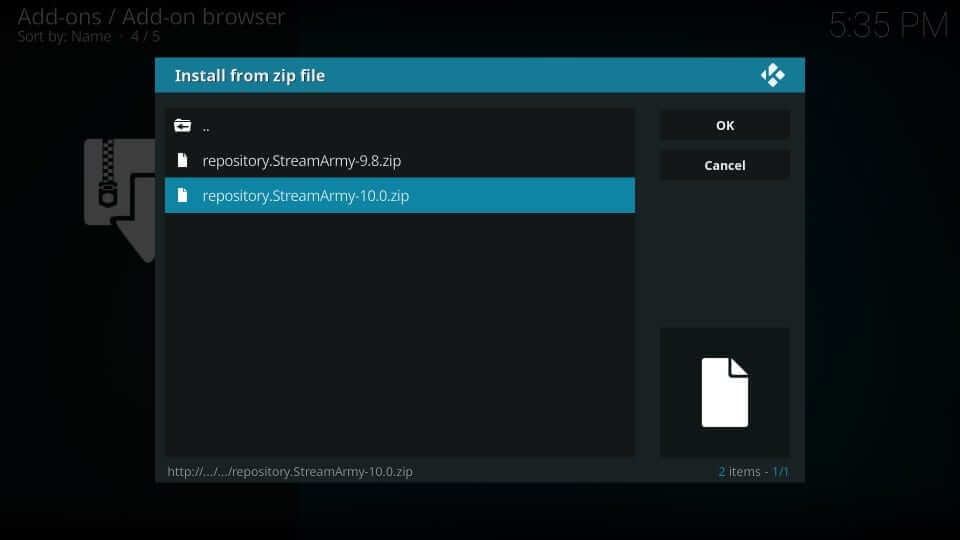
6. Wait for the Stream Army Repo addon installed notification to appear on the top-right.
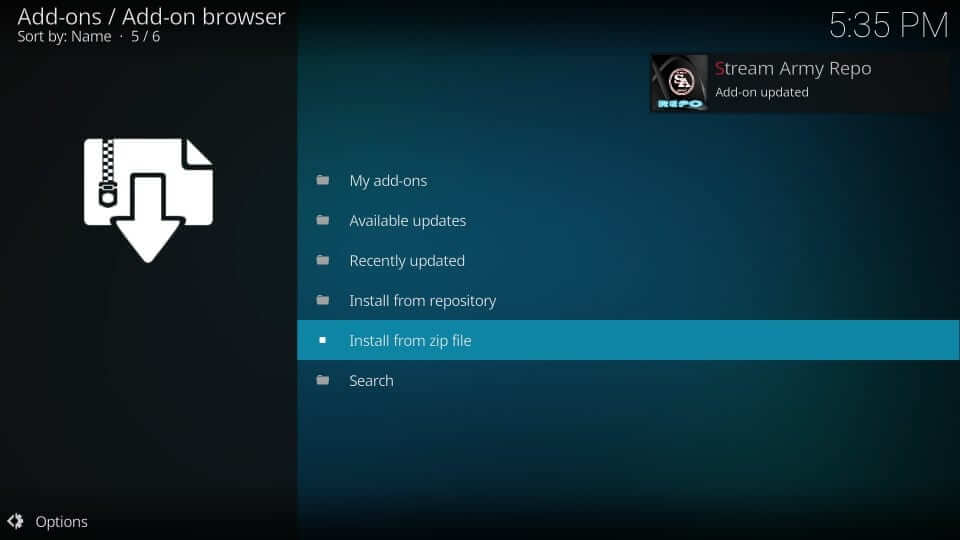
7. Select Install from Repository.
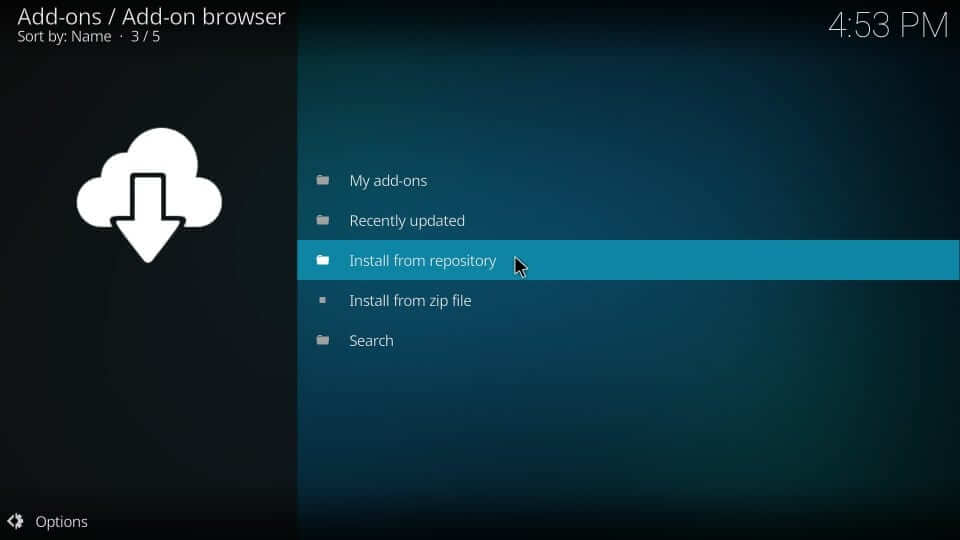
8. Click on Stream Army Repo among the list of available repositories.

9. Choose the Video add-ons option.
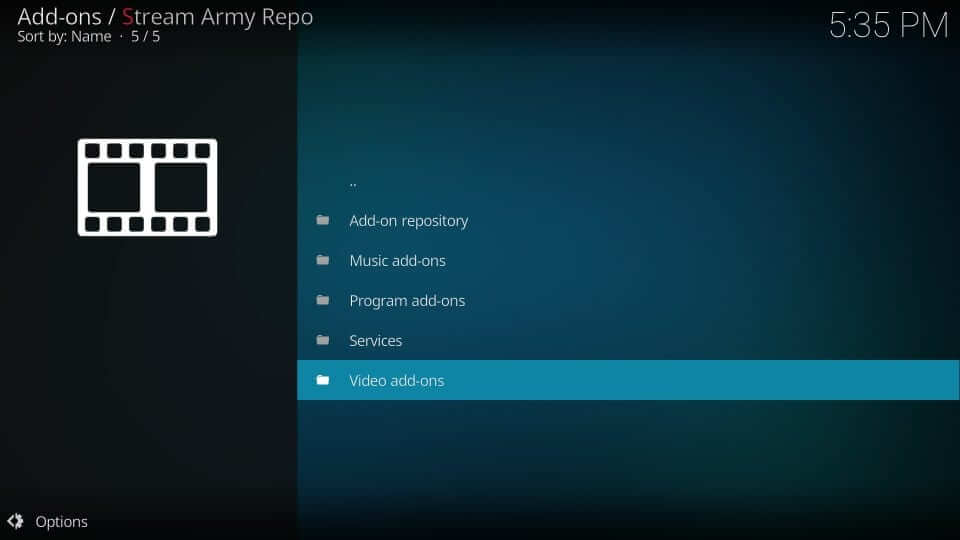
10. Navigate to select Yify Movies HD.
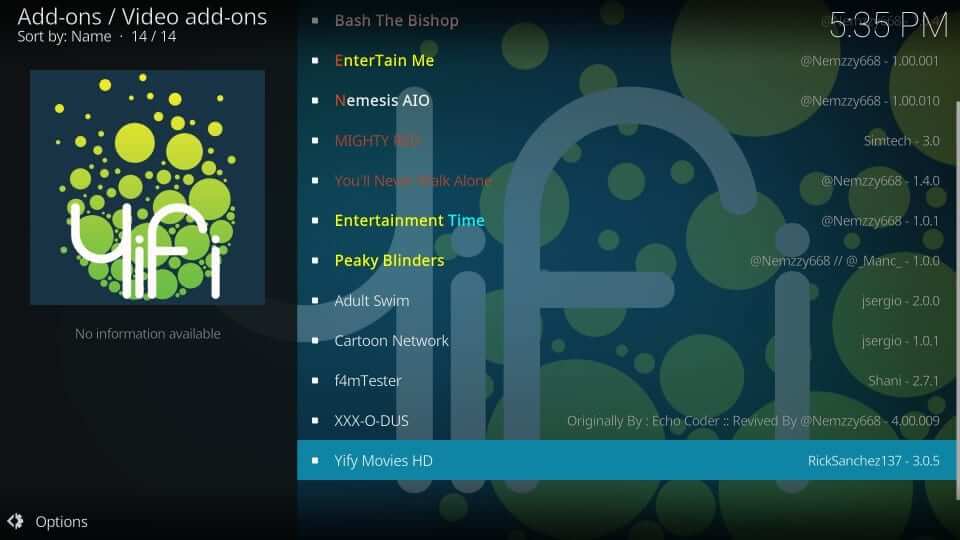
11. Select the Install button to download the addon.

12. Wait for Yify Movies HD Addon installed notification to appear.
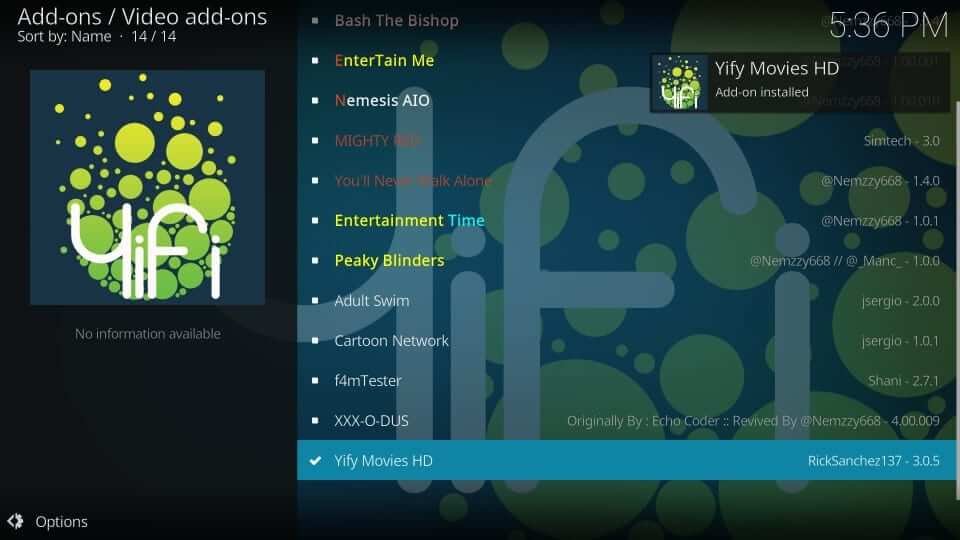
13. With this, you shall start using Kodi Yify Movies HD addon on your device.
Guidelines to Setup & Use Yify Movies HD Addon on Kodi
Follow the steps given below to set up and use the Yify Movies HD addon on Kodi. Remember, this addon works with premium hoster like Real Debrid or Premiumize.
Steps to Enable Proxy within Yify Movies Addon
As Yify is a torrent site, you need torrent links for streaming. Unfortunately, torrent services are banned in various parts of the world. Thus, the addon may not fetch any streams even with the Real-Debrid account. To unlock this limitation, you should turn on Use Proxy Site.
1. Open Kodi app on your device and select Addons.
2. Choose Video add-ons and long-press Yify addon icon.
3. Select Settings on the pop-up.
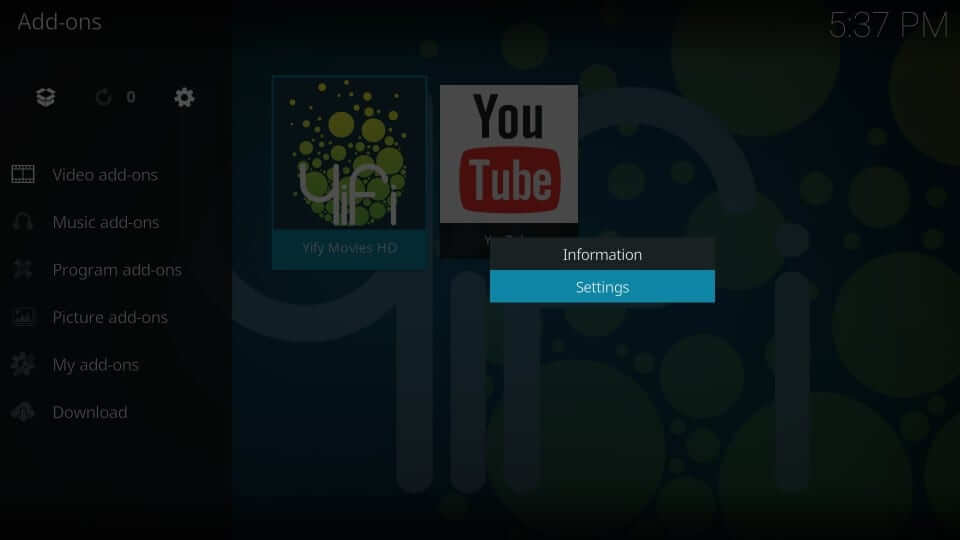
4. Tap the slider next to the Use Proxy Site option.
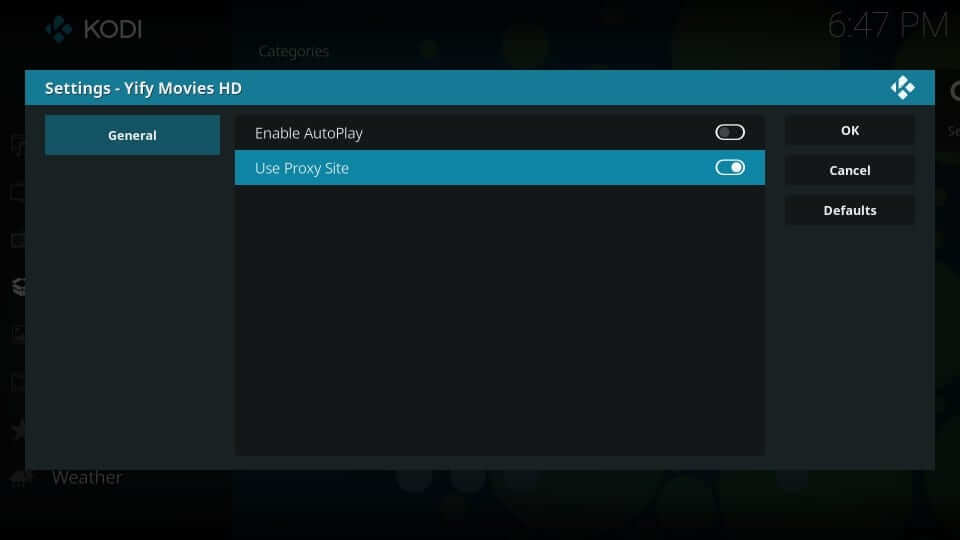
5. Get back to the Yify addon, and the main screen of the addon will show the following menu.
- Release
- Added
- Rating
- View
- Genres
- Years
- Search
Enjoy Yify Movies online stream on Kodi supported device.
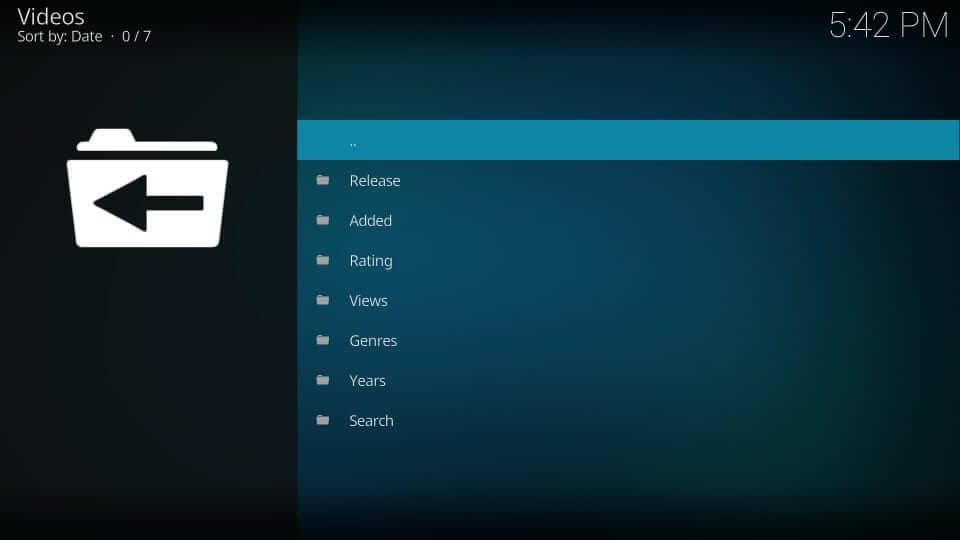
Best Alternatives for Yify Kodi Addon
If you have any trouble in stream Yify Movies TV Addon On Kodi, you can install any of the best Kodi addons as a Yify Addon alternative.
Covenant Kodi Addon

Covenant Addon on Kodi is one of the best addons developed by Lambda. It has a curated library of movies, TV shows, etc. You can stream the videos with high definition quality. You can integrate the addon with Trakt and Real Debrid accounts.
Venom Kodi Addon

With Venom Kodi Addon, you can stream a wide range of movies, TV shows, live TV channels, etc. It is a popular addon which got trust among many people. It has an easy interface for quick and smooth handling.
Gaia Kodi Addon
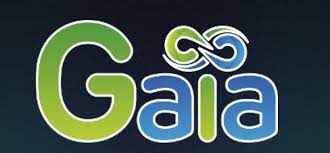
Gaia Addon is one of the most popular and top-listed addons in Kodi. It allows you to stream an endless collection of movies, TV shows, series, etc. It supports Emby, Trakt, Real Debrid, IMDb, etc. Thus, you can binge-watch your favorite shows with a huge variety of streaming links.
Frequently Asked Questions
Yes, the Yify Movies HD addon is free to install and use.
Yes, you can add the Yify Movies repo file to install the Yify Movies HD addon.
Connect your Firestick with a trustable VPN and try again.
Yes, you can enjoy Yify movies streaming for free on Kodi.











