Dream TV is a streaming application that streams movies and TV series in 720p and 1080 quality. It lets you stream all your favorite movies and TV shows for free. The Dream TV app uses many filter options such as year, genre, and trending. Unlike the other free streaming apps, ads will not interrupt you between your favorite shows. If you wish, you can also make use of the subtitle feature to stream other language movies. Anybody can navigate the app easily with its user-friendly interface. The Dream TV app is specially designed for Android devices, So you can easily stream it on your Android Smartphone, tablet, Android TV, PC, and Firestick. But the Dream TV app is not available on the major app stores.
Guidelines to Install Dream TV on Firestick
The DreamTV app is not available on the Amazon App Store, so you need to sideload the app on Firestick. In this article, we are going to explain two different methods to sideload Dream TV apk on Firestick.
1. Downloader
2. ES File Explorer
How to Install Dream TV on Firestick using Downloader
1. Initially, set up your Firestick device and connect it to the Wi-Fi network.
2. Go to the Firestick home screen.
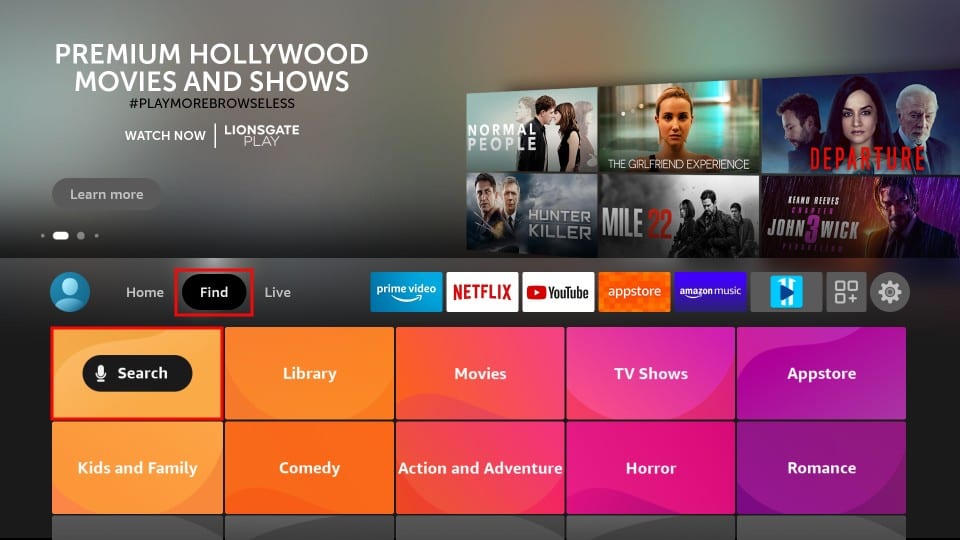
3. Tap the Find and click the Search tab.
4. Type Downloader in the search bar using the on-screen keyboard.
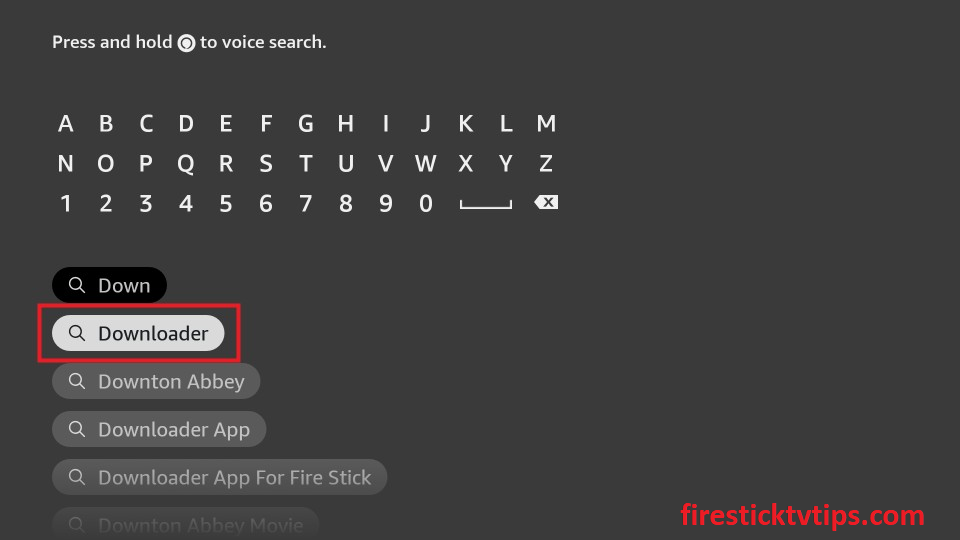
5. Choose the app and click the Download button to install the Downloader on Firestick.
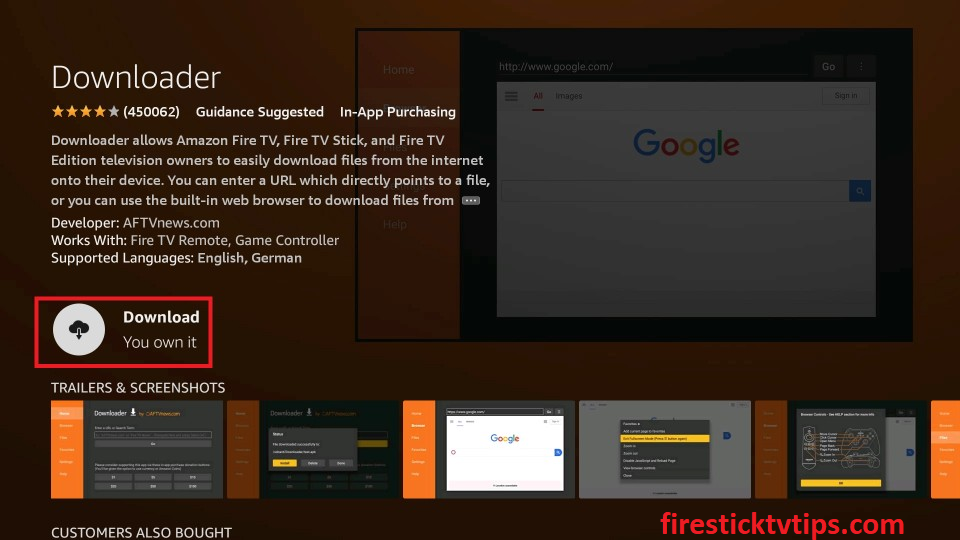
6. Once the app is installed, launch it on your Firestick by clicking the Open button.
Configure Firestick
1. On the Firestick home screen, click the Settings icon.
2. Select the My Fire TV tile.
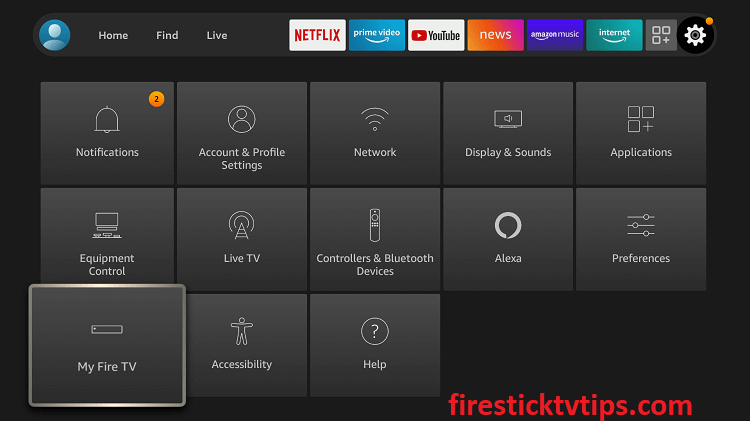
3. Tap the Developer Options.
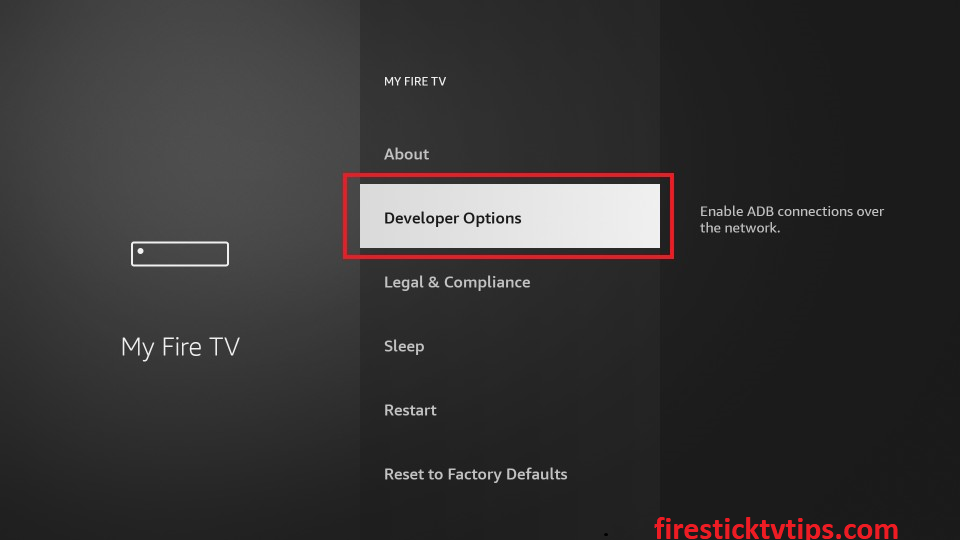
4. Click the Install Unknown Apps option.

5. Turn on Downloader to install unknown sources on Firestick.
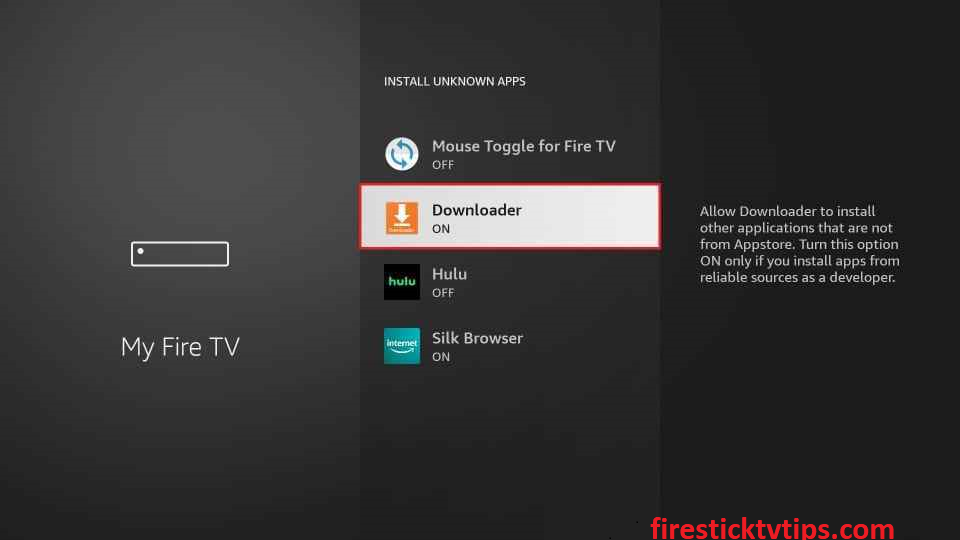
How to Sideload Dream TV on Firestick using Downloader
1. Locate the Downloader app from the Apps section.
2. Click the Home tab on the left pane.
3. Enter the download link of the Dream TV apk in the URL field.

4. Once entered, tap the Go button to get the apk file.
5. Now, hit Install to install the app on your device.
6. Once the installation process is over, tap Open to launch the app.
Alternative Method: How to Get Dream TV on Firestick using ES File Explorer
1. Install the ES File Explorer app on your Firestick.
2. After installing the app, you need to enable the unknown sources for Firestick.
3. Get back to the Firestick home screen, and click the Settings icon.
4. Choose My Fire TV >> Developer Options >> Install Unknown Sources >> Turn on ES File Explorer.
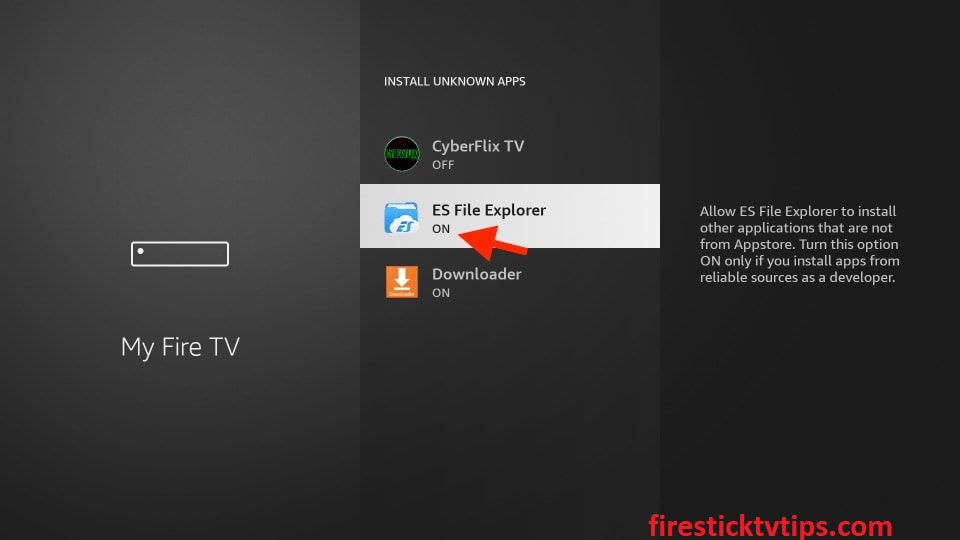
5. Open the ES File Explorer and click the Downloader icon on the home screen.
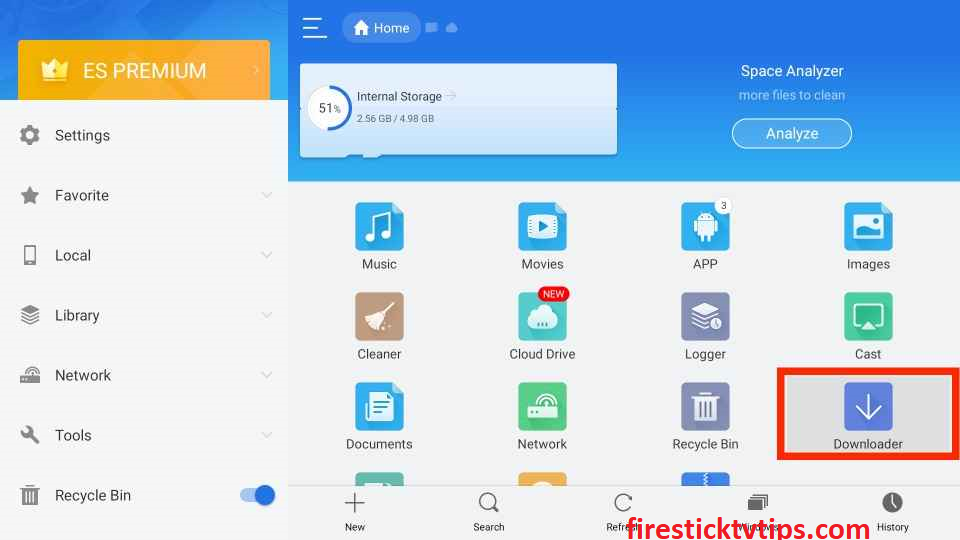
6. Click the +New icon at the bottom of the screen.
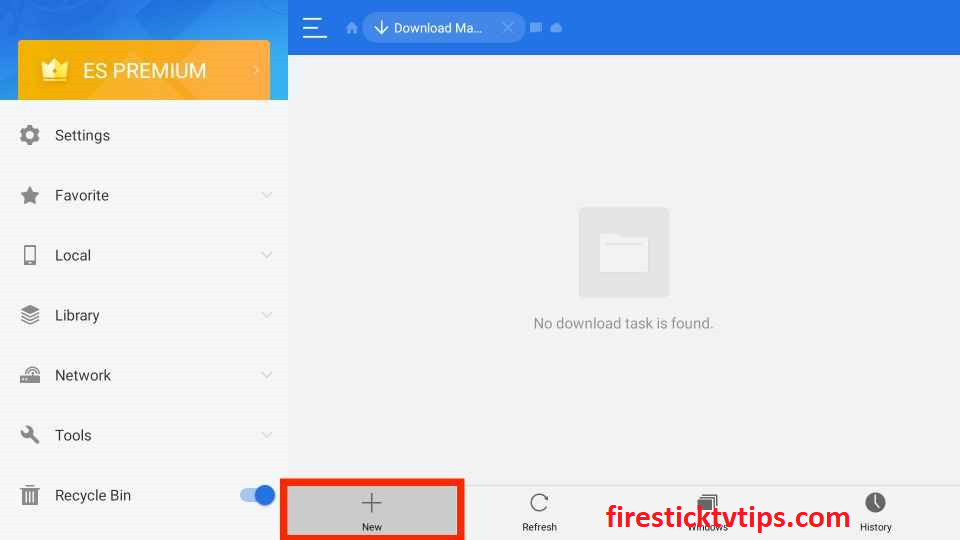
7. Type the URL link of the Dream TV apk and the name of the app in the given fields.
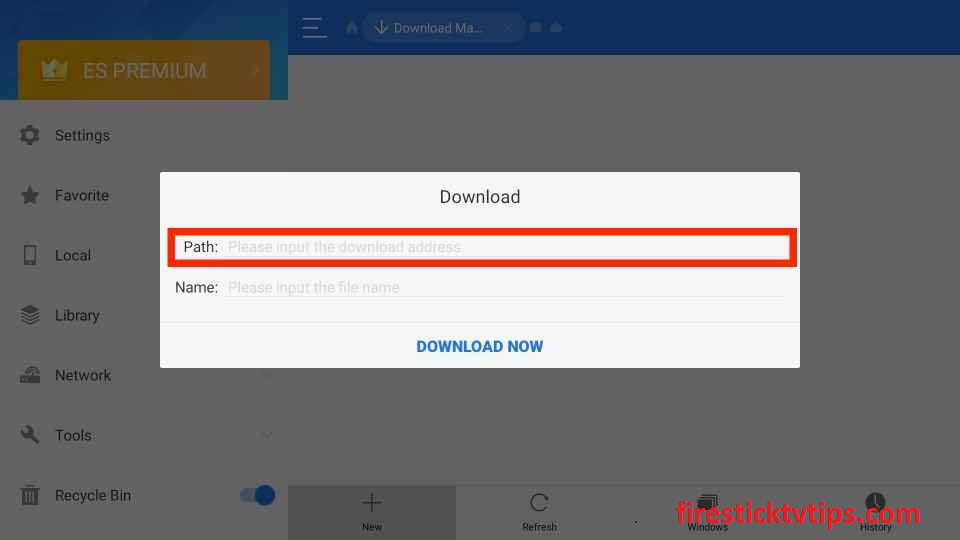
8. Once entered, click the Download Now option.
9. Next, tap the Open File button and hit Install to get DreamTV.
10. Wait till the app is installed on your Firestick.
11. Finally, hit Open to launch the app on your Firestick device.
Why Use VPN on Firestick
A VPN(Virtual Private Network) is used to mask your IP address, so no online snoopers and government agencies can track your online activity. Especially when you stream content from unregistered services like Dream TV, you need to be very careful as they may contain content that will lead to legal issues. Using a VPN, you can also connect to the server to access the location booked content in different countries. So, use the best VPN to have an endless streaming experience on Firestick.
How to Use Dream TV on Firestick
1. Navigate to the Apps section.
2. Select the Dream TV app among the other apps.
3. Click the Menu button on your Firestick remote and choose Move to launch the app on the Firestick home screen.
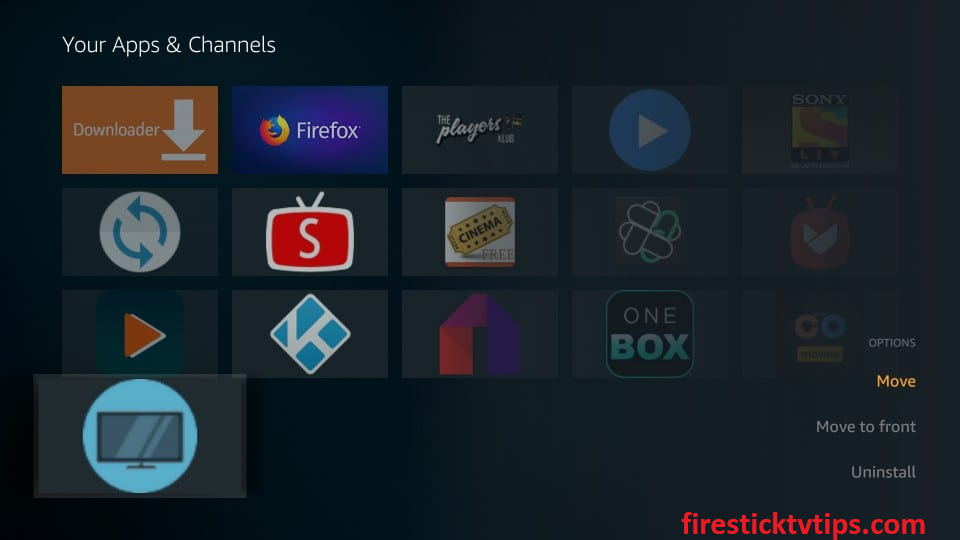
4. Now, open the Dream TV app and read the disclaimer.
5. Then, tap the Accept button to continue using Dream TV on the device.
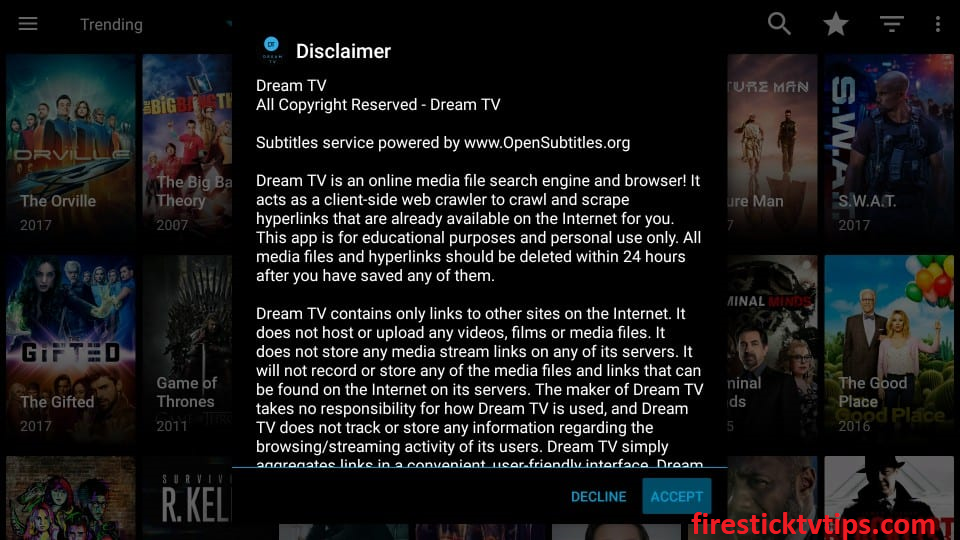
6. Finally, stream Dream TV content on your Fire TV.
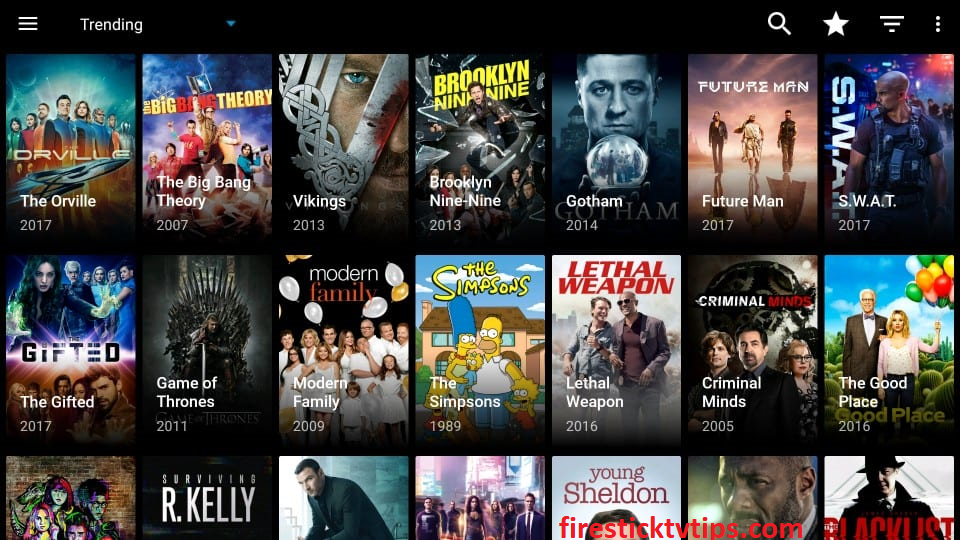
Instead of spending so much money streaming movies and TV shows using the streaming services like Amazon Prime and Netflix, you can install the Dream TV app on your devices and access your favorite content for free.
Frequently Asked Questions
No, the Dream TV app is not available on the Amazon App Store.
To get Dream TV on Firestick, you need to sideload the Dream TV apk using Downloader and ES File Explorer app on Firestick.
Navigate to the Apps section and select the Dream TV app. Next, press the Menu button on Firestick remote and select the More Info option. If you find an update available, click Update to update Dream TV on Firestick.
If Dream TV is not working on your Firestick, check the internet connection, restart the router or modem, update Dream TV and Firestick, and reset and restart your Firestick.











