YuppTV is available officially on the Amazon App Store and you can add it directly on your Firestick. YuppTV is one of the best ways to stream live channels from India in the United States, Singapore, the United Kingdom, Malaysia, and much more countries. You can also stream the catch-up of the latest shows along with plenty of your favorite movies. It allows you to stream the most viewed channels from 11 different languages. With YuppTV on Firestick, you can find channels from different genres including live news, entertainment, music, and much more.
YuppTV Plans
YuppTV offers various plans depending on the language you choose:
- Hindi gold pack starts from 9.99$ a month or 59.99$ a year.
- Telugu, Tamil, Malayalam, and Kannada pack each start from 19.99$ a month or 119.99$ a year.
- Punjabi, Marathi, and Bengali pack each start at 9.99$ a month or 119.99$ a year.
- Sinhala pack starts at 19.99$ a month or 119.99$ a year.
Apart from streaming live TVs, if you are interested only in movies, then you can purchase YuppFlix movies pack at 3.99$ a month or 39.99$ a year.
Free Pack: A free pack is available and it contains 93 channels in it. You can register and start using the free pack. It contains only the basic channels from different languages including mostly news channels.
How to install YuppTV on Firestick?
As mentioned earlier, YuppTV is available on the Amazon App Store and you can install it directly on your device.
1. After turning on your Firestick, connect it to the Wi-Fi or internet.
2. On its home screen, navigate to the menu bar to click on the Search or Magnifier icon.

3. Key in the channel name as YuppTV using the virtual keyboard.
4. On the suggestions, choose YuppTV to proceed.
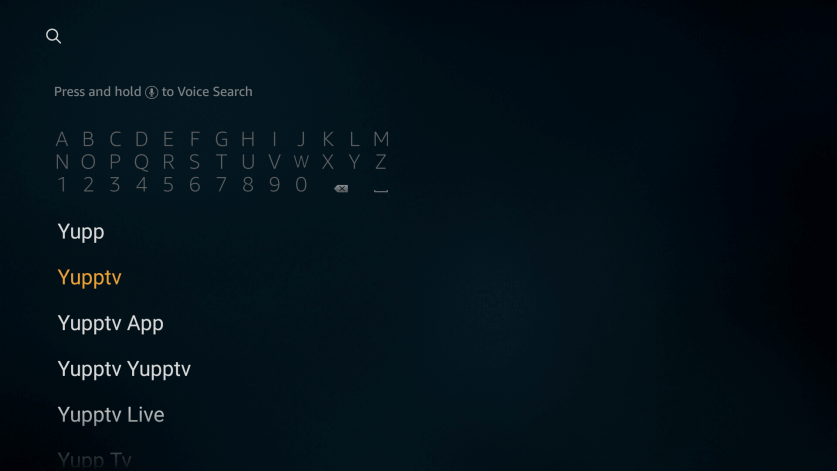
5. Select the YuppTV tile under Apps & Games section.
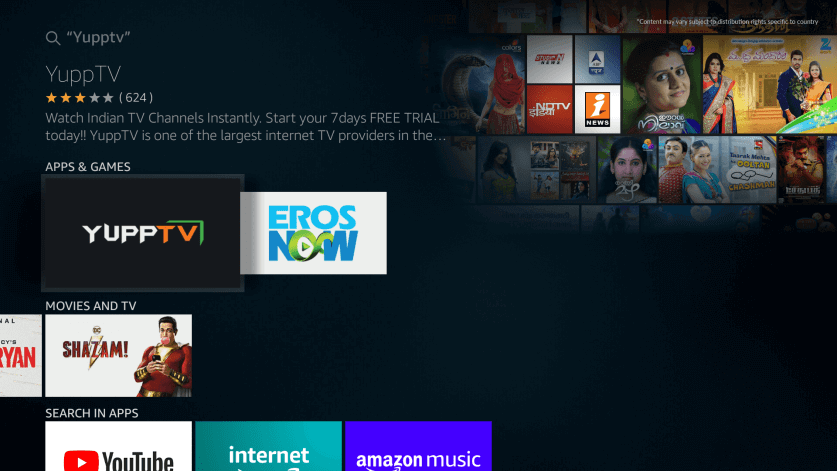
6. On its installation window, select Get or Download.
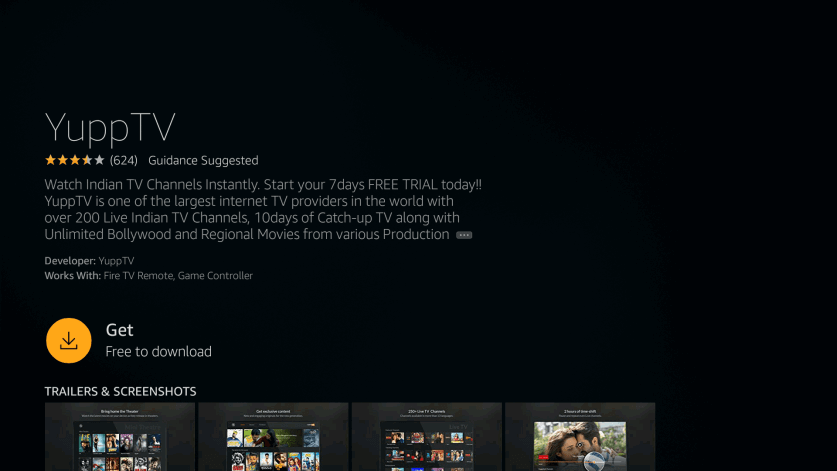
7. Wait for the installation of the YuppTV app to complete on Fire TV.
8. If you get the Open button, click on it to launch the app.
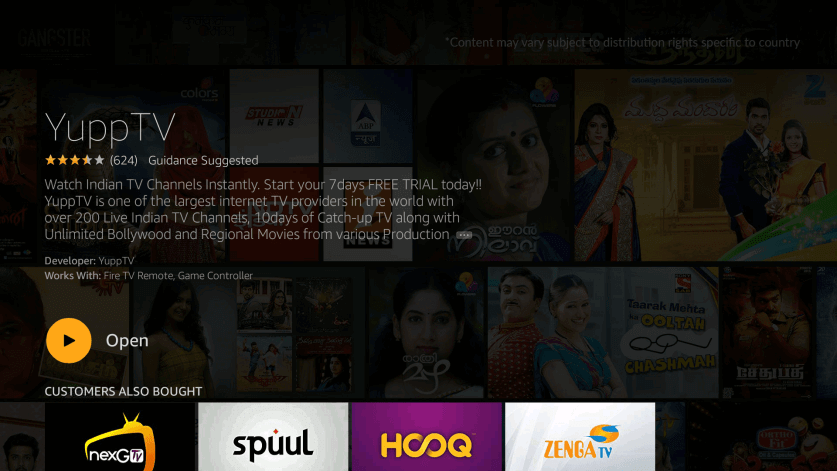
How to Use YuppTV on Firestick?
After the installation, you can follow the below steps to access YuppTV on Fire TV.
1. Navigate to the second row of Fire TV home and select Your Apps & Channels.
2. Scroll down and highlight the YuppTV tile.
3. Press the Play/Pause button of the Fire remote to choose Options.
4. To access YuppTV from the Fire TV home, select the Move to front option.
5. Now, launch the YuppTV app on your Fire TV.
6. Hover to click on the Sign In button from the top-right corner.
7. Provide the login credentials to log in to your YuppTV account.
8. Note down the activation code displayed on Fire TV.
9. Open a browser and go to https://www.yupptv.com/app/AmazonFireTv.aspx.
10. Enter the activation code on the provided field and press Activate.
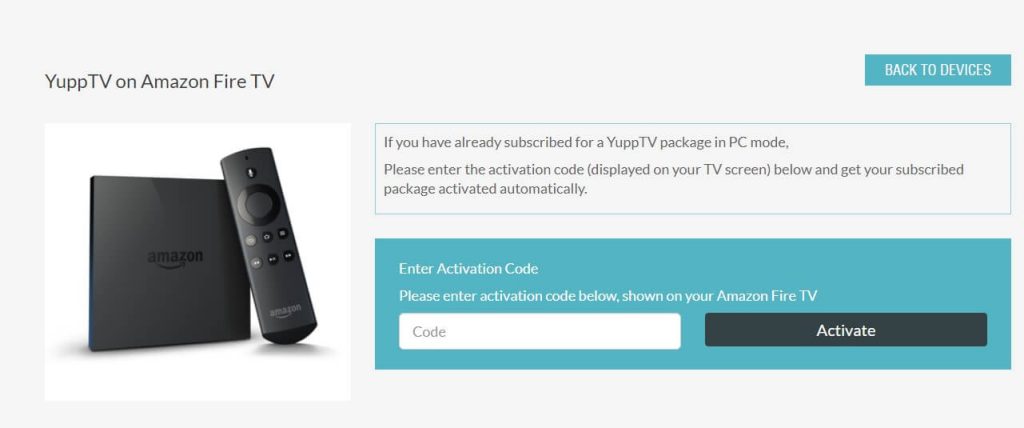
11. Once the activation is successful, you shall start streaming YuppTV content.
Alternative Method: Sideload YuppTV on Firestick
If you can’t install YuppTV on Fire TV using the above method, you shall proceed with the sideloading process.
Configure Firestick
You should tweak the Fire TV settings to install YuppTV as a third-party app.
1. Navigate to the Fire TV home to select the Settings menu from the top.
2. Using the right directional key on Fire remote, select My Apps. (Device or System)

3. You should then click on the Developer options.
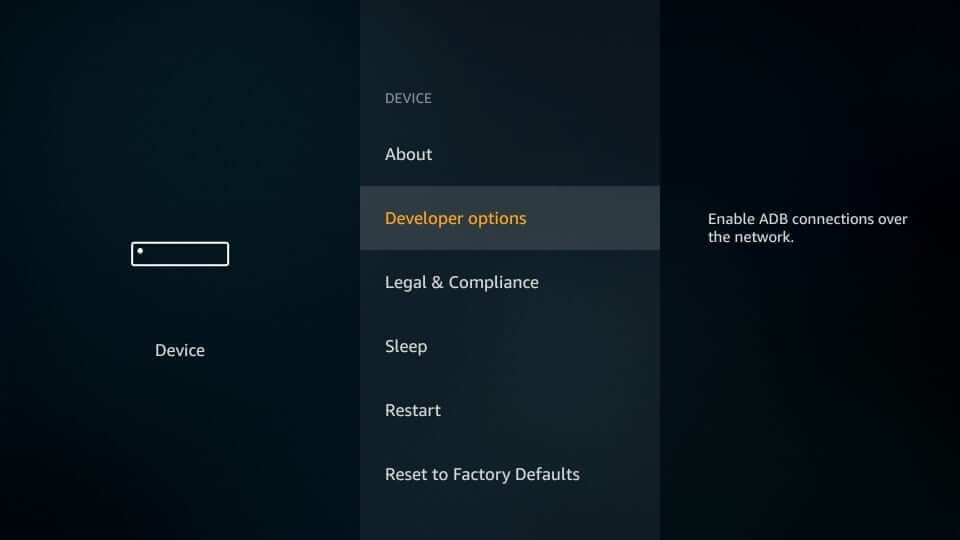
4. On the next screen, select Apps from Unknown Sources and turn it On.
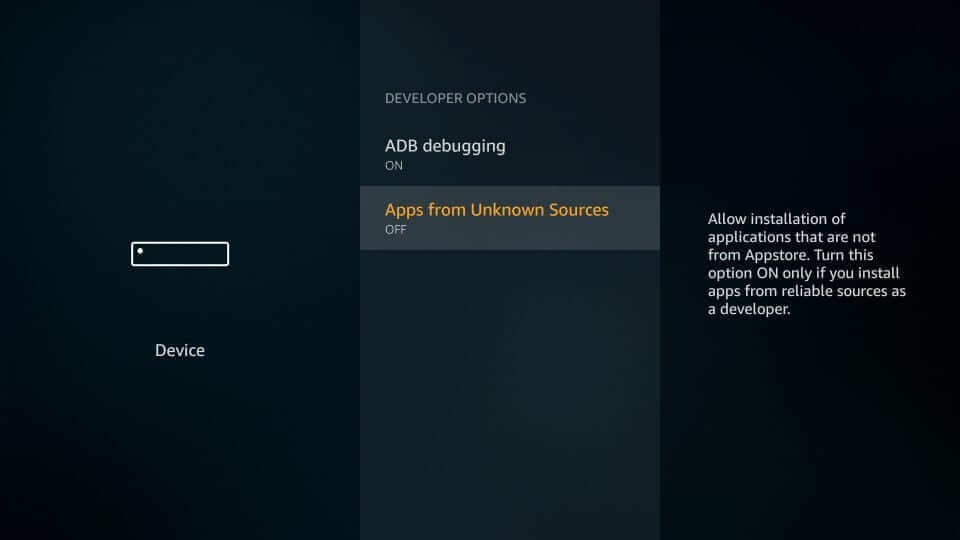
5. Click on the Turn On button to proceed with the third-party app installation.
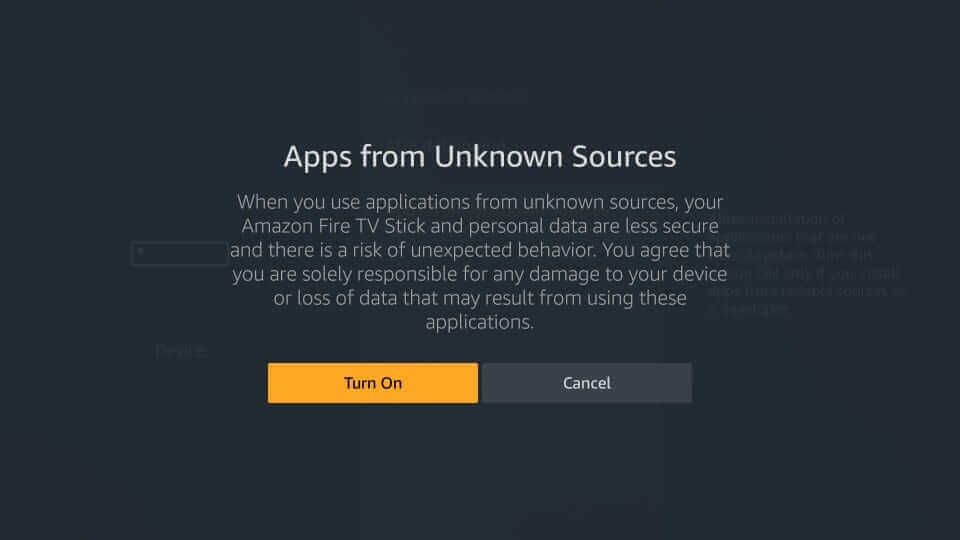
Steps to Sideload YuppTV on Firestick using Downloader
The procedure given below will help you sideload YuppTV on Firestick using the Downloader app.
1. Press the Home key on the Fire remote to get the Firestick home screen.
2. Select Apps and scroll down to click on the Downloader app to launch it.
3. It will open up with the Home tab selected. You should click on the URL field.
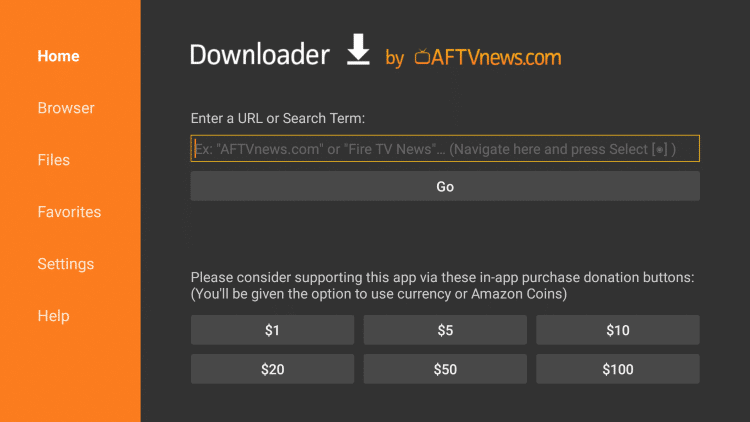
4. Go ahead to type the YuppTV apk using the screen keys and press the GO button.
5. With this, the app will start the file download, and you will see the progress bar.
6. On the installation pop-up, select Install to proceed further.
7. Wait for the YuppTV apk installation to complete on Fire TV.
8. You should click on the Open button to launch it immediately. Click Done to proceed.
9. On the Download pop-up, select Delete to remove the YuppTV apk.
If you get the confirmation pop-up, click Delete.
Why Use VPN on Firestick?
If you are a Firestick user, opt for a trustworthy VPN to protect privacy and security. It will hide your online identity, including IP address, location, and content you stream on the web. You can take advantage of streaming without buffering or video loading issues with the VPN. With the Firestick VPN, you can access location-specific content and services without any limitations.
How to Fix YuppTV not working on the Firestick issue?
If the YuppTV is not working on Firestick, then you need to follow a few troubleshooting methods before contacting customer care. Below are the troubleshooting methods in order:
- Check your internet connectivity. If it is an internet issue, then connect Firestick to a new WiFi network.
- Uninstall and reinstall the app.
- Clear the cache on your Firestick.
- Restart your device.
- Check whether you have a proper subscription to stream the content.
- Reset your Firestick.
- Contact Customer support.
The above are the troubleshooting methods for any apps that don’t work in Firestick. This will surely fix the issue and allows you to stream properly.
That’s all about installing and using YuppTV on Fire TV. We hope you found this section useful and informative. For any queries, you shall leave a comment below.
Frequently Asked Questions
You don’t need a Prime account to stream YuppTV on your device. You just need a YuppTv account.
YuppTV offers a free pack with limited channels. If you are not interested in those free channels, then you can purchase a plan you prefer.
YuppTV Subscription price varies by country, and its package starts at $9.99/month. You will get a 7-day free trial.











